- The Ryzen 7 7800X3D outputs better performance compared to games due to its 3D V-Cache technology.
- The Core i7 13700k takes the crown in multi-core applications.
- The Ryzen 7 7800X3D beats the i7 13700k in efficiency, overall gaming performance, and stability.
Since 2009, I’ve been using Intel CPUs, whether Pentium 4, Core 2 Quad, or Core i-series. I’ve used so many of them over the years that I could easily be called an Intel fanboy. Nonetheless, my last Intel CPU was the Core i7 13700k until I made the switch to AMD.
There is no denying that the i7 13700k packs a lot of power, especially in productivity applications; however, there are some complications, primarily from the manufacturer’s side. This also became another reason that convinced me to shift to AMD’s Ryzen 7800X3D.
Stability Issues With My 13700K
Stability issues occur all the time, especially around newly launched hardware. Moreover, this isn’t specific to any company, as it can happen to anyone like it did with AMD. AMD also faced issues such as faster memory compatibility and another one that was exclusive to ASUS motherboards for AM5 sockets. ASUS motherboards were burning the CPUs; however, they resolved the issues without much delay. The same was the case with faster memory compatibility.
Heading over to Team Blue, we can see that some of the 13th-generation processors are having instability issues, like the “unsupported processor” Blue Screen of Death. This was only happening to 13th-generation processors on MSI motherboards; instead of immediately helping resolve the customer’s issue, they started the blame game. Anyhow, it took a while to solve the BSOD problem.
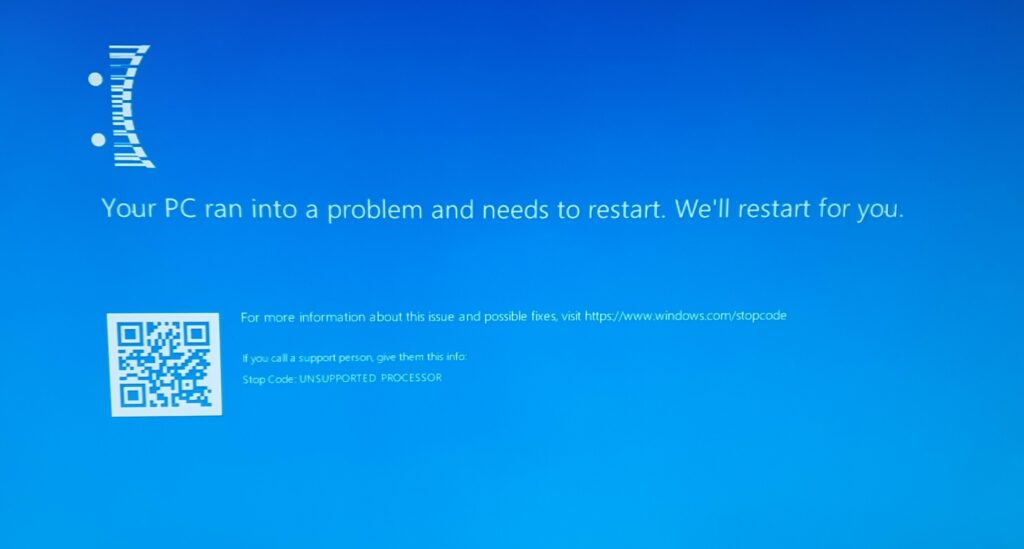
Quite recently, the Intel chips have fallen again into a number of instability problems. However, this time around, the issue was only limited to some specific processors, and unfortunately, my processor turned out to be one of those. I kept experiencing irregular system crashes and the Blue Screen of Death. So, what Intel did was roll out fixes that degraded the processors’ overall performance by up to 9%. Which, to be honest, sucks! Imagine paying a hefty amount for a processor only to have it operate below its full potential.
So far, I have not yet experienced anything like that on my Ryzen 7 7800X3D. Hopefully, I won’t be experiencing any in the near future, either. Instability issues were the primary reason I convinced myself of a platform switch.
Performance And Efficiency Concerns
Another area where the i7 13700k loses to the Ryzen 7 7800X3D is gaming and power consumption. The Ryzen 7 7800X3D has the advantage of its 3D V-Cache technology, which helps a lot in games but not so much when it comes to productivity applications. In our testing, the Ryzen 7 7800X3D was able to put out 231 average FPS at 1080p and managed to not only edge out the i7 13700k but also the more expensive i9 13900k as well. All that while only consuming less than half the power of the i7 13700k and the i9 13900k.
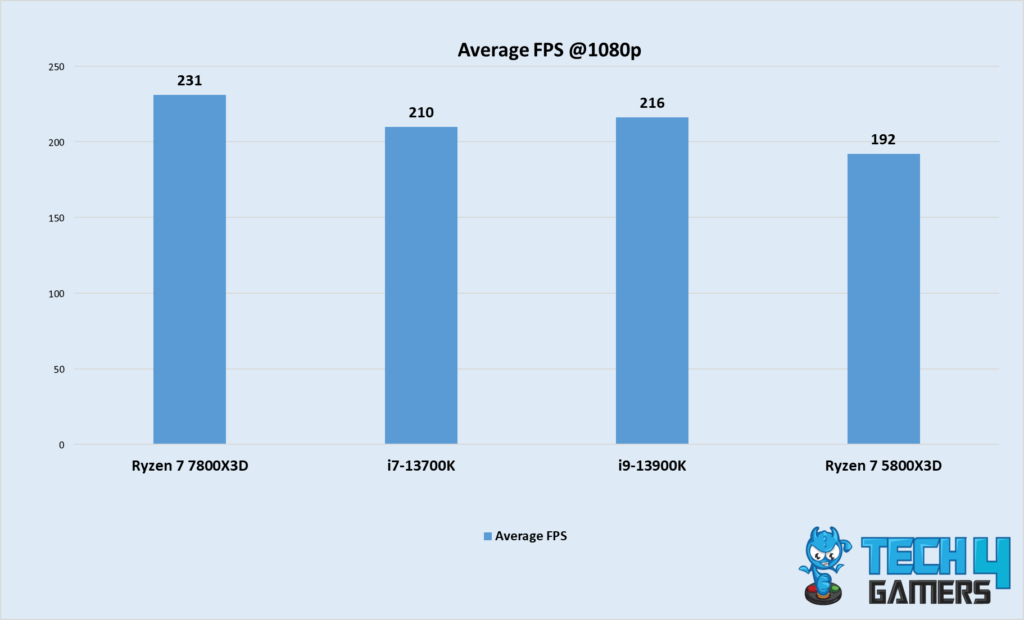
However, in Cinebench R23, the Ryzen 7 7800X3D didn’t do that well and lost to both Intel processors in single-core and multi-core benchmarks. It’s not the end of the world, considering the Ryzen 7 7800X3D has fewer cores and threads to work with, unlike its competition.
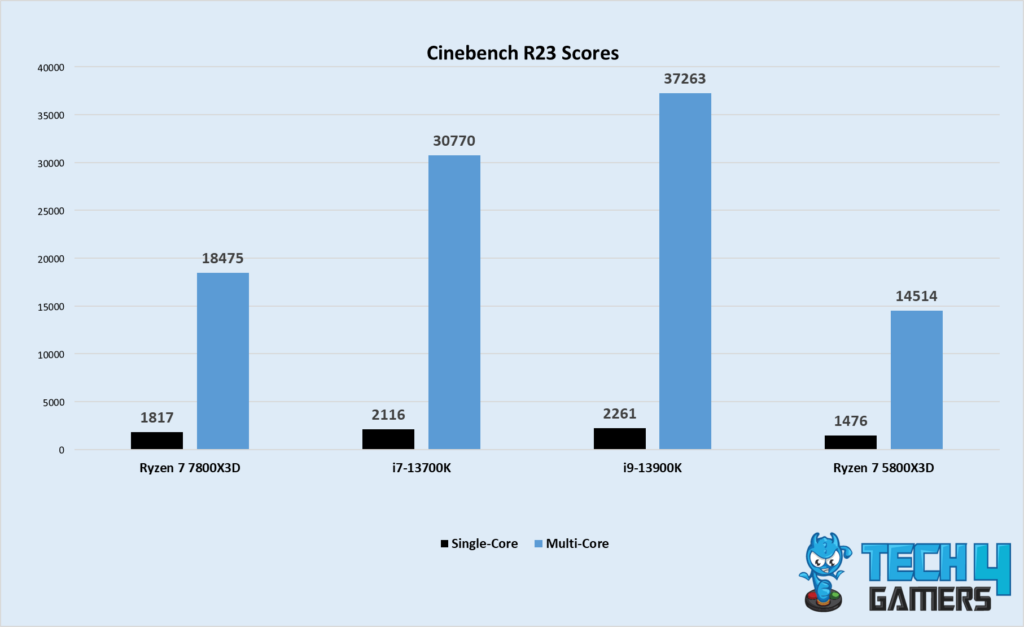
Nevertheless, when we look at the power consumption of all three processors, the Ryzen 7 7800X3D seems like a great deal. Since my primary use of my PC is solely gaming, the Ryzen 7 7800X3D is a better choice for me than its Intel counterparts.
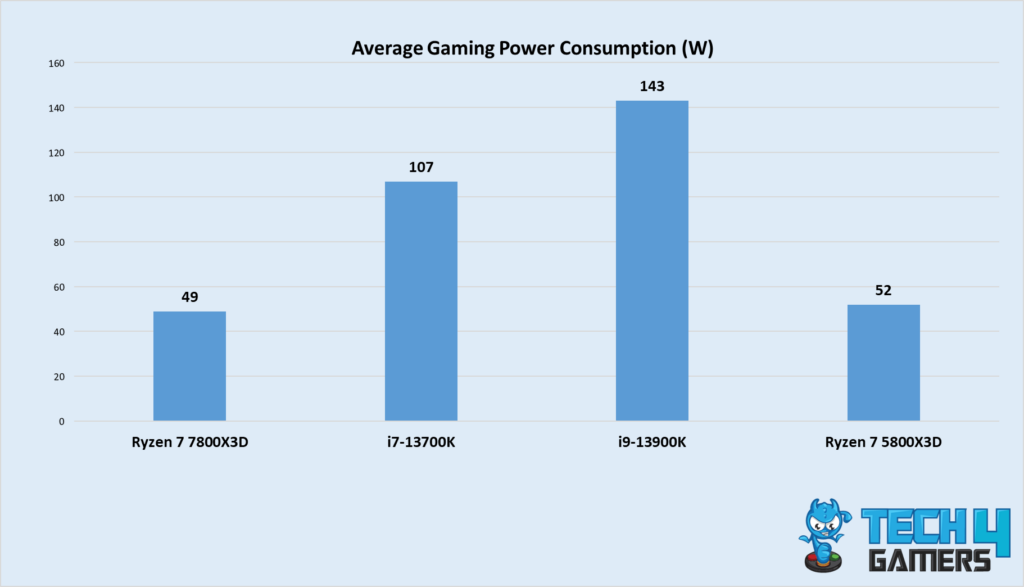
AM5 Socket Makes More Sense
I like to keep my hardware updated to get the best on the market; however, this gets a bit pricey and tedious to swap out the motherboard when you’re planning to upgrade the processor. Not to mention that Intel has supported three generations on the same chipset for the first time, but that’s about it, and we won’t be seeing any more LGA1700 socket-supported CPUs.
This is where the AM5 socket comes into play, as AMD has officially said to support it until 2025, and it is highly likely that the AM5 socket lifespan will extend even further if we look back at AM4. The AM5 socket makes more sense, as I can upgrade from my Ryzen 7 7800X3D without having to change the motherboard.
The Switch Might Not Be for Everyone
If something works for me, it doesn’t mean that it will work for you too. I made the switch as I was one of the unfortunate customers and my use of my PC was solely gaming. Not to mention the random crashes and instability problems. If you’re using an Intel chip and experiencing no issues or using applications that could use the extra cores and threads, you should stick with Intel instead of swapping your platform for no apparent reason.
Thank you! Please share your positive feedback. 🔋
How could we improve this post? Please Help us. 😔
[Editor-in-Chief]
Sajjad Hussain is the Founder and Editor-in-Chief of Tech4Gamers.com. Apart from the Tech and Gaming scene, Sajjad is a Seasonal banker who has delivered multi-million dollar projects as an IT Project Manager and works as a freelancer to provide professional services to corporate giants and emerging startups in the IT space.
Majored in Computer Science
13+ years of Experience as a PC Hardware Reviewer.
8+ years of Experience as an IT Project Manager in the Corporate Sector.
Certified in Google IT Support Specialization.
Admin of PPG, the largest local Community of gamers with 130k+ members.
Sajjad is a passionate and knowledgeable individual with many skills and experience in the tech industry and the gaming community. He is committed to providing honest, in-depth product reviews and analysis and building and maintaining a strong gaming community.




