- Zowie chooses to have the utmost performance by sticking to 1080p 144Hz+ 24-inch screens, despite the trends in other gaming monitors.
- They’re usually bulky, have thicker bezels, some have side blinders, and have features that are intended for eSports players.
- DyAc improves motion clarity and reduces ghosting, Black eQualizer enhances the darker scenes, and flicker-free panels minimize eye strain.
Every year, there are tons of esports events ranging from DOTA to CS2 to Valorant. While the players and tournaments might be different, one thing remains the same for almost every event: they use monitors from Zowie.

Zowie is an esports equipment manufacturer. BenQ acquired it in 2015, and it has been a sub-part of BenQ ever since. While many esports players bring their own mice and keyboards, they still use monitors from Zowie.
Functionality Over Aesthetics
There are many reasons for these pro players to use the Zowie monitors. Part of it is because these players often go for extreme performance instead of other fancy addons that most gaming monitors come with.
No Fancy Gimmicks
In the midst of intense matches, having RGB behind the monitor, having a curved screen, or having an aesthetic shape of your monitor is the least players are concerned with, so Zowie got rid of all of these gimmicks.

Separate Controller For Switches
Not only that, but Zowie also removed the buttons to navigate the settings for some of their models and provided a separate controller (S-switch) to operate them. This is to avoid any the traditional buttons can be hard to press.
Additionally, the S-switch they gave has a clickable scroll wheel and multiple presets so players can switch between the presets depending on the location of the map without any hassle or accidental misclicks.
Thick Bezels Despite Trendy Bezel-less Design
They also don’t go for the bezel-less design that most monitors come with. Instead, you’ll see thick borders on all of Zowie’s monitors. This is because bezel-less monitors usually come at a cost of backlight uniformity.

This is where light could bleed towards the edge of the screen instead of the entire panel. While this isn’t very common in every monitor, Zowie still avoids it to be on the safe side. Moreover, the panels are more durable with the thicker borders.
Side Blinder
Some models also come with side blinders to block out ambient lighting or any other reflections. Since esports events are filled with lights and an audience, these blinders allow players to keep their eyes focused on the screen.
Bulkier Than Other Monitors
These monitors are generally very bulky from the backside as well, mainly to have proper heat dissipation. Moreover, it includes a highly adjustable stand, and its bulky base ensures the monitor doesn’t wobble during intense gameplay.

Sticking To 1080p
For competitive players, resolution isn’t essential; it’s only about performance. So, Zowie mainly chooses 1080p monitors. However, with these resolutions, they usually aim for a higher refresh rate and lower latency to have extremely smooth gameplay.
While 144Hz was the standard in esports events for many years, we believe it’ll soon be replaced by 240Hz. Still, Zowie produces all kinds of monitors, and they’ve released a 600Hz monitor as well.
24-inch Despite The Ultra-Wide Trends
Besides 1080p, Zowie also uses a 24-inch monitor design. Esports players usually avoid moving their eyes too much because they may lose sight of their target. A 24-inch monitor is a sweet spot, small enough to cover the entire screen.

Many players sit way too close to the monitor to see each pixel clearly, and accidentally shooting the wrong moving pixel could cost them a match.
Features
Zowie monitors also come with tons of technological benefits that give them a competitive advantage compared to other gaming monitors. These are specifically suitable for competitive games.
DyAc (Dynamic Accuracy)
While these monitors don’t have an OLED panel, they use the DyAc technology to get similar results. BenQ’s DyAc and DyAc 2 greatly reduce motion blur by using backlight strobing.
Without it, you’d be seeing ghosting frames where the backlight is showing you the previous frame instead of the real-time one. With this, players can have clarity while making flick shots and spray transfers.
Black eQualizer
Another prominent technology used by Zowie is the Black eQualizer, which allows for enhanced visibility in darker scenes. This is, again, what OLED panels have with their true blacks, but this just mimics that of a 1080p monitor.
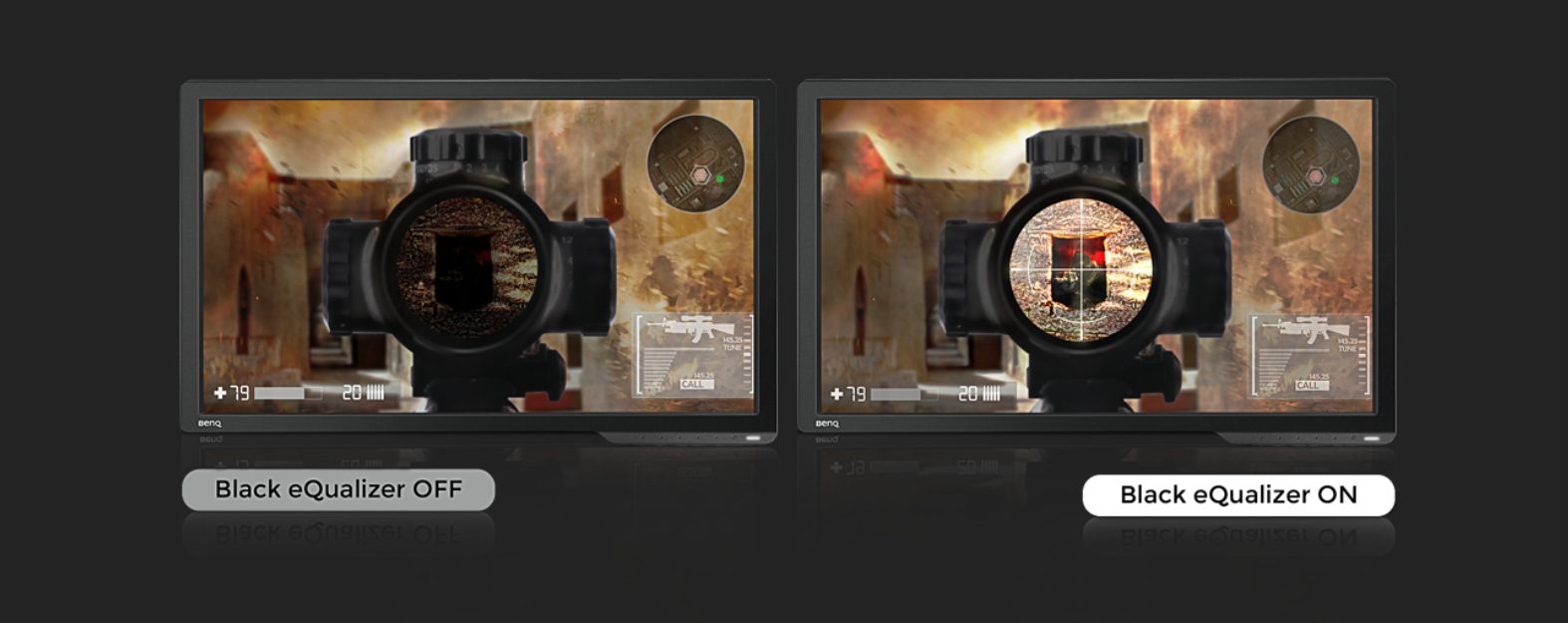
Higher Contrast & Flicker-Free Panel
These panels are also flicker-free with supported low-blue light and better color contrasts, so that players won’t have eye strain. These players usually use the monitors for prolonged hours, and including these features was a no-brainer.
Special Designed Frame
Even though Zowie monitors have thick frames, they’ve designed them so the light from the screen doesn’t bounce off these borders, unlike other monitors with bezels. Again, this is to avoid distraction for the players, even if it’s as little as this.
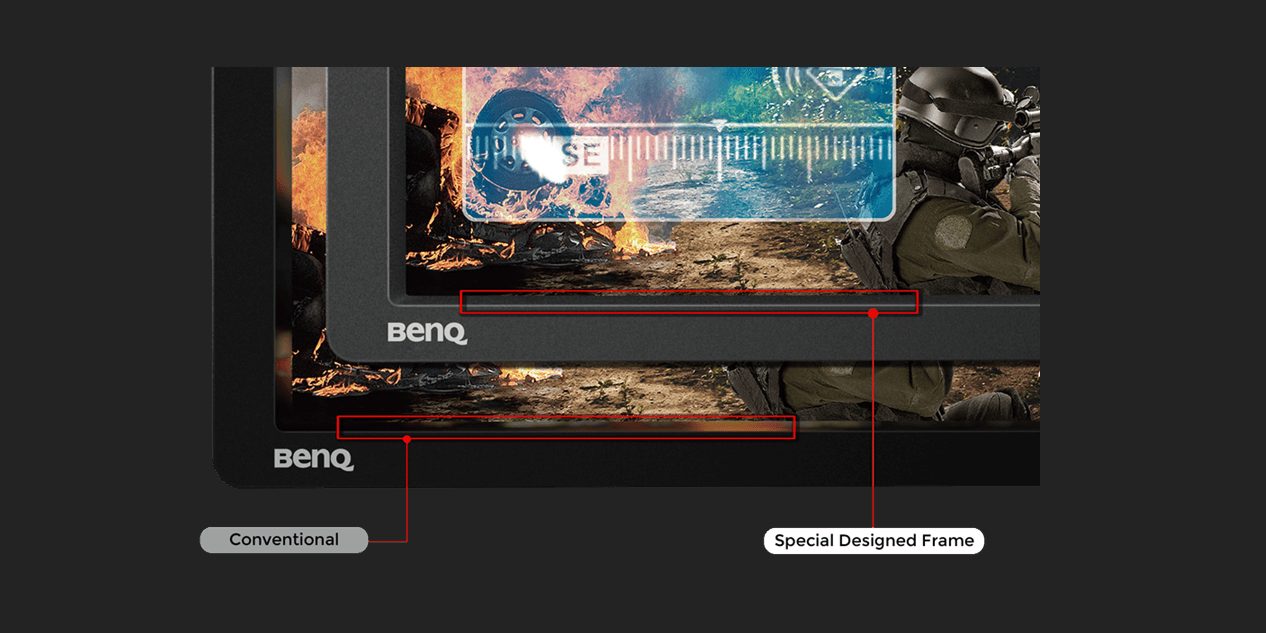
Final Words
These features and options, specially designed for esports players and events, are why Zowie is the go-to for these events. Also, they are a sponsor of such players and events, which boosted them further in popularity.
Thank you! Please share your positive feedback. 🔋
How could we improve this post? Please Help us. 😔
[Comparisons Expert]
Shehryar Khan, a seasoned PC hardware expert, brings over three years of extensive experience and a deep passion for the world of technology. With a love for building PCs and a genuine enthusiasm for exploring the latest advancements in components, his expertise shines through his work and dedication towards this field. Currently, Shehryar is rocking a custom loop setup for his built.
Get In Touch: shehryar@tech4gamers.com




