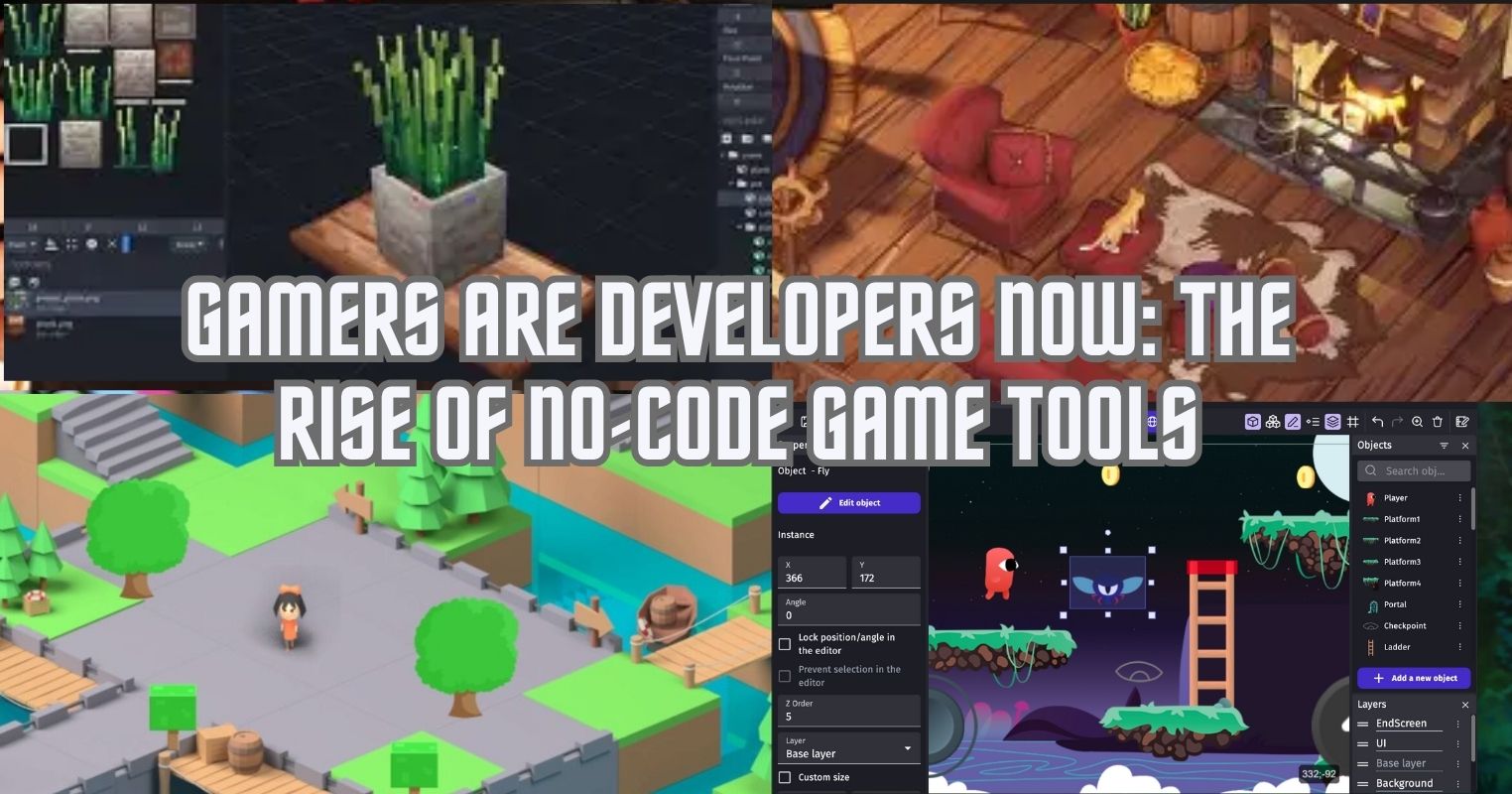- You can get a 4K OLED TV at a fraction of the price of a 4K monitor, while getting a larger size.
- You get great pixel density, better speakers, and more space to work with, and most TVs now have lower input lag and higher refresh rates.
- The downside is that it has a glossy screen, which reflects a lot of light that can be distracting. It’s also prone to getting burn-ins.
In the PC setup building world, where a large majority of people are going for 4K monitors that range from 27-inch and go all the way up to 37-inch. But as these monitors are evolving in terms of features and size, so are their prices.
Benefits Of Having A 4K TV
Meanwhile, 4K TVS are much more affordable when compared to these monitors, especially if we’re talking about OLED. So, should you skip 4K monitors and stick to 4K TVs instead, then? Let’s answer this in the light of pros and cons.
Cheaper Than OLED Monitors
If you’ve ever tried OLED, you know there’s no going back, even if you’ve just spent a few minutes experiencing its beauty. These panels offer perfect blacks, extremely vibrant colours, and motion clarity.
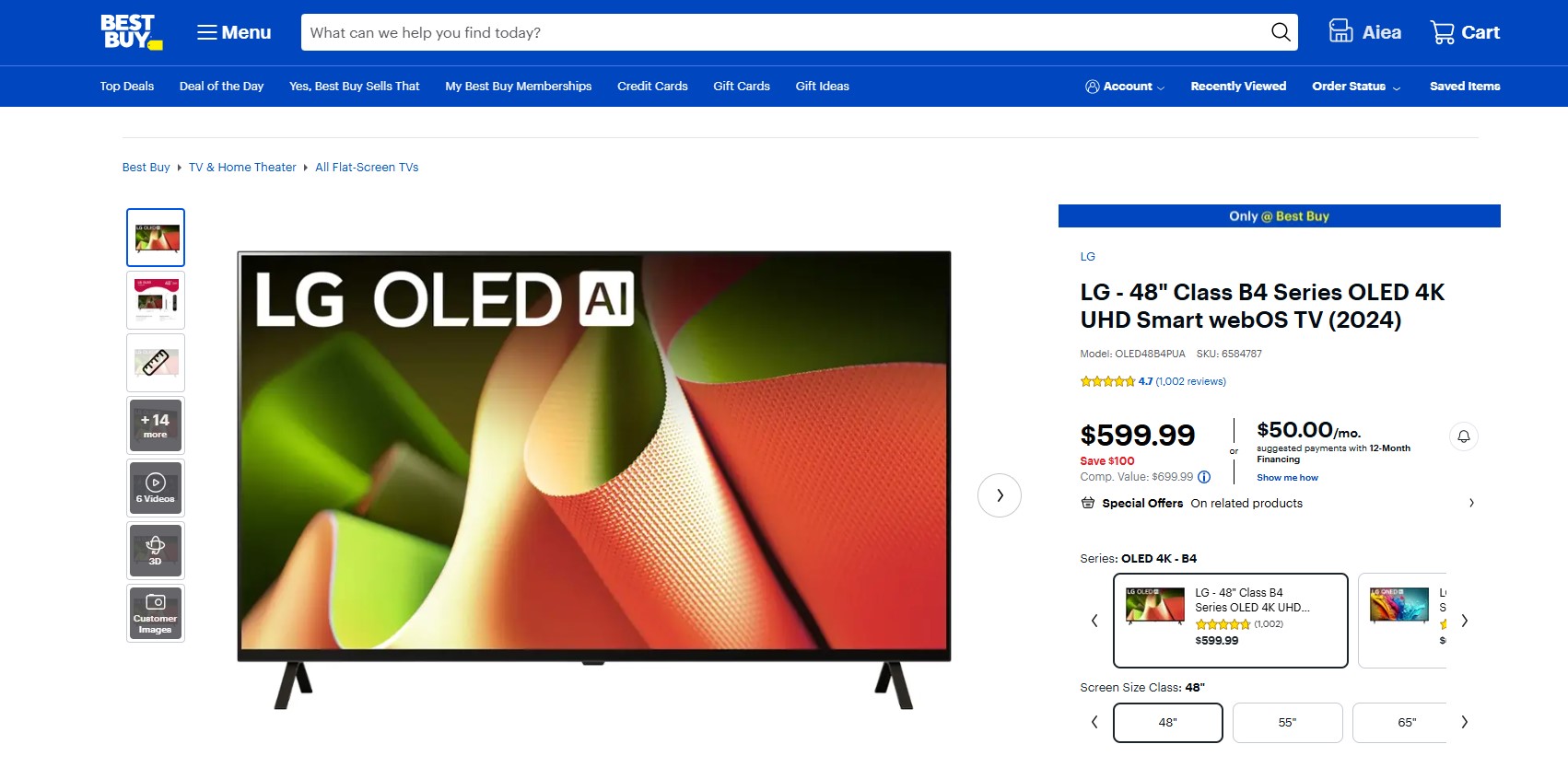
But the prices of OLED monitors are sky high. Monitors typically have higher prices because of the features they come with, catering to gamers, and OLED just raises the price even higher.
Compare this with TVs; you can easily get a 42″ or a 48″ 4K OLED one in a fraction of the price. Now, it is reasonable to assume that TVs would just be bad because they’re relatively cheaper than monitors, but that’s not entirely the case.
Huge Size
For many gamers, aspect ratio matters a lot, and many believe that ultra-wide monitors have the perfect aspect ratio. These monitors are super wide and most of them are curved, which enhances the immersion of the users.

Many users who previously used a dual-monitor setup are switching to an ultra-wide setup because having multiple displays could get annoying, as the display isn’t seamless. This is where TVs become a superior choice.
See, the problem with ultra-wide monitors is that while they’re pretty wide, they lack the width. This means you’re loosing a lot of vertical space, which you could easily be using in a TV.
In contrast, you get one 49-inch TV, and you get ample space in all four corners of the TV. This is especially great if you’re using it for productivity, where multitasking becomes a breeze.

Sound
TVs typically come with better speakers than all of the monitors, regardless of how expensive the monitors are. And you can ramp up the volumes a lot more, which isn’t the case for monitors.
Picture Quality
On almost every TV, you’ll get a way better image quality than on monitors. Sure, you can get a similar quality on an OLED monitor as well, but you have to break the bank for it. In TVs, even the lower-end OLED ones present excellent image quality.

Warranty
Where monitors typically come with a one-year warranty, you can get yourself an OLED that can range up to 5 years of warranty. This is handy when you later decide to sell your TV because buyers get an added assurance.
Potential Downsides Of Using A TV
Despite all of these benefits, there are a few downsides of having a TV and there are somethings you need to be aware of before switching from a monitor to a TV.
Glossy Screen
See, monitors come with tons of features, most of which cater to hardcore gamers. A prominent feature that is present in most monitors is anti-glare, where the screen is matte finish.
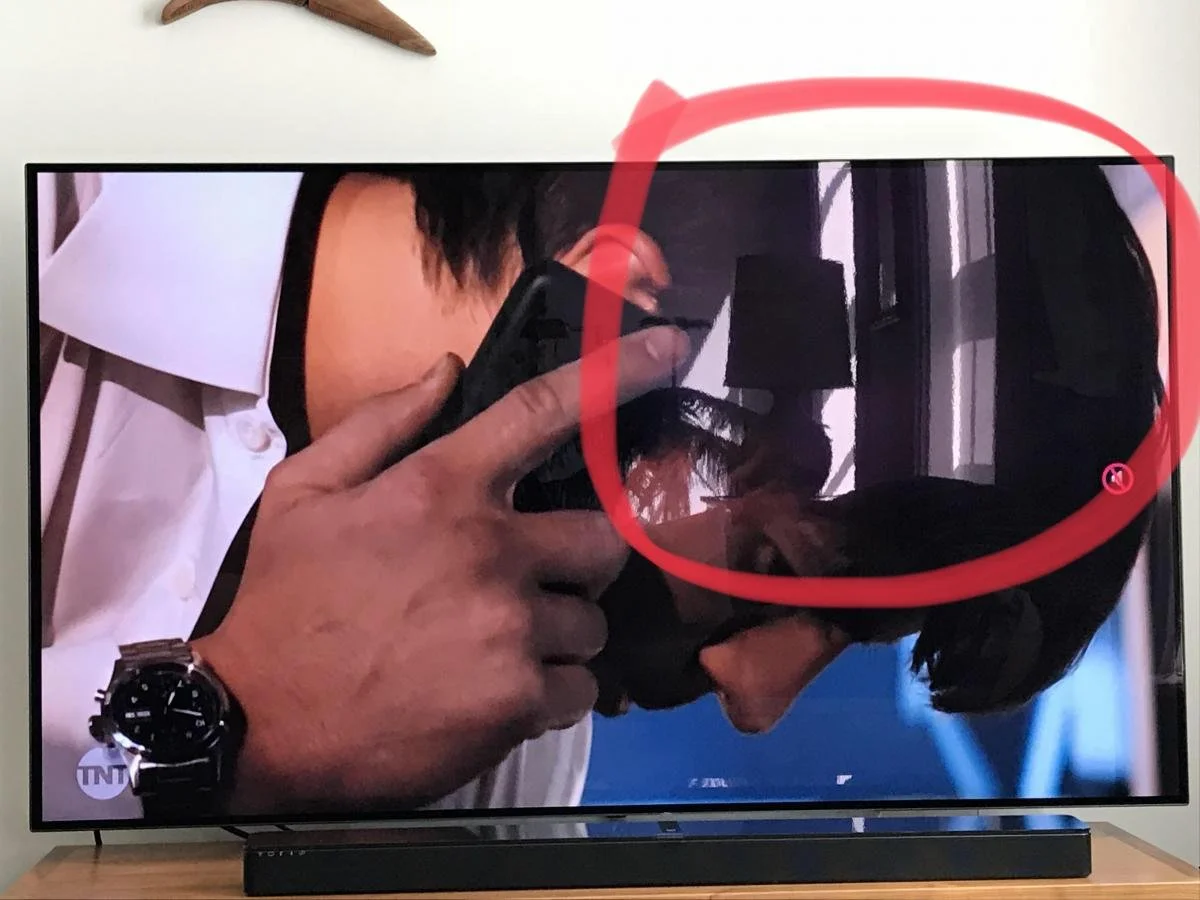
This isn’t the case for TVs and they reflect a lot of light. This means that you have to position your TV in a way that there is no window or other light source behind you.
Refresh Rates & Response Time
Gaming monitors tend to have very high response times and very low refresh rates. While some TVs also come with 120Hz, making them suitable for gaming, they tend to be on the expensive side and still might not cut it for competitive gamers.
Burn-Ins
This is a common issue with OLED panels where if you stay on a certain image for a lengthy period of time, parts of the image tends to get stuck and would be slightly visible. This is also the case for these TVs just like it is for OLED monitors.

However, there are lots of ways to prevent burn-ins. One way is to set up a screensaver to initiate after 5 minutes when your PC is idle. This eliminates the risk of any burn-ins, and this is a trick many use to avoid this issue.
Verdict
Conclusively, getting a 4K OLED TV is better than a 4K monitor if you need a large display and want to get rid of a multi-monitor setup. If you’re a competitive gamer, it’s better to stick to a 1440p monitor instead.
Thank you! Please share your positive feedback. 🔋
How could we improve this post? Please Help us. 😔
[News Editor]
Obaid is pursuing a Law degree while working as a content writer. He has worked as a gaming writer for over three years because of his passion for the medium and reporting the latest updates in the industry. Having played hundreds of games, Obaid finds himself coming back to Elden Ring, Cyberpunk 2077, and Red Dead Redemption 2, with these games being among his favorites. He has also been mentioned on highly regarded websites, such as Wccftech, Metro UK, PS Lifestyle, GamePressure, VGC, and Gamespot.


 Threads
Threads