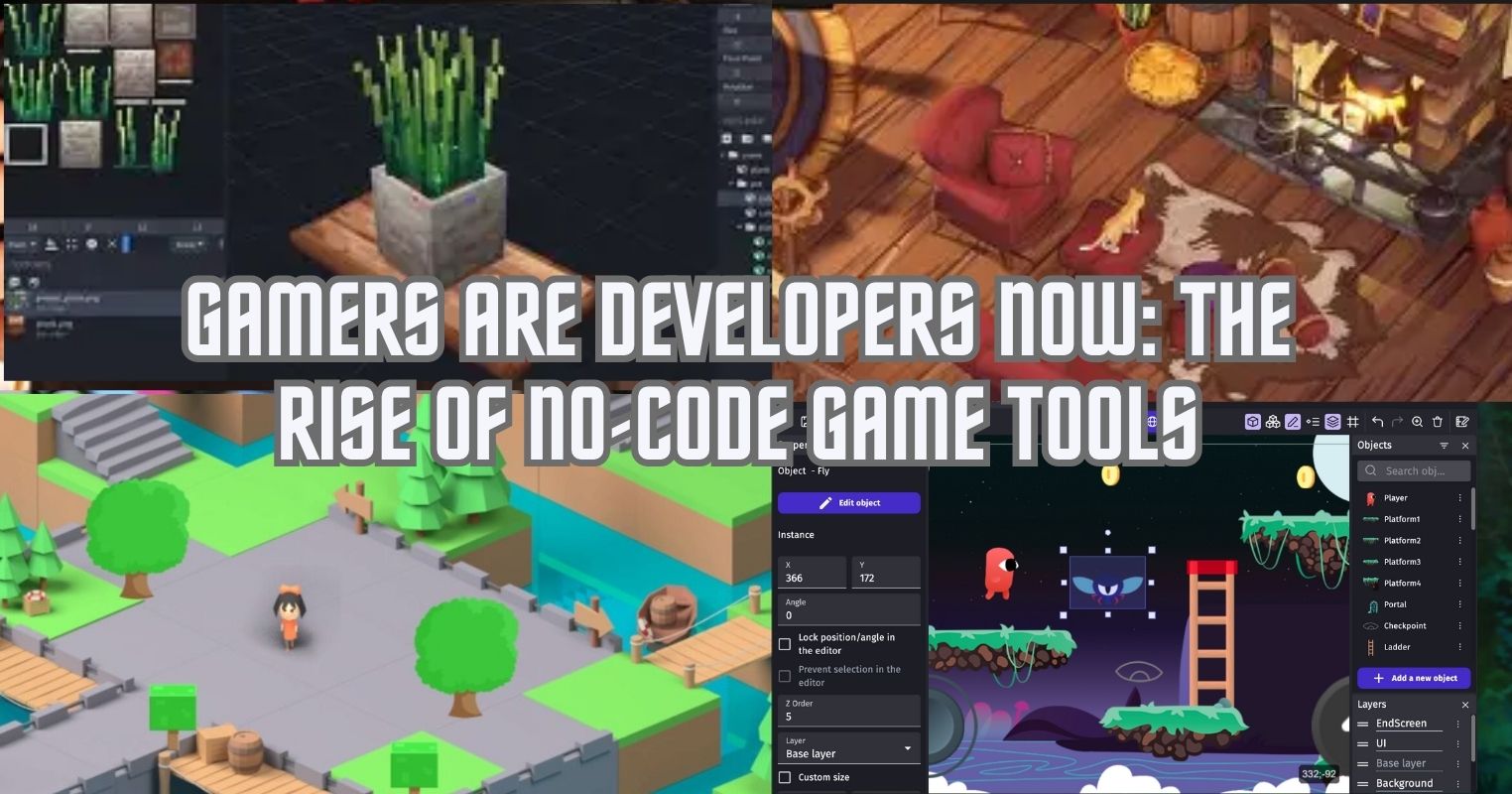- It is essential to allocate at least 128GB of storage space to Windows and other system files out of 500GB.
- Although a few games are relatively smaller, their DLCs can quickly shoot the storage requirements above 100GB.
- Productivity software such as Adobe Suite takes up to 30GB of space, and storing metadata requires even more.
- You can buy an additional storage drive, utilize external hard drives, or use cloud storage services to get out of the deleting and downloading cycle.
As an enthusiast gamer, I have noticed that newer games are getting bigger and bigger. Almost all modern games are well over 100GB in size, and a few, such as ARK: Survival Evolved, go above 200GB. That’s why 500GB storage isn’t cutting it anymore in PCs. With a single 500GB drive, I can only fit two to three games without any productivity software. This means I must constantly delete games that can get frustrating and time-consuming.
Windows System Files Take Priority
If you’re using a single 500GB storage device, you must spare a more significant portion to store Windows. Generally, 128GB for Windows is enough to get you around without causing any problems. However, that means you have even less space to store games and any productivity software you may need.
If you’re playing low-requirement games from the early 2010s, there shouldn’t be any problems, but if you’re planning some serious gaming, you need to consider which game to pick for the long run.
DLCs Keep Increasing Game Storage Requirements
Besides sparing more storage space for Windows, new games continue introducing downloadable content (DLCs), increasing their storage size. For example, Cyberpunk 2077’s base size is around 70GB, while the latest Phantom Liberty DLC takes the game’s size over 100GB.
Here’s a graph to showcase the base size of games and how much it increases with DLCs. You should be able to understand why a 500GB storage drive might not be enough after this:
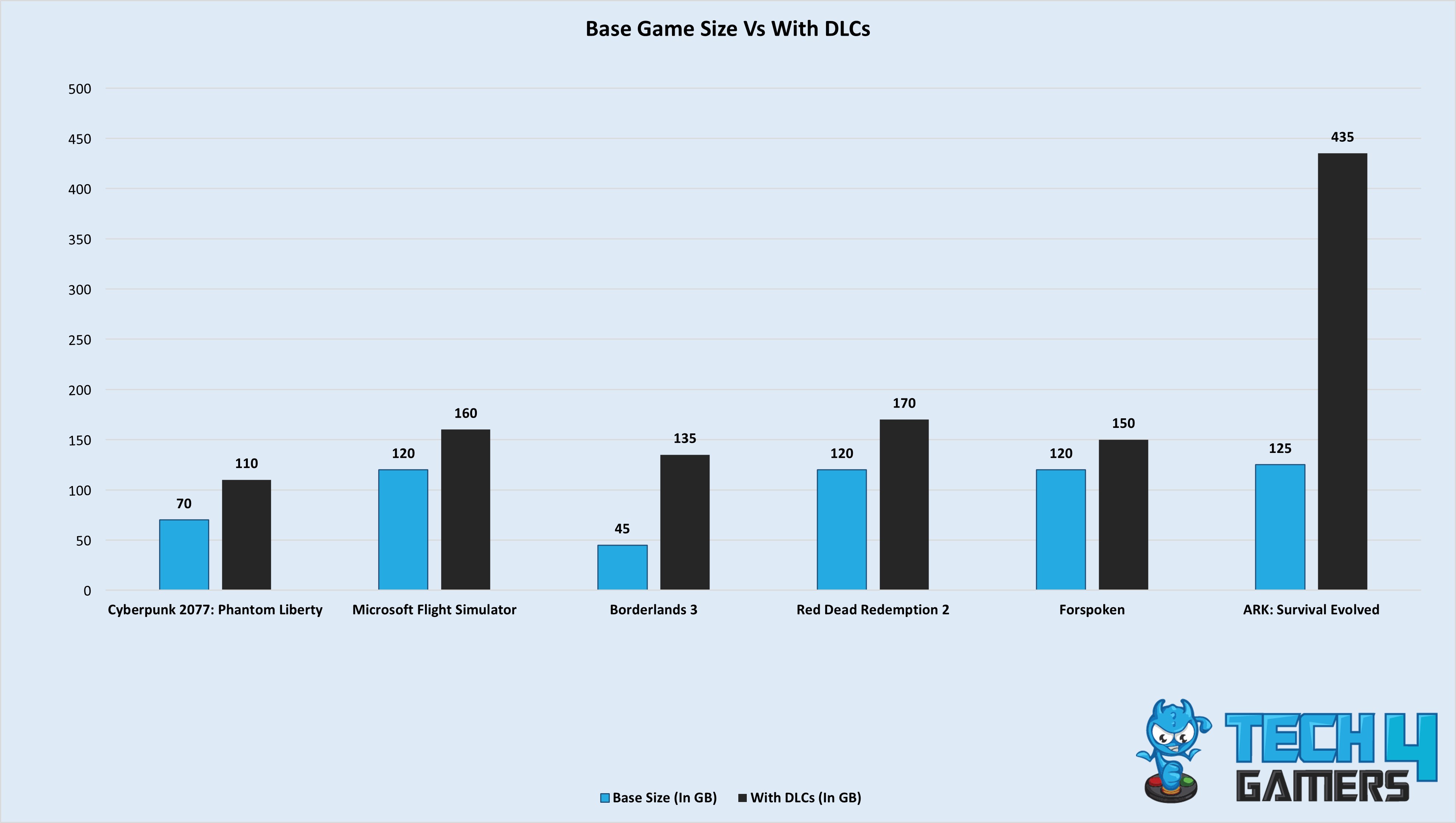
As the graph shows, I have only added newer games. While a few are below 100GB, their DLCs easily surpass that limit. If you’re sparing 128GB out of 500 for your Windows, you’re only left with around 370GB. That spares enough space to keep three games if you don’t download all the DLC content. Of course, that also implies you don’t have any other software on your PC.
Productivity Software Also Take Up Space
Let’s say you work in a creative space and require multiple Adobe software while saving some storage space to play a few games occasionally. If you save the metadata for your video editing and graphic designing tasks, you may need over 100GB of free space at all times.
Similarly, longer animations can take up even more storage space for animation tasks, which makes me question how any creative can work with only 500GB of storage. Personally, even my total 1.75TB storage is starting to deplete due to all the saved data, which I can’t delete.
Storage Solution: What Are Our Options?

There aren’t many viable options if you have a smaller storage drive and can’t afford to upgrade on the spot. If possible, you can utilize external hard drives to save some of your data without going through the constant cycle of deleting and downloading. Otherwise, you’ll have to stay on 500GB storage, which isn’t cutting it anymore.
Other than that, cloud storage services can significantly help save all your private data to free up some space in your primary storage drive. However, I recommend purchasing another 500GB storage drive to at least give you 1TB of total storage space. Don’t go for anything expensive; a $20 7,200RPM internal hard drive will serve you well.
What Is The Future Of Storage And Games?
To conclude, as technology advances and newer games are launched, our storage needs will increase, so 500GB storage isn’t cutting it anymore. That’s why I prefer retro gaming, which provides longer gaming hours and is neither heavy on storage nor graphics. No matter your storage, you’ll eventually return to the delete and download cycle.
Therefore, we need more efficient and secure storage solutions to meet our neverending demands. I’m excited to see what the future of storage holds; perhaps games will be more storage-friendly and be compressed, but as it stands, I’m not seeing any improvements anytime soon.
Thank you! Please share your positive feedback. 🔋
How could we improve this post? Please Help us. 😔
[Comparisons Expert]
Abdemanaf is a skilled creative writer who has been honing his craft since 2011. While initially working in different fields, he found a passion for technology and has been exploring the tech world since early 2015. Over the years, he has developed an in-depth knowledge of the latest tech trends and product offerings by various companies.
Abdemanaf’s writing reflects his analytical mindset and ability to think critically. He has a knack for breaking down complex technical information into easily digestible pieces, making his articles engaging and accessible to readers from all backgrounds. In February 2022, he joined Tech4Gamers as a blog and product comparison writer, where he has been able to hone his skills further.
As a writer, Abdemanaf is dedicated to staying up-to-date with the latest technological advancements and trends, enabling him to provide readers with the most relevant and accurate information. He is always eager to learn more and is constantly seeking new challenges to improve his skills.
Get In Touch: manaf@tech4gamers.com


 Threads
Threads