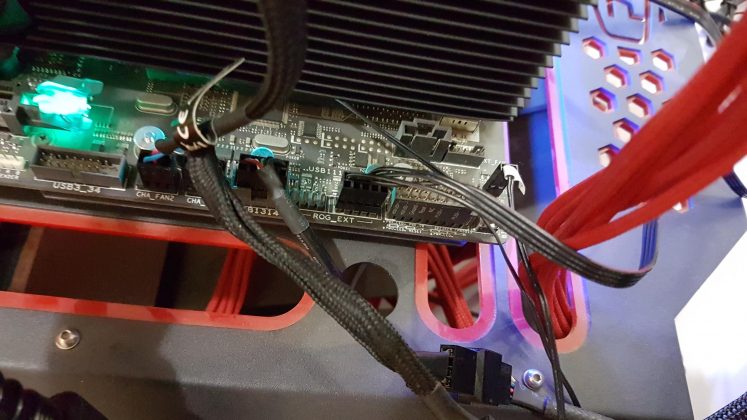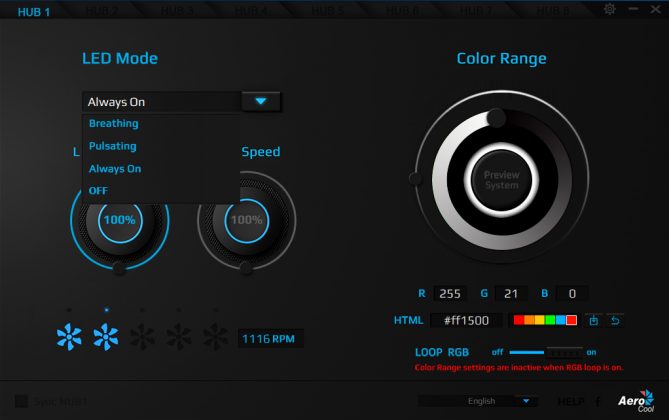Beautiful RGB On A Budget!
Review Summary
The Aerocool P7 H1 Controller Hub is a budget-friendly RGB synchronization solution, perfect for enthusiasts seeking vibrant visuals with 16.8 million colors. Integrating seamlessly with Aerocool’s Project 7 series, the compact hub simplifies setup but lacks fan speed control, potentially limiting advanced users. The user-friendly S1 software allows customization, although the absence of a dedicated Apply button may cause initial confusion. Despite cable management challenges, the P7 H1 delivers a solid performance, transforming setups into captivating light shows.
Hours Tested: 3-5
Overall
-
Performance - 8/10
8/10
-
Design - 8/10
8/10
-
Features - 7/10
7/10
-
Value - 9/10
9/10
Pros
- Affordable Sync
- Project Integration
- Compact Design
- User-Friendly Software
Cons
- No Fan Control
- No Dedicated Apply Button
- Cable Challenges
Aerocool has sent their Aerocool P7 H1 for testing. Project 7 is Aerocool’s branding for their RGB Gaming lineup of enthusiast-level products ranging from PSU to Fan to the Chassis. Today, we will look at their Aerocool P7 H1. This is their controller hub solution to sync and integrate all their RGB products, much like NZXT Hue+ and Corsair Lighting Node Pro/Commander Pro. We have also tested the Aerocool P7-L240 CPU Cooler; make sure to check it out.
Key Takeaways
- The Aerocool P7 H1 Controller Hub is a compact and efficient RGB LED synchronization solution designed to harmonize Aerocool’s RGB-enabled products. With a focus on creating stunning visual effects using 16.8 million colors, it caters to enthusiasts seeking an immersive lighting experience.
- The Aerocool P7 H1 Controller Hub is perfect for individuals passionate about RGB lighting as it offers seamless synchronization across Aerocool’s RGB product range, providing a vibrant and dynamic visual display.
- The Aerocool P7 H1 Controller Hub is not recommended for those requiring fan speed control through software, as the hub primarily allows for fan RPM monitoring without the ability to adjust speeds. Advanced users may find the lack of this feature limiting for precise thermal management.
- Why you can trust Tech4Gamers: Our reviews are based on dedicated hands-on testing by our team of experienced hardware experts. Find out more about how we test.
Overview
The P7-H1 is a five-port Fan hub with two RGB ports for connecting RGB Fans, LED Strips, PSUs, and Chassis. This approach would allow the user to control Aerocool’s RGB products using a simple software control with this hub.
Let’s begin with the specifications:

Packaging and Unboxing
Accessories and Content
Aerocool has provided the following accessories in the box:
- 1x Velcro Strap
- 4x screws
- 4x black Zip Ties
- User Guide

Closer Look
The Aerocool P7 H1 is a controller hub designed to integrate/sync all the RGB products from the Aerocool, particularly from their Project 7 series of products. This allows the user to sync all lighting effects on all Aerocool products to create a stunning lighting show. Their Project 7 series chassis, Power Supplies, and Coolers can be integrated into this hub. Aerocool has provided software S1 for this hub, allowing users to control the lighting effects and monitor the fan speeds. Let’s take a closer look at the hub.
Software
Let’s look at the S1 software provided by Aerocool to be used with the Aerocool P7 H1 Hub. The software has a simple and user-friendly interface, allowing users to customize the lighting effect using 16.8 Million colors. On the top panel are tabs with Hub 1, Hub 2, and so on written on them. The software will show the currently activated hub and its corresponding options. A Settings button is on the top before the minimize and close buttons. It has only one option to update the software. There is LED Mode on the top left side with a drop-down box. The modes are:
- Breathing
- Pulsating
- Always on
- Off
I found it user-friendly while exploring the S1 software for the Aerocool P7 H1 Hub. Customizing lighting with 16.8 million colors was a breeze, but I noticed the limited modes. The brightness and speed control knobs were handy, though the “Preview System” button was a bit confusing and doubling as an Apply button. Checking fan speeds was straightforward, but the absence of fan speed control was a letdown.
The color customization using circles or RGB values was a nice touch, and the “Loop RGB” option added some flair. I missed a Rainbow mode for non-addressable RGB LEDs. Changing language and finding help was easy, and syncing hubs worked seamlessly. Overall, it was a good experience with room for improvement, especially in fan speed control.
Should You Buy It?
Following the thorough product review, I am addressing the ultimate question: Who should purchase it?
Buy It If:
✅ You love RGB: If you are passionate about RGB lighting and want a hub that supports 16.8 million colors, the Aerocool P7 H1 is a great choice.
✅ You have Basic RGB Requirements: For individuals looking for a straightforward RGB solution without needing advanced features, the P7 H1 provides ample customization options without overwhelming complexity.
✅ You are Budget-Conscious: If you are on a budget but still want to enhance your PC aesthetics with RGB lighting, the Aerocool P7 H1 offers a cost-effective solution.
Don’t Buy It If:
❌ You need Advanced RGB: Users seeking highly advanced RGB features such as intricate lighting patterns, addressable RGB control, or more sophisticated effects may find the P7 H1’s capabilities limiting.
❌ You Require Fan Speed Control: If precise control over fan speeds is crucial for your PC setup, the Aerocool P7 H1 may not be ideal as it lacks this functionality.
❌ You are a Minimalistic PC Builder: The hub’s focus on RGB customization may not align with users’ preferences who prioritize a clean and understated aesthetic for their PC build.
Conclusion
Exploring the Aerocool P7 H1 has been quite a journey. This compact RGB hub effortlessly syncs all my Aerocool RGB gear, turning my setup into a mesmerizing light show. The dimensions are convenient, and pre-installed cables make setup a breeze. With two RGB ports supporting 5050 format, it easily connects to my motherboard.
I appreciate the flexibility of daisy-chain RGB devices, but managing the cables can be a bit cumbersome – a familiar woe with RGB hubs. The hub’s fan headers offer decent power, but the lack of speed control is a downside, although RPM monitoring is available.
Despite being user-friendly, the software threw me off with the absence of an Apply button. Despite the cable bulk that the controller has if all the connections are utilized, the P7 H1 is a solid performer, and I’m grateful to Aerocool for letting me experience its capabilities firsthand.
Recent Updates
- December 25, 2023: A few text changes to improve readability. Also added image galleries.
Thank you! Please share your positive feedback. 🔋
How could we improve this post? Please Help us. 😔
[Hardware Reviewer & Editor]
Meet Nauman Siddique, a highly experienced computer science graduate with more than 15 years of knowledge in technology. Nauman is an expert in the field known for his deep understanding of computer hardware.
As a tech tester, insightful reviewer, and skilled hardware editor, Nauman carefully breaks down important parts like motherboards, graphics cards, processors, PC cases, CPU coolers, and more.
- 15+ years of PC Building Experience
- 10+ years of first-hand knowledge of technology
- 7+ years of doing in-depth testing of PC Hardware
- A motivated individual with a keen interest in tech testing from multiple angles.
- I majored in Computer Science with a Masters in Marketing
- Previously worked at eXputer, EnosTech, and Appuals.
- Completed Course in Computer Systems Specialization From Illinois Tech


 Threads
Threads