- External GPUs For Laptops have still not gotten to a point where I’d recommend utilizing them.
- The cost of getting an external GPU simply isn’t justified, especially considering the lower performance you will be getting out of the connected GPU.
- An external GPU will end up taking just as much space as an ITX desktop, if not more, which does not make them a viable option as far as portability is concerned.
As someone who despises the performance provided by some integrated graphics on laptops, the idea of connecting an external GPU to get a significant boost in performance did sound appealing to me a few years ago. However, the current limitations that come with these external graphics cards do not make them a viable option. Here’s why:
There Are A Lot Of Problems

- Bandwidth Issues: Utilizing a Thunderbolt 3/4 connection to connect a graphics card to a laptop means that you will only be limited to four PCIe 3.0 lanes, which can be a huge bottleneck in a lot of titles. In fact, you can expect a performance decrease of 40-50 percent, depending on the title.
- The Cost: The cost of the GPU enclosure, the GPU itself, as well as the supply being used to power that GPU adds up quite a lot, which leads to absurd prices for these units. In some cases, you might end up paying twice the cost of the actual GPU simply due to the added hardware.
- Laptop Limitations: When considering an eGPU, you have to make sure that your laptop’s processor does not end up being the bottleneck. This means that anyone working with an older, less capable CPU will not be able to benefit from the additional performance of an eGPU.
- Limited compatibility: External GPUs can use different types of connectors, which can lead to compatibility issues. These connectors can range from Thunderbolt, USB Type-C, or even dedicated ones, which means every eGPU most likely won’t be compatible with every laptop.
eGPUs Aren’t As Popular
After the launch of Thunderbolt 3, I noticed a huge growth in the eGPU market, and for good reason, too. I mean, who wouldn’t want additional gaming performance for their laptops, right? Unfortunately, their popularity was short-lived, mainly due to the reasons I mentioned previously.

This decrease in demand meant that every company that had previously come out with GPU enclosures or complete eGPU setups rapidly decreased manufacturing. Due to that, finding a capable eGPU right now is quite difficult, especially one that is reasonably priced.
There Are Better Options
Considering the price of some of the external GPUs, here are some other options I’d recommend investing in instead.
Gaming Laptops Almost Always Make More Sense
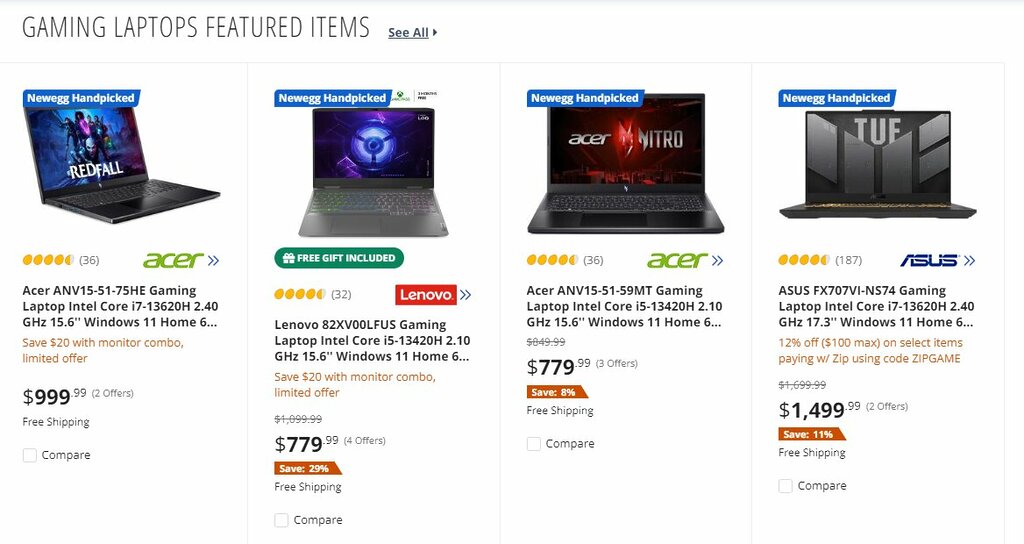
For the cost it would take to get an external GPU up and running through Thunderbolt on a laptop, you could simply get a well-performing gaming laptop that provides adequate portability while also churning out reasonable frames at the latest triple-A titles.
Chances are, a gaming laptop will end up costing a lot less than an External GPU, while providing significantly better performance, especially considering how far budget laptops have come over the last couple of years.
A Desktop And Laptop Combo
If on-the-go gaming isn’t something you are looking for, then opting for a full-blown gaming PC and a cheaper laptop might make more sense. To put that into perspective, if you have a budget of $1000, you can simply opt for a $750 PC and a cheaper $250 ThinkPad from the used marketplace.
This combination will allow you to get the best possible gaming performance while also being able to take advantage of the laptop’s portability.
Final Thoughts
Sure, an eGPU will make your laptop significantly faster, especially if you were previously working with integrated graphics. However, the additional cost of external GPUs combined with the lower performance you might get out of the GPU just makes the entire ordeal a terrible value for money. Instead, I’d recommend investing in a proper gaming laptop or even a desktop PC if portability is not a requirement for you.
Community Poll
Thank you! Please share your positive feedback. 🔋
How could we improve this post? Please Help us. 😔
[Editor-in-Chief]
Sajjad Hussain is the Founder and Editor-in-Chief of Tech4Gamers.com. Apart from the Tech and Gaming scene, Sajjad is a Seasonal banker who has delivered multi-million dollar projects as an IT Project Manager and works as a freelancer to provide professional services to corporate giants and emerging startups in the IT space.
Majored in Computer Science
13+ years of Experience as a PC Hardware Reviewer.
8+ years of Experience as an IT Project Manager in the Corporate Sector.
Certified in Google IT Support Specialization.
Admin of PPG, the largest local Community of gamers with 130k+ members.
Sajjad is a passionate and knowledgeable individual with many skills and experience in the tech industry and the gaming community. He is committed to providing honest, in-depth product reviews and analysis and building and maintaining a strong gaming community.




