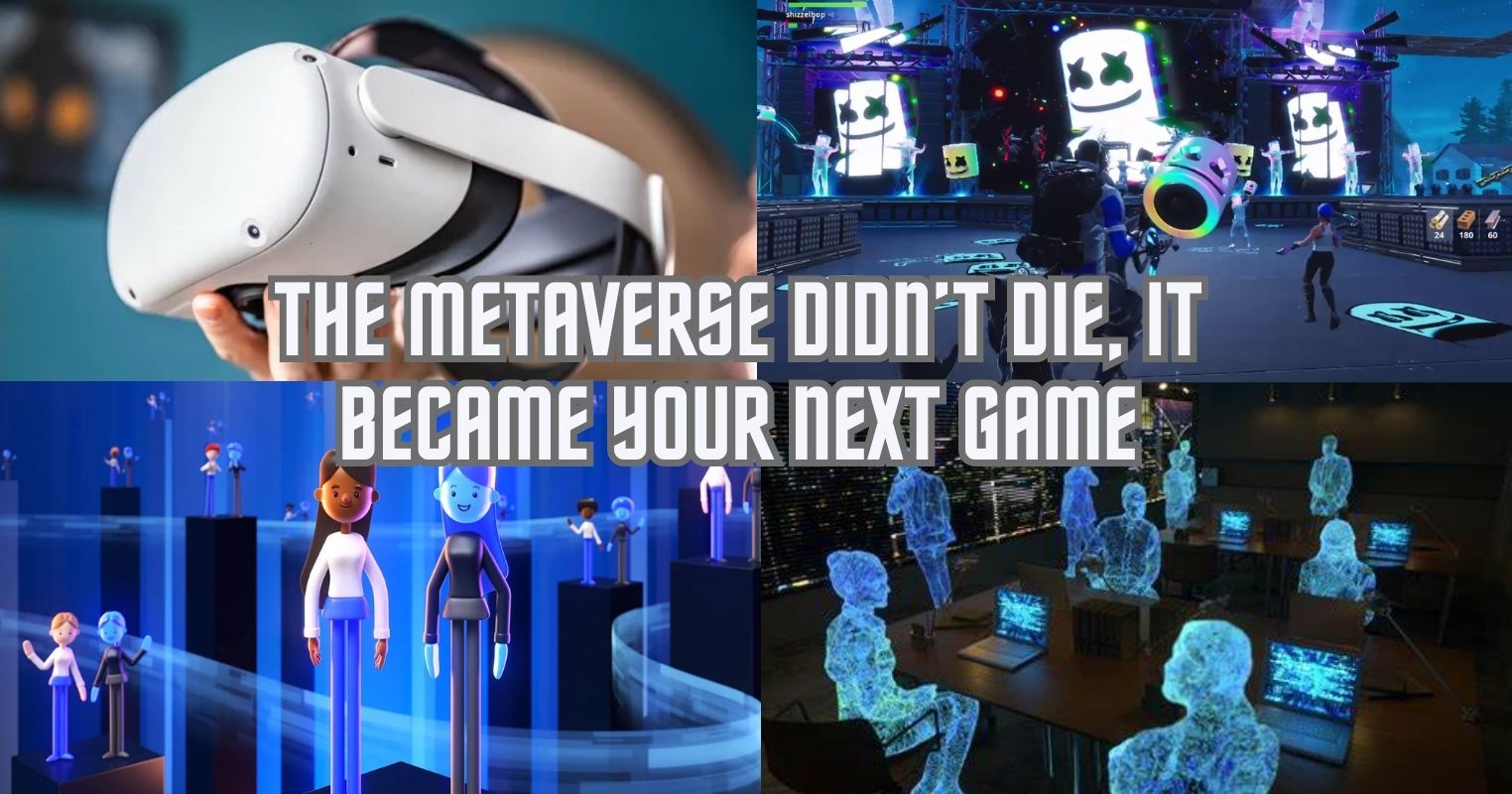- Gaming laptops don’t perform as well as gaming PCs despite having the exact specifications because of their compact components.
- They also tend to have thermal throttling issues, poor battery life even in new models, and a lack of upgradability compared to PCs.
- You also get all of these issues at a much greater price when compared to desktop PCs.
For many years, gaming laptops were the best choice for people who preferred portability. Sure, they are portable, but if portability isn’t the only thing you’re looking for, gaming laptops have more downsides than advantages.

Drawbacks Of A Gaming Laptop
Firstly, having a gaming laptop means that you’ll be getting higher specifications that’ll serve you well in demanding applications and games. However, that isn’t the case for laptops.
Thermal Throttling
Gaming laptops have thermal throttling issues during extended sessions. This is when heat is trapped in the laptop chassis, which reduces the CPU and the GPU’s clock speeds.
This means the performance you want will not be available unless you cool it down. Unlike gaming PCs with larger and dedicated cooling options, gaming laptops have relied on their fans for the longest time.

Due to this, many people resort to buying laptop cooling pads, but they still aren’t as effective as a PC air cooler or an AIO liquid cooler. Not only does this limit performance, but it also forces you not to use it on your lap.
Gaming Performance
The gaming performance on these laptops isn’t the same as that on gaming PCs. A similar specification on a PC and a laptop will have significant differences because the components are compact for the laptop.
This means you won’t get the best framerates unless you go for the ultimate killer laptops. If you compare their gaming performance side-by-side, you’ll see how better the desktop PC will perform with the same specs.
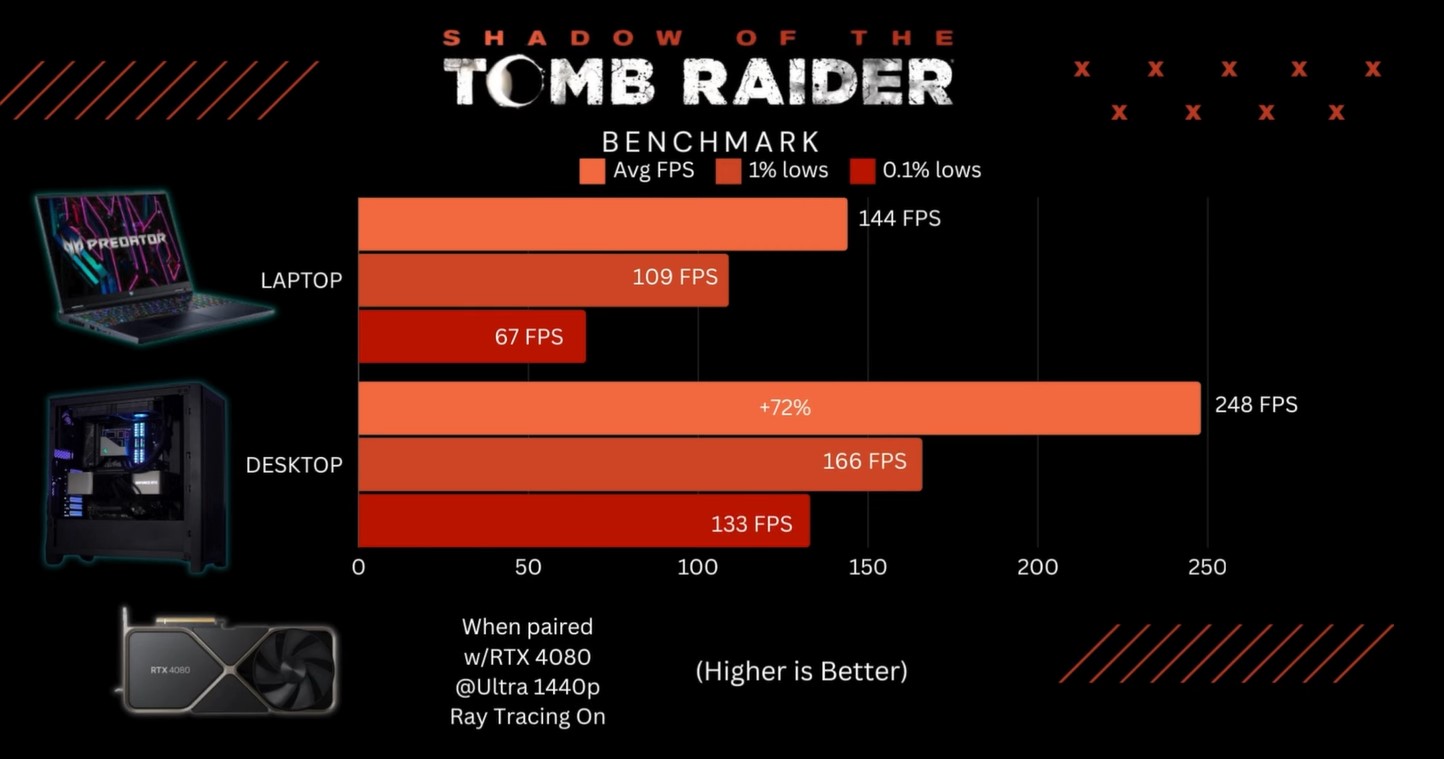
Battery Life
Another significant downside is the poor battery life on laptops, even with lighter tasks. What’s fascinating is that battery life improvement remains somewhat untouched after so many years of advancements in other technical aspects.
While you can optimise your laptop’s battery for non-gaming use, you still need to be plugged in if you want to use it for gaming or other high-energy-consuming workloads.
Laptop On Your Lap Isn’t Ideal For Gaming
I like laptops because they can sit on my lap, but using them when it gets hot becomes a nightmare, even after I add a cooling pad. Moreover, I used to hunch over weirdly when using it, which caused much strain to my back.

Practically A Desktop PC Now
So, most of the time, especially while running demanding applications or games, you’ll use it on your desk. Moreover, you can’t use the trackpad to play games or for other precise movement tasks, so you’ll also use a mouse.
Since you don’t want the battery to run out, you need to plug your laptop in as well. And most people find it easier and more ergonomic to view a laptop’s display on a monitor, so they hook it up to a monitor as well.
Doing this, you automatically need a keyboard as well. You see where I’m going with this. This way, you’re indirectly using your laptop as a PC, which defeats the purpose of having a gaming laptop.

High Price Despite Less Performance
One of the main aspects of switching to a PC from a laptop is the reduced cost. While laptop brands such as Gigabyte offer huge discounts, the value proposition is still in favor of desktop PCs.
You can build a future-proof PC at a fraction of the price of a gaming laptop. Most gaming laptops cost upwards of $1,499, with some reaching an absurd price tag of $4,650.
Lack Of Upgradability & Customization
Speaking of upgradability, laptops are limited to their own hardware, and upgrading components means going to a tech support guy unless you want to take the hassle of unscrewing the computer and replacing the components.
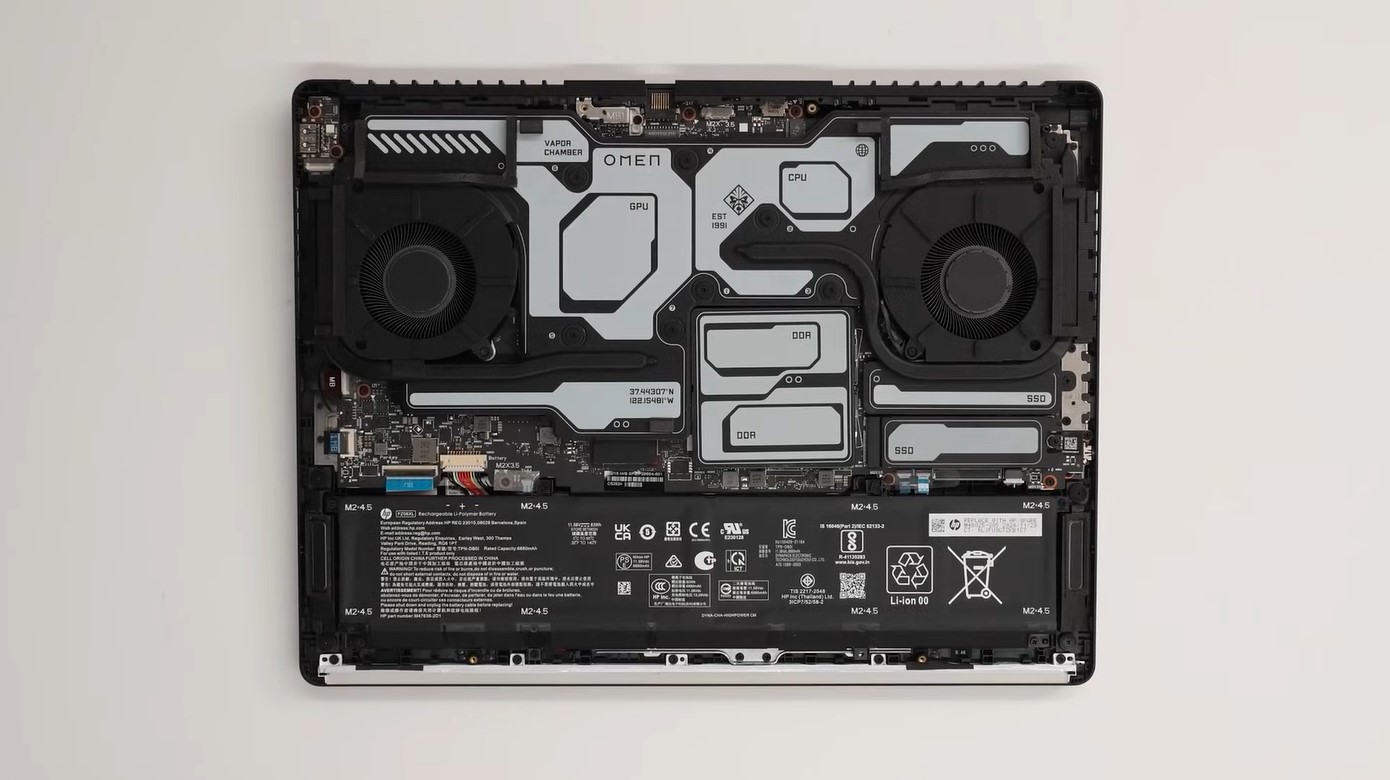
Besides, there aren’t many upgrades you can do to a laptop. You can replace the SSDs, RAMs, and perhaps the battery in a laptop. In contrast, you get to upgrade almost any component in a desktop PC.
As for the customization, you only get a laptop back cover that you can customize using your stickers. Asus’s Project Dali is an exception with its E-ink on the back cover, but there isn’t much you can customize.
In comparison, you can place fans around your desktop PC, rig the tower with RGB, even place an action figure inside your PC case, and even swap the case altogether. On PCs, you get much freedom regarding this aspect.

Verdict
If you’re planning on buying a gaming laptop and portability isn’t your priority, this is your sign to consider buying a gaming PC instead. Most users were also happy to purchase a gaming PC and a budget laptop to get the best of both worlds.
Thank you! Please share your positive feedback. 🔋
How could we improve this post? Please Help us. 😔
[Comparisons Expert]
Shehryar Khan, a seasoned PC hardware expert, brings over three years of extensive experience and a deep passion for the world of technology. With a love for building PCs and a genuine enthusiasm for exploring the latest advancements in components, his expertise shines through his work and dedication towards this field. Currently, Shehryar is rocking a custom loop setup for his built.
Get In Touch: shehryar@tech4gamers.com


 Threads
Threads