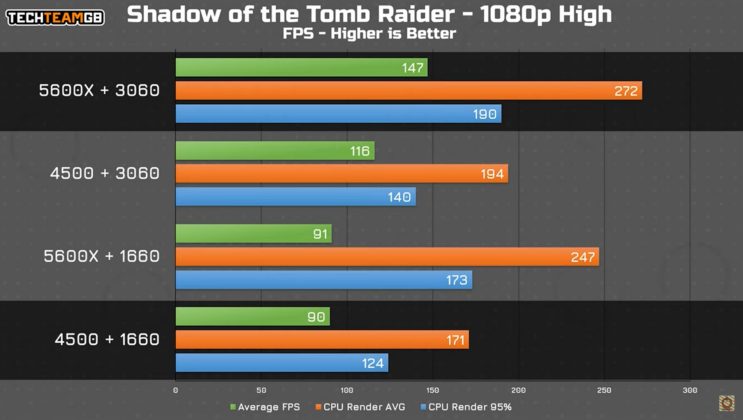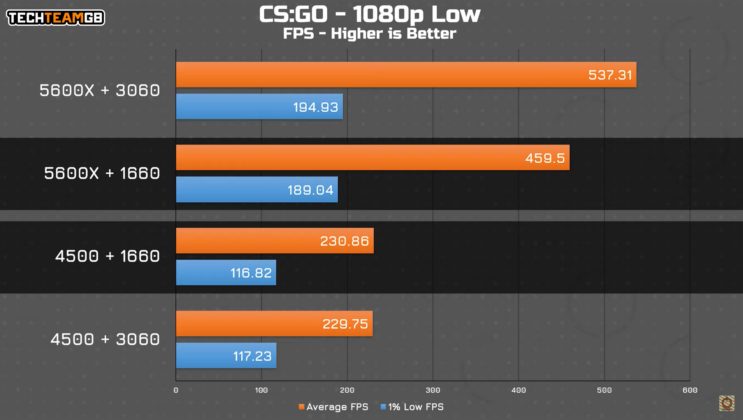- Before anything, you’ll have to identify the main bottleneck in your system by monitoring GPU and CPU usage.
- Eliminating the bottleneck will allow you to get balanced performance from both your GPU and CPU.
- Ensure your upgrade path aligns with your personal requirements. Most games might prioritize GPUs; whereas, some productivity applications might need a beefier CPU.
Although some people might prefer to upgrade both CPU and GPU to get balanced performance, upgrading both components at the same time can cost a lot. Between the CPU and the GPU, here’s how you can identify which one you need to upgrade first to get the best possible performance uplift.
Look Out For A Bottleneck
Finding out which one of the components is holding your system back from performing is going to be pivotal when deciding on your upgrade path. This can simply be done by monitoring your GPU and CPU usage using third-party software such as MSI Afterburner.
If your CPU reaches max utilization in a lot of the games while your GPU remains underutilized, then you have run into a CPU bottleneck. In this case, upgrading the CPU will most likely get rid of the bottleneck, allowing your graphics card to reach maximum utilization.

In my case, the processor is providing more than enough headroom for my GPU to be utilized to its utmost potential, which means upgrading my graphics card to something like an RTX 3070 will provide me with a performance increase.
Watch Out For Your Budget

Those on a budget will have to choose wisely between the two upgrade paths. On one hand, users can opt for a CPU upgrade; however, changing the CPU can also warrant a motherboard upgrade if you are working with an incompatible socket. This will inevitably drive up the cost by a lot.
On the other hand, modern graphics cards aren’t necessarily inexpensive either. That said, upgrading your GPU is most likely to get you better performance in games.
For this reason, I usually recommend upgrading your GPU first, especially considering the difference a GPU upgrade can have on the performance of an older system. Naturally, you’ll need to ensure that your CPU is at least capable enough to withstand the GPU upgrade since a major bottleneck would mean that your GPU remains underutilized.
What Should You Upgrade First?
Opting for an upgrade path isn’t as simple as identifying the bottleneck. You’ll also have to account for the applications and games you intend on running on your system.
To put that into perspective, a 3060 paired with an i3-12100 will provide you with better performance than an i7-12700K paired with a 2060 in graphically demanding games. However, switching things over to more CPU-intensive titles games such as Counter-Strike might paint a completely different picture
In TechteamGB’s video comparing different GPU-processor combinations, the Ryzen 5 4500, when paired with the 3060, outperformed the superior Ryzen 5 5600X paired with the GTX 1660 in Shadow Of The Tomb Raider. Unsurprisingly, the results were exactly the opposite in the CSGO test.
If CPU-intensive applications and games make all the difference for you, then switching to a better CPU is going to be a huge upgrade. You can look for a CPU replacement by following our CPU buying guide.
That said, given the increasingly demanding graphical nature of modern games, I still think a GPU upgrade is going to net you a lot more fps in most games, especially if you intend on switching to higher resolutions.
The Right Answer?
Personally, I’ve always prioritized GPU upgrades over CPU in my PC builds since most games I play tend to be more GPU-intensive. However, choosing between a CPU or a GPU upgrade mostly boils down to personal requirements and your current PC specifications.
If you already have a decent CPU and are interested in playing the latest triple-A titles, then I would recommend upgrading your graphics card; whereas, CPU-intensive applications might benefit from a CPU upgrade first.
Thank you! Please share your positive feedback. 🔋
How could we improve this post? Please Help us. 😔
[Reviews Specialist]
Usman Saleem brings 8+ years of comprehensive PC hardware expertise to the table. His journey in the tech world has involved in-depth tech analysis and insightful PC hardware reviews, perfecting over 6+ years of dedicated work. Usman’s commitment to staying authentic and relevant in the field is underscored by many professional certifications, including a recent one in Google IT Support Specialization.
8+ years of specialized PC hardware coverage
6+ years of in-depth PC hardware analysis and reviews
Lead PC hardware expert across multiple tech journalism platforms
Certified in Google IT Support Specialization
Get In Touch: usman@tech4gamers.com