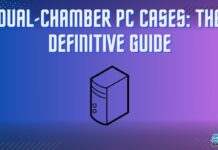BIOS (Basic Input/Output System) is essential in motherboards to ensure the smooth interactive functioning of a PC. This system might sound complex if you don’t know what it is, how it works, and how to access it.
Key Takeaways
- BIOS is firmware embedded on the motherboard that provides an interface between a computer’s hardware and operating system.
- The primary function of the BIOS is to ensure that all the PC’s hardware components work correctly and that the OS loads.
- You can easily access the BIOS by pressing a specific key or combinations of keys before loading the operating system.
What Is BIOS?
BIOS is a firmware directly embedded in the motherboard that provides an interface between a PC’s hardware and operating system. [1]
This firmware performs a series of checks and configurations so that the operating system can boot up and data can flow between hardware and the OS.[2]
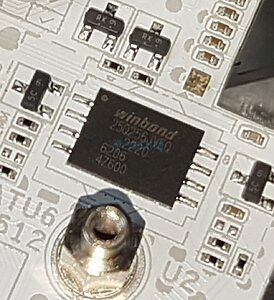
Main Function Of BIOS
The primary function of the BIOS is to ensure that all necessary hardware devices, including the keyboard, mouse, hard drives, and display, are correctly working. The BIOS bridges a computer’s hardware and software components (operating systems).
How Does BIOS Work?
When you turn your computer on, it performs the following functions.
- CMOS (Complementary Mental-Oxide Semiconductor): BIOS first checks the CMOS battery on the motherboard. The CMOS stores your personalized BIOS settings [3], such as boot preferences.
- POST (Power-On Self-Test): If hardware devices aren’t working correctly, the BIOS triggers a beep or throws a message in this test.
- Boot Loader: The boot loader is a program that initiates the operating system into memory. If the computer passes POST, the BIOS locates and runs this program.
How To Access BIOS?
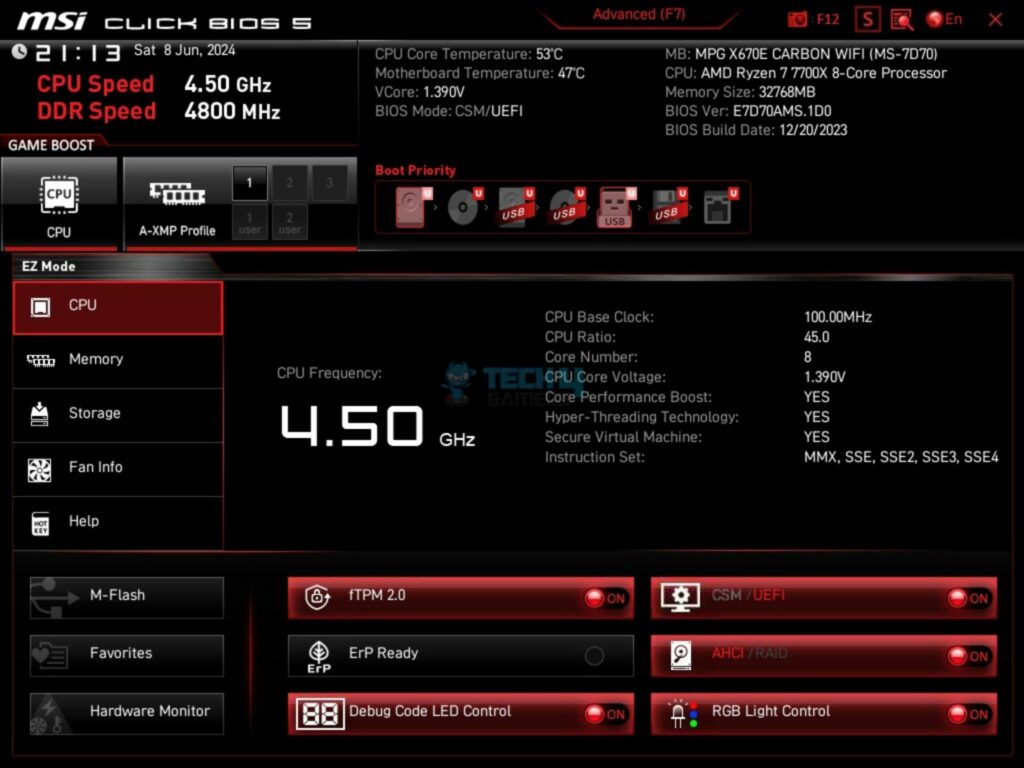
Accessing the BIOS is straightforward. The most common method is pressing a specific key before the OS boots up. Usually, when you press the power button, there is a message like “Press F10 to enter the BIOS.”
Common keys to access the BIOS are F2, DEL, and F10. The key combinations vary from manufacturer to manufacturer or depending on whether you use a custom-built system. You can read our guide on how to enter BIOS for more information.
Helpful Resources by Tech4Gamers:
References:
- Dell. (2024, April 9). Dell BIOS and UEFI Updates. Dell Pakistan. https://www.dell.com/support/kbdoc/en-pk/000124211/dell-bios-updates
- GeeksforGeeks. (2024b, June 20). BIOS What is BIOS? Its Role, Architecture, and Function. GeeksforGeeks. https://www.geeksforgeeks.org/bios-meaning-in-computer/
- Cabading, Z. (2019, August 6). What is a CMOS Battery? How to Remove and Replace One in a Laptop. https://www.hp.com/us-en/shop/tech-takes/what-is-cmos-battery-how-to-remove-and-replace
Frequently Asked Questions
BIOS stands for Basic Input/Output System, which configures settings before the system loads.
BIOS is firmware, a type of software stored on a chip on the motherboard.
Hardware initialization, system configuration, boot loader functionality, troubleshooting, overclocking.
Thank you! Please share your positive feedback. 🔋
How could we improve this post? Please Help us. 😔
[Comparisons Specialist]
I’m a passionate computer hardware expert specializing in CPUs and GPUs. With a lifelong curiosity for hardware and extensive hands-on experience, I provide valuable insights, practical advice, and in-depth analysis on these components. Engaging with the hardware community, I exchange knowledge and stay at the forefront of technological advancements.
Get In Touch: uzair@tech4gamers.com
 Join Our Community
Join Our Community
Still having issues? Join the Tech4Gamers Forum for expert help and community support!


 Threads
Threads

![What Is CFM In Fans? [Importance, Ideal CFM, Static Pressure]](https://tech4gamers.com/wp-content/uploads/2023/08/What-is-CFM-Explained-218x150.jpg)