- The Acer Nitro 17 ships with both Intel and AMD configurations which are customisable to a major extent.
- Customisable upgrades are very cheap, and you can go up to an RTX 4070 with a 1 TB SSD and 16 GB of DDR5 RAM.
- A 165 Hz high refresh rate FHD display is standard with all configurations of the Nitro 17.
- Great battery life and room-filling speakers are consistent with the nature of the Acer Nitro 17.
Ah, yes.
You’ve finally decided to get rid of the physical limitations of your Desktop PC.
Or perhaps you want something that’s portable, but still has enough oomph to give similarly priced Gaming PCs a run for their money while not sacrificing five essential areas.
What are those five essential areas, you ask? Screen, performance, battery life, keyboard, and audio.
But hey, let’s not forget you’re a wise person who isn’t idiotic enough to buy overpriced laptops like the likes of Razer would have you buy. You want an all-rounded package with a reasonable price tag to match.
You’re in luck. The Acer Nitro 17 has all of the above and much more to offer while still demanding a very sensible amount of money. Let’s have a look at what Acer has for us.
Acer Nitro 17: Specs
You’ll be spoiled for choice when it comes to customising your Nitro 17.
That’s because Acer gives you the flexibility to choose from a variety of variants with both Intel and AMD hardware under the hood.
AMD Variants
The Acer Nitro 17 unit that I am spotlighting boasts a Ryzen 7 8845HS CPU along with the Nvidia GeForce RTX 4060 GPU with 8 GB GDDR6 VRAM and a 1 TB SSD, bolstered by 32 GB DDR5 RAM, for just $1,250.
However, you can also upgrade to a faster Ryzen 9 7940HS CPU along with an RTX 4070 (8 GB VRAM) GPU with the same 1 TB SSD and 32 GB DDR5 Memory.
Alternatively, the base AMD variant sports a Ryzen 8645HS Processor and an RTX 4050 (6 GB) GPU while halving the SSD to 512 gigs and the DDR5 RAM to 16 gigs.
Intel Variants
If you opt for the Intel route, Acer will start you off at $1,250 for an Intel Core i5-14450HX CPU, an RTX 4050 (6 GB) GPU, a 512 GB SSD, and 16 GB RAM.
You can work your way up through several configurations all the way up to an Intel Core i7-13700HX or Core i7-13700H Processor, an RTX 4060 (8 GB) GPU, a 1TB SSD, and 32 GB RAM.
Acer Nitro 17: Real-World Performance
Where should I start?
- Display: For starters, the Nitro 17 offers you a 165 Hz 17.3” FHD (1920×1080) Display which can get as bright as roughly 350 nits with support for Nvidia G-Sync to solidify the immersive gaming experience. However, Acer also offers an upgraded option of the same 165 Hz 17.3″ display but with a higher QHD (2560×1440) resolution.
- Keyboard & Speakers: Moving on, Acer’s value-packed 17” laptop integrates a full-sized RGB keyboard with a dedicated number pad and arrow keys and somewhat front-facing dual stereo speakers, which do get surprisingly loud, akin to the speakers found on Apple’s MacBooks.
- I/O Connectivity: Furthermore, the Nitro 17 acts as a docking station, what with its 2x USB Type-C connectors, 3x USB Type-A ports, an Ethernet connection, a MicroSD card reader, and of course, an HDMI port. Phew.
- Battery Life: Even more surprising is the Nitro 17’s battery life where it outshined other gaming laptops with a runtime of almost more than 7.5 hours on normal web browsing and almost 3 hours of gaming with full power, which is atypical of a gaming laptop.
- Gaming Grunt: Needless to say, featuring a Ryzen 7 8845 processor along with an RTX 4060 GPU and a 1 TB SSD/16 GB RAM configuration means that the Nitro 17 is more than capable of taking on your boatload of games without breaking a sweat.
Acer Nitro 17: Don’t Miss Out
Acer’s latest creation begs the attention of those on a budget, but even if your budget’s flexible, I would highly recommend checking out the Nitro 17.
Who knows, you might end up saving quite some serious bits of money.
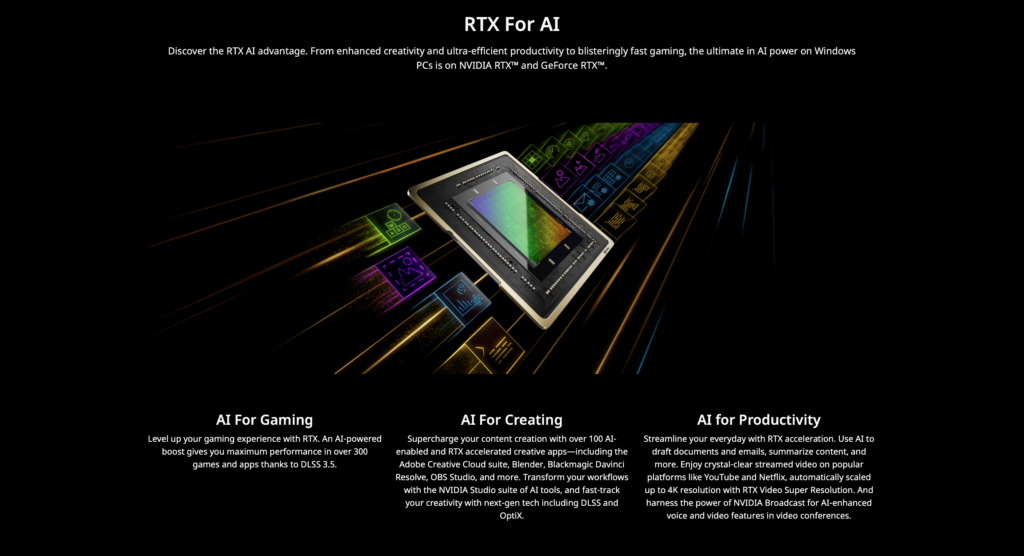
High-performance CPUs, latest generation GPUs from Nvidia, the newest DDR5 RAM, a high refresh rate FHD screen, outstanding speakers, an RGB keyboard, and ample battery life, no matter what you’re in the market for, Acer has got you covered.
Long story short, if you’re looking for a budget gaming laptop, look no further than the Acer Nitro 17, regardless of whether you’re an Intel or AMD fan, but especially if you’re siding with Team Red.
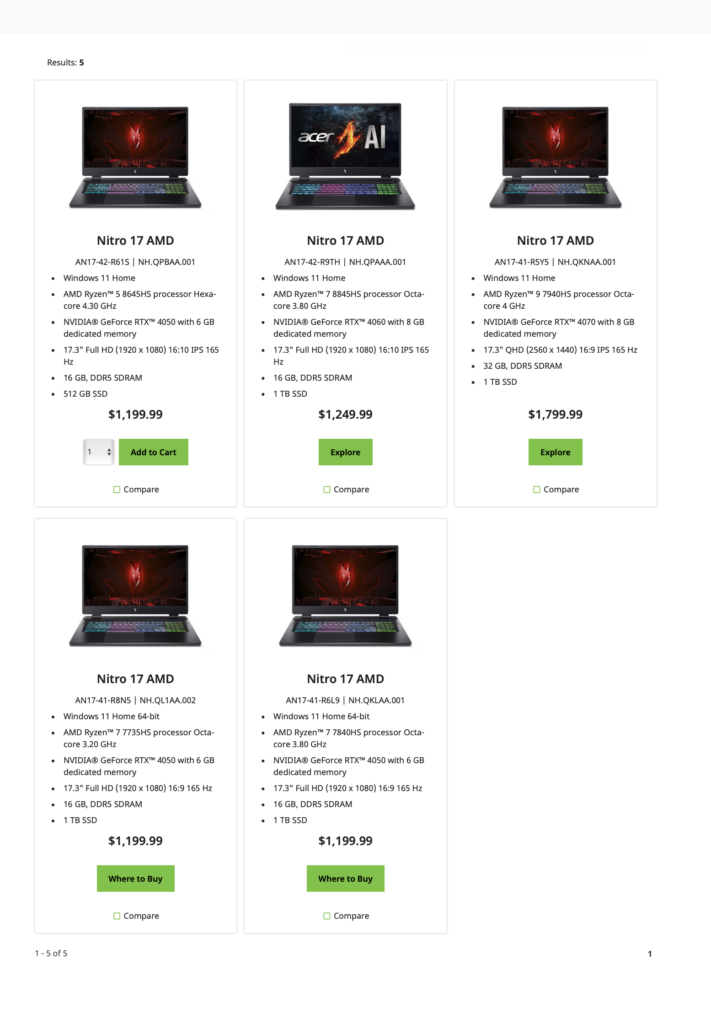
Don’t forget to check out Amazon for some interesting deals on different variants of the Acer Nitro 17.
Thank you! Please share your positive feedback. 🔋
How could we improve this post? Please Help us. 😔
[Wiki Editor]
Ali Rashid Khan is an avid gamer, hardware enthusiast, photographer, and devoted litterateur with a period of experience spanning more than 14 years. Sporting a specialization with regards to the latest tech in flagship phones, gaming laptops, and top-of-the-line PCs, Ali is known for consistently presenting the most detailed objective perspective on all types of gaming products, ranging from the Best Motherboards, CPU Coolers, RAM kits, GPUs, and PSUs amongst numerous other peripherals. When he’s not busy writing, you’ll find Ali meddling with mechanical keyboards, indulging in vehicular racing, or professionally competing worldwide with fellow mind-sport athletes in Scrabble. Currently speaking, Ali’s about to complete his Bachelor’s in Business Administration from Bahria University Karachi Campus.
Get In Touch: alirashid@tech4gamers.com




