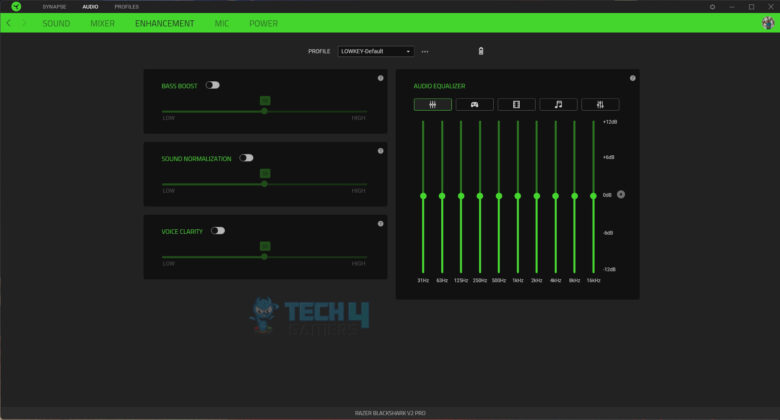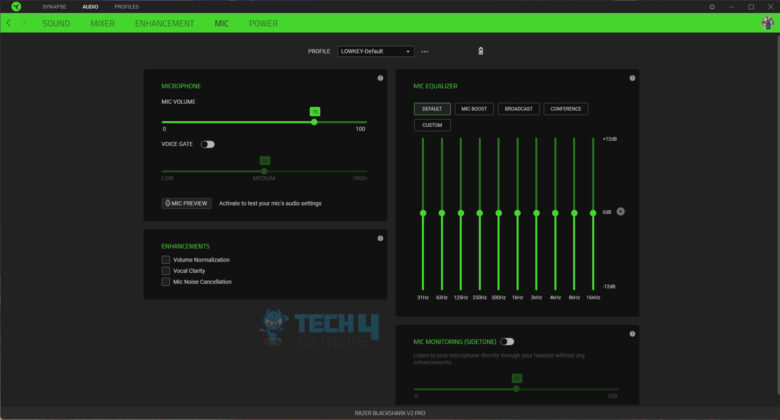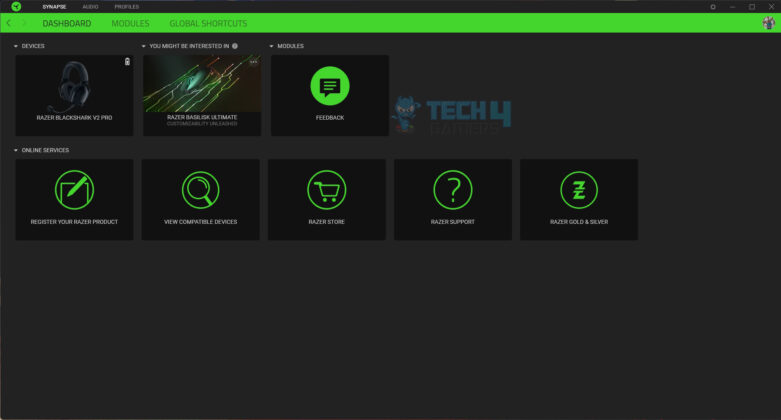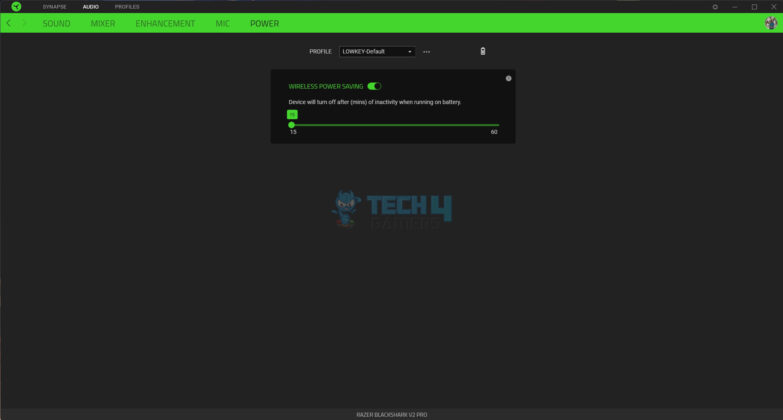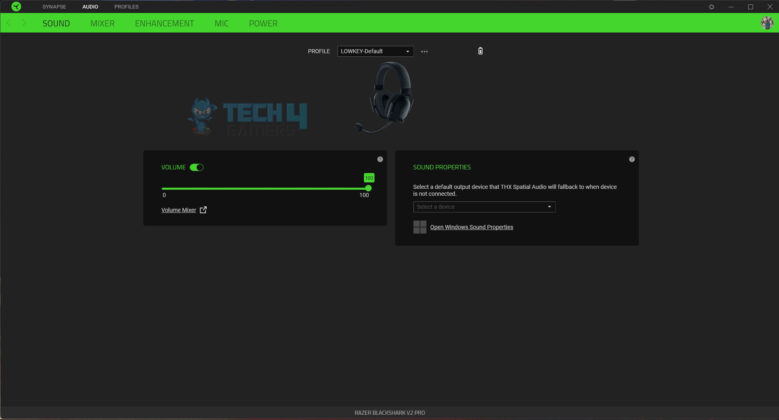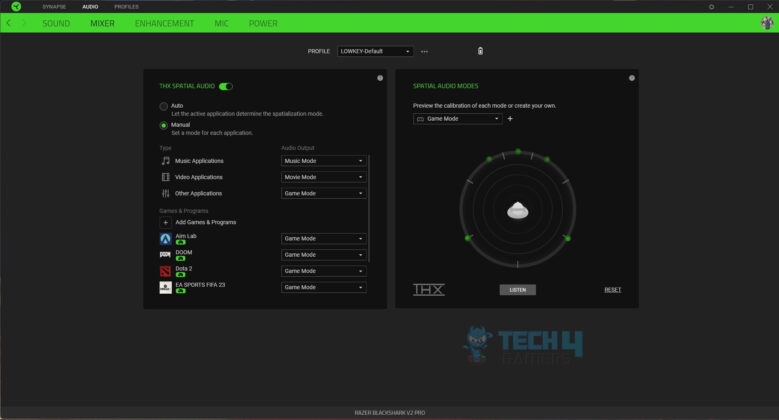Top Tier FPS Headset!
Review Summary
The Razer BlackShark V2 Pro stands out as a premier option for wireless PC gaming headsets. Despite slightly diminished isolation compared to its wired counterpart, its enhanced microphone, extended battery life, versatile 10-band EQ, and exceptional wireless capabilities make the added cost worthwhile. With top-tier features like refined audio, customization options, and impressive wireless performance, the BlackShark V2 Pro is a top-notch choice for gamers seeking an elevated audio experience.
Hours Tested: 2 weeks
Overall
-
Build Quality - 8/10
8/10
-
Comfort - 8.5/10
8.5/10
-
Design - 8.5/10
8.5/10
-
Performance - 9/10
9/10
-
Value - 8/10
8/10
-
Software Compatibility - 8/10
8/10
Pros
- Improved Microphone
- Comfortable Design
- Long Battery Life
- Directional Audio
- Immersive Gaming Audio
Cons
- Micro-USB Charging
- Limited Isolation
- Niche Sound Profiles
- Leakage
In the gaming gear arena, Razer stands tall, known for innovation and quality. Their BlackShark V2 Pro wireless headset aims to redefine gaming audio. Unlike Razer’s usual flashy style, this headset emphasizes performance, boasting top-notch sound and lasting comfort.
The BlackShark V2 Pro comes with Razer’s Synapse software, offering extensive customization options. THX surround sound, equalization, and esports-tuned presets give users full control over their audio experience.
Today, I will test its audio quality, microphone, wireless features, and battery life, uncovering strengths and potential limitations. Whether you’re a competitive gamer or an audiophile, this review will help you learn what makes this headset special and how it handles various audio tasks for PC enthusiasts.
Key Takeaways
- The Razer BlackShark V2 Pro is a premium wireless gaming headset emphasizing performance and comfort over flashy aesthetics, tailored for competitive gamers seeking directional audio precision.
- The Razer BlackShark V2 Pro is ideal for competitive gaming enthusiasts and FPS players who prioritize immersive gameplay, directional sound accuracy, and precise communication within a wireless setup.
- The Razer BlackShark V2 Pro may not be for users seeking a versatile audio experience beyond gaming, audiophiles craving superior music performance, or those looking for robust noise isolation and extended battery life.
- Why you can trust Tech4Gamers: We understand the importance of making informed decisions. That’s why our team spends significant time testing every product we review. Find out more about how we test.
| FREQUENCY RESPONSE | 12 Hz – 28 kHz |
| IMPEDANCE | 32 Ω |
| SENSITIVITY | 100 dBSPL / mW @ 1 kHz by HATS |
| DRIVER SPECIFICATIONS | 50 mm |
| DRIVER TYPE | Razer™ TriForce Titanium |
| EARCUPS | Oval Ear Cushions |
| INNER EARCUP DIAMETER | 62 mm x 42 mm / 2.44 x 1.65 in |
| EARPADS MATERIAL | Pressure-Relieving Memory Foam |
| NOISE CANCELLING | Advanced Passive Noise Isolation |
| CONNECTION TYPE | Type A Wireless (2.4 GHz), Bluetooth 5.2 |
| CABLE LENGTH | None |
| APPROXIMATE WEIGHT | Approx. 320 g / 0.71 lbs |
| MICROPHONE STYLE | Detachable Super Wideband |
| PICK-UP PATTERN | Unidirectional |
| MICROPHONE FREQUENCY RESPONSE | 100 Hz – 10 kHz |
| MICROPHONE SENSITIVITY (@1KHZ) | -42 ± 3 dBV / PA, 1 kHz |
| VIRTUAL SURROUND ENCODING | THX Spatial Audio |
| OTHER CONTROLS |
|
| BATTERY LIFE | Up to 24 hours |
| LIGHTING | None |
| COMPATIBILITY |
|
First Impressions

Razer’s headphone lineup has seen a shift from its typical design with big, round earcups to a sleeker, oval-shaped design, notably seen in the BlackShark V2 Pro. This wireless gaming headset focuses on high-quality sound, comfort, and a more understated design compared to Razer’s usual flashy style.
Unlike Razer’s usual flashy products, the BlackShark V2 Pro takes a minimalist approach with a focus on esports performance, lacking noise cancellation, haptics, or RGB lighting. It’s a wireless iteration of the previous BlackShark V2, offering the same functionality but now with wireless connectivity for hassle-free gaming.
The Razer BlackShark V2 Pro doesn’t prioritize appearance but instead emphasizes gaming-specific sound settings, a quality microphone, and durable construction. While it’s pricier, it provides excellent value compared to competitors, representing a significant improvement over the original BlackShark.
Ideal for gamers seeking top-notch audio while gaming, the BlackShark V2 Pro works with various platforms but disappoints with its included bag, which feels cheap and flimsy. Despite this, it’s a worthy investment for competitive gaming and socializing on Discord.
Design

The Razer BlackShark V2 Pro boasts a sleek oval ear cup design for comfort and a modern look, made of durable black plastic that keeps it lightweight. It strikes a balance between practicality and aesthetics, with wireframe hinges for flexibility and a cushioned headband for comfort.
Its unidirectional cardioid microphone, removable for a more subtle appearance, is excellent for clear in-game communication. Razer’s subtle branding and lack of excessive lighting contribute to its sophisticated design, appealing to gamers seeking a refined aesthetic.
However, its lack of folding or swiveling mechanisms might affect portability, especially with the elevated profile when the microphone is attached. Still, the removable mic addresses this to some extent. Overall, the BlackShark V2 Pro impresses with its comfort, functionality, and versatile design, suitable for gamers and professionals in various settings.
Comfort

Using the Razer BlackShark V2 Pro initially left a positive impression on comfort. Despite the added weight from the battery, it remains comfortable for extended gaming. The memory foam ear cushions covered in cloth and mesh fabric are exceptionally comfortable, providing a soft, non-clamping feel.
Razer’s use of memory foam and Flowknit fabric on the headband and earcups enhances durability and comfort. They’re surprisingly comfortable even for longer gaming sessions, staying cool and non-irritating unlike some fabric cushions. The adjustable ear cups accommodate larger heads comfortably.
They’re secure during gaming sessions at home but not ideal for vigorous movement. Long-term concerns may arise due to slightly loose wireframe hinges. However, the closed-back cups and substantial foam provide decent noise isolation.
While the Flowknit fabric doesn’t offer the same soundproofing as leather, its breathability adds comfort. Using them for gaming won’t cause discomfort, but outdoor activities might lead to sweating due to limited breathability.
Build Quality

The Razer BlackShark V2 Pro features a mostly plastic build with metal yokes and hinges, cloth-lined ear cups, and a leather and cloth headband. Despite being plastic, it’s durable and doesn’t feel cheap or fragile, offering commendable build quality compared to rivals.
Its weight distribution ensures exceptional comfort, even for larger heads, and its durability justifies its slightly heavier weight. However, the thin wire forks connecting the headband to the earcups appear relatively fragile, though they facilitate height adjustments securely.
The adjustable straps maintain their position well, providing ample headroom even for larger heads like mine. Despite housing 50mm drivers and a robust design, the headset weighs only 320g, lighter than the wired Blackshark V2 by 80g.
Control Scheme

The Razer BlackShark V2 Pro’s control scheme is user-friendly, featuring a front-facing volume slider on the left earcup. Despite its large size, the volume wheel’s placement away from the headset body is convenient. It’s an odd visual choice for a minimalist headset but fits the unique aesthetic. Functionally, it’s as practical as it is visually distinctive.
The headset includes media controls, activated by a simple touch of the power button for play/pause functionality. The power and mic mute buttons are distinguishable by their size, offering clear tactile feedback with satisfying clicks.
The volume wheel offers a balanced, substantial, and smooth feel, with a detent marking the 50% volume point. While I appreciate the design, additional notches on the grip could improve usability. The left earpiece serves as the mic’s connection point, ensuring a secure fit. The analog audio port supports wired use with various devices like PCs, Xboxes, PlayStations, and Nintendo Switches. The power button, coupled with the mic mute switch, provides tactile feedback, though the micro-USB charging port is a contentious choice.
Connectivity

The Razer BlackShark V2 Pro, like other wireless gaming headsets, uses a 2.4 GHz USB RF dongle for latency-free audio transmission from your computer or console. However, it continues to rely on the older micro USB charging standard, which feels outdated given the prevalent use of USB-C. Comfort is crucial for extended usage, but the headset’s wireless capabilities are the main selling point despite the higher price.
Priced $100 more than the comparable BlackShark V2, lacking a USB sound card connector, the V2 Pro matches its hardware features, including the 50mm drivers and comfort. The wireless connection is pivotal here, and fortunately, Razer delivers on that front with seamless performance. With a 40-foot range and stable connectivity, it offers versatile compatibility with PCs and consoles.
Performance
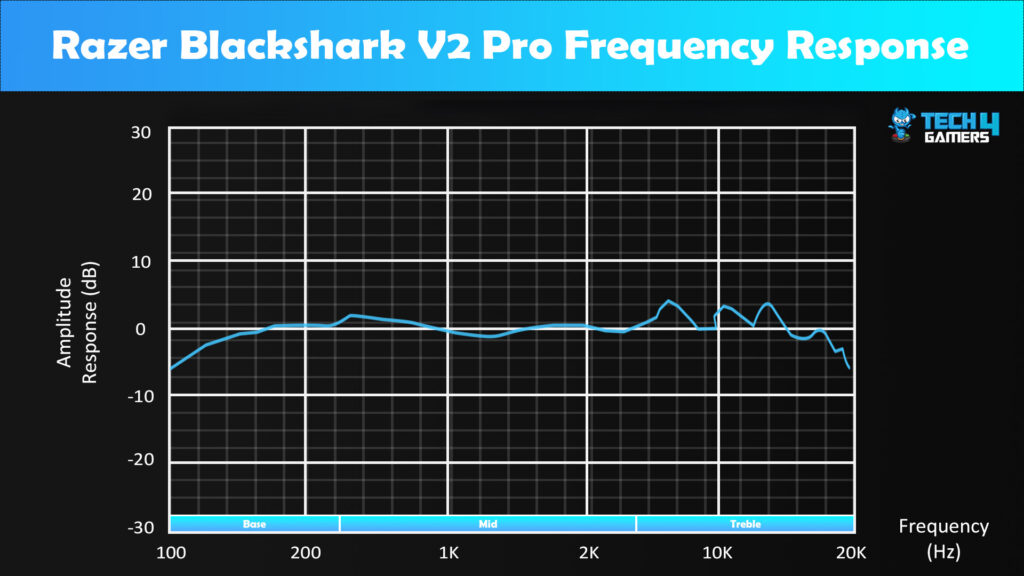
The Razer BlackShark V2 Pro leans towards bass-heavy output, which may please many but might be overwhelming for some. While it excels in delivering accurate midrange and decent bass, the overemphasis on bass creates a powerful but possibly booming sound, not universally appealing.
Its midrange accuracy shines, making it great for vocal-heavy tracks. However, the low-mid focus might muddy the audio. Treble performance is acceptable, but an excess in mid-treble can make certain sounds sharp and uncomfortable.
While handling peak and low loads well, the bass emphasis might muddy the sound, and dips in low-treble and low-midrange affect clarity. Sibilants are particularly harsh due to mid-treble peaks.
Impressively, the headphones boast top-notch imaging but lack precise stereo imaging due to minimal differences between the left and right speaker drivers. They handle harmonic distortion well overall, offering a clean sound despite some peaks in the treble region.
Yet, their unstable frequency response and confined soundstage, common in closed-back headphones, limit their overall performance.
Music
The Razer Blackshark V2 Pro offers a distinct audio profile, favoring mid and high frequencies over deep bass due to its massive 50mm drivers. While it excels in gaming scenarios, its audio may not suit music enthusiasts due to overpowering treble and substantial bass reproduction.
Primarily built for gaming, this headset emphasizes instrument separation and clear vocals. However, drawbacks like excessive treble and extensive bass might detract from its appeal for music or movie consumption.
Its bass-heavy sound signature enhances the immersive gaming experience, intensifying action sequences. For users seeking customization, the Razer Synapse software provides ample options to tailor the sound to individual preferences.
Gaming
The Razer Blackshark V2 Pro excels in gaming scenarios, offering sharp treble ideal for detecting enemy footsteps amidst explosions. Its exceptional directional audio capability allows precise localization of in-game sounds both horizontally and vertically, a rarity even among pricier wired headphones.
However, while the default audio setting impresses, activating software-based surround sound can compromise sound quality and directionality. This feature might amplify certain gaming aspects, enhancing explosions and shooting in titles like Overwatch 2 and Fortnite. Yet, it might not suit casual gaming, RPGs, or indie games where immersive scores outweigh pinpoint sound precision.
The headset seems tailored for competitive FPS gaming like Valorant, where enhanced focus on key sounds provides a significant advantage. It’s apparent that Razer fine-tuned this headset specifically for competitive gaming rather than catering to casual gamers.
Noise Isolation
The Razer BlackShark V2 Pro shares a similar sound profile with its predecessor but lacks the same level of isolation. Despite claims of “advanced passive noise cancellation,” it’s more about isolation, affected by factors like headband tension and hinge flexibility, leading to poorer isolation from surrounding sounds, especially in the mid-range frequencies.
While comfort aligns with its predecessor, the hinges’ increased flexibility impacts isolation, making these headphones less effective at blocking out environmental noise, particularly mid-range sounds like speech. Additionally, they struggle with sound leakage, potentially disturbing others around you when gaming at higher volumes.
Overall, the BlackShark V2 Pro offers average isolation for a gaming headset, suitable for home use but lacking compared to its predecessor, which excelled in this aspect.
Software Compatibility
Like its predecessor, the Razer BlackShark V2 Pro is compatible with the latest version of Razer Synapse. Similarly, it has similar audio customization options as the wired BlackShark V2. The software adds THX virtual surround sound, microphone, and headphone equalization controls with 10-band sliders.
The Razer BlackShark V2 Pro offers extensive customization options, featuring a 10-band EQ with presets, Bass Boost, Voice Clarity, and Sound Normalization settings. Its mic also boasts EQ adjustments like volume normalization, vocal clarity, and background noise reduction, alongside Voice Gate customization. The THX Spatial Audio feature allows calibration for in-game surround sound, enabling individual app preferences or turning it off entirely.
Moreover, the headset provides preset profiles for popular shooting games, designed in collaboration with e-sports pros, eliminating the need for Synapse adjustments. Titles like Call of Duty, Valorant, Apex Legends, Counter-Strike: Global Offensive, and Fortnite come preprogrammed into the headset, offering a ready-to-use experience for gamers.
Microphone

The standout feature in the Razer BlackShark V2 Pro upgrade is its microphone. Unlike its predecessor, this mic offers superior clarity across different vocal ranges, particularly for deeper voices. Razer aims to compete with dedicated microphones by boosting the sampling rate to 32KHz and providing additional pop filter protection. In practical use, it delivers focused and crisp communication during gameplay.
Razer Synapse complements the microphone with a range of customization options, including EQ presets, volume normalization, and ambient noise reduction. However, the default volume settings might feel low, even at maximum volume. Adjustments may add some compression to the sound, affecting its clarity.
Though not on par with high-quality wired headsets or standalone boom mics, the BlackShark V2 Pro’s wireless microphone impresses. Its convenience outweighs minor inconveniences like volume issues, making it a strong choice for wireless gaming without the hassle of cables.
Sound quality is quite subjective. Therefore, evaluate recording audio on your own.
Battery Life
The BlackShark V2 Pro boasts a battery life that often exceeds the promised 24 hours on a single charge. Even with constant use at moderate volume levels, I found it lasts well beyond that estimate. Charging takes roughly three hours and provides ample power for extensive gaming sessions or continuous use. Lower volume settings or utilizing Synapse’s sleep option can further extend battery life. While it may not match some competitors, its additional features compensate. Expect it to easily last a week with regular use.
Should You Buy It?
After that complete analysis, what’s my final verdict?
Buy It If
✅You’re invested in FPS and precision gameplay: If your gaming preferences revolve around first-person shooters and precision-oriented gaming, this headset’s sharp audio accuracy and directional sound will significantly enhance your gaming experience.
✅You seek wireless freedom without sacrificing performance: If you’re in search of a wireless headset that doesn’t compromise on audio quality and performance, the BlackShark V2 Pro delivers top-notch sound without the tether of wires.
Don’t Buy It If
❌You seek versatility beyond gaming: If you’re looking for a headset catering to diverse audio needs such as music enjoyment or immersive movie experiences, the BlackShark V2 Pro’s gaming-focused sound signature might not be the best fit.
❌ Strong noise isolation is essential: For individuals needing robust noise isolation, particularly from mid-range frequencies, or aiming for a headset with minimal sound leakage, the BlackShark V2 Pro’s average isolation might not meet those requirements.
Conclusion
Priced at $200, the Razer BlackShark V2 Pro delivers solid value for its features but leans heavily towards FPS gaming. Its exceptional performance in this niche comes with trade-offs; it struggles with music and broader game soundtracks. Yet, for gamers prioritizing performance, it’s among the top wireless choices available. The improved microphone enhances in-game communication, but the average battery life and weaker isolation might deter some users. Tailored for PC use, it’s not a one-size-fits-all headset, but it offers excellent comfort, audio quality, and lightweight design.
Recent Updates
- January 9, 2023: A few text changes to improve readability. Also added image galleries.
Thank you! Please share your positive feedback. 🔋
How could we improve this post? Please Help us. 😔
[Hardware Reviewer & Editor]
After many years of exploiting various pieces of hardware, Abdul Hannan now serves as an editor at Tech4Gamers. He’s been in the PC hardware reviewing industry for almost a decade, and his staff of passionate geeks and reviewers is second to none.
Abdul Hannan is constantly seeking new methods, you will always see him running into New Computer Courses to improve the performance of his computer components since he is an ardent overclocker. He is well-known for providing the most extensive and unbiased analysis of the newest and greatest hardware for PC gaming, including everything from GPUs to PSUs.


 Threads
Threads