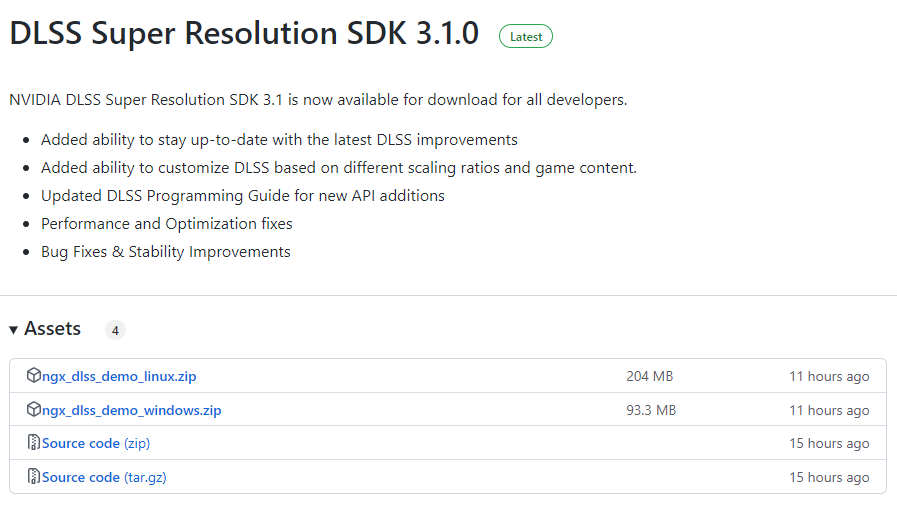Each new generation of graphics cards brings with it an increase in performance and efficiency. Although we see more powerful GPUs, sometimes these are insufficient to play at high resolutions, such as 4K at 60 FPS.
To achieve greater fluidity, we need upscaling technologies such as NVIDIA DLSS, AMD FSR, and Intel XeSS. Regarding the popular NVIDIA DLSS, it has been updated to version 3.1.
The list of changes of the new updated Nvidia DLSS 3.1 are;
- Added the ability to automatically update and keep your DLSS up to date with the latest improvements
- Added the ability to customize DLSS based on different scaling rates and game content
- DLSS Programming Guide Update for New API Additions
- Performance improvements and optimization
- Bug fixes and stability improvements
With the new updated Nvida DLSS 3.1, changes have been made to the API, and it will be possible for the developer to choose between different presets. As with the default settings, it will prioritize quality over speed, but if it is not the developer’s primary goal, you can choose others that maintain speed over rate. Below You can see that the current presets are organized like this:
- Preset A: It is intended for Performance, Balanced, or Quality modes. This includes an older alternate variant intended to combat ghosting due to motion vectors.
- Preset B: Similar to A but designed for Ultra Performance mode.
- Preset C: Designed for Performance, Balanced, or Quality modes. It is similar to A, except it prioritizes current frame information, making it ideal for fast-paced games.
- Preset D: Intended for Performance, Balanced, or Quality modes, promoting greater image stability.
- Preset E: Not used.
- Preset F: Intended for Ultra Performance and DLAA modes.
You can download the new version of DLSS 3.1 from GitHub. On the other hand, if you want to experiment, you can download version 3.1.1, although we can’t guarantee that the latter will work in all games.
You Might Like: Bing With ChatGPT Reaches Over A Million Registrations In 48Hrs
Thank you! Please share your positive feedback. 🔋
How could we improve this post? Please Help us. 😔
[Editor-in-Chief]
Sajjad Hussain is the Founder and Editor-in-Chief of Tech4Gamers.com. Apart from the Tech and Gaming scene, Sajjad is a Seasonal banker who has delivered multi-million dollar projects as an IT Project Manager and works as a freelancer to provide professional services to corporate giants and emerging startups in the IT space.
Majored in Computer Science
13+ years of Experience as a PC Hardware Reviewer.
8+ years of Experience as an IT Project Manager in the Corporate Sector.
Certified in Google IT Support Specialization.
Admin of PPG, the largest local Community of gamers with 130k+ members.
Sajjad is a passionate and knowledgeable individual with many skills and experience in the tech industry and the gaming community. He is committed to providing honest, in-depth product reviews and analysis and building and maintaining a strong gaming community.