Worth It?
Review Summary
Keychron’s latest venture into the gaming market delivers a great keyboard that prioritizes a satisfying typing experience without cutting corners, while being at the forefront of hall-effect performance. The K2 HE strikes a balance between enthusiast-grade features and a mainstream-friendly approach, all at a reasonable price. Its striking design complements a robust build, creating a versatile keyboard that caters equally to gamers and professionals.
Hours Tested: 2 weeks
Overall
-
Build Quality - 8.5/10
8.5/10
-
Design - 8.5/10
8.5/10
-
Features - 9/10
9/10
-
Typing Experience - 8.5/10
8.5/10
-
Performance - 10/10
10/10
-
Value - 8.5/10
8.5/10
Pros
- Beautiful design with wooden accents
- Well-built metal frame and plastic body
- Magnetic switches with dynamic actuations
- Analog functionality
- High quality doubleshot keycaps
- Solid factory-tuned stabilizers
- Vibrant RGB with smooth animations
- Amazing gaming performance
- Wireless support with long battery life
Cons
- Magnetic switches are not as satisfying to type on
- Not modding friendly for enthusiasts
- USB port inconveniently placed on the side
- Hotswap but other magnetic switches don’t work yet
Keychron has been a household name in the keyboard world since the launch of the original K1 in 2017, which ushered in a new era of high-quality third-party peripherals that didn’t break the bank. Over the years, they’ve carved a nice little pie for themselves in the mainstream market, offering a wide range of options for professionals and enthusiasts alike.
So, gaming audiences may already be familiar with Keychron’s offerings, but the brand is now stepping into truly new territory: hall-effect. Once a niche technology, hall-effect keyboards have skyrocketed in popularity with boards like the Wooting 60HE. Now, with the release of the 80HE and a surge of budget-friendly analog options, does the Keychron K2 HE have what it takes to stand out?
Key Takeaways
- The Keychron K2 HE is a great alternative to the Wooting 80HE if you’re after a more premium typing experience that’s well-balanced.
- Buy the Keychron K2 HE if you want a great keyboard first and a solid gaming tool second.
- Avoid the Keychron K2 HE if you’re an enthusiast looking for a more specific sound or additives like a knob or a screen.
| Specification | Standard Version | Special Edition |
|---|---|---|
| Length | 316.4 mm | 320.5 mm |
| Width | 126.7 mm | 126.7 mm |
| Front Height | 30.2 mm (incl. keycap) | 30.1 mm (incl. keycap) |
| Back Height | 40.7 mm (incl. keycap) | 40.7 mm (incl. keycap) |
| Weight | Approx. 980 g | Approx. 965 g |
| Keycaps | Cherry Profile Double-shot keycaps, shine-through | OSA Double-shot keycaps, not shine-through |
| Frame Material | Aluminum | Aluminum + wood |
| Stabilizer | Screw-in PCB stabilizer | |
| Switch | Gateron double-rail magnetic switch | |
| MCU | ARM Cortex-M4 32-bit STM32F402RC (256KB Flash) | |
| Angle | 5° / 9.34° / 12.43° | |
| Backlight | North-facing RGB LED | |
| Plate Material | Aluminum | |
| Sensitivity | 0.1 mm | |
| Rapid Trigger | Yes | |
| Adjustable Actuation Points | 0.2 – 3.8 mm | |
| Dynamic Keystrokes | 4-in-1 action keys | |
| Cable | Type-A to Type-C cable | |
| Connectivity | 2.4 GHz / Bluetooth / Type-C wired | |
| Bluetooth Version | 5.2 | |
| Bluetooth Device Name | Keychron K2 HE | |
| Battery | 4000 mAh Rechargeable li-polymer battery | |
| Wireless Working Time (Backlit off) | Up to 110 hours (Lab test results may vary based on actual use) | |
| N-Key Rollover (NKRO) | Yes for both wireless and wired modes | |
| Hot-swappable Support | Yes, compatible with Gateron double-rail magnetic switch only | |
| Polling Rate | 1000 Hz (Wired and 2.4 GHz) / 90Hz (Bluetooth) | |
| Operating Environment | -10 to 50℃ | |
What Makes the Keychron K2 HE Different
Unlike many other hall-effect boards, including the most spec’d out one that we recently reviewed: the Wooting 80HE, Keychron K2 HE is actually wireless. It does everything that the Wooting can, except for maybe the 8000Hz polling rate but who can notice that anyway? What you certainly can and will notice is the convenience of no wires.
I’ll be honest if there wasn’t wireless functionality in this board and Keychron still chose to put the USB port on the side, I’d be genuinely frustrated but till then I’m more than satisfied with the competitive performance of this keyboard at its price point. It’s cheaper than the Wooting yet better built, better looking and once again, actually wireless.
Unboxing Experience
The Keychron K2 HE comes in a sleek black box with the keyboard pictured up front. There’s text all around to let you know what you’re buying but it doesn’t look tacky–it has a glossy rainbow shine effect. At the back you see a bunch of specs for the board with the same keyboard graphic. The Keychron logo is also present on either side of the box.
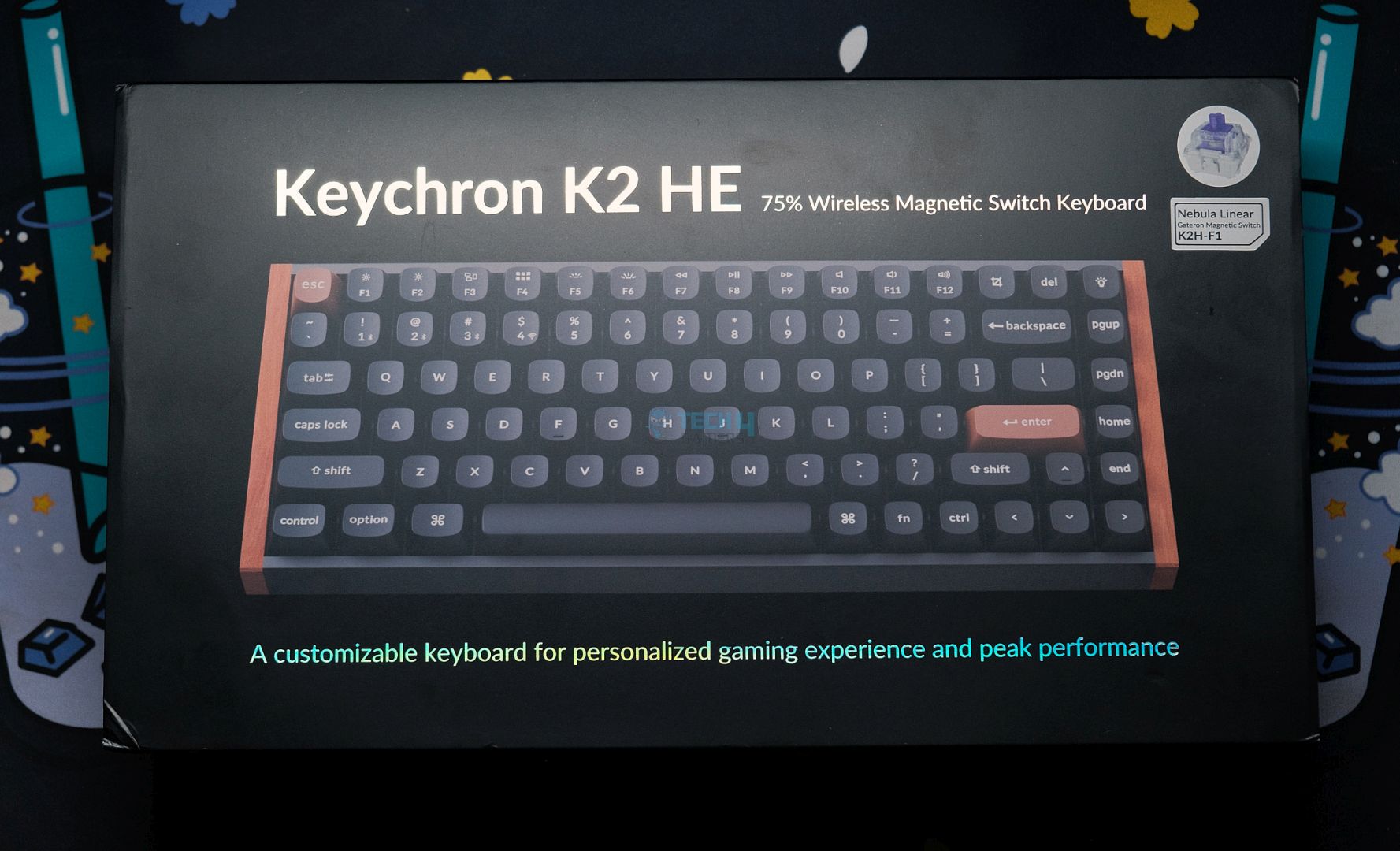
Once you slide out the paper sleeve with all this info, you’re greeted to the actual box containing everything underneath with the Keychron logo. This time you lift up the top in a rather Apple manner to reveal the contents inside.

First you get a piece of foam, there’s actually a lot of foam all around to protect the keyboard from shipping damage which is nice. Then there’s quick start guide, under which our K2 HE lies wrapped in plastic. No dust cover included. On the top there’s a small box with all the accessories inside. A manual is also present at the very bottom.
Here’s everything you’ll get:
- 1x Keychron K2 HE
- 1x Quick Start Guide
- 1x Manual
- 1x Angled USB-C Cable
- 1x Keycap/Switch Puller
- 1x 2.4GHz USB Receiver
- 1x Extension for the USB Receiver
- 1x Screwdriver
- 1x Allen Key
- 7x Extra Keycaps

Build & Design
Right off the bat, I like how this thing looks. It has a very subdued, sort of professional design with wooden accents on the side. Now keep in mind that we have the “special edition” on our hands today which is $10 more expensive, the regular model comes with different keycaps and no accents (though you can buy those separately as well).

The keyboard is largely plastic, but the frame is made out of aluminum. It feels heavy and cold to the touch. The anodization job is similar to what you’d find on Keychron Q-series boards, which is to say very clean with a slightly gritty texture. It’s better than the Lucky65 (V2) and Record Alice but not as good as QK or Cycle boards.

Moreover, the wooden accent pieces on either side are screwed on using two hex screws and they have a nice, smooth texture. They don’t illicit a scent which is a missed opportunity, but they add a gorgeous contrast to the board that looks even better if you get the white colorway.

The USB port is for some reason located on the left side of the keyboard, and I don’t mean the left corner, literally on the side next to the connection mode and platform buttons. This means that you’re realistically locked out of using any existing cable on your desk (especially it’s one of those coiled aviator ones) and I find that a strange choice.

On the back there are a couple of rubber feet and two flip-out feet with two stages of elevation. By default, the typing angle is 4-degrees, but it can be increased to 8 and 12-degrees, respectively. There are no exposed screws on this board which means it’s not meant to be opened up. The front height is 20mm, which is quite comfortable.

Layout & Features
The Keychron H2 HE, as the name suggests, is a hall-effect keyboard, meaning it uses magnetic switches instead of traditional mechanical ones. These are beneficial for gaming and can give you edge if you’re underperforming because of your current hardware. They feature dynamic actuation points which opens up a myriad of new possibilities.
The layout here is 75% with a compact nav cluster and arrow keys. Everything is very close together and looks somewhat squished but in daily usage that’s not a problem. The inclusion of both Mac and Windows functions on the keycaps is a great add-on, with extras in the box should you need them.

Keychron has also made the K2 HE wireless with support for both 2.4GHz radio and Bluetooth connections, with the former being at 1000Hz. This makes it one of the very few wireless hall-effect keyboards in the market but even then, you can only use its software when plugged in. I do appreciate the inclusion of an extension for the USB dongle, though.
On the inside, the board is using a top mount with a standard 1.6mm thick non-flex cut PCB and a non-flex cut aluminum plate. There’s also 4 layers of foam including the plate foam, an EPDM sheet, PET sheet, and some silicone at the bottom but no PE foam. Neither the PCB nor the plate has any other layout options, but you can still buy an ISO variant.
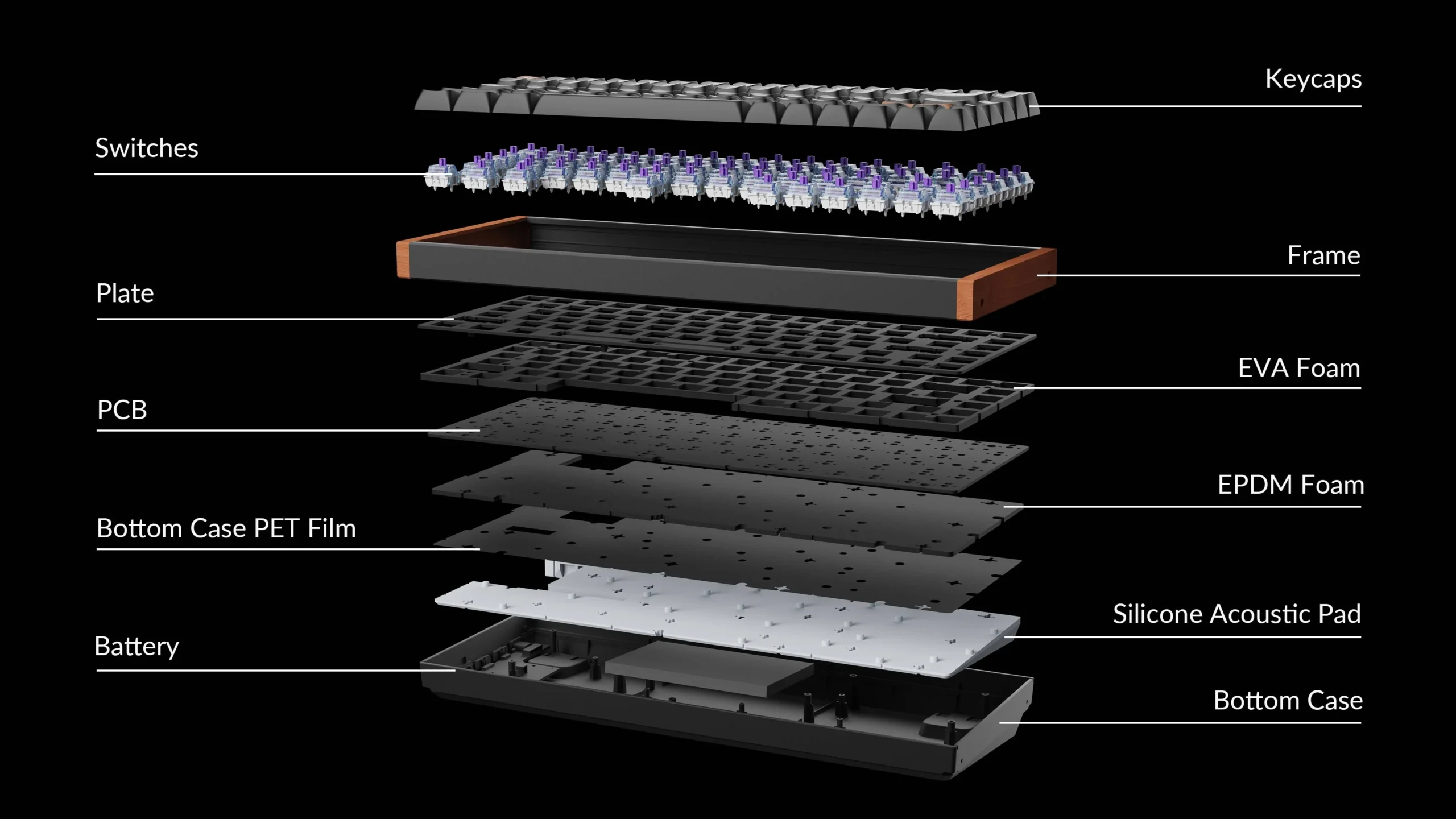
The board is fully hotswap thanks to its 5-pin sockets with per-key RGB but for some reason it only supports the switches it comes in the box with. Keychron outlines this on their product page that other switches like the ever-popular Gateron Jades are not compatible with this keyboard which really makes me scratch my head.
We reached out to Keychron regarding this conundrum, and they confirmed that while other magnetic switches aren’t compatible as of now, they are actively working on adding support so look out for a future update.
– Huzaifa Haroon
Regardless, the main attraction here is all the amazing gaming features which we’ll go over in the next section. Mainstays like rapid trigger, SOCD clearing and advanced macros are all here with a software that’s rather mature. Even the RGB on this board is a touch above the rest with very clean transitions between the effect speeds and brightness levels.
The Fundamentals
Let’s take a look at how the core components of the Keychron K2 HE perform in the real world, compared to other traditional mechanical keyboards.
Switches
Keychron K2 HE comes with Gateron Nebula linear switches. They obviously have a dynamic actuation point that allows them to be actuated anywhere between 0.1mm and 4.0mm with a force of 40g. They’re factory lubed and come with a LED diffuser inserted in the top. That, mixed with the frosted top housing, makes this a very RGB-friendly switch.
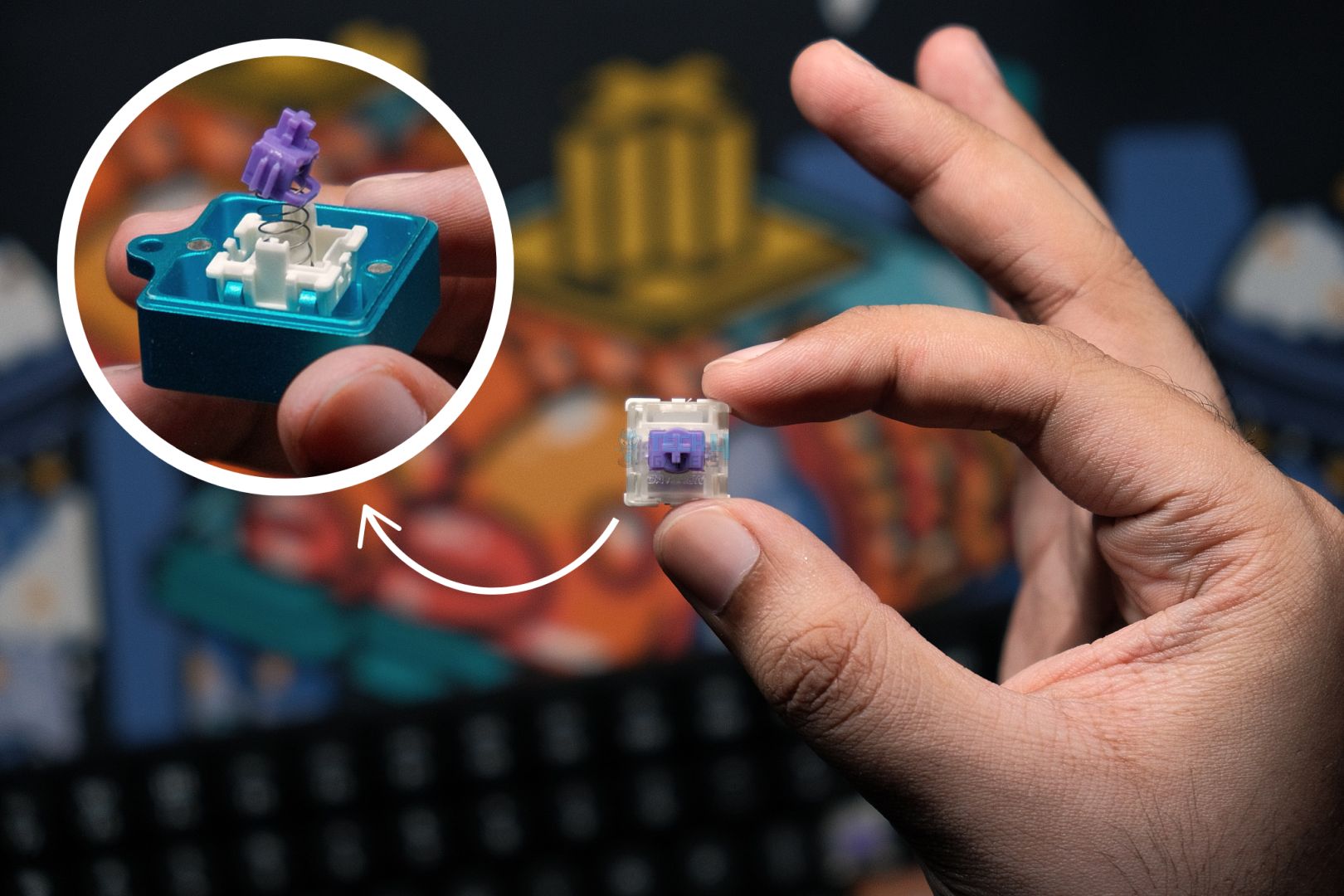
I found the Nebulas to be thocky and mostly silent. The weight wasn’t light but not too heavy either. Due to their lack of a traditional bottom out they feel “dampened” just like the Lekker V2 switches in the Wooting 80HE. The typing feel is not my favorite but it’s inoffensive and somewhat alleviated with the stiff plate and PCB.
Keycaps
Keychron is using their proprietary OSA profile doubleshot PBT keycaps here. While they look most like XDA, this profile is actually sculpted and has a subtle curve throughout the rows, like Cherry or MT3. They’re a nice mix between the two in terms of height but they’re not as thick as either.

The legends are thin but sharp and the colorway is a standard White-on-Black (WOB) so they stand out boldly. The Escape and Enter keycaps are accented in brown which looks rather nice and matches the wooden accents on the side. Texture-wise these look almost as gritty and GMK keycaps but they feel a lot smoother to the touch.
By default, the K2 HE comes equipped with the Mac keycaps but there are extras in the box for a Windows layout. There are Mac functions printed on the function row and connection mode icons on the start of the number row which might make the board look a little cluttered for some, but I think they’re done tastefully.
Lastly, there’s a dedicated RGB key on the top corner with a custom lightbulb keycap. Next to that there’s a dedicated screenshot button as well which is very convenient. Overall, these are high quality keycaps that don’t need to be changed.
Stabilizers
The K2 HE comes with screw-in stabilizers that are factory lubed and there’s no support for plate-mount stabs. Keychron describes these as their upgraded in-house stabilizers with reinforced sidewalls around the stem. According to them this ensures a tighter fit between the stabilizer and keycap which is just marketing nonsense.

But credit where credit is due the stabilizers themselves are great, especially for a “gaming keyboard”. They have no pinging but there’s a very tiny rattle on the left side of the spacebar if I hit in a certain way. The rest of the stabs are rock solid.
Gaming Performance
Keychron has baked in a lot of gaming features and while I’m not the most affluent gamer myself, I can still see the care and effort put into these. First of all, the dynamic actuation point of the Nebula switches can be adjusted from 0.1mm to 4.0mm in the software on any key. This gives you the quickest response times in games where it matters.

Keychron goes a step above Wooting and gives you an “advanced” option for Rapid Trigger where the actuation and release are separated from each other, and you can customize each individually. So, for instance, if you want the key to register instantly but de-register a bit later you can set the actuation points to 0.1mm and 0.4mm, respectively.

We also see SOCD clearing in the form of Last Key Prioritization (LKP) and Snap Click, which are identical to Razer and Wooting’s implementation. When enabled, if you press two keys to counter-strafe, LKP ensures the key you press last is the one that’s registering while canceling out the other. In Snap Click, thanks to the dynamic actuation point of these switches, the key pressed more is the one registered.
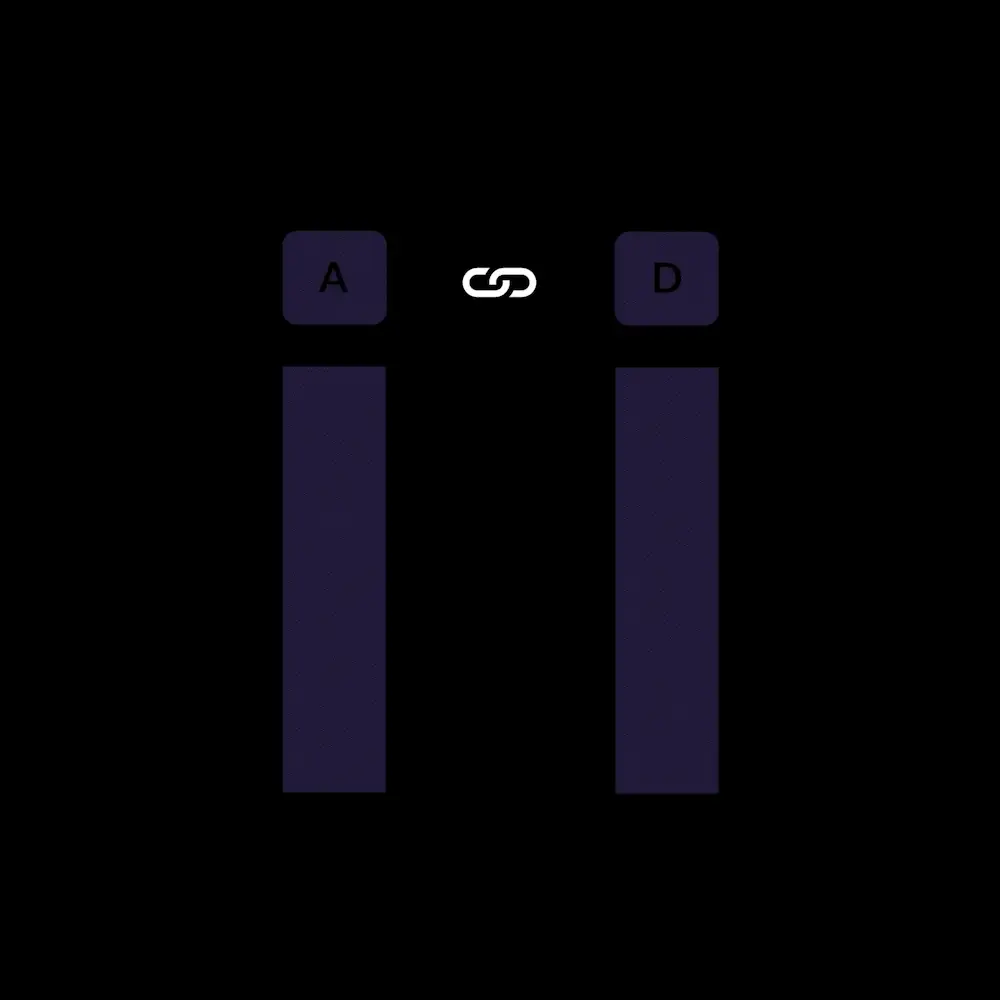
Lastly, there are some other features like an Analog Mode which mimics controller input to give you a dynamic control scheme for games like Forza where how much you accelerate (or brake) is crucial. There’s also Dynamic Keystrokes where one key can be bound to multiple actions depending on how much it’s pressed, creating a pseudo macro key.
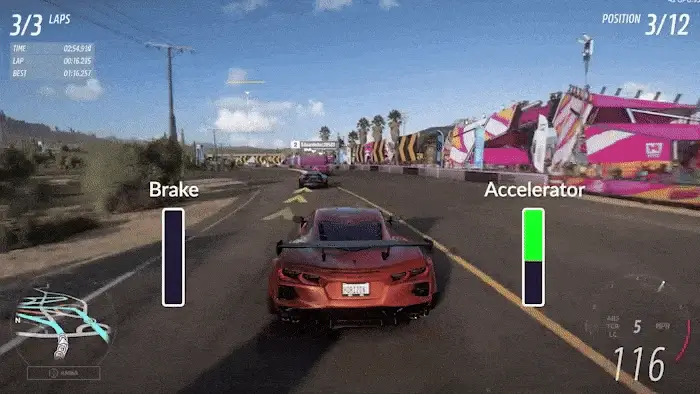
↪ Wireless Performance & Battery
The Keychron K2 HE does all that and be good at it while being a solid keyboard too. Not to mention it has profiles you can quickly switch back and forth between if you want to work and play simultaneously. It cannot be emphasized enough that despite being cheaper and better built than the poster boy hall-effect keyboards, the Keychron does all this wirelessly.
The wireless latency came out to an average of 5.6ms in the 2.4GHz wireless mode which is incredible, and 5.9ms in the wired mode (within margin of error). Keychron has kitted the board with a 4000mAh battery that they don’t claim any numbers on. In my testing, it lasted about 2 days with the RGB on and without RGB it’s been almost a week since my last charge, but the board is still going.
Typing Experience
The Keychron K2 HE is top mounted so there’s no flex or bounce as even the plate is made out of aluminum which is stiff. This results in a very firm-feeling board with a thocky sound signature. The Gateron Nebula switches are low-pitched, deep and somewhat muted. On top of that, OSA profile keycaps help accentuate the low-end frequencies even more.
The stabilizers are very good, they’re not perfect but I’d say they’re on the level of the Wooting 80HE while falling just a tad bit behind the likes of Lucky65. Still, it’s not something you’d need to open up and tinker with. Overall, the board has a comfortable and pleasant typing experience suited for both gaming and productivity tasks.
The Software
Like Wooting, Keychron has a web-based software for its K2 HE and it’s quite similar. It’s certainly not as polished or intuitive as Wootility but it’s not far off. The design, in particular, is what feels the closest but navigating around the software is not as fluid or responsive. Buttons and toggles take a moment to register/show up on screen and I even got a confirmation box in Chinese at one point that I assume wasn’t translated to English in time.
Features-wise the software is jam packed with everything you need. I’ve already mention the adjustable actuation distance, Rapid Trigger and SOCD clearing features which are all present here on the homepage called “HE Mode.” There’s a live illustration of the keyboard up top showing all the applied settings to each switch clearly.
On the next tab we have the key mapping, powered by QMK, that works in 4 layers. The first two layers (0 and 1) are set for Mac and the next two (2 and 3) are set for Windows. So, if you want to customize anything in these layers, make sure to be mindful of this configuration and not think that you have all four layers to play with on one platform.
There’s also a solid macro section and a firmware update section — my unit actually needed an update to get the SOCD features. The RGB implementation is quite weak, however, as you can’t even control it per-key and there’s certainly no fancy layer animations like Wooting. Still, fundamentally it looks good and there’s 23 modes to play around with.
Should You Buy It?
Buy It If:
✅ You want one of the best gaming keyboards that doesn’t compromise on what makes a keyboard great foundationally.
✅ You care about design and build quality as the K2 HE is a sleek-looking gaming keyboard that’s built like a tank.
✅ You want all the advantage you can get with features like advanced Rapid Trigger and SOCD clearing.
Don’t Buy It If:
❌ You have a custom coiled cable on your desk as the side-mounted USB port will be inconvenient for the cable to reach without awkward bends or stretches.
❌ You want per-key RGB that is controllable in the software. The K2 HE only allows you to switch between 23 modes that are already baked in.
❌ You’re an enthusiast looking for a hall-effect keyboard that can be customized as the K2 HE doesn’t support any other magnetic switch as of now.

My Thoughts
If you’re looking for an upgrade to your gaming arsenal, the Keychron K2 HE is a solid contender. It has all the right building blocks of a great keyboard adorned with a hall-effect cherry on top that makes it perfect for competitive gaming. Even if you’re a casual gamer but a productivity beast this board has you covered on all fronts.
With smooth switches, high quality keycaps, robust build quality and a minimal design, the K2 HE will look good on any desk. I don’t think it has software as good as Wooting and it’s certainly not a board for us snobby enthusiasts. But it has so many other things going for it, mainly the supreme build that makes the 80HE downright cheap in comparison, that I can’t sign off without anything but a recommendation.
What Others Are Using?
Thank you! Please share your positive feedback. 🔋
How could we improve this post? Please Help us. 😔
Born and raised around computers, Huzaifa is an avid gamer and a keyboard enthusiast. When he’s not solving the mysteries of technology, you can find him obsessing over semiconductors, striving to inform the curious.
He’s been modding tech since forever and knows a thing or two about what makes a great typing experience, making him the perfect expert to rely on for your keyboard recommendations! With his IT certification from Google, you can trust him to advise you with deliberation and integrity.
- Favorite Prebuilt: Epomaker P75
- Favorite Budget Option: Tecware Spectre 75
- Favorite Custom Keyboard: TKD Cycle7 / Lucky65 V2


 Threads
Threads




