- Using power supplies that are no longer under warranty is not recommended. If yours is still under warranty, you should check its wattage and compare it with your new PC’s power requirements.
- You may not have to upgrade your PSU, depending on how big of an upgrade you’re getting.
- If your PSU can supply enough power, check whether it’s compatible with your motherboard, CPU, and GPU connectors and whether it can supply enough wattage through its 12V rail.
When upgrading PCs, many users only change a few components and call it a day, and that’s fine. I have done the same multiple times; it’s cheaper, more efficient, and gets the job done, so why not? However, if you’re making a big leap, you may have to change more than you want to. In doing so, many people leave out their power supplies. So, is your old PSU still safe for a modern PC build? Before determining whether you need a new power supply, let’s discuss what you should consider when making the choice.
Is It Still Under Warranty?
Power supplies have an extended warranty. By long, I don’t mean five or six years. Most PSUs go up to ten years of warranty, and some even higher. Therefore, you should check whether your current power supply is still under warranty. If not, there’s a good chance it’s outdated. Also, there’s a higher chance the power supply will stop working soon after the new PC is built.
You might not need a new one if your power supply is still under warranty. However, let’s say you’re switching from a GTX 1050 Ti to an RTX 4070 Ti. If you continue using the same power supply, you will face many abnormalities, potentially resulting in the PC not booting up due to insufficient power. That’s why your PSU being under warranty shouldn’t be the only metric you’re using to check whether the PSU will run your new PC.
How Big Of A Jump Are You Making?

I touched on this point earlier, but allow me to explain further. If you’re making a smaller jump or buying power-efficient PC components, you might not have to worry about your current PSU’s wattage meeting the requirements of your new PC. For example, let’s say you upgraded from an i5-2400 to a Ryzen 5 3600. In theory, this is a pretty big jump; however, the CPU is pretty efficient in power consumption.
Similarly, you upgraded from a GTX 1050 to an RTX 3060. Again, it is a phenomenal performance upgrade, but the power consumption isn’t too much. You were rocking a 550W power supply before; do you need a new one? No, you don’t. You can stay on the same power supply and enjoy your new PC without problems.
On the other hand, let’s say you’re upgrading from the Ryzen 5 3600 and RTX 3060 combo to a Ryzen 7 7800X3D and RX 7900 XTX. Can you still stay on the same 550W PSU? Not anymore. I suggest upgrading to a 1000W PSU, such as the XPG CyberCore 1000W PSU. If you’re unsure how much power your new PC will consume, follow our PSU wattage calculator, and you should be ready!
Do You Have Compatible Connectors?
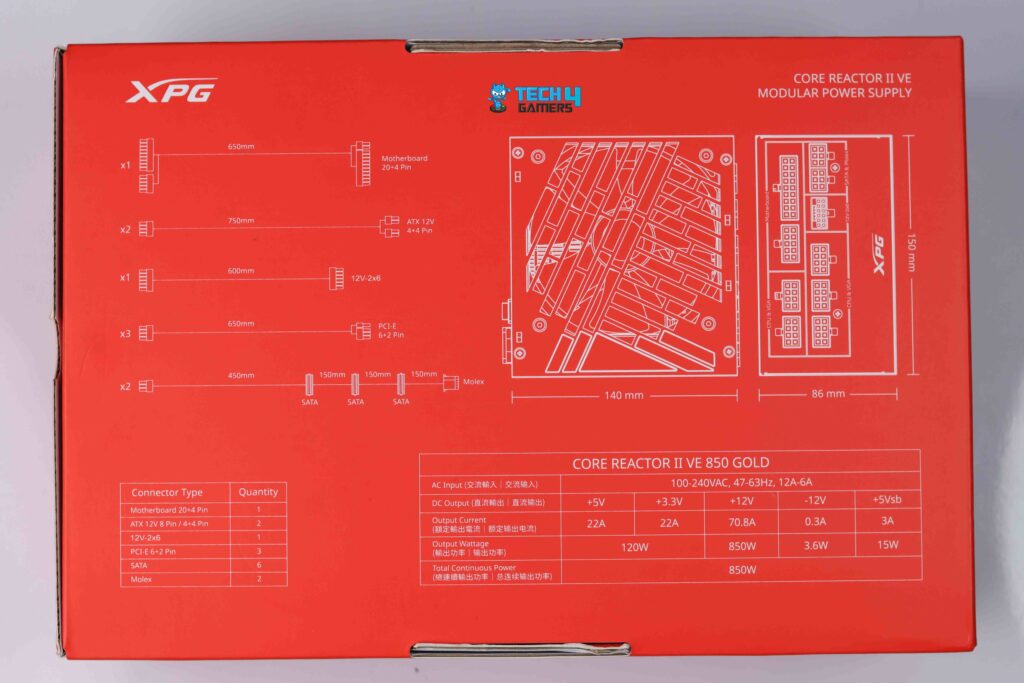
Does your old power supply have compatible connectors? Assuming it has enough juice and dexterity to support your new PC build, if it is from the early to mid-2000s, you will likely face issues with incompatible connectors. If you don’t want to upgrade your PSU, I recommend checking the motherboard’s 24-pin, CPU’s 4/8-pin, and GPU’s 6/8-pin PCIe connectors.
If your PSU is missing some of these or has outdated connectors, I’m sorry, my friend, but you’ll have to upgrade it. It’s okay because you can buy a budget 650W power supply like the Antec Earthwatts 650W 80+ Gold. This power supply will give you enough connectors while providing 80+ protection, making it perfect for a new build.
Does It Have Enough Power Draw On Its 12V Rail?
This is an essential factor many users don’t consider even if they looked through all the rest. If you have an old power supply, assuming a 400W from the early 2000s, it likely doesn’t have a good power draw on its 12V rail. Most of the power will be delivered through the 3.3V and 5V rails, which is terrible for modern hardware.
Ideally, you want a power supply with a decent power draw on its 12V rail. Without this, none of your new hardware will get the required wattage. If it doesn’t, you will face stability issues, lower performance, or a BSOD, and you don’t want any of those, do you?
Can You Still Use Your Old Power Supply?
Now, for the moment of truth, is your old PSU still safe for a modern PC build? Well, if you answered a resounding “Yes!” to all the questions above, then yes, you can still use your old power supply. On the other hand, if even one of the questions was a “No!” I recommend upgrading your power supply.
Generally, you should upgrade once every two generations, but read this guide if you’re trying to save some money. A decent modular power supply with a good Cybenetics rating costs around $90 to $110, so keep that in mind. When in doubt, purchase a half-decent PSU rather than take a risk.
Thank you! Please share your positive feedback. 🔋
How could we improve this post? Please Help us. 😔
[Comparisons Expert]
Abdemanaf is a skilled creative writer who has been honing his craft since 2011. While initially working in different fields, he found a passion for technology and has been exploring the tech world since early 2015. Over the years, he has developed an in-depth knowledge of the latest tech trends and product offerings by various companies.
Abdemanaf’s writing reflects his analytical mindset and ability to think critically. He has a knack for breaking down complex technical information into easily digestible pieces, making his articles engaging and accessible to readers from all backgrounds. In February 2022, he joined Tech4Gamers as a blog and product comparison writer, where he has been able to hone his skills further.
As a writer, Abdemanaf is dedicated to staying up-to-date with the latest technological advancements and trends, enabling him to provide readers with the most relevant and accurate information. He is always eager to learn more and is constantly seeking new challenges to improve his skills.
Get In Touch: manaf@tech4gamers.com




