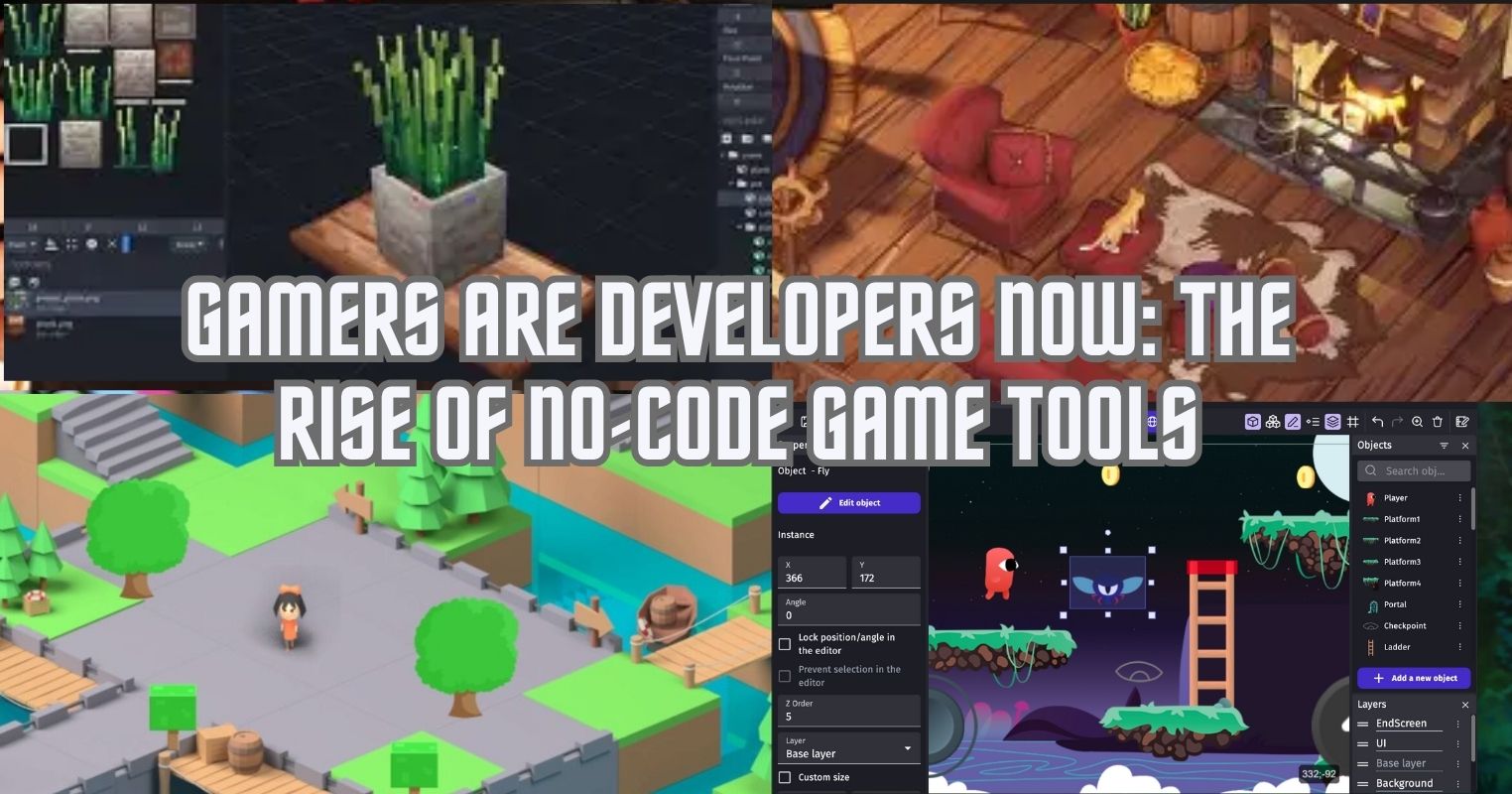- Generally, it is best to upgrade your CPU whenever you upgrade to a beefier component that consumes more power.
- Older PSUs should be replaced every 5-7 years since internal components are at the risk of failing as they age.
- Some issues, such as power fluctuations, external damage, as well as random blue screens of death, might mean you require a PSU upgrade.
It cannot be denied that PSUs last a very long time, and most gamers tend to take advantage of that, refusing to let go of their PSUs even when they might need to. Not upgrading your PSU when needed can be detrimental to your system, which is why it’s important to know when exactly you should think of upgrading your system
When You’re Upgrading A Component
Generally, a system upgrade will warrant a PSU replacement, especially if your previous PSU only matched the power requirements of the older components. Of course, this will only be the case if you are upgrading to a component with a higher power requirement.
This is mostly the case with CPU and GPU upgrades since they consume the most power. For instance, anyone working with a 550W PSU and a 3060 should upgrade to a beefier supply if they upgrade to something like an RTX 3080, which requires much more power.
Given the number of CPU and GPU combinations, calculating the exact wattage you might require is challenging; however, I’d recommend using our PSU Calculator tool to check whether an upgrade is necessary for your current specifications.
Older PSUs Can Be An Issue

If you are still stuck using an older PSU for a relatively modern system, chances are you should decide on an upgrade. While PSUs generally tend to last an incredibly long time, much like any other electrical components, the internals of a PSU are also subject to wear over time.
That is not to say that you need to upgrade your PSU before the warranty even expires. In fact, most people are able to get a lot more out of their PSU even after the warranty expires. Personally, I’d suggest doing the same as long as there aren’t any apparent issues.
In Case Of Potential Issues

This might be a no-brainer for some, but any issues directly rooted in your PSU should be fixed as soon as possible since neglecting these issues can also put other components at harm.
Here are all the potential issues you can run into that might warrant an immediate replacement:
- Physical Damage: Observable physical damage in the form of swollen capacitors, leakage, or burn marks should be immediately addressed.
- Blue Screen Of Death: While blue screens of death can be caused by various other issues, if everything else is in order, then the PSU might just be what’s causing them.
- Crashes Under Load: System crashes at the time of load can be directly related to a faulty GPU. That is not to say that the PSU is always the main culprit in those situations, but chances are, your PSU might not be able to handle the power load.
Keep An Eye Out For These Factors
All of the above factors are something you should keep an eye out for, especially if you intend to use your system for a longer period of time. Additionally, consistent cleaning and maintenance of your system and PSU can increase its lifespan; however, upgrading sometime after the warranty expires will keep you on the safer side of things.
Thank you! Please share your positive feedback. 🔋
How could we improve this post? Please Help us. 😔
[Errors Troubleshooting Expert]
Arsalan Shakil (aka GuyThatDoesEverything on YouTube) is a PC Tech Enthusiast and Electronic Geek. With over 10+ years of experience in Electronics, he then decided to explore Software Engineering to design embedded products and automate existing hardware solutions.
When he started tearing down old cameras to understand how they worked, he was shocked (literally, when he got zapped by a flash discharge capacitor), giving him the power (debatable) to fall in love with videography/photography. He also started making some fun videos that later became YouTube tech reviews.
Skills:
- 10+ years of experience in Electronics design, embedded solutions, and prototyping
- Majored in Software Engineering
- Research paper publication in IEEE for Embedded Military Uniform & LoRa WAN wireless technology
- Specialized in IoT Solutions
- PC Enthusiast & PC Modder
In his local region, he’s known to expose cheap PSU brands, often claiming fake certification or false claims on the box. He’s a true nerd and needed some friends in his life. Then he met some guys who work at Tech4Gamers, and they also came out to be equal nerds who suggested he join Tech4Gamers as a Hardware Expert.


 Threads
Threads