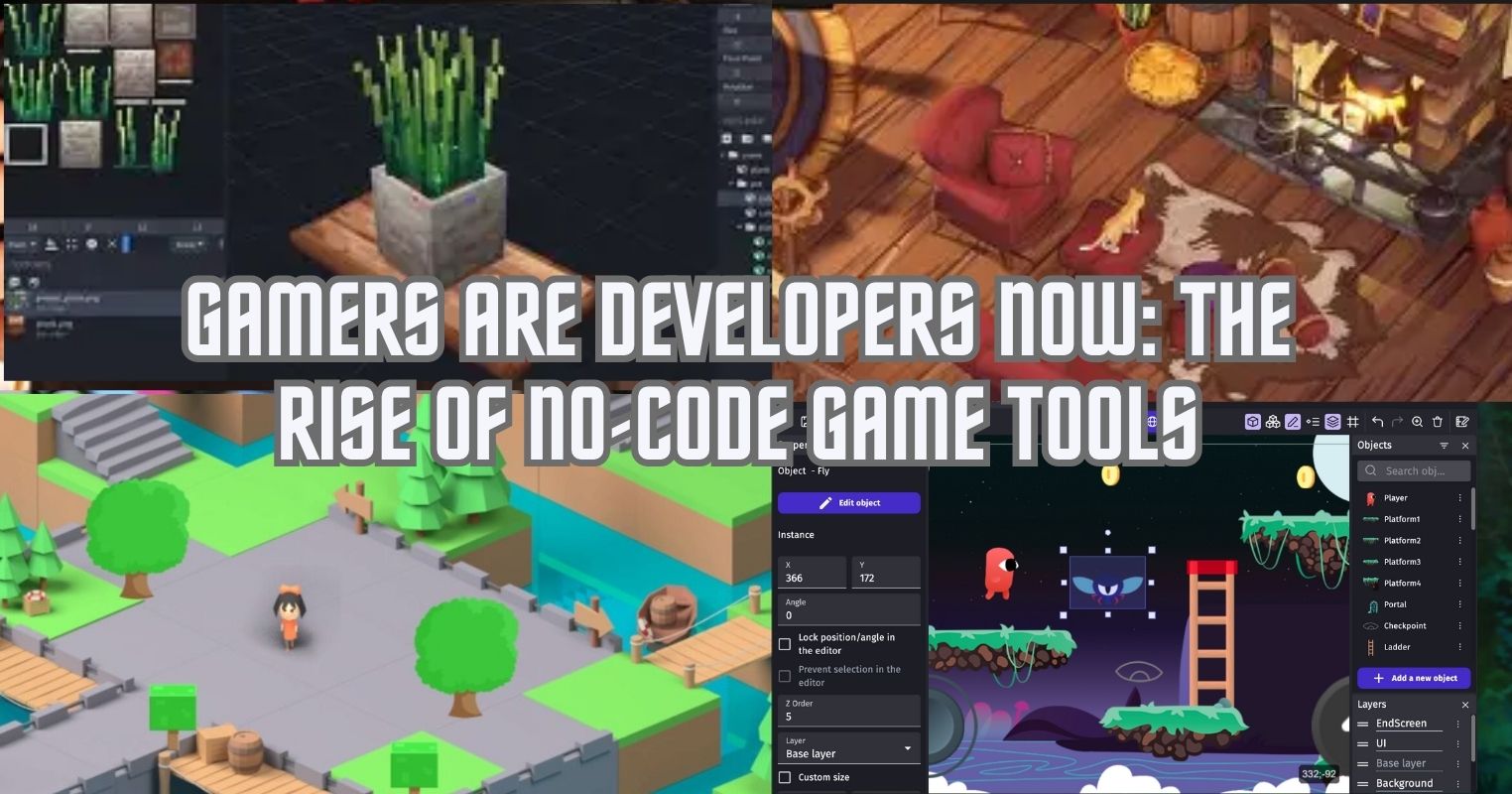- Corsair’s iCUE software is filled with bugs that cause frustration for many every time the PC switches on.
- Several users have reported issues over a few years, and while the problems have subsided, they haven’t ended.
- A few alternatives, such as OpenRGB and SignalRGB, also offer great RGB controls for different Corsair products.
As an avid user of Corsair products, I have always loved their functionality, performance, and value. However, when addressing RGB lighting through the Corsair iCUE, which is supposed to be a core component of their products, I have usually faced soundless problems that feel like navigating through a labyrinth of complex situations at every end. Allow me to explain further.
A Revamp Plea: Why iCUE Deserves More Devotion
The iCUE’s potential is undeniable. It gives me a high level of customization for all my Corsair products with a simple click of a button. From RGB lighting to fan speed controls, I can access everything, yet sometimes, the execution is messy and unproductive. There’s a lack of finesse you’d expect from a brand like Corsair.
For example, the glitches and workarounds I must find to detect my new Corsair iCUE Link RX120 fans mean spending more time troubleshooting than enjoying the software’s perks. These issues make me beg the question ― why hasn’t Corsair devoted more time to their iCUE software? My only plausible guess is that it’s not worth it.
Revisiting The iCUE Experience
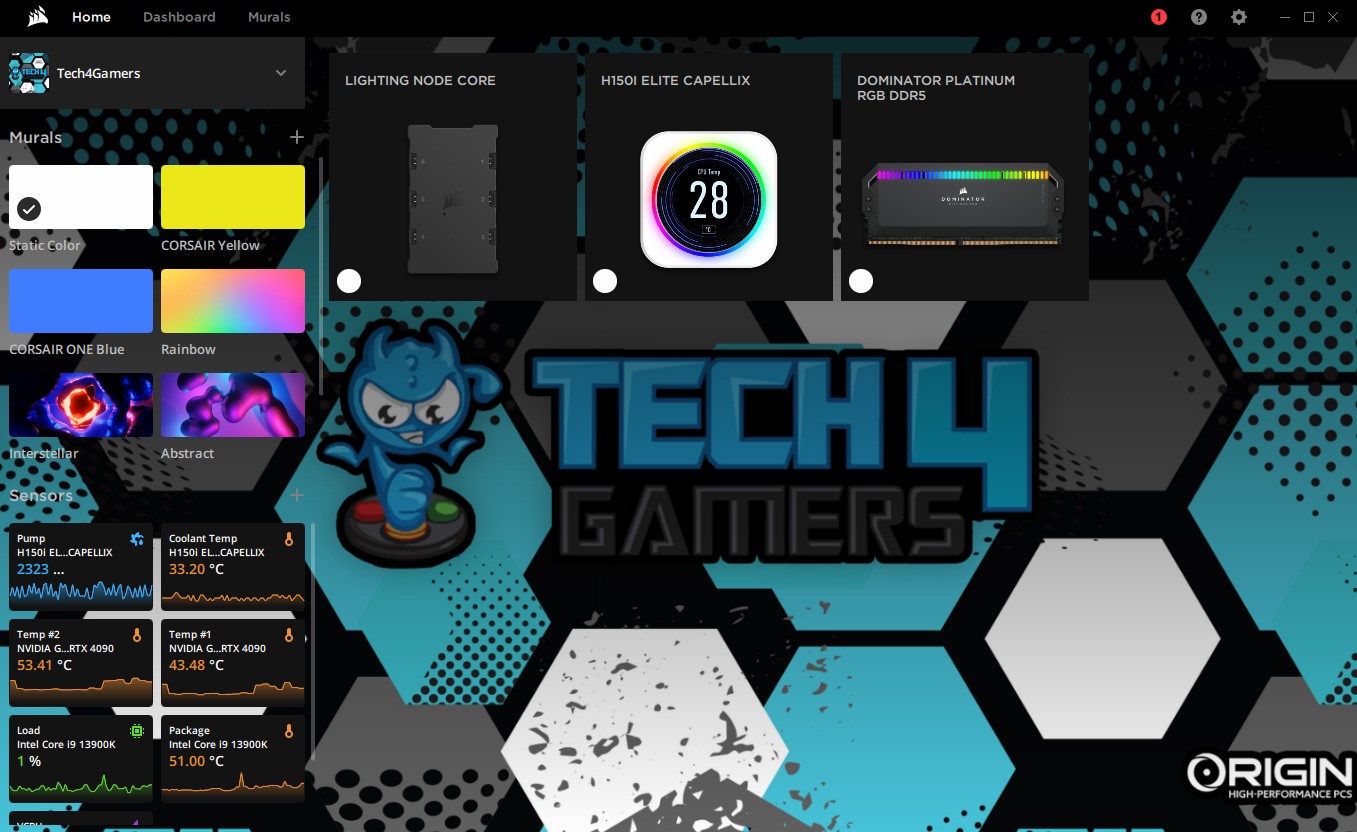
Okay, let me talk specifics. Corsair’s iCUE software makes setting up profiles a dream for me. Whenever I build with Corsair products and have many case fans that need adjustments, iCUE is always there to save the day. I’ll have the perfect ambiance and productivity with my desired PWM fans’ fan speeds and a decent fan curve.
The problem arises when my completed profiles refuse to load or mysteriously disappear from the software for no apparent reason. Maybe restarting the software will solve the issue? But doing so every time I switch on my PC is a bothersome task and only increases my frustration. Similarly, integrating other third-party products within iCUE’s ecosystem now feels like an afterthought rather than a move that Corsair fully supports.
To make matters worse, occasionally, it isn’t easy to figure out which fan is labeled when I replug my fans, especially while I have two Commander Pros installed on my PC. These minor issues bottle up, increasing my frustration with the software.
Shared Struggles With iCUE
To clarify, I’m not the only one facing issues with iCUE. Reddit is my favorite place to browse PC tech queries, and occasionally, I find someone complaining about a problem related to Corsair’s iCUE. Here are a few recent queries on my feed that intrigued me to take a stand.
For starters, Powerful-Wolverine64 on Reddit describes his issues as similar to mine, with the occasional disconnection of fans and the iCUE software not starting upon PC restarts. Secondly, Reddit user Kaiser-Ryn says that his peripherals keep disconnecting, and his RGB lights start flaring randomly. He also explains that he is forced to “have the lousy rainbow presser RGB on.”
There are similar cases all over the internet, some old while some new, telling us that Corsair needs to work on their iCUE software.
New Market Competition
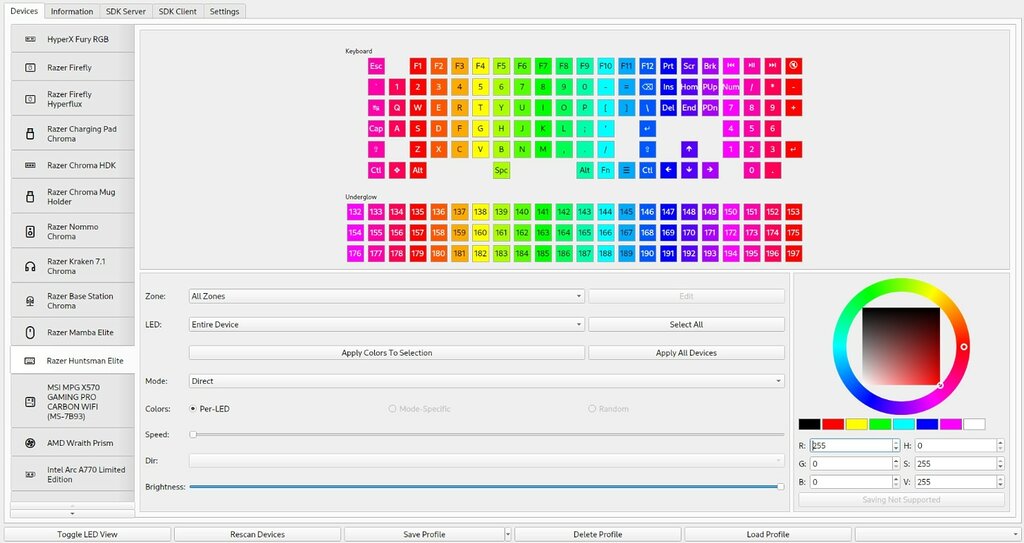
To make things interesting, a few software on the market provide services similar to those of iCUE. Of course, all have their issues, and none are perfect. However, I have an ideal substitute in-store if you only use Corsair’s iCUE for RGB customization and don’t require any other profiles or fan curves.
I recommend using the third-party software OpenRGB, which is compatible with almost all brands and provides beautiful RGB customization capabilities. Moreover, if you’re on a Linux PC, you can still use the software to customize your components.
The Corsair iCUE Software: Pitfalls, Pathways & Future
In the end, even though I have issues with Corsair’s iCUE software, I will continue using it because of its outstanding ability to customize various products simultaneously. The software is compatible with other third-party products, making it even more versatile.
The only problem with the software, for me, is its unreliability and mysterious occurrences with each update. Although working on iCUE may not seem worthwhile for Corsair, if done correctly, it may be the first software that provides everything to users without causing many issues with their PCs. That is something I would love to see one day when all my products are customized with a single software that does not crash or have its profiles disappear with each restart.
Thank you! Please share your positive feedback. 🔋
How could we improve this post? Please Help us. 😔
[Hardware Reviewer]
After many years of exploiting various pieces of hardware, Abdul Hannan now serves as an editor at Tech4Gamers. He’s been in the PC hardware reviewing industry for almost a decade, and his staff of passionate geeks and reviewers is second to none.
Abdul Hannan is constantly seeking new methods, you will always see him running into New Computer Courses to improve the performance of his computer components since he is an ardent overclocker. He is well-known for providing the most extensive and unbiased analysis of the newest and greatest hardware for PC gaming, including everything from GPUs to PSUs.


 Threads
Threads