Is It Worth It?
Review Summary
The HyperX Cloud Core Wireless is a robust and affordable gaming headset offering excellent sound quality with 53mm drivers and DTS Headphone: X spatial audio. Its lightweight design, durable aluminum frame, and memory foam ear cushions provide comfort for long gaming sessions. While it lacks extensive customization options and has a limited wireless range, it remains a versatile choice for gamers across multiple platforms.
Hours Tested: 2 Weeks
Overall
-
Design - 8.5/10
8.5/10
-
Build Quality - 8.5/10
8.5/10
-
Comfort - 8/10
8/10
-
Sound Quality - 9/10
9/10
-
Value - 8.5/10
8.5/10
Pros
- Comfort
- Multi-Platform Compatibility
- Compact Design
- Durable Build Quality
Cons
- Limited Wireless Range
- Lack of Audio Customization
- No RGB Lighting
- Potential Tight Fit
Historically speaking, the HyperX Cloud series keeps its word in terms of audio quality, design, and comfort, unlike other headset manufacturers that make empty promises. Therefore, the Cloud Core Wireless is a no-frills gaming product as it prioritizes gamers’ needs without bothering about specific software.
However, it may be a little disappointing for the EQ tweakers out there. It takes design elements from its predecessors, but that does not diminish the fact that it offers so much value for the money that it’s impossible to overlook it. Let’s review the features that can make this headset so appealing to users.
Key Takeaways
- The HyperX Cloud Core Wireless combines durability, comfort, and impressive audio quality. Its sturdy aluminum frame and memory foam ear cushions ensure a comfortable fit for long gaming sessions.
- You should buy the HyperX Cloud Core Wireless if you value durability and comfort, want exceptional audio quality, and need multi-platform compatibility.
- You should not buy the HyperX Cloud Core Wireless if you require extensive audio customization, demand a strong wireless range, and prefer RGB lighting and visual customization.
Here are the specifications:
| Form Factor | Over-ear |
| Wireless | Yes |
| Weight | 10.4 ounces |
| Sound Driver | 53mmm, Dynamic |
| Frequency response | 10Hz – 21Hz |
| Impedance | 60 Ω |
| Microphone | Electret condenser (detachable) |
| Microphone Pattern | Bi-directional, Noise-cancelling |
| Battery life | 20 hours |
| Headset connection | Wireless (USB dongle) |
| Audio controls | Onboard controls |
| Wireless range | Up to 20 metres |
How Is The HyperX Cloud Core Wireless Different?
Compared to its predecessor, it maintains a similar design but opts for a more minimalist aesthetic with fewer flashy elements. Moreover, it sacrifices some customizable features, such as software compatibility for equalizer settings, to offer a more streamlined and user-friendly experience. When compared to competitors, the Cloud Core Wireless stands out with its impressive build quality and lightweight design. Many often prioritize either build quality or comfort, but rarely both to this extent.
Design

When new versions seem just like old ones, it’s typically a positive indicator. For instance, the HyperX Cloud Core Wireless headset is almost indistinguishable in appearance from the HyperX Cloud 2 Wireless, not including the latter’s multicolored headband and flashy red earcup holders. Conversely, it has the standard all-black design that HyperX products are known for.
When comparing the two headsets, I find that the Cloud Core Wireless is more appealing due to its sleeker design and mainly black appearance. The only color accents are the red HyperX branding on each earcup. In addition, the Cloud Core Wireless’s more subdued design allows them to be used as headphones as well without any noticeable appearance, with the removable boom mic removed.
Moreover, HyperX has done an excellent job of keeping the dimensions compact, even though the sizes of conventional over-the-ear gaming headsets are gradually increasing. It’s built with such precision that when the headband is tucked in, the whole thing just measures 7.5 inches from bottom to top.
Comfort
Heavy and bulky headsets are a common cause of discomfort and distress for gamers. Nevertheless, the HyperX Cloud Core is lightweight and won’t put unnecessary stress on your ears or head. Upon first glance, it’s clear that it’s very lightweight compared to others in its category. The lightweight aluminum frame is responsible for the unit’s extremely light weight of 10.4 ounces.
If your ears have become used to the finest padding, they will be delighted by this as well. The earcups of the Cloud Core Wireless are very smooth and have a doughy texture. Nonetheless, with the exception of the biggest ears, they will fit snugly. Notably, leatherette padding under the top band ensures a comfortable fit all the way around,
It’s an extra thoughtful aspect that becomes useful during long gaming sessions. During long hours of usage, it won’t bother your ears. Even though it could become heated, it won’t be an issue while playing. In my opinion, the design and fitting of the headset are top-notch. Nevertheless, some may find them to be somewhat too tight.
Build Quality

The HyperX Cloud Core Wireless is comparable to the other headsets in the Cloud series in terms of built quality. The headband has round metal earcup holders that extend over the ears and provide great horizontal mobility for the cups. The aluminum frame is both strong and flexible, making it ideal for the headband and hinges.
You should not worry about damaging it by extending it too far. The product’s metal frame ensures that it stays in place. It has a solid, substantial feel throughout, more so than the majority of headbands available. The earcups are thick and sturdy, so they shouldn’t be too damaged if dropped by mistake.
Control Scheme

All the essential buttons are present on the headset. Onboard controls can be found on the left earcup, with subtle buttons on the side. A detachable noise-canceling microphone audio-in port, a volume knob, a USB Type-C charging connector, an on/off button with a corresponding LED, and a microphone mute button rounds up the control scheme.
Connectivity

The Cloud Core Wireless is compatible with PC, Switch, and PlayStation 5. This is convenient since it prevents the need to buy several headsets for your various gaming platforms. A reliable 2.4GHz wireless dongle ensures a constant connection that is unaffected by any interference within a close range. There are no unnecessary steps to go through, just pure simplicity with plug-and-play.
On the downside, the HyperX Cloud Core Wireless’s signal strength isn’t very impressive. The signal would occasionally go away even if I walked a few meters from my room to the other room. Because of this, whenever I have to step away from my computer, I simply remove it. However, if you’re not more than a few feet away or in the same room as the wireless dongle, then it shouldn’t be an issue.
Software
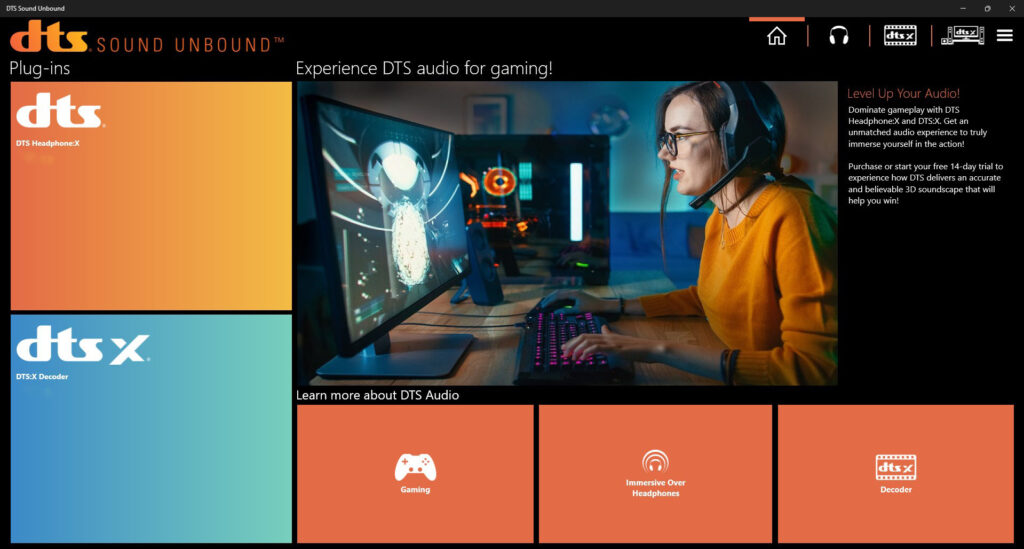
Normally, I would go into tremendous detail about the headset’s software features, but unfortunately, we tinkerers don’t have access to such luxury with this headset. The Cloud Core Wireless isn’t compatible with HyperX’s Ngenuity software, so you can’t use it to adjust the volume manually or equalize the sound.
Does this matter? Considering the lack of RGB lighting and the seemingly outstanding sound balance, the answer is no. Thankfully, when it comes to the immersive listening experience and surround sound, it uses DTS Headphone: X. This is managed through the third-party DTS Sound Unbound app. The Sound Unbound app was simple to use and gave me two options for spatial audio profiles.
The first one is the default Balanced Mode, which made the music seem the most natural, and the second one is Spacious Mode, which made it seem like the sounds were coming from far away. The good news is that when you get the HyperX Cloud Core Wireless, you can use DTS Sound for free for two years. When the offer period ends, you will have to make a one-time payment of $29.95 if you want to continue using it.
Battery Life
According to HyperX, the battery life can go up to 20 hours. Obviously, this is going to differ from person to person based on how they use it. With just one charge for a week’s worth of use, I streamed various media, including music and movies, and played various games. I see no reason to doubt that claim. During my testing, I was able to prolong it to 25 hours. I don’t know whether it was luck or what, but the outcome is very impressive.
Of course, this extra battery life is only possible without RGB lighting and extravagant features. Charging the headset takes around 2-3 hours. Regarding use, while charging, the headset is indeed usable when plugged in, so you don’t have to worry about having any downtime in case the battery gets low while you’re playing competitive games.
Audio Performance

The sound quality is uncompromised. Thanks to the 53 mm drivers that are involved in the Cloud Core Wireless speaker system, which are responsible for its clear, authentic, and strong sound. Even though the headset sounded a little bass-heavy, I really liked listening to music on it. When the bass becomes a little too intense, it might overpower other elements in a song.
Still, this is the preferred sound for others, particularly while listening to electronic or hip-hop music. This headset excels at providing an immersive experience. Paying great attention to the audio’s tonal spectrum shows that the bass notes were deep and powerful, albeit they didn’t quite descend to the low level.
Moreover, both the mids and the highs were spot on. In general, the HyperX Cloud Core has quite remarkable wireless audio quality. The most fascinating part was that I could hear a wide variety of clear sounds without messing with sound effects, presets, or any of the other settings I usually use to achieve the same quality.
Gaming Performance
I really like that it incorporates DTS Headphone X Spacial Audio and that you can take advantage of its features without using any other software. By limiting distortion to a minimum, DTS provided positioning for immersive sound. Thanks to the 360-degree sound effects of footfalls, explosions, and falling debris, it seemed like the action was happening all around me.
When I use it in FPS titles, where the placement of the sound is essential, the headset goes from fantastic to outstanding. Everyone says it gives you an advantage in competitive titles, and it came true when I tested it in Valorant, Overwatch, and Warzone. With these headphones, I can hear every footfall, no matter how far up or from which direction they’re approaching.
Microphone

With the HyperX Cloud Core Wireless condenser mic, I had no trouble maintaining a clear and undistorted voice in my Discord conversations. In addition to being very flexible, the mic has a big boom that helps to reduce ambient noise. It snaps in and out with little effort. HyperX claims that its microphone features noise-canceling technology, and I must admit that I have never had any problems with background noise when playing games. Additionally, a button on the left earcup made it easy to mute the microphone.
Should You Buy It Or Not?
Buy it if
✅ You Value Durability and Comfort: The HyperX Cloud Core Wireless features a robust aluminum frame and comfortable memory foam ear cushions.
✅ You Want Exceptional Audio Quality: With 53mm drivers, the Cloud Core Wireless delivers clear and powerful sound.
✅ You Need Multi-Platform Compatibility: This headset works seamlessly with PC, Switch, and PlayStation 5, making it a versatile choice for gamers with multiple platforms.
Don’t Buy it if
❌ You Require Extensive Audio Customization: The Cloud Core Wireless lacks software support for manual audio adjustments and equalizer settings.
❌ You Demand a Strong Wireless Range: The signal strength can be limited, especially if you move a few meters away from the dongle.
Final Verdict
If you’re looking for a gaming headset with premium sound quality but on a tighter budget, you don’t need to look further than the HyperX Cloud Core Wireless. It’s not only long-lasting and comfy, but it also folds into a little compact size. Arguably offering the most accurate surround sound experience while gaming, the supported spatial audio performs like nothing else. Not only that, it works with most of your gaming platforms, so you won’t need to buy extra headsets.
Coming Next: Logitech G733 Lightspeed Review
Thank you! Please share your positive feedback. 🔋
How could we improve this post? Please Help us. 😔
[Hardware Reviewer & Editor]
After many years of exploiting various pieces of hardware, Abdul Hannan now serves as an editor at Tech4Gamers. He’s been in the PC hardware reviewing industry for almost a decade, and his staff of passionate geeks and reviewers is second to none.
Abdul Hannan is constantly seeking new methods, you will always see him running into New Computer Courses to improve the performance of his computer components since he is an ardent overclocker. He is well-known for providing the most extensive and unbiased analysis of the newest and greatest hardware for PC gaming, including everything from GPUs to PSUs.


 Threads
Threads






