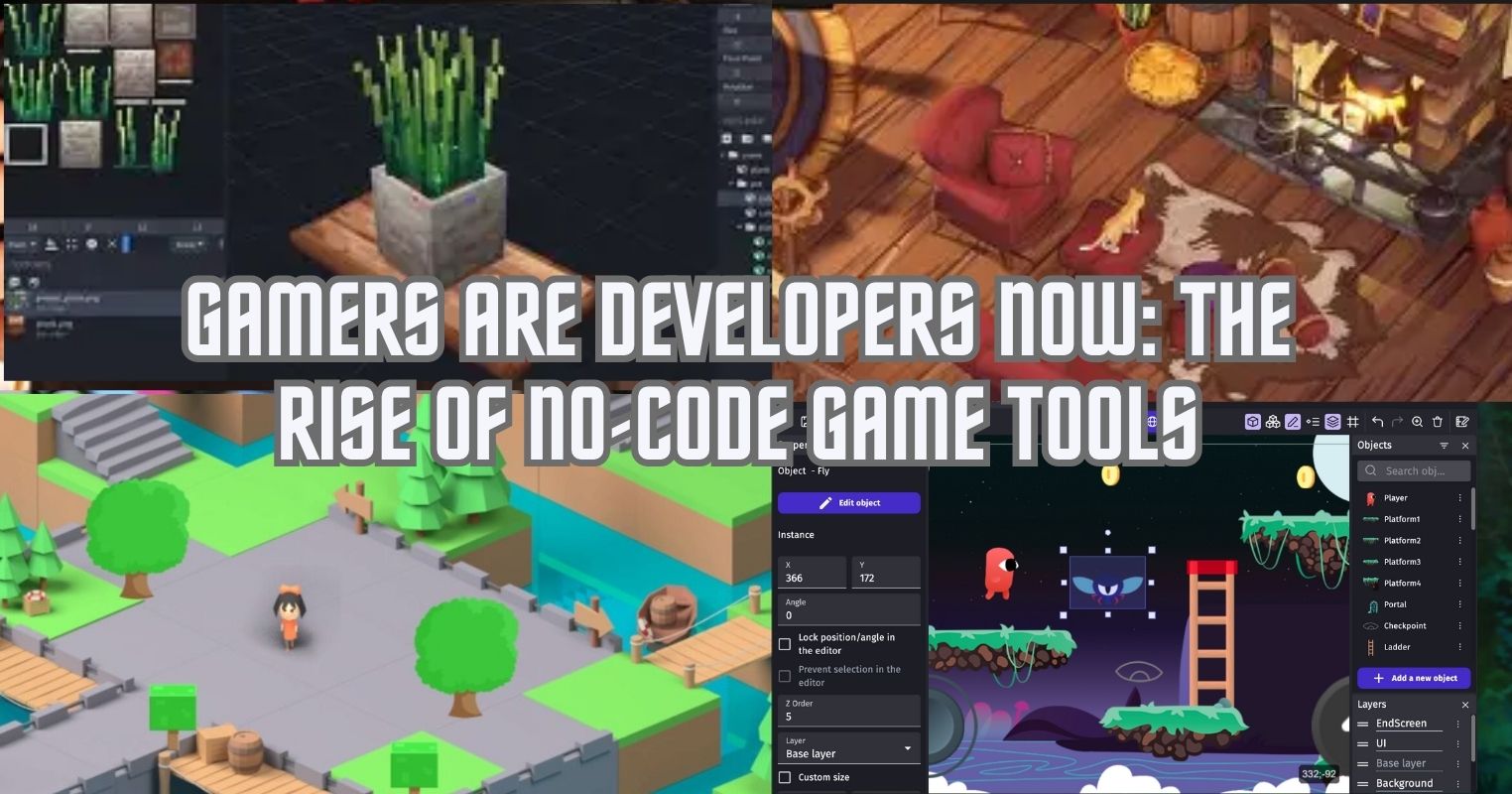- Upgrading to a mechanical keyboard forms a starting layout to improve one’s typing speed.
- Using a comfortable keyboard layout and finding a hand placement that increases your comfort should be at the top of your list.
- Rather than focusing on the overall speed, focusing on accuracy will allow you to achieve stable speeds, allowing you to type for longer.
What’s more annoying than working as a content writer or data-entry specialist but not being able to complete your work because you’re stuck as a slow typist? According to the data on MonkeyType, typing at around 60 to 70 words per minute (WPM) is the average. However, with practice, you can easily cross that limit. So, to give you an edge, here’s how I crossed 120WPM while practicing every day.
Upgrading To A Mechanical Keyboard
My first recommendation for typists is to upgrade from a membrane to a mechanical keyboard. You don’t have to purchase an expensive one; choose one with a similar layout to your original keyboard, and you’ll be good. Mechanical keyboards provide a better feel, and you know when you actually press a key, you don’t have to smash your keys to type, either.
When I first started practicing my typing, I distinctly remember averaging around 60WPM. Even after months of practice, I couldn’t go over 75WPM before upgrading. It wasn’t long after when I first hit 100WPM. If you’re on a lower budget, the Corsair K55 Core is an excellent keyboard for your typing journey.
Learn The Keyboard’s Layout
After purchasing your new keyboard, the first step to improving your typing speed is to learn its layout. You should know where all the keys are placed so you can type accurately without looking at your keyboard back and forth. I know it’ll take some time to memorize your keyboard’s layout, but your typing speed will increase drastically if you do it properly.
It doesn’t matter whether you type on a QWERTY, Colemak, or Dvorak keyboard as long as you do it properly. I achieved 120WPM using a QWERTY layout and kept practicing on it for several years.
Find Your Hand Placement
Proper hand placement is crucial for fast touch typing. Ideally, you want to place your fingers in the middle row and leave your thumb open for the spacebar. However, that’s not the only thing you must look out for. For example, you should be aware that your wrists are straight, aligned with your computer, and looking straight at the monitor.
Here’s an image of me placing my fingers on my keyboard to simplify things. Although I recommend a similar hand placement, you should do whatever is most comfortable.

Focusing On Accuracy
After your typing speed improves, you’ll notice you’re making more mistakes than you used to. Why is that? The proper posture and a better keyboard have boosted your “top speed” but not your accuracy. Therefore, the one thing I recommend practicing more than anything else is to focus on your accuracy.
There are multiple ways to do so, but online race typing helped me the most. Going to TypeRacer and choosing the accuracy mode is perhaps the most beneficial way to improve your accuracy and determine your mistakes.
Daily Practice: The Key To Reaching Higher Typing Speeds
As you may have noticed by now, practicing daily is the key to getting out of being stuck as a slow typist. Improving your typing accuracy and hand placement and purchasing a better keyboard also help, but practicing daily will help keep your finger senses sharp. When I started, I practiced for at least ten races daily.
Here’s a short video of me typing on MonkeyType to showcase how I place my fingers while I am typing:
I managed to achieve a decent 142WPM, but I made a few mistakes along the way. The same score with a 99% or 100% accuracy score would be even more astounding.
Moreover, as can be seen, I don’t follow the typical touch-typing hand placement rules; rather, I have developed my style where I feel more comfortable and can type for longer while maintaining faster speeds.
Can You Benefit From Typing Quickly?
To conclude, are there any benefits to typing quickly, or is it fine if you’re stuck as a slow typist? Personally, being able to type quickly allows me to finish my work much quicker than if I was typing at 60WPM. Secondly, by typing quickly, you don’t lose your thoughts while typing. Otherwise, half the time, you’d keep trying to remember the thoughts you forgot because your typing was too slow.
Thanks to typing quickly, the sensation of completing sentences in seconds is truly ecstatic. I can’t wait to see how the typing world progresses over time.
Thank you! Please share your positive feedback. 🔋
How could we improve this post? Please Help us. 😔
[Comparisons Expert]
Abdemanaf is a skilled creative writer who has been honing his craft since 2011. While initially working in different fields, he found a passion for technology and has been exploring the tech world since early 2015. Over the years, he has developed an in-depth knowledge of the latest tech trends and product offerings by various companies.
Abdemanaf’s writing reflects his analytical mindset and ability to think critically. He has a knack for breaking down complex technical information into easily digestible pieces, making his articles engaging and accessible to readers from all backgrounds. In February 2022, he joined Tech4Gamers as a blog and product comparison writer, where he has been able to hone his skills further.
As a writer, Abdemanaf is dedicated to staying up-to-date with the latest technological advancements and trends, enabling him to provide readers with the most relevant and accurate information. He is always eager to learn more and is constantly seeking new challenges to improve his skills.
Get In Touch: manaf@tech4gamers.com


 Threads
Threads