- Data is so important to everyday life that losing it can be devastating.
- Everyone needs to learn how to secure important files and what to do if they are lost.
- Relying on popular software for data recovery can be an effective method of regaining access to lost files in a matter of a few minutes.
Data is arguably the most crucial component of our daily lives today, and losing essential data, whether it be text documents, photos, or videos, can be a real problem. Although this can be a stressful situation, there is always hope for a happy ending.
Relying on tried-and-tested methods can help you recover important files, making it crucial to know what to do in such a situation.
Why it matters: Data loss is more common than one might think, so planning ahead for the future is of the utmost importance.
Types of Data Loss

Data loss can result from two main types of failures. Logical failure effectively means that files were deleted for one reason or another and no longer show up. This is still not the worst-case scenario since the storage medium itself still works.
On the other hand, physical failure requires a professional to deal with. This occurs when a drive no longer powers on or makes unusual noises, such as clicking or grinding. In any case, troubleshooting to identify the type of data loss is essential to avoid potential mishaps.
Troubleshooting The Problem
The usual steps to troubleshoot a problematic hard drive include trying different USB cables, connecting the hard drive to a different computer, and more. These can often help determine whether the hard drive itself is faulty.
Listening for sounds like clicking is also important since these can be surefire signs of a hardware problem. Anyhow, it is best to avoid formatting the drive until this is absolutely necessary.
DIY Recovery
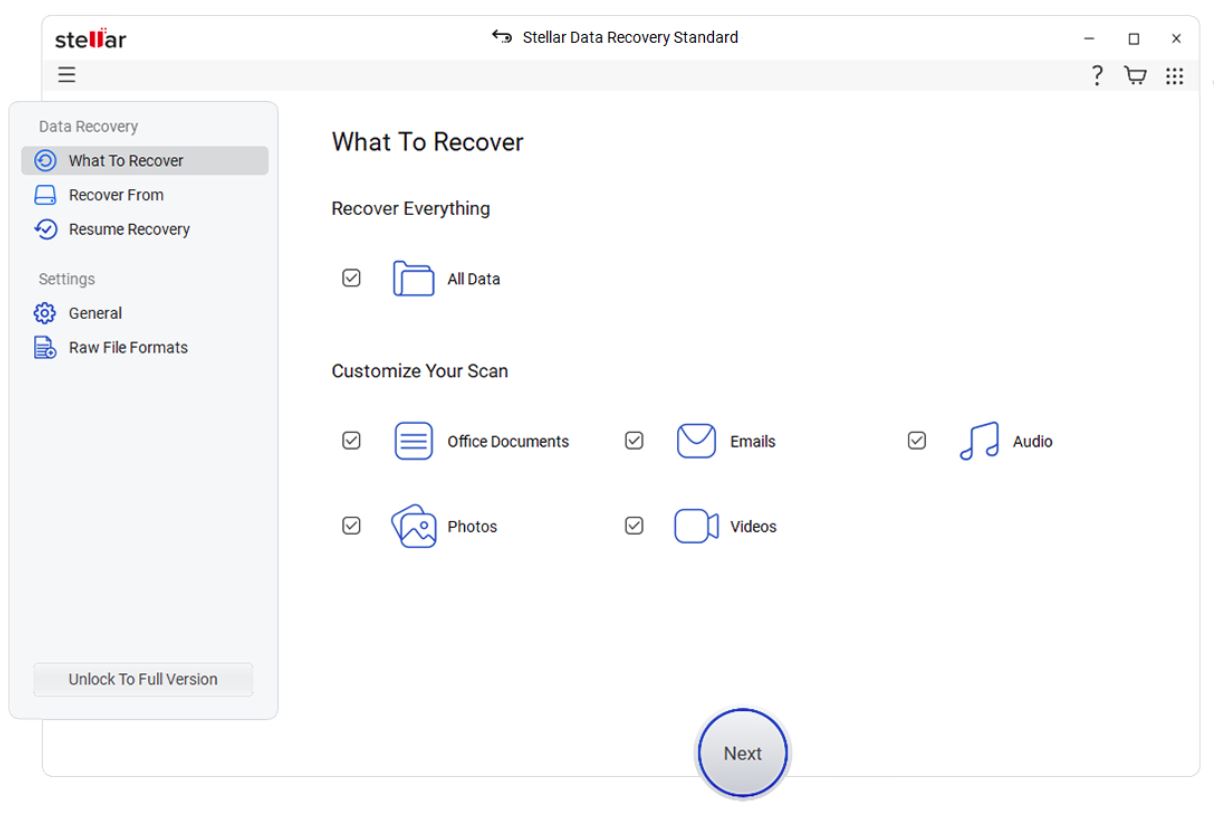
If the problem is limited to just data loss, using tools like Stellar Windows Data Recovery can be enough to recover lost files.
Using such software is typically as simple as installing and following the on-screen instructions. Upon selecting the specific drive partition, the software scans for lost files and does the rest on its own.
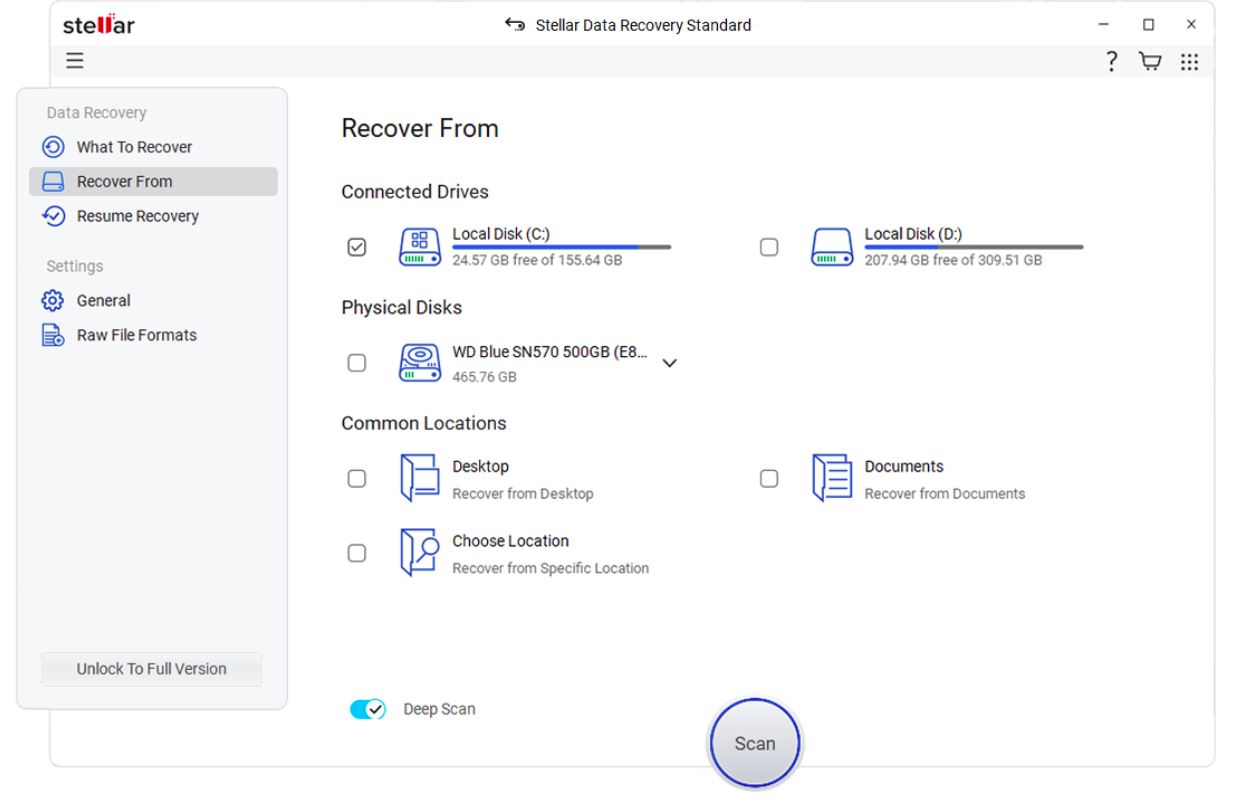
However, it is still necessary to take a few precautions. Keeping the recovered file in a different partition, cloning drives before formatting, and more are a few tips that can make this process even more seamless. Anyhow, the following steps need to be followed for smooth recovery:
- Download and install the software on a different drive (not the same drive you’re recovering data from.
- Connect the drive to your system.
- Open the software and select the type of data you want to recover, including photos, documents, and videos.
- Select your external hard drive from the selection list.
- Scan to let the software find recoverable files.
- Preview and recover the files to a safe location.
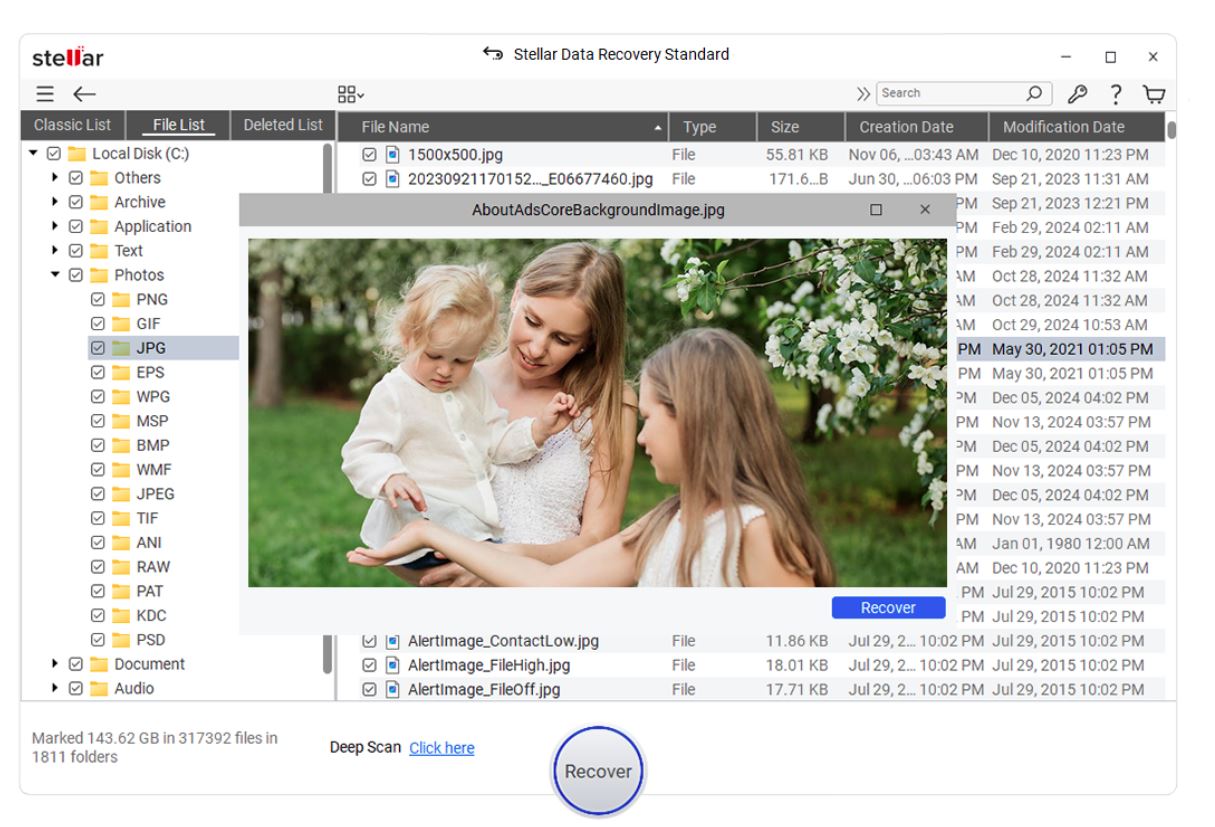
Avoiding Data Loss In The Future
Although it’s great to have useful tools that can recover data when needed, prevention is always best in such matters.
Taking precautions, such as backing up data and using different storage mediums, can significantly reduce the odds of data loss. Taking care of hard drives by monitoring health and investing in surge protectors or good-quality cables can be equally useful in such situations.
Because such problems can show up at any moment, it’s always best to have a backup plan. Using software designed specifically for this purpose is essential, but so is backing up files and maintaining healthy storage drives.
Knowing what to do and what not to do can make a huge difference, so it’s always best to research as much as possible before attempting to tackle a situation like this.
Thank you! Please share your positive feedback. 🔋
How could we improve this post? Please Help us. 😔
[Senior News Reporter]
Avinash is currently pursuing a Business degree in Australia. For more than 5 years, he has been working as a gaming journalist, utilizing his writing skills and love for gaming to report on the latest updates in the industry. Avinash loves to play action games like Devil May Cry and has also been mentioned on highly regarded websites, such as IGN, GamesRadar, GameRant, Dualshockers, CBR, and Gamespot.




