- Building the right gaming PC means picking the most balanced and suitable parts.
- It’s important to pair the right CPU and GPU to avoid a bottleneck and needless spending of your budget.
- Choosing the best peripherals based on your preferences and favorite games is also extremely important.
- Relying on the right software can make your experience a whole lot better.
With booming multiplayer titles attracting millions of players and decades of single-player masterpieces to experience, PC is the gaming platform to be a part of today! Do you want to jump in but aren’t sure what kind of hardware to buy and which software you’ll need? Our snappy guide has got you covered!
Creating A Balanced System

Painstakingly researching components and assembling a beast-like rig is a cornerstone of the PC gaming experience. While the chances of building a stunted or incompatible PC are slim nowadays, you may still create an unintended imbalance.
For example, you don’t need a Core i9 or a Ryzen CPU from the -950X line to achieve peak gaming performance. An i7 or -800X3D processor is all you need. By all means, go higher if your gaming rig doubles as a workstation for video editing or running simulations, but sticking to the above CPUs will save money as well as lower heat output and power consumption without impacting your gaming experience.
The higher the GPU’s number designation, RAM amount, and price, the better it will perform. Even so, flagship cards, especially Nvidia’s, cost a premium but don’t offer a corresponding boost compared to the next best option. Your monitor should also inform you of your GPU choice if you don’t want to replace it.
DDR5 memory is the norm now, and newer games have started to utilize higher-frequency RAM better. 32GB will be enough for the foreseeable future. Any kit clocking in at 6000MHz or higher will do fine, whatever its timings, especially if you game at 4K.
Make sure your main gaming drive is an NVMe SSD. PCIe 4.0 has the best blend of speed and heat output, but PCIe 3.0 is still totally viable as loading times differ only slightly between them.
Lastly, don’t neglect cooling! It’s OK to pay a little extra for a GPU version with three fans if that means less heat, noise, and wear. Some awesome CPU air coolers have hit the market in recent years, giving more expensive AIOs a run for their money. Lastly, go for a roomy case with good airflow to optimize thermals even more.
Peripheral Considerations

Peripherals bridge the gap between a PC’s raw gaming power and how we get to experience it, so which ones to get is almost as important as the rig itself.
Your monitor will have the greatest impact on fidelity, smoothness, and hardware requirements. There’s far too much to consider for the confines of this article, so we consider checking an in-depth monitor buyer’s guide before buying.
A quality headset will help you discern faint noises and locate enemies by sound alone, potentially providing a major advantage. Make sure the headset is also noise-canceling so you don’t get distracted by your environment.
What mouse to get depends on a combination of your preferred grip and the types of games you play the most. Shooters call for lightweight and responsive rodents, while MOBAs, RTS, and MMOs benefit from more buttons for ability mapping. Wireless mice are dependable and have bridged the latency gap between them and their corded counterparts, so going for one won’t put you at a disadvantage.
Opinions on keyboards differ. FPS pros wouldn’t be caught dead using anything other than a mechanical keyboard with Cherry MX Red switches. Less dedicated gamers may get by with other switch types and even more typing-focused alternatives. Go with a responsive keyboard with key travel that feels right to you and accompanying software that makes setting macros and special keys up easy.
Software
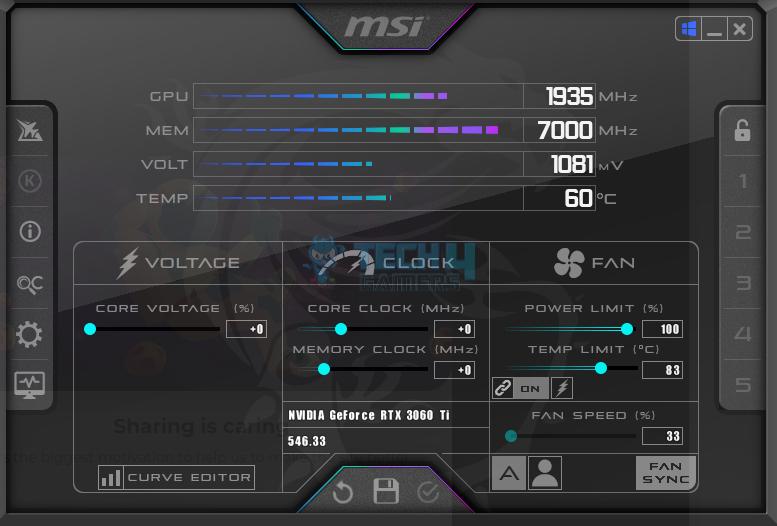
Even meticulously built gaming PCs can perform better if you install the right software. Some, like MSI Afterburner and RivaTuner, will let you monitor temperatures and system usage or set up custom fan curves. Others, like top password managers and VPNs, ensure you’re gaming securely.
Always keep your OS, graphics drivers, and games up to date. Automatic updates should be the default, but double-check just in case. The newest patches come with new features and address the latest security vulnerabilities. Some updates — like a recent Windows 11 fix — can even remove software bottlenecks and improve hardware performance.
The most popular game launchers are a must for managing your game libraries, playing with friends, and taking advantage of sales. Mods alter how games behave or add fan-made content, adding to a game’s replay value. Various mod manager tools make installing and resolving conflicts between mods much simpler.
Finally, don’t neglect software that enhances the security of your accounts. Gaming companies collect your personal information and payment data, which makes them irresistible targets for hackers. Setting up a password manager and using 2FA for each account will keep the bad guys from looting your account or using it to access others since each account gets the protection of a unique and strong password.
Conclusion
PC gaming is in its second golden age. Games abound for every taste, and it’s easier than ever to connect with real-life friends or join some of the millions of online gaming communities.
Invest in a PC today, and you can look forward to years of unforgettable gaming memories, new friendships, and a lot of fun!
Thank you! Please share your positive feedback. 🔋
How could we improve this post? Please Help us. 😔
[Senior News Reporter]
Avinash is currently pursuing a Business degree in Australia. For more than 5 years, he has been working as a gaming journalist, utilizing his writing skills and love for gaming to report on the latest updates in the industry. Avinash loves to play action games like Devil May Cry and has also been mentioned on highly regarded websites, such as IGN, GamesRadar, GameRant, Dualshockers, CBR, and Gamespot.




