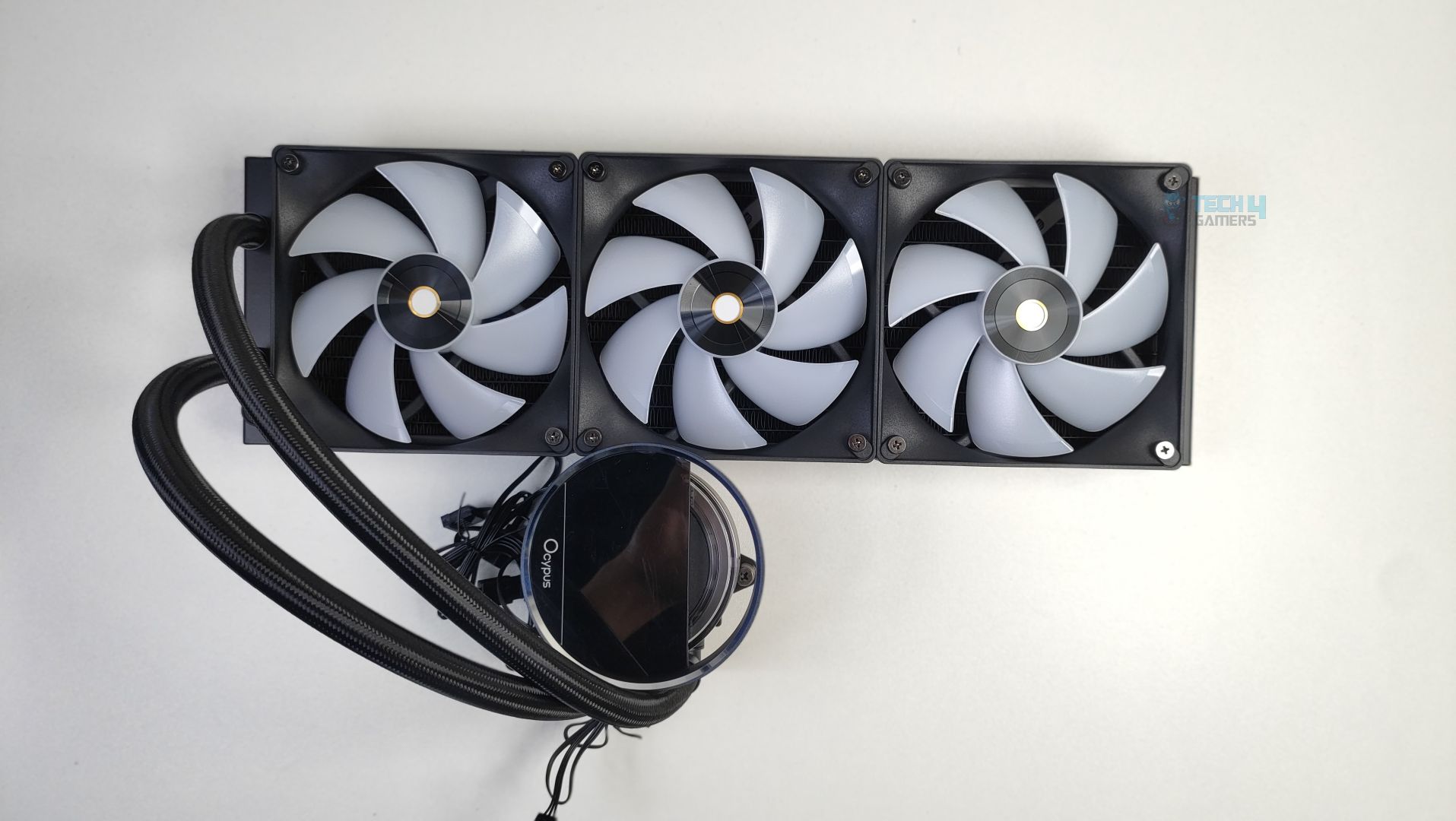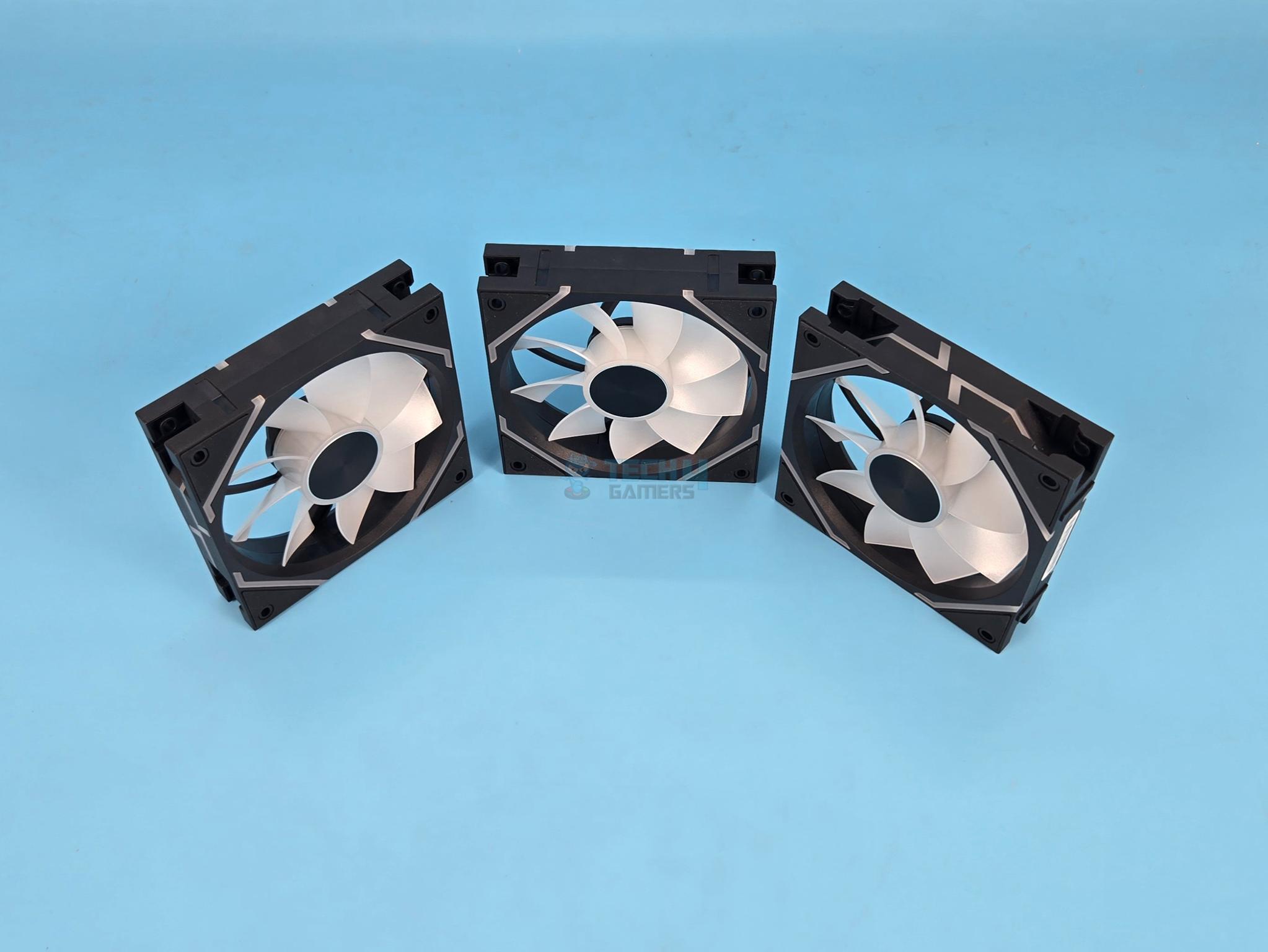GAMDIAS M3-1204R A-RGB Fans Review
-
Value - 9/10
9/10
-
Build Quality - 9/10
9/10
-
Noise Performance - 7.5/10
7.5/10
-
Thermal Performance - 9/10
9/10
Overall
Summary
The GAMDIAS M3-1204R are high-performance fans with subtle and low-profile A-RGB lighting. It is good to see GAMDIAS enriching their Eco-System with a high-performance solution suitable for the case ventilation and radiator use although the user would have to make do with the high noise output.
Pros
- Complete Package
- High Performance
- Low Profile RGB Lighting
- PWM Control
- Control Box
- Remote Control
Cons
- High Noise Output
- Proprietary Connection
In this article, we are taking a look at the GAMDIAS AEOLUS M3-1204R fans. These are new releases from GAMDIAS. GAMDIAS is providing 4 fans pack bundled with an AEOLUS control box and remote control. Their salient features include:
- Ultra Silent fan
- ARGB PWM fan
- High-Quality Hydraulic bearing
- SATA power connector
- Airflow up to 67.5 CFM
- Optimized fan blades for high airflow performance
- Supports ARGB Motherboard Sync Functionality
- PWM AEOLUS Box Supports Up to 8 fans & 2 LED Strips
- PWM AEOLUS Box Extension enables more lighting effects
Specifications of the fan
Item: GAMDIAS AEOLUS M3-1204R
Pricing: The MSRP is USD 54.9 [at the time of the Review]
The MSRP of a single fan is USD 19.9
Packaging
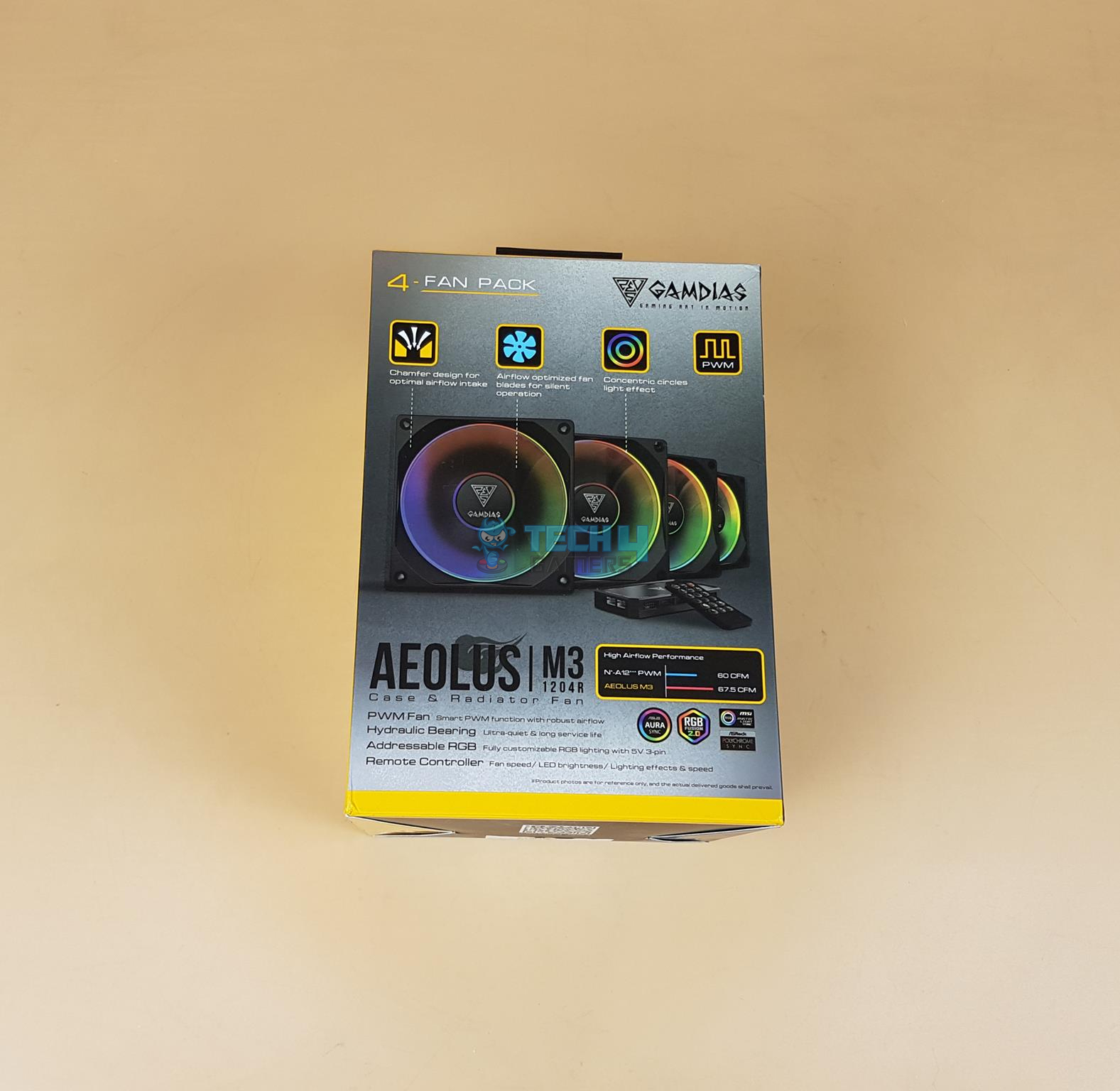
The fans are shipped inside a paperboard box with colorful stenciling and a theme all around. The particular focus is on the yellow and black colors. These fans feature low-profile ARGB lighting. GAMDIAS is calling this a Concentric Circles Light effect.
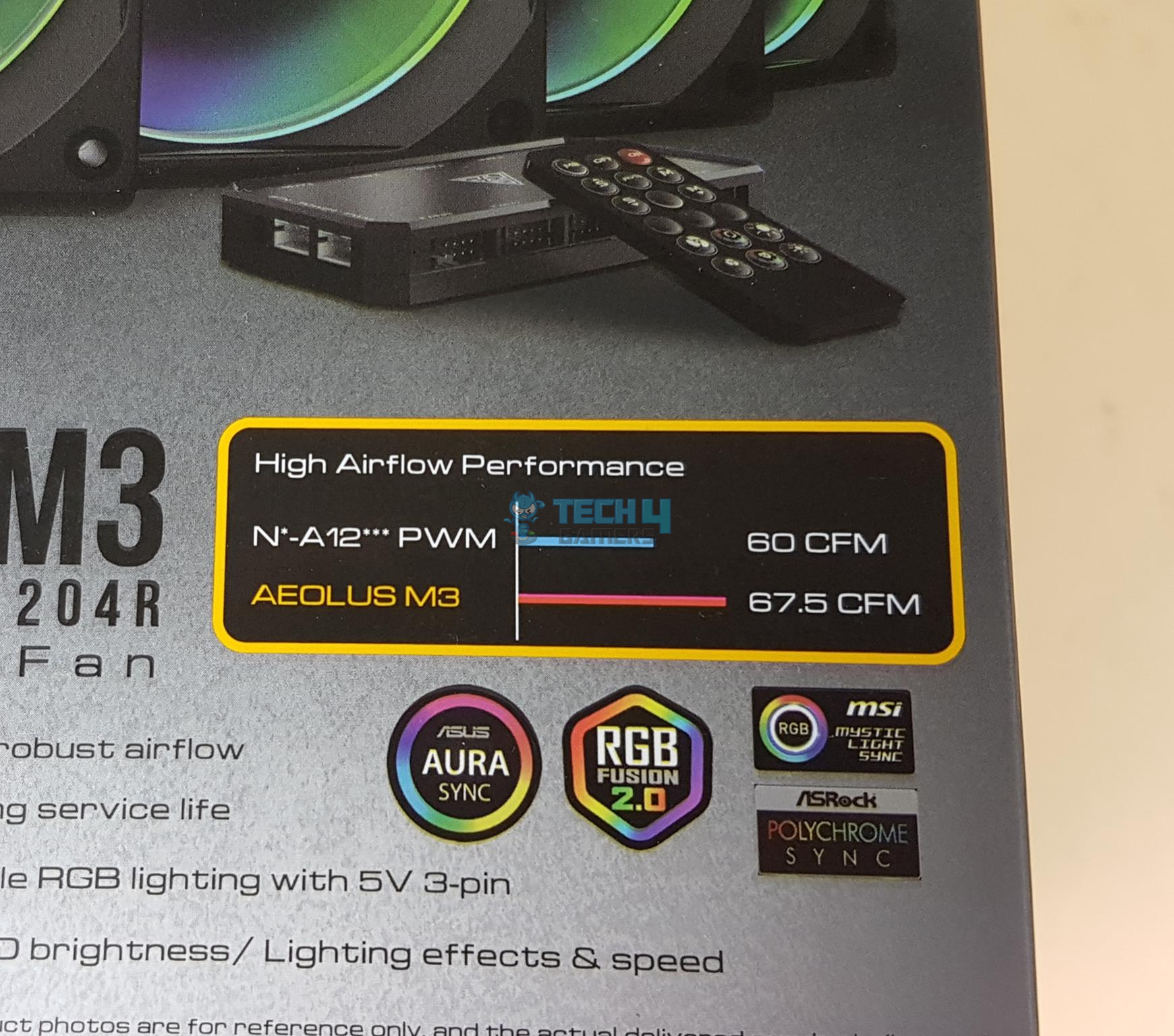
High Airflow Performance!!!!!!!!!! Who could not fill out the blanks here? GAMDIAS is straight taking these fans up with Noctua’s NF-A12x25 PWM fans in terms of airflow. GAMDIAS needs to know that airflow is not the only variable that matters. There is static pressure optimization, motor design, bearings, lag or resistance to airflow counteracting design, tip clearance of the blade from the frame, and sustained airflow, etc. On top of that, there is build quality and top of all the manufacturer’s standing behind their products. We will see how these fans perform. This much airflow rating and the claim of ultra-silent are of particular interest here.
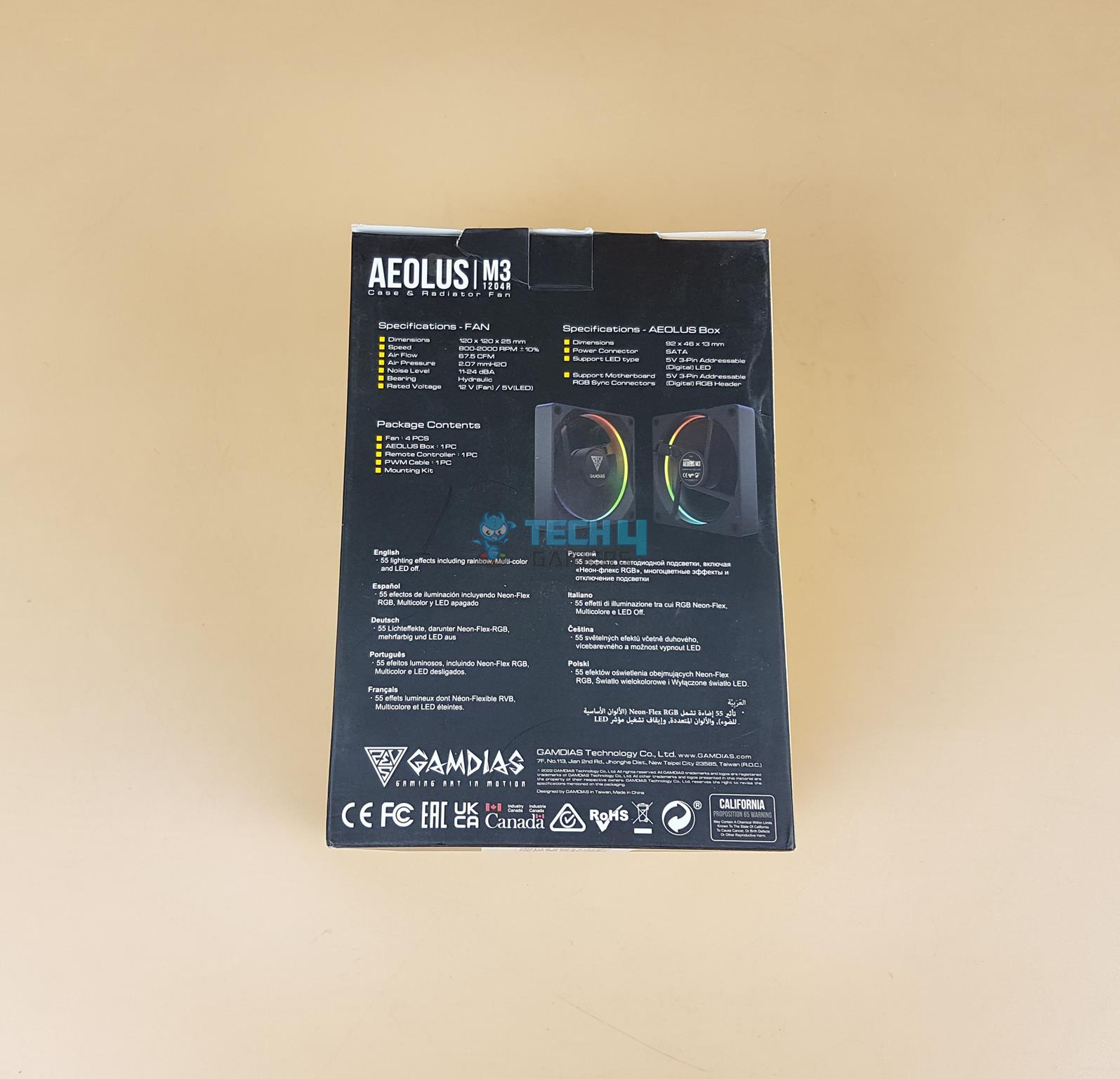
These fans have an airflow rating of 67.5 CFM with 2.07 mmH₂O static pressure. From these ratings alone, we can expect a good performance from these fans. GAMDIAS is aiming these for the case airflow as well as for the radiator use as well.
The fans come with a PWM version AEOLUS control box and a remote control as well.
The ARGB lighting is compatible with the supported motherboards (Standard 3-pin connector on 5V header).
There is a white color box inside the main packing box which has the fans and the accessories.
Also Check out White PC Cases & White PC Build.

The fans are stacked on one side and the cables are rested on the accessory box.

There is a white color accessory box inside the main box.
Closer Look
It is time to take a look at the fans. Here is what GAMDIAS is saying about these fans, “The fans feature stealth black optimized fan blades for the highest performance, modified hydraulic bearing with smart PWM function, and low profile ARGB lighting to create the perfect aesthetics. The fan frame features a chamfered design for a more robust air intake, while the altered fan blade design allows maximum airflow performance, better acoustics, and a minimalist style.”

We have a square frame with 11 blades. The complete assembly is in black color. There is a black color GAMDIAS branding sticker in the center. The frame features a Chamfer design for optimal air intake. There are downward slopes on the corners whereas the sides are more like vertical walls. These fans have a dimension of 120x120x25mm. The difference between any two mounting holes is a standard 105mm.

Take a look at the diffuser which sits in the frame housing without protruding. This is a low-profile A-RGB lighting featuring 12 A-RGB LEDs of 55 Neon-Flex type. The mounting corner has a slim and circular design anti-vibration pad on which the screw head rests. The same design is on the opposite side.

The sides of the frame are a closed design. The fan is lightweight yet it feels good in the hand. The overall build quality is good.

The above picture shows the 8-pin power connector of the fan. The cable is flat and it can no longer be disconnected from the fan as we have seen on the M2 version.
There is a 4-arms assembly on the backside holding the fan motor and blades to the frame. There is a power label sticker here. These fans are using Customized Hydraulic bearings. Each bearing type has its own advantages and disadvantages. These bearings have a typical life span of 40,000 to 50,000 hours.
One of the arms is wider and catches the wires of the power cable. The fan’s frame is in closed design as well. The exhausting channels have a narrow slope on the corners and all sides.
The salient specifications are:
| Speed | 800~20500±10% RPM |
| Air Flow | 67.5 CFM |
| Static Pressure | 2.07 mmH₂O |
| Noise Level | 0.3 Sone |
| Voltage | 12VDC |
| Current | 0.28A |
| Power | 3.36W |

GAMDIAS has provided a PWM version of the AEOLUS control box with these fans. The box has a dimension of 92x46x13mm. Each port is labeled in white color. This box can house up to 8x GAMDIAS-supported fans and 2x RGB LEDs.

The above picture shows one side of the box. We have 4x 8-pin ports on each side followed by a 4-pin RGB port.
There is a 4-pin port to which the SATA cable is connected. There is also a 3-pin port to which the bundled PWM cable is attached. Optionally, the user can connect a 2-pin Reset cable of the case with the hub.
There are two ports labeled LED Out and LED In. Both have a different purposes and one needs to pay attention while operating. If we are using a single AEOLUS box then the LED In should be used to connect the box to the motherboard.
The above picture illustrates how to connect two AEOLUS boxes.
There is a magnetic plate provided with the box. Its one side has a self-adhesive sticker. That side goes on the box. The magnetic mounting makes the placement of the control box in the case convenient.

GAMDIAS has provided a cable that is to be used to connect two AELOUS control boxes. The colored connectors make it convenient for the user to identify the correct LED ports on the boxes.
There is an A-RGB cable having a standard 3-pin connector. This cable connects the control box to the motherboard.
There is a SATA cable as well to power the control box.
There is a PWM header cable that is connected to the control box and the motherboard.
There are 16x self-tapping screws as well.
The above picture illustrates the fans’ connection to the control box.
GAMDIAS has provided a remote control that allows the user to access the built-in 55 lighting modes in the AEOLUS control box. The user would need this remote to control the speed of the fans as well. GAMDIAS has provided a PWM control on the M3 fans. This was my complaint with the M2 fans as those don’t have PWM control.
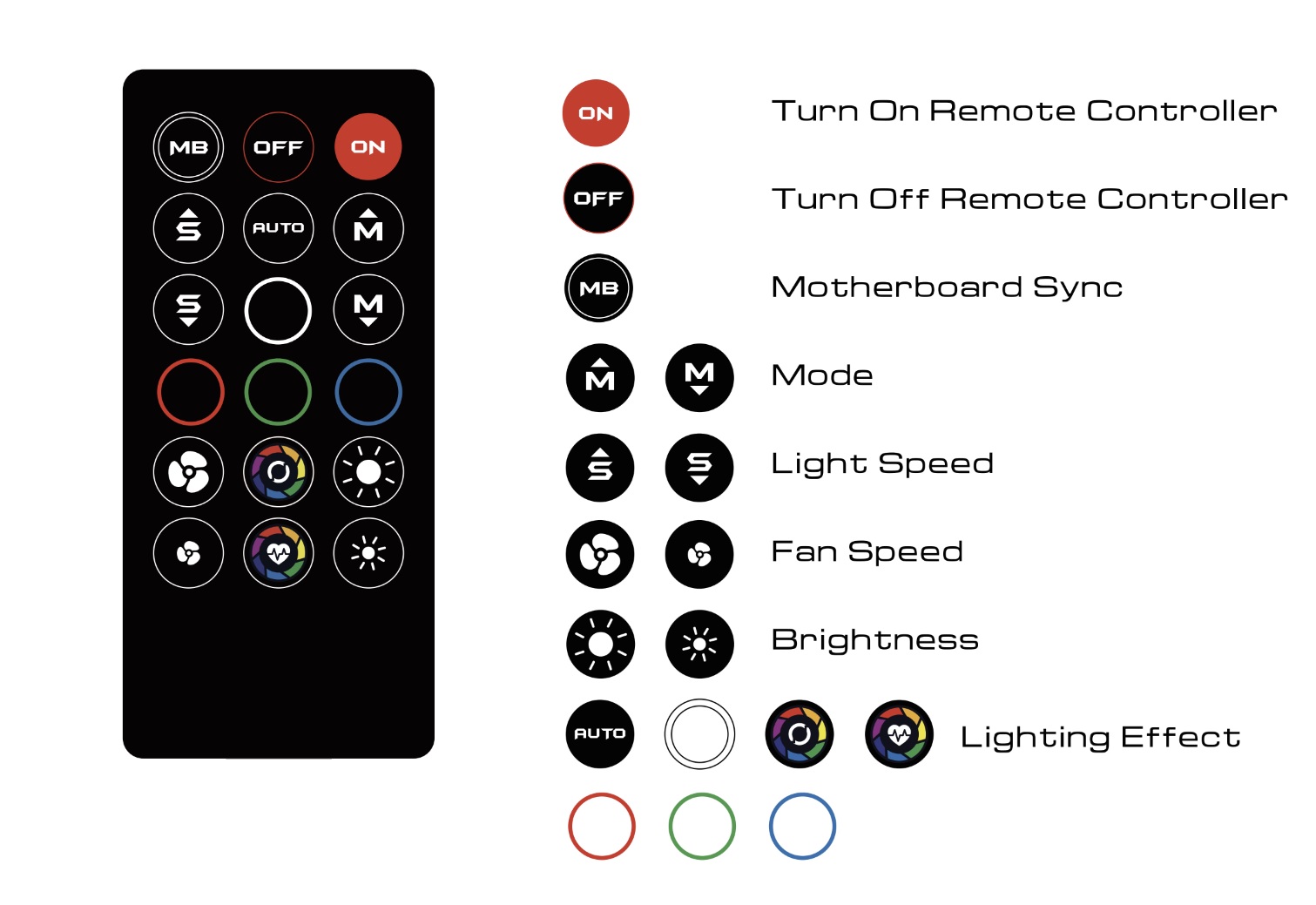
The above picture illustrates the use of the remote control buttons.
RGB Lighting
The light show on these fans is low-profile and ring-style. It gives a subtle touch to these high-performance fans.
The above picture shows the compatibility of these fans with the motherboard’s onboard solution. We have used the bundled remote control as well as the GIGABYTE RGB Fusion to play with the lighting and these were responding flawlessly.
Here are a few pictures of the build made by us.
Testing
The following test bench is used for thermal performance testing: –
- GIGABYTE Z690 AERO G
- Intel i7 12700k [4.8GHz, 1.190V]
- DeepCool LS720
- XPG Lancer RGB 32GB 6000MHZ DDR5
- MSI GeForce RTX 3090 Gaming X Trio
- Sabrent Rocket 4 Plus 2TB NVMe SSD
- bequiet! Straight Power 11 850W Platinum PSU
- Thermaltake Core P6 TG Snow Edition in an open frame layout
CINEBENCH R23 is used to stress the CPU for 30 minutes. The system is left idle for 5 minutes to record the idle temperature. The average of all P-Cores maximum temperature is taken and reported in the graph. For comparison, we have the DeepCool FC120, Noctua NF-A12x25 PWM, and GAMDIAS AEOLUS M2-1204R WH fans. Noctua NT-H1 thermal paste is used.
Please note that not every run of the stress test may yield the same result. This could well be due to many factors like mounting pressure, thermal paste application and varying ambient temperature. Not to mention the silicon differences even among the same category of chips. Hence, it is pertinent to mention the testing methodology along with the specifics.
Let’s take a look at the results.
The GAMDIAS AEOLUS M3-1204R fans are closer to the Noctua fans in terms of thermal performance. But this is one side of the story. The Noctua fans at their full speed are super silent but these fans make high noise at the full speed. These M3 fans start making high-pitch noise from a 60% PWM duty cycle. I am resting the case in the favor of Noctua as their noise-to-performance ratio is unmatched. If we were to run a noise-normalized comparison, it would be at GAMDIAS M3 fans running at 60% of the PWM duty cycle and Noctua NF-A12x25 PWM fans running at above 90% duty cycle. This is simply an out-of-comparison thing.
We are taking the airflow reading by placing the instrument closer to the fan. The values would vary depending on the distance between the anemometer and the fan. The fans were not responding to the change in the speed in the UEFI/BIOS until we change the control type to PWM.
| PWM Duty Cycle | GAMDIAS M3-1204R | Noctua NF-A12x25 PWM | ||
| Airflow (CFM) | Speed (RPM) | Airflow (CFM) | Speed (RPM) | |
| 20% | 18 | 572 | 8 | 486 |
| 30% | 29 | 842 | 18 | 706 |
| 40% | 40 | 1066 | 26 | 933 |
| 5% | 49 | 1280 | 35 | 1144 |
| 60% | 57 | 1403 | 43 | 1347 |
| 70% | 64 | 1566 | 50 | 1544 |
| 80% | 70 | 1767 | 57 | 1708 |
| 90% | 76 | 1912 | 63 | 1896 |
| 100% | 81 | 2045 | 70 | 2064 |
Noise
We are not recording the noise output due to certain uncontrollable environment noise. Based on our actual hearing which is subjective, these fans are very loud at their full speed. In fact, they start making high noise output right at 60% PWM duty cycle.
Conclusion
GAMDIAS AEOLUS M3-1204R is a 4-in-1 pack that comes with the AEOLUS control box (PWM version) and a remote control. These are new fans from the manufacturer. GAMDIAS has provided 4x 120mm black fans in this pack. These are 120x120x25mm size fans with standard 105mm spacing between any two mounting holes. GAMDIAS has mentioned these to be Ultra-Silent and High Airflow Performance fans. They have compared the airflow of these fans against the Noctua NF-A12x25 PWM fans. Filling the * in the text “N*-A12*** PWM” makes it NF-A12x25 PWM.
The frame of the fan is in a square design to my liking. It follows the Chamfer design for optimal air intake on the corners of the frame. The sides of the frame have a vertical wall-like design. There are 11 blades in the fan. There is a low-profile diffuser in a ring shape that sits inside the fame’s body and has 12 A-RGB LEDs for low-profile and subtle lighting.
The frame from its sides and the backside of the fan is in close design which gives an appealing outlook to these fans. There is more distance from the sides of the frame to the tip of the blades so I am expecting more lag and noise turbulence.
Unlike, the GAMDIAS M2-1204R white fans, these fans don’t have a header on the frame. We have a flat cable coming out of the frame and it still has a proprietary 8-pin connector which we saw on the M2 fans.
I can see that GAMDIAS has already addressed many of my observations in the M2 fans in the new M2 fans. This is a welcoming step from the manufacturer. These fans are rated for 800 ~ 2000 RPM ±10% speed. The operating voltage is 12V DC. This fan draws 3.36W using 0.28A. This would mean these fans draw more power to deliver almost the same level of performance as the Noctua fans. The airflow rating is 67.5 CFM with a static pressure rating of 2.07mmH₂O at 12VDC. GAMDIAS is using Customized Hydraulic bearings in these fans with PWM control. Typically these bearings have a life span of 40,000 to 50,000 hours though GAMDIAS has not mentioned the life span.
GAMDIAS has provided PWM enabled AELOUS control box as well as a remote control with the fans. The user can connect up to 8x GAMDIAS-supported fans to this box and 2x RGB LEDs (4-pin, 12V). The control box is SATA powered.
The user also has the option to daisy-chain two AEOLUS control boxes. The user can also connect the control box to the motherboard and control the lighting from the motherboard’s app. The fans are compatible with the GIGABYTE RGB FUSION, ASUS AURA SYNC, MSI MYSTIC SYNC, ASROCK POLYCHROME SYNC, and BIOSTAR RGB LED solutions. The control box has magnetic-based handling which is a wise design.
Since GAMDIAS has pitched these fans up against the Noctua’s premium fans. We took the NF-A12x25 PWM fans out and tested them as well. While the GAMDIAS fans have more airflow to them, the airflow is not the only variable that matters.
There is static pressure optimization, motor design, bearings, lag or resistance to airflow counteracting design, tip clearance of the blade from the frame, etc. On top of that, there is build quality and the manufacturer’s standing behind their products (warranty).
Generally speaking, the design where the fans are using proprietary connectors (8-pin in this case) and are fully dependent on the provided control box. GAMDIAS is offering a 2-year warranty whereas Noctua is offering a 5-year warranty. In case the control box develops any fault the complete system will be useless until the replacement is provided.
The GAMDIAS M3-1204R pack is listed at $54.9 [Single fan at $19.9] We have tested these fans on the DeepCool LS720 AIO installed on the GIGABYTE Z690 AERO G and 12700k overclocked to 4.8GHz all P-Cores and 3.8GHz all E-Cores. These fans are neck on neck with the Noctua NF-A12x25 PWM fans in terms of thermal performance but this is coming at a much high noise output.
These fans start making high noise output from a 60% PWM duty cycle. If we were to do a noise-normalized comparison, the GAMDIAS M3 fans would not stand a chance at 60% duty cycle against the NF-A12x25 PWM over 90% duty cycle.
All I am trying to say is that the brands should not make a direct comparison with any other brand based on one variable alone. In my opinion, there should not be any direct comparison.
Thank you! Please share your positive feedback. 🔋
How could we improve this post? Please Help us. 😔
[Hardware Reviewer & Editor]
Meet Nauman Siddique, a highly experienced computer science graduate with more than 15 years of knowledge in technology. Nauman is an expert in the field known for his deep understanding of computer hardware.
As a tech tester, insightful reviewer, and skilled hardware editor, Nauman carefully breaks down important parts like motherboards, graphics cards, processors, PC cases, CPU coolers, and more.
- 15+ years of PC Building Experience
- 10+ years of first-hand knowledge of technology
- 7+ years of doing in-depth testing of PC Hardware
- A motivated individual with a keen interest in tech testing from multiple angles.
- I majored in Computer Science with a Masters in Marketing
- Previously worked at eXputer, EnosTech, and Appuals.
- Completed Course in Computer Systems Specialization From Illinois Tech


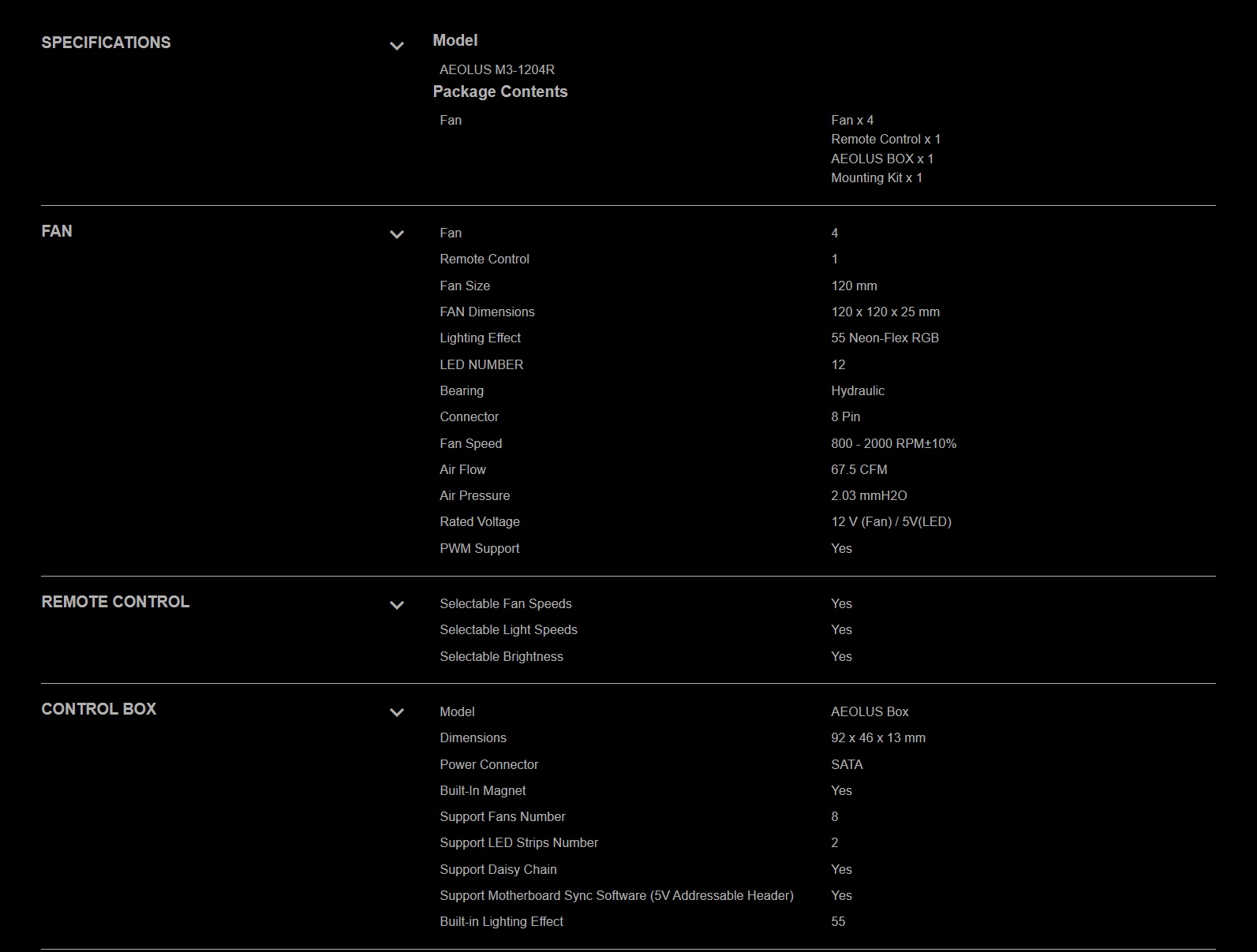
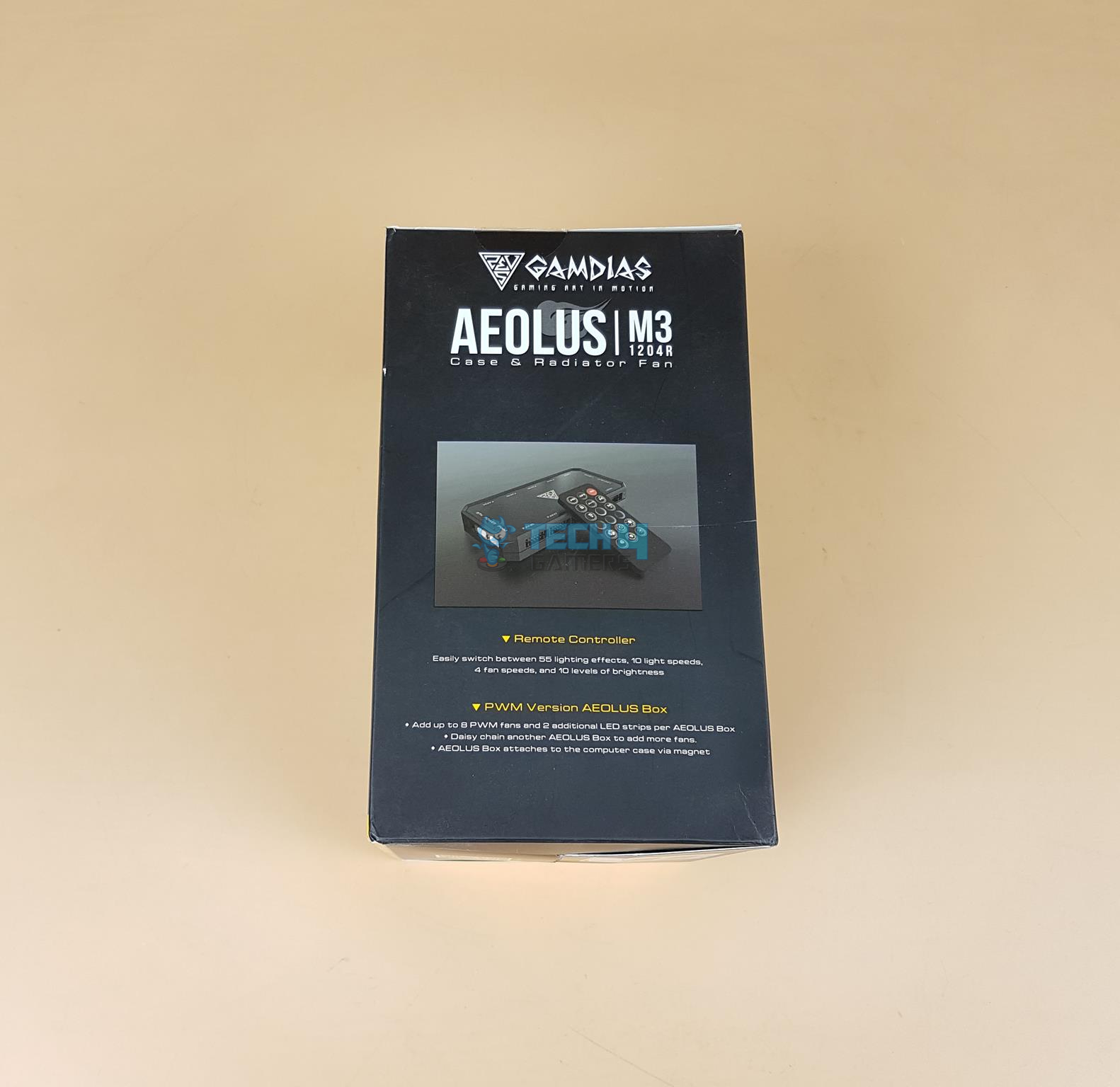
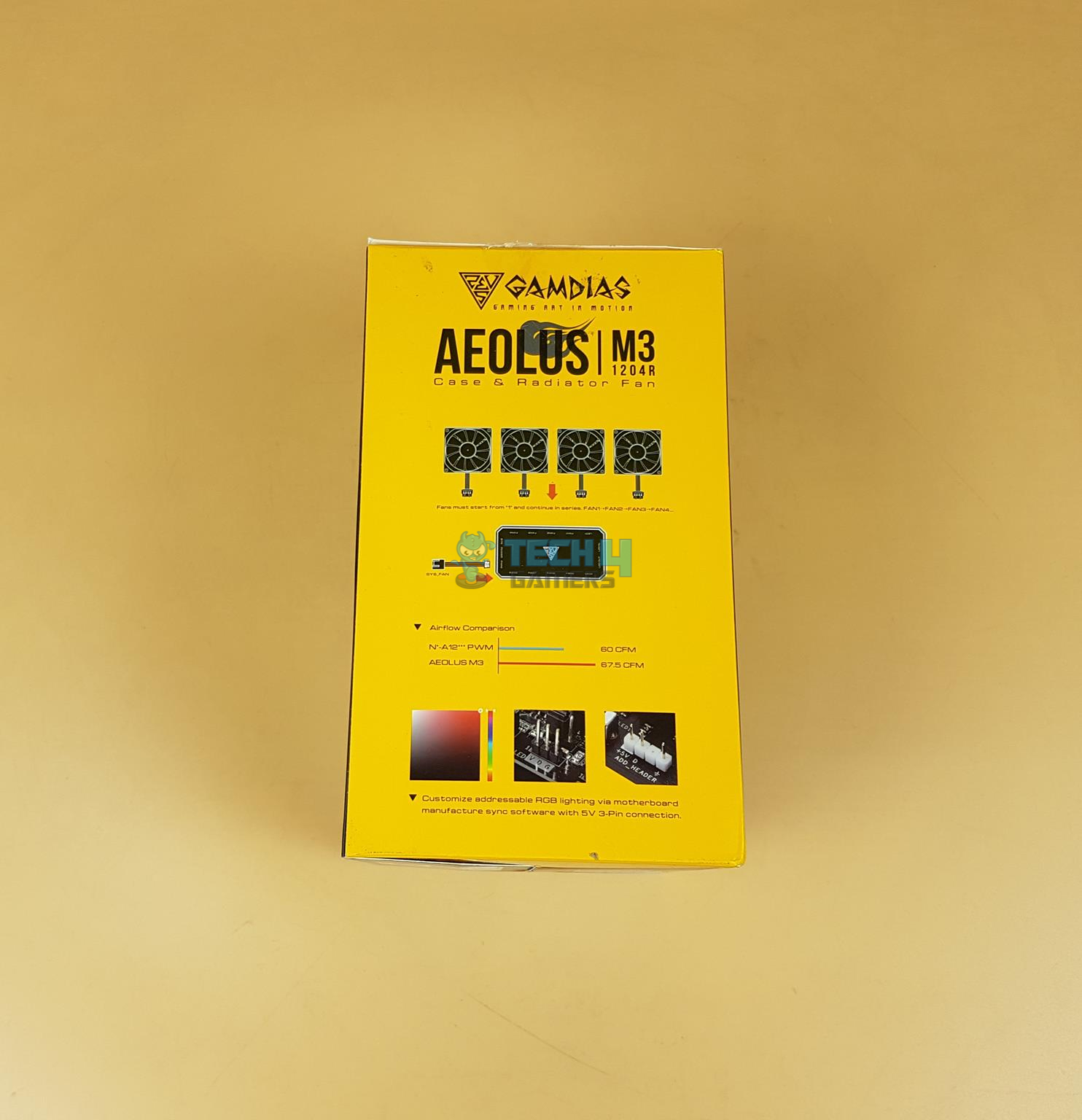



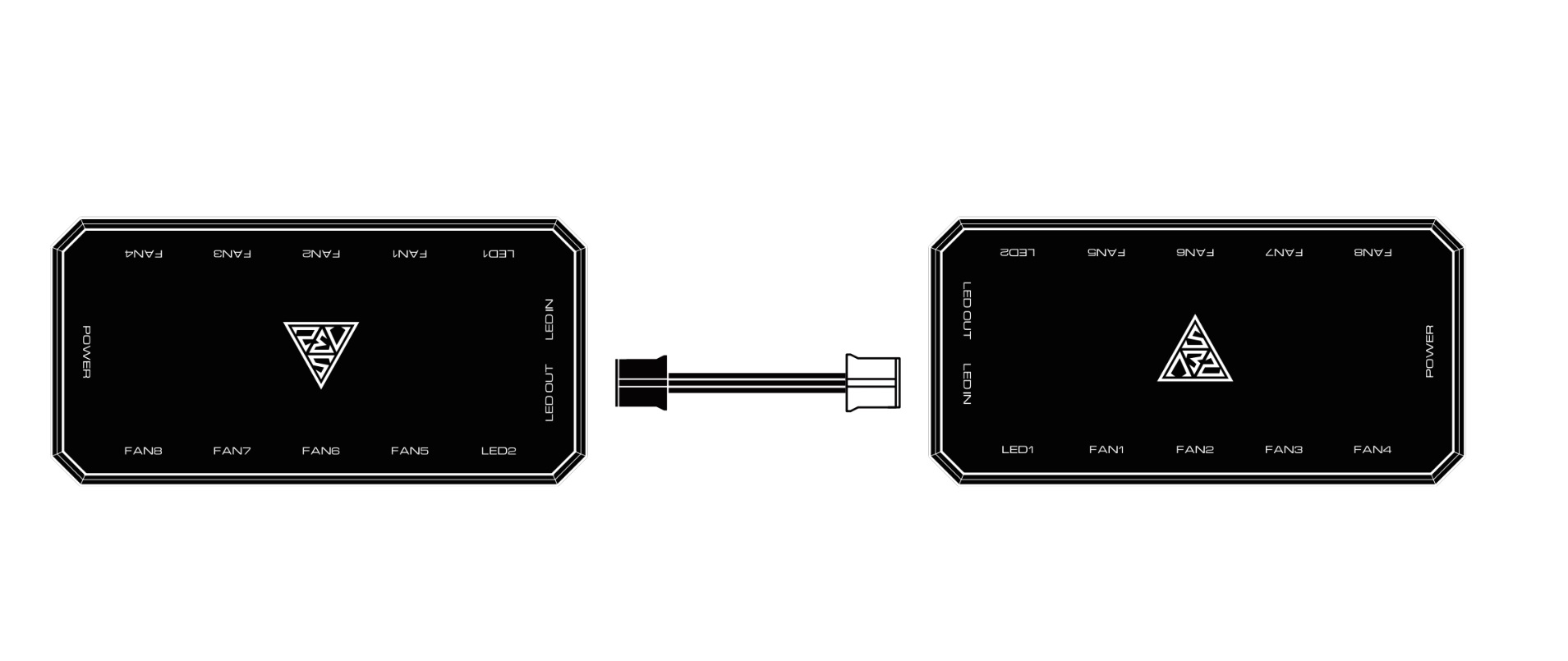







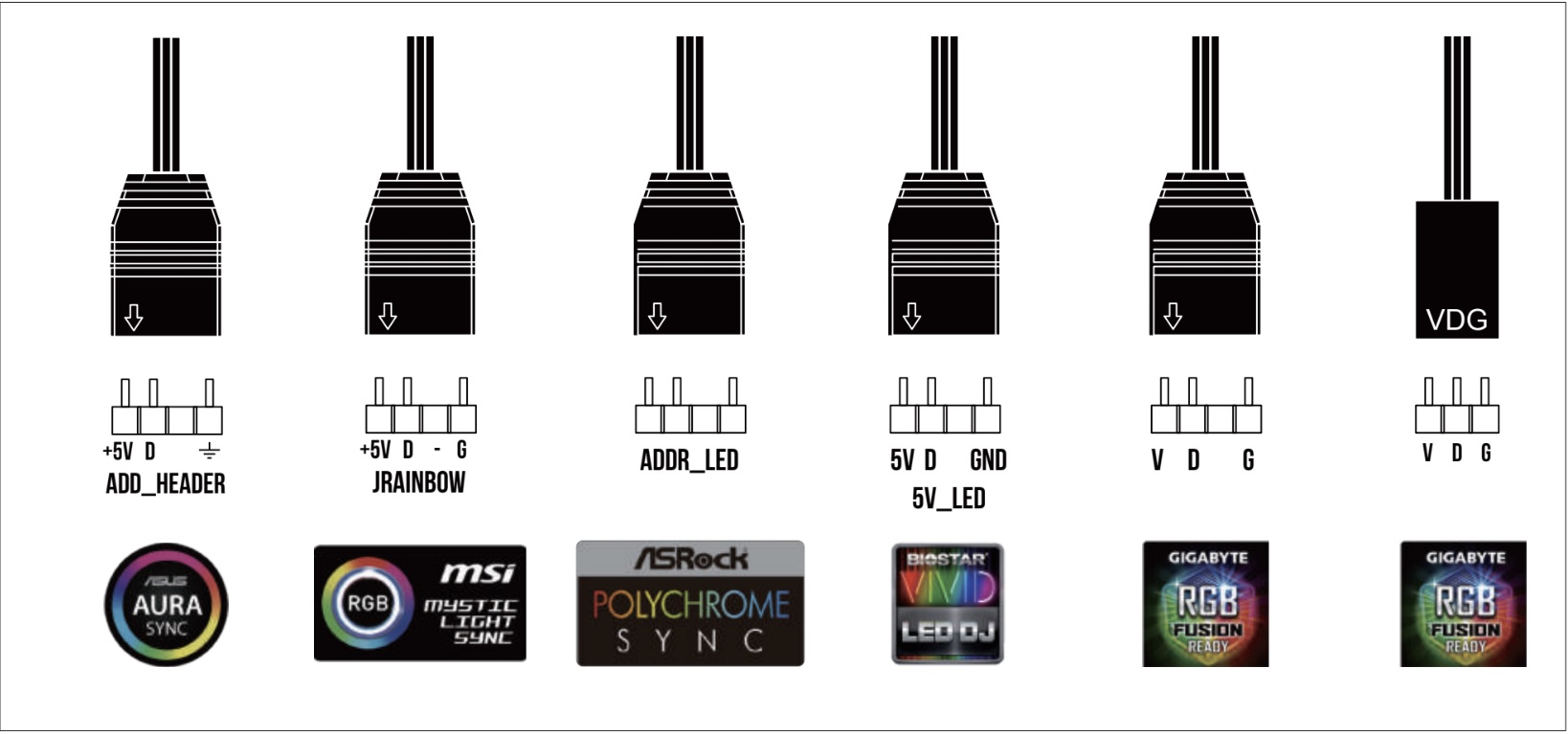




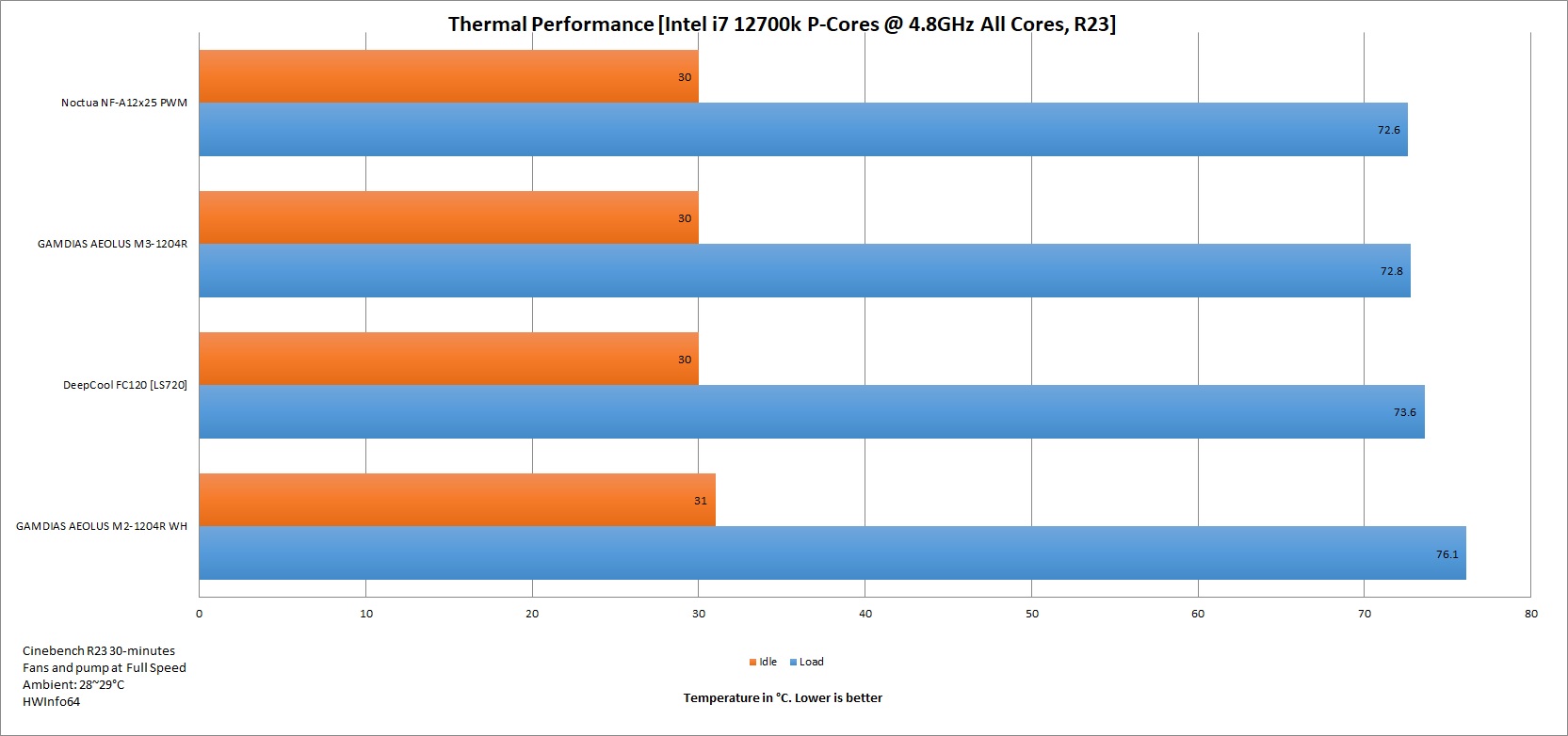

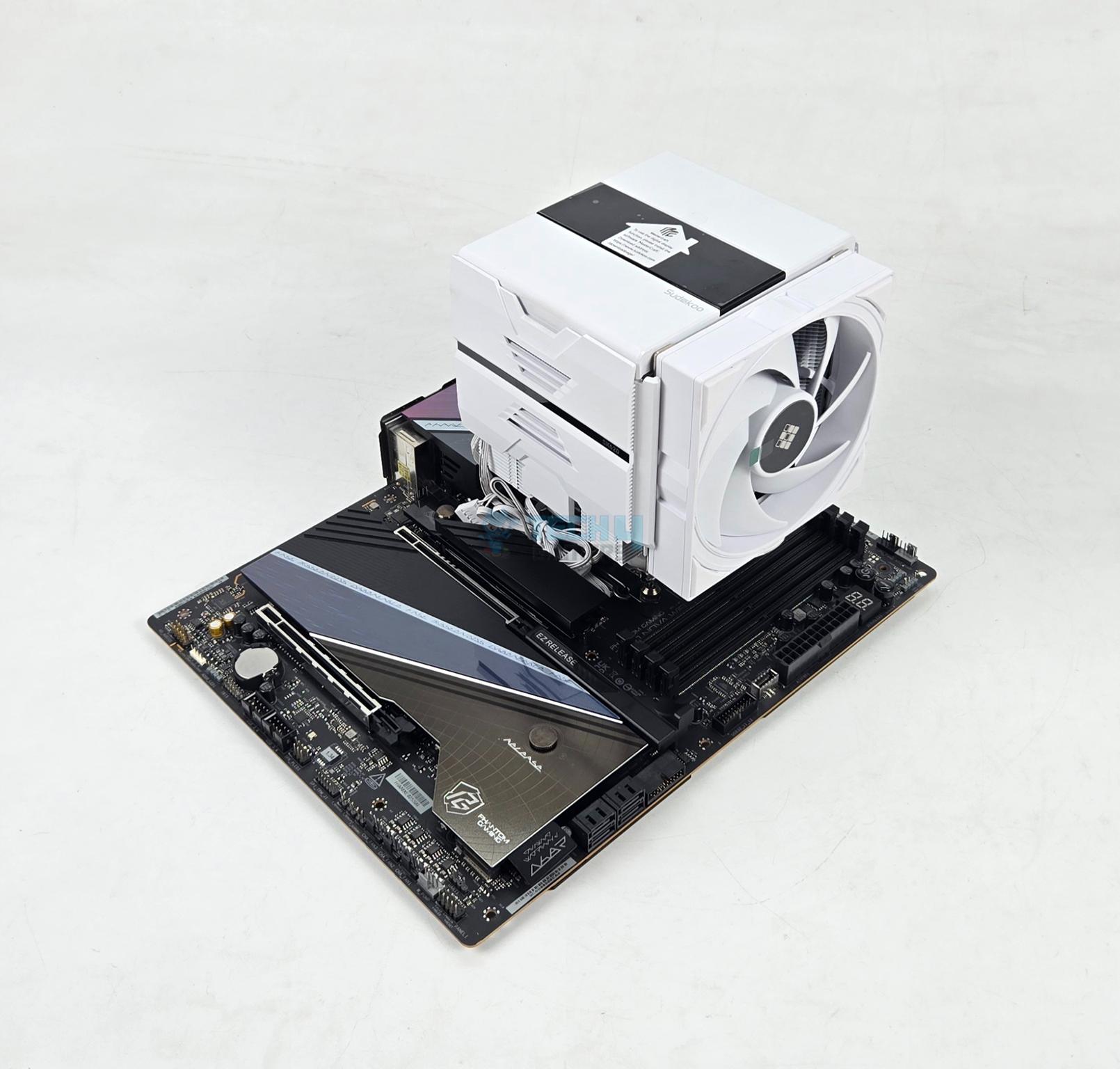

![Best CPU Coolers for Core Ultra 9 285K In 2026 [20+ Tested] BEST COOLERS FOR Core Ultra 9 285K](https://tech4gamers.com/wp-content/uploads/2025/01/BEST-COOLERS-FOR-Core-Ultra-9-285K-218x150.jpg)
![Best 420mm AIO CPU Coolers In 2026 [Tested With Benchmarks] updated 420mm featured image](https://tech4gamers.com/wp-content/uploads/2024/04/updated-420mm-featured-image-218x150.jpg)
![The Best 360mm AIO Liquid Coolers Of 2026 [All Tested] updated 360mm featured image](https://tech4gamers.com/wp-content/uploads/2024/04/updated-360mm-featured-image-218x150.jpg)
![The Best CPU Coolers For Ryzen 7 9800X3D In 2026 [With Benchmarks] Best Coolers For Ryzen 7 9800X3D](https://tech4gamers.com/wp-content/uploads/2024/11/Best-Coolers-For-Ryzen-7-9800X3D-218x150.jpg)