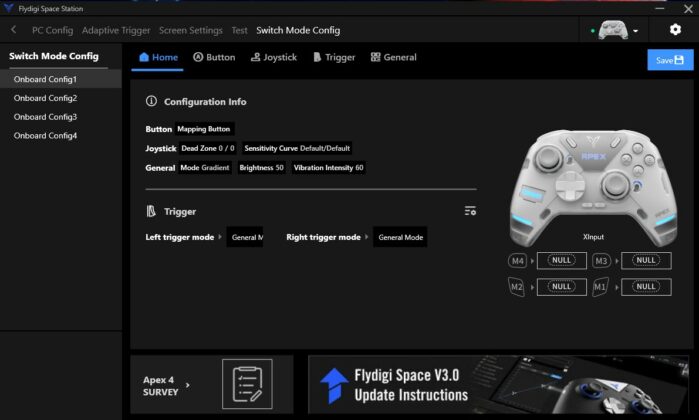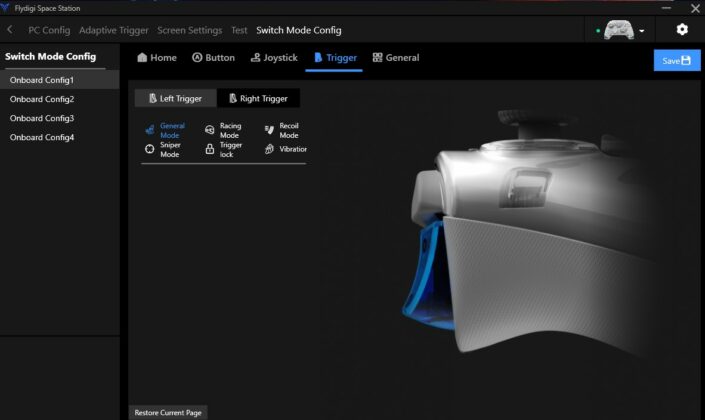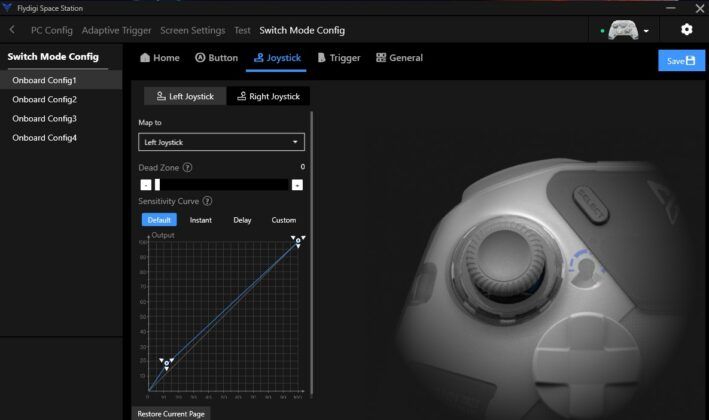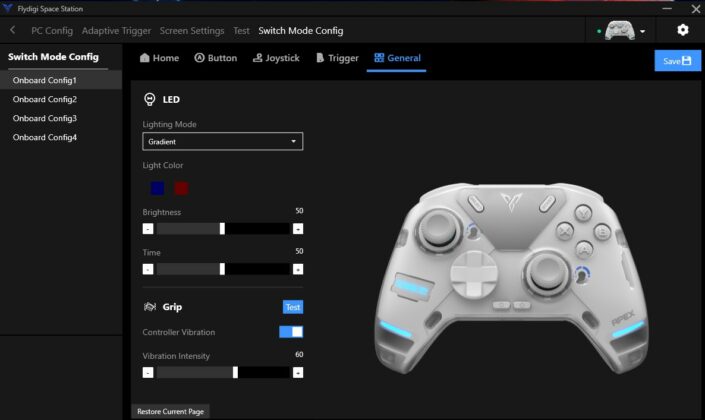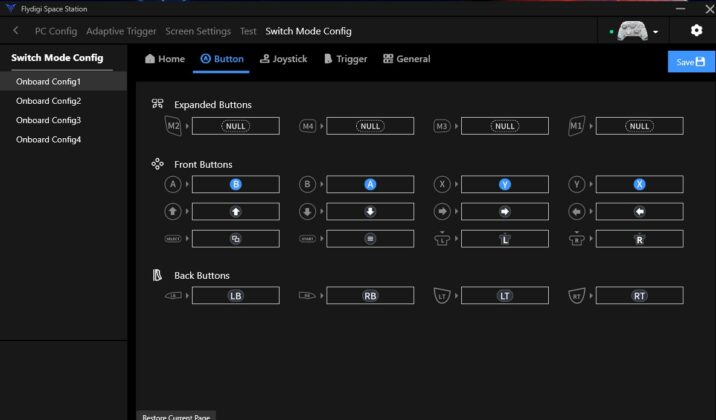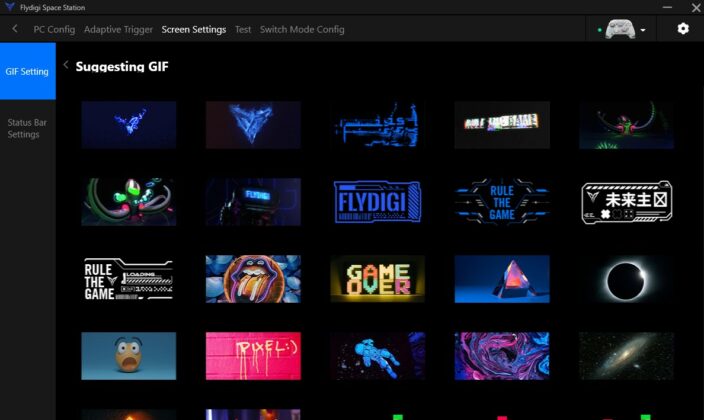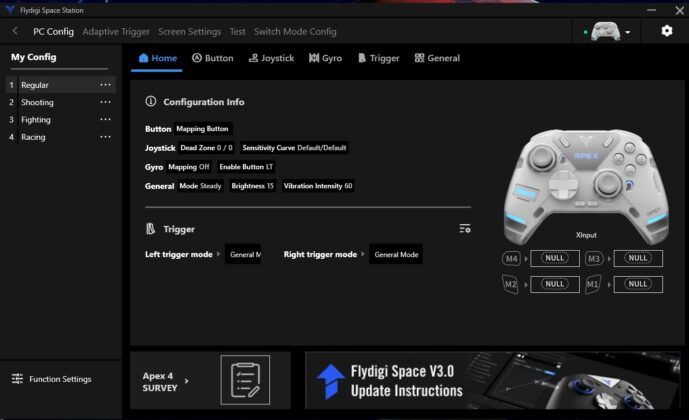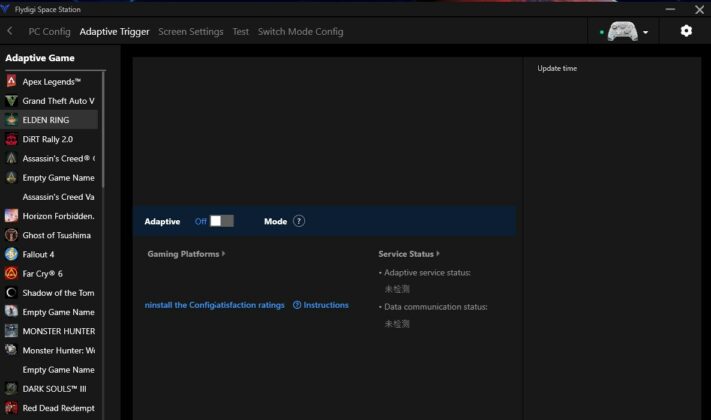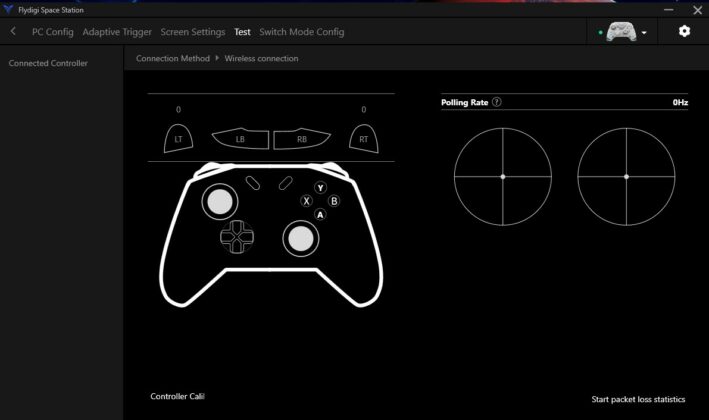A Serious Investment!
Review Summary
The FlyDigi Apex 4 Wireless Controller is a high-tech controller with customizable joystick tension, force feedback triggers, and an LCD screen. It excels in multi-platform compatibility, supporting PC, Switch, Android, and more. Its ergonomic design and long battery life ensure comfort during extended gaming sessions. However, its heavier build might not appeal to those preferring lighter controllers, and its $160 price tag is steep for budget-conscious gamers.
Hours Tested: 2.5 Weeks
Overall
-
Design - 9/10
9/10
-
Comfort - 8.5/10
8.5/10
-
Build Quality - 9/10
9/10
-
Customization - 9.5/10
9.5/10
-
Battery Life - 9/10
9/10
Pros
- Customizable Controls
- Advanced Features
- Robust Build Quality
- Ergonomic Design
- Long Battery Life
Cons
- Might Be Heavier For Some Users
- Complex Customization
- High Price
- Learning Curve
As any passionate gamer can assure you, a suitable controller is essential for enhancing the gaming experience. Everything about a gaming controller, from precise controls to immersive feedback, is important for how well you play and how much fun you have. To that end, I was looking forward to receiving the FlyDigi Apex 4 Wireless Controller.
It is a state-of-the-art device that has revolutionized the gaming controller market. To help you make a well-informed purchase, I will discuss how I got along with the Apex 4 and review its features, perks, and drawbacks. So, let’s take a closer look at what makes this controller so special for enthusiastic gamers.
Key Takeaways
- The FlyDigi Apex 4 is a cutting-edge controller with customizable joystick tension, force feedback triggers, and an ergonomic design to accommodate lengthy gaming sessions. It offers advanced features, making it ideal for enthusiast gamers. With high precision and customization, it sets a new benchmark in gaming controllers.
- You should buy the FlyDigi Apex 4 if you want customizable controls for precision, appreciate advanced features, and value lengthy battery life.
- You should not buy the FlyDigi Apex 4 if you prefer a lighter controller, find high customization overwhelming, and seek a budget-friendly option.
Here are the specifications:
| Dimensions | 7.4 x 7.4 x 3.4 inches |
| Weight | 1.13 ounces |
| Manufacturer | Fly Digi |
| Supported Platforms | PC/NS/TV/Android/Laptop |
| Software | PC, Fly Digi Space Station, and Mobile, Game Center |
| Triggers | Force feedback trigger |
| Joystick | Fly Digi Self-Developed Force-Adjustable Alloy Joystick (30~100gf Adjustable Freely) |
| Vibration | Upgraded Rotor-Motors 4-Areas Vibration (Vibration Strength Customizable) |
| Polling Rate | 1000Hz Wireless/Wired |
| LCD | Full-Color Screen (Add more screen Functions, Performance and customization) |
| For FPS players | 0-Dead Zone BUT No Drift |
| Mapping Function | High-Precision Six-Axis Gyro Mapping |
| Connection Method | Wireless Adapter connection, Bluetooth connection, and Wired connection |
| Battery Capacity | 1500mah |
| Macros Buttons | 4 Back Buttons (M1M2M3M4) |
| D-pad | Self-Developed Rotational 8-Way D-pad |
| Ergonomic Design | S-shaped handlebar shoulder, etc. |
| Batteries | 1 Lithium Polymer batteries required. (included) |
How Is The FlyDigi Apex 4 Different?
The FlyDigi Apex 4 Wireless Controller stands out from other controllers and its previous models with several unique features and enhancements. One of its most notable advancements is the integration of force feedback triggers, which provide a more immersive gaming experience by simulating resistance similar to the adaptive triggers. Additionally, the Apex 4 features a customizable joystick tension system, allowing gamers to adjust the tension to their preference for improved accuracy.
Packaging & Box Contents
Design
Upon receiving the FlyDigi Apex 4 controller, I could tell it would delight me. It was similar to the excitement you experience when you get hold of a brand-new device and realize it has all those amazing features. For those long hours of gaming, nothing beats a durable shell build that gives you a comfortable grip.
The controller’s screen has a few aesthetic flaws. For instance, it collects fingerprints. The screen’s usefulness is up for debate, and efforts could be better spent on other parts that enhance performance. Still, this screen can display various performance metrics and customization options, providing users with a highly personalized gaming experience.
Thumbstick

The glossy, swappable thumbsticks of the Apex 4 are on display right out of the box. These can be adjusted to provide the ideal grip, providing access to infinite configurable options. Users can personalize their controller for the best performance by adjusting the thumbstick tension to their preference.
The Hall Effect triggers and joysticks in the Flydigi Apex 4 take advantage of the Hall Effect, a physical mechanism that uses a magnetic field to precisely detect the positioning without making any physical contact with other components. Over time, traditional mechanical triggers wear down due to their heavy reliance on physical contact, leading to drift or malfunction. In contrast, Hall Effect sensors sidestep this issue, which makes them last longer and require fewer replacements or repairs, contributing to their longevity.
This also provides a higher level of accuracy with the controller. The inputs are smoother and more precise since there is no physical resistance between the components. I particularly noticed this while playing highly competitive games, as it significantly increased my precision and agility, making a noticeable difference in my gaming performance. Throughout my testing, the inputs were consistent and reliable, with no dead zones where movement wasn’t detected.
D-Pad

The D-Pad is snappy and clicky, and it keeps up with the action even when the rate of movement is high. Compared to the softer D-Pads I’ve used before, which often caused accidental clicks and frustration, this one is rock solid. Notably, lighter and quicker mechanical face buttons with micro switch 2.0 design provide for a precise gaming experience. The buttons could be more durable, but their tactile feel makes them more controllable.
Back Buttons

Similar to the prior Vader 3 Pro model, the additional back buttons have undergone a minor yet positive design adjustment. In the middle of the game, the last thing you want to do is stretch or change your grip. However, you do not need to worry about it since they are so comfortable and snugly placed.
Build Quality

The FlyDigi Apex 4 is an excellent example of a high-quality build. It combines the ergonomic ease of an Xbox controller while offering the sophisticated features associated with a PlayStation controller. When you take the Apex 4 in your hands, its weight will be the first thing that stands out. This controller has a solid, high-quality feel without being hefty or overbearing.
Even after a full day of gaming, I never considered the controller bothersome. It seemed natural. When things heat up during competitive gaming, your hands could become sweaty, so the rubber rear grip is a welcome addition. With its stippled surface, the controller remains securely in your hands.
Connectivity
Thanks to its Bluetooth and 2.4 GHz dongle, the Apex 4 is compatible with both wired and wireless connectivity. I had no trouble connecting the latest 2.4 GHz Dongle to my gaming system. With its 1000 Hz polling rate, the 2.4 GHz option ensures an input latency of less than 1 ms for FPS competitive games, where even a mere second matters for pinpoint aim. Such minimal latency is essential.
Battery Life
I feel obligated to bring up the topic of battery life. After all, a fantastic controller is useless if it constantly runs out of power. You don’t have to worry about it since the Apex 4 has an outstanding battery life thanks to its 15-milliamp battery. Even after a full day of playing, the Apex 4’s battery indicator slightly moved. The charging time on the Apex 4 is also top-notch.
Software
With the Fly Digi Space app, you can customize the RGB lighting and other controller settings to add a personal touch. In addition, the Apex 4’s adaptable triggers can be set up for different games, providing a personalized experience. Because trigger sensitivity can influence aiming accuracy, this feature is very useful in shooter games.
In addition to a more improved feedback system and classic rumbling force motors, the controller’s flexible vibration suite allows for more accurate and immersive feedback while playing. The software interface provides ample room for personalization.
Performance

Those days are gone when you could use any old controller for competitive gaming. Choosing an appropriate controller is no longer a question of choice. It has become essential for professional gamers due to recent games’ emphasis on precise accuracy and comfort during those long gaming sessions.
For adaptive triggers, the Apex 4 is second to none. For instance, in Need for Speed: Heat, the triggers picked up on my driving style and gently pushed back, allowing me to sense when I would drift down the road.
Like a new feeling triggering in the middle of the game, this additional layer of realism is difficult to put into words. I adjusted the feedback until it was exactly the perfect amount, giving me a sense of resistance. Making the switch to Apex Legends was just as rewarding. The stick-centeredness really reduced my targeting dead zones. There is a trade-off between loose sticks for fast spins and tight sticks for precision, but the sweet spot is essentially a matter of taste.
Should You Buy it?
Buy it if
✅ You want customizable controls for precision: The FlyDigi Apex 4 offers adjustable joystick tension and force feedback triggers, allowing for fine-tuned control essential for competitive gaming.
✅ You appreciate advanced features: With a full-color LCD screen, customizable RGB lighting, and high-precision six-axis gyro mapping, the Apex 4 offers features that enhance the gaming experience beyond the basics.
✅ You value battery life: The Apex 4 boasts a long battery life with its 1500mAh battery, ensuring you can game for extended periods without frequent recharges.
Don’t Buy it if
❌ You prefer a lighter controller: The FlyDigi Apex 4 is heavier than many standard controllers, which might not suit gamers who favor lighter devices for prolonged use.
❌ You find high customization overwhelming: The extensive customization options for thumbstick tension and trigger feedback might be too complex for casual gamers who prefer plug-and-play simplicity.
❌ You seek a budget-friendly option: At around $160, the Apex 4 is a premium controller. If you’re on a tight budget, more affordable alternatives are available.
My Thoughts
Playing through FlyDigi’s newest masterpiece for a while makes it obvious that Apex 4 is more than just an update. It’s a well-considered step forward in the controller market. The controller doesn’t fit only into the palm of your hand. Thanks to the customizable thumbstick height and trigger tension, it adapts to every touch and tap. On the downside, the adaptive trigger settings have a noticeable learning curve, and the rise in weight might put off some users.
However, when you get the hang of Apex 4, it changes more than just your gameplay. It affects your whole gaming experience. It takes note of the basis of a gaming foundation that considers the fact that players’ preferences vary greatly. Not only is FlyDigi reaching its target audience with this controller, but they’re also setting a new benchmark in the controller industry. Are you struggling with your aim in FPS games? Do you lack precision?
You may want to look at the Fly Digi Apex 4. The Apex 4 is the pinnacle of gaming controllers. Ultimately, it provides a high-end experience for those who want flawless aim. It costs $160 on trustworthy retailers like Amazon. Although there are more affordable solutions on sites like AliExpress, you may have to wait longer and deal with less-than-ideal customer service.
Coming Next: PB Tails Crush Controller Review
Thank you! Please share your positive feedback. 🔋
How could we improve this post? Please Help us. 😔
[Hardware Reviewer & Editor]
After many years of exploiting various pieces of hardware, Abdul Hannan now serves as an editor at Tech4Gamers. He’s been in the PC hardware reviewing industry for almost a decade, and his staff of passionate geeks and reviewers is second to none.
Abdul Hannan is constantly seeking new methods, you will always see him running into New Computer Courses to improve the performance of his computer components since he is an ardent overclocker. He is well-known for providing the most extensive and unbiased analysis of the newest and greatest hardware for PC gaming, including everything from GPUs to PSUs.


 Threads
Threads