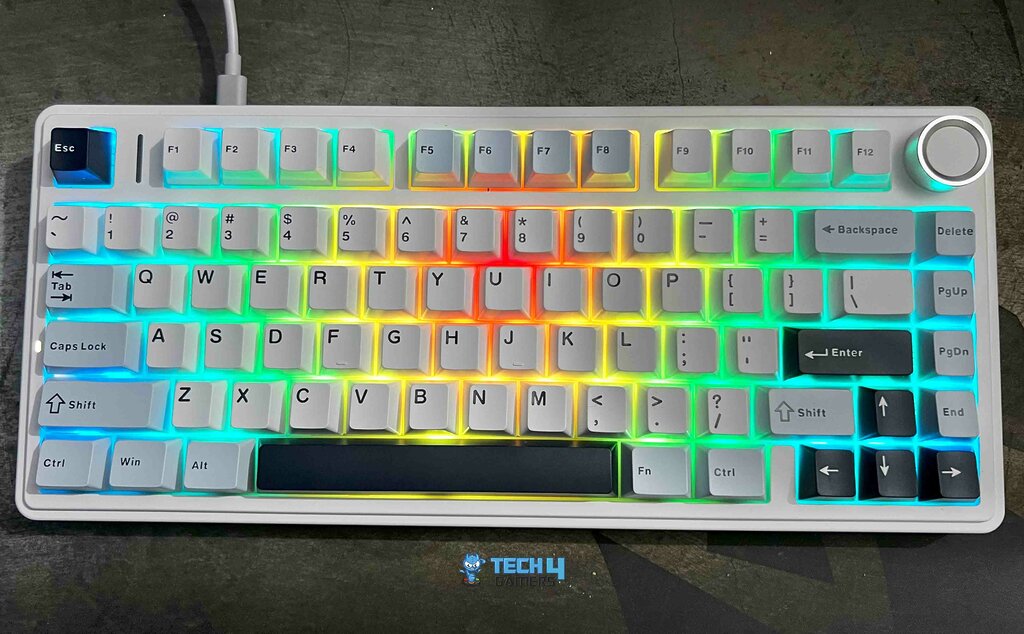A Keyboard Like No Other!
Review Summary
The Epomaker x Aula F75 impresses with its remarkable value proposition, offering high-quality features at an affordable price point. With its tri-mode connectivity, comfortable typing experience, and vibrant RGB lighting, this keyboard stands out in its class. While it may lack some advanced features and require effort for modifications, its overall performance and build quality make it a compelling choice for budget-conscious buyers seeking a reliable and stylish mechanical keyboard.
Hours Tested: 1.5 Weeks
Overall
-
Design - 9/10
9/10
-
Value - 9/10
9/10
-
Build Quality - 8.5/10
8.5/10
-
Typing Experience - 9/10
9/10
-
Software - 8/10
8/10
Pros
- Affordable price point
- Tri-mode connectivity options
- Leaf-spring gasket mount structure
- Five layers of sound-dampening
Cons
- Limited software customization
- Plastic construction
- No wristrest supported
- Challenging access for modifications
I had no idea how expensive custom keyboards would be until I started to take them seriously as an interest. The switches, keycaps, and building materials used to produce various sound traits required significant spending. However, a lot has changed in such a brief period of time. As more and more manufacturers, mostly from China, have entered the market, they offer high-quality keyboards for about a fourth of the price they once were, leading to significant drops in building components and accessibility prices.
So, here we have the Epomaker x Aula F75, a wireless mechanical keyboard that could have easily cost three times as much a couple of years ago, and nobody would have lifted a hand. I still don’t understand how this keyboard could have cost such a low $69.99 after using it for a week or so. The Aula F75 is an incredibly well-made keyboard that looks and feels much more expensive than it costs.
It has everything you could want: tri-mode connectivity, low-latency wireless connection, a leaf-spring gasket mount structure, a total of five layers of sound along with shock-absorbing foam inside, a 1.2mm single-key slotted PCB that can be hot-swapped, great stabilizers that come with the keyboard, aesthetically appealing PBT keycaps, and vibrant RGB.
Key Takeaways
- The Epomaker x Aula F75 keyboard offers an exceptional blend of affordability and premium features, making it an ideal choice for budget-conscious buyers. It caters to versatile users seeking flexibility and personalization in their typing and gaming experience.
- What I liked about the Epomaker x Aula F75 is its five layers of sound damping, including shock-absorbing foam, for a pleasant sound profile.
- What I didn’t like about the Epomaker x Aula F75 is its limited software customization; it lacks advanced features or an intuitive user interface compared to other keyboards in the market.
- The Epomaker x Aula F75 is a perfect fit for individuals seeking a high-quality mechanical keyboard with premium features at an affordable price point who will appreciate its exceptional value proposition.
- Why you can trust Tech4Gamers: Our reviews are based on dedicated hands-on testing by our team of experienced hardware experts. Find out more about how we test.
Here are the specifications:
| Product Name | EPOMAKER x AULA F75 |
| Transmission Modes | Bluetooth, 2.4G Wireless, Wired |
| Number of Keys | 80 Keys |
| Key Total Travel Distance | 4.0mm |
| Rated Voltage | DC 3.7V (Fully Charged 4.2V) |
| Voltage/Current | DC 5V≌700mA |
| Battery Capacity | 4000mAh Rechargeable Lithium Battery |
| Charging Interface | Type-C Port |
| Product Weight | Approx. 1023g (Including Cable/Receiver) |
| Product Dimensions | 322.7 x 143.2 x 43.1 ± 1 mm |
Box Contents

- Epomaker x Aula F75 Keyboard
- 2.4G Dongle
- Type-C Cable
- 2-in-1 Keycap/Switch Puller
- User Manual
Design

On the Epimaker website, you can purchase the Aula F75 in several designs, and they’re all priced the same. The Color variations range from Light Blue, Sea Salt Blue, Green, and Black. They can be paired with LEOBOG Reaper switches, TTC Crescent, LEOBOG Ice Vein Switch, and LEOBOG Greywood V3 Switch. Having said that, the Light Blue variant using Leobog Reaper linear switches was sent to us. With its compact 75% layout, the Epomaker X Aula F75 keyboard makes the most of limited space without sacrificing functionality.
Volume Knob

Aula has snuck a volume knob into the upper right corner, even though four function controls on the right side include Page Up, Page Down, Delete, and End. A white indentation sits above the silver-coated knob. To toggle between Game Mode and Office Mode, hold down the knob for a few seconds until the Win key and Caps Lock key flash three times.
As a result, this will transition between the two modes. When in Office Mode, you can adjust the volume by turning the knob clockwise or counterclockwise. Moreover, you can also mute or unmute the audio by pressing the knob. In Game Mode, you can adjust the light intensity of the RGB by turning the knob or tapping it to cycle through the 16 distinct lighting effects.
To do the same, you can also use the FN key and the down or up arrow keys to adjust the brightness and the \ key for changing the RGB effects. Having said that, in Office Mode, turning the knob is the way to go since it provides straightforward volume control without requiring any extra effort. Similarly, the volume is reduced with FN + 11, increased with FN + 12, then muted with FN + 10.
Build Quality

Before, I reviewed an overwhelming number of affordable keyboards. Despite this, the Aula F75’s build quality gives the impression of much higher quality than the asking price would suggest. The ABS plastic keyboard may not be anything particularly flashy or high-end, but the whole thing is well-built.
Everything about it is well-designed and manufactured, from the supple plastic body to the outlined area for the input ports and connection switches to the little LED light next to the Caps Lock key to show its status to the slightly elevated platform where the keycaps sit. It’s well-made and durable. However, opening the keyboard to make modifications requires some muscular strength.
Use extreme care if you aren’t familiar with the process; otherwise, you could damage your reasonably priced and aesthetically pleasing keyboard. In general, the keyboard has a comfortable feel to it. It has just the right amount of weight to make it seem high-end without being heavy. Although it has a plastic frame, it seems quite well-made and has little flex.
Underside

The keyboard’s backside is as simple as one would anticipate. In addition to the central brand label, this keyboard comes with two height-adjustable supports and four rubber feet to keep it from sliding about on your desk. The double-elevation risers also include silicone cushions on both levels. Overall, the quality of this keyboard is remarkable for the price it is being offered.
Keycaps

The keycaps complement the overall appearance and feel of the keyboard. The combination of light blue, white, and dark navy is stunning. It complements the white plastic keyboard case and is both elegant and stylish. From what I can see, the keycaps are of high quality.
They feature five layers of foam within the keyboard that almost completely compensate for the fact that the keycaps aren’t the thickest set I’ve seen made of double-shot PBT, which could give rise to a somewhat clacky sound profile dependent on the switches. In contrast to other PBT keycaps I’ve used, which have a gritty grip feel, these have a smooth coating.
But even during intense gaming sessions, it serves its purpose, and I never slipped while typing. Every one of the printed legends is visible and consistent, and there are no issues with alignment. The alpha key typefaces are great, particularly for the function and modifier keys. This set of keycaps satisfies my preference for tiny, round fonts. The colors work well together, and the symbols are clear.
LEOBOG Reaper Switch

To accommodate different preferences in gaming, typing, or creativity, their full-key hot-swappable sockets facilitate smooth switch swaps. You can see the Leobog Repear switches on my unit. Listed below are the switch’s detailed specs.
| Switch Type | Linear |
| Pin | 5 Pins |
| Factory Lubed | Yes |
| Material | POM Stem, PC Top & Nylon Bottom Housing |
| Initial Force | 36gf |
| Actuation Force | 45±3g |
| Bottom-out Force | 55±3gf |
| Total Travel | 3.6±0.3mm |
| Actuation Travel | 1.8±0.3mm |
| Lifespan | 60 Millions of Stokes |
The green-and-beige Leobog Reaper is the typical gaming switch, similar to the Cherry Reds in that it has a short pre-travel time and an instant activation force. But they’re more lively and bouncy than the Cherry Reds, so typing becomes a pleasure. They tend to be on the clickier side regarding sound traits, but when lubricated, they can become creamy.
If I didn’t like it, fortunately, I could get another set of switches if needed. The great thing about these keyboards is that they can be hot-swapped. Fortunately, modifying them does not need any specific expertise.
Teardown Analysis
Fortunately, Epomaker has shared a detailed video of the building process that reveals the keyboard’s internal mechanisms. You can also see how much foam Aula has stuffed inside the keyboard in the video. The pre-lubricated mechanical switches provide a silky smooth actuation from the get-go, and the precision-engineered 1.2mm PCB ensures steady and precise keystrokes.
After the silicone base foam, there are two front and rear layers of PCB foam, a poron switch pad, and a PET sheet to modify the switch sound further. Most often, it’s utilized to give the keyboard a somewhat more vibrant or poppy tone, dependent on the switches. Upon reviewing the whole keyboard’s construction, I can see why Aula chose not to make it more modification-friendly.

Honestly, I can’t think of anything I would change or add to the keyboard to make it sound better or more unique. I wouldn’t change anything since it has the perfect combination of foams and construction materials to make any switches and keycaps sound nice and clean. Some may choose to remove foam to obtain a certain sound signature; in such a scenario, be prepared to plow into the top casing since it is a solid keyboard.
Connectivity

The Aula F75 has three different types of connections: one for wired connectivity (USB-C), one for wireless (2.4 GHz), and one for Bluetooth (up to three profiles). The low-latency, ultra-responsive connection is what Aula says the keyboard has to offer. Whether I was playing a game or typing on the keyboard, I never had any disconnections, input delay, or lag, thanks to the 2.4 GHz wireless connectivity.
One other thing that I like is that the keyboard appears to reconnect itself instantly when it goes to sleep. Even with the RGB brightness at maximum level, the keyboard’s 4,000 mAh battery will easily last well over a week. The number row keys can be lighted to indicate the battery status when you press the FN + B key combination. Each number indicates a percentage. For instance, the battery is 50% if the numbers 1 through 5 are lighted.
In terms of input/output connectors, there is a USB-C port for charging the battery or using the keyboard in wired mode, a button for wireless connectivity that lets you choose between Bluetooth and 2,4 GHz, and a little slot for storing the USB dongle. The F75’s three-way communication choices make it adaptable, reliable, and adjustable to various circumstances.
Software
You can have much more authority over the keyboard using the Aulta F75 software. Aside from controlling the RGB lights, you can also remap keys, record macros, and many more customization possibilities. By the way, this RGB keyboard includes a neat function that syncs key changes to the beat of the system music.
The Aula F75’s 16.8 million color RGB lighting is highly customizable to your own taste and mood. You can choose between 16 styles, and it’s entertaining to see the RGB lighting dance to the beat of your music. Compared to other inexpensive keyboards, this one’s RGB lighting offers more seamless color transitions and blending.
Typing Experience
The distinctive leaf-spring gasket build offers a comfortable typing experience with constant, slightly bouncy, responsive keystrokes, thanks to its ideal combination of the degree of hardness and flexibility. The Aula F75 features a thick silicone bottom pad, two PCB poron foams with a switch pad, and a PET sheet.
Therefore, its sound profile is quite foamy and more thocky. This is not unexpected, considering the amount of foam it contains. This sophisticated design reduces resonance and typing noise, creating a peaceful and concentrated typing environment. That being said, it is not a criticism; I myself like keyboards with a little heaviness and shock, and the Aula F75 certainly provides that.
One other thing about the Aula 75 that I liked was the stabilizers. Keys are less likely to shake and more stable thanks to stabilizers that have been fine-tuned. With only a little ticking with the Enter and Backspace keys, they are almost flawless out of the box, but you won’t even notice it when you’re using them normally.
For those seeking a more clacky tone, you can remove certain foams. In particular, the bottom PCB foam and, maybe, the PET sheet will require tearing down the extremely challenging keyboard. The sturdy PBT keycaps, gasket-mounted plate, and smooth stabilizers make it a pleasure to type on. Your fingertips will have no trouble sliding over these keycaps thanks to their very smooth surface.
A new standard for budget-friendly mechanical keyboards
Should You Buy It?
Buy It If
✅You prioritize affordability: With its exceptional value proposition, the Epomaker x Aula F75 offers premium features at a fraction of the cost of other mechanical keyboards in its class, making it an attractive option for budget-conscious buyers.
✅You value versatility in connectivity: Boasting tri-mode connectivity options including Bluetooth, 2.4G wireless, and wired, the Epomaker x Aula F75 adapts to various usage scenarios, providing flexibility and convenience for users on the go.
Don’t Buy It If
❌You require advanced features: Users seeking advanced features such as dedicated control keys or extensive software customization options may find the Epomaker x Aula F75 lacking in comparison to higher-end mechanical keyboards.
❌You lack experience with keyboard modifications: If you’re not confident in your ability to safely open and modify keyboards, the Epomaker x Aula F75 may not be the best choice for you. Its challenging access for modifications could lead to accidental damage if mishandled, potentially voiding any warranty or causing functional issues.
Final Verdict
The Epomaker x Aula F75 isn’t flawless, but at its price point, it’s hard to beat. Considering the price tag of just $69, the Epomaker X Aula F75 is impossible to complain about. Strong construction, streamlined design, three-way connectivity options, premium foam padding, excellent gasket mount effectiveness, and a surprisingly thocky sound make it stand out.
This inexpensive powerhouse also has several nice features, such as many color options, hot-swappable switches with double-shot PBT keycaps and vibrant RGB lights. Last but not least, you get a fantastic value when you factor in the long battery life.
Ultimately, you don’t need to look further than the Aula F75 if you’re in the market for an affordable keyboard that delivers a top-notch sound and feels right out of the box. Among the keyboards I have tested, it quickly rose to the top of my favorites list. As someone who likes the small 75% layout with no numeric keypad, the size of this keyboard is perfect for me.
Have a Look at Another 75% Keyboard: Corsair K65 Plus Wireless
Thank you! Please share your positive feedback. 🔋
How could we improve this post? Please Help us. 😔
[Hardware Reviewer & Editor]
After many years of exploiting various pieces of hardware, Abdul Hannan now serves as an editor at Tech4Gamers. He’s been in the PC hardware reviewing industry for almost a decade, and his staff of passionate geeks and reviewers is second to none.
Abdul Hannan is constantly seeking new methods, you will always see him running into New Computer Courses to improve the performance of his computer components since he is an ardent overclocker. He is well-known for providing the most extensive and unbiased analysis of the newest and greatest hardware for PC gaming, including everything from GPUs to PSUs.


 Threads
Threads