Incredible Value!
Review Summary
The Epomaker x Aula F108 Pro is a full-size mechanical keyboard that offers features well above its price segment. It provides a tri-tone design, gasket-mount structure, buttery-smooth pre-lubed switches, and practical extras like a customizable LCD screen and multifunction knob that brings enthusiast-tier features to a more affordable package. Moreover, its tri-mode connectivity and 8,000mAh battery offer considerable flexibility in connection options and extended playtime, respectively.
Hours Tested: 1.5 Weeks
Overall
-
Design - 9/10
9/10
-
Build Quality - 9/10
9/10
-
Typing Experience - 9.5/10
9.5/10
-
Customization - 9/10
9/10
-
Value - 9/10
9/10
Pros
- Excellent Build Quality
- Comfortable Typing Feel
- Unique Aesthetic & Color Schemes
- Massive Battery Life
- Functional LCD Screen
Cons
- No Dedicated Media Keys
- Front-Facing Keycap Legends
- Software Needs Refinement
- No VIA or QMK Support
- Low-quality USB-C cable
When you see the Epomaker teaming up with AULA, you can expect a good keyboard on its way. Both brands have been putting out solid keyboards. It’s not their first collaboration either, as I have reviewed the Epomaker x Aula F75 as well. They’ve worked together in the past, and the keyboards that resulted from that collaboration were surprisingly solid, well-built, and genuinely enjoyable to use.
So naturally, my expectations for this one weren’t low. I was hoping for the same level of quality, if not more. Going in, I expected it to be a decent but forgettable board in the budget category, but what I got was something that delivered well above its price. So, without any further ado, let’s dive into its detailed review.
Key Takeaways
- The Epomaker x Aula F108 Pro is a feature-packed, full-size mechanical keyboard with a tri-tone aesthetic design, a gasket-mounted build, and per-key RGB lighting. Moreover, it offers smooth pre-lubed switches, a handy multifunction knob, and a customizable LCD screen.
- You should consider the Epomaker x Aula F108 Pro if you want a premium typing feel on a budget, appreciate practical extras like a screen and knob, and need full-size functionality with wireless freedom.
- You should skip the Epomaker x Aula F108 Pro if you rely heavily on dedicated media controls, prefer outstanding software support, and prefer lighter or more portable layouts.
Here are the technical specifications:
| Layout | Full Size 100% ANSI US Layout, QWERTY |
| Number of Keys | 104 Keys |
| Screen | 1.14-inch LCD screen |
| Battery | 8000mAh |
| Connectivity | Cable Wired, 2.4GHz, Bluetooth 5.0 |
| Compatibility | Mac/WIN/Android |
| Keyboard Weight | 1.2kg |
| Keyboard Width and Length | 44.5*14.15cm |
| Keyboard Height | 4.3cm |
| Case Material | ABS Plastic |
| Plate Material | PC Plate |
| Flex-Cut | Partial Flex-Cut |
| Stabilizers | Plate-Mount Stabilizer |
| Mounting Structure | Gasket-Mount |
| Keycaps Profile | Cherry Profile |
| Keycaps Material | PBT Plastic |
| Keycaps Manufacturing Technique | Double-Shot |
| Switch | 5-pin Pre-Lubed Mechanical Switch |
| Hot-swappable | Yes, with 3/5-pin Mechanical Switches |
| RGB | South-facing, Per-Key RGB |
| Polling Rate | 1000Hz (USB, 2.4Ghz), 125Hz (Bluetooth 5.0) |
| Latency | 3ms in Wired Mode and 2.4Ghz Wireless Mode, 15ms latency in Bluetooth mode. |
| Anti-Ghosting | N-Key Rollover |
What Makes The Epomaker X Aula F108 Pro Different?
The Epomaker X Aula F108 Pro distinguishes itself from its simpler F108 model through the addition of a fully functional LCD screen and a multifunctional rotary knob. Moreover, it features an 8000 mAh battery, which is double that of the non-Pro model. Compared to the smaller Epomaker x Aula F75 and F99 variants, the F108 Pro offers full-size functionality with a dedicated numpad while retaining hot-swappability, south-facing RGB lighting, cherry-profile PBT keycaps, and many other outstanding features.
Packaging & Unboxing Experience
The packaging of the Epomaker x AULA F108 Pro is straightforward and minimal. Inside the box, everything is neatly packed and well thought out. The keyboard is wrapped in a sleeve under the dust protection cover. Right above it, you’ll find the accompanying accessories placed in two different compartments.
Box Contents

Here is the list of everything that you’ll find inside the box:
- Epomaker X Aula F108 ProGaming Keyboard
- 2x Spare Switches
- 2-in-1 Keycap-and-Switch Puller
- Detachable USB-A to USB-C cable
- 2.4Ghz Wireless Receiver
- Multilingual Manual
Design

The Epomaker X Aula F108 Pro is not extravagant with an over-the-top design, but it still manages to stand out due to its uniqueness. It comes with a three-tone color scheme that immediately sets it apart from the generic black keyboards flooding the market. I also appreciate that there is only subtle branding on the front, above the directional keys, and it has rounded edges with a clean layout.
I’ve been using the Gradient Black Pink version for a while now. It’s primarily dark, with various shades of pink scattered around. The color scheme is not too bright, nor is it dull. It’s not something I thought I’d like, but the more I used it, the more it grew on me. It feels different from the usual all-black boards I’ve had in the past and doesn’t look out of place at all at my work desk, either.
Layout

The Epomaker X Aula F108 Pro features a full-size layout with a total of 108 keys. It includes a dedicated numpad, full-function row, arrow cluster, and even a knob and LCD screen placed on top right. There is no need to compromise here like you would on a 75% or TKL board. As for media keys, there’s no row of dedicated buttons, but you do get a multifunction knob that handles volume.
Personally, I would have liked dedicated play, pause, and skip buttons. Speaking of the function layer, it’s pretty standard. You can control RGB, screen brightness, media, and other similar things through it. It’s not as extensive as something like VIA or QMK, but it does the job. Additionally, you can mess with a lot of stuff directly from the knob and screen, so that cuts down on needing to memorize weird combos.
Screen

The screen on the Epomaker X Aula F108 Pro measures 1.14 inches in size and is actually useful, not just a pixel art gimmick. By default, it displays basic system information, including time, connection mode, and battery status. However, if you dive deeper into the software, you can achieve a lot more with it. You can adjust the RGB settings, switch between profiles, and even set custom graphics or GIFs.
Underside
Flipping the Epomaker X Aula F108 Pro over, you’ll notice four rubber feet in all the right spots, ensuring no wobbling or sliding. You also get a 2-stage kickstand foot that helps keep the keyboard almost flat or propped up at a sharper angle. This has helped me type on it for longer without wrist strain, and this is something I can’t say about most keyboards in this price bracket.
Build Quality

Despite using an ABS plastic case, the Epomaker X Aula F108 Pro has a surprising heft, which helps keep it stable during use. There is nothing here that feels hollow or flimsy. Picking it up and twisting it doesn’t produce any unwanted flex or creaking sound. Epomaker and Aula opted for a gasket-mount structure, a feature typically found in more premium builds.
It gives the board a slightly cushioned, softer bottom-out feel when typing. They have combined that with a Partial Flex-Cut PC plate, and you’ve got a bit of give that smooths out the keystrokes without feeling mushy. Overall, the casing is snug, the screws are securely fastened, and the entire chassis feels as though it has been assembled with care.
Keycaps

Epomaker and AULA went with PBT plastic keycaps. It’s the preferred choice among enthusiasts because it’s much more durable and resistant to shine than cheaper ABS keycaps. This indicates that the keys won’t develop a worn-down look after a few months of heavy use. These are double-shot keycaps, and the legends aren’t printed on the usual top face of the keycaps.
Instead, they’re printed on the front-facing side, toward the user. In terms of shape and comfort, the keycaps follow the Cherry profile, which sits lower than OEM and has a more sculpted curve. This helps minimize finger fatigue from lengthy typing sessions and feels more ergonomic overall, especially with the board’s low front height and cushioned typing feel.
RGB Lighting
The Epomaker X Aula F108 Pro features vibrant per-key RGB and south-facing LEDs. The lighting feels adequate without being blinding. Even at maximum brightness, it maintains a good balance and is bright enough, but not so intense as to be distracting in a dimly lit room. For a keyboard in this price bracket, the overall consistency and evenness are surprisingly solid, with excellent color accuracy.
The LED placement seems dialed in, with minimal hotspots or dead zones, which helps make even basic effects look clean and uniform across the keyboard. Speaking of effects, you get the usuals such as breathing, wave, ripple, reactive, raindrop, and more. Transitions between them are smooth for the most part, but some of the animations felt a tad abrupt. However, that’s nitpicking for daily use.
Switches
My Epomaker X Aula F108 Pro came equipped with LEOBOG Greywood V3 linear switches. They’re factory pre-lubed and have a smooth glide from top to bottom, with minimal friction and scratchiness. They have a 45g actuation force and bottom out at 55g, which places them in the comfortable middle ground, being light enough for fast typing or gaming, yet not so light that you accidentally activate keys.
As for customization, this board is hot-swappable. The PCB supports both 3-pin and 5-pin switches, allowing you to easily replace switches from Gateron to Akko to Kailh, with no soldering required. The stabilizers aren’t neglected either. These are plate-mounted and come pre-lubricated. Unlike most budget offerings, they sound decent.
There’s minimal rattle on larger keys, such as the Spacebar and Enter. While the Epomaker x AULA F108 Pro uses traditional mechanical switches, magnetic switch keyboards are getting quite popular nowadays. If you’re curious about the difference, then here’s our list of the best magnetic gaming keyboards.
Connectivity

The Epomaker X Aula F108 Pro features tri-mode Connectivity. Starting with wired mode, it’s your standard USB-C connection. With it, you’ll achieve the lowest possible latency while supporting a 1,000Hz polling rate, making it suitable for competitive gaming. Using it in this mode, there was no input lag and no ghosting.
Similarly, the 2.4GHz wireless mode provides a near-wired performance with an equally high polling rate. It is free from random disconnects, lag spikes, or signal strength drops, even when used a few feet away from the dongle. Lastly, there’s Bluetooth 5.0, which supports multi-device pairing.
You can pair up to three devices simultaneously and switch between them using simple key combinations. The only downside of Bluetooth mode is that it reduces the polling rate to 125Hz, resulting in a noticeable but minor delay. If wireless connection is your priority, you might want to take a look at our list of the best wireless gaming keyboards, where we break down top-tier wireless options.
Battery Life
The Epomaker X Aula F108 Pro features a massive 8,000mAh battery, which is twice the capacity of most keyboards in this price bracket. Epomaker claims you can get up to 76 hours of continuous use with RGB at full brightness and the screen turned on. While that number might sound ambitious, my actual usage is surprisingly close to it.
I got roughly around 60 to 70 hours of heavy use with all of the things mentioned above. By turning them down, it further extends the battery life. This thing could easily go a whole week or more without needing a recharge. Moreover, if you turn off the screen and RGB, it can go toward 10+ days of moderate use. However, the charging time from dead to full isn’t fast, with around 3 to 4 hours.
Typing Experience

The keys have a smooth, creamy travel that makes lengthy sessions comfortable. Whether I was writing reviews, sending emails, or casually gaming for hours, it never felt fatiguing. That’s partly thanks to the Cherry profile PBT keycaps and partly due to the gasket-mounted structure with multiple internal dampening layers.
Typing on this board gives you a subtle, low-pitched thock with just enough resistance to make each press satisfying. It’s not overly loud or plasticky, but it still provides tactile auditory feedback. I like how it sounds and feels, largely thanks to the five-layer internal dampening system, which includes a PO Sandwich Foam, PO Switch Pad, PET Sound-Enhancement Pad, PO Bottom Foam, and Bottom Silicone.
Software
The Epomaker x AULA F108 Pro Driver can help you create macros, per-key remapping, lighting effects, screen controls, and more. Once installed, the interface is functional but not polished to perfection. It leans slightly more towards the basic or utilitarian side. It gets the job done, but don’t expect the same level of refinement as Razer Synapse or Logitech G Hub.
Navigating the menus can feel clunky, and occasionally, there’s a bit of lag when applying settings. Thankfully, most of the essential controls can be adjusted directly using the keyboard’s function layer shortcuts and knob. That said, if you’re someone who enjoys customizing their keyboard, and macros, or would like to get the most out of that LCD screen, the software is worth a look.
Should You Buy It?
Buy It If
✅ You want a premium typing feel on a budget: The F108 Pro delivers a surprisingly high-end typing experience thanks to its gasket-mounted design, five-layer sound dampening, and smooth pre-lubed switches.
✅ You appreciate practical extras like a screen and Kknob: The inclusion of a customizable 1.14″ LCD screen and multifunction knob is quite helpful. You can control RGB, adjust volume, view system info, and even add custom graphics.
✅ You need full-size functionality with wireless freedom: If you’re someone who prefers a full layout with a dedicated numpad but still wants wireless flexibility, this board delivers it.
Don’t Buy It If
❌ You rely heavily on dedicated media controls: While the knob handles volume, there is no separate play/pause or skip buttons. You’ll need to use the function layer or program them through software.
❌ You prefer outstanding software support: The companion software can feel somewhat clunky and underdeveloped. While you can do most things on the board, getting the most out of the screen and macros will take some learning curve.
❌ You prefer lighter or more portable layouts: This is a full-size board with a solid weight and no compact design elements. If you’re someone who needs portability or favors smaller desk setups, this might be overkill.
My Thoughts
Going into it, I thought the Epomaker x AULA F108 Pro would be just another decent, feature-packed full-size board competing in an already saturated market. But the more time I spent with it, the more it started to feel like an outstanding option. The typing feel on it is buttery, with a cushioned thock that hits the sweet spot for me, and it has zero to little rattle.
I’ve reviewed a lot of boards, and this one feels like something I’d want to type on for hours. I usually swap out keyboards every few weeks, but this one has been kept at my desk for a long time. So, would I recommend it? Yes, especially if you’re someone who appreciates a premium-feeling keyboard but doesn’t want to spend a fortune.
Thank you! Please share your positive feedback. 🔋
How could we improve this post? Please Help us. 😔
[Hardware Reviewer & Editor]
After many years of exploiting various pieces of hardware, Abdul Hannan now serves as an editor at Tech4Gamers. He’s been in the PC hardware reviewing industry for almost a decade, and his staff of passionate geeks and reviewers is second to none.
Abdul Hannan is constantly seeking new methods, you will always see him running into New Computer Courses to improve the performance of his computer components since he is an ardent overclocker. He is well-known for providing the most extensive and unbiased analysis of the newest and greatest hardware for PC gaming, including everything from GPUs to PSUs.


 Threads
Threads











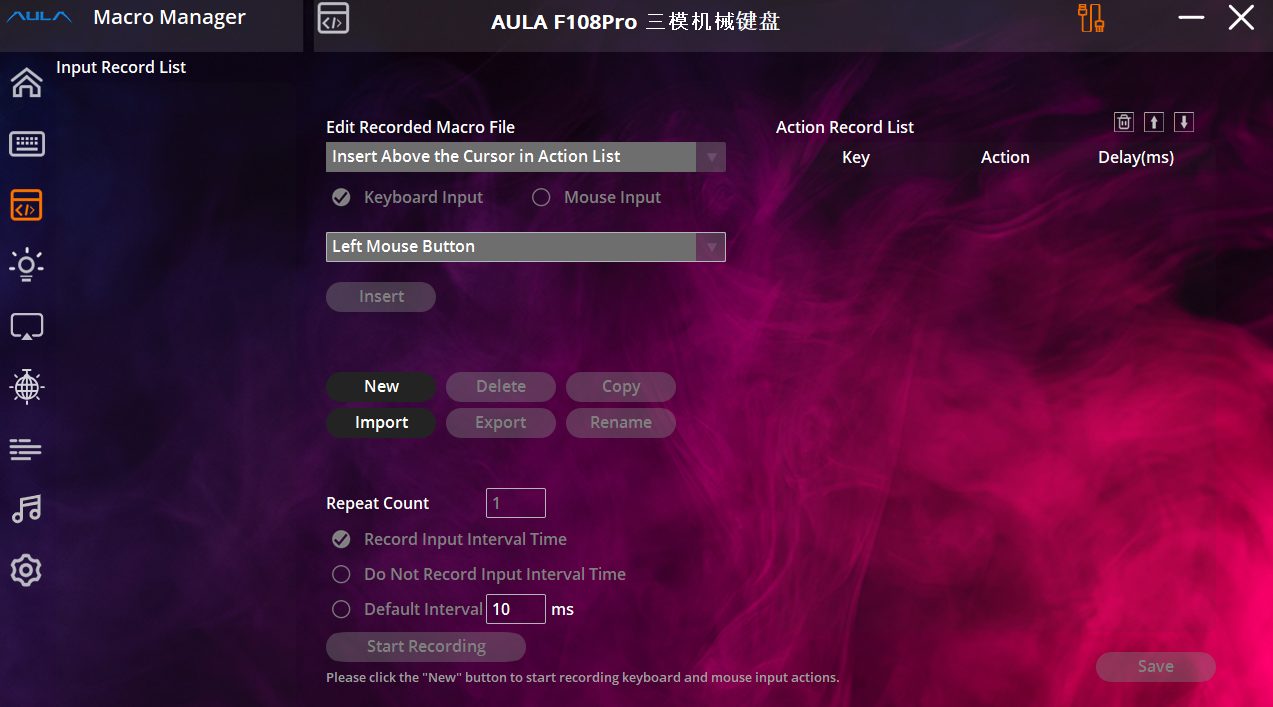
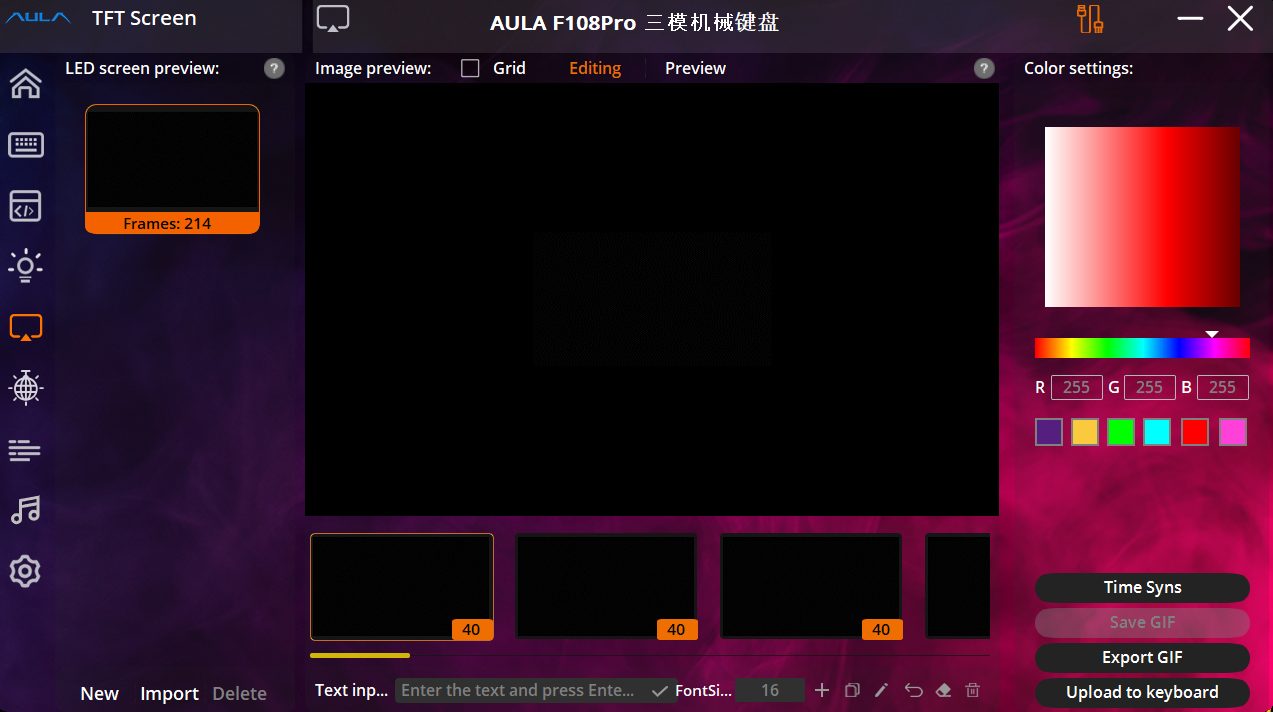




![Best Magnetic Gaming Keyboards In 2026 [Sound, Feel, & Performance] Wooting 80HE - Beauty Shot](https://tech4gamers.com/wp-content/uploads/2024/09/Wooting-80-Beauty-Shot-218x150.jpg)
![Best White Gaming Mouse [Hands-On-Tested] Best White Gaming Mouse](https://tech4gamers.com/wp-content/uploads/2023/06/Best-White-Gaming-Mouse-.jpg)
