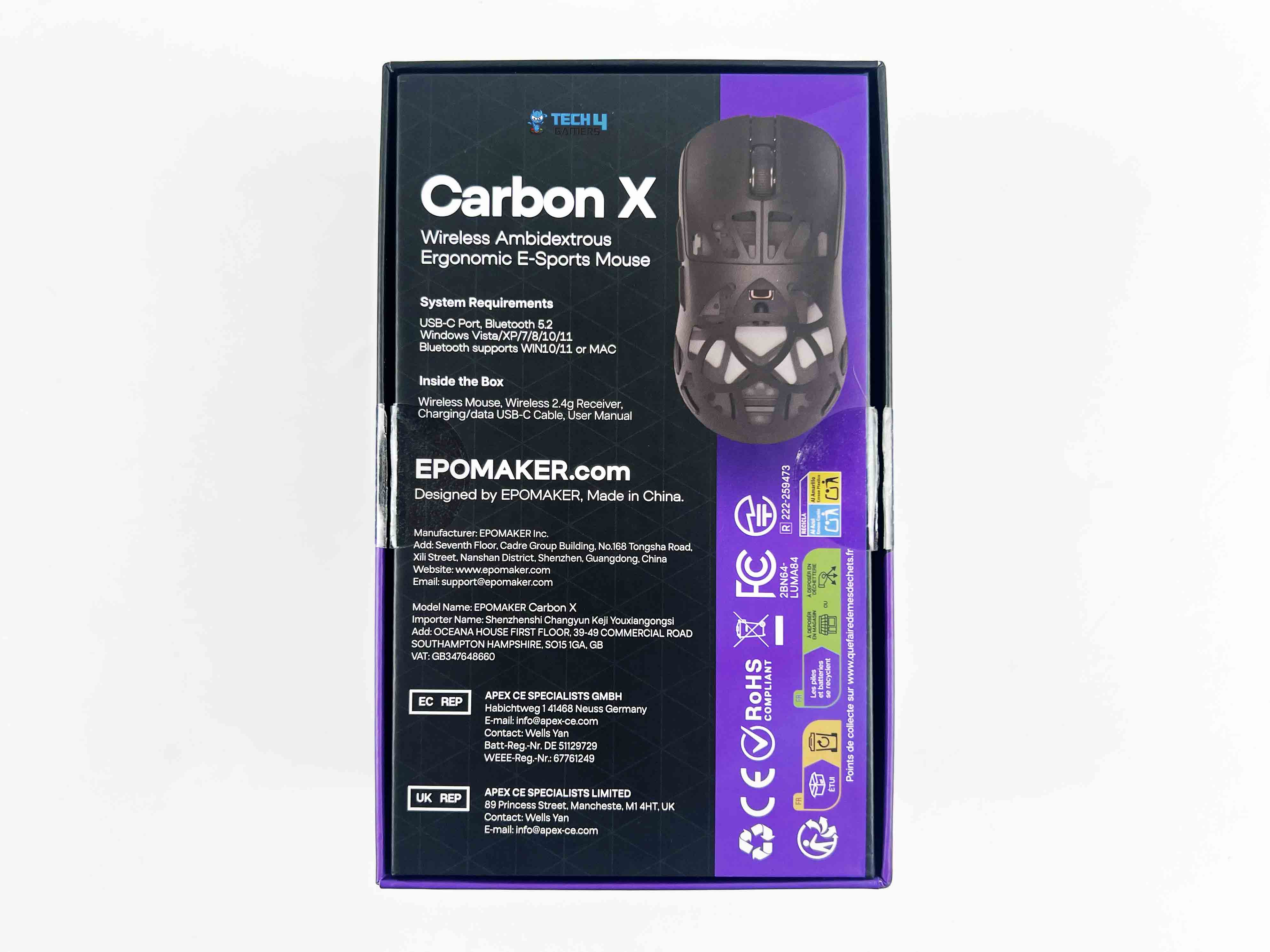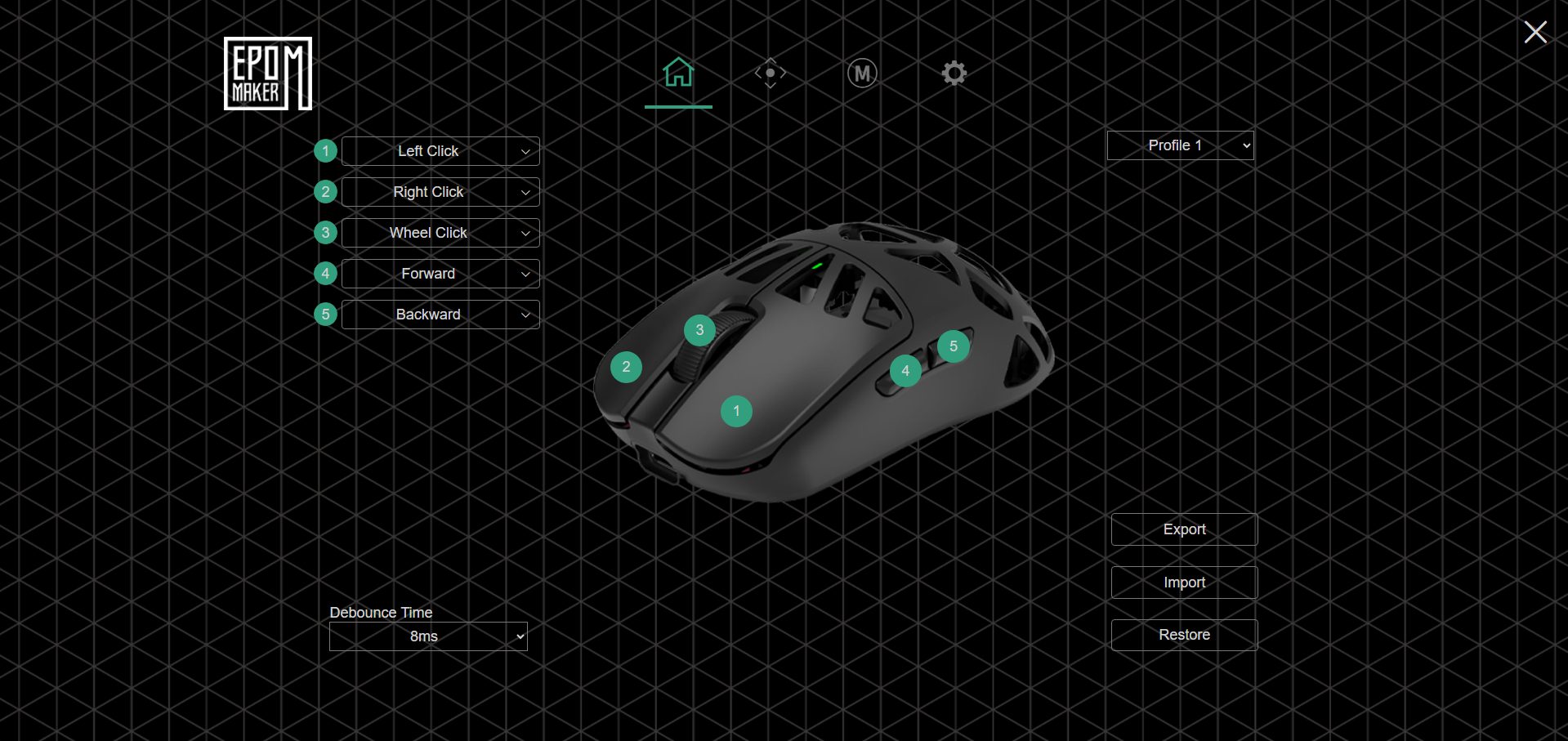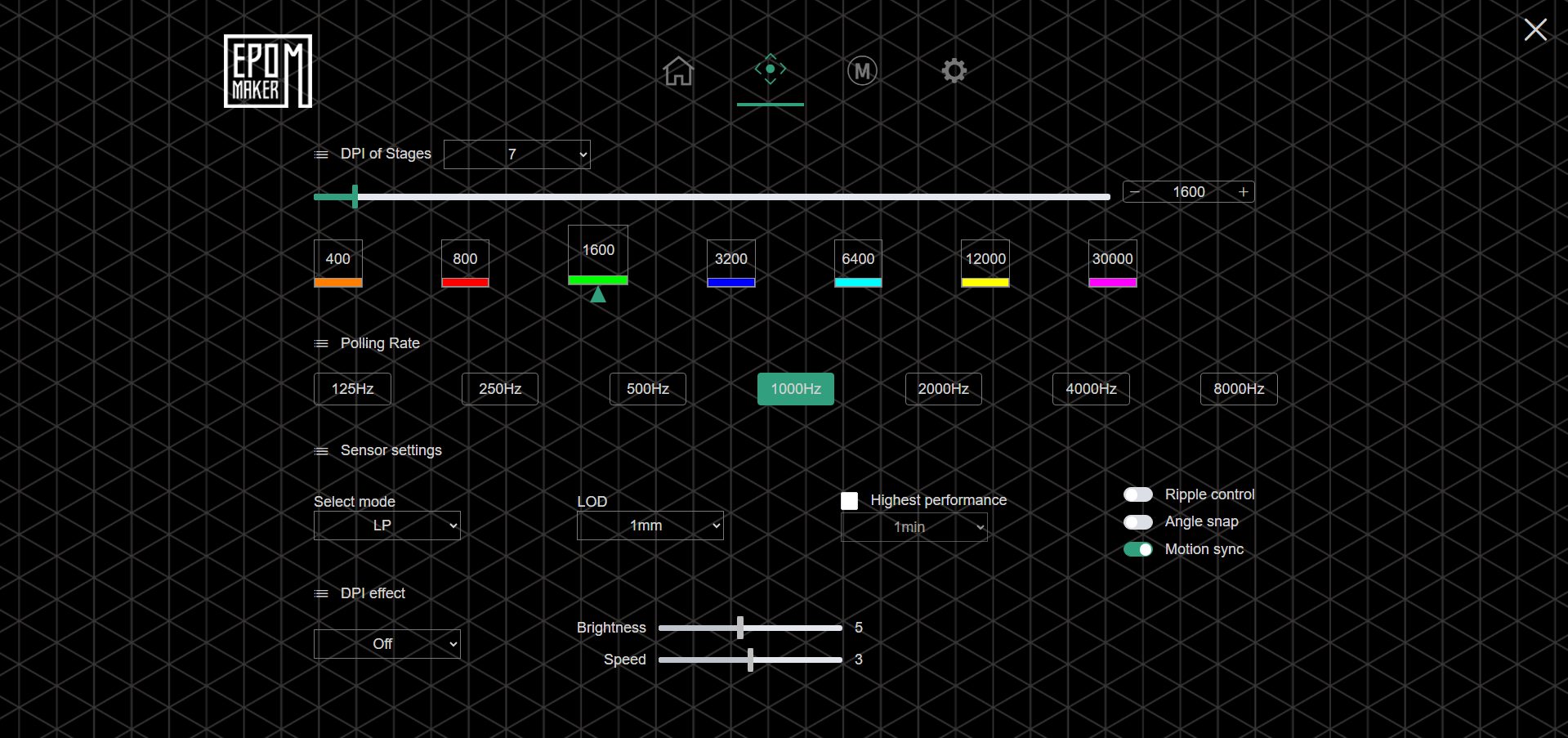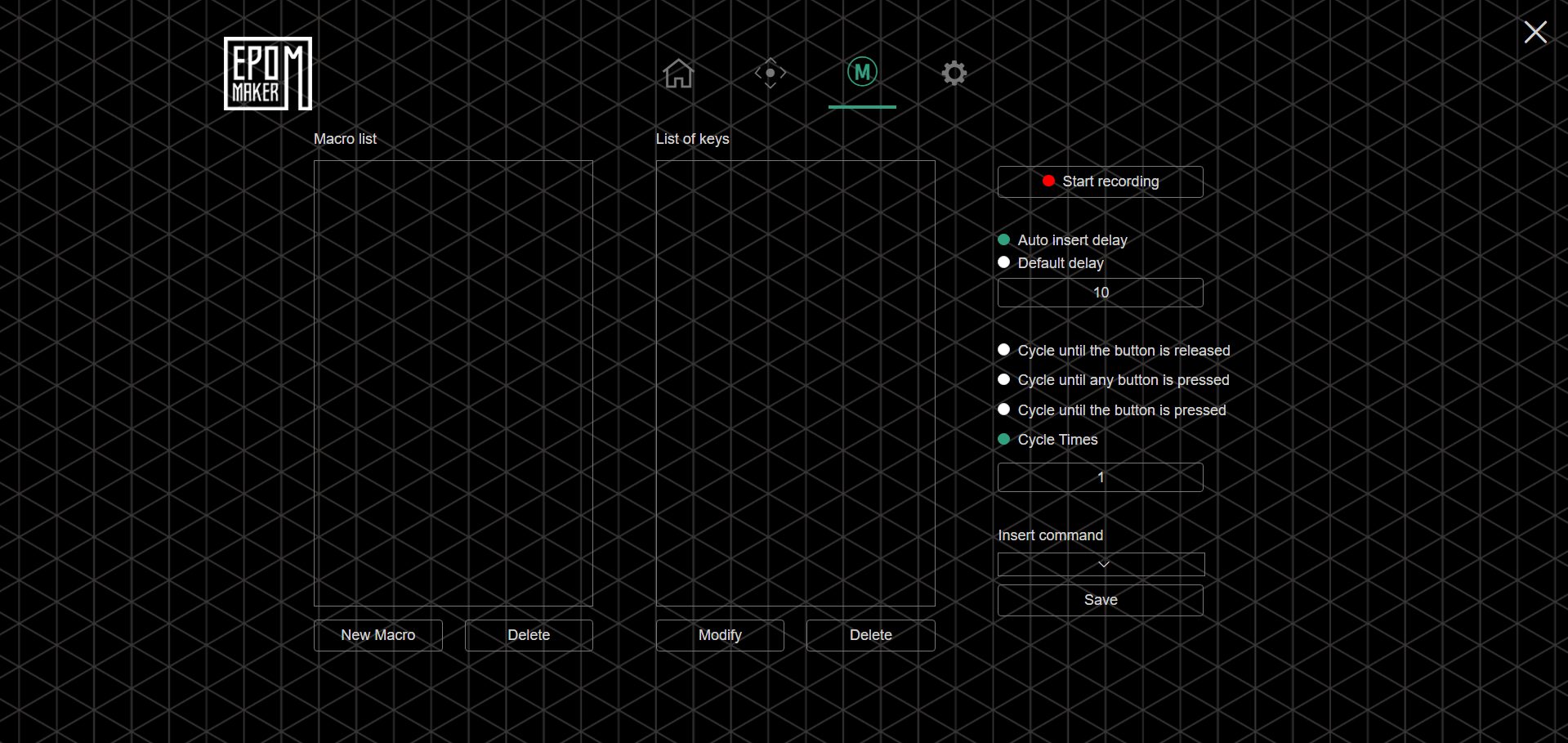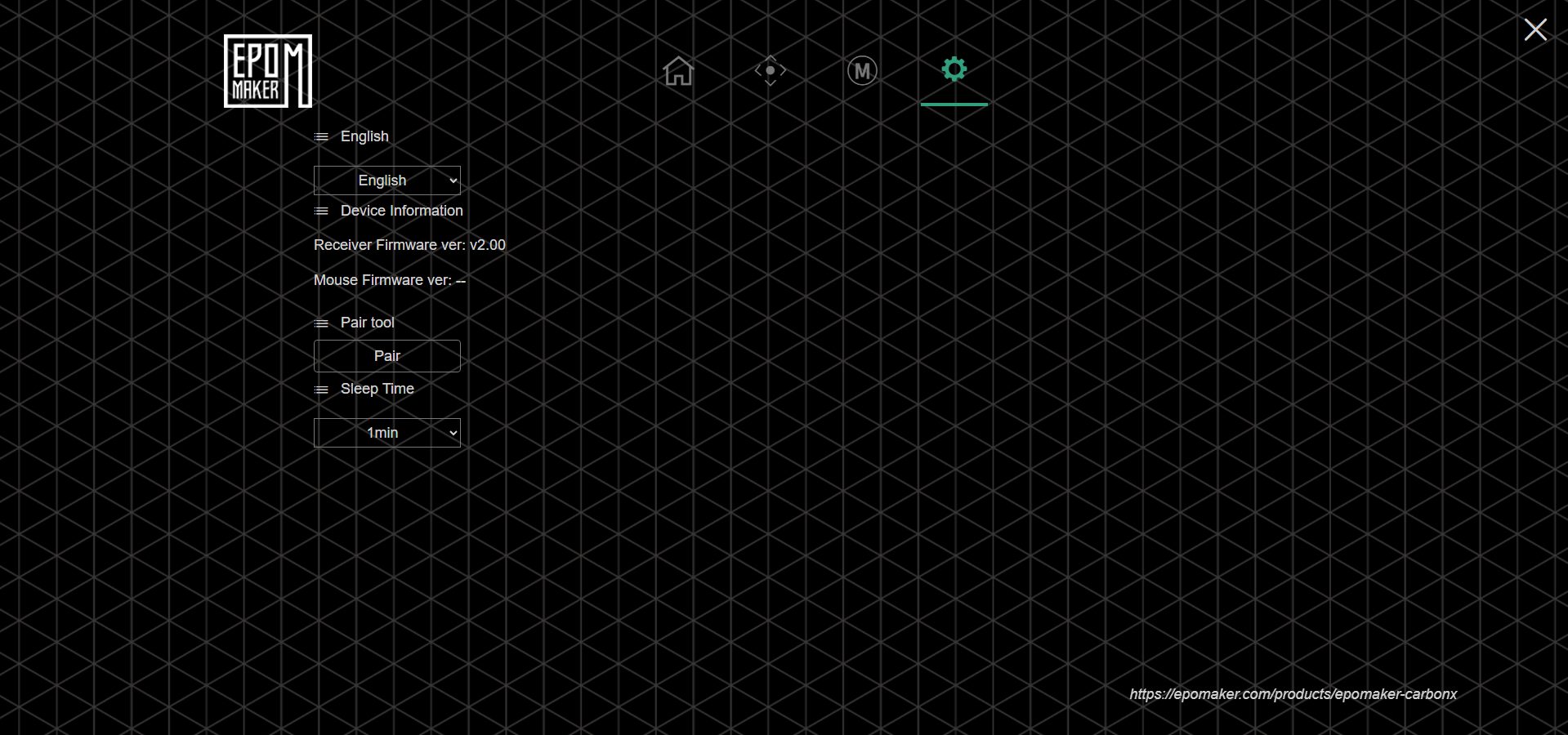Epomaker’s Best Mouse Yet?
Review Summary
The Epomaker CarbonX is a bold step forward for the brand, marking a shift from their usual mainstream designs to something more performance-driven. With its carbon fiber shell, ultra-light 50g weight, Omron optical switches, and PAW3950 sensor paired with an 8000Hz polling rate, it clearly targets competitive and enthusiast gamers, making it a strong debut in the esports-focused mouse segment and a sign that Epomaker is ready to compete with the bigger names.
Hours Tested: 1.5 Weeks
Overall
-
Design - 8.5/10
8.5/10
-
Build Quality - 8/10
8/10
-
Performance - 9/10
9/10
-
Software - 8.5/10
8.5/10
-
Connectivity - 9/10
9/10
Pros
- Comfortable shape
- PAW3950 sensor
- 8,000Hz polling rate
- Tri-mode connectivity
- Web-based software
Cons
- Not ideal for large hands
- Weight balance
- No RGB lighting
- Small skates
Having reviewed Epomaker’s earlier mice that included the Click and its lighter variant, the Click Lite. I had some idea of what I was getting into with their new CarbonX mouse. Typically, Epomaker focuses on clean, dependable designs that don’t take significant risks. They’ve always taken things pretty safely. It is not a bad thing, but because of that, none of their older models really stood out to me. Although this time, it feels a little different.
With the CarbonX, Epomaker seems to be stepping out of its comfort zone, and it just happens to be its priciest mouse yet. Instead of sticking to the same old shape and structure, Epomaker has gone for a completely new design philosophy, one that clearly focuses on weight reduction and performance optimization. Their goal is evident as they set out to offer their lightest and most refined mouse yet. In this review, I’ll break down everything that makes it different.
Key Takeaways
- The Epomaker CarbonX is a lightweight, performance-focused gaming mouse designed for esports and enthusiast gamers, offering a solid overall experience.
- You should consider the Epomaker CarbonX if you want a lightweight, performance-focused mouse that offers crisp, responsive clicks and appreciates versatility in connection modes.
- You should skip the Epomaker CarbonX if you prefer balanced weight distribution, want large mouse skates, and dislike open-shell designs.
Here are the technical specifications:
| Case Material | Carbon Fiber Shell |
| Connection | Tri-Modes (2.4Ghz Wireless, Bluetooth, and USB A to C Cable) |
| DPI | 7 stages adjustable at 400, 800, 1600, 2400, 3200, 5000, and 30000 |
| IPS (Inches per second) | 750 IPS |
| Acceleration | 50g |
| CPI | 30000 |
| FPS | 20000 |
| Sensor | PAW3950 |
| LOD | 0.7mm, 1mm, 2mm |
| Polling Rate & Report Rate (in 2.4G or USB Mode) | Default 1000Hz. (7 stage adjustable at 125hz, 250hz, 500hz, 1000hz, 2000hz, 4000hz, 8000hz) |
| Polling Rate/Report Rate (in Bluetooth Mode) | 250hz |
| Latency (with Cable) | 0.35ms |
| Latency (BT3.0/5.0) | 10ms |
| Latency (wireless 2.4 GHz) | 0.4ms |
| Battery | 300mAh |
| Compatible OS System | Windows/Mac/Linux |
| Software | Online |
| Size | 118×62.2×39.6mm |
| Weight | about 50g |
What Makes the Epomaker CarbonX Different?
With the CarbonX, Epomaker has shifted from making generally safe, mass-market mice to pursuing a niche, performance-oriented audience. Their earlier models, such as the Epomaker Click and Click Lite, played it safe by offering mainstream designs, conventional builds, and broad appeal. However, they didn’t push boundaries. Now, with the CarbonX, the brand is pursuing an ultra-light, esports-level mouse featuring a carbon fiber shell, aggressive cutouts, and top-tier specs.
Packaging & Unboxing
Box Contents
Open the box and you’ll find the CarbonX sitting right in the middle, wrapped up in plastic and resting on a foam layer. The cutout fits it perfectly, keeping it safe during shipping. Once you lift that out, there’s a small white box underneath, where all the accessories are tucked in. Here’s everything you get inside:
- Carbon X Wireless Gaming Mouse
- 2.4ghz Wireless Dongle
- Detachable USB-A to USB-C Cable
- Multilingual User Manual
- Replacement Skates
Design

The Epomaker CarbonX marks a noticeable departure from the company’s earlier, more conventional designs. In comparison, Epomaker calls it a symmetrical esports mouse. However, once you hold it, it’s clear that it’s meant for right-handed users, as the side buttons are placed on the left side. The shape features a smooth, natural curve that feels comfortable in the hand.
What really defines CarbonX’s design is its heavily perforated shell. There are three cutouts on each primary button, eleven on the main body, and two more along the sides. All of them are placed strategically to reduce weight without compromising the shell’s strength. Despite the honeycomb pattern, the mouse still keeps a surprisingly minimal look, which doesn’t exactly give a gamer vibe.
Grip Styles
When it comes to grip comfort, the Epomaker CarbonX feels surprisingly natural, even with the perforated shell design. At approximately 118 by 62.2 by 39.6 millimeters, the CarbonX sits right in the middle in terms of size. It moves fast, feels nimble, and still sits comfortably in the hand. The back has a slight lift, and the sides curve in just the right amount, so your fingers naturally settle without discomfort.
If you’ve got small to medium hands, the shape will probably feel instantly familiar, especially if you prefer claw or fingertip grips. Because of its lower height, it gives you better control and doesn’t force you to stretch your fingers too far. For those with larger hands, it remains comfortable, but a full-palm grip may not feel quite right since the mouse doesn’t fill the hand. In that case, a hybrid grip will feel more natural.
Weight

According to Epomaker, the CarbonX weighs around 50 grams, and it definitely feels that light. The moment you grab it, you can tell they really focused on shaving off every bit of extra weight, as it’s Epomaker’s lightest mouse. Its honeycomb-style shell clearly plays a huge role here. Those numerous cutouts help shave off a good chunk of weight.
On the downside, the mouse feels slightly front-heavy, meaning most of the weight appears to be concentrated toward the buttons and scroll area. Since the shell has multiple cutouts at the back and the battery isn’t positioned to balance that out, the rear end feels almost empty in comparison. If you’ve used other high-end ultralight mice before, you’ll definitely feel that uneven balance during movements.
Coating

The surface finish on the Epomaker CarbonX honestly feels more premium than you’d expect for the price. It has a slightly matte texture with a rubbery feel, which provides a steady grip. What I like is that it skips the overly smooth, plasticky coating that many lightweight mice opt for. Instead, the finish has a soft, almost silky feel that’s nice to hold and provides enough traction.
It also avoids the dry or chalky texture that some matte coatings tend to develop. I really like that it doesn’t attract fingerprints or smudges easily, so it keeps looking clean even after hours of use. That said, since the shell has all those cutouts, you do notice a bit of that airy texture under your fingers. It might feel weird at first if you’ve been using solid-bodied mice, but after a while, it just feels natural.
Underside

When you flip the CarbonX over, you’ll find four skates, including two up at the top and two down at the bottom. Additionally, a smaller, ring-shaped one is circling the sensor cutout. They’re rounded and smooth, but I kinda wish they were a little bigger. The smaller size does cut down the weight, but it also makes the glide feel a bit less effortless than I’d prefer.
While using it, I could feel the bottom plastic shell rubbing slightly against the pad. It is not a huge deal, but it does detract from the smoothness you usually get with larger skates. You’ll also find a connection mode switch there for toggling between different connectivity options, along with a DPI button. Lastly, Epomaker includes a spare set of skates in the box, if you ever need to replace them later on.
Build Quality

For such a lightweight mouse, the Epomaker CarbonX actually holds up quite well in terms of build quality. The first time you pick it up, it feels sturdy enough for everyday use. Although if you press hard on the sides or around the honeycomb cutouts, you’ll notice a bit of flex, which is kind of expected for a mouse this light. Still, it’s worth pointing out, primarily if you’re used to those closed-shell designs.
The shell here is made from carbon fiber, and it feels noticeably different compared to the usual lightweight mice that are made from plastic. It has that unusual mix of being sturdy yet extremely light. Even with all the holes cut into it, it doesn’t really feel fragile or hollow. I gave it a few shakes, and fortunately, there were neither creaks nor rattles. Lastly, the buttons and scroll wheel stay firm, so nothing feels loose.
Primary Buttons

The Epomaker CarbonX uses Omron optical switches for its primary buttons. Each click delivers that sharp, tactile feedback with almost no pre-travel, which helps maintain consistency during rapid presses. The actuation is light but deliberate, and it feels snappy, with no mushiness. They reset quickly after each press. Both the left and right buttons need roughly the same pressure, so moving between them feels even.
The clicks have a slightly lower tone than usual, which makes them sound less sharp or plasticky. They themselves stand out clearly but never to the point of being distracting on either side. This kind of sound tuning, paired with the tactile feedback of the switches, makes them surprisingly easy to spam when you’re gaming. Additionally, the resistance feels nicely calibrated. You don’t have to press too hard, yet there’s still just enough feedback to stop accidental clicks.
Side Buttons

The side buttons on the Epomaker CarbonX are thoughtfully positioned right where your thumb naturally rests, making them instantly accessible without any awkward hand adjustments. I personally found their placement spot-on. The front button is placed where I can reach it with the tip of my thumb. In comparison, the rear button is placed closer to the base. Generally, I prefer to press the rear side button with the back of my thumb.
Thankfully, I was able to do the same here. Moreover, their positions allow me to push each one intentionally without accidentally pressing the other. Both buttons feel nicely tactile and satisfying to click. They have a slightly different texture compared to the main shell. Although Epomaker hasn’t disclosed the type of switches used for these buttons, they perform impressively well.
Scroll Wheel

The CarbonX scroll wheel achieves a suitable middle ground, where it’s neither too tight nor too loose. The rubberized texture feels comfortable under the finger and gives a solid grip. Scrolling on it is smooth, and although you can feel the steps, they’re light enough to make sliding through them feel effortless. It’s not the freest spinning wheel out there.
However, that’s actually a good thing here, as you won’t accidentally overscroll or skip inputs. Clicking the scroll wheel gives a nice, firm feedback. Its sound resembles a slight, high-pitched click, typical for lightweight mice. Scrolling upward can squeak slightly, but scrolling downward is entirely smooth. It’s not distracting, but it’s something you might notice in a quiet environment.
Connectivity

The CarbonX connections include wired, Bluetooth, and 2.4GHz wireless options. For wired use, plug in the USB-C cable, which also charges the mouse while it is in use. As per the standard, it is stable, and the port feels solid. Switching to wireless, in 2.4GHz mode, you can achieve a polling rate of up to 8,000Hz with a latency as low as 0.4ms, and approximately 0.35ms in wired mode, which is ideal for gaming.
The included USB dongle, which is required to establish a wireless connection with the mouse, even features a subtle white LED strip that lights up when it’s connected. The provided cable also serves as a wireless extender for the dongle, allowing you to keep it close to your mouse. Lastly, if you prefer to use it with a Bluetooth connection, it offers a 250Hz polling rate with approximately 10ms of latency, which is more than enough for daily tasks.
Battery Life
The Epomaker CarbonX is powered by a 300mAh battery. It’s a little smaller than what you’d find in some of their older mice, but that seems intentional to keep the mouse lightweight. If you look through the shell’s cutouts, the battery is right there in the middle, wrapped in a black cover. Although it may be small in capacity, it lasts longer than you might expect.
For normal daily use, you can expect a battery life of a few days on a single charge. Moreover, at higher polling rates, it consumes more power, but still manages respectable battery life for a performance-focused mouse. Generally, using Bluetooth will extend that even further, as it consumes less power. The front DPI indicator also serves as an indicator for the battery status. If the battery is low, it blinks yellow. While charging, it stays solid yellow, and it turns off once fully charged.
Software
The Epomaker CarbonX requires no software installation. Instead, it utilizes a web-based configurator that works directly within your browser, following the same concept as VIA for QMK-compatible keyboards. It keeps things resource-free with no constant background software, no pop-ups, and no unnecessary system load. The interface itself is minimal and straightforward. You don’t have to dig through multiple tabs or complicated menus.
Once you open the online software, you get access to everything you’d expect, including button remapping, macro recording, debounce time adjustment, DPI stage customization (up to 7 levels), polling rate control (125Hz to 8000Hz), motion sync, lift-off distance settings, and even firmware updates. All five buttons are programmable, except for the main left-click button, and you can also create up to four different profiles.
Performance
The Epomaker CarbonX uses the PAW3950 sensor, paired with the Nordic nRF52840 MCU. It is the same combo you’d find in much more expensive models. It feels accurate and consistent, and throughout my testing, I didn’t notice any spinout, jitter, or tracking hiccups even at higher DPI levels. It supports up to 30,000 DPI, an 8,000 Hz polling rate, 750 IPS tracking speed, and 50 g acceleration, all of which are top-tier numbers on paper.
However, I care more about consistency than numbers, and this mouse absolutely nails that. I used it around 1600 DPI, which felt smooth and easy to control. In wireless mode, performance stays just as reliable. I didn’t run into any lag, connection drops, or signal inconsistencies. Now, about those lotus-shaped cutouts, I wouldn’t say they’re unfeelable. You do feel them a bit under your fingers, especially around the center, but I don’t focus on them while playing.
Should You Buy it?
Buy it if
✅ You want a lightweight, performance-focused mouse: At just around 50 grams, the Epomaker CarbonX feels incredibly light while its carbon fiber gives it a premium feeling.
✅ You value crisp, responsive clicks: It is equipped with Omron optical switches, providing tactile, sharp, and satisfying clicks with consistent performance.
✅ You appreciate versatility in connection modes: With tri-mode connectivity (wired, 2.4GHz, and Bluetooth), the CarbonX can easily switch between setups.
Don’t buy it if
❌ You prefer balanced weight distribution: The CarbonX leans slightly toward the front, which some users might find off-putting.
❌ You want large mouse skates: The stock skates are on the thinner side and a bit small, which slightly limits glide smoothness.
❌ You dislike open-shell designs: The perforated design may not appeal to everyone and can make cleaning a bit of a hassle.
Final Verdict
After using the Epomaker CarbonX for a while, I’d say it’s a solid attempt from them in the gaming mouse market. Once again, they got many things right. Epomaker decided to try something new, unlike their first two mice, which were designed for general users with mainstream appeal. On the contrary, this one is specifically targeted at a smaller, more niche group, including gamers who prioritize weight and performance.
I think their primary audience would generally be happy with what Epomaker has to offer them. Price-wise, at $79, it sits in a competitive space. While some might argue it feels more like a $65–$70 mouse due to the skates and weight imbalance, you still get a unique package that rivals mice nearly double the cost. At the end of the day, the Epomaker CarbonX is definitely a worthwhile product, and I wholeheartedly recommend it.
Thank you! Please share your positive feedback. 🔋
How could we improve this post? Please Help us. 😔
[Hardware Reviewer & Editor]
After many years of exploiting various pieces of hardware, Abdul Hannan now serves as an editor at Tech4Gamers. He’s been in the PC hardware reviewing industry for almost a decade, and his staff of passionate geeks and reviewers is second to none.
Abdul Hannan is constantly seeking new methods, you will always see him running into New Computer Courses to improve the performance of his computer components since he is an ardent overclocker. He is well-known for providing the most extensive and unbiased analysis of the newest and greatest hardware for PC gaming, including everything from GPUs to PSUs.


 Threads
Threads