Great Value!
Review Summary
The Blackview Tab 18 is a surprisingly good find for anyone on the hunt for a budget-friendly tablet that doesn’t skimp on features. With its spacious 12-inch display, smooth performance thanks to its powerful processor and ample RAM, and impressive audio quality, it offers a solid multimedia experience without breaking the bank. Moreover, with expandable storage options, long battery life, and a sleek overall package, the Tab 18 is a compelling option for budget-conscious consumers looking for affordable yet capable tech.
Hours Tested: 3 weeks
Overall
-
Value - 9/10
9/10
-
Display - 8/10
8/10
-
Performance - 8/10
8/10
-
Battery Life - 9/10
9/10
-
Audio Performance - 9/10
9/10
Pros
- High-Quality Display
- Powerful Performance
- Comfortable Design
- Audio Performance
Cons
- Stability of Smart Case
- Fingerprints and Smudges
- No 3.5mm Headphone Jack
While Blackview is better known for producing rigid Android phones, the company has also produced a range of tablets, and the Blackview Tab 18 is one of their latest models. It offers a large screen, powerful processor, ample RAM, and other features that meet the needs of a typical user, can be an excellent choice. But how does the newest Blackview Tab model stack up against the competition? We’ll discover the answer in this review.
Key Takeaways
- The Blackview Tab 18’s vibrant 12-inch FHD+ IPS display, powerful MediaTek Helio G99 octa-core processor, and ample RAM and storage options, the Tab 18 offers a smooth and responsive user experience for multimedia consumption, productivity, and casual gaming.
- What I liked about the Blackview Tab 18 is its high-quality 12-inch 2.4K IPS display, which provides bright and vibrant visuals, making it ideal for multimedia consumption and split-view multitasking.
- What I didn’t like about the Blackview Tab 18 is that like many other tablets, the Tab 18’s glossy display tends to attract fingerprints and smudges, requiring frequent cleaning.
- The Blackview Tab 18 is a perfect fit for budget-conscious consumers seeking an affordable tablet without compromising on features or performance, who will appreciate the value offered by this tablet.
- Why you can trust Tech4Gamers: Our reviews are based on dedicated hands-on testing by our team of experienced hardware experts. Find out more about how we test.
Here are the specifications:
| Model | Tab 18 |
| Color | Turquoise Green, Glacier Blue, and Space Grey |
| Dimension | 277.6*173.2*7.9mm |
| Weight | 632g |
| Display | 12-inch, FHD+ IPS, 1200*2000 Resolution; 86.6% Screen-to-Body Ratio |
| CPU | MediaTek Helio G99; octa-core |
| RAM & ROM | 12GB+256GB; LPDDR4X+UFS2.1 |
| RAM Expansion | Up to 12GB Expansion |
| Max TF Card Capacity | Up to 1TB Expandable |
| OS | DokeOS_P 4.0 Based on Android 13 |
| Card Slot | Dual Hybrid Card Slots; 1*SIM +1 TF/2*SIM |
| Cameras | 8MP Samsung® Front+16MP SK Hynix® Rear |
| Battery | 8800mAh Battery; 33W Fast Charge |
| Speaker | 2712T2.35 (Harman Kardon® )* 4pcs |
| Navigation | GPS+Glonass+Beidou+Galileo |
| Connectivity |
|
Design

The Tab 18 is available in three stunning color options: grey, mint green, and ice blue, and it has an attractive aluminum chassis. I got the tablet with the sleek, sophisticated shade of grey. Even if the rear design has a pleasant bevel and a very light texture, I still wouldn’t recommend using it without a cover. Additionally, a spare glass screen protector and one already placed are part of the package.
Moreover, the included wired headphones include a USB-C connector rather than a 3.5mm jack. The package also included the AC converter and a USB-C to C cable. The stylish cover completes the set by keeping everything neat. I was unimpressed by the smart case’s stability. You can tuck it into a single groove either way with laptop-style or tuck it into back support, but the tablet will collapse even with a little force.
Instead, a magnetic approach would have been a better choice. The little tool for inserting a micro-SD card or opening the Nano-SIM slots is also included in the package. The security measures include face recognition and a fingerprint scanner that also functions as a power button. When it comes to this tablet, both options work well, allowing you to access your device quickly.
Offering premium features without breaking the bank!
Display

The Blackview Tab 18 has a bright and vibrant 12″ 2.4K (1200 x 2000 pixels) IPS display. It has a screen-to-body ratio of 86.6%, which means that the bezel around the screen is small and appealing. The dimensions of the tablet are 277 mm (10.9 in) × 173 mm (just about 6.8 in). When it comes to watching media, Tab 18’s dimensions are ideal. With a depth of 7.9mm, Tab 18 is fairly thick.
On the other hand, at 632 grams, Tab 18 is somewhat heavy. In ideal circumstances, glossy displays look fantastic, but I can’t help but wonder whether a matte surface would be more practical in a lot of cases. Unfortunately, like every tablet screen I’ve ever used, it collects fingerprints and smudges like a magnet.
I saw that the colors were well-balanced. The Tab 18 really shines with its 12″ screen because of its wide aspect ratio, which is ideal for portable media screens. I believe the majority of users will be satisfied with the screen’s appearance and performance, even if it can’t compete with the details of expensive tablets.
Split View
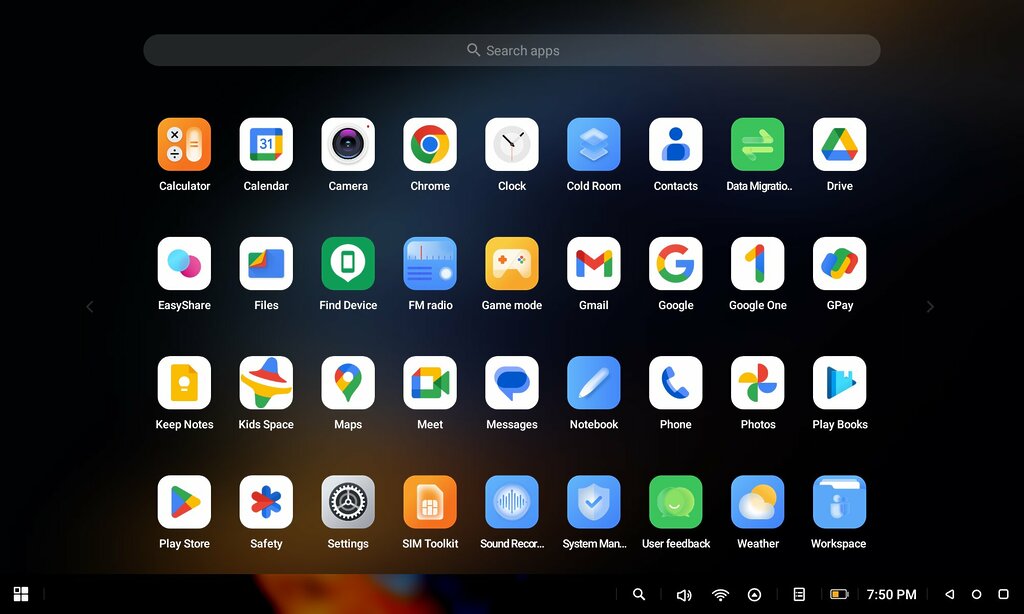
Notably, the wider ratio is useful for one more thing: split view or the tablet’s optional PC mode, which essentially allows you to have windows of whatever size you desire, with two apps side by side. The fact that the UI uses local dimming to assist with making the active window stand out proved to be a nice feature as it makes it easier to recall which window you’re currently working in.
The tablet is ideal for multi-user viewing experiences, such as while watching video, thanks to its 350 nits of peak brightness and wide viewing angle that prevents the screen from seeming too dark even when angled slightly. The brightness is more than enough for any viewing situation. Generally speaking, tablet displays are notoriously reflective.
So, if you’re standing in front of a window or other strong source of light, you could see a lot of reflections on your screen. The front of the screen has a sensor for it. However, I usually find that it makes the screen too dim. I usually turn it off and change the brightness by myself if I need to.
Reading Mode
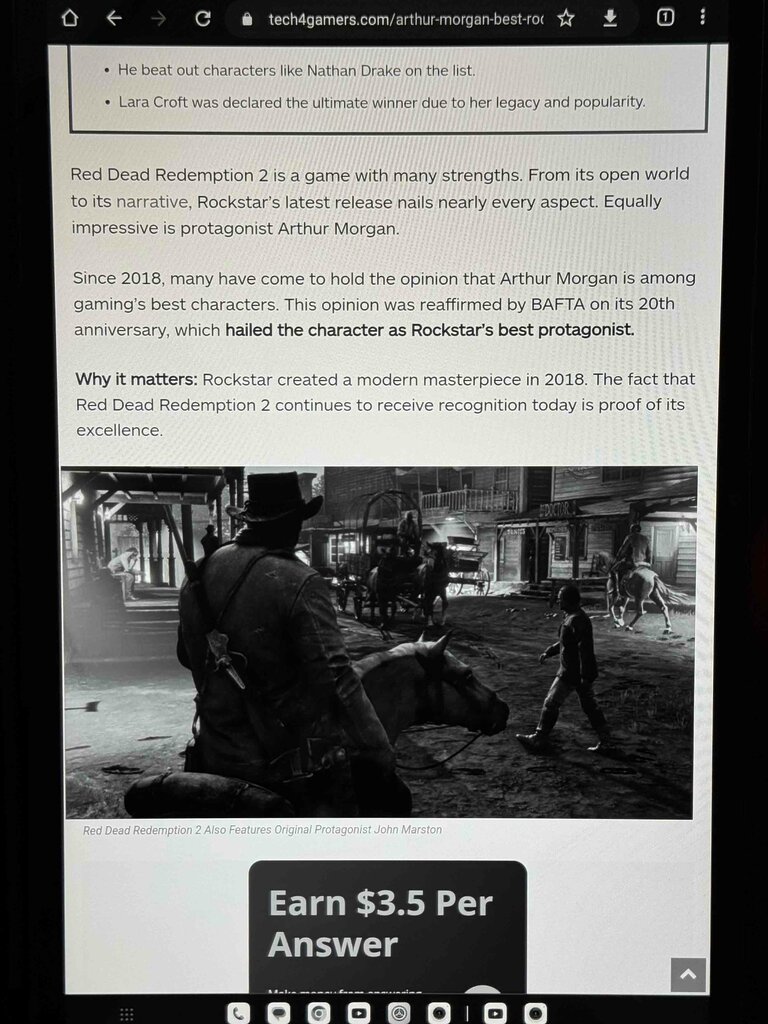
The ability to switch to reading mode is an intriguing choice. This transforms the screen into a black-and-white reading tablet. The text is very clear, and the 5:3 aspect ratio of the tablet in upright mode creates a pleasant reading experience. Given its TÜV SÜD blue light certification, you can be certain that this screen will be gentler on your eyes and won’t keep you up at night. If you’re looking for a single device that can do everything, the Tab 18 is a good choice. However, I still prefer a specially designed e-reader due to its less reflecting screen and almost endless battery life.
Storage & Connectivity
Although the Tab 18 has 256GB of built-in storage, it is easily expandable to 1TB with a microSD card. You can easily get a 1 TB card for less than $100. Not to add that it supports 4G/LTE only, although it does have dual SIM. Keep in mind that the storage microSD will take up one of those spaces, but other than that, you’re good to go with running two networks simultaneously. Considering how much it costs, it is perhaps the most convincing argument in favor of Tab 18.
Audio Performance
The fact that Harman had associated their brand name with sound engineering here gave me a sense of hope. Both the physical components of the quad speakers and the software Harman AudioEFX 2.0 are top-notch, demonstrating that this is a brand that takes audio seriously. Notably, changing the various audio settings improved the sound quality of the Harman AudioEFX 2.0.
I was pleasantly surprised by how well it handled bass and how loud it became, especially while streaming music or movies. Manufacturers have successfully limited the peak volume to within the hardware’s capabilities. Almost any room of a reasonable size can be filled with its volume.
One thing I don’t like is that Blackview has done what everyone else is doing and removed the 3.5mm headphone port. Now, you have to use Bluetooth or a USB-C to 3.5mm converter to listen with headphones. In the end, this one has much superior audio performance compared to other inexpensive tablets I’ve seen.
Gaming Performance
From a hardware perspective, it’s about par for a tablet running on Android in this price range. One area where the Tab 18 stands out from the competition is its support for up to 24GB of RAM. It comes standard with 12GB of DDR4X and has the ability to add up to 12GB of extended virtual RAM from the dashboard.
In terms of real-world performance, I didn’t detect any noticeable slowdown. My typical applications launch with ease, and everything works swiftly. Although I don’t play many tablet games, I did try out a few, one of which is Shadowgun Legends.
Without experiencing any lag, I was able to run it at a high resolution. The screen’s touch sensitivity allowed for responsive gaming input, and the colors were delightful and vibrant in every game I played.
Battery Life
The enormous 8800mAh Battery is one of the top features. The battery life, in general, is excellent. On any given day, I had more than enough power to do all I wanted. The maximum charging power of 33W enables you to recharge the battery really rapidly. You can charge it and connect to it with other devices with a USB-C connector.
Camera
Even though Blackview doesn’t make a huge fuss about the cameras, they provide decent results. The primary rear camera is a 16MP accompanied by a tiny LED flash. And up front, you’ll find an 8MP camera. You probably won’t use the tablet’s camera very much because it won’t be your primary means of taking photos. Still, compared to other tablets, its camera performance was respectable.
When using Zoom or any videoconferencing application, my main worry is the quality of the front-facing camera. The good news is that videoconferencing is quite useful. Midway up the screen is where you’ll find the front-facing camera, making it easier to develop eye contact with the person you’re chatting with. Using Google Meets and Zoom has been satisfactory for me. Even while using just the built-in microphone and speakers on Tab 18, I had no trouble speaking or hearing them.
Should You Buy it?
Buy It If
✅You seek affordability without sacrificing quality: The Blackview Tab 18 delivers impressive features and performance at a budget-friendly price, making it a great choice for those looking for a reliable tablet without breaking the bank.
✅You prioritize multimedia experience: With its vibrant display, powerful processor, and immersive audio, the Tab 18 offers an excellent platform for enjoying movies, games, and productivity tasks on the go.
Don’t Buy It If
❌You require extensive gaming capabilities: While the Tab 18 can handle casual gaming, it may not provide the performance needed for intensive gaming sessions or running demanding gaming titles.
❌You need a lightweight device for portability: With its larger size and somewhat heavier weight, the Tab 18 may not be the ideal choice for users seeking a highly portable tablet for travel or everyday use on the move.
Final Verdict
I had the pleasure of using an affordable tablet that exceeded my expectations in several ways, leaving me thoroughly satisfied. The Blackview Tab 18, in particular, sets itself apart from other budget tablets with its exceptional screen and speakers, outclassing its competitors.
Having used numerous tablets in the past, I can confidently say that the Blackview Tab 18 is one of the best affordable tablets available in the market today. Its screen and audio performance are unparalleled, and its battery life and size only add to its appeal. Moreover, the pricing is unbeatable. You get a larger screen area and better RAM compared to other tablets in the same price range.
Whether you intend to use it at home, in the classroom, or at work, the Blackview Tab 18 is a fantastic tablet that will meet all your needs. I must admit that I was thoroughly impressed with this device after testing it thoroughly, and I highly recommend it to anyone looking for a tablet with all the necessary features at an affordable price. Don’t miss out on this fantastic deal, it is definitely worth considering if you’re in the market for a new tablet that doesn’t break the bank.
Coming Next: Blackview MP80 Mini PC Review
Thank you! Please share your positive feedback. 🔋
How could we improve this post? Please Help us. 😔
Feedback By:
Gabriel Alonso
[Hardware Reviewer]
After many years of exploiting various pieces of hardware, Abdul Hannan now serves as an editor at Tech4Gamers. He’s been in the PC hardware reviewing industry for almost a decade, and his staff of passionate geeks and reviewers is second to none.
Abdul Hannan is constantly seeking new methods, you will always see him running into New Computer Courses to improve the performance of his computer components since he is an ardent overclocker. He is well-known for providing the most extensive and unbiased analysis of the newest and greatest hardware for PC gaming, including everything from GPUs to PSUs.


 Threads
Threads





