- You don’t have a lot to worry about while you’re connected to your home network, but a VPN can still protect you from ISP tracking and throttling, and can keep your sensitive data encrypted.
- It’s important to invest in a VPN from a trustworthy provider. Moreover, the VPN should have DNS leak protection and a no-log policy so your data stays safe.
In the wake of online safety and privacy concerns in the modern world, VPNs have emerged as an important tool, allowing you to hide your activity from potential attackers. When you’re out in public, especially, a VPN is super-important as you’re likely to connect to public WiFi that can leave your activity free to be intercepted. But do you need to use a VPN while connected to your private network in the comfort of your home?
How A VPN Protects Your Privacy
A VPN (Virtual Private Network) protects your privacy by hiding your IP address and encrypting your traffic, connecting it to a secure network established by the VPN provider. Decrypting this traffic isn’t possible without an encryption key, meaning you’re safe from virtually all attackers while connected to a VPN.
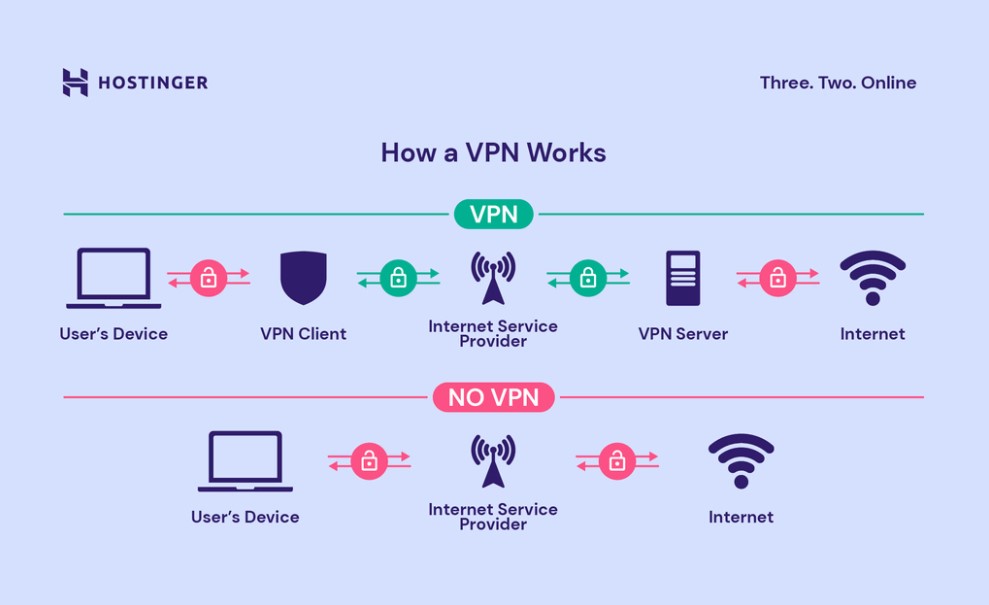
This application of a VPN makes it more helpful when you’re connected to public WiFi networks, where the “evil twins” method is used for man-in-the-middle attacks, for example. However, it can also protect you while connected to your home network. Don’t get me wrong, you’re way safer on your private network than on a public one, but there are still tiny chances of an attack occurring through vulnerabilities in your router’s firmware, for example.
Why You May Need To Use A VPN At Home
Not only can a VPN protect you in case of potential cyberattacks, it can also:
Prevent ISP Eavesdropping

Believe it or not, the biggest potential you face on your home network is from your Internet Service Provider. Your ISP can track your web activity. Even though this is mitigated by HTTPS (the secure protocol that most websites you visit today), your ISP can still track your browsing history and the websites you may frequent. This could be sold to third-party advertisers for targeted advertisement.
A VPN will route your traffic to its secure server and prevent ISP tracking.
Break Data Chains
VPN can break data chains (a data set used to identify and track your activity across the web) that advertisers can use to profile you. Since a VPN assigns an IP address that doesn’t represent your actual address (and often one shared with other users), it’s hard for advertisers to link the browsing activity back to you.
Prevent ISP Throttling
ISP throttling is when your internet provider deliberately limits your internet speed based on your activity, for example, if you’re downloading files off Torrent websites. Since a VPN masks your IP address, your ISP will not know where you’re downloading from and will be unable to limit your bandwidth.
Assure Safe Home Network And Work Access

A VPN allows you to hide your activity and keeps your data safe when you access your home content (such as Network Attached Storage) away from home, as all the data will be encrypted. It also helps when working from home, as you can access potentially valuable data without worrying about it being intercepted by cyber attackers.
Heads Up: Not All VPNs Are Safe
It’s important to know that not all VPNs are completely reliable. VPN providers can not only see your original IP address but also store connection logs that contain information about your activity. Moreover, VPNs that are not properly secure may face DNS leaks, which can give your ISP access to your browsing history, which you were trying to prevent in the first place.
To ensure maximum safety, invest in well-reputed VPN services with DNS leak protection and no-log policies.
It’s Best To Stay As Safe As Possible!
While a VPN best protects you when you’re connected to public WiFi networks, it can also protect you in certain cases while you’re connected to your private home WiFi network. In particular, they can protect sneaky ISPs from monitoring your activity or limiting your bandwidth based on activity, break data chains, and protect your sensitive data from being intercepted by potential attackers.
In general, you’re quite safe on your private WiFi network (as long as you have a strong password), but in the world of rising cybercrime rates, you should take all the measures you can if you want complete peace of mind.
Thank you! Please share your positive feedback. 🔋
How could we improve this post? Please Help us. 😔
[Hardware Reviewer]
Hi! I’m Ali Tauseef, and I have been writing for Tech4Gamers since 2022. I love all things computer hardware but am particularly fond of CPUs and motherboards, and I like to stay up-to-date about the latest advancements in these worlds, and when possible, write about it. When I’m not doing that, I like to get into a little FPS action in CS2 or get lost in the vast world of RDR2.
Get In Touch: ali@tech4gamers.com




