- The iCUE Link Ecosystem allows easy cable management and control over connected devices via a single cable.
- The system comes with a handful of components, like a central hub, smart components, and customized cables that can be accessed through its proprietary software.
- We are provided with features such as sensors for monitoring temperatures, custom cooling blocks, better control of everything, and ease of maintenance.
I honestly find managing cables in a build the most boring part of the bunch; it takes a lot of time, mainly because of how many cables we have to work with, especially when we’re installing plenty of fans and other additional components into the rig.
I know that fan hubs exist, but they do not provide any advantage when it comes to managing the cables. Now comes the time to speak about Corsair’s iCUE Link Ecosystem, which streamlines cable management while throwing in additional benefits.
What Is This New Ecosystem From Corsair?
As we all know about Corsair’s line-up of distinctive PC components, we’re also aware of their focus on always bringing something new to the table. Corsair’s iCUE Link Ecosystem makes those boring cable management sessions shorter and easier—ultimately redesigning the whole process as hassle-free.
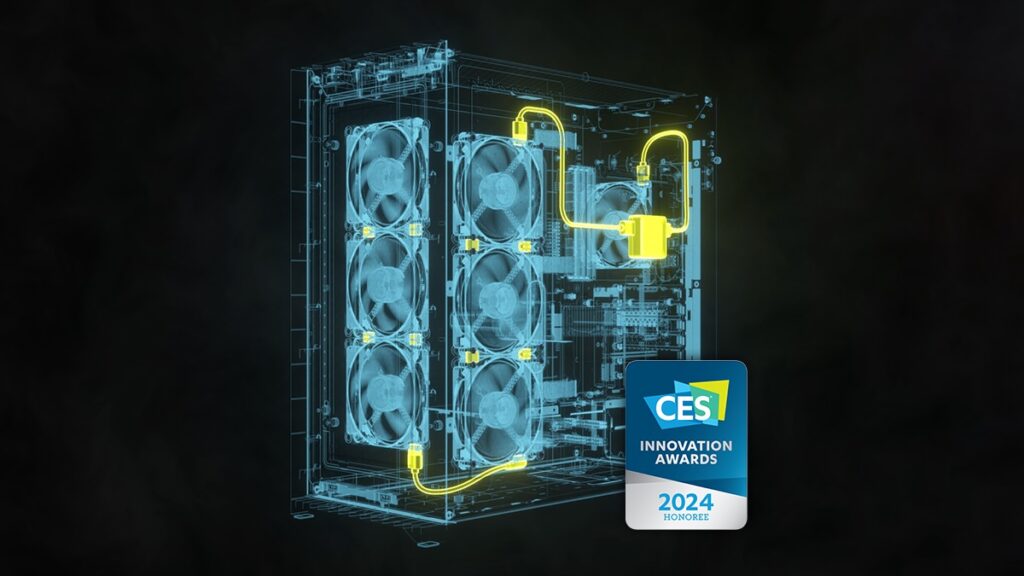
Moreover, the entire system is not limited to just the hardware; we also get proprietary software and can access all our components individually connected to the Central Hub.
The Main Hub
I’ll be starting with the Central Hub. As the name suggests, it’s the main hub for everything related to the ecosystem. The Central Hub features two ports that support a maximum of 14 devices combined. Besides this, there’s a power port for firing up everything, along with a USB port for data sharing.

Custom Cables
For the connection between the devices, Corsair’s iCUE Link System uses proprietary cables that resemble USB-A in size and USB-C on the inside. The cable is reversible, as the connector is the same on both sides. Corsair sells the cable in different lengths ranging from 100 mm to 600 mm with 90° and straight connectors to fit with almost any good chassis out there.

Compatible Components
Next up are the smart components made by Corsair. These smart components are specifically tailored for the ecosystem and include a decent variety.
AIOs like the H150i LCD are supported, however, as it includes an LCD too. We can’t plug six fans and an LCD into one slot, even though the Hub supports seven devices in each slot. With AIO, we can only plug three fans into one slot and three fans with the LCD in the other.

The Corsair QX fans are the main highlight here; we can connect them via magnetic bridges with each other, and a single cable is needed to power all the fans and their RGB lights.

The Corsair RX fans are also great, offering excellent thermal performance while staying in the iCUE Link ecosystem, and are a perfect fit for non-RGB all-black gaming builds.

Software
Furthermore, we surely need something to control the components, right? This is where the iCUE Link software jumps in. We can use this proprietary software to manage everything related to the components, like their speed and RGB effects, and monitor temperatures in real-time.
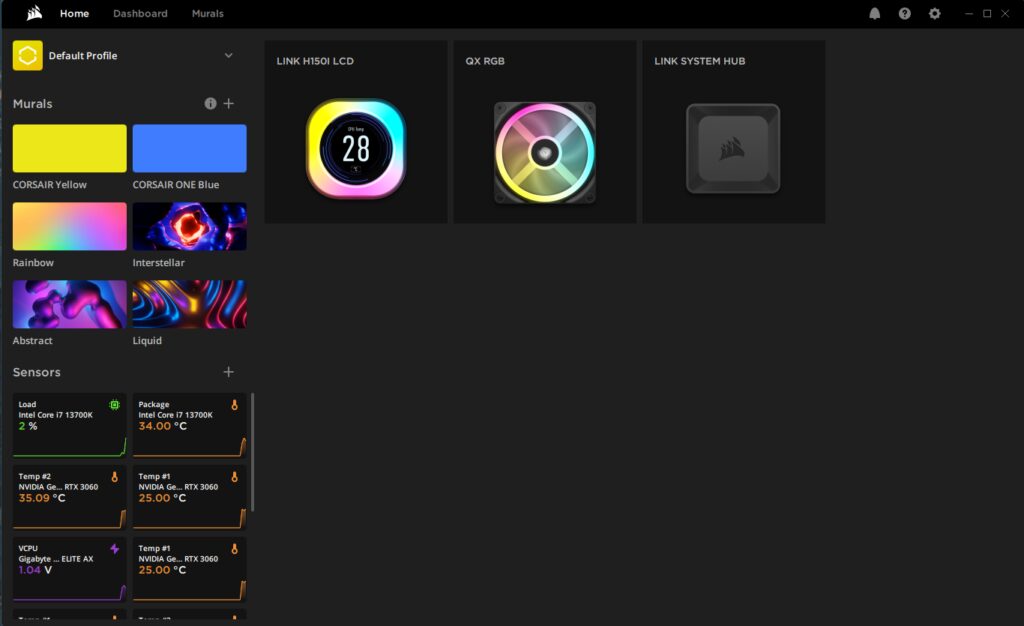
Its Features
Future-Proof
Since the iCUE Link ecosystem is still fairly new on the market, we can expect extended support for it in the future. Corsair wouldn’t abandon such a thing that eases the whole PC building process. With the Central Hub and cables, we can expect them to be reused whenever we think of upgrading later on.
Superior Control
Not to mention the superior control we get with the iCUE software. The software allows control over each component connected to the central hub, such as the QX fans, which are equipped with temperature sensors and can be adjusted accordingly to keep things cool inside the computer.
The Competitors
Corsair is not the only one offering such ecosystems to minimize cable clutter and increase ease of build and maintenance. Hyte has its Nexus Link ecosystem, and Lian Li offers its magnetic Uni system. Their core purpose is similar to Corsair’s iCUE Link ecosystem. However, both competitors still lack variety.
They do not offer as many smart components as Corsair does. But that doesn’t mean they’re bad or anything. They have their fair share of unique aesthetics and ways of resolving the cable clutter problem while at the same time granting more control to their users.
iCUE Link is Great But Expensive!
While it simplifies most of the PC-building process, the iCUE Link setup isn’t inexpensive. The iCUE Link products cost much more than the non-iCUE Link products. Corsair has to introduce a line-up of more affordable iCUE Link products so that even budget PC builds can benefit from the technology.
Thank you! Please share your positive feedback. 🔋
How could we improve this post? Please Help us. 😔
[Hardware Expert]
With a major in Computer Science, Sameed is a tech enthusiast who puts his passion for gadgets into words and creates informative blogs. From comparing different hardware to reviewing the best RAMs, motherboards, and graphics cards for your next build, Sameed has covered a wide spectrum of topics that have given him a special insight into every nook and cranny of the tech world. Sameed is also a certified expert at Computer Hardware & Networking.
Get In Touch: sameed@tech4gamers.com




