Great Performance!
Review Summary
The Corsair K70 Core TKL Wireless is a competent gaming keyboard with plenty of features to back up its solid fundamentals. Unfortunately, it’s priced too high to make sense when you can find better boards in the market for less. The lack of a hot swap PCB coupled with misinput issues I faced on both wired and wireless connections makes this hard to recommend.
Hours Tested: 4 Days
Overall
-
Build Quality - 8/10
8/10
-
Design - 7/10
7/10
-
Features - 7/10
7/10
-
Typing Experience - 8/10
8/10
-
Performance - 7.5/10
7.5/10
-
Value - 7/10
7/10
Pros
- Excellent build quality for plastic
- Sobered up gamer-centric design
- Factory-lubed smooth switches
- Stock stabs are great
- The wrist rest is included in the box
- FlashTap SOCD feature included
- Solid gaming performance
- Fantastic battery life with or without RGB
Cons
- Way too expensive for what it is
- No hotswap functionality
- Keycaps and switches have some wobble
- iCUE software is underwhelming
The tech zeitgeist has slowly shifted from name-brand peripherals to more niche options offering better value or a genuine competitive advantage. People still buy the mainstream stuff, but those companies must innovate or be left behind. A primary example is Corsair.
Corsair is back with two new TKL keyboards, both bearing the K70 name, but one is hall-effect, and the other is wireless; yes, those two are somehow mutually exclusive. In this review, we’ll examine the K70 Core TKL Wireless to see if it’s worth the $150 price tag the company is asking for. I’ve also reviewed the K70 Pro TKL with hall-effect switches.
We have also tested and reviewed the Corsair K70 Core RGB and the Corsair K70 RGB MK.2; check them out if you’re interested.
Key Takeaways
- The Corsair K70 Core TKL Wireless is a decent gaming keyboard with performance-oriented specs that make it stand out.
- Buy the K70 Core TKL if you want stealthy aesthetics mixed with solid features backed up by an extensive warranty.
- Avoid the K70 Core TKL if the value is what you’re after; you can get a similar package for much less.
| Feature | Details |
|---|---|
| Switch Type | Corsair MLX Red v2 (pre-lubed, linear) |
| Keyboard Layout | Tenkeyless (87 Keys) |
| RGB Lighting | Per-key customizable RGB with ultra-bright Fresnel lenses |
| Polling Rate | 1,000Hz |
| Key Rollover | Full (NKRO) with 100% Anti-Ghosting |
| Onboard Profiles | 5 |
| Memory | 8MB |
| Build | Aluminum top plate with dual-layer sound dampening |
| Keycaps | ABS double-shot |
| Connectivity | Wired (USB 3.0 or 3.1 Type-A, tangle-free rubber cable) |
| Compatibility | PC, Mac, and Xbox One (Windows 10/macOS 10.15+ required for iCUE software) |
| Media Controls | Multi-function rotary dial, FN shortcut for media and volume |
| Height Adjustment | Yes |
| Weight | 0.973 kg |
| Warranty | 2 years |
What Makes the Corsair K70 Core TKL Wireless Different?
The Corsair K70 Core TKL Wireless may feel like an ordinary gaming keyboard, especially compared to its hall-effect brother, but it has one ace up its sleeve-FlashTap. Despite using standard mechanical switches, this board has SOCD clearing, which allows you to gain a significant competitive advantage in games that allow it.
You’ll be able to strafe and counter-strafe perfectly to avoid enemy fire while keeping the reticule locked on them to get the kill. Corsair also brings years of experience with them, so even though the board is a bit more expensive, you are getting their warranty, which extends to even third-world regions.
Unboxing Experience
The Corsair K70 Core TKL Wireless (wow, that’s a mouthful) comes in a pretty by-the-books Corsair box with a black and yellow theme. You see the keyboard graphic up front, along with some details like what switch is inside. Once you break the seal, there are tabs to get inside.

The internal layout is two-storied, with the keyboard stacked on top of the wrist rest. The USB dongle is nicely tucked away in a cutout on the left, next to the braided USB cable. Everything is wrapped in paper.
Here’s everything you get in the box:
- 1x Corsair K70 Core TKL Wireless
- 1x Wrist rest
- 1x Wireless USB receiver
- 1x USB-C Cable
- 2x Manuals

Build & Design
Much like the hall-effect K70 Pro TKL, the K70 Core shares the exact same design with only two differences. There is one more indicator LED, and the buttons in the corner are not fully translucent but rather shine through like the rest of the keycaps. You still have the same knob in the corner next to the two buttons.

From the front, the K70 Core has a generic gaming keyboard that looks down to the exposed switches. The board employs a floating-switch design, which means that there are no walls around the perimeter, only a bottom piece with a plate that acts as the top. Corsair neatly curves both these layers without any noticeable seams.
The construction here is plastic, at least for the body, as the surface is made out of aluminum with a brushed look and smooth texture. The plastic is gritty but doesn’t feel rough to the touch. There is no weird creaking, and the entire package feels very solid. About as high-end as a gaming keyboard can get without switching to metal.
Toward the back, we see very aggressive lines running from the Corsair logo in the center. I would have liked to see these do double-duty as cable channels (at least in the wired hall-effect model), but they only serve an aesthetic purpose. The logo in the center is a bit raised and shines when the light hits it at an angle.

The outer edges are curved inwards, so it looks very slim from the sides. The typing angle is only 2 degrees, so it feels borderline low-profile, and it makes sense Corsair includes the wrist rest. The board is about 18mm tall from the front. If you use the flip-out feet at the back to elevate it, it becomes less comfortable, in my opinion.

Layout & Features
Corsair has done an excellent job naming this thing because it already tells you all the specs. The K70 Core TKL Wireless is a wireless keyboard with a tenkeyless layout (shocker), and it comes in only black. You get both Bluetooth and 2.4 GHz radio connections and a USB-C port for plugging it in.
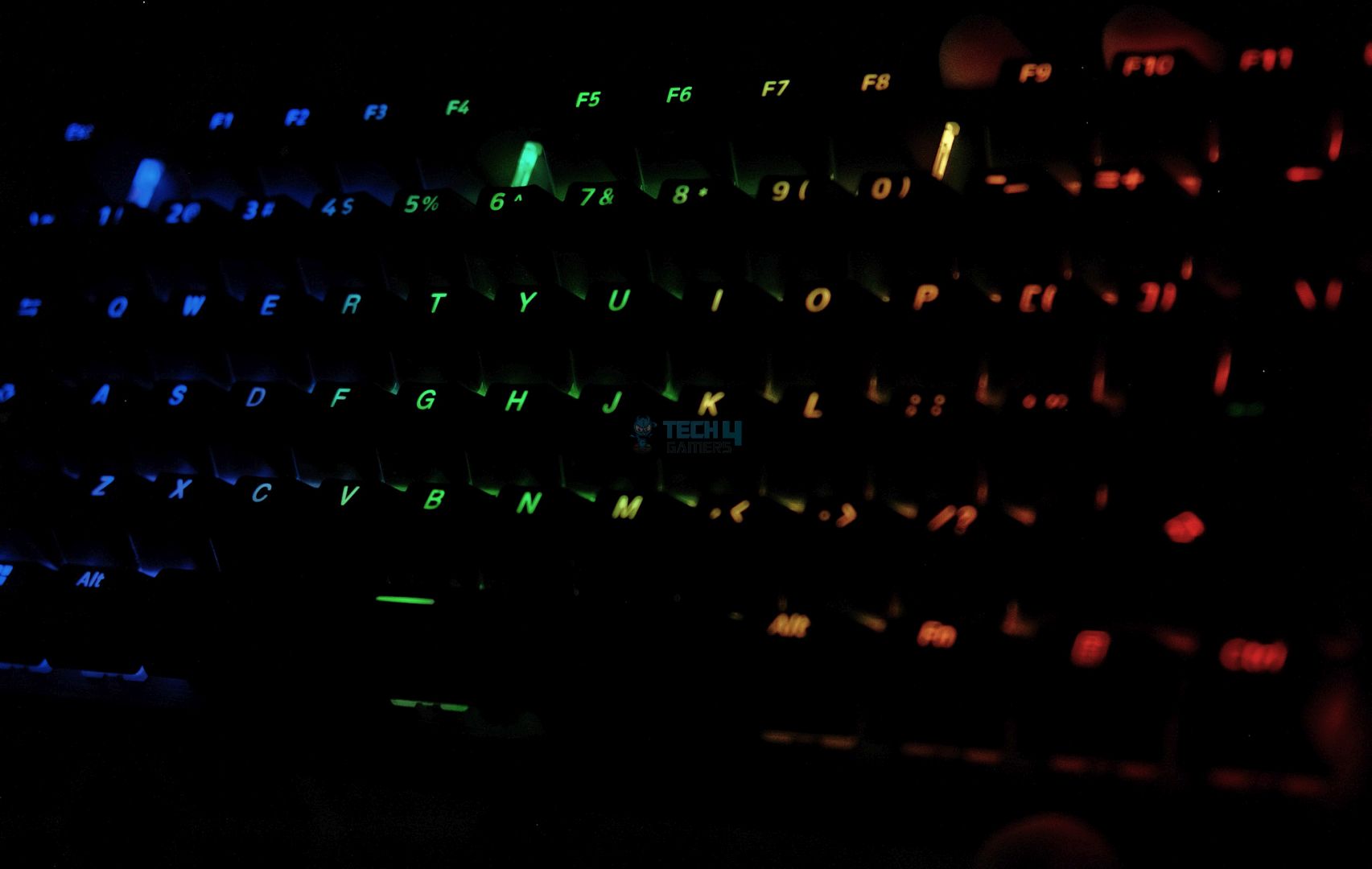
Toward the top corner, you see two buttons that can be customized. By default, the button with the iCUE logo will play/pause media, and the button with the speedometer will toggle Game Mode. The “control dial” next to these handles volume, but you can set it to adjust brightness, zoom in and out, and even use vertical or horizontal scroll.
The board is not a hot-swap but uses standard switches, stabilizers, and keycaps. The PCB is 1.6mm thick with no flex cuts, similar to the plate. You do get two layers of dampening material inside in the form of silicone. Two thick sheets of silicone act as the plate foam and the bottom case foam.
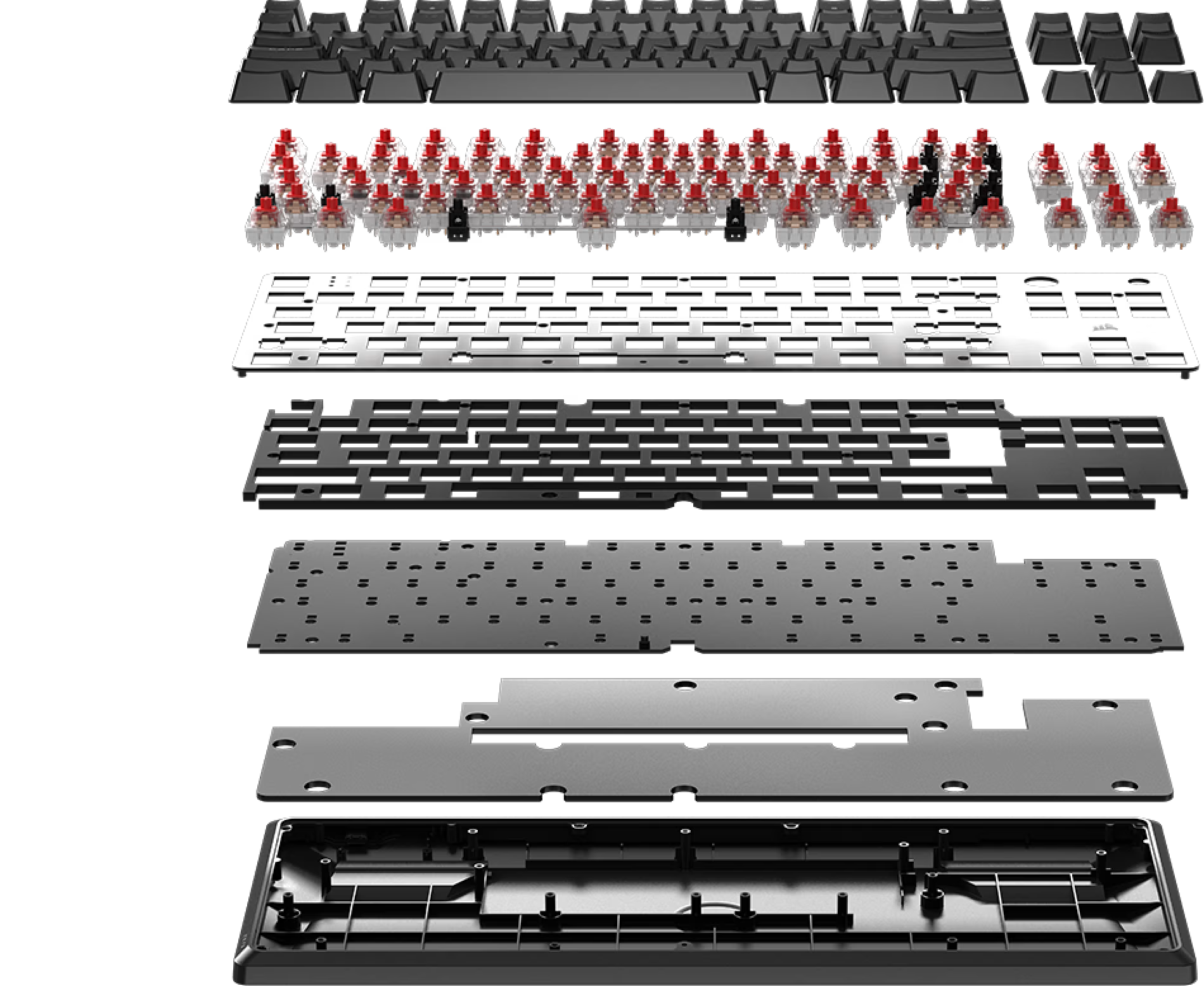
The Fundamentals
The K70 Core is not off to the best of starts with its durable build quality but compromises on customization. Can it win me back when it comes to the innards?
Switches
The K70 Core TKL is using the company’s custom MLX Red switches. These are factory-lubed linears with a 45g actuation force and a total travel distance of 4mm, so pretty run-of-the-mill stuff. They have a slightly shorter actuation distance than most at 1.9mm and Corsair says that helps make it faster, but it’s really very negligible.
These switches are different from the soldered linear switches in the K70 Pro TKL; those were MLX Plasma but had very similar specs. Unfortunately, the K70 Core is not hot-swap, so you can’t take these out and replace them with something else.

As far as quality goes, these are good but nothing special. There is a noticeable stem wobble at play here, only exacerbated by the loose stems of the keycaps. They have a somewhat low-pitched sound but nothing that can be classified as thock. If anything, they sound slightly creamy while lacking the depth to be truly satisfying.
They feel nice to type on, though. The lubing job is excellent and consistent throughout. I didn’t hear any spring crunch. The stabilizer keys, especially, sound genuinely full, like they have a certain weight to them. From generic big-brand gaming keyboard standards, this is about as good as it can get.
Keycaps
Corsair is using double shot shine-through keycaps made out of ABS on the K70 Core TKL. If you buy a non-NA layout, you’ll get dye-sub keycaps instead with a more aggressive font. Our unit is North American, so it has a different font, similar to Razer’s Huntsman boards. It’s a little gamer-y but still tastefully done.
The legends are sharp but a little thinner than I’d like; I’ve yet to see a backlit keycap set that matches the non-backlit ones, so it’s fine. There are some secondary functions printed in the function row, which is a nice touch, but all the modifier keys only get symbols except the Caps Lock.

These keycaps feel smooth to the touch with just a little bit of texture, but they will develop a shine over time because of their material. The stems on the back don’t have the tightest fit, so there’s some wobble present. Regardless, they feel high quality and are about as thick as any other aftermarket set.
Lastly, the spacebar key actually has foam glued onto the plate itself to reduce hollowness. This is in stark contrast to the K70 Pro TKL that had this foam inside the spacebar keycap itself.

Stabilizers
We see standard plate-mount stabs in the K70 Core TKL and they’re pre-lubed from the factory. You can easily replace them if you want to, but there’s no need to do so as the stock performance is great. These are easily better than what you get on the hall-effect equivalent of this board.

There is almost no ticking or rattling, and I was genuinely surprised by the spacebar, which was perfect. The bottom out is satisfying, the sound is deep and full, and the lube job is consistent throughout. These are not as good as some other stock stabs like those in the Lucky65 or Aula boards, but they’re up there.
Performance & Connectivity
The Corsair K70 Core TKL is a wireless keyboard with both 2.4 GHz and Bluetooth connections. It uses a proprietary system called “SLIPSTREAM WIRELESS v1.5“, which is supposed to have 25% better wireless performance than the previous version, at the cost of losing multi-point support (connecting multiple devices at the same time).

Unfortunately, I did experience some issues with my wired usage. In particular, there were a lot of random misinputs where the spacebar would register a keypress or two after intended, leading to disjointed words. This did not happen on Bluetooth, however, so part of me suspects this could be a system issue on my end.
On the other hand, the wireless performance with the dongle was near flawless — I still faced a few double-presses. Unless you face an opponent with a similar skill level and a hall-effect keyboard, you’re bound to be the better performer. Even then, there’s a trick up this board’s sleeve you’ll see in the next heading.
Corsair doesn’t specify the size of the battery, but they say it can last up to 890 hours with the RGB off on a single charge. I used this board for a week with RGB on, and it did not die on me once. Safe to say you won’t need to charge this one as often as other custom or prebuilt keyboards.

FlashTap
The K70 Core TKL Wireless also has Corsair’s SOCD clearing feature, “FlashTap“, built in. I’m not quite sure how they’re achieving this with standard mechanical switches, but all you have to do is hit Fn+Right Shift to turn it on, and it works like a charm. This puts it ahead of any traditional mechanical keyboard.
To be clear, SOCD clearing is not a new thing hall-effect keyboards invented, it’s been around for a decade in the form of scripts. You can run scripts in the background while playing something like CS:GO to get similar functionality, but it’s illegal and unethical. The hardware implementation is also, therefore, banned.
Typing Experience
As you can hear in the video, the K70 Core TKL has a nice, full sound without any hollowness. The stabilizers are impressive, and the keycaps produce a satisfying impact. The RGB also looks beautiful. But once again, as I mentioned earlier, the typing experience is somewhat marred by ghost typing for me.
The Software
To no one’s surprise, the software of choice for the K70 Core TKL Wireless is iCUE. I don’t have any animosity toward this tool, but it’s just not slick enough for what it’s accompanying. First of all, I wasn’t able to open it without running it as administrator, ever. Even then, I had to manually click on the icon in my tray.
The software itself looks sleek, it’s fast and it gets the job done on all fronts. You have your standard affair of features such as keymapping, macros, advanced lighting controls, and of course the volume knob settings. Everything is laid out in tabs on the side, but every customization is still hidden behind a few clicks that are not super simple to figure out.
Should You Buy It?
Buy It If:
✅ You care about performance and want to buy the best gaming keyboard that’s still using standard mechanical switches.
✅ You love RGB as the K70 Core has very vibrant lighting that’s made better with extensive software support and high-quality backlit keycaps.
✅ You’re in a developing country and every bit of support is crucial when it comes to warranty. Corsair will be able to back you up better than niche brands.
Don’t Buy It If:
❌ You want the best value as the Corsair K70 Core TKL is much more expensive than its competition while offering barely anything unique.
❌ You want the best gaming keyboard. You will only see a worthwhile difference by going with a hall-effect option.
❌ You’d like to mod your keyboard because the K70 Core is not a hot-swap and not meant to be opened.

My Thoughts
The Corsair K70 Core TKL Wireless should be on your list if you want a high-performance keyboard but are still on the fence about hall-effect switches. However, the price and lack of customization options make any positives really quite redundant. The only positive here remains that Corsair warranty can support you anywhere in the world.
At $150 and with no hot-swap capability, you can find keyboards at half the price that offer better sound, feel and looks. You can even build an aluminum kit. On the other hand, there are boards like the Keychron K2 HE, which will provide you with more of a competitive advantage, including the SOCD clearing features.
What Are Others Using?
Thank you! Please share your positive feedback. 🔋
How could we improve this post? Please Help us. 😔
Born and raised around computers, Huzaifa is an avid gamer and a keyboard enthusiast. When he’s not solving the mysteries of technology, you can find him obsessing over semiconductors, striving to inform the curious.
He’s been modding tech since forever and knows a thing or two about what makes a great typing experience, making him the perfect expert to rely on for your keyboard recommendations! With his IT certification from Google, you can trust him to advise you with deliberation and integrity.
- Favorite Prebuilt: Epomaker P75
- Favorite Budget Option: Tecware Spectre 75
- Favorite Custom Keyboard: TKD Cycle7 / Lucky65 V2


 Threads
Threads





