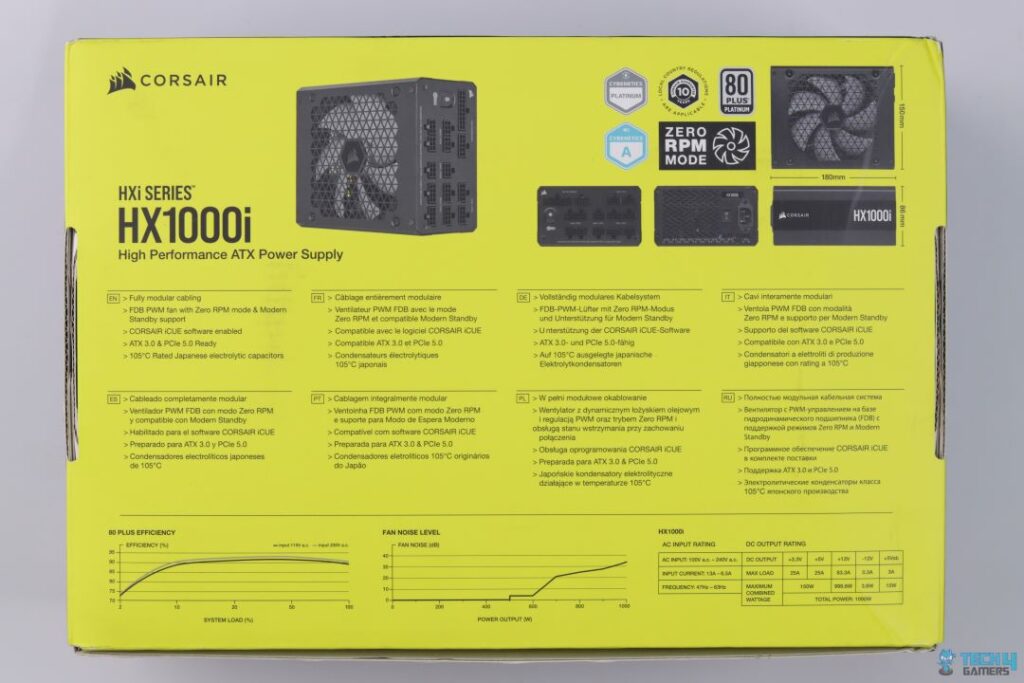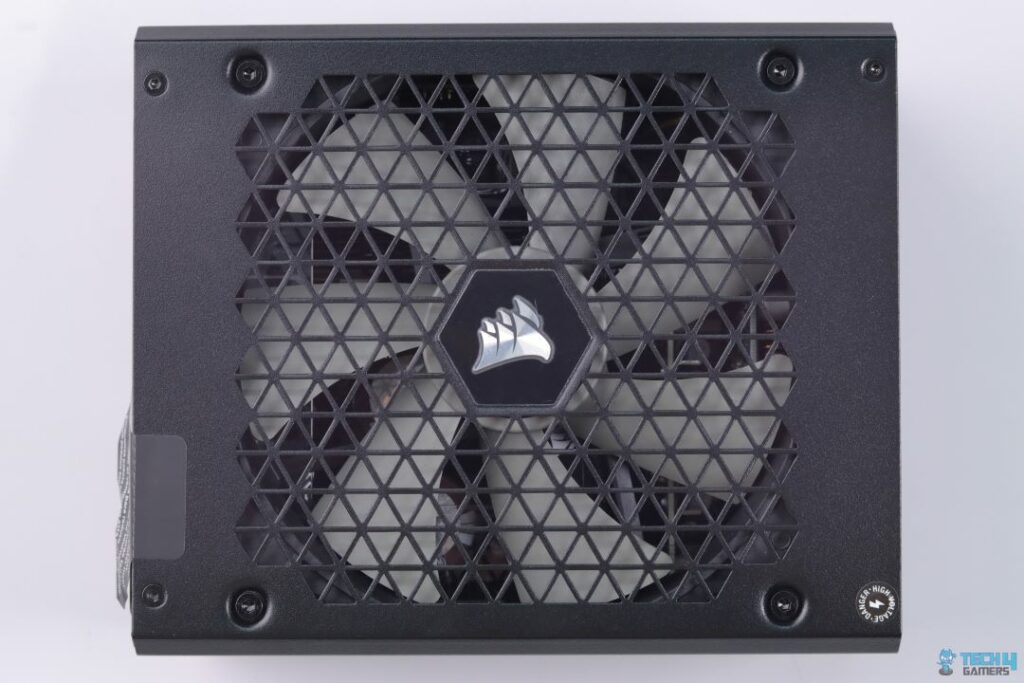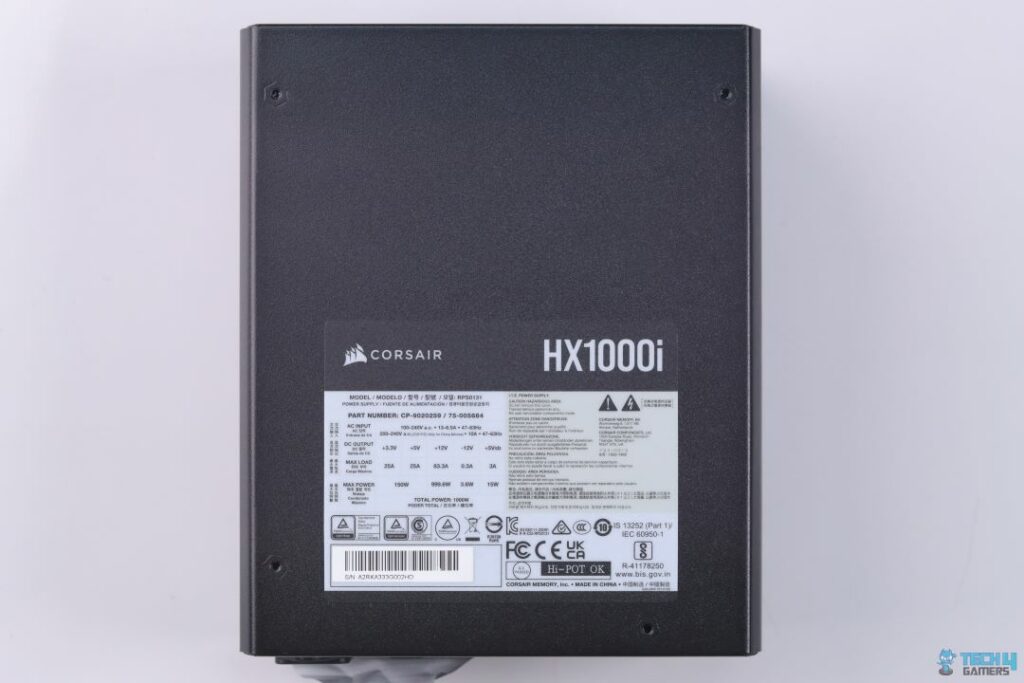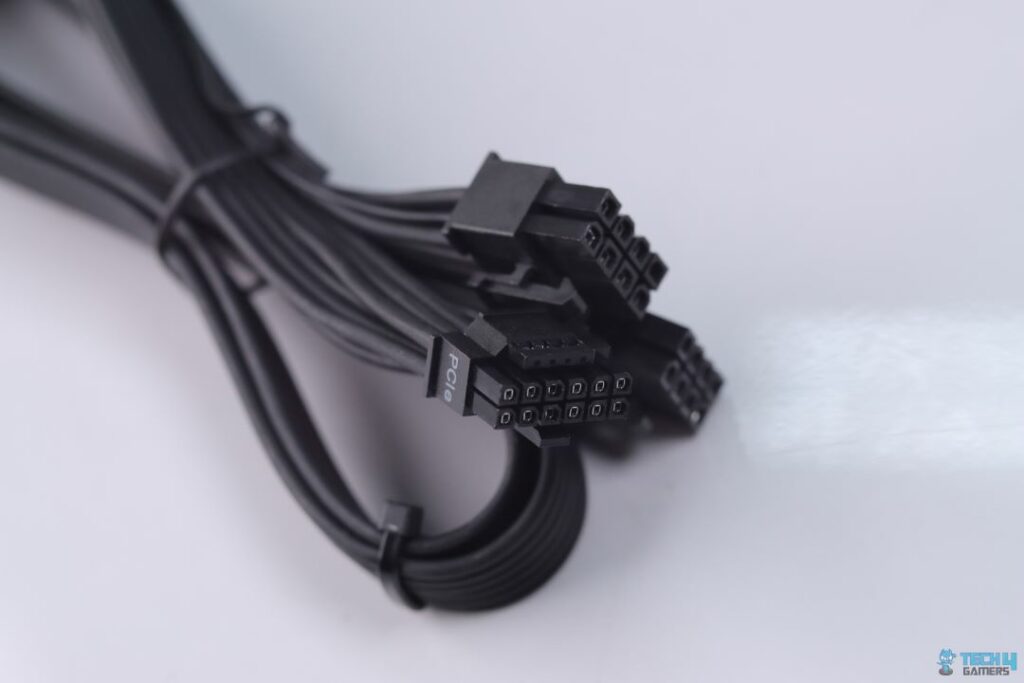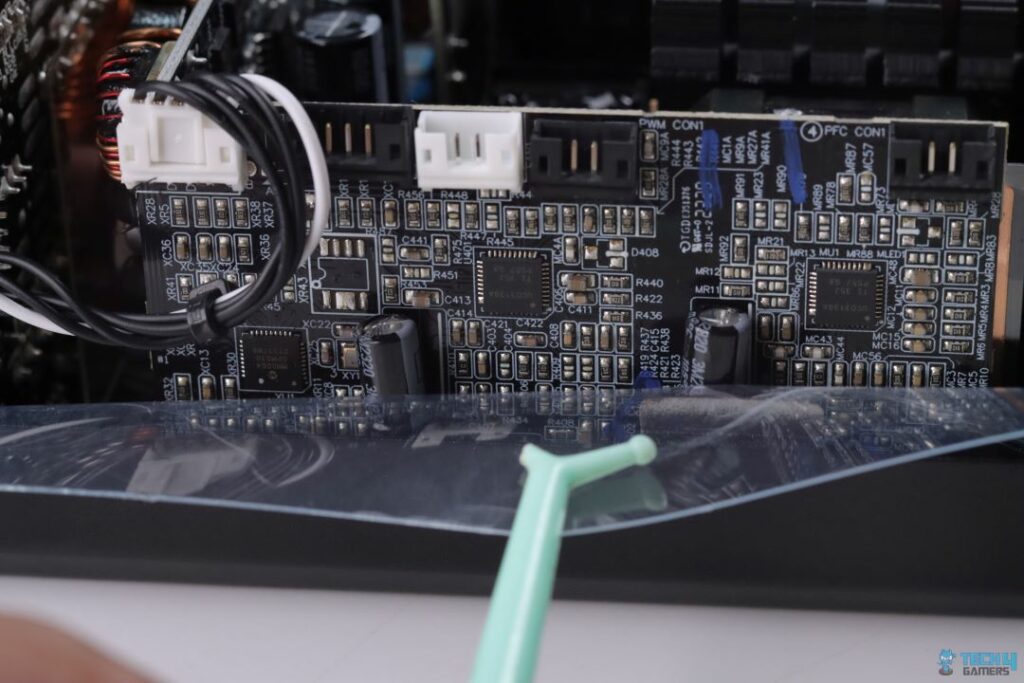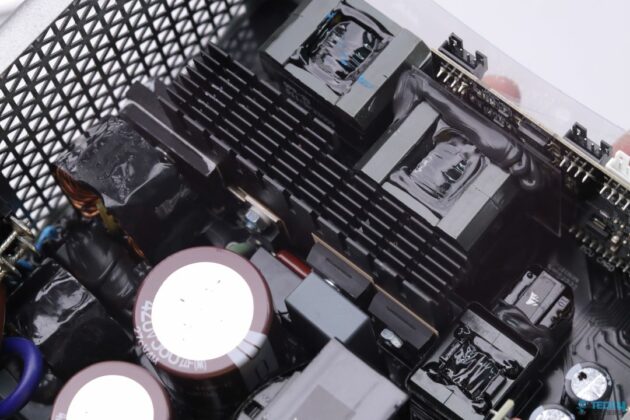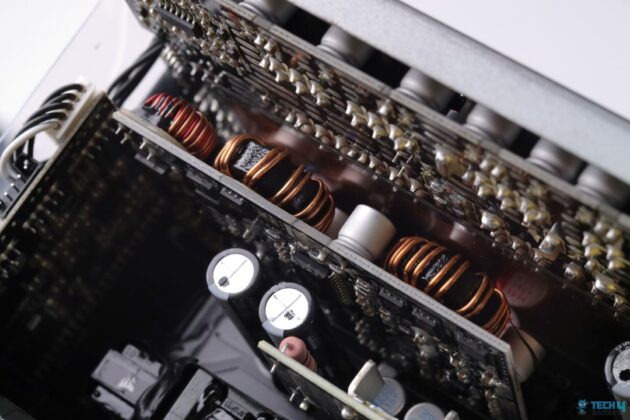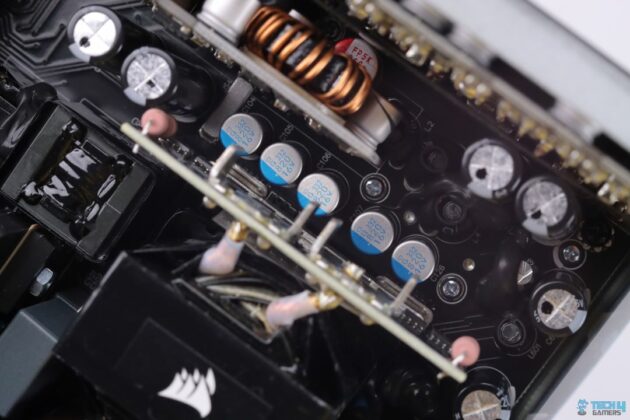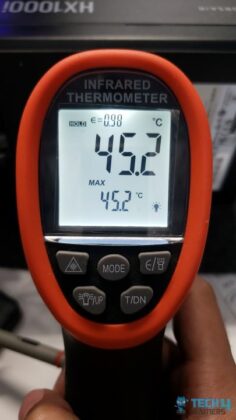Worth The Big Bucks?
Review Summary
The Corsair HX1000i PSU, part of the top-tier HXi series, offers a robust 1000W output and complies with ATX 3.0/3.1 specs. Its design features high-quality Japanese components and a quiet fluid dynamic bearing fan. The semi-digital platform allows performance monitoring via Corsair’s iCUE software. While it excels in voltage ripple control and comes with a solid warranty, it lacks a native 12VHPWR connector and has slightly lower efficiency compared to other Platinum-rated PSUs.
Hours Tested: 13
Overall
-
Performance - 9/10
9/10
-
Build Quality - 9.4/10
9.4/10
-
Efficiency - 8.9/10
8.9/10
-
Value - 8/10
8/10
Pros
- Exceptional voltage ripple performance.
- iCUE Software control feature.
- Hybrid fan mode.
- 10 years of warranty.
Cons
- No 12VHPWR native connector.
- Efficiency could be better.
- Expensive
When I started seeing several brands launching their latest and greatest PSUs recently, I was surprised not to find Corsair among them. Corsair is one of the handful of well-known PSU brands that don’t fully rely on whatever gets provided by the OEM. Corsair has their own dedicated engineers and they work closely with OEMs for further fine-tuning the existing PSU platform. Knowing that Corsair has its market share in almost every type of PSU that exists, both in terms of budget and different form factors, Corsair surely had a long course meal to cook this time for its power-hungry customers.
Corsair recently sent us freshly baked HX1000i, HX1200i, RM850e, and SF1000L PSUs for testing and reviews, with the extra toppings of ATX 3.0/3.1 as per the current PSU market taste. It’s really good to see Corsair catering for a wider audience with these many SKUs.
HXi series currently stands as a top-of-the-line PSU from Corsair that complies with the latest ATX 3.0/3.1 specification and comes in 1000W & 1200W variants. It will be interesting to see how this new lineup compares against its competitors.
Key Takeaways
- The Corsair HX1000i Platinum ATX 3.0 offers reliable and stable performance. Plus, the support for iCUE makes monitoring easy.
- You should buy the HX1000i Platinum ATX 3.0 if you want to future-proof your build and you plan to push your components to the limits with overclocking.
- You should not buy the HX1000i Platinum it falls outside your budget and your PC doesn’t really need such a high-end PSU.
Here are the specifications:
| Cybenetics Efficiency | Platinum |
| Cybenetics Noise | A |
| ATX12V Version | 3.1 |
| Continuous Power | 1000 Watts |
| Fan Bearing Technology | Fluid Dynamic Bearing |
| Fan Size MM | 140mm |
| Modular | Fully |
| MTBF Hours | 100,000 hours |
| PSU Form Factor | ATX |
| Zero RPM Mode | Yes |
| 80 PLUS Efficiency | Platinum |
| Warranty | 10 Year |
| Weight | 3.71 KG |
Packaging & Unboxing
Understandably, the HX1000i comes in the same packaging as I saw during my HX1200i’s testing. We get the Cybenetics, iCUE, and 10-year warranty logos, and of course, now it has the ATX 3.0 branding as well.
The back has the dimensions of the PSU, some more logos, and the key features listed in different languages. There are also graphs to show the efficiency and noise levels.
There are no complaints regarding the protective measures of the PSU. It has a nice foam packing that keeps everything safe and secure. The accessories come in their separate box.
Design
The design is rather decent. I like the accent color of the fan that makes it pop up against the black shroud. There is plenty of room for ventilation (in the form of triangular cut-outs).
The PSU sides have a simple HX1000i logo and the back has the power specs listed.
Cable & Connectors

The overall quantity and length of included cables are more than enough for any ATX build. The 24-pin ATX connector is sleeved while the rest are flat. I would have liked more sleeved cables but it is not that big of a deal. The included Corsair Link Cable plugs into the USB-C port at the connector side of the PSU (Image below).
Here is the list of all connectors:
| Cable Type | Quantity |
|---|---|
| ATX Connector | 1 |
| EPS Connector | 2 |
| SATA Connector | 8 |
| PATA Connector | 8 |
| PCIe Connector | 5 |
The lack of a native 12VHPWR is a big letdown. It was the same situation with the HX1200i Platinum and RM850e Gold that I tested. While the overall design and build quality of the PSU is top-notch, including support for native 12VHPWR would have made things a lot better.
Teardown & Component Analysis

Similar to other PSUs from Corsair, the HXi series is also using the platform from CWT which looks very similar to what I have previously seen when testing XPG Cybercore II 1000W PSU. CWT has made slight modifications as requested by Corsair in order to extract as many performance numbers as possible.
Being a Platinum-rated PSU, we get to see the use of Interleaved PFC which offers higher efficiency numbers compared to standard APFC used in Gold. This platform from CWT offers Semi-digital functionality for Interleaved PFC and 12V rail conversion, the rest of the voltage rails i.e. 5VSB, 3.3V and 5V are generated via traditional analog conversion.
All the Primary side components; Interleaved PFC MOSFETs and their Boost Diode along with the main Transformer switching MOSFETs, arranged in a half-bridge topology, are all mounted on a single but wide-spread aluminium heatsink.
The main transformer which delivers 12V rail is being driven with the help of LLC topology in an effort to reduce switching losses. The Transformer is directly soldered to the PCB on which 12V rail MOSFETs are soldered to further improve conversion efficiency. Minor voltage rails are being generated via a DC-DC converter board mounted vertically to save up some space.
Being the best offering from Corsair, CWT has used high-quality components including top-of-the-line Japanese Electrolytic as well as Polymer capacitors from Nippon-Chemicon, Nichicon and United-Chemicon. Having such high-class components in a PSU can easily surpass 10 years of warranty duration.
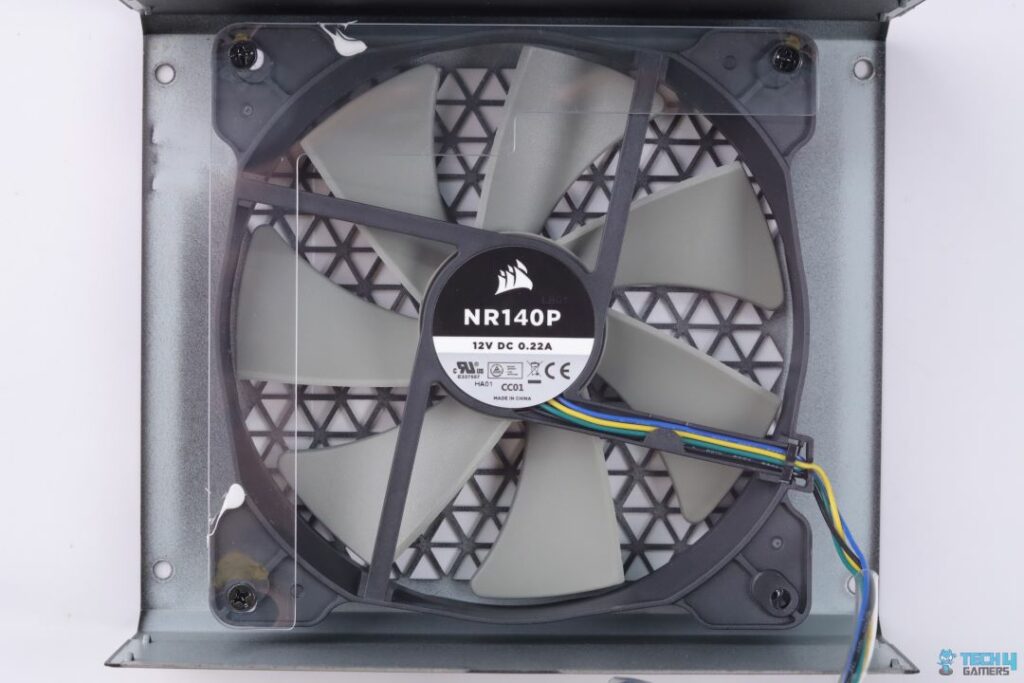
Unlike many other PSU brands that use Hong Hua’s fan in their PSUs, Corsair settles onto their own Fluid Dynamic Bearing fan for quieter operation. Corsair HX1000i offers hybrid fan functionality where the fan only spins when the load reaches specific levels.
PSU Load Testing

12V & Minor Voltage Rails Regulation
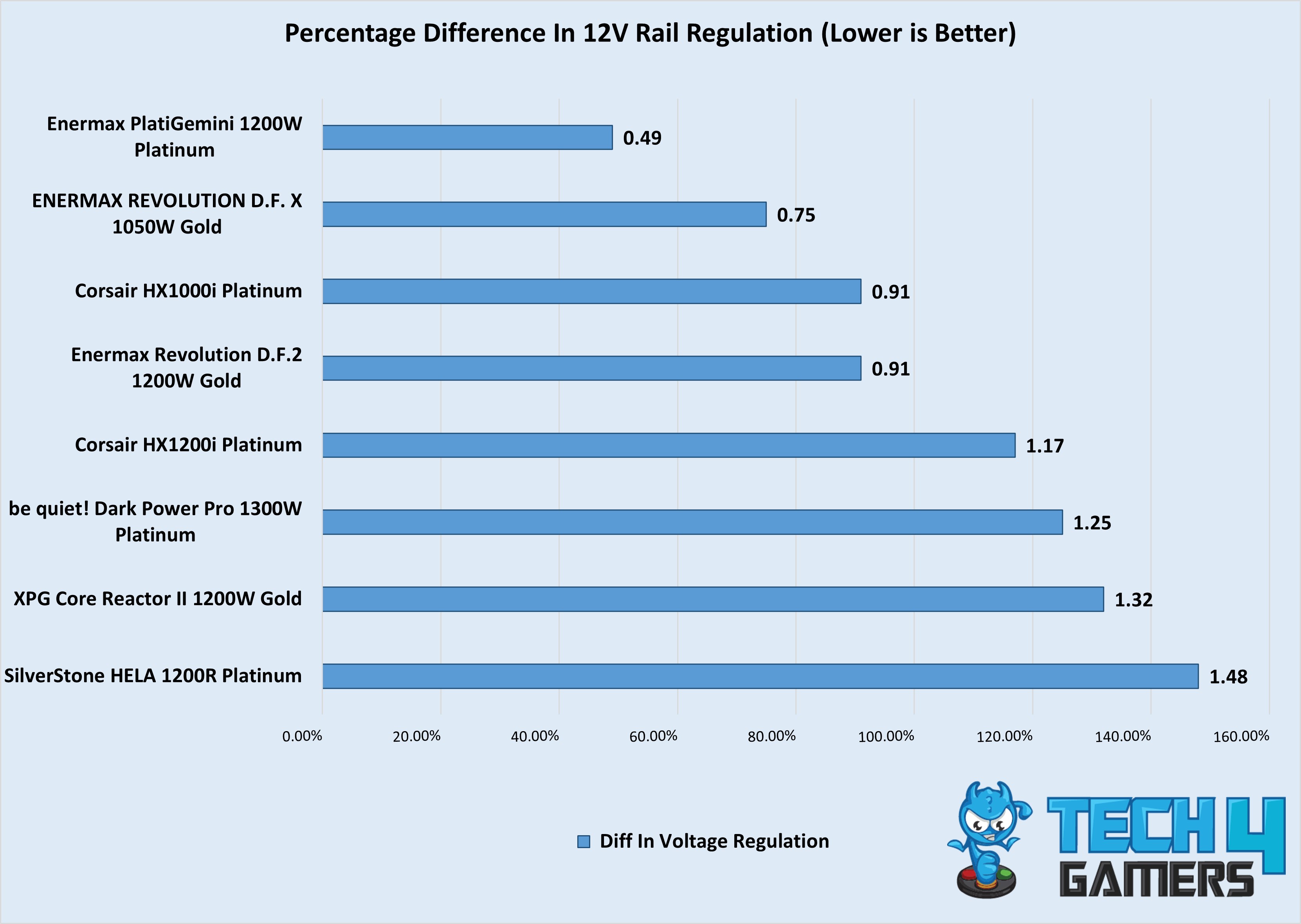
| Load in % | 12V | 5V | 3.3V |
|---|---|---|---|
| 20% | 12.09V | 5.08V | 3.31V |
| 50% | 12.03V | 5.07V | 3.30V |
| 70% | 11.98V | 5.07V | 3.30V |
| 90% | 11.98V | 5.07V | 3.30V |
| 100% | 11.98V | 5.07V | 3.30V |
Voltage regulation could be better. Though Intel with the new ATX specifications allows 12V rail to drop further than what was allowed previously, and HX1000i’s voltage drop is nowhere close to those lower allowed limits, but still, tighter voltage regulation reflects better design PSU especially when it is a Platinum-rated.
PSU Efficiency
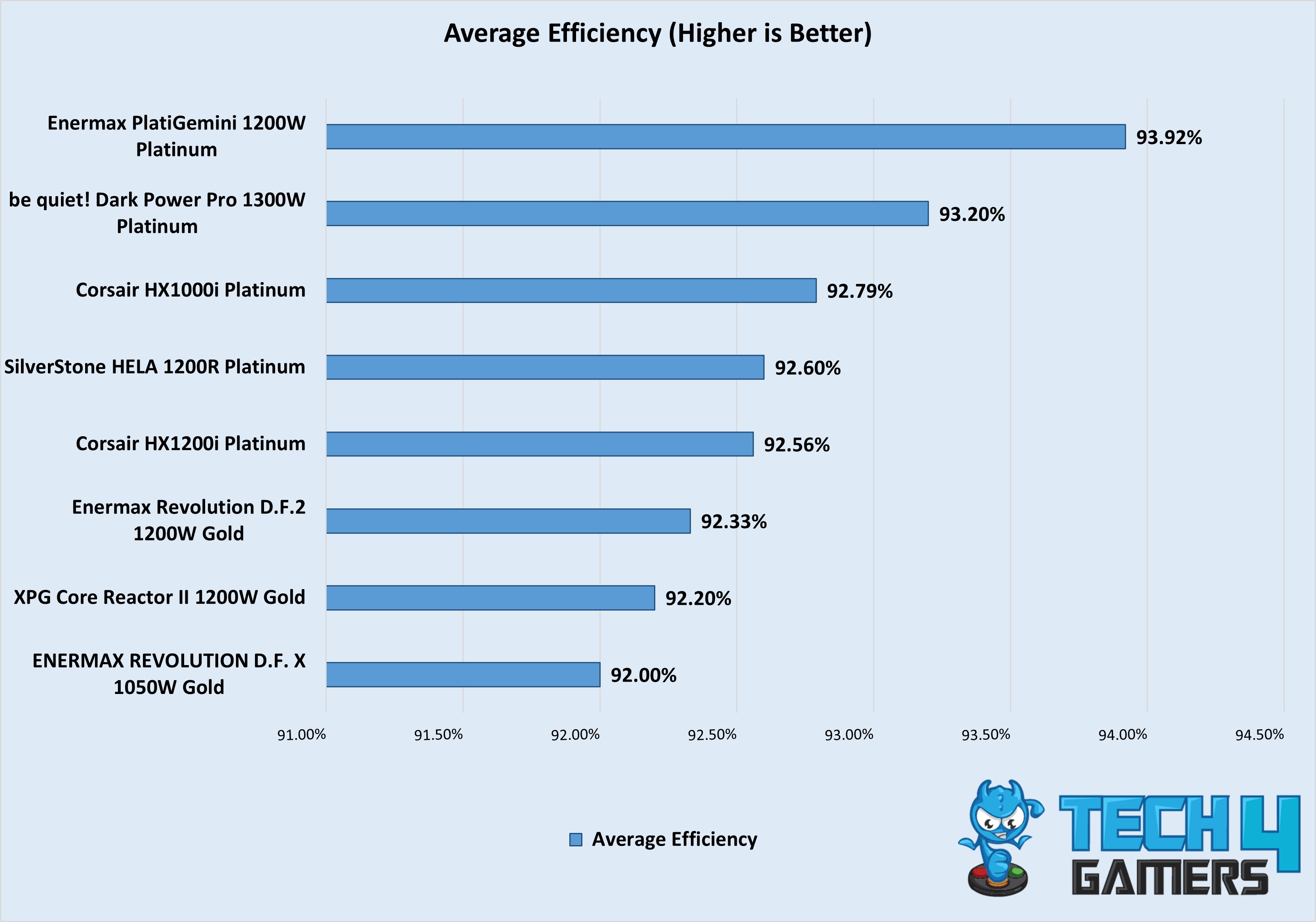
| Load in % | Efficiency | Power Factor |
|---|---|---|
| 20% | 92.72% | 0.968 |
| 50% | 93.73% | 0.992 |
| 70% | 92.99% | 0.996 |
| 90% | 92.40% | 0.997 |
| 100% | 92.12% | 0.998 |
HX1000i’s efficiency performance was not on par with the Platinum PSUs we have tested so far. A semi-digital PSU should perform better in this test. Corsair and CWT should further tune this platform for higher efficiency.
Voltage Ripple Performance
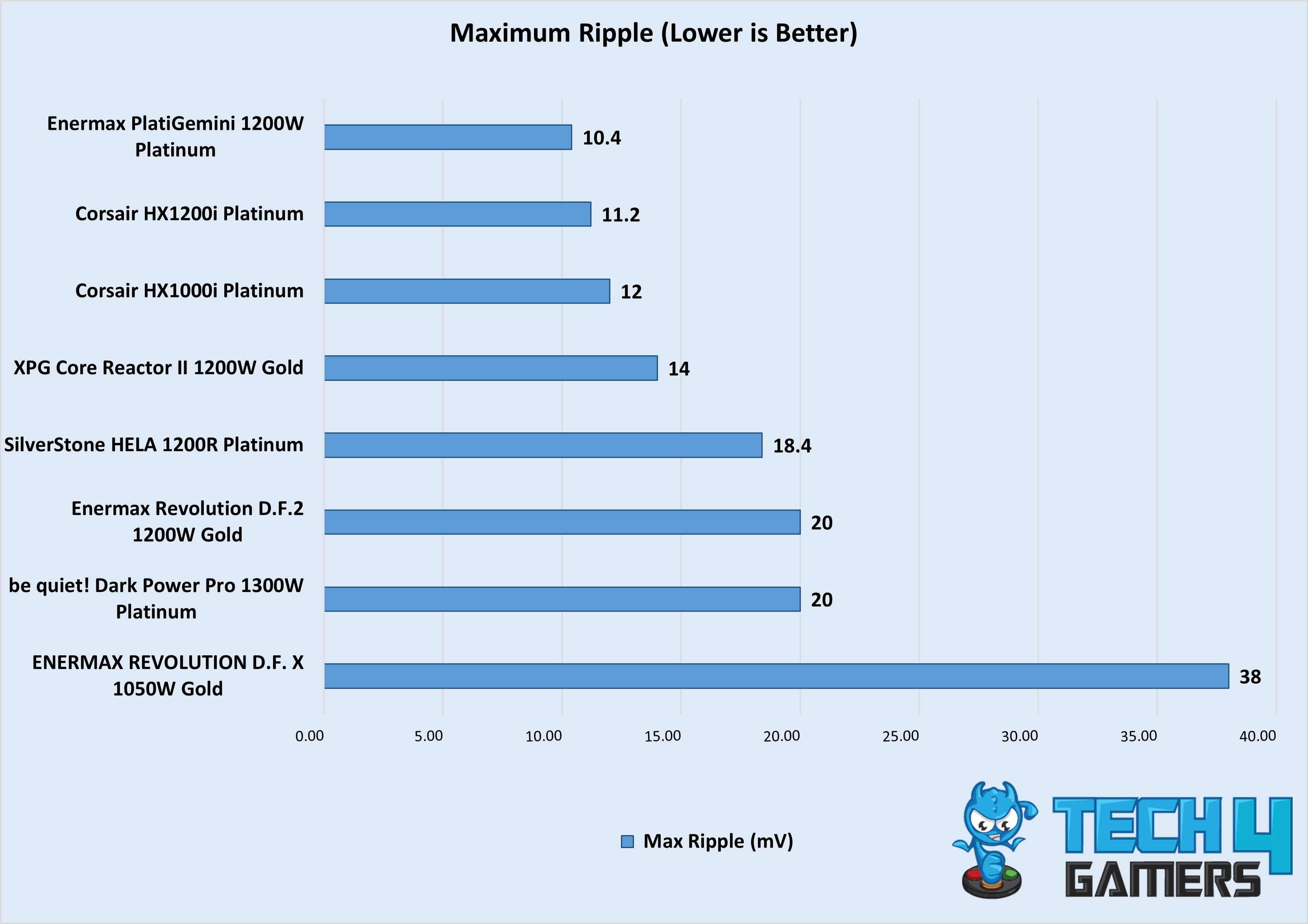
| Load in % | Voltage Ripple |
|---|---|
| 20% | 7.2mV |
| 50% | 10.4mV |
| 70% | 11.2mV |
| 90% | 11.8mV |
| 100% | 12mV |
Corsair with its high-end PSUs is known for sweeping out the competition in this specific test. Extremely lower voltage ripples (under 10mV) require intensive re-engineering and modifications which Corsair has achieved in the past for their AXi series PSUs that have sadly been long discontinued.
This time around though, HX1000i clearly manages to live up to the same old tradition with its exceptional voltage ripple results.
Temperatures
PSU performed pretty silently throughout and the fan only started spinning at around 640W. Temperatures were well controlled with the max hottest point on the back only hitting 45.2C.
Should You Buy It?
Buy It If
✅You want an investment that can last: 1000W PSU these days should be a minimum investment to handle the most power-demanding components of current and upcoming generations. With Corsair HX1000i’s 10 years of warranty, your money will be well spent on.
✅You are into extreme OC: With its exceptional voltage ripple performance and individual 12V control over iCue software, overclockers will not have much trouble in reaching the top score charts with HX1000i.
Don’t Buy It If
❌A 1000W PSU is an overkill for your PSU: If you won’t be pairing an extremely high-end system with this PSU then you may find it excessive for your use.
My Thoughts
Corsair once again tried to get on top with its semi-digital HXi series PSUs with the latest ATX 3.0/3.1 compliance and though HX1000i did achieve better results than some of the competitors and managed to maintain exceptional voltage ripple performance still I was expecting better results in other tests as well.
Community Poll
Coming Next: Enermax PlatiGemini 1200W Platinum Review
Thank you! Please share your positive feedback. 🔋
How could we improve this post? Please Help us. 😔
[Errors Troubleshooting Expert]
Arsalan Shakil (aka GuyThatDoesEverything on YouTube) is a PC Tech Enthusiast and Electronic Geek. With over 10+ years of experience in Electronics, he then decided to explore Software Engineering to design embedded products and automate existing hardware solutions.
When he started tearing down old cameras to understand how they worked, he was shocked (literally, when he got zapped by a flash discharge capacitor), giving him the power (debatable) to fall in love with videography/photography. He also started making some fun videos that later became YouTube tech reviews.
Skills:
- 10+ years of experience in Electronics design, embedded solutions, and prototyping
- Majored in Software Engineering
- Research paper publication in IEEE for Embedded Military Uniform & LoRa WAN wireless technology
- Specialized in IoT Solutions
- PC Enthusiast & PC Modder
In his local region, he’s known to expose cheap PSU brands, often claiming fake certification or false claims on the box. He’s a true nerd and needed some friends in his life. Then he met some guys who work at Tech4Gamers, and they also came out to be equal nerds who suggested he join Tech4Gamers as a Hardware Expert.


 Threads
Threads