- AMD EXPO & Intel XMP are simplified overclocking tools designed to extract full RAM potential with a single click.
- Both software utilities offer seasoned veterans the option to create and customize specific RAM profiles tuned to their preferences.
- RAM Kits enabled with Intel XMP are relatively more widespread and cheaper thanks to the brand’s software’s prolonged presence.
We’re almost halfway through 2024, so maybe you’ve finally got your hands on those ultrafast DDR5 RAM Kits that are now affordable, courtesy of DDR5 Memory now going mainstream thanks to voluminous production scales as compared to its somewhat niche launch back in late 2022.
But hey, seeing as how you’ve opted to go for DDR5 RAM, the chances are that you’re some sort of speed fanatic who still might not be content with their RAM’s stock clock speeds. Or maybe you’re just wondering what those proprietary certifications on your Memory Kits refer to.
Enter the AMD EXPO & Intel XMP software utilities. Welcome to the basic building blocks of RAM overclocking. Now that I’ve piqued your attention let me tell you more about what these programs actually do and how they spruce up your Gaming PC’s memory performance.
Overclocking At Your Fingertips
Fundamentally speaking, AMD EXPO and Intel XMP refer to proprietary software tools (within the BIOS – Basic Input Output System) designed by the respective manufacturers in order to provide enthusiastic users with an uncomplicated interface for overclocking their RAM speeds with just a single click.

AMD EXPO (Extended Profiles for Overclocking) and Intel XMP (Extreme Memory Profiles) both work in a similar fashion, that is, both programs offer users the choice to select between preset profiles that have been meticulously tested to deliver optimal RAM performance via tuning the Memory Clock Speeds, CAS (Column Address Strobe) Latencies, RAM Timings (usually denoted in an XX-XX-XX-XX format), and Voltage Levels.
That’s not all. Speed fanatics like myself will be pleased to know that they have the option of manually customizing these overclocked RAM profiles and can even save them for indefinite future usage.
No One Is Left Out
Generally speaking, all RAM manufacturers will inform prospective buyers beforehand with respect to whether their memory modules are compatible with Intel XMP 3.0 or AMD EXPO.
Brands will also tend to attach detailed hardware information to caution potential users to crosscheck compatibility and even then, mileage may vary slightly from gamer to gamer.
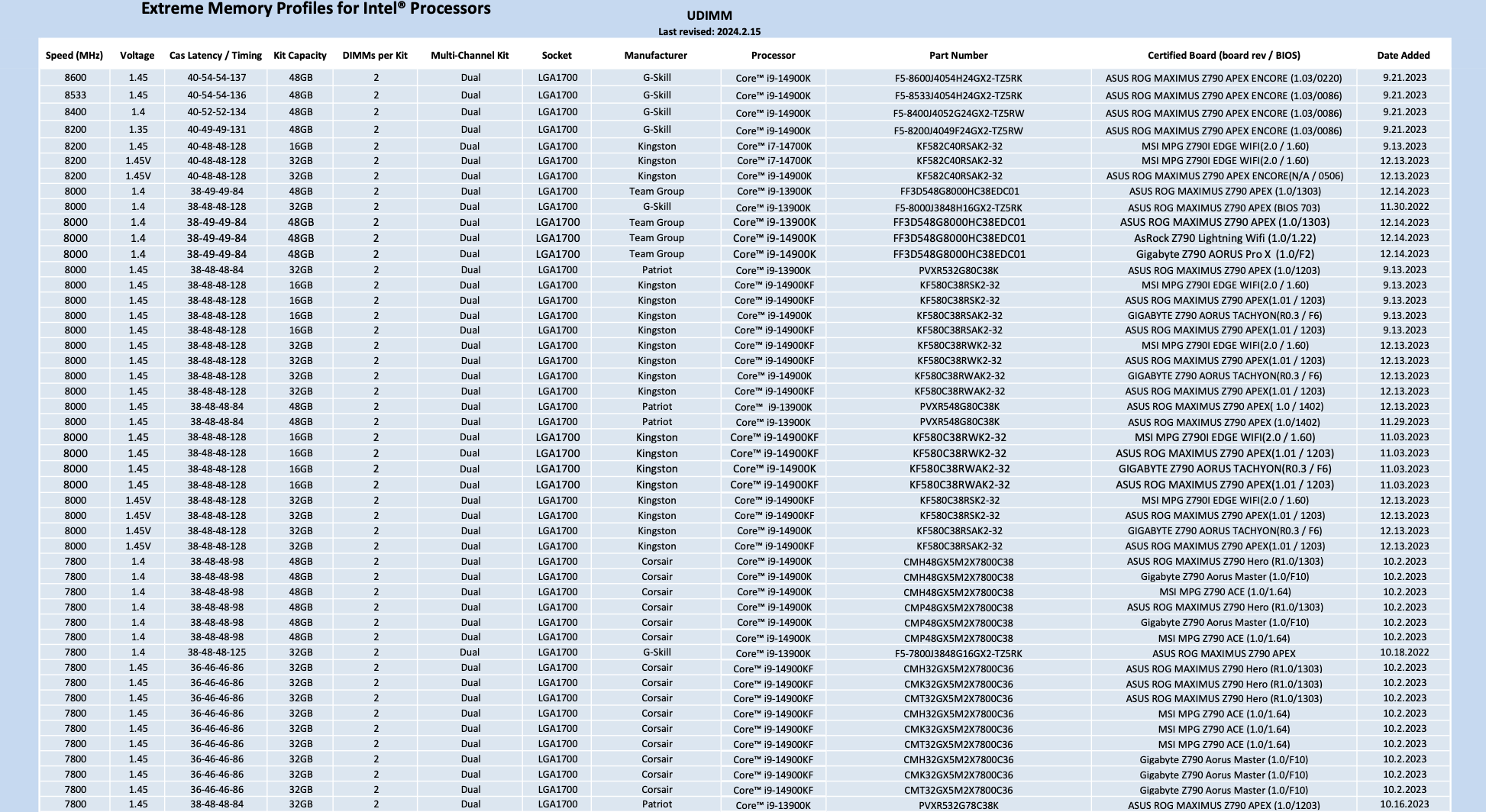
Also, in case you’re wondering, yes, you can pair Intel XMP RAM with an AMD CPU/Motherboard, but there’s a good chance the automatic preset profiles won’t function properly at the rated speeds, leading to malfunctions and potential boot issues, BSODs (Blue Screen of Death), etc., so you’ll have to go through the tedious process of manually customizing each of the parameters of the profiles to suit your atypical requirements.
In order to avoid the issues mentioned above, it’s advised to pair AMD EXPO RAM with an AMD CPU and motherboard and Intel XMP 3.0 RAM with an Intel CPU and Motherboard so as to ensure optimal compatibility and fluidity in day-to-day usage.
Top Performance With Just A Click

Let’s assume you’re an average PC Gamer who’s just laid his or her hands on some fancy new DDR5 RAM Kits rated for speeds ranging from 4800 MHz to 8000 MHz and above.
You’re eager to witness those speeds under real-world conditions in some games, but alas, you discover that your RAM’s bottlenecking at the base spec, i.e., 4800 MHz in most cases.
That’s where AMD EXPO & Intel XMP enter the chat.
If you game even moderately, let alone in a hardcore manner, you absolutely need to enable these automated overclocking profiles in order for your Gaming PC’s Memory to reach its rated speeds and, therefore, eke out its maximum potential to achieve the highest FPS (Frames Per Second) by employing the highest RAM Frequencies, lowest CL figures, tighter RAM Timings, and optimally manipulated Voltage Levels.
The best part is that it only takes a single click and subsequently restarting your PC to activate the said RAM profiles.
A Must Have
Given the ease of access and the significant performance upgrade these overclocking profiles bring, enabling them has become a must-have, and that’s why I say you should always pay attention to the Intel XMP/AMD EXPO label before making your DDR5 purchase.
So, while both are inherently the same features that achieve the same performance, if you’re building an AMD rig, go for AMD EXPO labeled kits, and if you’re building an Intel rig, go for the Intel XMP ones.
Thank you! Please share your positive feedback. 🔋
How could we improve this post? Please Help us. 😔
[Wiki Editor]
Ali Rashid Khan is an avid gamer, hardware enthusiast, photographer, and devoted litterateur with a period of experience spanning more than 14 years. Sporting a specialization with regards to the latest tech in flagship phones, gaming laptops, and top-of-the-line PCs, Ali is known for consistently presenting the most detailed objective perspective on all types of gaming products, ranging from the Best Motherboards, CPU Coolers, RAM kits, GPUs, and PSUs amongst numerous other peripherals. When he’s not busy writing, you’ll find Ali meddling with mechanical keyboards, indulging in vehicular racing, or professionally competing worldwide with fellow mind-sport athletes in Scrabble. Currently speaking, Ali’s about to complete his Bachelor’s in Business Administration from Bahria University Karachi Campus.
Get In Touch: alirashid@tech4gamers.com




