Love the looks!
Review Summary
The Akko MU01 is a fantastic prebuilt that hits the nail on all of the important things while having the novelty of being made out of wood. It looks—and weirdly, smells—beautiful but the typing experience is what seals the deal. A thocky sound signature with perfect stabs and some gorgeous keycaps that make up for an awesome keyboard all around, for both gaming and professional work.
Hours Tested: 4 days
Overall
-
Build Quality - 9/10
9/10
-
Design - 9.5/10
9.5/10
-
Features - 8/10
8/10
-
Typing Experience - 9/10
9/10
-
Performance - 9/10
9/10
-
Value - 8.5/10
8.5/10
Pros
- Made from walnut wood, ‘nuff said
- Proper gasket-mount with a fully wooden case
- Stellar design and build quality
- Gorgeous high-quality keycaps
- Deep and creamy Rosewood switches
- Perfect stock stabs
- Excellent typing experience with thocky sound
- Impressive wireless performance
- Great battery life
Cons
- No QMK/VIA support
- RGB can be brighter
- No dedicated place for the USB dongle
- Wireless switch inconveniently placed under Caps Lock key
Akko is a household name in the world of keyboards at this point. What started as a little company out of China in 2016 has now become synonymous with the word ‘custom keyboard’ and today we’re taking a look at one of their newest entries: the MU01.
We know Akko has always been focused on the budget side of things while expanding cautiously into the midrange with their Mongseek lineup, which is what makes this board so exciting. It sits somewhere in the middle of those two worlds, it’s not the most affordable and not the most expensive yet it looks that much more exciting than everything else on the market.
Key Takeaways
- The Akko MU01 is a unique keyboard made out of wood that perfectly blends novelty with functionality giving you both a good typing experience and a beautiful design to look at.
- Buy the Akko MU01 if you’re bored of the status quo but still want something that nails the fundamentals.
- Avoid the Akko MU01 if you don’t care for the wooden aesthetic as you can save a lot of money going with something more bog-standard.
| Specification | Details |
|---|---|
| Switch Options | Akko Piano Pro / Akko Rosewood |
| Connection Modes | Wired (USB-C), Bluetooth 5.0, and Wireless (2.4GHz) |
| Hot-Swappable | Yes, 5-pin south-facing sockets |
| Key Rollover | N-Key Rollover supported |
| Macro Support | Akko Macro V1.0 |
| Backlighting | Per-key RGB |
| Case Material | Walnut wood |
| Keycaps | PBT material, MOA profile, dye-sub legends |
| Dimensions | 327 x 125.3 x 36.7 mm |
| Weight | ~850g |
| Additional Features | Winlock key, 5-layer sound dampening system (PET and Poron foam) |
What Makes the MU01 Stand Out
In a world of keyboards commonly made out of plastic, the MU01 dares to do something different. Now that even metal is getting more and more accessible, what you don’t see every day is wood. A material that’s in all of our houses in the form of furniture can now be on your desk as well. Wood on top of wood, perhaps.
You get great build quality and design courtesy of said wood, but Akko doesn’t skimp anywhere else, either. The gasket mount paired with those switches and keycaps ensures you get the best sound possible. The excellent wireless performance, along with the software, further show you that this is just a great keyboard that just happens to be made out of walnut.
Unboxing Experience
The Akko MU01 comes in a cardboard box that feels nicer than most. The artwork on the front is simple but attractive, showing the keyboard in all its glory. You slide out the top cover and are greeted by a black box with the Akko logo plastered across the center. There are tabs on either side to get inside.
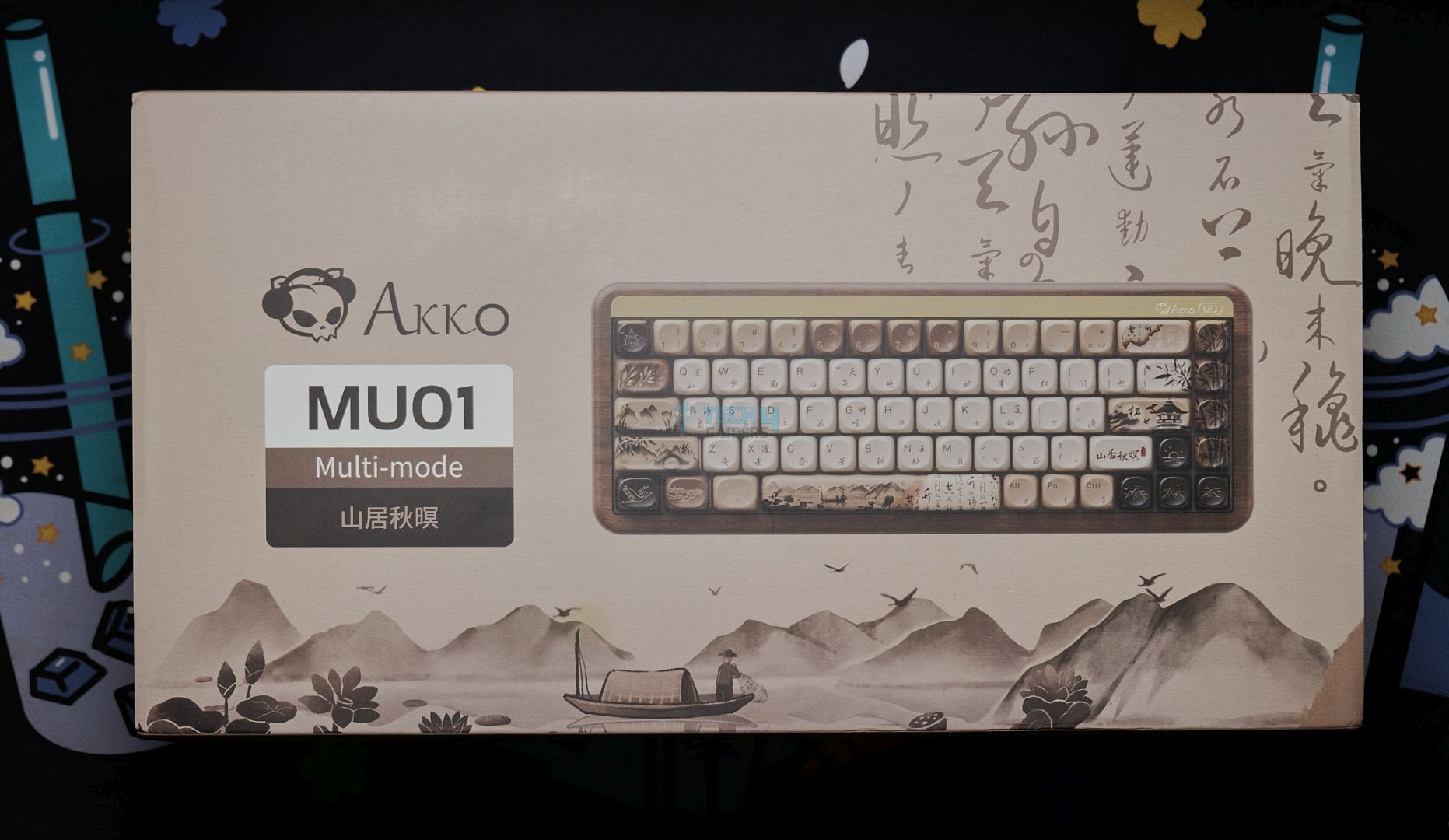
Inside the box is the keyboard wrapped in plastic with a dust cover on top. The accessories are isolated toward the top in their own section. In which you get a bottle of wax to keep the wood looking (and smelling?) nice and fresh all the time. The manual can be found under the board, and there’s ample foam around to protect it from shipping damage.
Here’s everything you get in the box:
- 1x Akko MU01
- 1x Manual
- 1x Dust Cover
- 1x Keycap Puller
- 1x Switch Puller
- 1x USB-C Cable
- 1x Wireless USB Receiver
- 1x Bottle of Wax

Design & Build
The Akko MU01 is a wooden keyboard, meaning the case is made entirely out of walnut wood, according to Akko. It looks absolutely gorgeous and even has a very subtle, delightful scent. The board isn’t hefty, but it still feels solid from all directions. There is not even a hint of flexing or creaking as you’d imagine.

The entire board has a rounded-off look with curved corners that feel soft when your palm rests on them. The bezels are uneven but intentionally so because there’s a brass accent piece going across the whole top. Now, this is not actually brass—it’s aluminum—but it looks quite premium and compliments the earthy wooden aesthetic quite well.

At the back, we see minimal branding at the bottom, along with the Akko logo and some product info. Interestingly enough, this is a transparent sticker that can easily be taken off if you wish to have an uninterrupted look. Next to this, there are two rubber feet on either side and the top, which hide the screws underneath for said accent piece.

There is no height adjustment on the board, and with its 20mm front height, it can feel a bit uncomfortable to type on after a while. The typing angle is 5 degrees, so not only is the board tall, but it’s also got an unforgiving slope that, at least for me, necessitated a wrist rest.
The side profile of the board is simple, but you can see the wood grain spiraling all across and my unit even has a deep streak on the left side. It looks carpentered. Therefore, not only beautiful but adding a lot of character since every case will have a slightly different grain pattern, like real furniture.

Despite the board being wireless, there’s no place to store the dongle but the USB-C port for wired connections is fancy. It’s recessed into the case and has the same metal surrounding it as the accent piece on the front. There is no button, switch or indicator LEDs anywhere else on the board.

Layout & Features
The Akko MU01 is a wireless keyboard sporting a 65% layout with no blocker. It’s fully hot-swap with south-facing 5-pin sockets. Those sockets sit on a 1.6mm PCB paired with an FR4 plate with brass accents all around that shine when the light hits it just right. Only the plate has flex cuts, while the PCB doesn’t.
Akko has opted for a gasket-mount for the MU01 which I’d assume wasn’t easy to achieve with a wooden case. There are little silicon beans sitting on the edges of the plate which then rest on grooves within the bottom case offering a true gasket mount. This puts in line with other, more standard budget boards like the Lucky65.

Inside, there’s four layers of foam to dampen everything: plate foam, PE foam, and some PCB foam which is wrapped in what looks like a PET sheet, making up for a pseudo tape mod. There’s also case foam glued to the bottom case presumably to avoid the PCB hitting the wood. You’ll hear later how all this dampening material helps the MU01.
The Fundamentals
So far, the MU01 is one impressive board but as we all know, it’s what’s under the hood that counts the most. So, let’s take a look at the core components and see if they do the design and look of this board any justice.
Keycaps
Akko MU01 comes with “MOA” profile keycaps that can be described as an offshoot of XDA. This is a uniform profile meaning all the rows have the exact same height, but the top shape is concave, so your fingers cup the keycaps nicely. They feel very soft to the touch, almost like rubberized, which is emblematic of the PBT plastic used to make them.
There is pretty much no texture which I don’t mind, and it helps keep them free of any distractions which is key (no pun intended) for the design. One of the main selling points of the MU01 is its looks and that is largely enabled thanks to these gorgeous keycaps. While there is a more subdued variant with WOB colorway, this is clearly the way to go.

Every corner of these keycaps is laden with beautiful artwork inspired by Japanese culture, featuring various iconic landmarks, silhouettes, animals, and shodō (calligraphy). The mods, arrows, and nav keys don’t even have any legends, but the alphas are nicely contrasted with red Kanji sublegends printed with a stylized typeface.
Due to the complexity of this design, these keycaps are dye-sub and not double shot like we’re used to seeing. Regardless, they’re quite thick, coming at 1.6mm which is the same as MT3. I don’t feel like these will ever fade away before you’ve already moved on.

Switches
Unlike other budget boards, the MU01 comes with only one choice of switches: Akko Rosewood, which indicates the company is quite confident in its pairing. Specs wise, you’re looking at a pre-lubed 45g linear with nylon stem and housing, and a 22mm single-stage spring. The total travel here is 4mm.
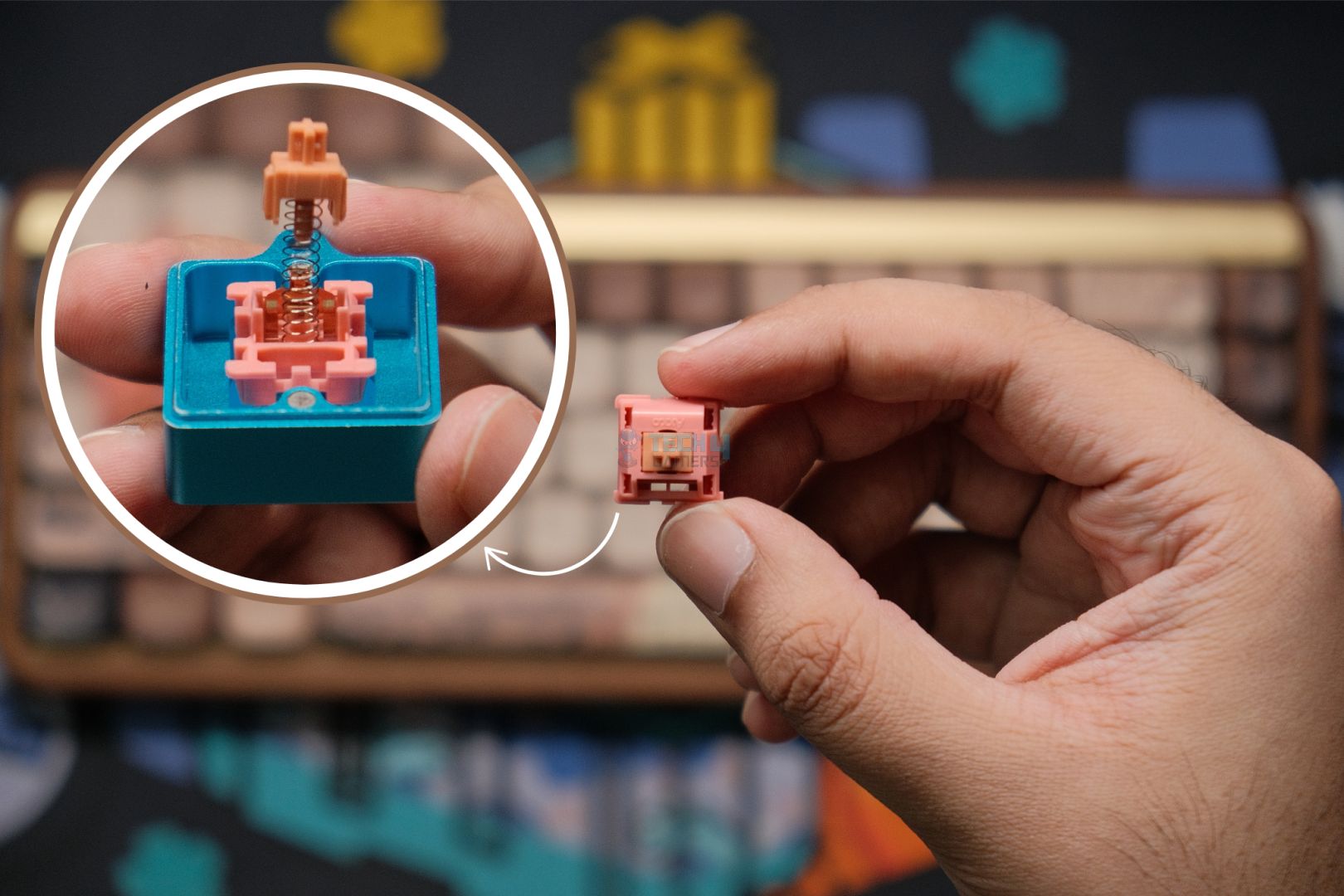
I’m glad to report that these switches are amazing. They feel incredibly smooth and have very little stem wobble. They’re not as snappy as a switch with double-stage springs, but you get no spring crunch in return, which I’d rather take anyway. The tight housing mixed with the materials also makes for a very low-pitched sound.
These can damn near pass for silent switches the way there are almost no high-end or midrange frequencies. You hear a deep, satisfying thock that’s rounded off. There’s no harshness, and you hear a subtle marbliness in each keypress, which is further accentuated by the keycaps. This is the closest I’ve been to typing on clouds.
Stabilizers
Akko MU01 comes with plate-mount stabs with support for screw-in stabs on the PCB. But you won’t need that because these are some of the best stock stabs I’ve ever used. They’re consistent, devoid of any rattle or ticking, and generously factory-lubed. The left-Shift key genuinely sounds heavenly, and I hope the sound test later properly illustrates that.

Connectivity & Performance
The MU01 is a wireless keyboard compatible with Bluetooth and a 2.4 GHz radio connection. The switch to change between the wired and wireless modes is hidden under the Caps lock. In its default centered position, it has a Windows layout; flipping it up top makes it wireless, and downwards makes it wireless with a Mac layout.

In terms of performance, this board is great with sub-10ms latency in the 2.4Ghz wireless connection and around 8ms latency while plugged in. That means you can even use it for competitive gaming. I didn’t notice any lag while typing either but there’s a second-long delay before it registers any input when you don’t use it for a while because it enters its sleep state.
Akko has kitted the MU01 with a 4000mAh battery that lasts a long time on a single charge. You can get roughly a week’s worth of usage without RGB and a little over a day of usage with RGB on. Though, I will say that the RGB is not as bright here as other boards so it renders all the fancy effects in the software kind of pointless.
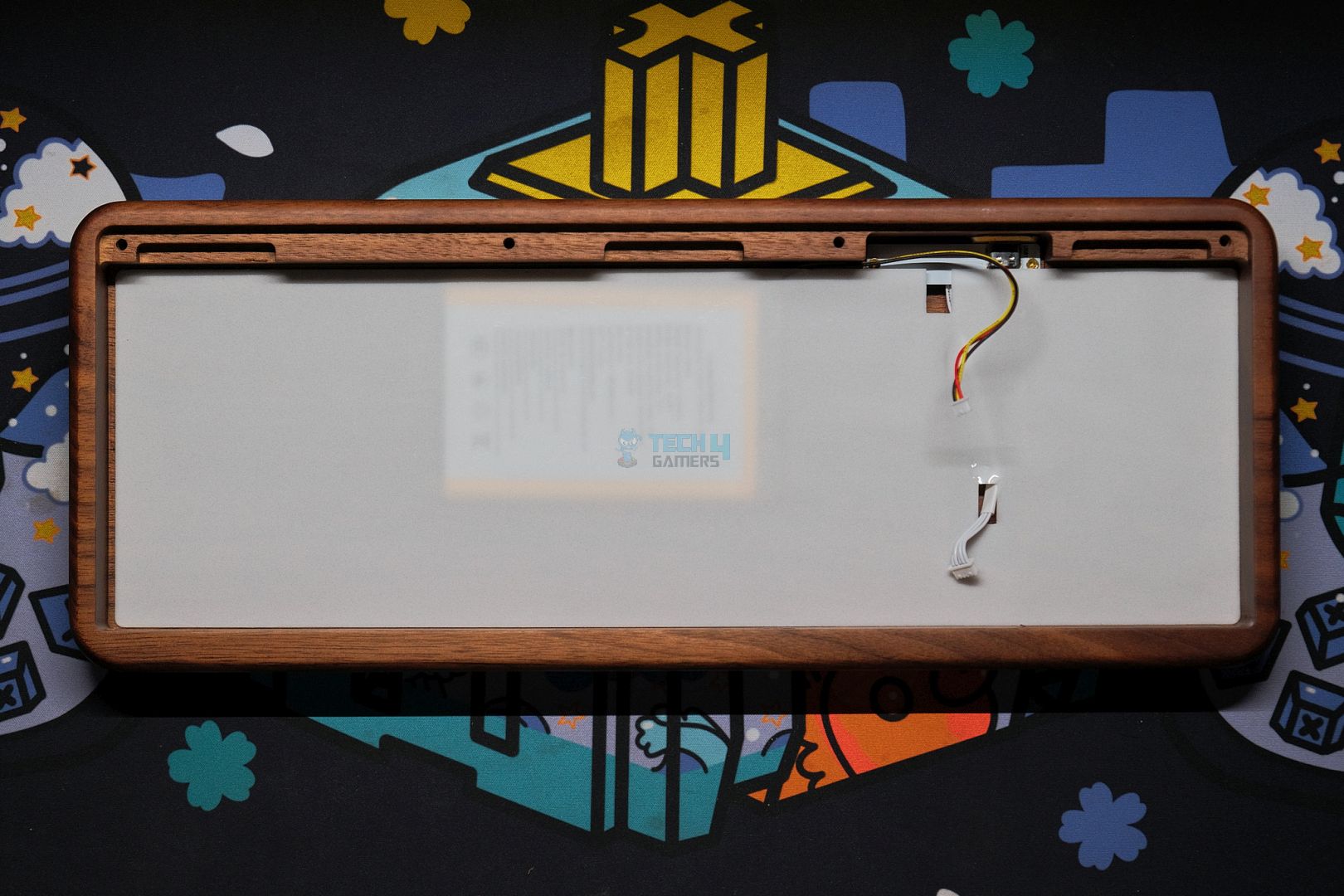
Typing Experience
The Akko MU01 is a thocky keyboard in the purest form of the word. The wooden case, the gasket mount, all those layers of foam, the switches, and, of course, the keycaps all come together to produce a deep sound that is sure to impress anyone. Even a clack enthusiast like me can recognize that this board will appeal to a lot of people.
The Software
There is no QMK or VIA support for the MU01, but you can easily find the Akko Cloud Driver on their site. But I have to mention that, for some reason, the download speeds (and the browsing) are quite slow on Akko’s site. Once installed, you’re greeted by pretty nice-looking software that I’d rank above the tools Epomaker, Weikav, and Aula make for their boards.
Everything is divided into tabs on the left. You have your standard affair of key mapping, custom layers, macros, and RGB controls. There are 24 total lighting effects, including two that react to any audio playing on your computer. If you like a particular picture, you can directly upload it to the software to get its colors on the board.
There’s a “Share” section similar to Epomaker’s software (now that I come to think of it, both of these are quite similar) where you can check out different RGB configs created by others. What I found really neat was there are even macros and entire profiles made exclusively for games that you can apply with the click of a button to your own board, just like the RGB. You can also sign in and upload your own custom profiles for others to use.
Should You Buy It?
Buy It If:
✅ You’ve been looking for a wooden keyboard. It really doesn’t get any better than this.
✅ You’re a fan of Japanese culture as the MU01, with its wooden build and artsy keycaps, certainly scratches that itch.
✅ You prefer thocky keyboards. Akko has executed that muted sound signature to perfection here.
Don’t Buy It If:
❌ The wood doesn’t entice you because there are other budget boards offering the same performance and quality for much less.
❌ You can’t live without QMK/VIA support and don’t want to adapt to using any other software.
❌ You want a modding-friendly keyboard. While it’s easy enough to get inside, the adhesive rubber feet hiding the screws at the back will eventually give out.

My Thoughts
The Akko MU01 is a great keyboard that just happens to be made out of wood. Akko has cut no corners, ensuring you get a solid typing experience with all the fundamentals checked off. The wooden case with the brass accents, the wax polish, the Japanese-style keycaps, all these novelties are really just the cherry on top.
If you want a keyboard that has a bit of flair that’s different from everything else on the market, go for it. But if you’re indifferent to the wood and just want a solid budget keyboard, there are other options that offer much better value like the Aula F65 and Epomaker Shadow-X. Even then, the uniqueness of this entire package is enough for me to recommend it wholeheartedly.
What Others Are Using?
Thank you! Please share your positive feedback. 🔋
How could we improve this post? Please Help us. 😔
Born and raised around computers, Huzaifa is an avid gamer and a keyboard enthusiast. When he’s not solving the mysteries of technology, you can find him obsessing over semiconductors, striving to inform the curious.
He’s been modding tech since forever and knows a thing or two about what makes a great typing experience, making him the perfect expert to rely on for your keyboard recommendations! With his IT certification from Google, you can trust him to advise you with deliberation and integrity.
- Favorite Prebuilt: Epomaker P75
- Favorite Budget Option: Tecware Spectre 75
- Favorite Custom Keyboard: TKD Cycle7 / Lucky65 V2


 Threads
Threads






