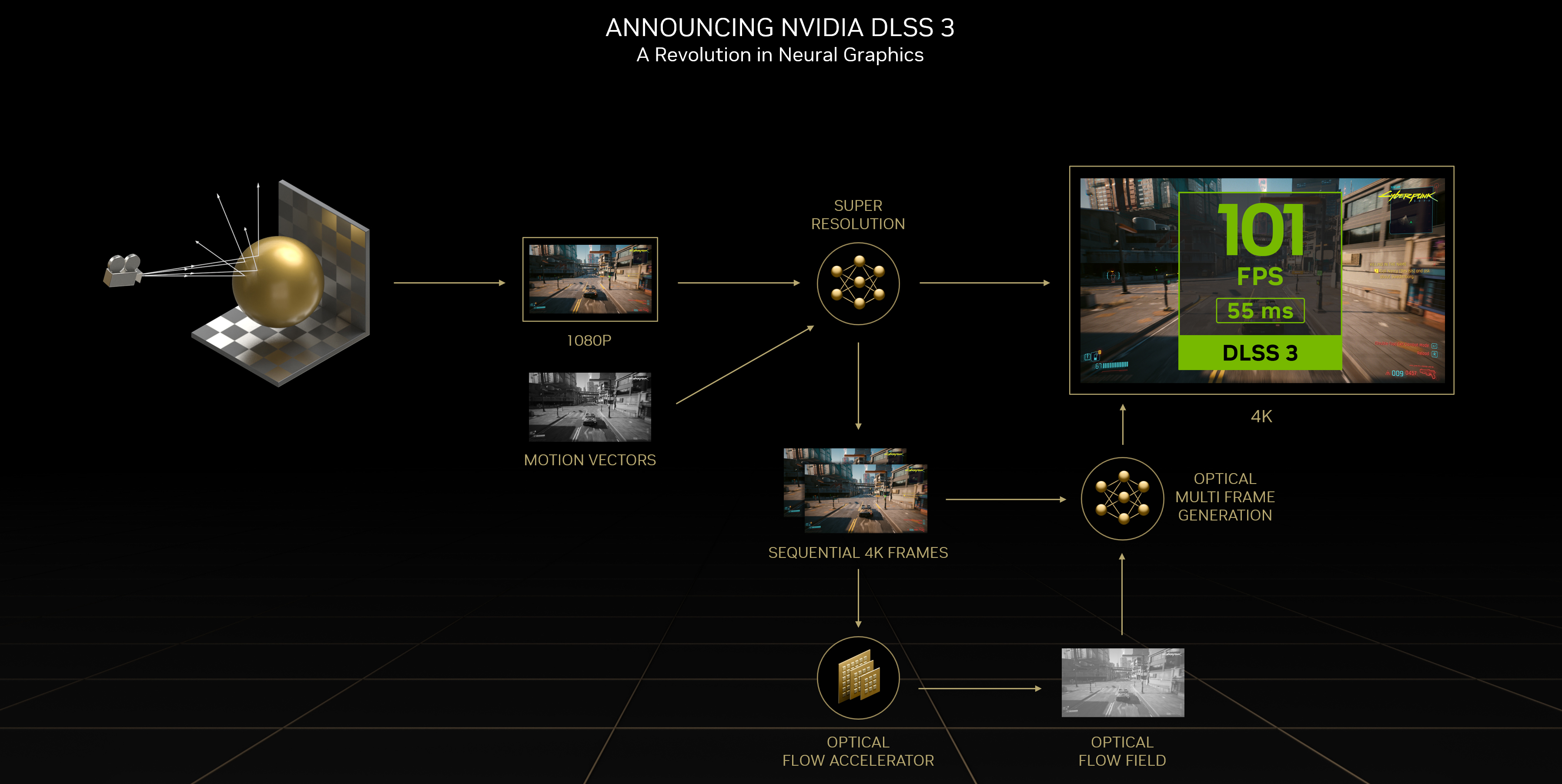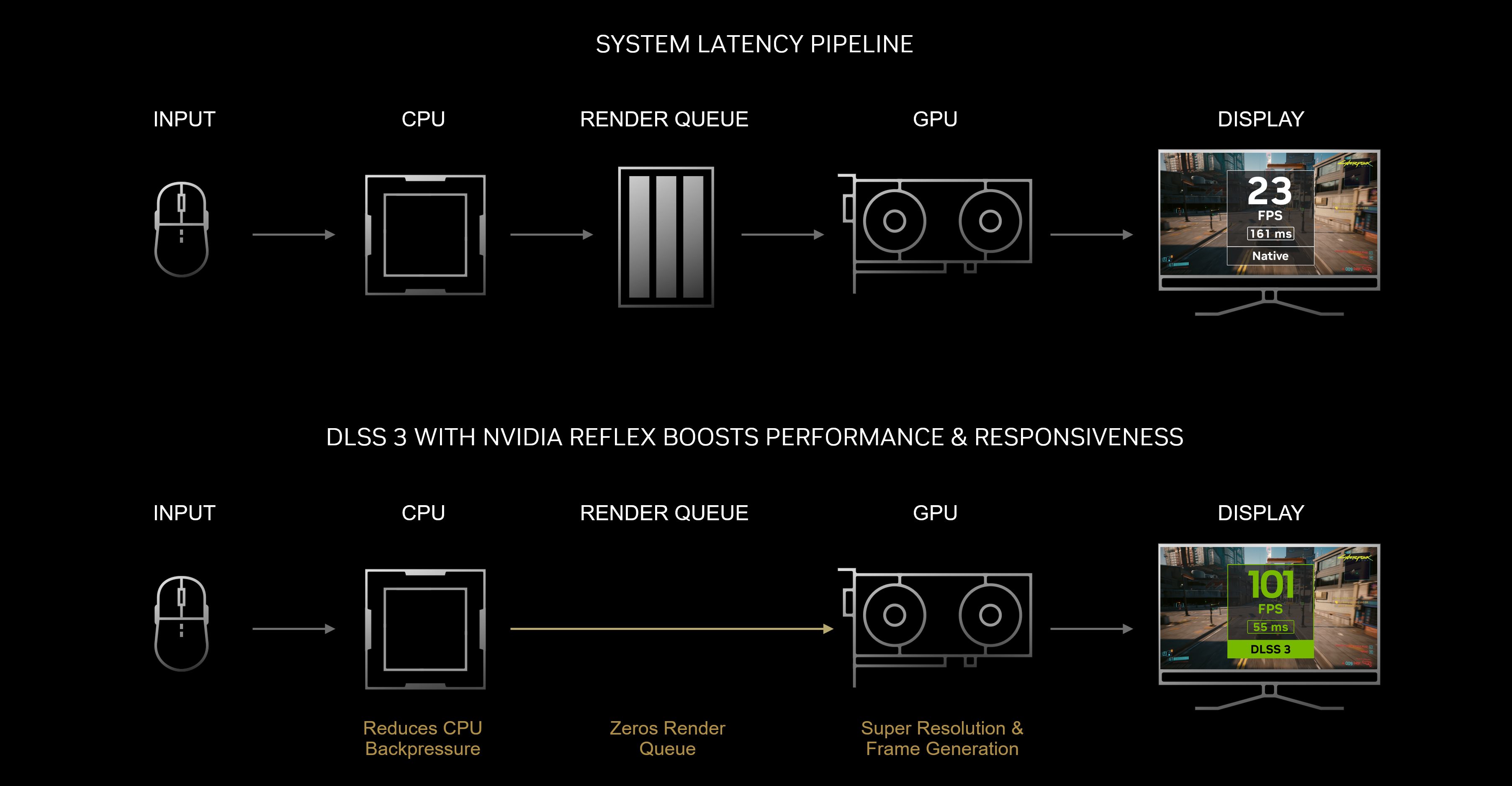NVIDIA is no longer a company that manufactures graphics cards only. They have also become software companies and heavily rely on artificial intelligence, revolutionizing the PC gaming industry. NVIDIA announced the first iteration of DLSS (up-scaling) in 2018 for the RTX 20 (Turing) series, which is DLSS 1.0.
At that time, the games were minimal and used NVIDIA’s latest technology, such as Battlefield and Metro Exodus, but the up-scaling was not good enough. The algorithm had to be trained specifically on each game. If we go back in history When the DLSS 1.0 was launched, many reviewer outlets were disappointed, called it laughable, and were right.
The Launch Of DLSS
The First Version of DLSS (Deep Learning Super Sampling), 1.0, worked in two stages, both of which utilized the convolutional neural network (CNN). The first is image enhancement, which uses the single frame and motion vectors (information about how objects are moving) to fix the objects’ aliasing problem. The second stage is image scaling, where all the magic happens; the AI takes the low-resolution frame and then upscales it to the desired resolution.
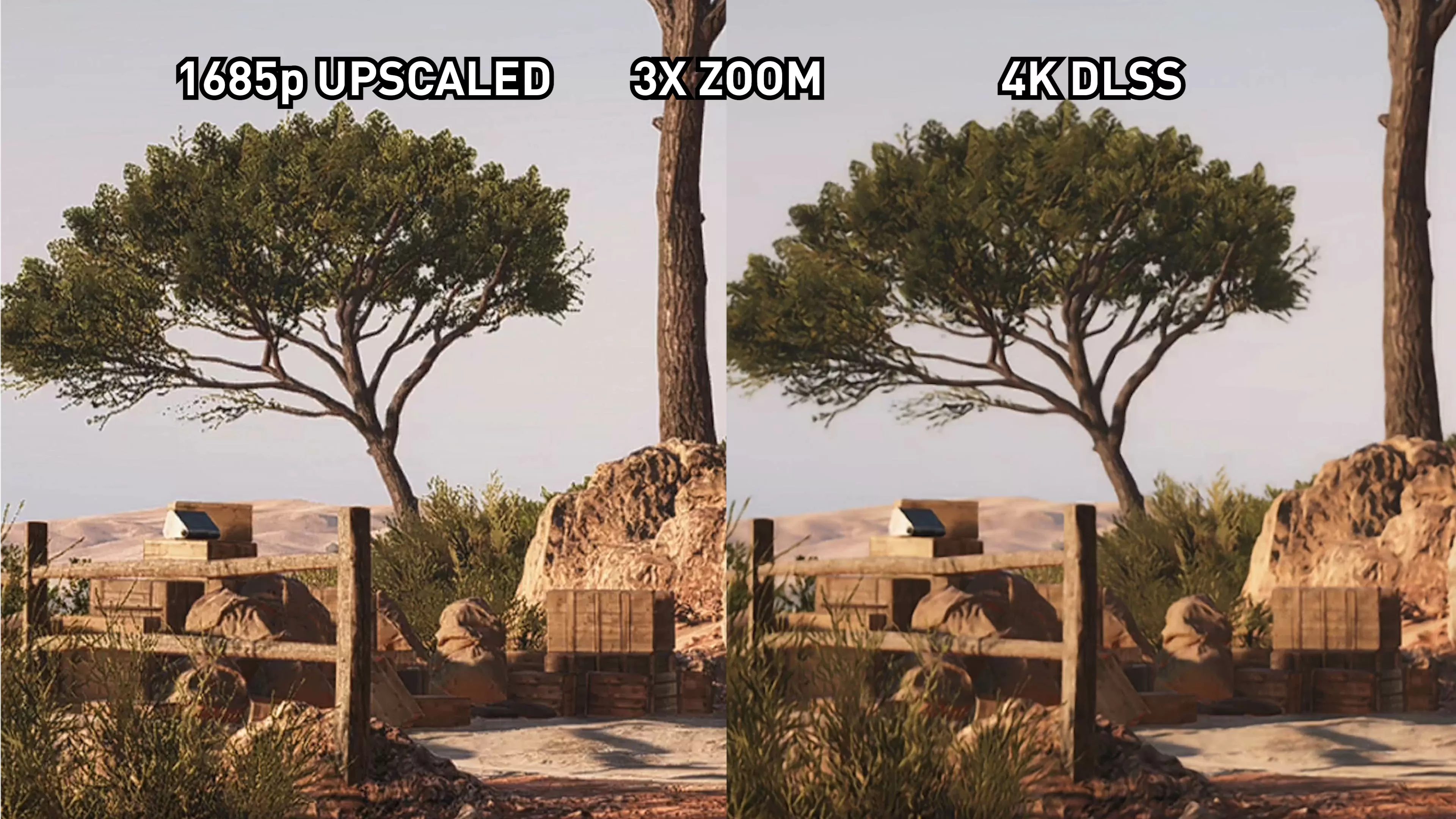
This image demonstrates the visual quality of DLSS 1.0 on 4K resolution in battlefield V. The difference is that day and night vs. the normal up-scaled resolution uses the TAA as the anti-aliasing. The DLSS 1.0 image looks overall blurry and is noticeably bad
DLSS – Quality Presets
When using the upscale in the game, users can access various quality presets. There are six presets, including DLAA, Ultra Quality, Quality Balanced, Performance, and Ultra Performance. Ultra Quality/Performance are not often used in games.
| DLSS Quality Presets | Scale Factor | Render Scale % |
|---|---|---|
| DLAA | 1x | 100% |
| Ultra Quality (unused) | 1.32x | 76.0% |
| Quality | 1.50x | 66.7% |
| Balanced | 1.72x | 58.0% |
| Performance | 2.00x | 50.0% |
| Ultra Performance (unused) | 3.00x | 33.3% |
DLSS 2 – Huge Upgrade
DLSS 2.0 was the major upgrade in image quality, while DLSS 1.0 required per-game training data and was less versatile and inconsistent. The DLSS 2.0 version first simplified the process for developers to incorporate DLSS into the game. It does not have to be trained for every game. DLSS 2.0 uses a temporal anti-aliasing supersampling (TAAU) solution. It uses the temporal feedback loop that includes motion vectors, takes the current and previous frames, and then uses AI to construct sharp, high-resolution images.
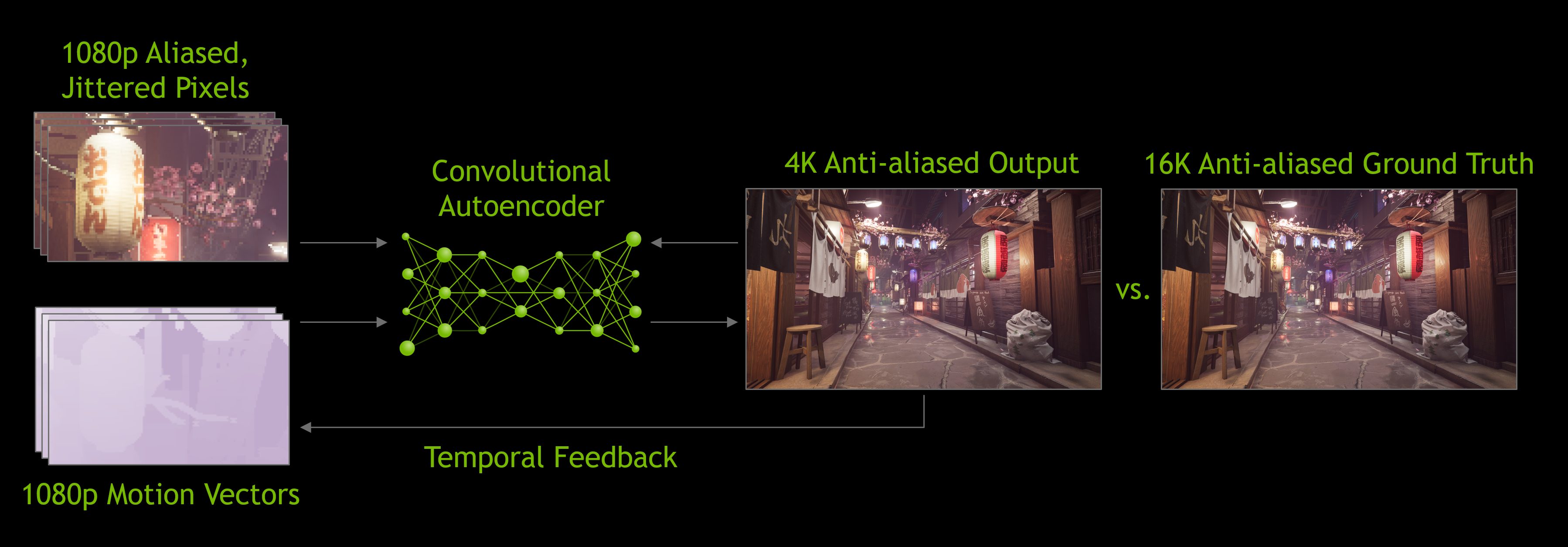
As demonstrated in the design above, the DLSS used the convolutional autoencoder that helps to capture the low-resolution current frame and high-resolution previous frame to generate a higher-quality frame with the help of temporal feedback. The DLSS 2.0 was introduced with an RTX 30 graphics card.

The DLSS 2.0 was the major leap in performance and image quality, and it was easy for developers to implement.
DLSS 3 – Introduction Of Frame Generation
With every iteration of the RTX graphics series, NVIDIA has always worked on the DLSS and its newer features. The DLSS 3.0 launch with GeForce RTX 40 Ada-Lovelace Architecture was controversial and has been the talk of the town for a while, and it still is. NVIDIA introduced the frame-generation feature, which could increase the frame rate by 2x. When it’s coupled with the up-scaling, the performance can go massive. However, what frame-generation does is, with the help of AI, Ada’s (Optical Flow Accelerator), and game engine data motion vectors and depth, it analyzes two real frames and creates an extra frame between them.
Some people call it ‘AI Fake Frames,’ but it’s not as easy as they say. It’s complicated how it works precisely. As the frames are generated between the two frames, there is additional latency between them. However, to minimize the latency, NVIDIA also incorporates its Reflex technology, ensuring lower latency.
The above picture demonstrates that the NVIDIA reflex eliminates the Render Queue. In the pipeline, the CPU prepares the frame rates and then sends them to the GPU for rendering; if there are so many FPS, it creates the render queue of frames, which produces latency because the GPU has to process all the frames.
When the Reflex is enabled, the CPU and GPU are synchronized. Reflex and Frame Generation are different technologies, but they ought to work together to reduce the input lag. Reflex ensures that the game remains highly responsive to AI-generated frames.
DLSS 3.5 – Introduction If Ray-Reconstruction (AI-Enhanced Ray-Tracing)
With the RTX Graphics Series launch, ray tracing in games has become popular for accurate reflection, shadows, and global illumination. However, there was one problem with the ray tracing, as ray-traced images would appear blurry unstable, and pixelated. NVIDIA introduced Ray-Reconstruction to reconstruct better ray tracing and improve the visual quality, sometimes aiding in performance.
Compute-wise, Ray-tracing is a costly technique that helps to simulate realistic lights, shadows, and reflections in real-time. However, it is tough for graphics cards to render a whole ray-traced scene in real time; game developers usually reduce the number of light rays that can produce noise in the ray-traced effects. To resolve these issues, developers often use the traditional de-noisers in the game, which need to be trained specifically for each game. It’s challenging and imperfect; traditional de-noisers can produce artifacts and blur details.
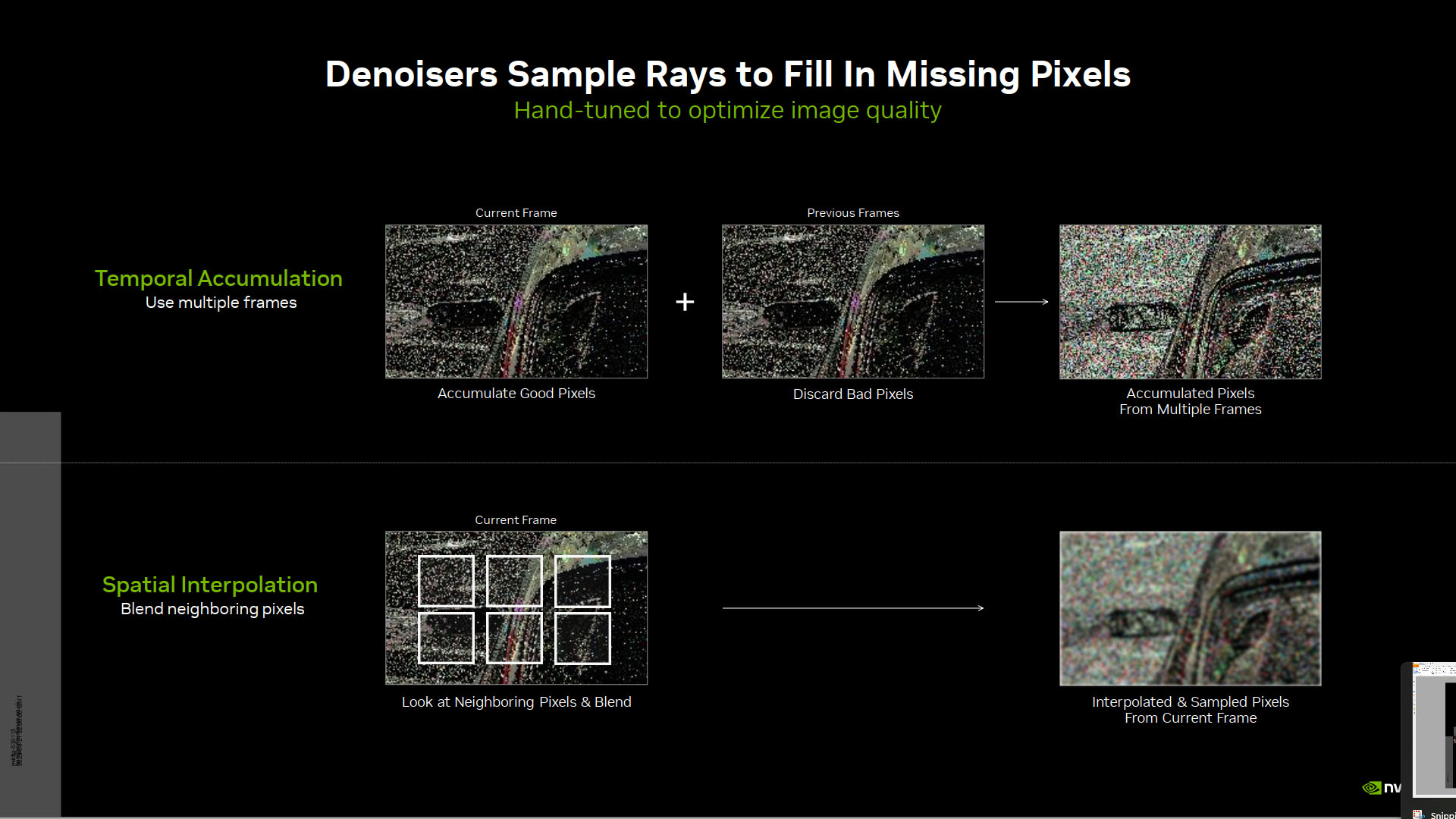

Now, that’s where DLSS Ray Reconstruction kicks in. It is an AI-powered denoiser that utilizes a neural network to analyze the noisy internal image with the missing pixels. Overall, DLSS Ray Reconstruction can help produce better image quality.
DLSS 4.0
Introduction To Transformer Model
NVIDIA unveiled the DLSS 4.0 model with the GeForce RTX 50 Series; they have also introduced the multi-frame generation in the DLSS 4.0 suite, which can improve the frames by 3x and 4x. The previous frame-generation technology launched with the GeForce RTX 40 Series can only generate frames up to 2x.
However, DLSS 4 is a massive thing in terms of image quality. NVIDIA has now switched to a transformer model, an enormous upgrade for DLSS Super Resolution and DLSS Ray Reconstruction. Previously, DLSS used Convolutional Neural Networks (CNNs) to generate the new pixels; now, they hit this model’s boundaries and limitations. The new transformer model is more innovative and more intelligent. It analyses the image deeply, requiring more computational power to produce better image stability and greater detail.
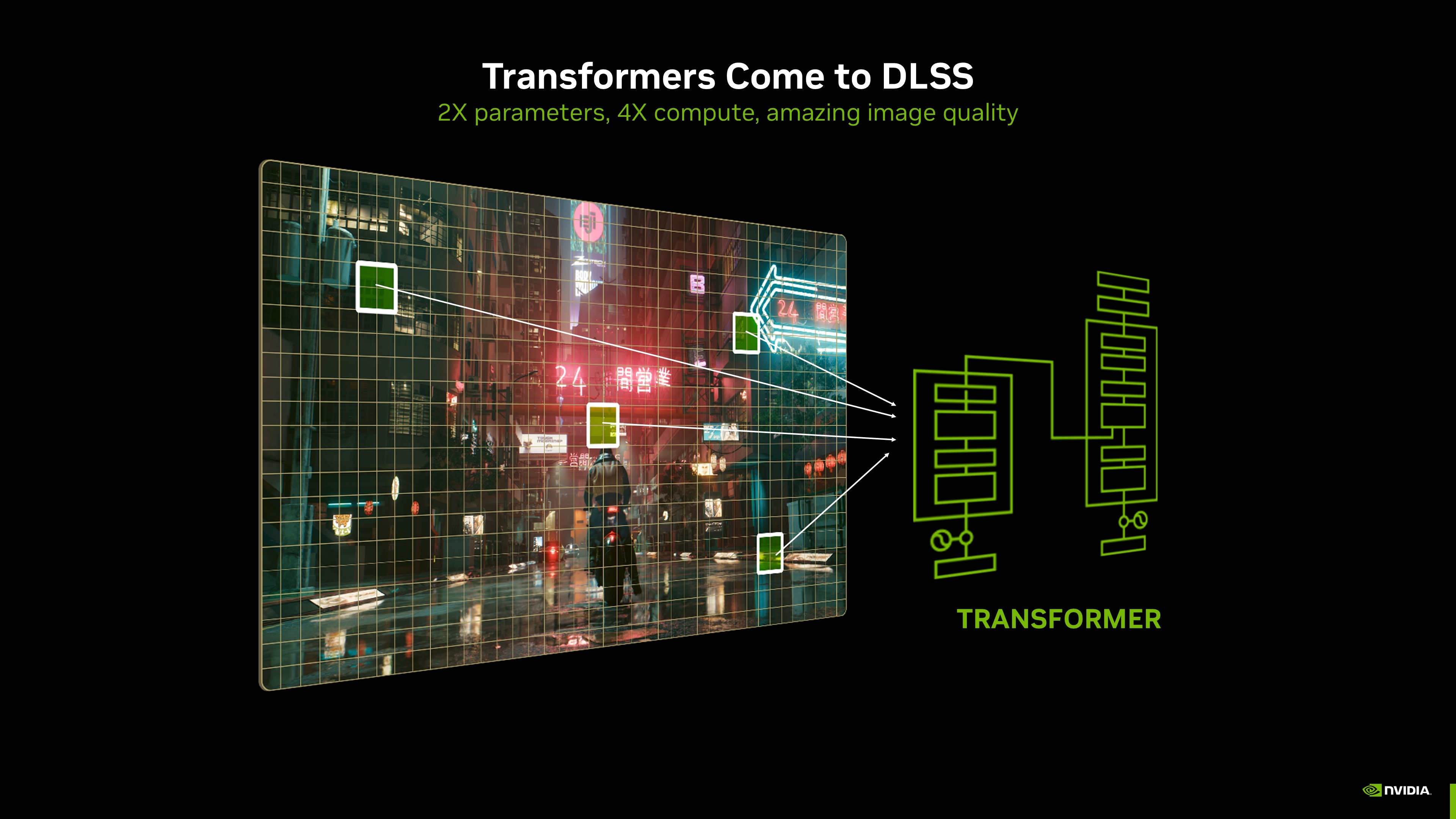
The transformer model is a significant leap over the previous CNN model, as it can read the frame more intelligently; it uses a vision transformer that utilizes the self-attention mechanism, which is computationally heavier than the previous model. The transformer model has a more global understanding of the image and the context within the image data. This latest model can generate pixels that offer better stability, less ghosting, higher details in motion, and smooth edges in the image.
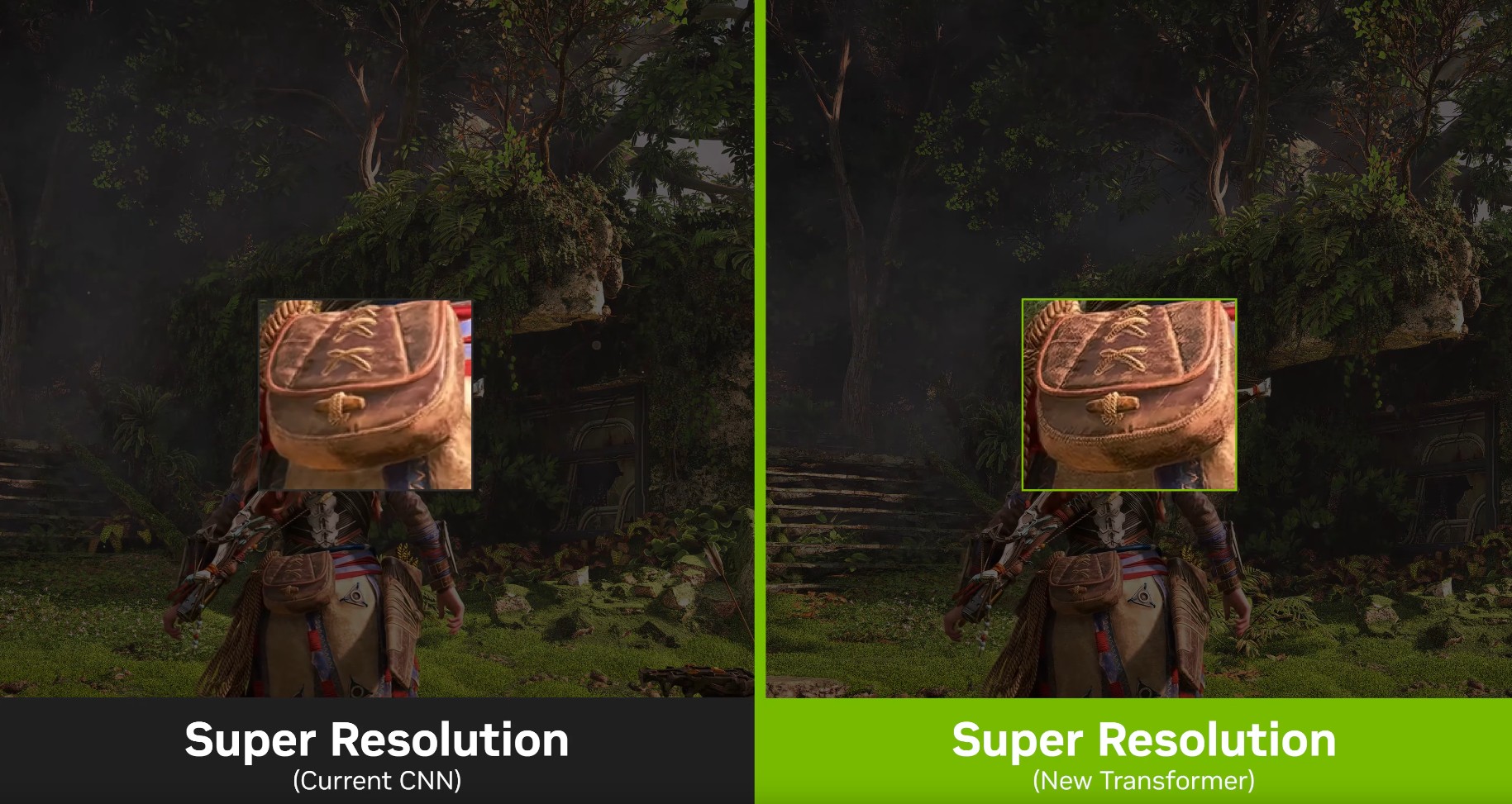
The latest DLSS Ray-Reconstruction also uses the newest transformer model, which delivers more detailed and accurate visuals. It can accurately read the pixels in the distance and reconstruct them in higher quality, as demonstrated in the image below, with the CNN below. Look at the fan blades; the previous model cannot accurately reconstruct the pixels, causing ghosting and artifacts, while the transformer model is noticeably better almost near perfection.

Introduction To Multi-Frame Generation (MFG)
DLSS 4 brings multi-frame generation (MFG), introduced with Geforce Graphics Series, previously frame-generation generates one AI frame for every two rendered real frames, now multi-frame generation can generate up to three AI frames per rendered frame.
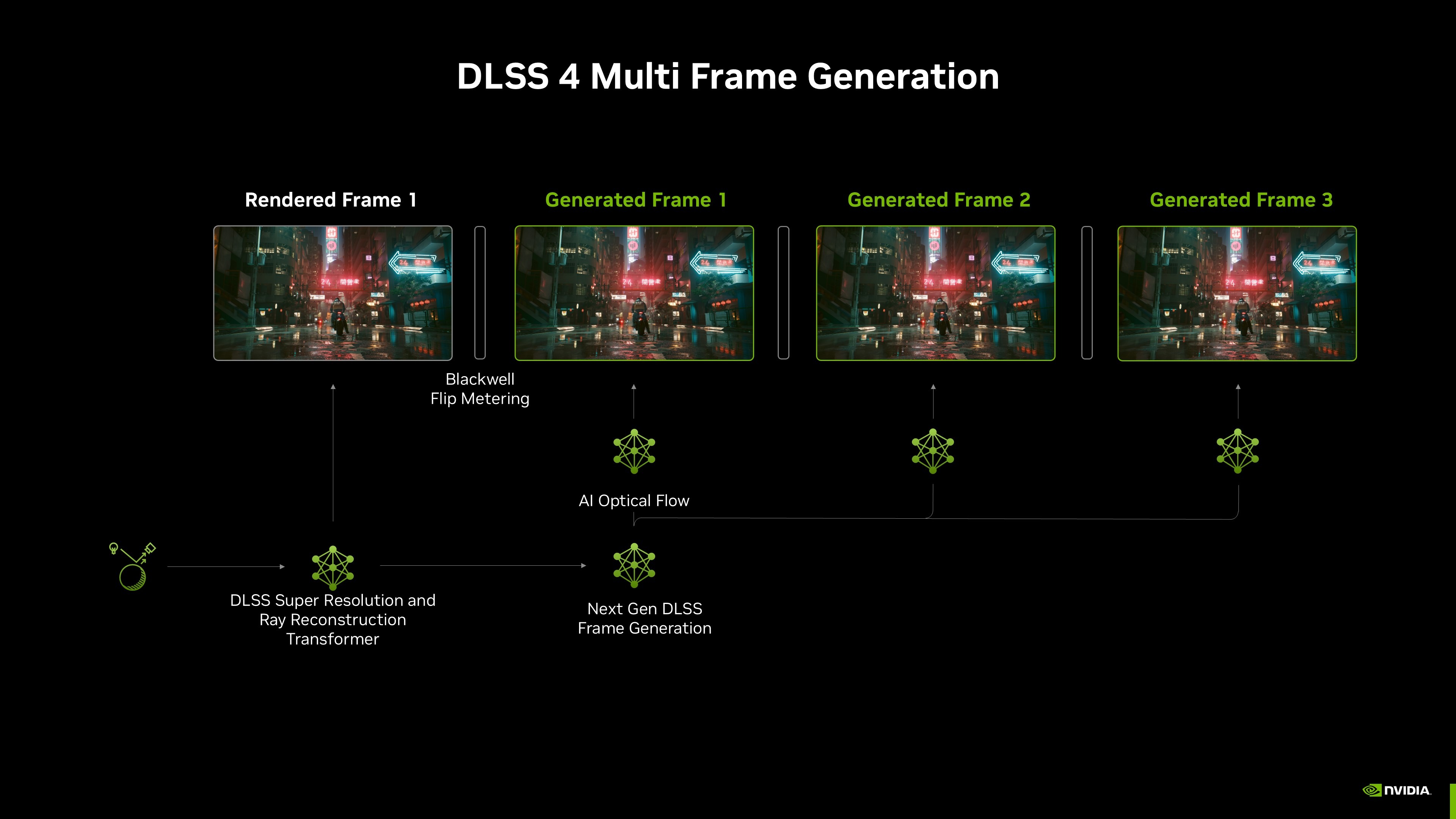
NVIDIA’s latest technology in DLSS 4 introduces a new feature called ”Blackwell Flip Metering” that is being used in multi-frame generation. It’s a hardware-level technology within the NVIDIA Blackwell GPU architecture designed for the GeForce RTX 50 series. Now, understanding this technology can be tricky for less tech-savvy individuals; for those who understand, Flip metering ensures smooth and precise timed delivery of frames.
In comparison, DLSS 3 frame generation utilized CPU-based pacing, leading to an inconsistency in FPS; the hardware flip metering shifts the frame pacing logic to the graphics card’s display engine, ensuring smooth frame delivery, considering the frame generation can produce 3 times more frames.
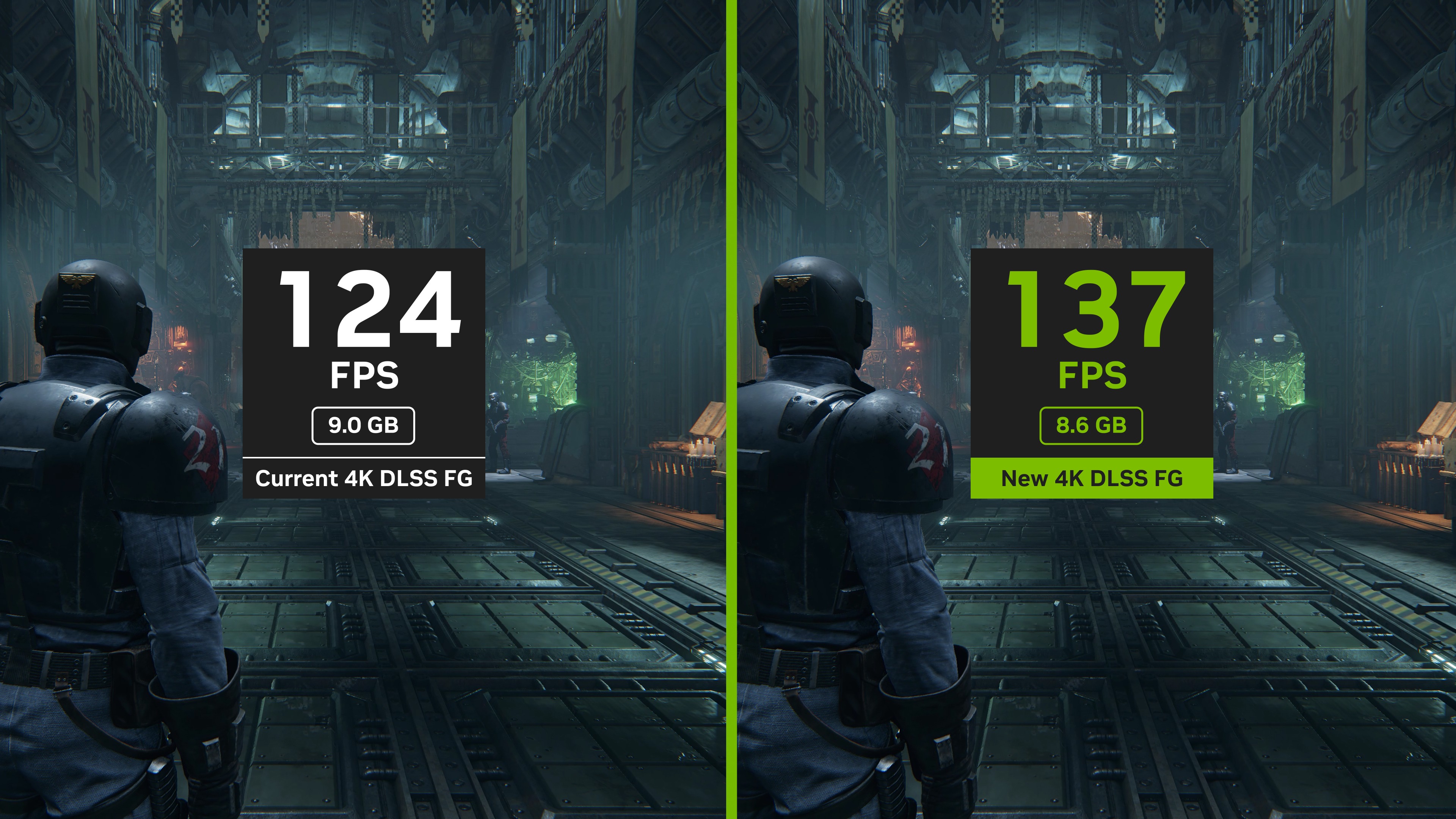
As officially demonstrated by NVIDIA, the latest frame generation also uses the newest transformer model, which takes 30% less of the video memory when enabled and can deliver slightly better performance.
Support for Older Graphics Series
DLSS 4 can be used with the older graphics series; at least the RTX 20 graphics-card series is required as the DLSS requires the tensor cores. So, the GPUs with tensor/AI cores can run the DLSS 4 libraries except for DLSS frame generation, which cannot run on GeForce GPUs before RTX 40. Multi-frame generation is exclusive to the GeForce RTX 50 series. However, it’s fascinating that older cards could still run the latest transformer model for upscaling and ray reconstruction.
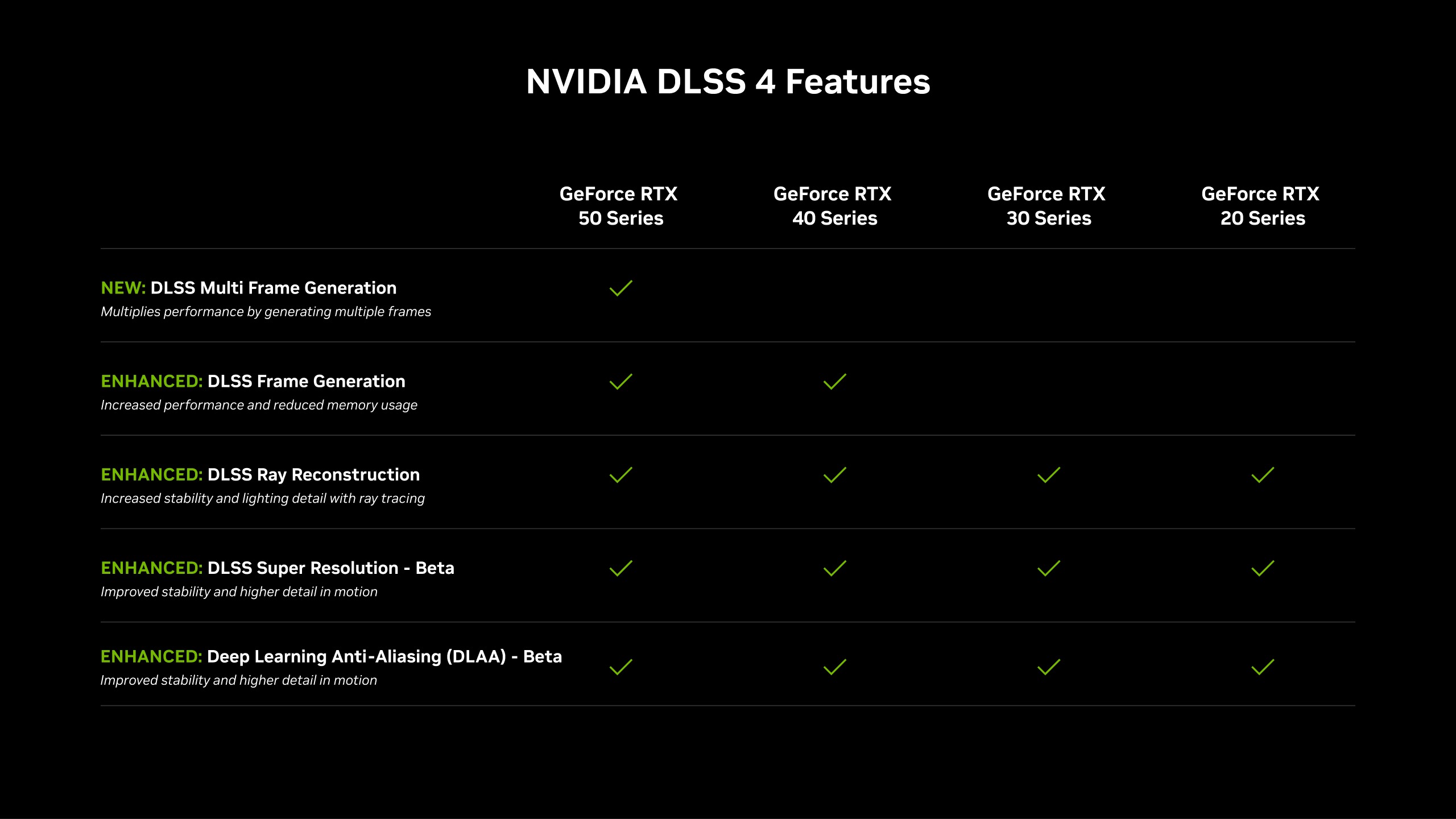
How to Update
First, ensure that the game you’re playing supports DLSS; there is always a chance that the developers may not have updated your DLSS files to the latest version. However, there are multiple ways to update the DLSS files in your game library. One traditional method is to swap and override the DLSS files. The latest DLSS files can be downloaded from here. Head to the game directory and copy-paste the files.
If you don’t want to take the extra steps, there is another easy way to update the DLSS files. You can use the NVIDIA APP to override the DLSS versions. With just a few clicks, you can install the latest DLSS model in the games. Make sure you have the latest GeForce Drivers and NVIDIA App.
Open the NVIDIA App.
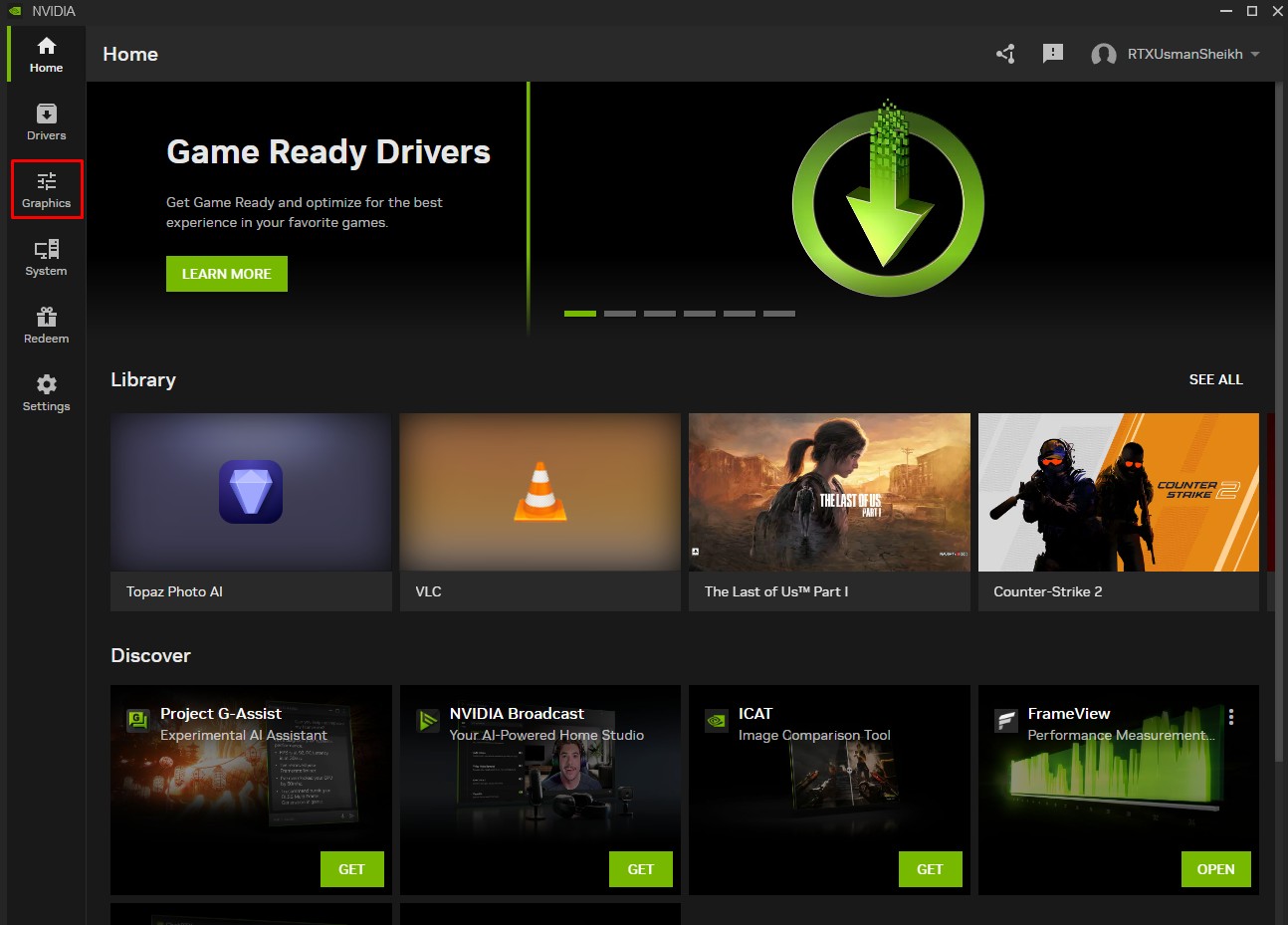
Click on the graphics setting at the top left. A new page will open, and you can select the game.
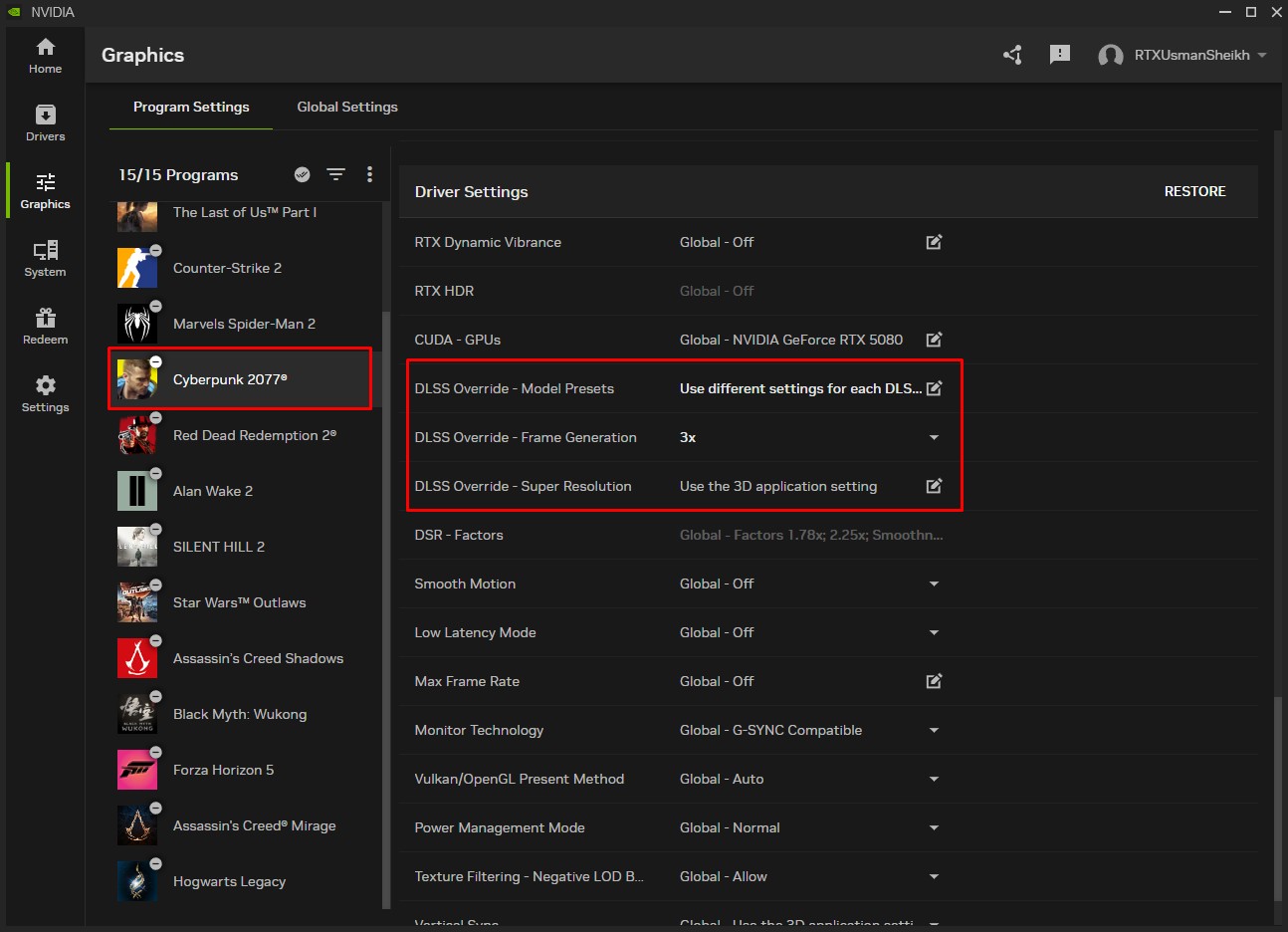
In our example, we use Cyberpunk 2077. Now select the game, and the settings on the right will open. You will see three options.
- DLSS Override Model Presets – Allows you to update DLSS games or apps to use the latest DLSS models.
- DLSS – Frame Generation – Allows you to override DLSS Multi Frame Generation for games or apps that have integrated DLSS frame generation.
- DLSS Override Super Resolution – Allows you to enable DLSS Super Resolution models not supported in certain DLSS games or apps.
Open the DLSS Override – Model Presets
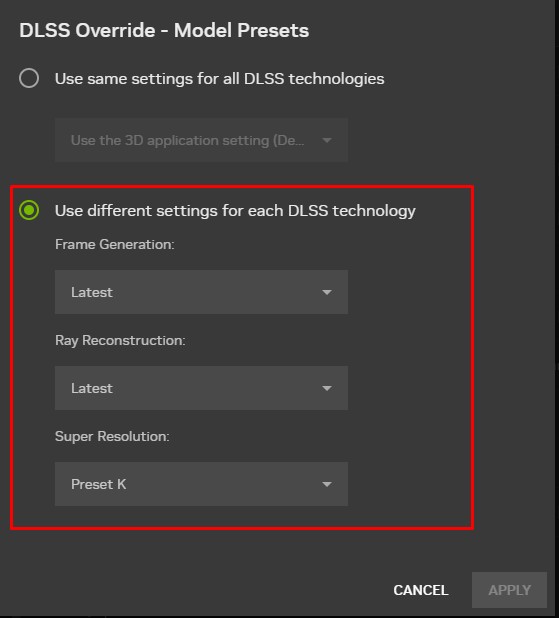
Make sure to select the ”Latest” Option and hit apply. Now, your game will be using the latest DLSS 4 transformer model. In this way, you can override the DLSS in every supported title.
Final Thoughts
With every iteration of the RTX launch, DLSS has come a long way and has become essential in every game. Nowadays, every game supports the DLSS; for the developers, sometimes it’s an excuse to recommend DLSS for their broken or unoptimized games. When the DLSS was launched, people did not take this thing seriously. Everyone thought DLSS was a blessing for the lower-end or older GPUs that struggle to run the newer titles. Then, the DLSS 2.0 was launched with the RTX 30 series, and it shook the market a bit with the plethora of visual improvements over the previous version. DLSS 2.0 was relatively easy to implement; more and more games started using DLSS in the games.
NVIDIA carried on the DLSS development, and there were tons of DLSS revisions from DLSS 2. X to DLSS 2.5.1. The AI-based DLSS upscale was catching up to native images fast in terms of quality. DLSS 3 was launched with RTX 30, and frame generation and ray reconstruction were introduced sometime later. DLSS 4.0 was launched after that with the RTX 50 series launch. By that time, DLSS already surpassed the native rendering. Thanks to the transformer model, not only did it provide us with stable and crisp visuals but also with more performance. One great thing I appreciate about the post is that older RTX 20 cards can still run the latest transformer model.
Thank you! Please share your positive feedback. 🔋
How could we improve this post? Please Help us. 😔
I’m Usman Sheikh, a Senior Hardware Reviewer at Tech4Gamers with over a decade of experience in the tech industry. My journey began in 2014 as a senior administrator for Pakistan’s largest gaming community forum. Passionate about PCs and hardware, I specialize in testing and reviewing components like graphics cards, CPU coolers, and motherboards, while also sharing insights on overclocking and system optimization.


 Threads
Threads