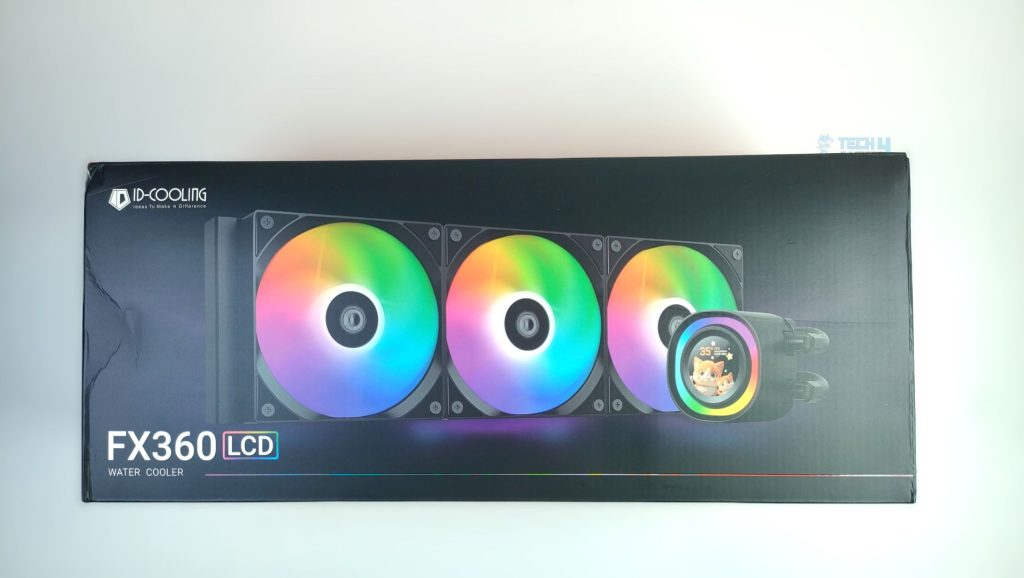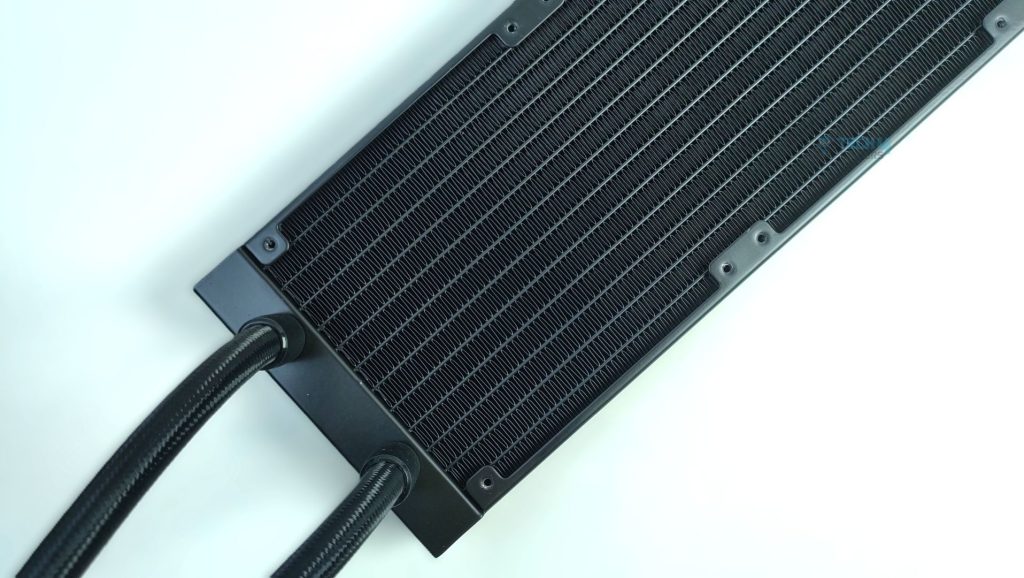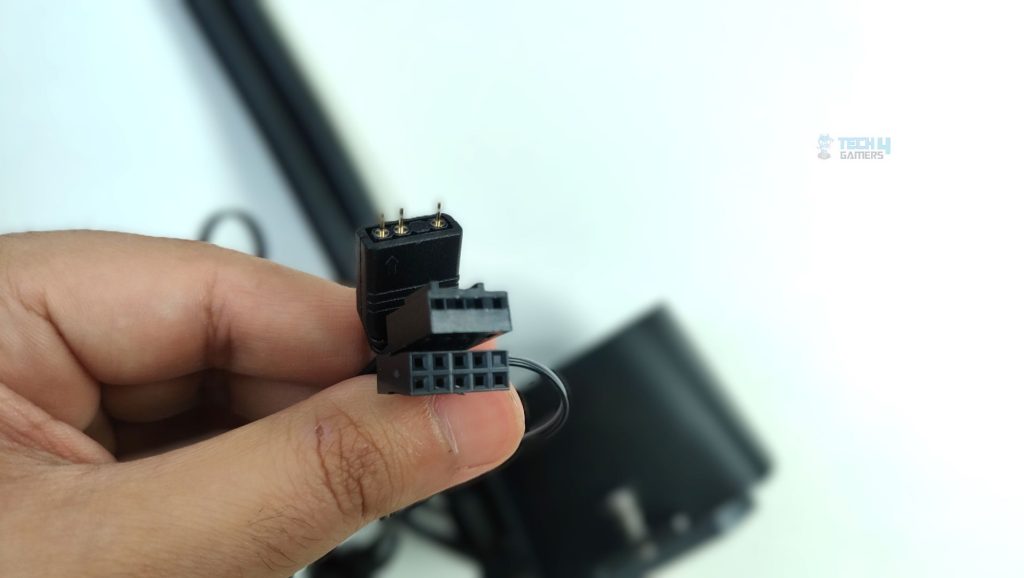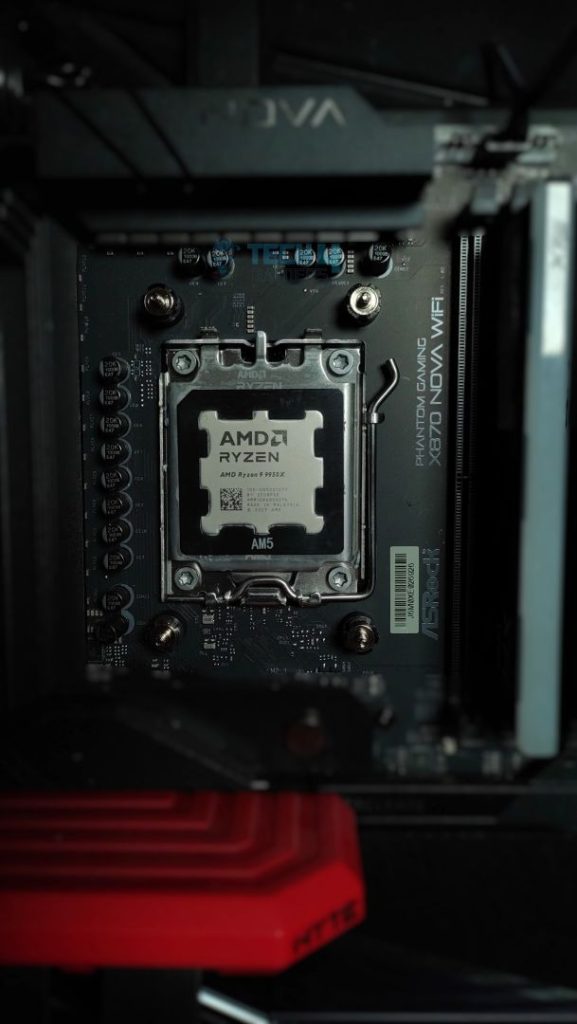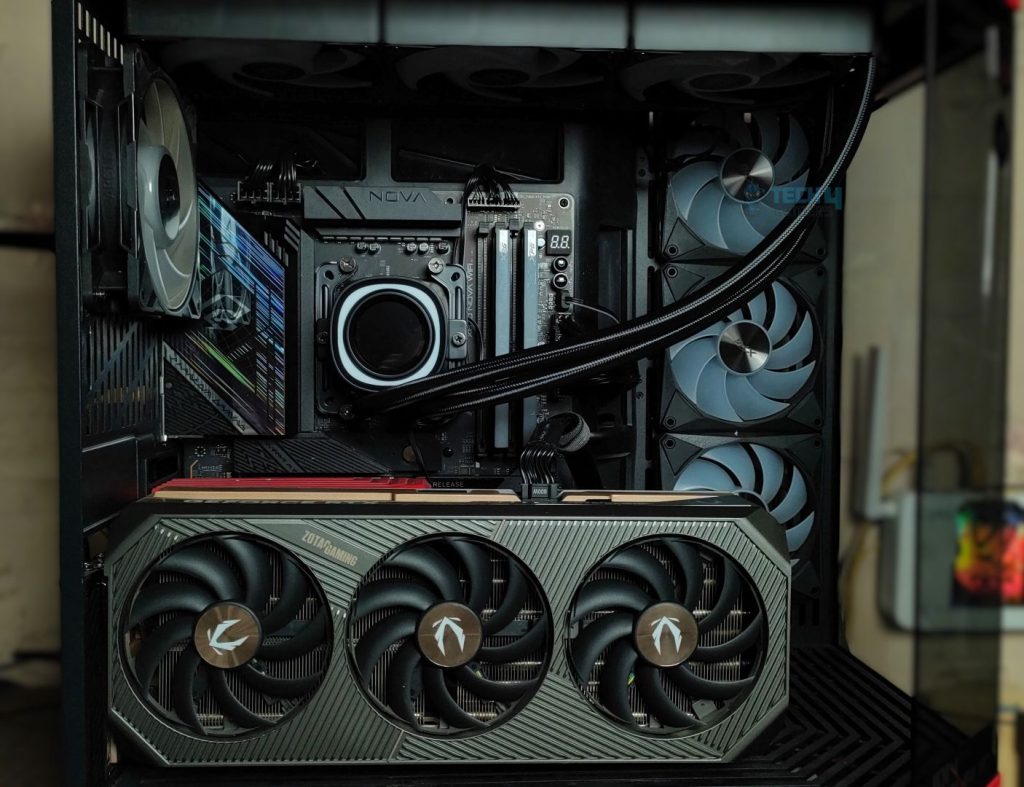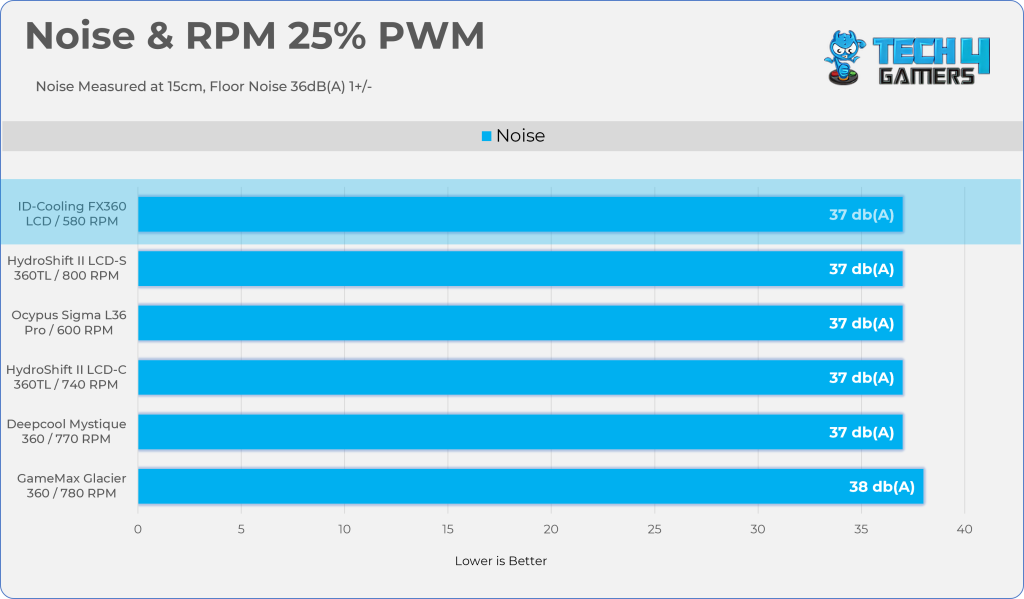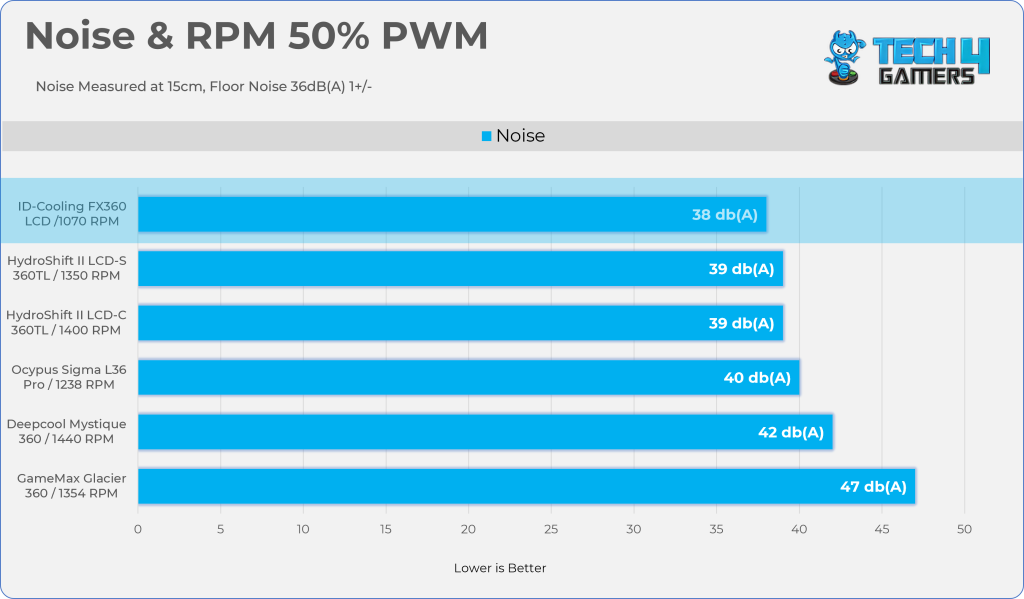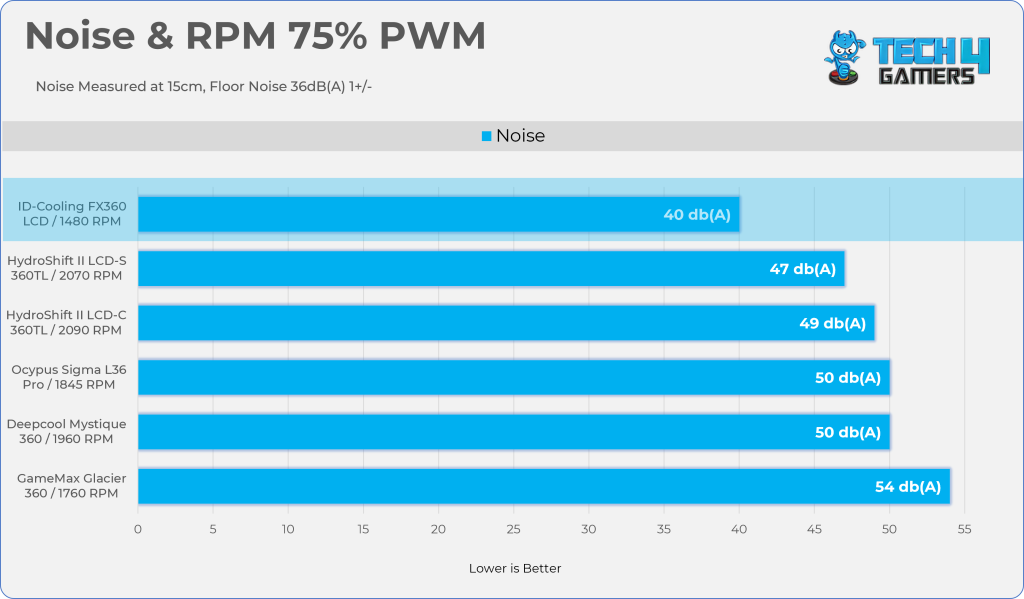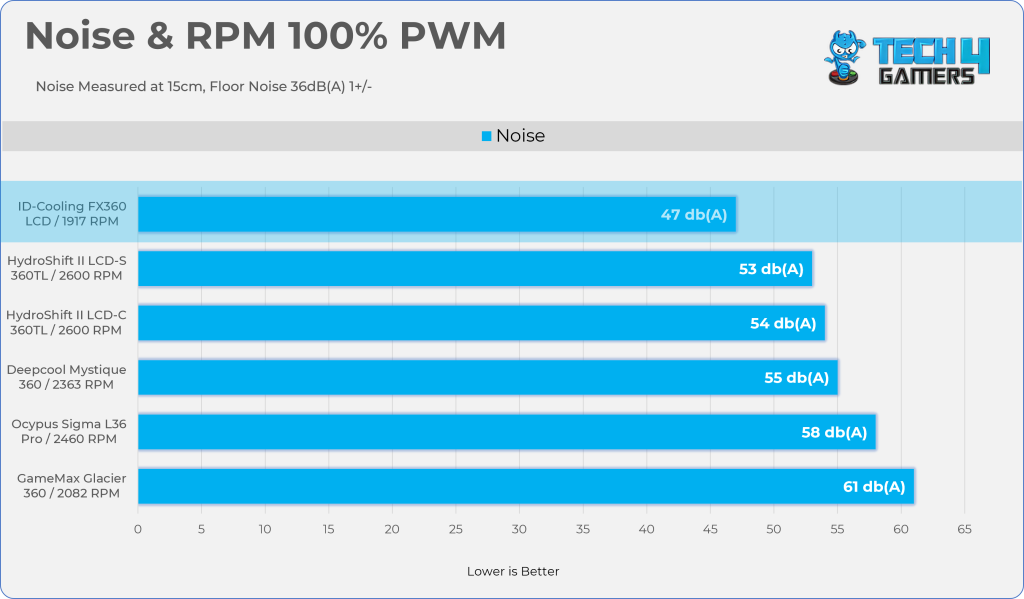Who Is It For?
Review Summary
The ID-Cooling FX360 LCD is a budget-friendly AIO that offers solid performance, customizable LCD display, and ARGB fans. It’s easy to install, quiet at lower fan speeds, and provides good value with accessories like X45 thermal paste. While it performs well across various TDP ranges, its cooling efficiency drops at higher fan speeds. Overall, it’s a great option for those seeking decent cooling and aesthetics at an affordable price.
Hours Tested: 5
Overall
-
Cooling - 8.5/10
8.5/10
-
Noise - 9.5/10
9.5/10
-
Build Quality - 9/10
9/10
-
Value - 9.5/10
9.5/10
Pros
- Excellent cooling performance
- Fans remain silent at 75% PWM
- Solid build quality
- Good mounting system for Intel/AMD
- Daisy-chained fans
- Includes ID-Cooling X45 thermal paste
- ARGB lighting on the block is visually appealing
- LCD works well
Cons
- The LCD screen is tiny and may not appeal to everyone
ID-Cooling has been in the market for some time and is recognized for delivering excellent cooling performance at a reasonable price. We have previously reviewed several of their products, including the AF-127-K ARGB fans and the Frozn A620 SE, and were particularly impressed by the performance of their thermal paste, ID-Cooling X45, which topped our thermal paste charts. With such a track record, expectations are understandably high. Today, we turn our attention to their newly launched FX360 LCD cooler. Unlike the previous FX360, this model features an LCD, along with several design updates and upgrades, which we will explore in detail later in this review.
Today, we are looking at the ID Cooling FX360 LCD, which is a budget all-in-one with a display panel with a Gen-7 Pro Pump (Likely from Asetek). It also comes with the AS-120 V2 ARGB fans, designed for efficient, quieter operation.
Let’s start with the specifications.
| ID-Cooling FX360 LCD Specifications | |
|---|---|
| Socket Support | Intel: LGA1851/1700/1200/115X AMD: AM5/AM4 |
| CPU Block / Panel Type | 1.48 inch LCD, 240x240 Resolution, Backlight 300cd/m², Color 18-bit, 262K |
| Pump | Speed: 2900 RPM Noise: <25.0 dBA Dimensions: 73x69x57mm |
| Radiator / Tube Length | Material: Aluminum Dimension: 396×120×27mm Tube Length: 420mm |
| Radiator Fans | AS-120 V2 ARGB |
| Features | 1.48 Inch LCD Silent ARGB Fans Gen 7 Pro Pump Universal Bracket |
| Warranty | 3 Years |
| MSRP | $89 |
What Makes The ID-Cooling FX360 LCD Different?
The ID-Cooling FX360 LCD is the latest all-in-one liquid cooler in the budget-focused FX lineup. Its design is inspired by the previously successful FX360 INF liquid cooler. However, there are no changes to the pump, radiator, or fans. Several FX360 variants were released in 2025, including one with a digital display that is approximately $10 cheaper than the LCD version.
So, what makes this AIO special? Simply put, the price is unbeatable. We haven’t seen another LCD-equipped cooler in this range yet. Still, we need to evaluate how it performs across all TDP and noise-normalized tests, as shown below, as the review does not end here and I won’t spoil the results for you.
What About The Availability & Pricing?
The ID-Cooling FX360 LCD is available in three variants, offered in both black and white, and in 240mm and 360mm sizes. The second variant is the FX360 LCD PE (Performance Edition), which features AP-120-K non-ARGB fans instead of the AS120 ARGB fans used in the non-PE model. The third SKU is the ID-Cooling FX360 TD, available in black and white but only in a 360mm size. Its main difference is the digital LCD, which displays temperature readings only.
The coolers were officially announced on 7 November 2025 and are now available to purchase.
| Model | ARGB | Color | MSRP |
|---|---|---|---|
| FX360 LCD | Yes ✅ | White/Black | $89.99 |
| FX240 LCD | Yes ✅ | White/Black | $74.99 |
| FX360 LCD PE | No ❎ | White/Black | $99.99 |
| FX240 LCD PE | No ❎ | White/Black | N/A |
| FX360 TD | Yes ✅ | White/Black | $79.99 |
Packaging
The FX360 LCD AIO comes in sturdy cardboard packaging with a signature black-and-orange design. The front prominently displays a rendered image of the cooler, accompanied by its model. ID-Cooling keeps the packaging minimal, with no compatibility badges like we see on other all-in-one liquid coolers at the front.
The details and specifications are on the back of the box, highlighting the cooler’s features and supported features.
The packaging is straightforward; on the other panels, you see ID-Cooling Branding.
Upon unboxing, the cooler is securely nestled in protective foam, providing adequate support to keep it stable during transit which is lovely.
Accessories
Here are the accessories, and I appreciate the reduced mounting hardware for the CPU coolers, as ID-Cooling incorporates the ”X25 Mounting System”, which includes a universal mounting bracket for Intel and AMD. So you don’t need the different brackets for each platform. ID has also provided us with X45 Thermal Paste, a top-tier thermal compound, and a bunch of tubing clips to make the setup look cleaner and more appealing. The manual also includes detailed instructions.

Here is the structured table of what you get inside the box:
| Category | Item | Quantity |
|---|---|---|
| Fans | 120 mm ARGB fans | 3x |
| Connectivity | 1x Fan extension cable | 1x |
| Radiator Screws | Screws for the Radiator | 12x |
| Mounting Hardware | Universal Bracket For Intel/AMD | 2x |
| Universal Stands Off For Intel/AMD | 4x | |
| Thumb Screws | 4x | |
| Socket Backplate For Intel | 1x | |
| Tools | Thermal Paste | 1x |
| Tubing Clips | 3x | |
| User Manual | 1x |
Close Look At The Radiator and Assembly
Let’s take a look at the assembly first. The fans come pre-installed on the radiator.

The block has pre-fitted metal retention screws, which are universally compatible with both Intel and AMD platforms. Cable management is streamlined, so there’s no clutter of fan cables.
The radiator features 12 water-flow channels with an FPI (fins per inch) of 20, a standard design.
It also comes with matte-black fittings and nylon-sleeved tubing; however, the tube is slightly shorter at 420mm. While other 360mm AIOs often have tubes in the 450–460mm range, 420mm is still more than sufficient.
The radiator dimensions are 396 × 120 × 27 mm.
Pump Design / Housing
Taking a peek at the block and its housing. This Cooler features a Gen-7 Pro Pump with a ceramic bearing under the hood, spinning at about 2900 RPM. There is also a vibrant ARGB ring that surrounds the display. The center features a 1.48-inch full-color display with a 240×240-pixel resolution and is customizable.
Furthermore, the pump has 90 Degree fittings for the tubes. You can also see the spring-loaded screws on each side, which allow for mounting on Intel and AMD platforms. The cables are also routed cleanly out of the base of the pump, which is nice.
The block comes with pre-applied thermal paste, and the cold plate is nickel-free and made of solid copper.
Display
The display is not very large by today’s standards, as brands are producing AIOs with larger LCDs these days; however, ID-Cooling has taken a different approach this time to make the cooler more customizable while keeping it within budget. The display is 1.48 inches in Size overall, with a resolution of 240×240. You will get a PPI (Pixels Per Inch) of 229.1, which is in a reasonable range. It has the peak brightness of 300 cd/m² which is decent for this Size. We’ll further inspect the display and its customization just in a moment.
Here are a few demo examples showcasing the display with its preinstalled themes.
You get nine pre-installed layouts to choose from. You can also adjust the brightness and orientation of the display. Additionally, you can upload your own image to the LCD and customize it further with settings that include a progress bar, date, time, text, or even a weather widget.
The display works as intended. Although it’s not a very high-definition experience, the brightness works quite well, especially during the day, and it wasn’t distracting at night. Defused ARGB ring surrounds the display panel really well. I don’t notice any lighting glow on the LCD screen.
Fans
The fans in question are ID-Cooling AS-120 ARGB V2, which incorporate a hydraulic bearing. The fans feel very durable in hand and feature large anti-vibration rubbers on each corner for sound dampening. For the ARGB, the fans have 11 individual addressable LEDs.
The frame appears to be constructed from PBT (Polybutylene Terephthalate) and features five translucent blades with very tight blade-tip clearance. The fan spins at 2000 RPM at maximum, producing 58 CFM, and is designed for quiet operation. We’ll see how it performs at certain PWM levels in our noise benchmarks below.
| AS-120-ARGB V2 Specifications | |
|---|---|
| Fan Dimension | 120×120×25mm |
| Fan Speed | 300~2000±10%RPM |
| Max. Air Flow | 58CFM |
| Max. Static Pressure | 1.94mmH2O |
| Noise | 27.2dB(A) Max. |
| Bearing Type | Hydraulic Bearing |
| Connector | 7-pin (4-pin PWM + 5V 3-pin ARGB) |
Installation (AMD)
We’re using the AMD platform, so our installation steps will only be provided for that.
Prepare the socket
First, remove the stock retention brackets from your AM4/AM5 motherboard. Then, install the ID-Cooling standoffs, which can be secured using the provided tool. Next, attach the mounting brackets for the block by placing them onto the standoffs and securing them with the included thumb screws.
Now it’s time to apply the thermal paste. We use ID-Cooling X45 across all of our cooler tests and reviews. After making sure everything is properly aligned, secure the block onto the brackets and tighten the retention screws on each side. DO NOT overtighten them! Tighten each screw gradually and evenly to ensure balanced mounting pressure.

The installation was straightforward. Also, we appreciate the solid mounting mechanism on this cooler, as the block features a universal mounting bracket that works on Intel and AMD platforms without requiring additional steps.
Cabling
Now that the AIO installation is complete, it’s time to connect the cables. The good news is that the fans are daisy-chained, so you don’t have to deal with excessive cable clutter. The fans have two connectors: a PWM connector, which should be connected to the CPU_FAN header on your motherboard for speed control, and a 5V 3-pin ARGB connector, which goes into the corresponding ARGB header on your motherboard.
The CPU block also has a few cables: one for the ARGB lighting around the LCD, one to power the pump, and another to power the LCD through the 9-pin USB header on your motherboard.
Finished Looks
The completed installation of the cooler within the HYTE Y70 chassis is shown below. The unit is mounted at the top and configured for exhaust operation.
Testing Methodology
CPU Configuration:
- We evaluate the cooler’s performance using three different benchmark methods. Noise-normalized testing is performed at 40dB(A) at the 105W TDP and 170W TDP (Stock) of the Ryzen 9 9950X. We then test the cooler’s performance at the maximum PWM speeds for both TDP configurations. After that, we unlock the power limits of the CPU to see how much cooler it can dissipate the heat in terms of watts at the maximum PWM Speeds.
Controlled Environment:
- We have eliminated the influence of ambient temperatures in our data, and all results are presented as deltas over the ambient conditions. The tests were done in a controlled environment with a room temperature of 25°C.
Preparing System:
- The Coolers are tested in realistic conditions. We don’t use the open bench system; instead, we have installed the cooler in our HYTE Y70 case, mounted at the top. We ensure the airflow is adequate in the case and that the case fans are running at the fixed PWM speeds.
- We are using ID-Cooling X45 thermal paste for all coolers.
Software:
- We have ensured that no other software is running on the computer that could influence the CPU load.
- We’ll be using the Cinebench R23 Loop for 20 minutes after the warm-up test has been completed. Each test has a 10-minute cool-down time.
Test Setup
Here is our test setup!
| Our Primary Test System |
|
|---|---|
| Processor | AMD Ryzen 9 9950X |
| Memory | XPG Lancer 32GB (16x2) 6000MT/s CL30 |
| Motherboard | ASRock X870 Phantom Gaming Nova WiFi (BIOS: 3.5v) |
| Thermal Paste | ID-Cooling X45 |
| Graphics Card | ZOTAC SOLID RTX 5080 , |
| Power Supply Unit | Super Flower LEADEX VII Platinum PRO 850W |
Test Results – Noise Normalized 40 dB(A)
Results at the fixed noise level at 40dB(A).
105W TDP
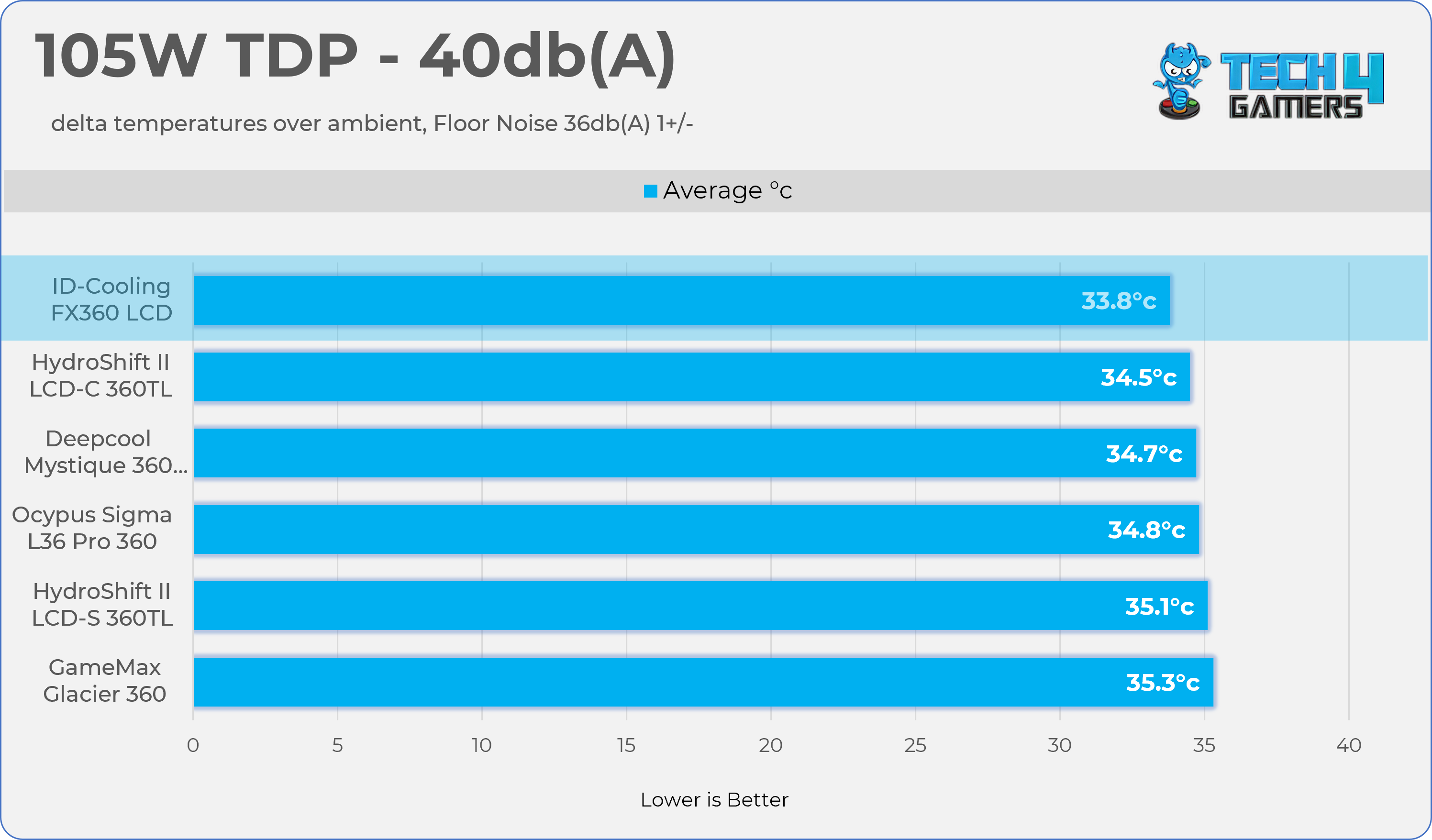
170W TDP
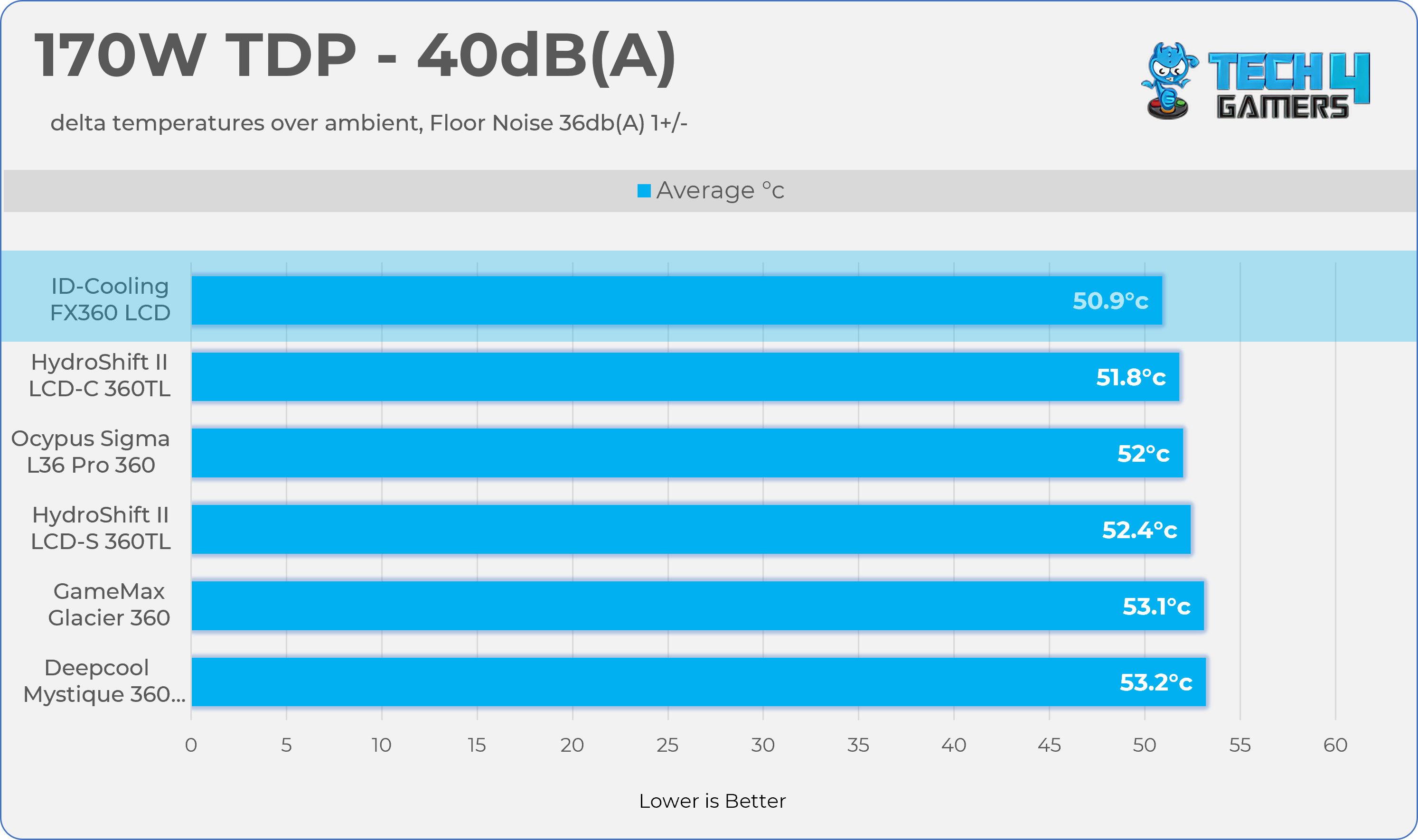
Test Results – Maximum Speed
Results at the Maximum PWM Speed.
105W TDP
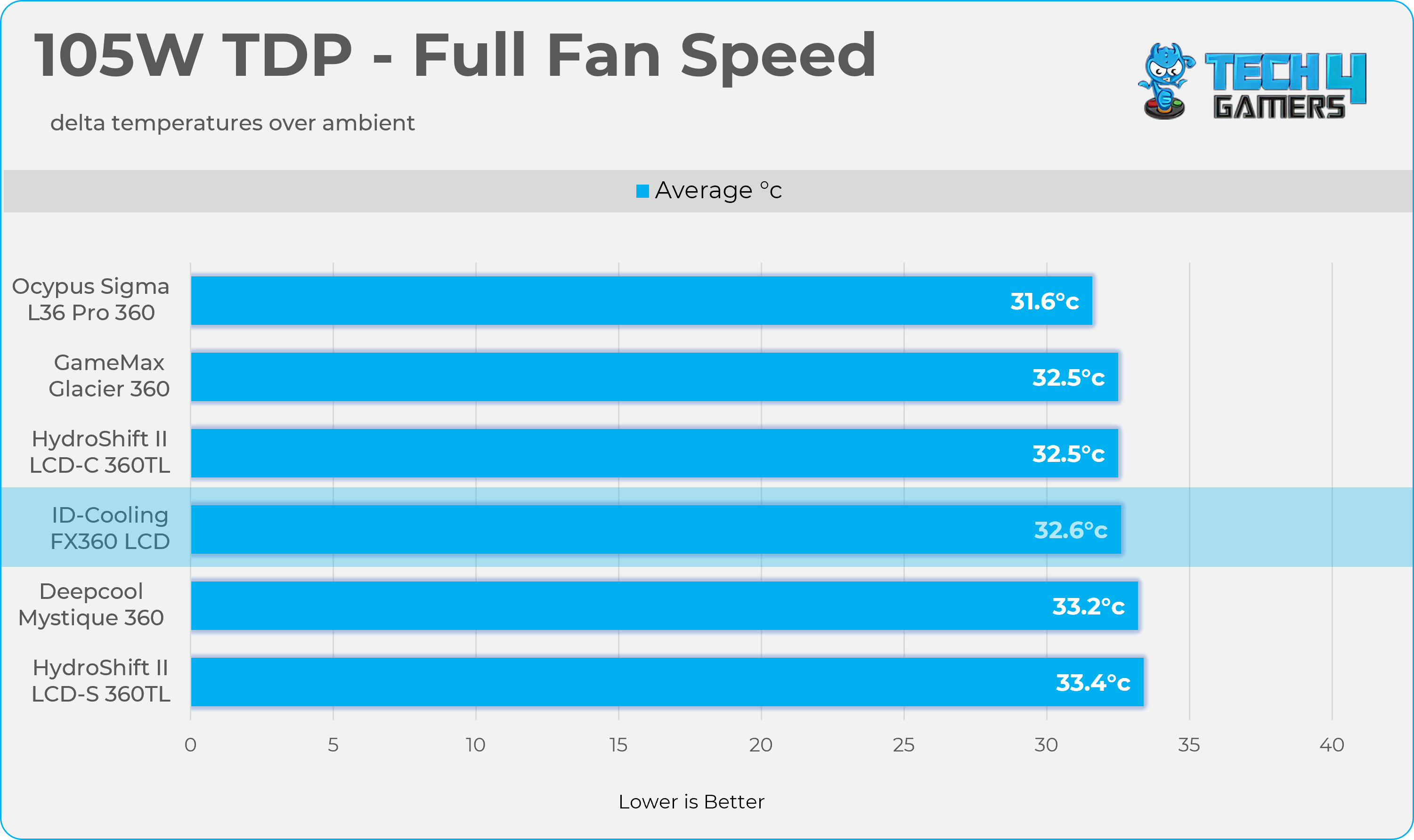
170W TDP
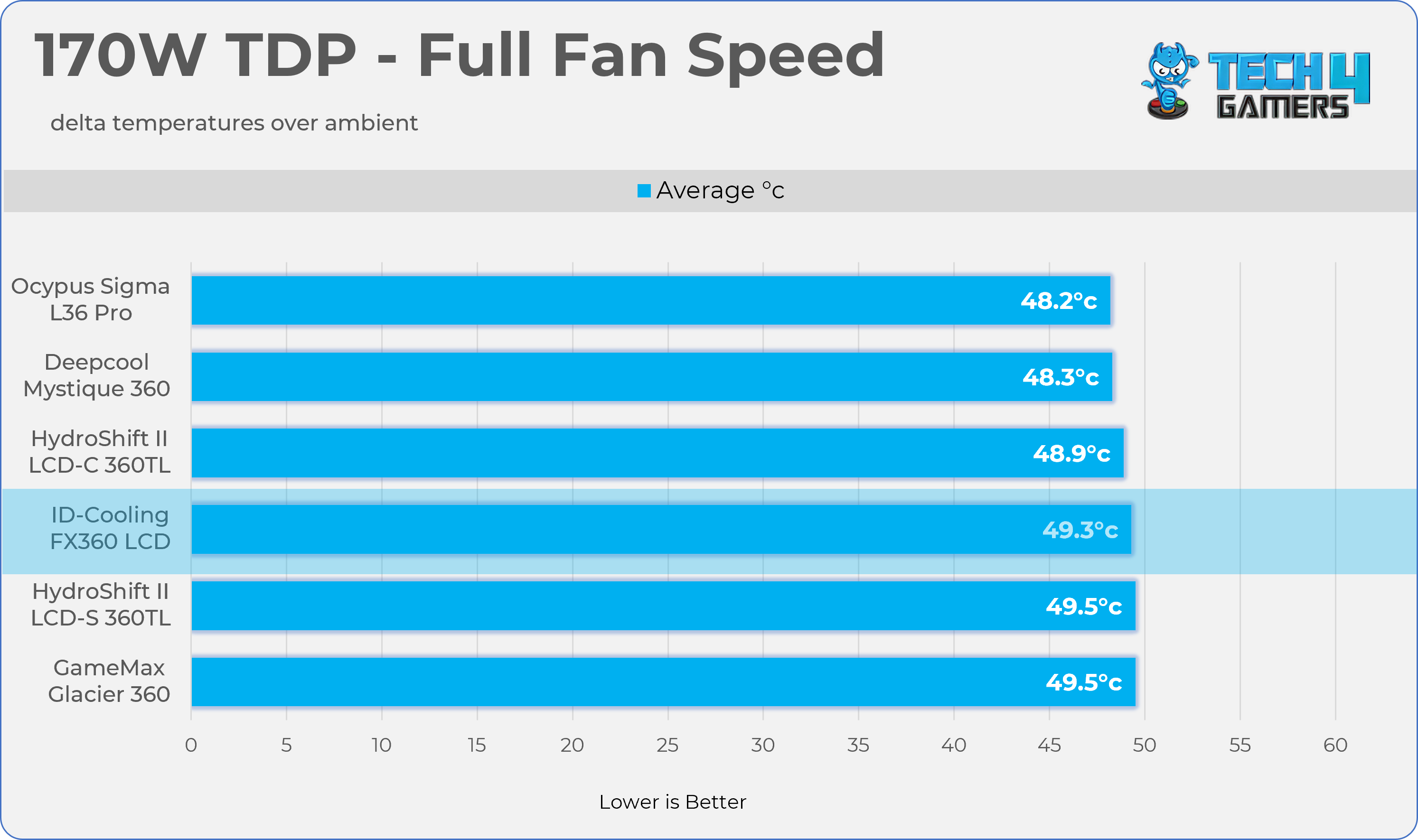
Test Results – Maximum Heat Capacity
How many watts before it throttles?
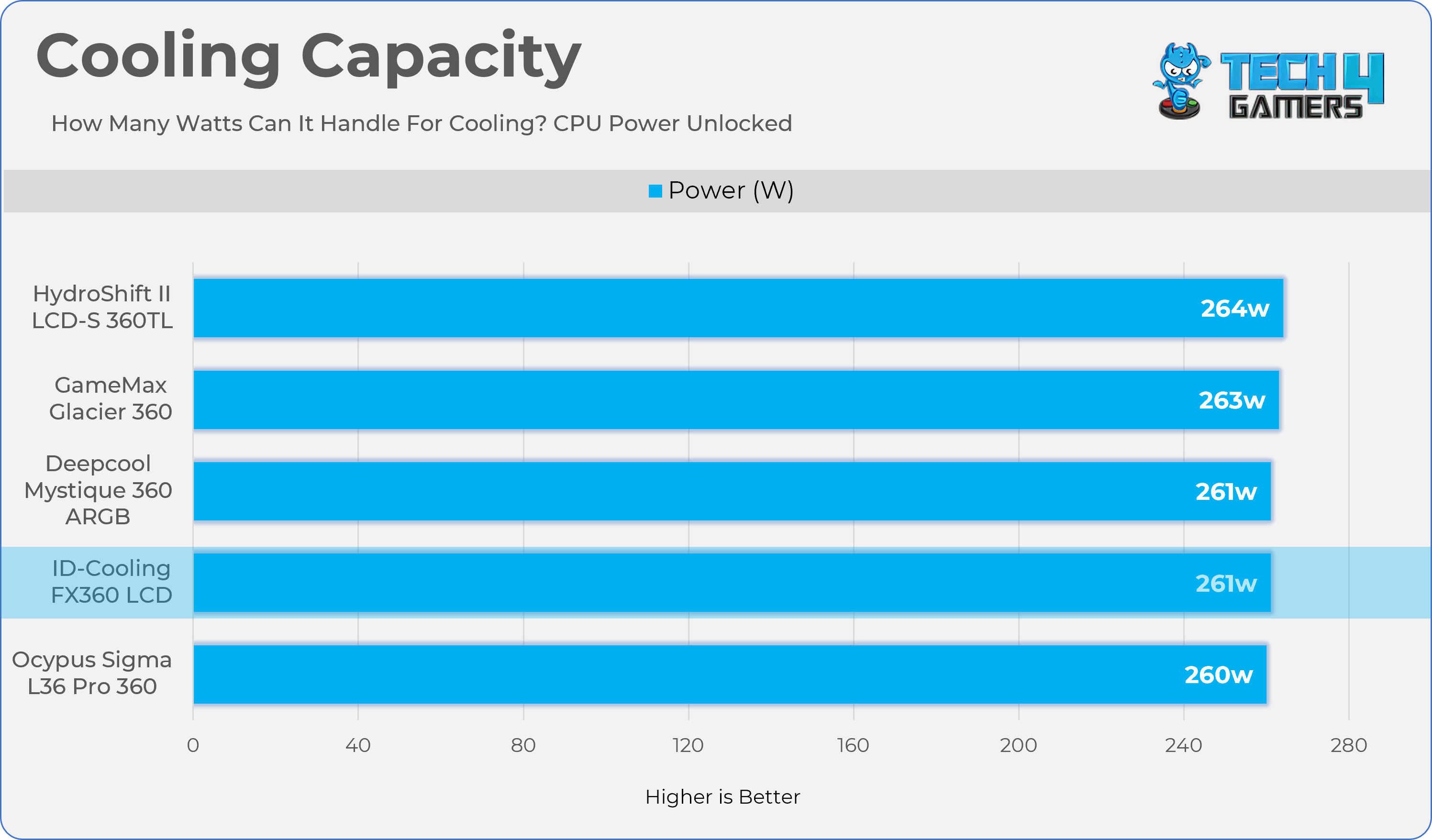
Sustained Clock Speeds
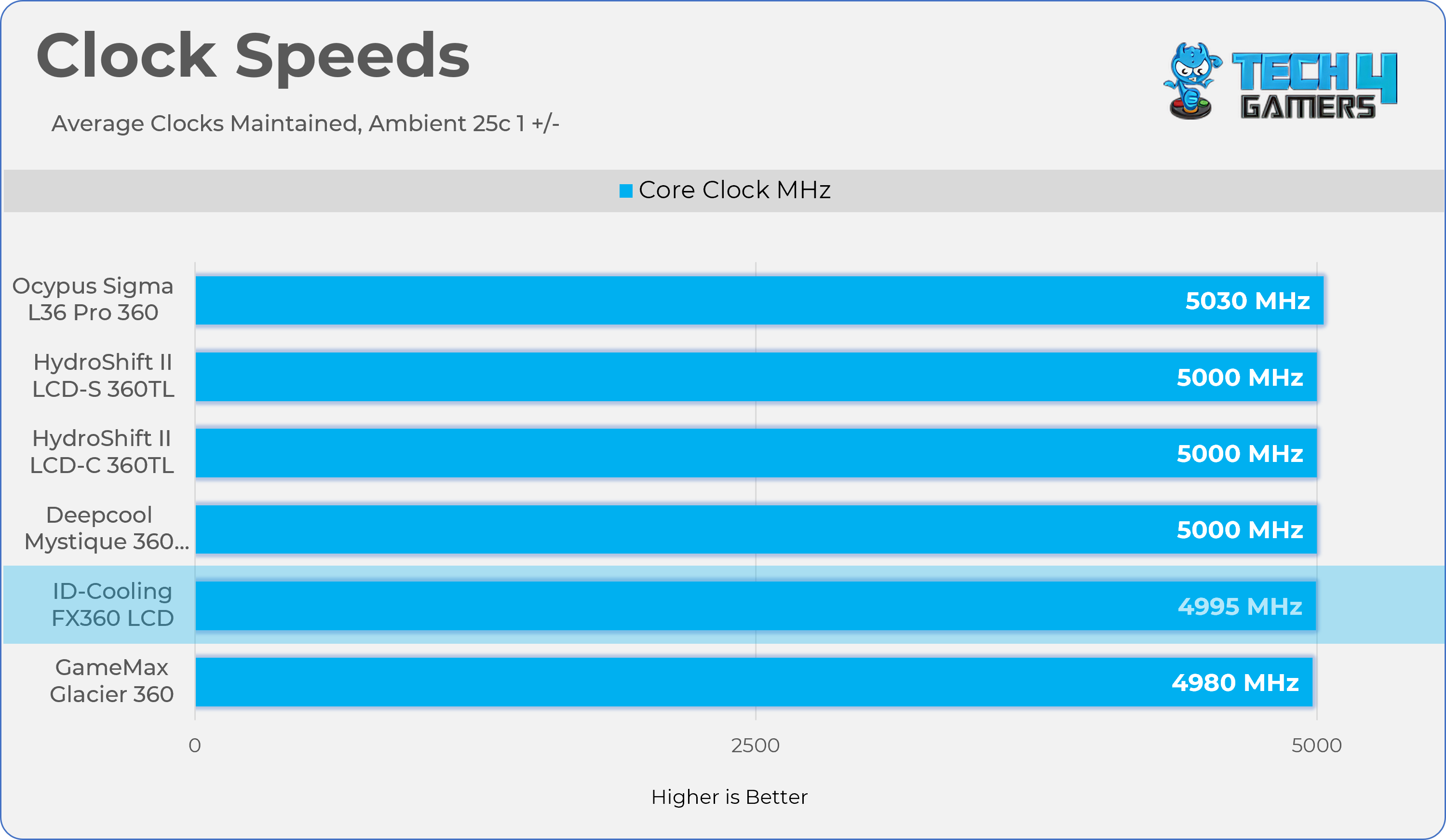
Noise and RPM Readings
Let’s take a look at the Noise and RPM Readings. We conducted tests across four different PWM range levels.
25-50% PWM
75-100% PWM
Here is the structured table illustrating fan noise levels at various PWM percentages. The Floor Noise Level is 36dB(A).
| PWM (%) | RPM | Noise dB(A) |
|---|---|---|
| 25% | 580 RPM | 37 dB |
| 50% | 1070 RPM | 38 dB |
| 75% | 1480 RPM | 40 dB |
| 100% | 1917 RPM | 47 dB |
Should You Buy It?
Buy It If
✅ You Want Decent Cooling: FX360 LCD delivers solid performance across all the TDP ranges and noise normalized benchmarks. If you’re looking to upgrade your cooler from your old one, this is a great choice.
✅ You Seek Good Aesthetics Without Overspending: The key advantage of this cooler is its value, offering a 1.48-inch LCD and ARGB fans, features not available from other brands at this price point.
✅ You Want Good Acoustics: The Fans are designed for quieter operations and deliver decent performance at lower noise levels.
Don’t Buy It If
❌ If You Prefer to Avoid Software or LCD Complexity: Customizing the LCD requires ID-Cooling’s software. If you’re not concerned with LCD customization, you may consider other coolers.
Final Thoughts
To conclude, we’d like to share our final observations.
Cooling Performance And Noise
The cooler performed really well across all TDP and noise ranges, and it handled our AMD Flagship Ryzen 9 9950X well.
In our noise-normalised testing, the ID-Cooling FX360 LCD performed better than other coolers we have tested. However, at full-fan speed, the ID Cooling suffered a bit, as the fans on this cooler are tailored for silent operation. Of course, there will be trade-offs in overall cooling performance. The fans are the quietest; at 75% PWM, they produce 40dB(A), but they run around 1500 RPM.
Better fans would have put this cooler in the top-tier coolers’ performance category at the full-fan-speed charts. ID-Cooling has the FX360 LCD PE (Performance Edition), which comes with much more powerful fans and is only $10 more, but should you get that variant? It won’t be worth it, as at best the best-performing fans would only drop 1-2 °C at the highest level. In a nutshell, I’m satisfied with its cooling performance, and the value this cooler provides is outstanding.
Build Quality
So far, I haven’t encountered any issues with the cooler. The mounting hardware is robust and works very well. The fans come preinstalled and are daisy-chained, so there’s minimal cable clutter on the radiator side. We didn’t notice any grinding or unusual noises from the pump, although it may be slightly louder at maximum speed.
The radiator fans, on the other hand, are relatively quiet. They aren’t as powerful as those found in some other liquid coolers, but they perform the job effectively. Considering the price, this is understandable. I would have preferred a 5-year warranty instead of 3 years, but at this bargain, it’s hard to complain. ID-Cooling has also included the X45 thermal paste, which retails for $6 on its own. They didn’t cut corners as much as I expected.
Value
ID-Cooling has genuinely raised the bar this time. The FX360 LCD delivers top-tier performance, featuring ARGB fans, a 1.48-inch customizable LCD, and the separate ID-Cooling X45 thermal paste. In terms of value, ID-Cooling has outdone itself. Offering both strong CPU cooling and appealing aesthetics at this price is hard to beat. The Cooler is priced at $89.99 with a 3-year warranty. Whether you’re a new PC builder or upgrading from an older cooler, this is an excellent option.
Thank you! Please share your positive feedback. 🔋
How could we improve this post? Please Help us. 😔
I’m Usman Sheikh, a Senior Hardware Reviewer at Tech4Gamers with over a decade of experience in the tech industry. My journey began in 2014 as a senior administrator for Pakistan’s largest gaming community forum. Passionate about PCs and hardware, I specialize in testing and reviewing components like graphics cards, CPU coolers, and motherboards, while also sharing insights on overclocking and system optimization.


 Threads
Threads