Worth It?
Review Summary
The Netac NV7000-T is a fast PCIe Gen 4 SSD that performs well in daily tasks and file transfers, thanks to its Maxio controller and Host Memory Buffer setup. While it stays cool under stress and offers good value for older system upgrades or PS5 use, it falls short in some benchmarks and game load times, likely due to firmware tuning.
Hours Tested: 5
Overall
-
Performance - 7.5/10
7.5/10
-
Value - 6/10
6/10
Pros
- Decent Performance in Real World Tests
- Excellent Software UI
- Thermal Graphene Pad
- Decent Temperatures
- 5-Year Warranty
- Supports PS5
Cons
- Mixed Results in Several Benchmarks
- Not Reaching Advertised Speeds in Sequential
- Irregular Price / More Costly than Competition
Netac is a China-based technology brand, founded in 1999 and specializing in flash memory products such as storage devices, DRAM, and memory cards. They entered the DIY market not long ago. The brand is known for its value and performance.
In this review, we will be taking a look at their Gen 4 NVMe SSD, Netac NV7000-T, based on Maxio MP1602 Controller, the same controller was also seen in Orico IG740 Pro, which we have reviewed previously. Also, point to note, this SSD does not utilize DRAM Cache; instead, the controller has support for a 32MB (HMB) Host Memory Buffer, which works really good.
Here are the key specs:
| Brand | Netac | ||
| Interface | M.2 2280 | ||
| Channel | PCIe Gen 4×4 | ||
| Capacity | 512GB | 1TB | 2TB |
| Seq. Read(MB/s)up to | 7200 | 7300 | 7300 |
| Seq. Write(MB/s)up to | 4400 | 6600 | 6700 |
| TBW | 320 | 640 | 1200 |
| NAND Flash | 3D NAND Flash | ||
| Operating Temperature | 0℃-70℃ | ||
| Storage Temperature | -40℃-85℃ | ||
| Size | 20*80*2.3 mm | ||
| Warranty | 5-year | ||
Packaging & Accessories
The SSD comes in black, sleek retail packaging with a Netac logo prominently displayed. On the back side of the packaging, the warranty is noted as a 5-year limited warranty. The SSD is secured in a plastic tray.
In accessories, you receive the manual and the graphene cooling sheet, which needs to be placed on the NVMe to help dissipate heat. In most NVMe SSDs, the sheet comes pre-applied. A small plastic bag containing screws for mounting is also provided inside the packaging.
Close Up
Taking a closer look at the Netac NV7000-T now, the PCB appears to be similar to that of the Orico IG740 Pro 2TB, which we previously tested. It even shares the same controller, MAP1062, and four NAND flash memories (labelled CD08A1A9), each with a capacity of 4Tbit (Terabit), which is equivalent to 500GB. Therefore, a total of 2000 GB in capacity.

On the back side of the PCB, the SSD mentions its serial numbers and part numbers. It also states that the SSD underwent the quality process in April 2025, which means the SSD was not manufactured a long time ago. If you’re installing the SSD, please do not remove the stickers, as it may void the warranty.
Controller Overview
As noted earlier, the controller in question is Maxio MAP1602A-FSC, manufactured by Maxio Technology (Hangzhou LTD). It is a four-channel DRAM-less controller fabricated using TSMC 12nm Technology using an ARM Cortex-R5 architecture. This controller has support for 2400MT/s, which allows it to utilize the PCIe 4.0 bandwidth. This controller can be paired with various 3D NAND Types (MLC, TLC, QLC).
Also, during the further physical inspection, we don’t see the onboard DRAM cache. It relies on the Host Memory Buffer (HMB), which utilizes system RAM. This controller can achieve sequential read/write speeds of up to 7,400/6,700MB/s and random IOPS of up to 1M in both read and write operations. The SSD also has a TBW of 1,300 TB, which is very typical for SSDs at this capacity these days.
This controller is not very high-end and is used in mid-range storage devices. Although it may be slower than SSDs with onboard DRAM, it doesn’t matter much at this price point.
Software
Netac also provides the SSD Toolbox for their SSDs, which includes various functionalities such as drive information, migration, and an option to update the firmware version of the drive. There is also a security feature, ‘erase’, which permanently deletes all data and partitions from the drive. The software also offers S.M.A.R.T., which features health monitoring, temperature monitoring, and life expectancy tracking. In settings, they have also provided the TRIM option. Overall, the toolbox is handy, with an easy, clean, and friendly user interface.
Methodology
How Do We Measure SSD Performance
We test NVMe Drives in a diverse range of software, including various real-world tests, gaming workloads, gaming loading times, synthetic benchmarks, and thermal tests.
What Tools Do We Test
We use 3DMark, PCMark 10, CrystalDiskMark, and DiskBench for our benchmarks and compare the results against those of other storage solutions.
Preparing The System
The SSD is installed on the B650 Tomahawk WiFi in the First Slot, which is designated as M.2_1 and is compatible with 22110/2280 devices. It’s a PCI-E Gen 4.0 slot that shares lanes with the CPU. We format the storage completely to ensure that no data is available on the drive. During the tests, we ensure that there is no background activity in the OS to maintain a clean system. Before we begin the tests, we ensure that the SSD firmware is up to date.
How Do We Test Thermals
We test the SSD thermals using the PC Mark 10 Drive Consistency Test for 10 minutes. This software writes a large amount of data. This is an extreme test, and regular users wouldn’t stress the device that way. We use HWINFO64 for the temperature reporting. We are not using any external heatsink; instead, we are utilizing the motherboard’s aluminum heatsink. Our Test Bench is located inside the Hyte Y70, maintaining positive air pressure, but all the panels have been removed.
How Do We Test Loading Times
Storage devices have no effect on the FPS or frame times in games, but can be effective in reducing loading times. We have picked two titles, Cyberpunk 2077 and Red Dead Redemption II. We test their loading times in (seconds) immediately after the game is launched.
Here is the structured table of the software that we test
Test Setup
- CPU: AMD Ryzen 7 9700X, TDP unlocked (140W Peak CPU power)
- RAM: XPG Lancer 16×2 6400MT/s CL28 (tuned)
- Motherboard: MSI B650 TOMAHAWK WIFI
- Cooler: Deepcool Mystique 360 Liquid Cooler (ARGB fans)
- GPU: ZOTAC SOLID RTX 5080
- BIOS: 1N0 – AGESA ComboAM5 1.2.0.3c
- Windows Version: Windows 11 24H2 (OS Build 26100.4652)
Real World Benchmarks
Kicking off with Diskbench, it tests your drive storage in a real-life situation, meaning it can simulate what you would do with the storage in terms of copying or reading files in the real world. Netac demonstrates fantastic performance in both scenarios.
It was a slow start in 3DMark Storage Benchmarks. Despite sharing the identical controller as the Orico IG740 Pro, the Netac NV7000-T suffers in performance. It’s most likely due to the firmware not being optimised for this specific benchmark. We’ll see in other benchmarks if it exhibits similar behaviour. 3D Mark Storage does not utilise the full potential of the drives.
Netac performs almost identically to Orico in PCMark10 Quick, though it is slightly slower by 10MB/s, which could be due to the margin of error. We’d call it a tie. However, the Corsair MP600 Elite and WD SN770 take a massive lead.
In PCMark 10 Full Drive Benchmark, Netac opens to its true potential and even surpasses Corsair MP600 Elite, but is almost at the heels of Orico IG740 Pro. The Netac demonstrates strong performance here.
Synthetic Benchmarks
Next is Crystal Disc Mark, where Netac demonstrates strong read/write speeds of 7,264/6,441 MB/s in sequential benchmarks. The advertised speed here is up to 7,300/6,700 MB/s. We’re almost at the line here. In the RND4K, Netac appears to be struggling, which is disappointing, and it’s slightly behind WDSN770, which is supposed to be the slower drive.
Gaming Benchmarks
In gaming benchmarks, we don’t necessarily test frame times, but rather loading and opening times, which include how long it takes to enter the game immediately after clicking the play button. All SSDs are within 1-2 seconds in Cyberpunk 2077. However, Red Dead Redemption II does not perform as well with the Netac NV700-T; the game boots 7 seconds slower than the Corsair MP600 Elite and 18 seconds slower than the Orico IG740 Pro in this specific title.
Thermals

We then ran the stress test on the Netac NV7000-T using the PCMARK10 Consistency Test. This stress test hammers the storage device with an enormous amount of write data. We have run the test for 15 minutes. This SSD operates at a significantly lower temperature, well below the maximum limit of 85 °C. The Controller temperature peaked at 70 °C and averaged 64 °C over the 15 minutes. The SSD was stress-tested at an ambient room temperature of 27 °C and under the motherboard’s stock heatsink.
Should You Buy It?
Buy It If
✅ You Are Upgrading From the Older Storage: The Netac NV7000-T delivers substantial performance numbers, being significantly faster than our Samsung 970 EVO PCIe Gen3 NVMe, with almost double the numbers. The Gaming Loading times are incredible. If you’re still using a PCIe Gen 3 SATA drive, this will be a substantial upgrade.
✅ You Have A PlayStation 5: If you’re looking to upgrade the storage on your PS5, Netac NV7000-T supports it.
Don’t Buy It If
❌ You Want DRAM Cache: This SSD does not have DRAM Cache, so it relies on the Host Memory Buffer (HMB), which is not a significant drawback.
❌ You Prefer Compatibility: Netac NV7000-T is a fast PCIe Gen 4.0 Storage Device. If you’re on the old platform that does not utilize the Gen4 interface, the SSD will not perform to its full potential.
Final Thoughts
The Netac NV7000 uses the same controller as the Orico IG740 Pro that we previously tested. However, despite sharing the identical controller, the performance seems to be slightly different, which is concerning as it could relate to firmware optimization with the specific motherboards.
Another issue I have experienced is that I’m unable to reach the advertised speeds; it demonstrates 6,441MB/s in sequential write, whereas they have mentioned up to 6700MB/s, which is not a significant difference, to be honest, but I’m generally disappointed. I had to install the storage in different slots and ran it approximately 10 times to ensure this is not a problem at my end. I have also ensured that the firmware version is up to date.
Performance: The performance is excellent; it’s twice as fast as our Samsung 970 EVO PCIe Gen 3 NVMe SSD in applications. In the 3DMark Storage benchmark, the Netac slightly underperformed in our system; similar SSDs in this range performed at least 14 to 17% better. In the PCMark10 Benchmark, the MAXIO controller suffers, as we have noticed that Orico and Netac seem to be underperforming compared to Corsair MP600 Elite and WDSN770, which also belong to the same tier. In the Disc Bench, the Netac exhibited powerful performance and thrashed WDSN770 in both ( Copy & Read ) benchmarks.
Gaming: In our gaming loading and opening benchmarks, NETAC performed well in one title but suffered in another. In Cyberpunk 2077, the SSD was on par with other drives but struggled even to beat the Samsung 970 EVO, a PCIe Gen3 drive, which is very disappointing to see, especially at this price. However, not all games would exhibit the same behaviour.
Thermal: I’m satisfied with the temperatures of the SSD; the controller ran at an average of 67 °C under stress tests, which is significantly cooler than the Orico IG740, which peaked at 85 °C despite sharing the same controller under the same heatsink.
Value: The Netac NV7000-t 2TB costs $162.99 as of the time of writing this review. This is a premium solution; similar performance storage solutions are available at a much lower price, including the aluminum heatsink. This SSD used to cost significantly less; however, the reason for the price surge is currently unknown to us.
Thank you! Please share your positive feedback. 🔋
How could we improve this post? Please Help us. 😔
I’m Usman Sheikh, a Senior Hardware Reviewer at Tech4Gamers with over a decade of experience in the tech industry. My journey began in 2014 as a senior administrator for Pakistan’s largest gaming community forum. Passionate about PCs and hardware, I specialize in testing and reviewing components like graphics cards, CPU coolers, and motherboards, while also sharing insights on overclocking and system optimization.


 Threads
Threads
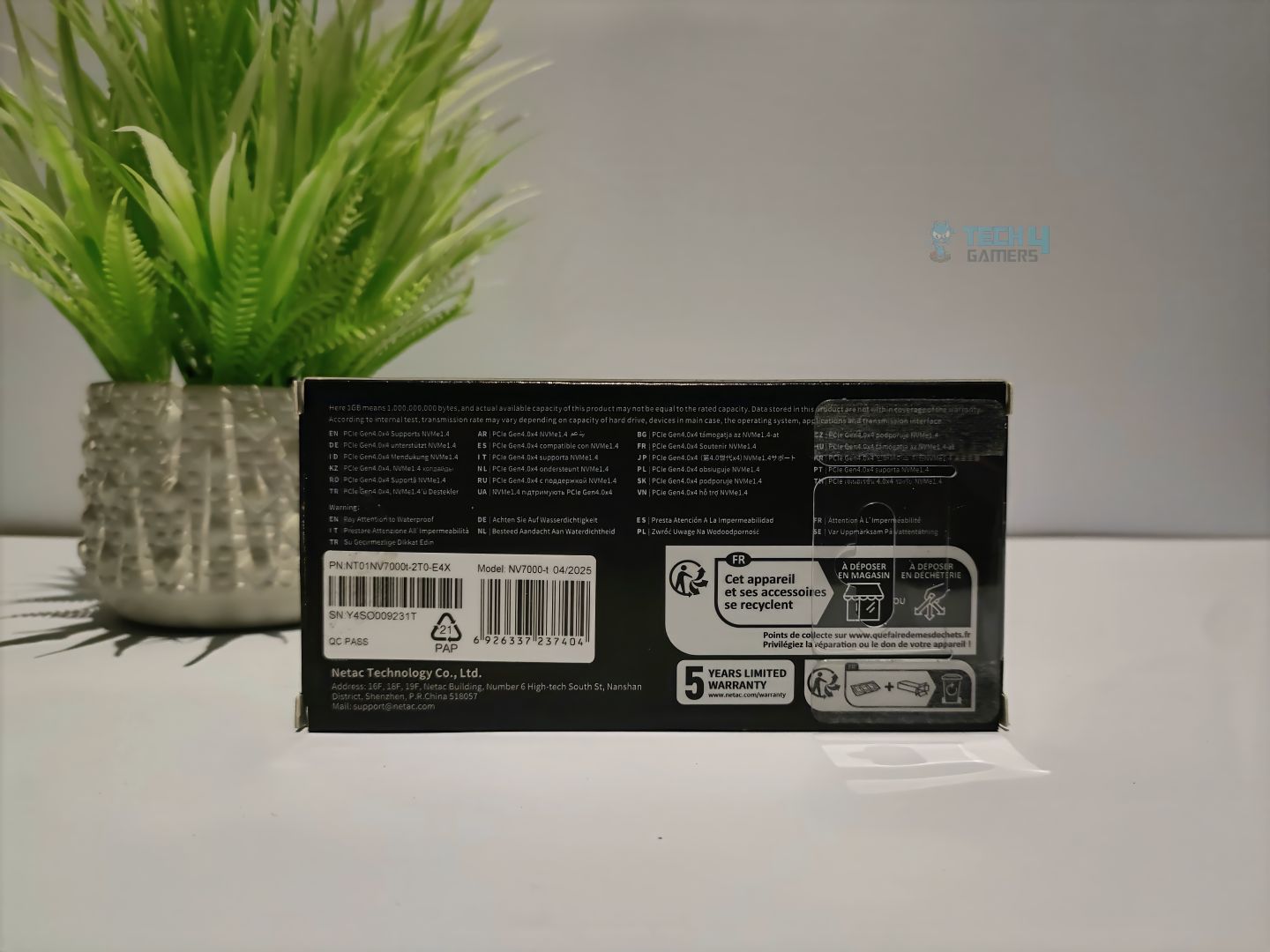

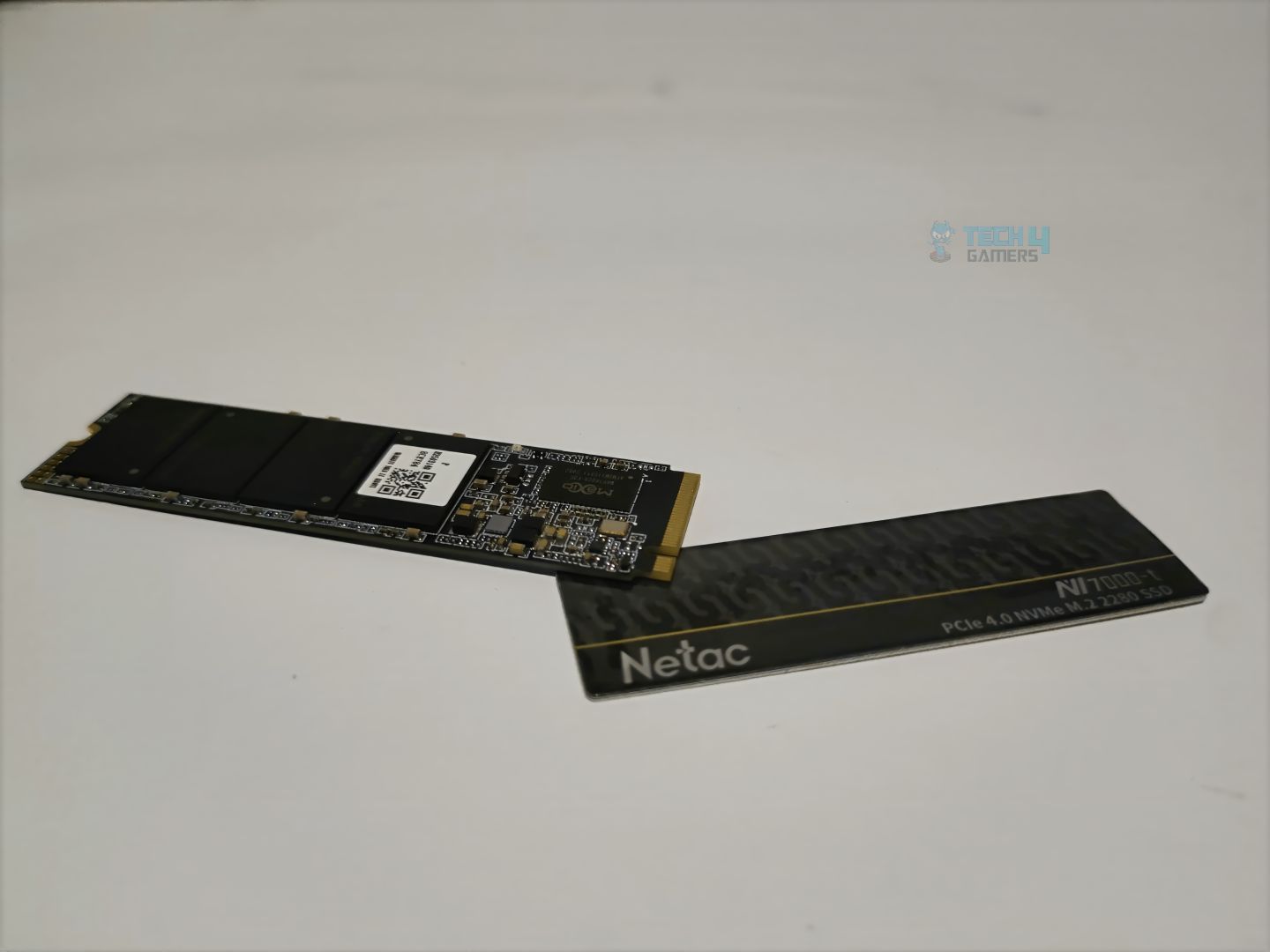




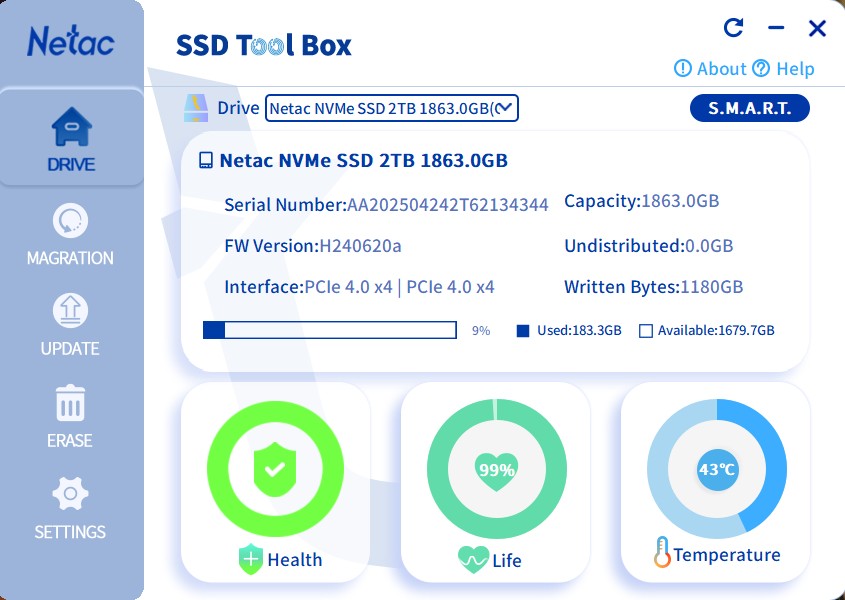
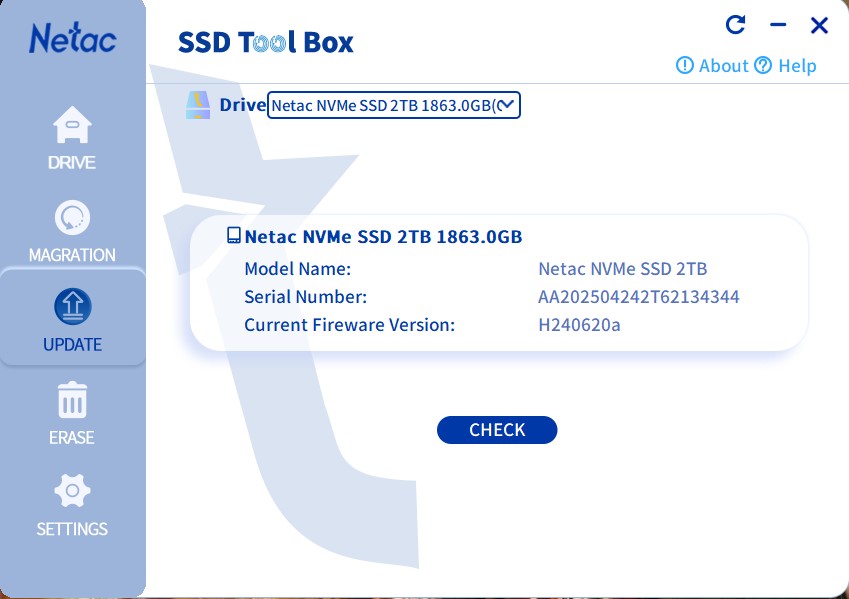
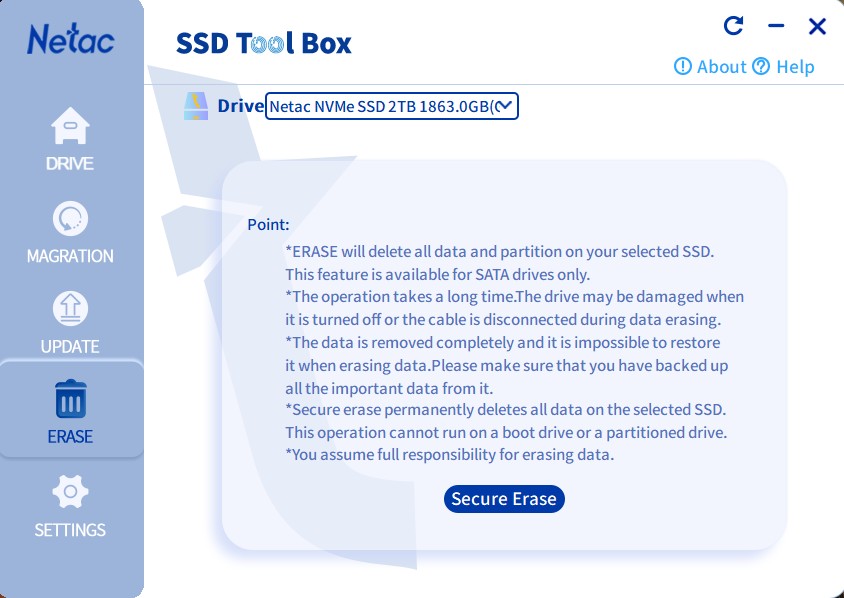
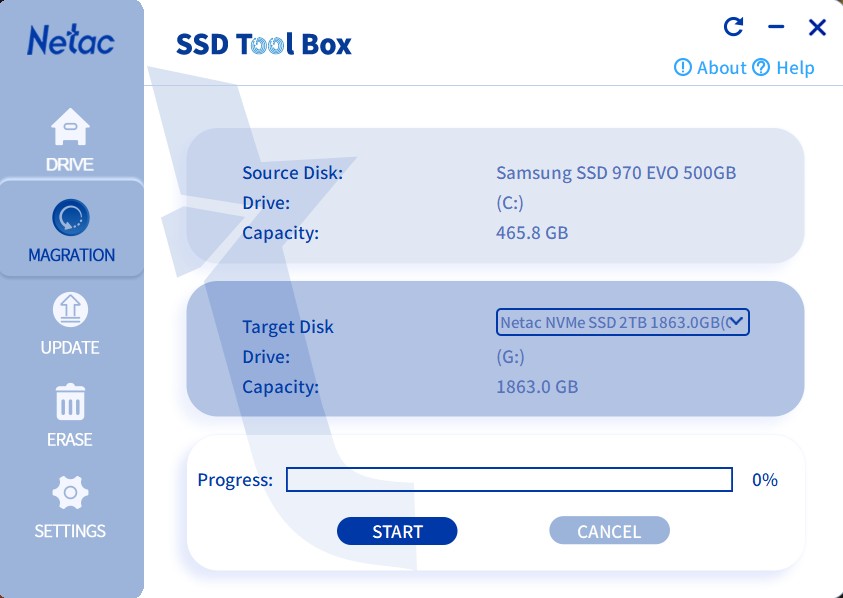
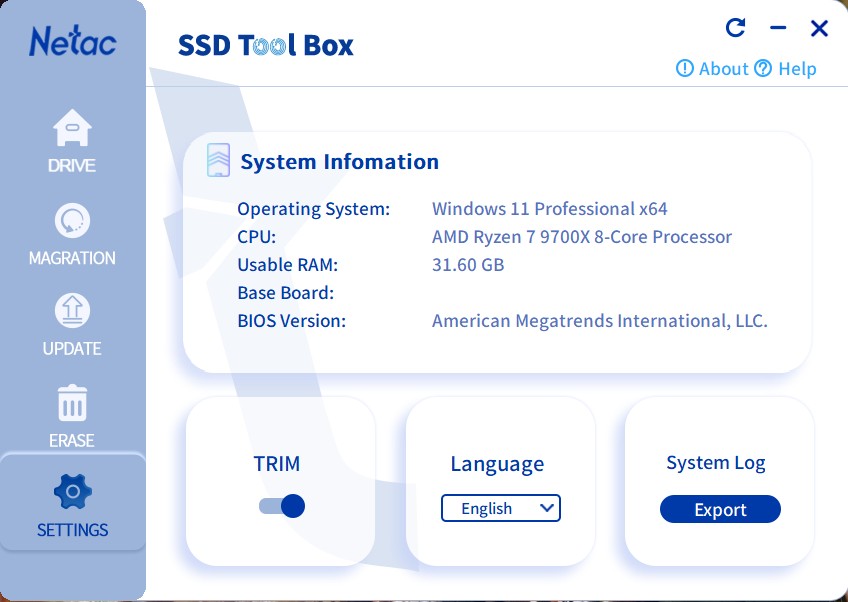
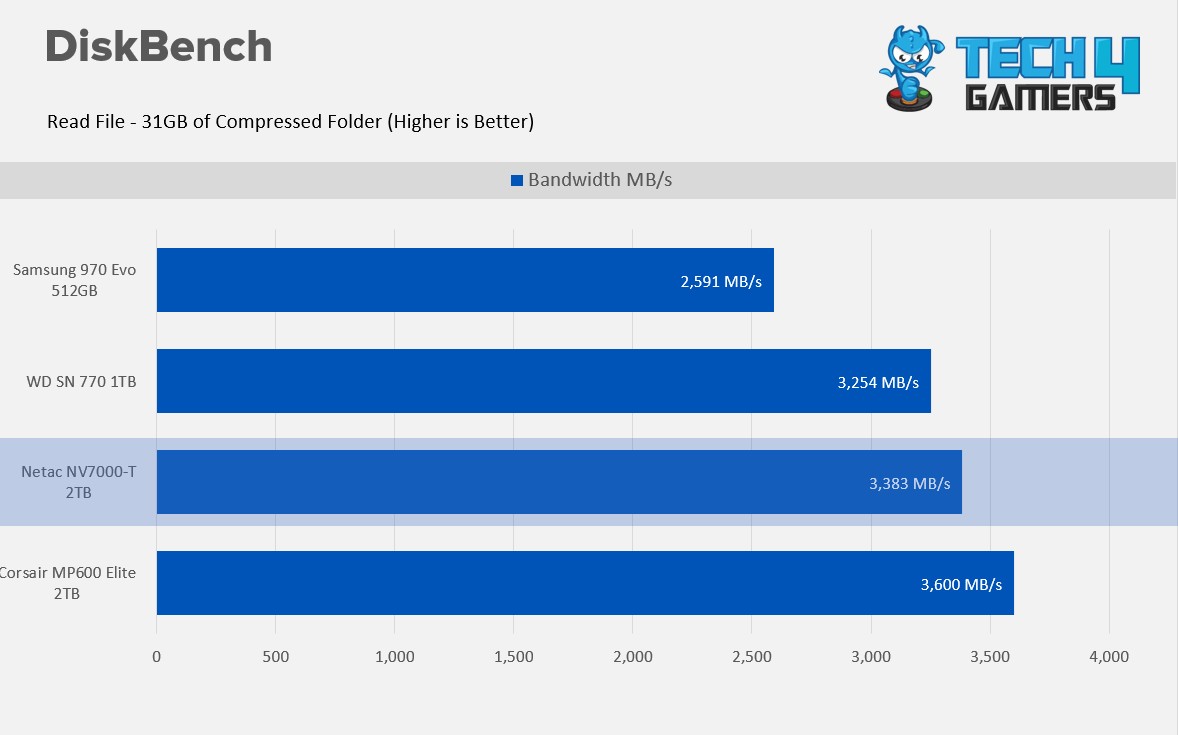
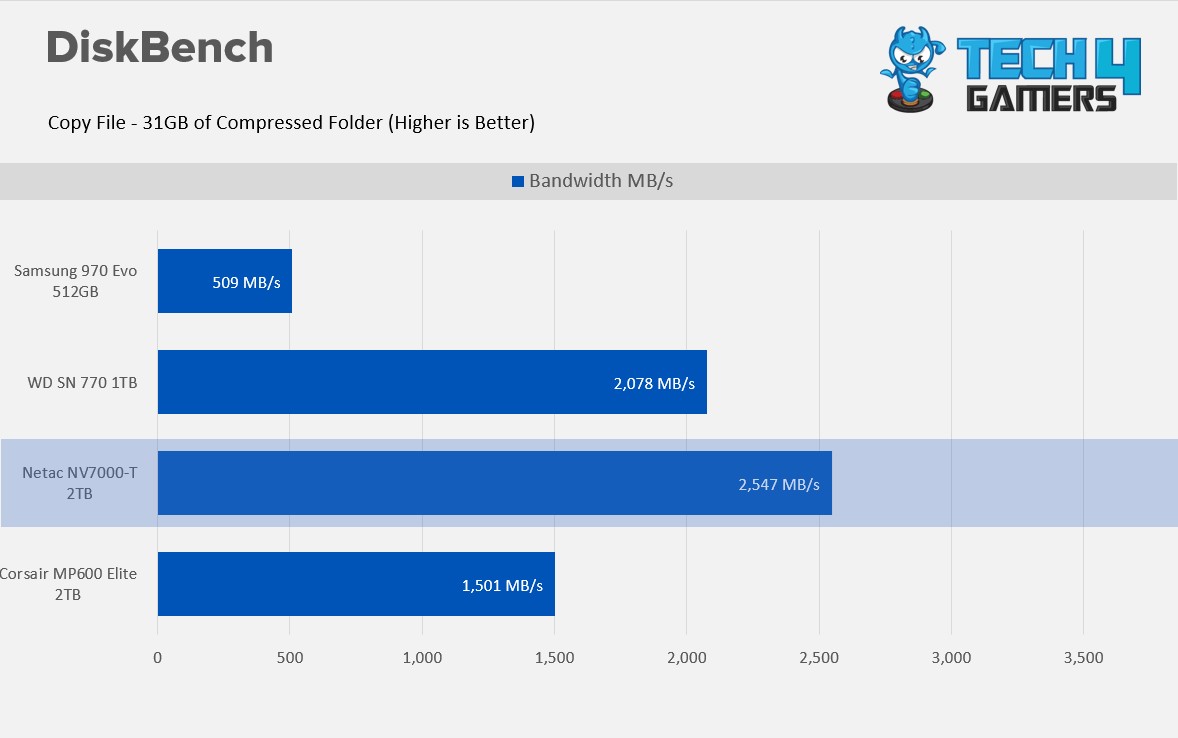
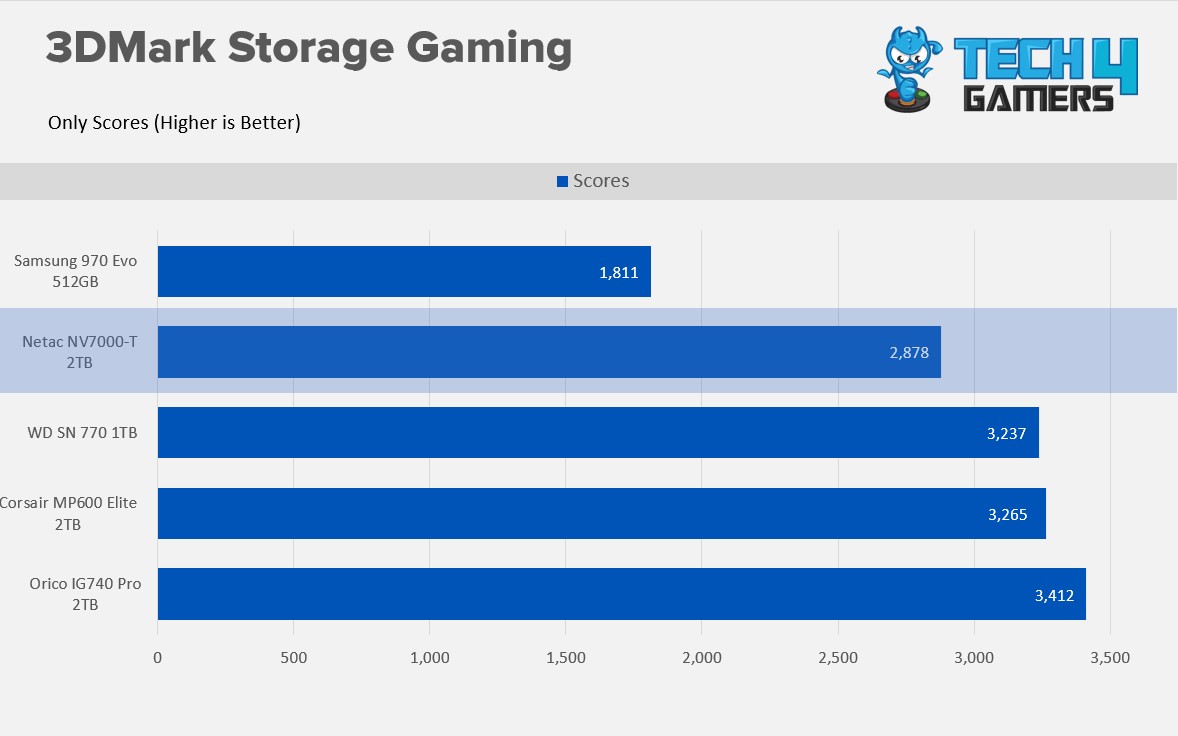
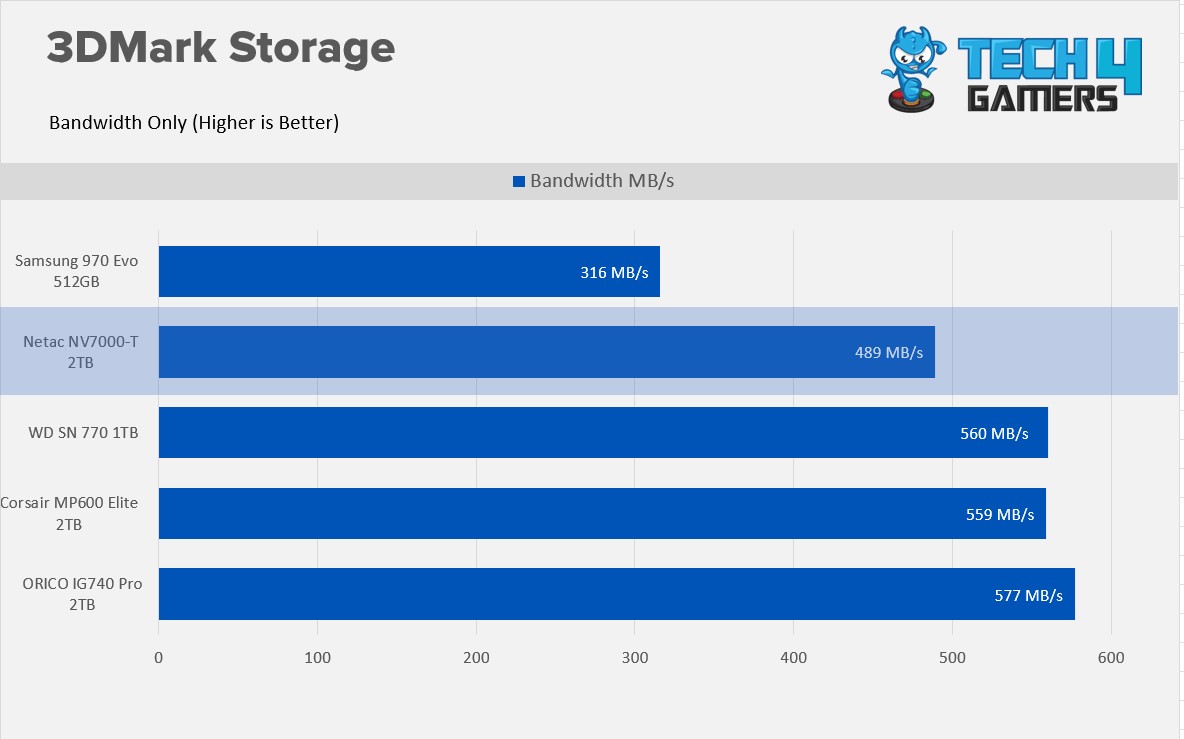
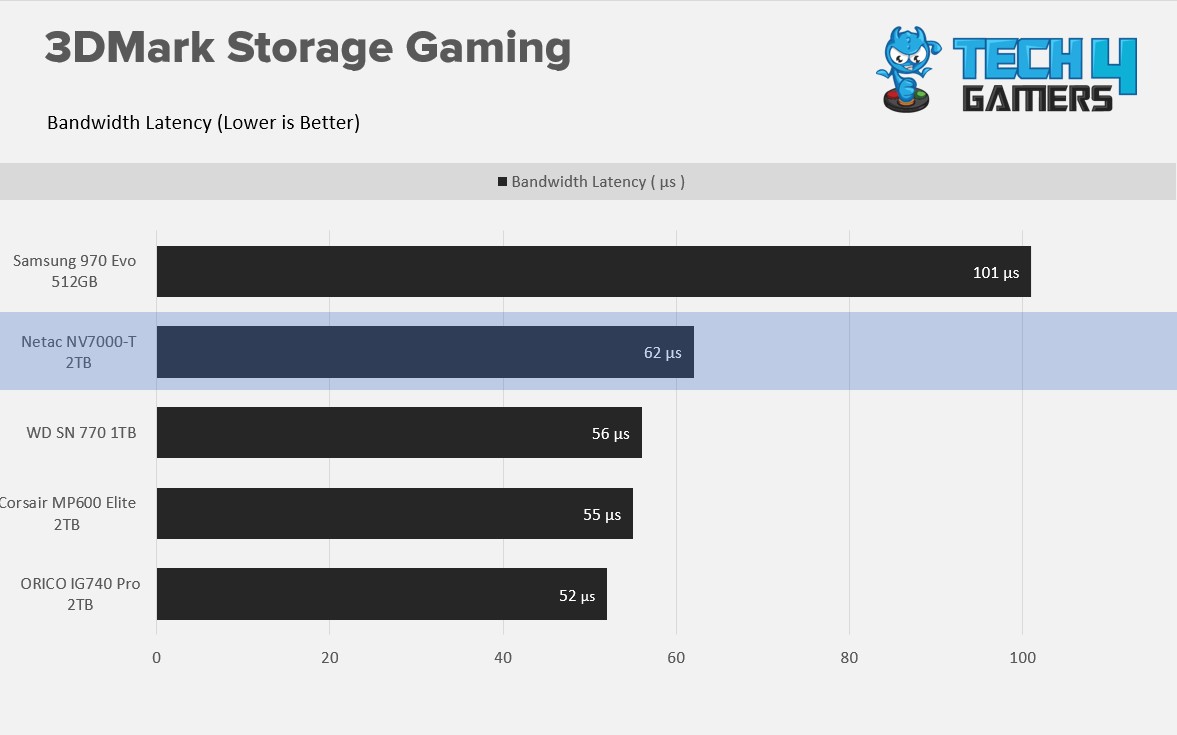
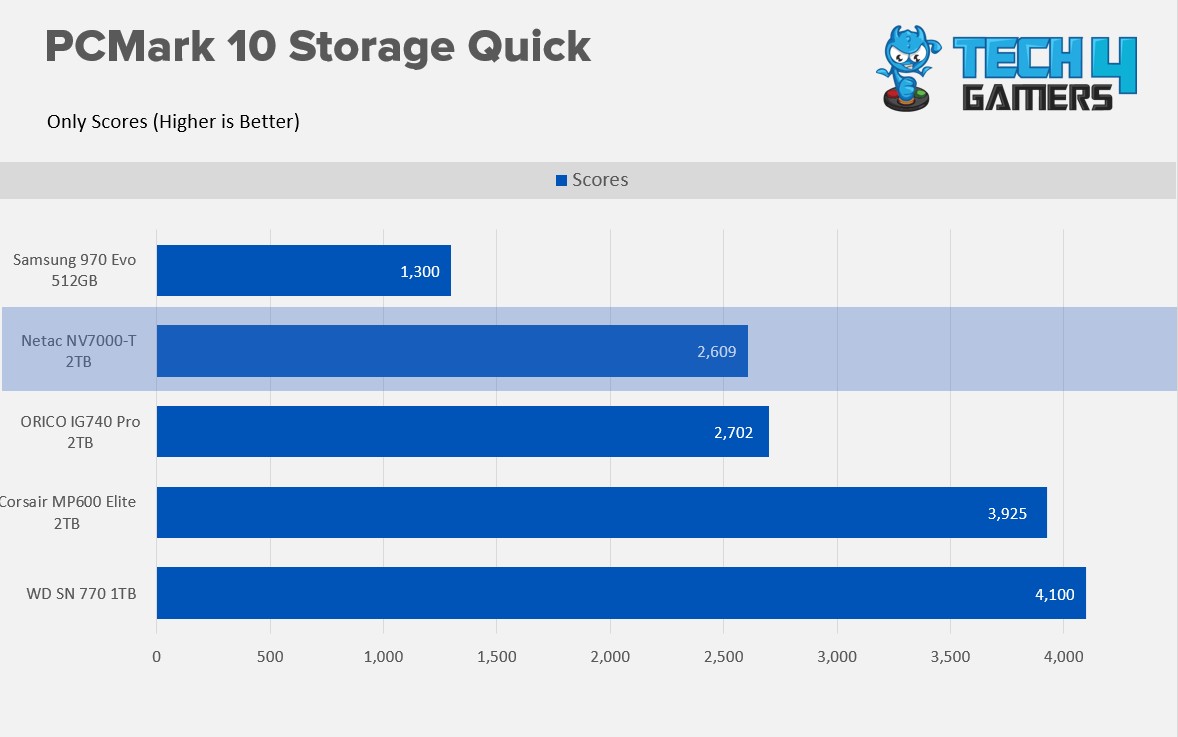
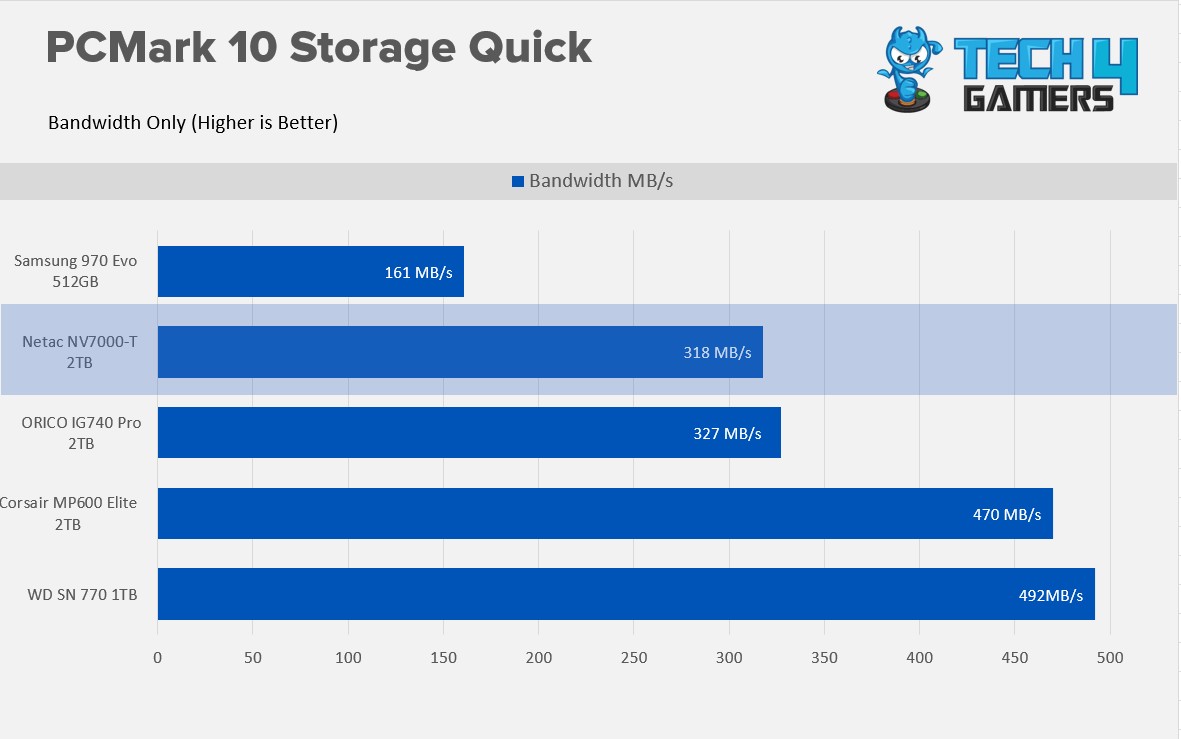
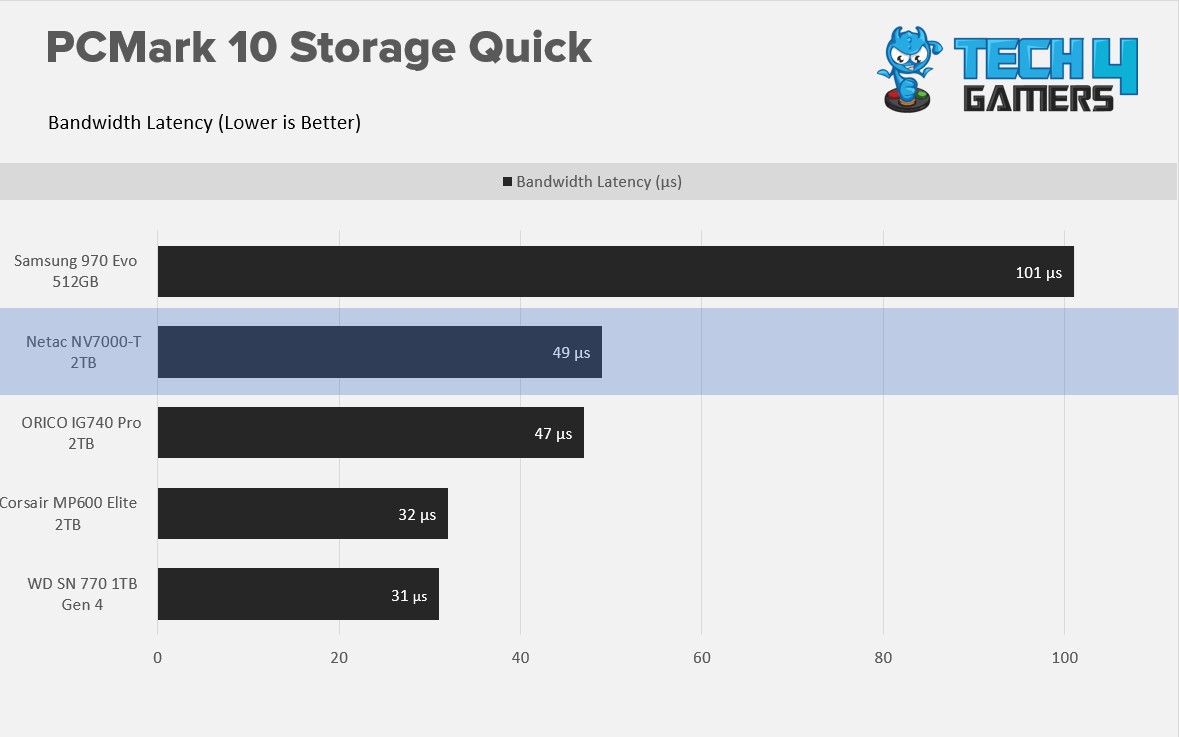
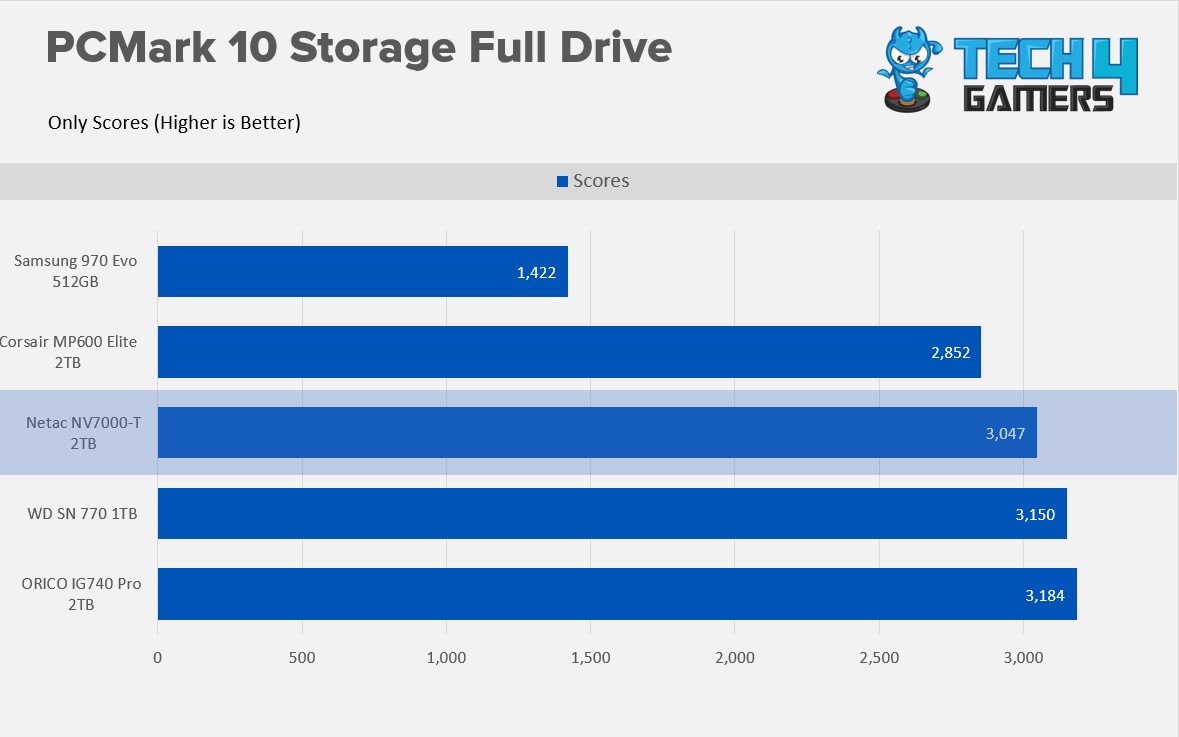
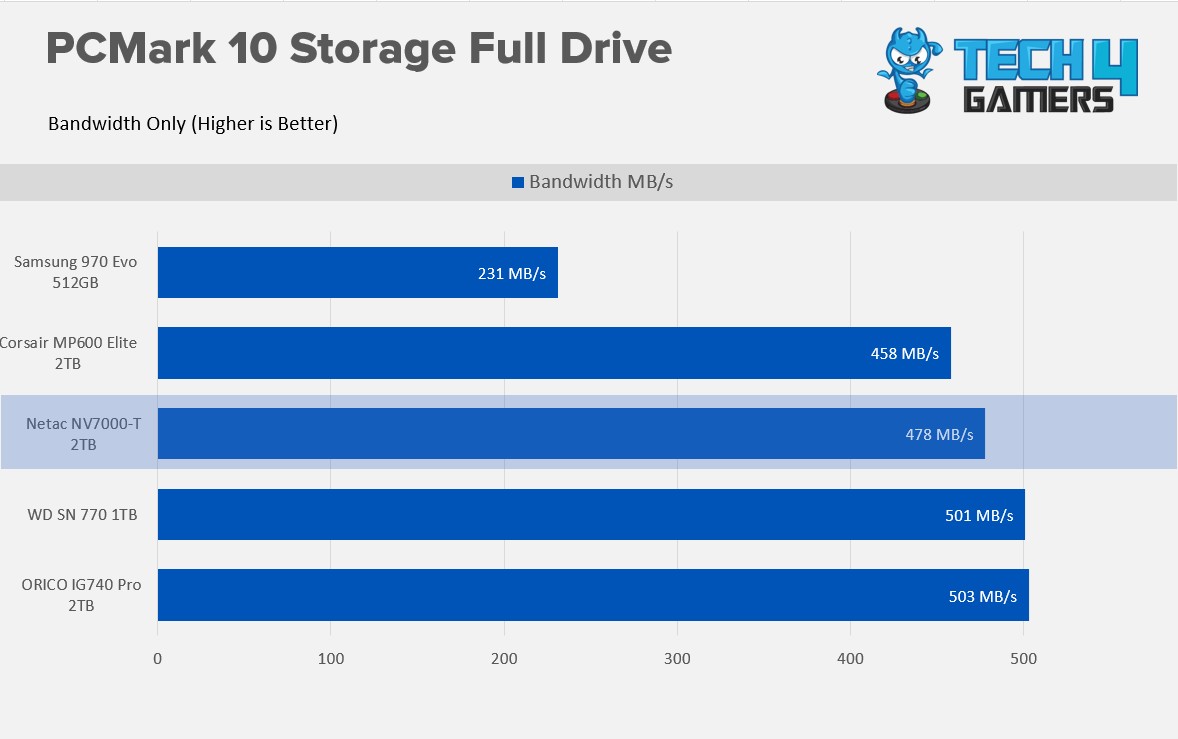
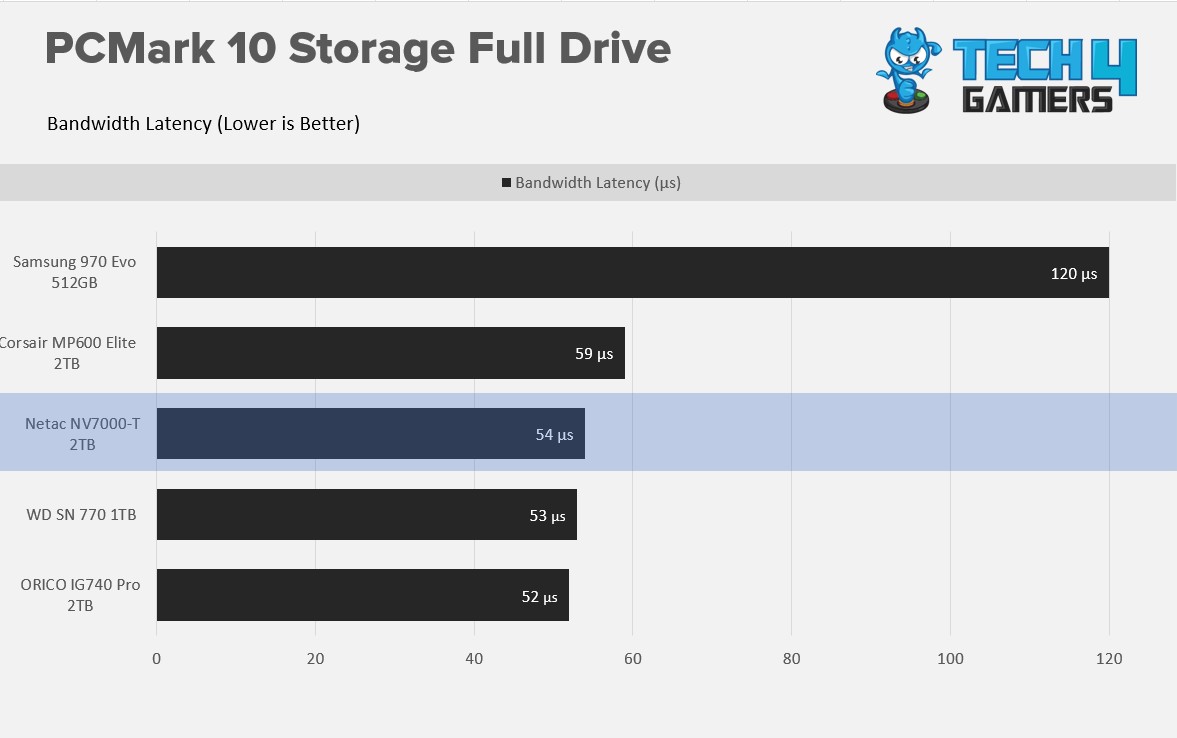
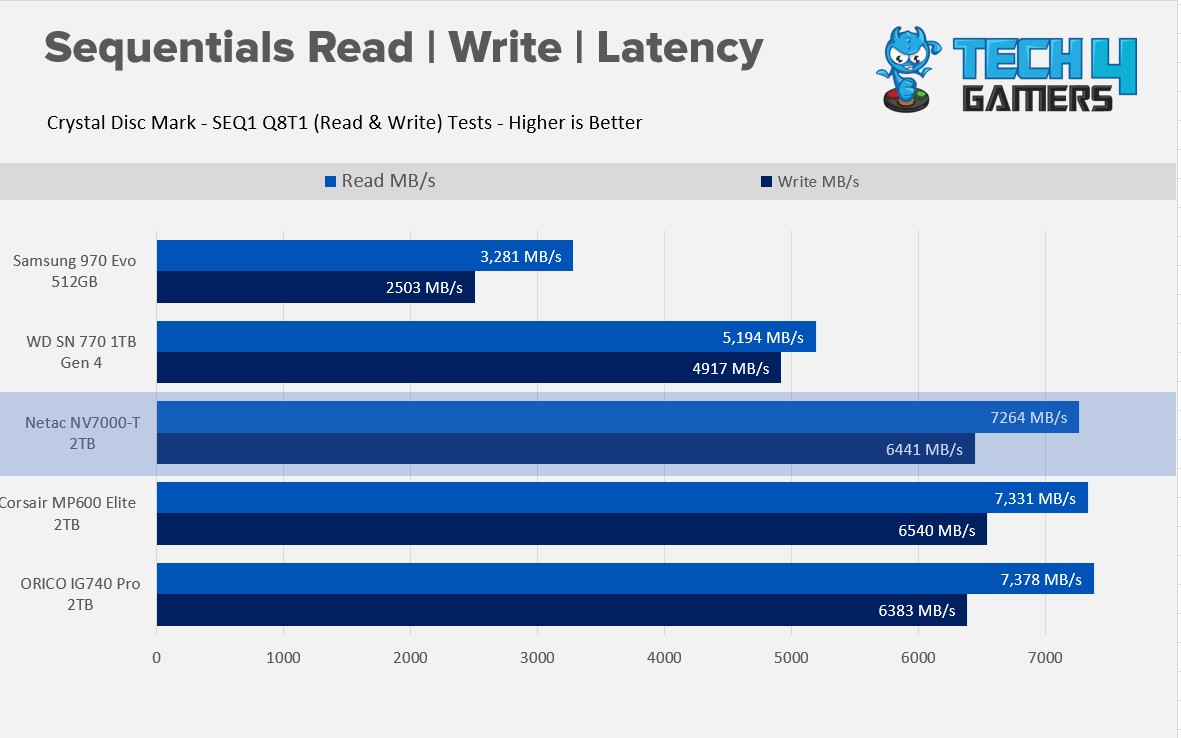
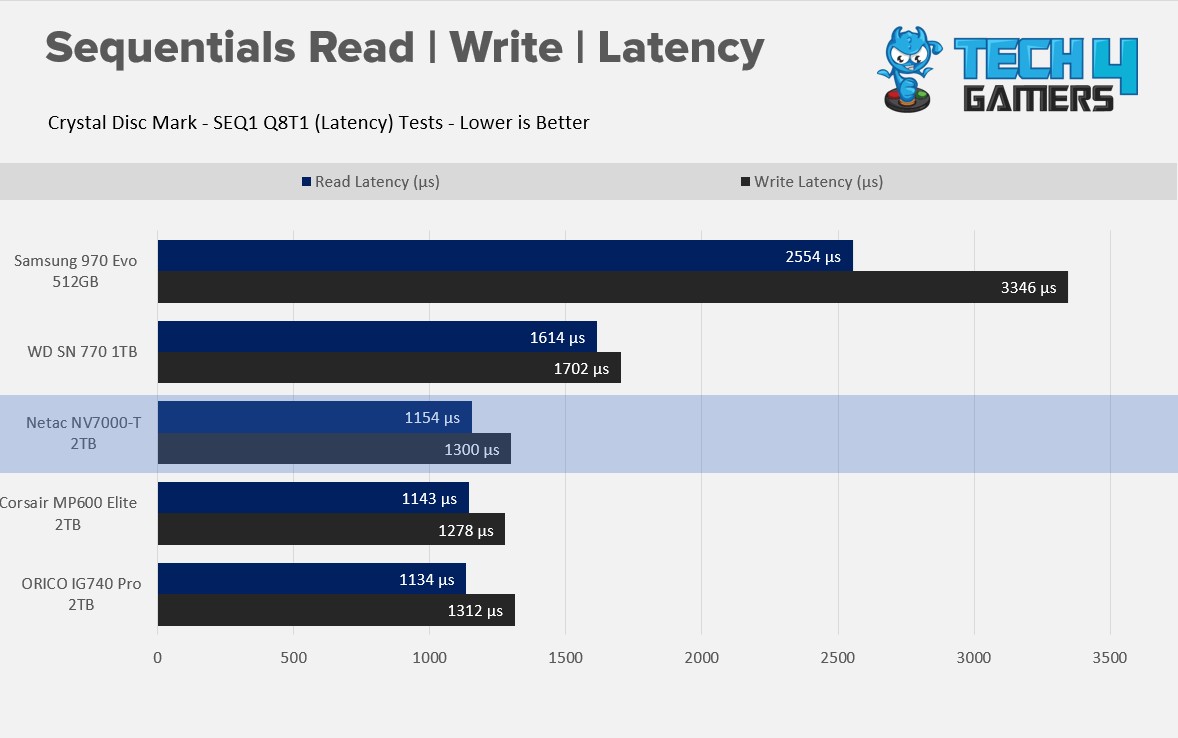
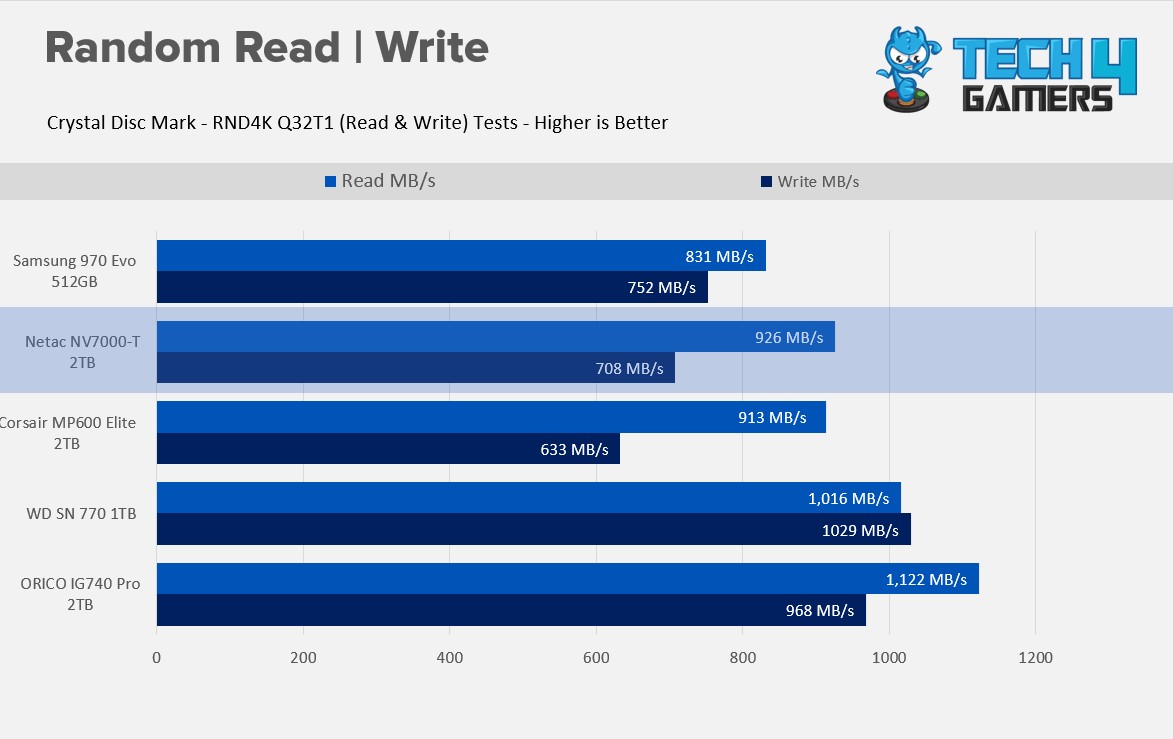
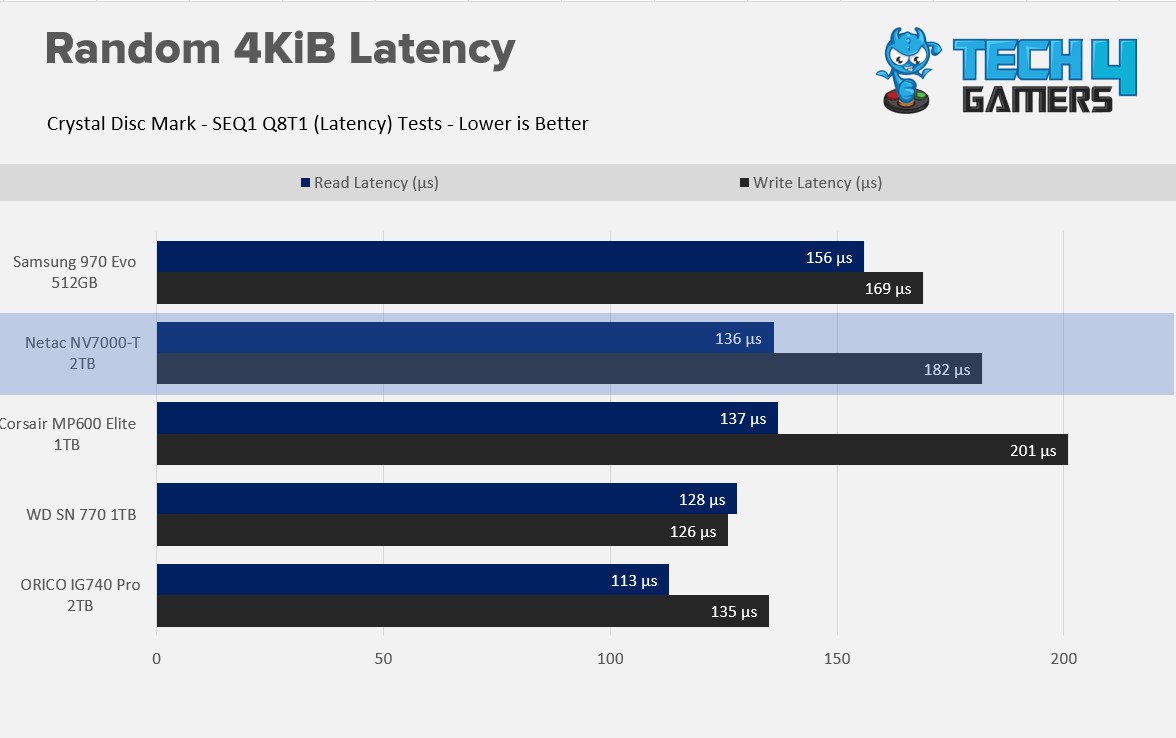
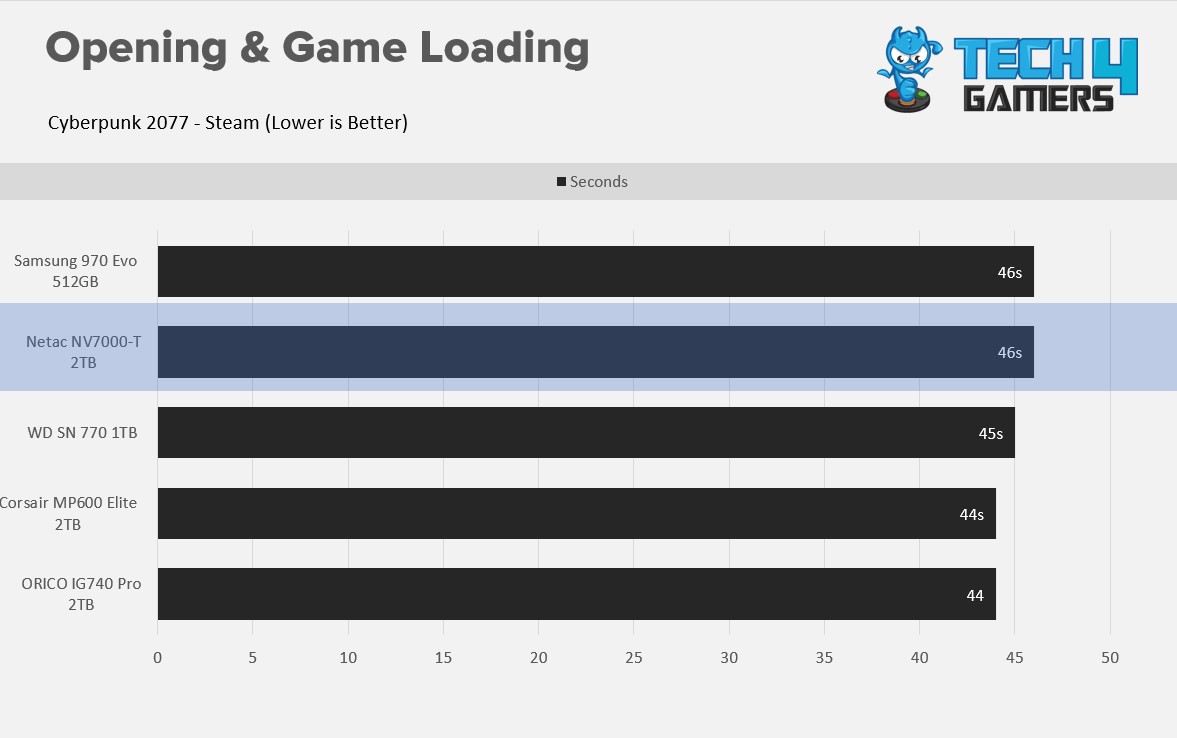
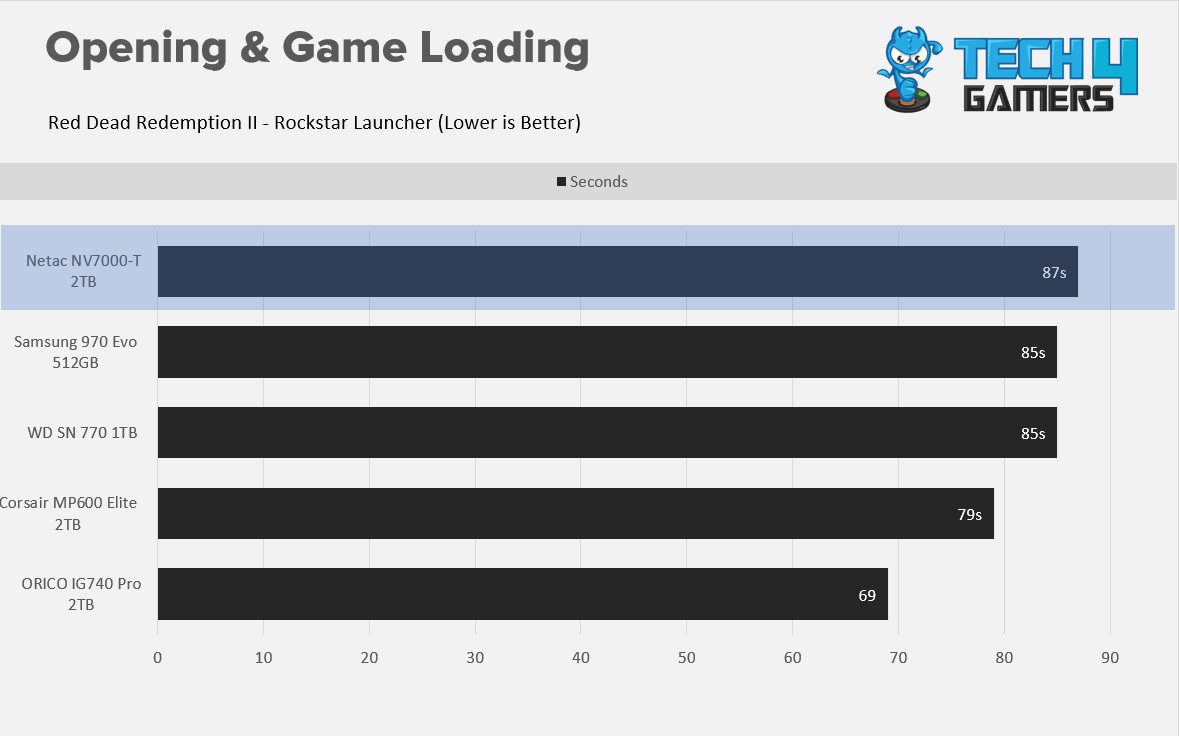



![ADATA HD710 Pro Review [Fully Tested] adata hd710 pro review](https://tech4gamers.com/wp-content/uploads/2018/09/adata-hd710-pro-review-218x150.jpg)
