- Before considering the weight, it’s crucial to know your hand size, natural grip style, and preferred DPI.
- Once you figure that out, a lighter mouse is a great option for gaming, especially if you have had wrist pain before.
- A heavier mouse is better for productivity and extended usage because it’s typically more ergonomically shaped and allows you to use a palm grip.
Whether playing a competitive game or using your mouse casually for longer hours, mouse weight plays a vital role. Some people buy mice based on the hype without realizing their needs. In this article, we’ll highlight which one is best for you.
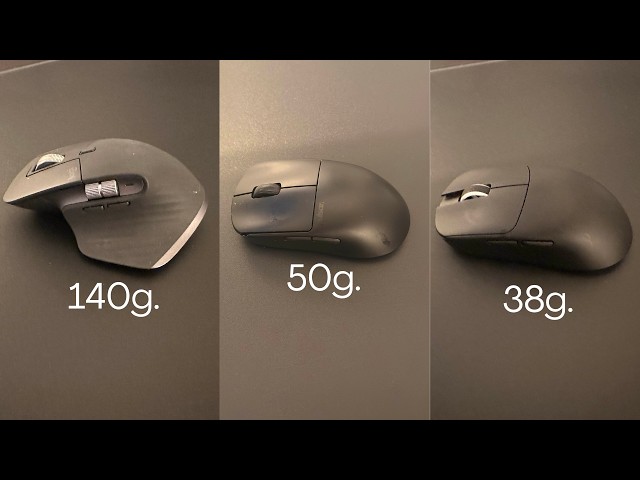
Factors To Consider Before Focusing On Weight
It is worth noting that before choosing either of the mice, you should first know your hand size, which grip style you naturally adhere to, and which DPI you’re most comfortable with. This is crucial because you could be getting either mouse, and it still won’t be comfortable if you don’t consider these factors first.
Hand Size
Choosing a mouse that fits the size of your hand allows you to have comfortable, long sessions without any strain. Otherwise, you may get cramps because the mouse is too wide or too short.
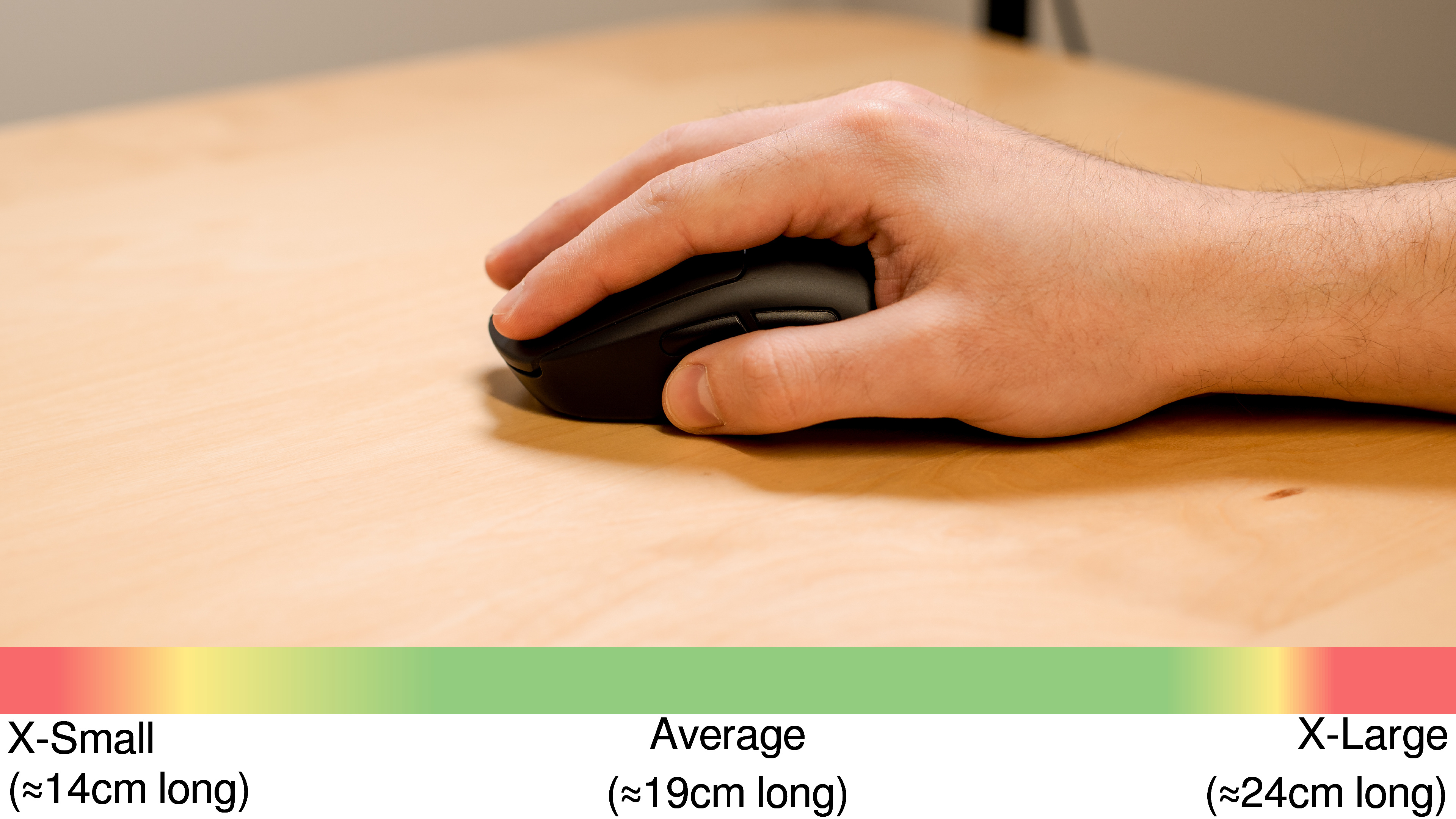
While mice come in different shapes and forms, the lighter ones are usually smaller and more compact. In comparison, heavyweight ones are larger, where some are even awkwardly large, such as the iconic G502 Hero.
Grip Style
Apart from your hand size, knowing your grip type is also crucial to getting the best mouse. Whether you use a palm grip or a claw grip, your grip type affects what mouse you should get.
While most lightweight mice are shaped to accommodate a fingertip or even a claw grip, heavyweight mice are typically designed for the palm grip and are more comfortable with a thumb rest and an ergonomic shape.
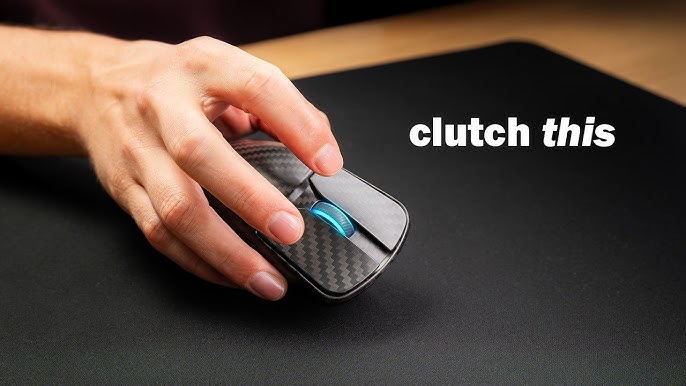
There are exceptions for the lightweight ones, such as the Glorios Model I 2, which provides a more ergonomic shape while weighing only 75g, but they aren’t as common. Mostly, the most ergonomic mouse shape in a lighter mouse will be that of the Deathadder V3 Pro.
DPI
DPI also plays a crucial role in determining what mouse is best for you. If you’re a high-DPI user, a heavy-weight mouse will typically serve you since it provides the stability needed to have more control over your cursor or your aim.

A lightweight mouse is the best for lower DPI since it’ll glide like air without straining or hurting. A larger mouse pad is also required for these types of mice so that tracking your enemies could land your mouse on the other side of your mouse pad.
But there is no hard-and-fast rule for this, as some players choose to defy these rules and still get their shots in games. It all comes down to preference, which comes from testing. You can use these rules if you haven’t tested what’s best for you.
Which One’s Better For Gaming & Productivity?
Lightweight mice are often great for competitive games because of their reduced inertia. Since they’re usually below the 70-gram mark, they allow players to flick seamlessly and micro-adjust their aim without fatigue or wrist pain.
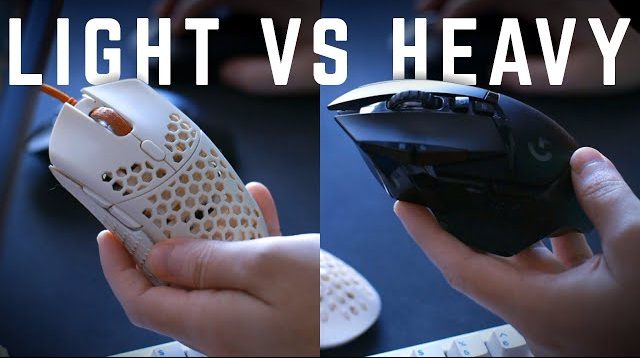
A heavy one will suit you most for productivity use since it is usually more comfortable to hold. While there are ergonomic mice that are great for gaming, such as the Basilisk V3 Pro, it is still on the heavier side, weighing around 112g.
Long Term Effects
You need to realize that both of these mice have long-term effects. If the mouse shape and grip suit you, you can easily have prolonged sessions. But there are a few things that you need to be wary of.
Problems With A Lighter Mouse
While lightweight mice give you great control over your movements in games, they can cause cramps in your fingers and thumbs, especially if you use them with a claw grip. Also, using a lighter mouse with a low sensitivity can also cause arm strain, and many professional players have reported this.
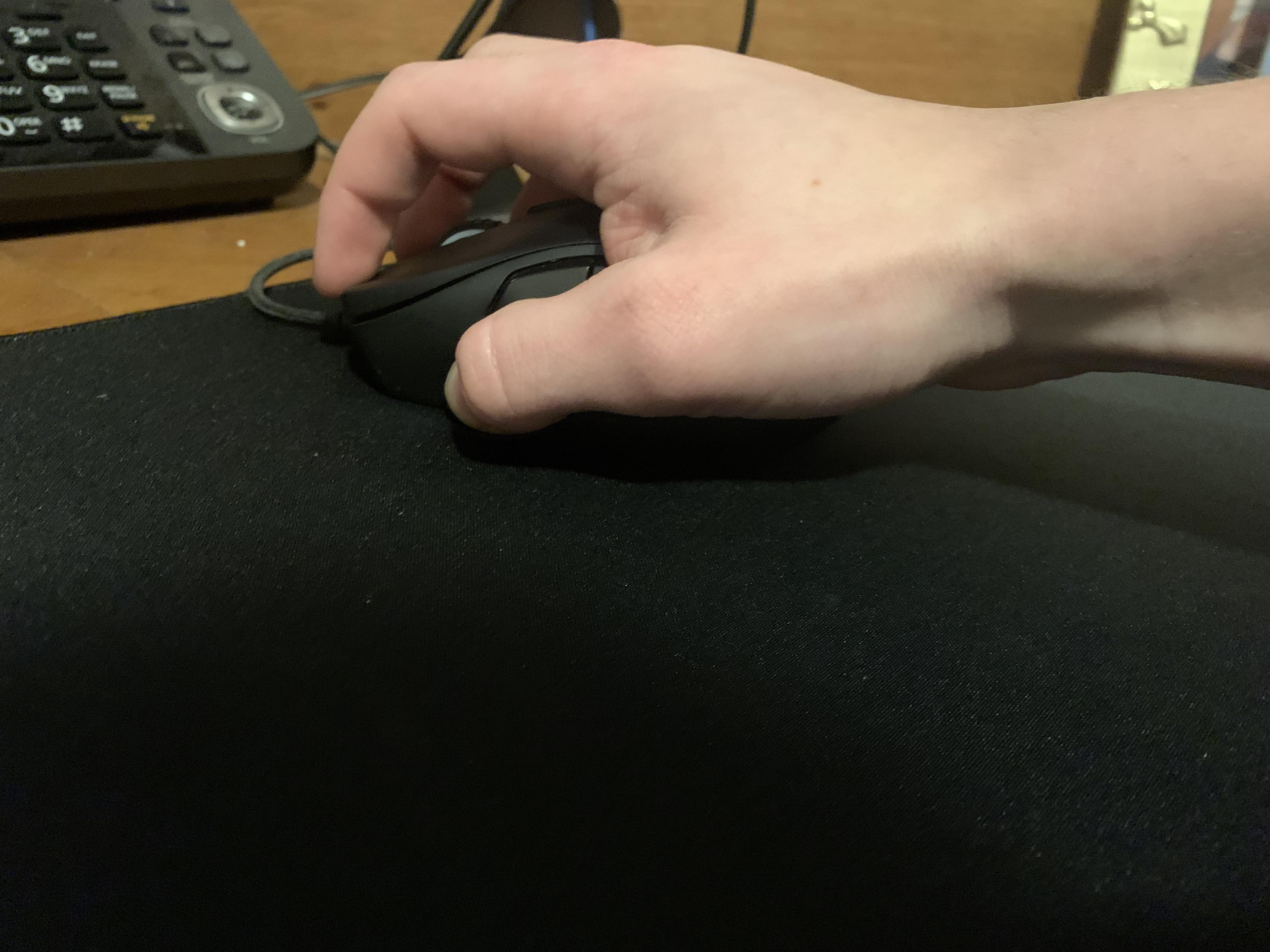
Problems With A Heavier Mouse
For heavy-weight mice, you should know that their weight can cause wrist pain over the long run because reallocating the mouse and landing it back on your mousepad is something you naturally do with your wrist, and the heavier the mouse, the more burden your wrist has to endure.
Which One Should You Get?
Finally, if you’re still unsure which mice to choose, here are some general guidelines. If your wrist tends to hurt or your flicks feel sluggish even after adjusting the DPI and sensitivity, you must drop 10-20 grams off your current mouse.
On the other hand, if you tend to over-aim or under-aim despite adjusting the settings of your mouse, it is a sign that you may need a heavier mouse that stabilizes your hand. We hope these guidelines are helpful to you.
Thank you! Please share your positive feedback. 🔋
How could we improve this post? Please Help us. 😔
Moiz Banoori, with a decade of experience in gaming and tech journalism and a degree in journalism, is a notable figure in the industry. He has contributed to various esteemed platforms, showcasing his expertise in both reporting and opinion writing.




