- Glass mousepads are extremely smooth and, unlike cloth mousepads, they aren’t affected by temperature, humidity, or dirt.
- They’re also resistant to spills, sweats, and dust and are very easy to clean, unlike cloth mouse pads, which require washing and drying.
- You need to get used to them as they feel too ‘smooth’ at first. Also, they aren’t silent, have no RGB, and aren’t as comfortable as cloth pads.
Most people have been using the standard cloth mouse pad their entire lives, and while they upgrade almost every part of their setup, they fail to upgrade to a glass mouse pad. But this article could be the sign that you’ve finally made that switch.
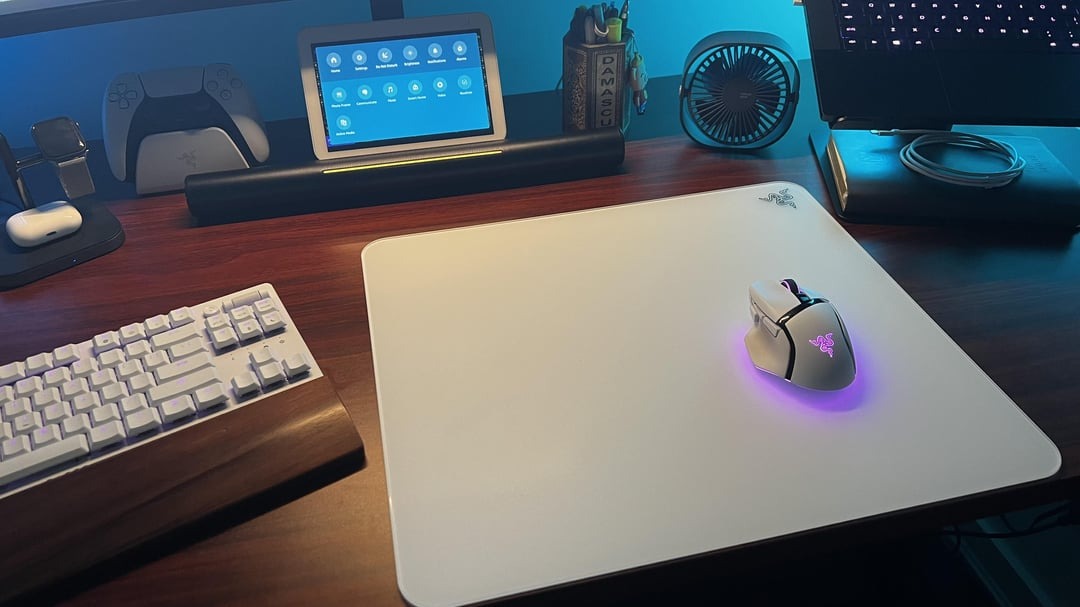
Advantages Of Using A Glass Mouse Pad
One of the major upsides to having a glass mouse pad is, of course, the material difference. You’ll notice immediately that the glass’s surface is smoother compared to a standard cloth mousepad.
Immense Precision
Since glass will be the surface, your mouse won’t just slide across; it’ll actually ‘glide’ across the surface. This is because the surface is almost frictionless, which is where you get precise control over your aim.
With this, you can get the aim you always wanted, where tracking enemies and dragging the mouse according to the recoil in a game will become a breeze because there is practically no resistance that you feel. It’ll almost feel like you’re cheating.

Consistent Smoothness
These mouse pads have also been consistent throughout the past; this means that external factors can affect the smoothness of a cloth mouse pad. For instance, if one of your mouse pads has caught dust and dirt due to prolonged use, you can swap it to the other side to find that this unused side is way smoother.
Also, temperature and humidity impact the smoothness of a cloth mouse pad, which means that your aim will be affected. In contrast, you don’t have to worry about all of these external factors.
Compared To Cloth & Hard Mousepads
The smoothness factor is a big one for glass mouse pads, which becomes prominent once you compare them side-by-side with a cloth mousepad. Switching back and forth feels like there’s an added input delay on the cloth mouse pad.

Even if we compare a glass mouse pad to other hard mouse pads like the Razer Firefly V2 Pro, which uses high-quality plastic, we see that the glass one is smoother and feels better.
Hygienic & Durable
Another great thing about these mouse pads is its hygeiencic aspect. While cloth mouse pad become dirty and often need to be washed and dried after a few months of extensive use, glass mouse pads can be cleaned almost instantly.
All you need to do is wipe them with a microfiber cloth dipped in warm water and cleaning solution, and they’re good to go. They’re also more durable and are mostly resistant to dust, spills, and sweat. This means that sweaty palms won’t affect the glide of your mouse.
While the new Crosair MM500 V2 is also designed to be precise while remaining spill-free, it can’t come close to a glass mouse pad since the material is different.
Tips Before You Switch To A Glass Mouse Pad
It is worth noting that switching to a glass mouse pad is easier said than done because going from a cloth mouse pad to a glass one might feel like you’re switching from rubber soles to skates.
Might Feel Too Smooth
It does have a learning curve because you need to adjust to the new glass surface. At first, it might be overwhelming because the glass mouse pad would feel too smooth and slippery.
Aren’t Silent As Cloth Mouse Pads
Another thing to be aware of is the acoustic trade-offs. While you do get precise aim, you’ll often hear a ‘ting’ as you reallocate your mouse and land it back on the pad. This might not be very pleasant to some users, but you can get used to it.
Comfort Levels
If the glass mouse pad isn’t bevelled, the edges might rub against your arm, causing strain. Also, these aren’t very comfortable, unlike the cloth mouse pads, which act as a soft cushion for your wrist and arm.
This is why most people who use a glass mouse pad also wear an ergonomic wrist sleeve that not only provides that added comfort but also allows you to glide your arm on the pad for more smoothness.

No RGB
Finally, these mouse pads don’t come with RGB. Unlike the XPG XL RGB, which provides an RGB lighting across your mouse pad, these mouse pads are simple in nature. Also, they don’t usually come with fancy designs, so if the visual appeal is your thing, these might not be for you.
High Cost
With the added benefits, glass mousepads are typically way more expensive than cloth mouse pads, with their price starting from around $30 and going as high as $129 for some larger variants.
Thank you! Please share your positive feedback. 🔋
How could we improve this post? Please Help us. 😔
[Comparisons Expert]
Shehryar Khan, a seasoned PC hardware expert, brings over three years of extensive experience and a deep passion for the world of technology. With a love for building PCs and a genuine enthusiasm for exploring the latest advancements in components, his expertise shines through his work and dedication towards this field. Currently, Shehryar is rocking a custom loop setup for his built.
Get In Touch: shehryar@tech4gamers.com




