Not Just Looks!
Review Summary
The Epomaker Cypher 81 is a compact 75% keyboard that hits a sweet spot between style, comfort, and performance. With smooth Flamingo linear switches, six layers of sound dampening, and a quiet gasket-mounted build, it feels great to type on for both work and play. The handy knob and mini screen are also surprisingly useful. While it could use more color options and stronger battery life, at under 90 bucks, it delivers serious value without cutting corners.
Hours Tested: 1.5
Overall
-
Design - 8.5/10
8.5/10
-
Build Quality - 9/10
9/10
-
Typing Experience - 9/10
9/10
-
Value - 9/10
9/10
Pros
- Customizability
- Compact yet functional 75% layout
- Rich feature set
- High‑quality keycaps & switches
- Premium build & sound dampening
Cons
- Limited color options
- Small display
- Knob wobble
- Battery capacity
I recently had the opportunity to review the Epomaker Cypher 81, a feature-rich keyboard with Epomaker Flamingo Linear Switches that blends performance and aesthetics in a small 75% layout.
This particular model of the Epomaker Cypher series is mid-sized. This recent product line, the Cypher family, may not be as extensive as their TH series, but it is gradually expanding. After using it for gaming and working for a few weeks, I’m excited to give my impressions.
Key Takeaways
- The Epomaker Cypher 81 is a feature-packed 75% keyboard that delivers a premium typing experience with its gasket-mount design, six-layer sound dampening, and factory-lubed Flamingo linear switches, all under a compact footprint.
- You should consider the Epomaker Cypher 81 if you need a space-saving 75% layout, appreciate on-board controls, and value extensive customization and acoustics.
- You should skip the Epomaker Cypher 81 if you’re looking for more colorways or an aluminum chassis, prefer a larger display, and prioritize battery life for multi-week wireless use.
Here are the technical specifications:
| Specification | Detail |
| Layout | 75% ANSI US Layout |
| Number of Keys | 81 Keys, one knob, 1 Interactive 0.85′ TFT Screen |
| Battery | 4000mAh |
| Connectivity | Type-C Wired, 2.4GHz, Bluetooth 5.0 |
| Compatibility | Mac/WIN/Android/Linux |
| Case Material | ABS Plastic |
| Position Plate | PC |
| Stabilizers | Plate-Mount Stabilizer (Compatible with PCB Stabilizer) |
| Mounting Structure | Gasket-Mount |
| Sound Dampening | IXPE Switch Pad, Poron Sandwich Foam, PET Sound-Enhancement Pad, Poron Switch Pad, Bottom Silicone, Spacebar EVA Foam |
| Keycaps Profile | Cherry Profile |
| Keycaps Material | PBT Plastic |
| Keycaps Manufacturing Technique | Double-Shot |
| Hot-swappable | Yes, 3/5-pin mechanical switches |
| RGB | South-facing, per-key RGB |
| Polling Rate | 1000Hz (USB, 2.4Ghz), 125Hz (Bluetooth 5.0) |
| Latency | 12-13ms (USB/2.4Ghz), 20ms (Bluetooth) |
| Anti-Ghosting | N-Key Rollover |
| Keyboard Dimensions | 335*145*44mm |
| Keyboard Weight | 1.2kg |
What Makes The Epomaker Cypher 81 Different?
For the first time in the Cypher family, the Cypher 81 provides a 0.85″ TFT screen directly into the board alongside a multifunctional knob for on-the-fly adjustments. Moreover, it has refined its gasket-mount architecture with six distinct layers of foam and damping materials, providing a more thocky and vibration-free typing experience. Against the broader market, it undercuts similarly equipped keyboards by offering double-shot PBT keycaps, a lightweight build, tri-mode wireless connectivity, and hot-swappable flexibility at an affordable price.
Packaging & Unboxing
First, let’s talk about the unboxing, which is usually the most interesting part if you love keyboards as much as I do. The Cypher 81 came in a tidy box with a blue design. The box was simple yet included a dust protection case and a plastic cover for the keyboard.
Box Contents

Here is the list of everything you’ll find inside the box:
- Epomaker Cypher 81
- USB Cable
- User Manual
- Keycap Puller
- 3x Extra Switches
Design

Getting it out of the box, the keyboard’s blue and white color scheme looks neat and fresh on my desk. Although it isn’t available in any more colors except the one I’m reviewing, the overall appearance is so wonderful that I don’t mind. You can also grab a keycap set that matches your taste, thanks to the Cypher 81’s hot-swappable design, so don’t worry if blue and white aren’t your type of colors.
Underside
There are four silicone feet, two-positioned adjustable stage feet, and storage space for the wireless receiver under one adjustable foot. Storing the dongle behind one foot is an excellent design choice. Overall, the beautifully angled keyboard feet made typing comfortable.
Screen
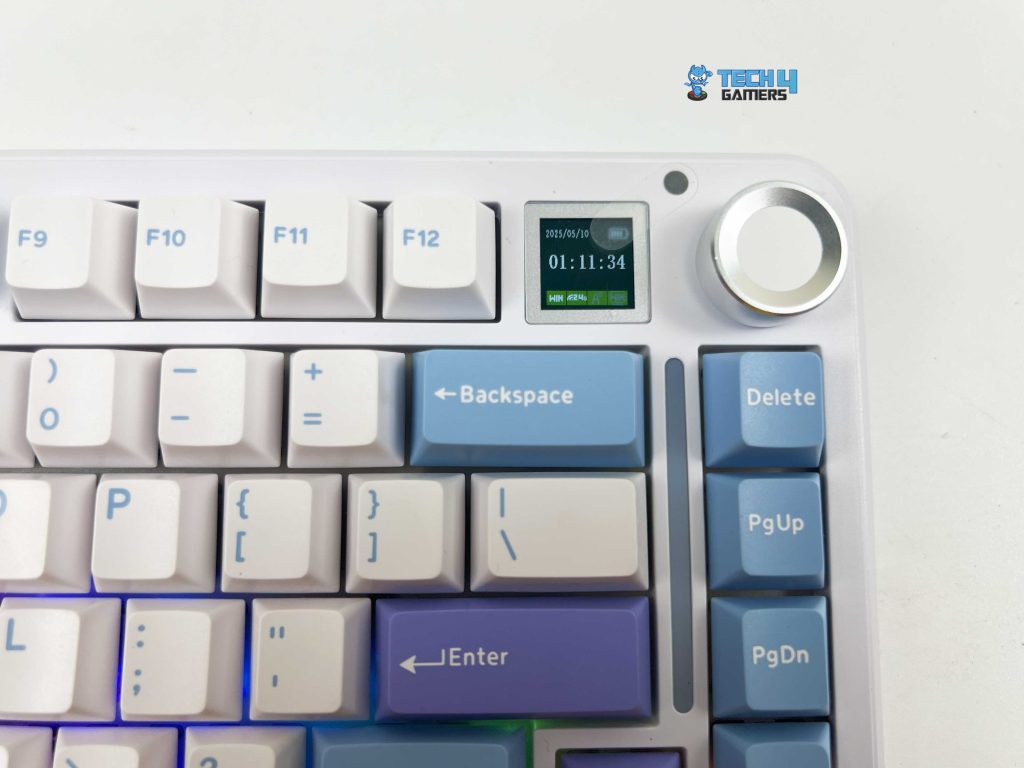
The 0.85-inch TFT screen is the most prominent part of the design. At first, I didn’t think much of it, but I found the display both useful and cool. The clever design combines menu and setting management with an option to adjust lighting patterns, speed, brightness, color, and display relevant information, making it a pleasant complement. For instance, it shows the date, time, and battery.
Although the display screen is significantly smaller than many of its competitors, the information displayed here is more organized and noticeable than other keyboards. Of course, you could also turn off the screen if you’d like.
Layout

With 81 keys, a knob, and a display screen, the Epomaker Cypher 81 features a 75% layout. Compared to TKL and bigger sizes, it keeps a considerably small and less uncomfortable form factor while having full functionality and a design that provides directional keys, a navigation cluster, and the entire Function keys row.
For those who are only familiar with full-size keyboards, the 75% layout might need some time to get used to. Moreover, a rotating knob that offers multi-function button functionality with a white and silver color scheme sits next to the display screen in the upper right corner. With it, you can change the light settings without opening any software.
Notably, the knob rotates smoothly. However, I did notice some wobbling. There are no audible clicks, but it responds with touch feedback for each notch. Additionally, you can change the volume by pressing the FN key and rotating the knob. Lastly, a strip light is positioned at the same place as an aesthetic detail. It also functions as a status indicator with a visual separation between the navigation and primary keys.
Build Quality

I always appreciate it when a keyboard looks fantastic and feels solid together. The Epomaker Cypher 81 hits both marks and impresses with its high-end build quality. The premium ABS plastic used to make the keyboard’s case maintains its lightweight at 1.2 kg without appearing flimsy or hollow. I’ve reviewed many keyboards that use multi-layering for sound dampening, but the Epomaker Cypher 81 impressed me by having even more layers than high-end keyboards.
It includes the IXPE Switch Pad, Poron Sandwich Foam, PET Sound-Enhancement Pad, Poron Switch Pad, Bottom Silicone, and Spacebar EVA Foam. Additionally, the board is compatible with both 3-pin and 5-pin switches and is hot-swappable. It also features a polycarbonate plate, plate-mount stabilizers, and a gasket-mount design that gives it a sturdy and solid feel.
Keycaps

The Cypher 81 comes with a Cherry profile and PBT double-shot keycaps that are resistant to grease and fading, which means that the legends on these keycaps won’t discolor easily. They have a buttery smooth finish and an even better grip than keycap sets with a lot of texture. This gives them a visual appeal and a refreshing look. The material adequately grips your fingers, making it suitable for casual gaming and lengthy work sessions.
RGB Lighting
The Epomaker Cypher 81 south-facing RGB LEDs look great with the white casing and light-colored design. At this price range, it is among the brightest keyboards I’ve seen. The rotating knob makes it very easy to adjust the lighting effects.
Switches

Here are the switch specs:
| Switch Name | Epomaker Flamingo Linear Switch |
| Switch Type | Linear |
| Pins | 5 Pins |
| Factory Lubed | Yes |
| Material | POM stem, PC housing, dual spring |
| Initial Force | 35gf min |
| Actuation Force | 47±5gf |
| Bottom-out Force | 60gf max |
| Actuation Travel | 1.50±2.00mm |
| Lifespan | 100 Million of Stokes |
Epomaker Wisteria and Flamingo are two switch variants available for the Epomaker Cypher 81. These two linear switches are among the most well-liked switches from the manufacturer. They provide a buttery-smooth, sturdy, and bouncy keystroke. Because they are linear switches, typing is smooth without accidental clicks or tactile bumps.
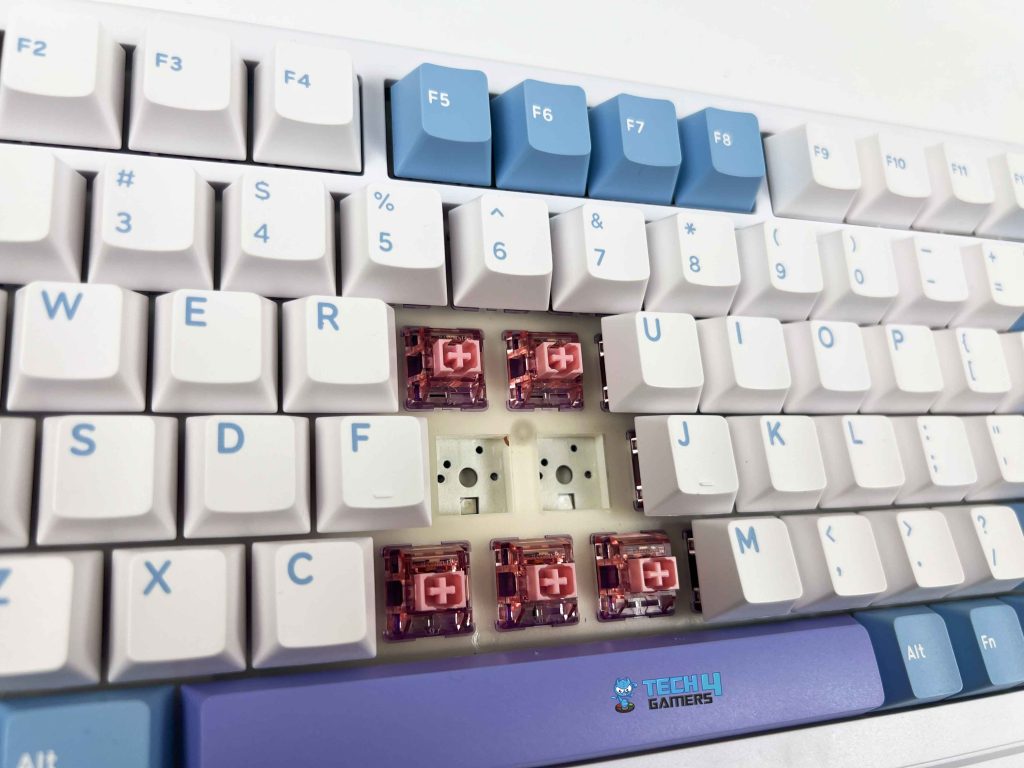
I got the latter, with the review unit, which performs well. It provides a pleasantly gentle, thocky sound that is pleasant to the ears. Notably, only a high-end keyboard or meticulously time-consuming manual modification of a decent keyboard can provide the amazing sound profile that Epomaker Cypher 81 provides with these linear switches.
It gives off a sophisticated sound featuring a little pop, and there aren’t any noise problems like resonance or pinging. The factory lubing that Epomaker does over the stabilizers is also flawless. It works without a mushy feel or rattling noises and doesn’t require further lubrication.
Connectivity
I especially liked the tri-mode connectivity, which provides cable, Bluetooth, and wireless connections. A USB-C connector and two switches with clearly marked labels on the back allow you to use the keyboard in Windows/Mac and the preferred connection mode. Performance-wise, there was hardly any noticeable latency, whether working or playing games.
The 1000Hz polling rate on the wired and wireless connection did a great job because there was no response lag, which is essential to gaming, and only has a latency of 12ms. On the other hand, it just performed adequately with the Bluetooth connection, which has a polling rate of 125Hz and a latency of 25ms, which is a letdown.
Battery Life
The Cypher 81’s battery has a 4000mAh capacity, which is normally the standard for 75% of keyboards. Still, having a larger battery inside could have been better because of the beautiful strip light and display screen. With full RGB and screen on, I roughly got 35–40 hours of continuous use on a single charge at full brightness. On the other hand, with them being turned off, I got 180-200 hours of usage before the low-battery warning. Therefore, turning off the RGB strip and TFT display can multiply runtime and push a single charge to 8 days of typical use.
Typing Experience

Let’s now discuss what matters most, the typing experience. I’ve used the Cypher 81 for work and casual gaming for several weeks. It’s been a pleasant experience, whether writing reviews like this, responding to emails, or preparing reports.
Using it to type has been enjoyable. It is comfortable without being too clicky, and the switches’ smooth, tactile feedback is just what I was looking for. The gasket-mounted design absorbs vibrations when pressed, giving just the soothing sound of keystrokes. During lengthy writing sessions, I found that it successfully minimizes discomfort caused by keystrokes.
My hands didn’t get tired even after several hours. The smooth Poron fillings inside significantly improve typing. This one is considerably quieter than other keyboards, and each keystroke feels seamless. Its nearly silent keystrokes will appeal to those who type frequently or are intolerant of noise.
Software
You’ll be happy to hear that this keyboard’s software lets you experiment with settings. It can be downloaded directly from Epomaker’s official website. Once installed, you can create macros to streamline complex key arrangements or remap keys to additional layers for extra functionality. Additionally, you can share your lightning preferences with other community members and customize the lighting patterns to match your setup.
Should You Buy It?
Buy It If
✅ You need a space-saving 75% payout: The Epomaker Cypher 81 condenses a full-function row, arrow keys, and navigation cluster into a compact form factor ideal for minimalist desks.
✅ You appreciate onboard controls: With its 0.85″ TFT screen and multifunctional knob, you can switch lighting modes, adjust volume, and view battery level without opening the software.
✅ You prefer extensive customization: For under $90, you can have fully hot-swappable 3/5-pin sockets, factory-lubed linear switches, six-layer foam dampening, and nearly unlimited remapping or macro option, making the Cypher 81 one of the best custom keyboards currently available.
Don’t Buy It If
❌ You prioritize battery Life for multi-week wireless use: The 4000 mAh battery capacity can drain faster under heavy RGB and screen use. If you need a keyboard that can last for a couple of weeks on a single charge, look elsewhere.
My Thoughts
The Epomaker Cypher 81 is a comfortable and reliable keyboard that checks all the boxes by finding an ideal balance between customization, performance, and design in a small form factor. This can be a perfect fit for anyone who wants to save room without compromising functionality.
It easily satisfies both requirements, whether you’re a professional searching for a multipurpose, aesthetically pleasing keyboard for your workspace or something that can keep up with your gaming sessions. After using it for a while, I can say with confidence that it has been an enjoyable ride because of the Flamingo Linear switch’s smooth, sturdy, but soft feel and its small yet functional 81-key layout.
If you’re looking for a keyboard that provides outstanding performance, is aesthetically appealing, and is packed with features, then it is unquestionably worth considering. That’s everything for only USD 89.99, which is an excellent value. Finally, a huge thank you to Epomaker for providing me with this keyboard to try out.
Thank you! Please share your positive feedback. 🔋
How could we improve this post? Please Help us. 😔
[Hardware Reviewer & Editor]
After many years of exploiting various pieces of hardware, Abdul Hannan now serves as an editor at Tech4Gamers. He’s been in the PC hardware reviewing industry for almost a decade, and his staff of passionate geeks and reviewers is second to none.
Abdul Hannan is constantly seeking new methods, you will always see him running into New Computer Courses to improve the performance of his computer components since he is an ardent overclocker. He is well-known for providing the most extensive and unbiased analysis of the newest and greatest hardware for PC gaming, including everything from GPUs to PSUs.


 Threads
Threads
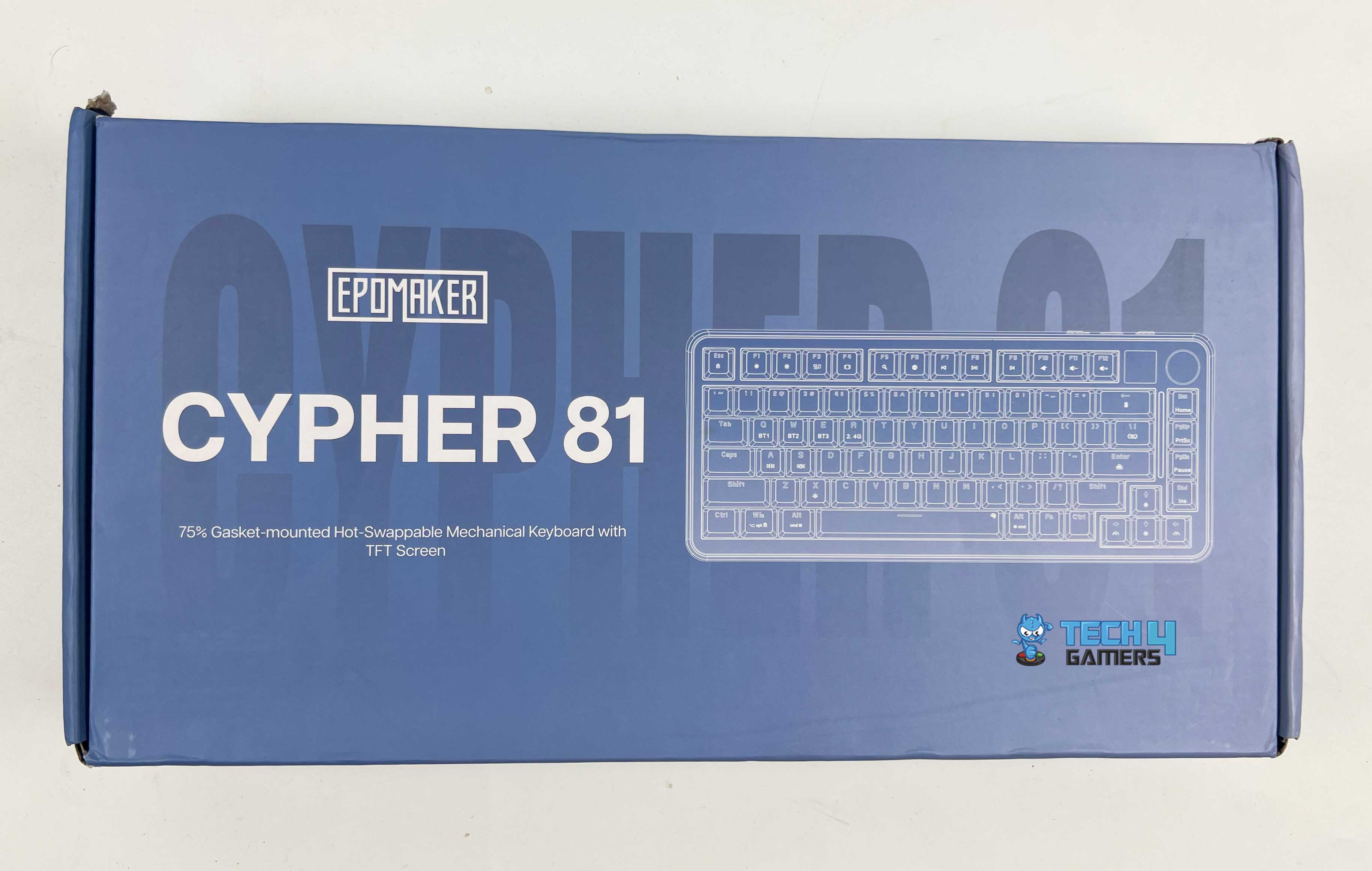









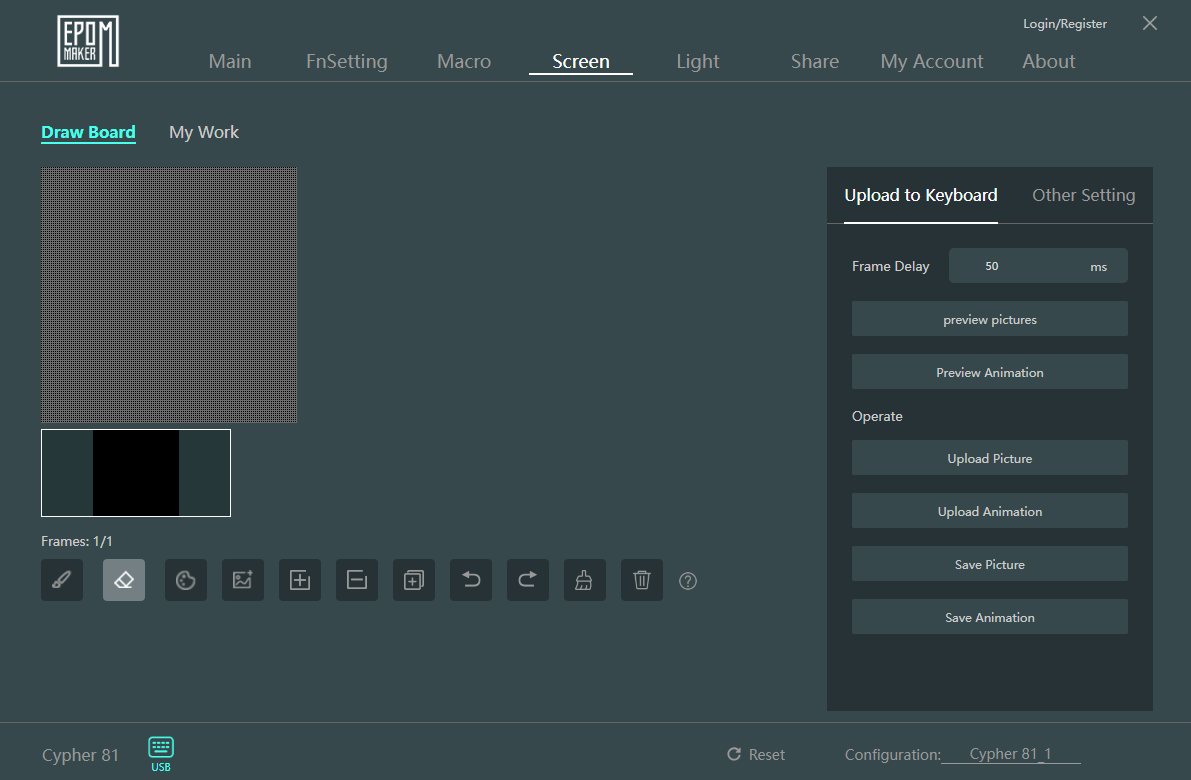
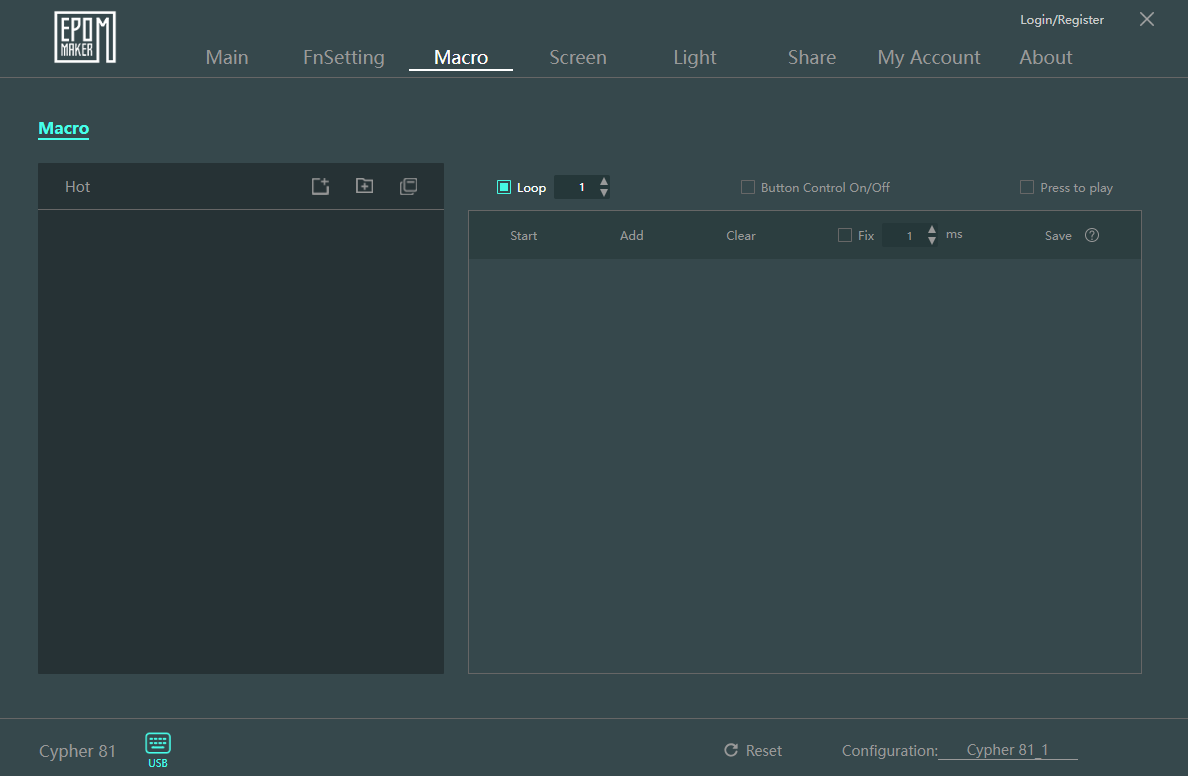
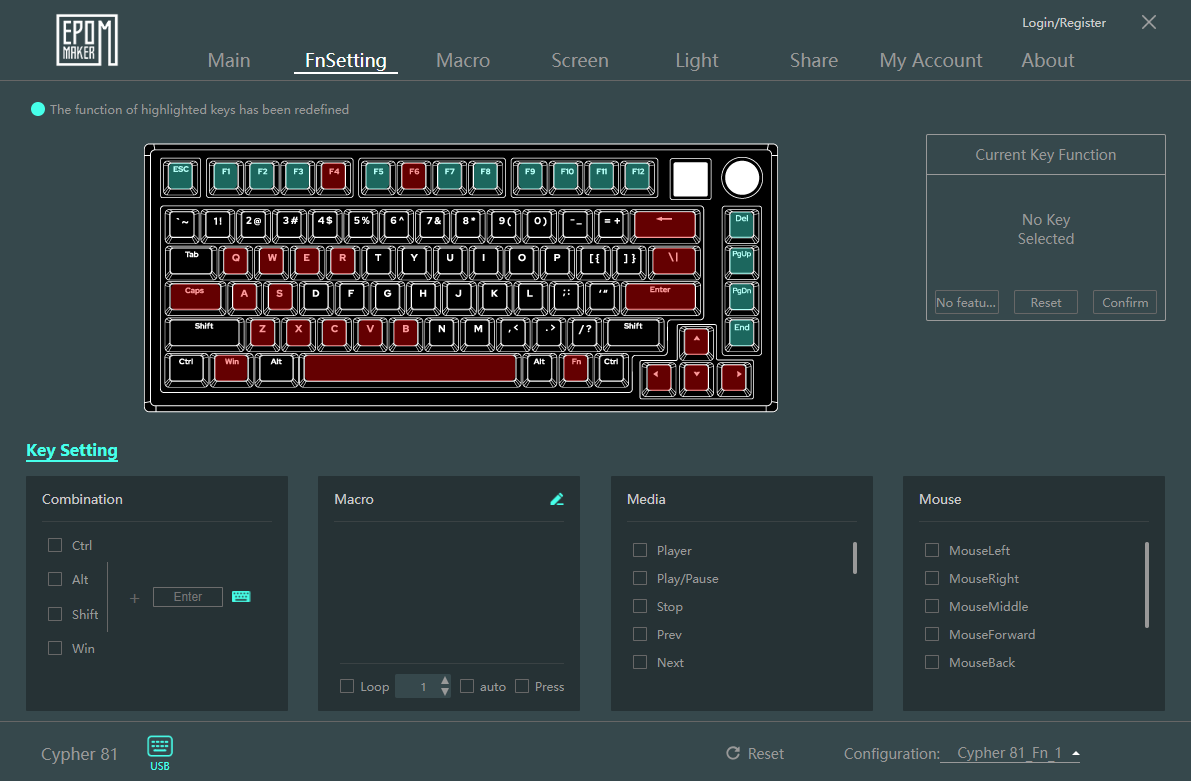
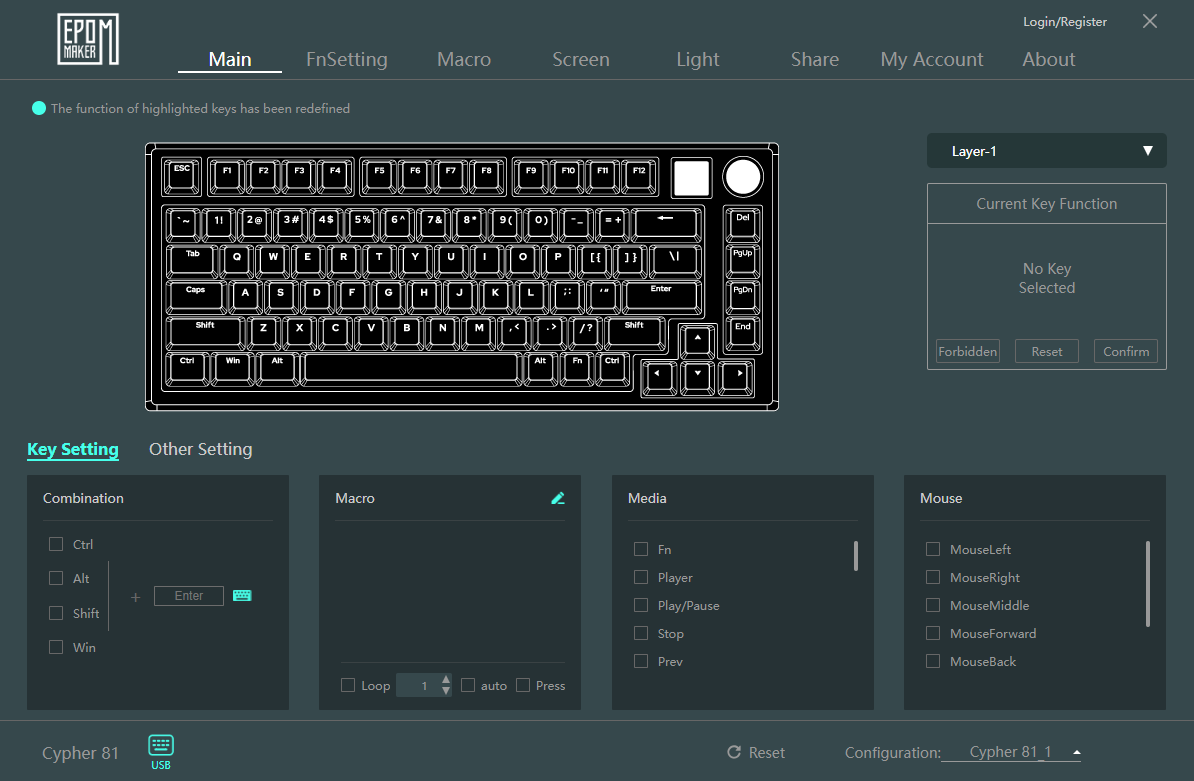
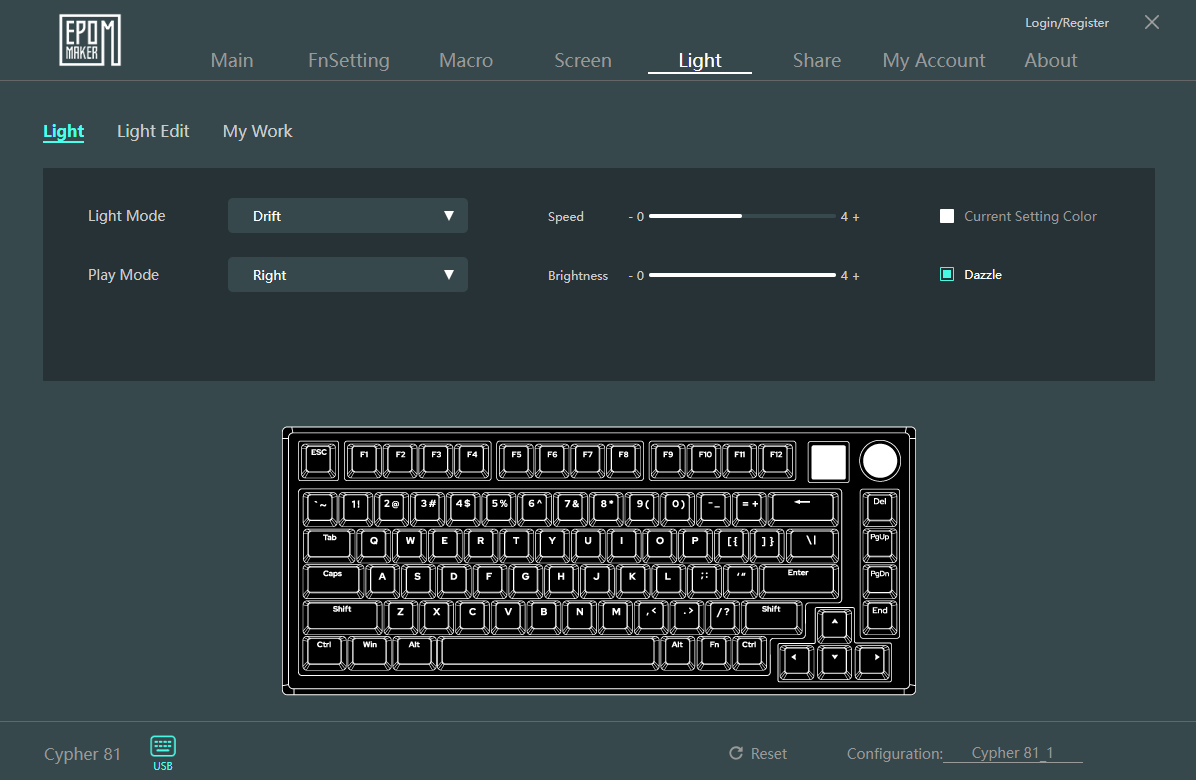

![Drevo Tyrfing V2 Review [Unboxing, Benchmarks, Verdict] drevo tyrfing v2 review](https://tech4gamers.com/wp-content/uploads/2018/01/drevo-tyrfing-v2-review-218x150.jpg)


