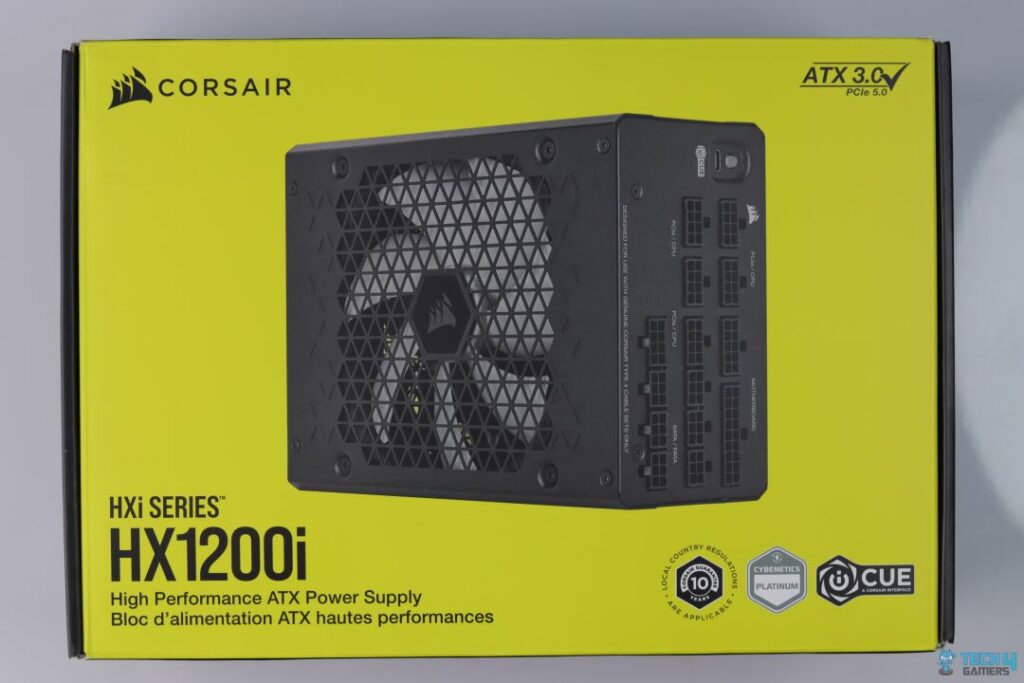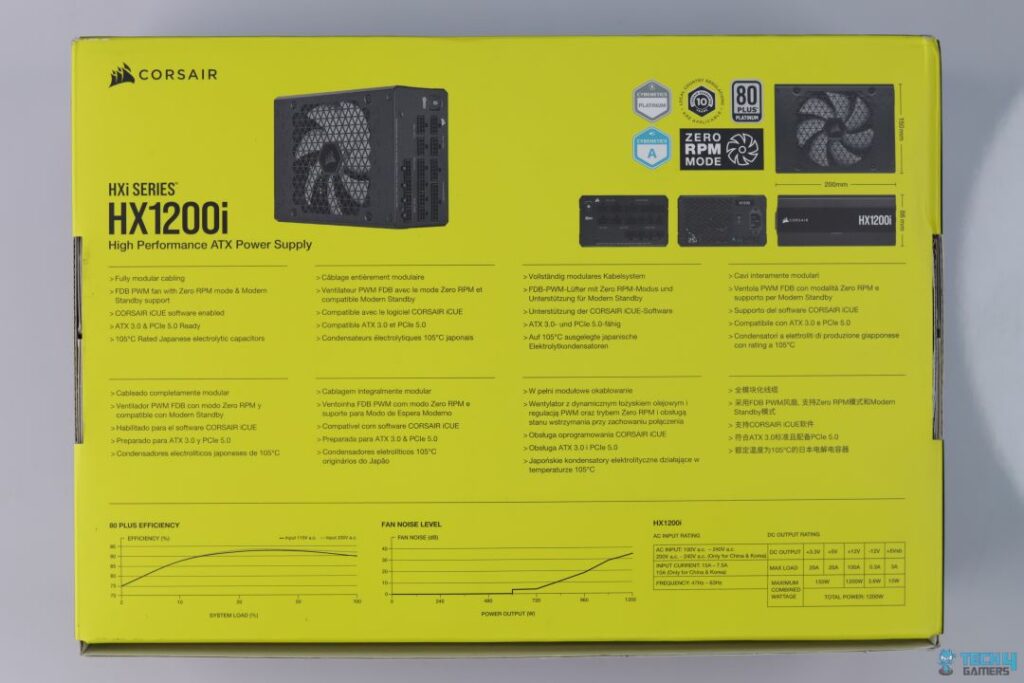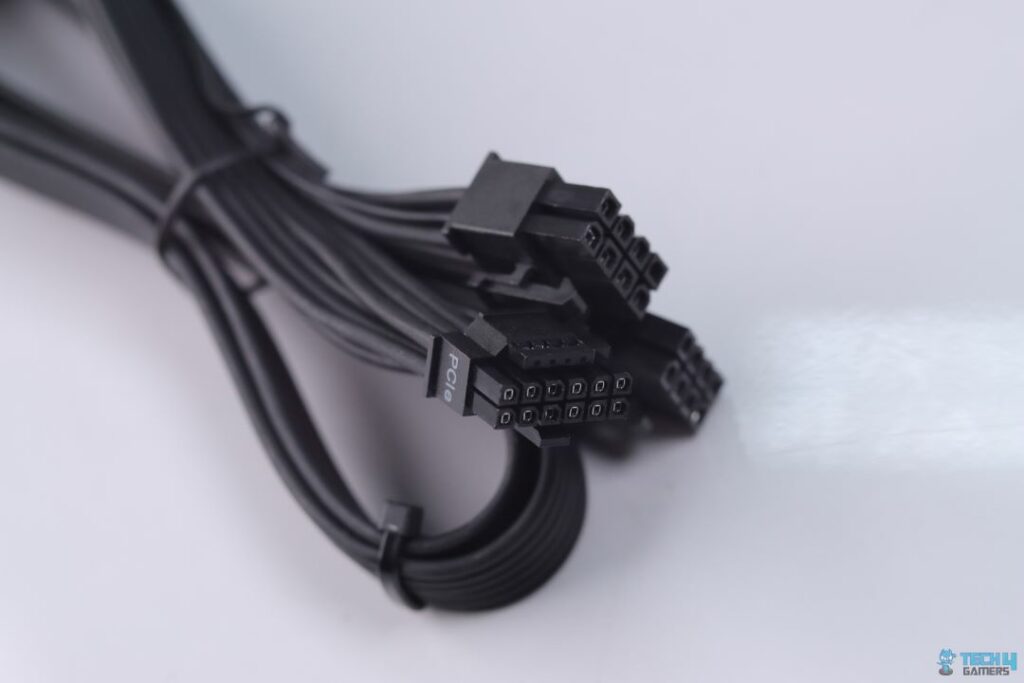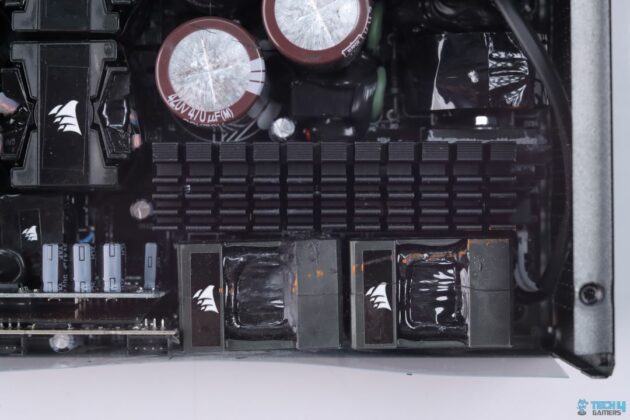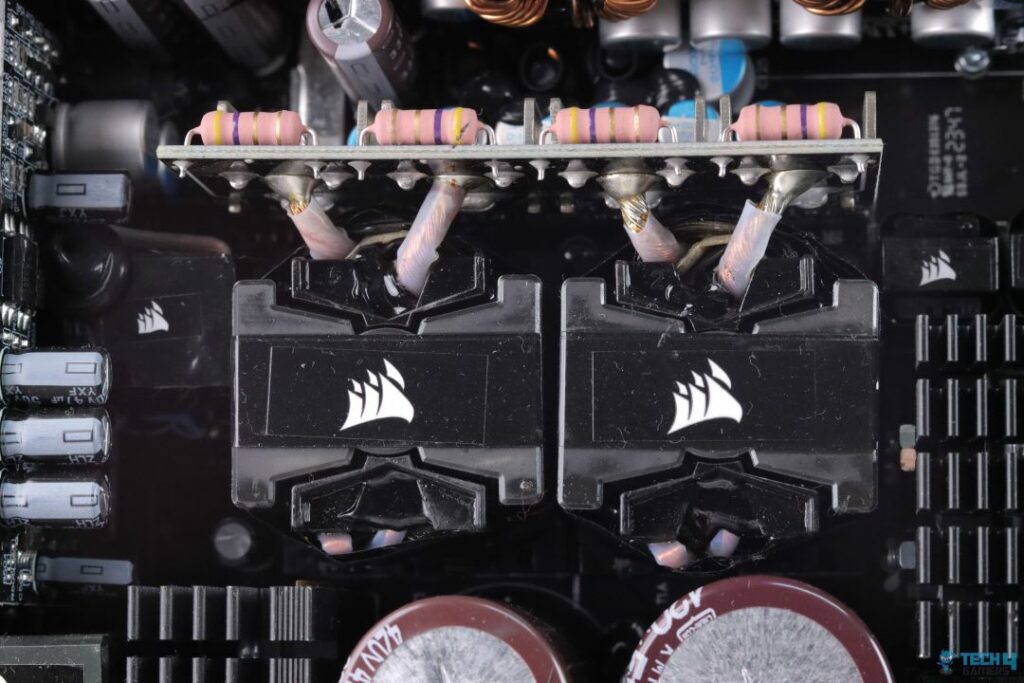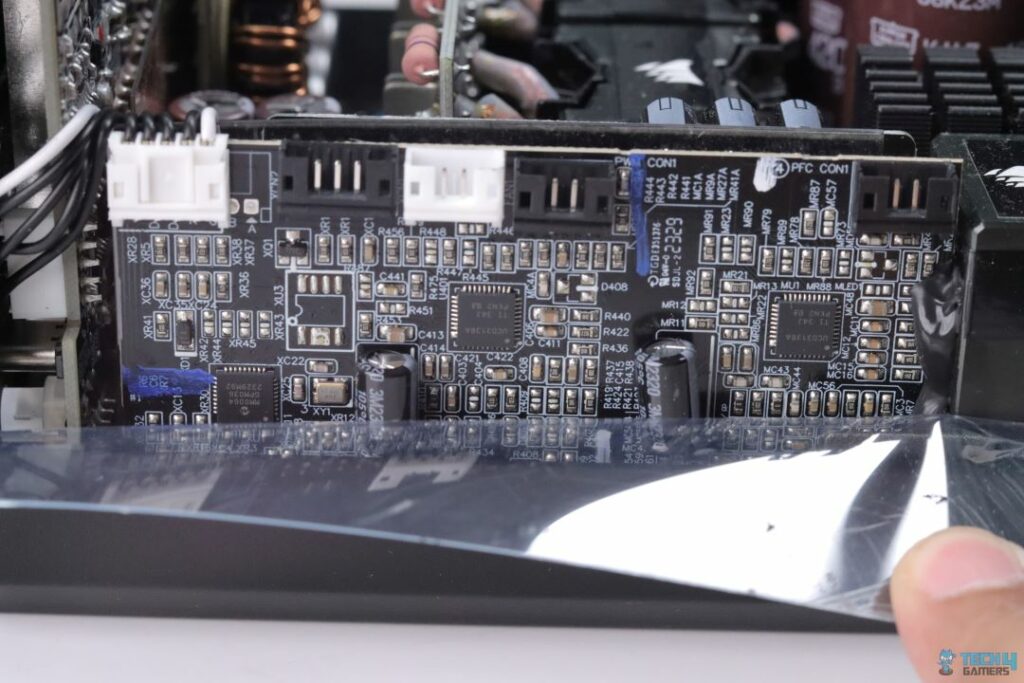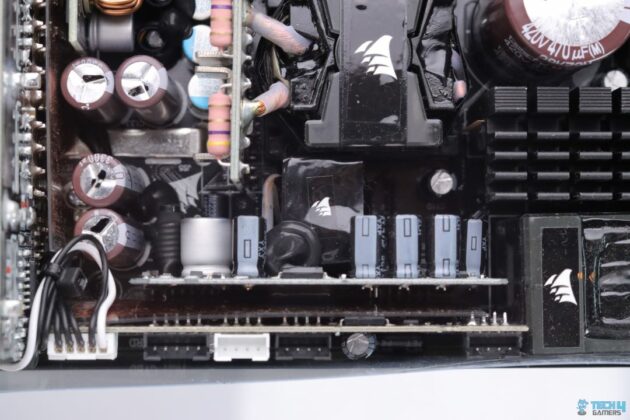Robust, Reliable, and Ready for the Future!
Review Summary
The Corsair HX1200i offers excellent voltage regulation and ripple performance, making it ideal for overclockers and high-end system builders. While its efficiency is slightly below expectations for a Platinum-rated PSU, its superior voltage ripple control and solid thermal performance make it a strong contender in the market.
Hours Tested: 8

Overall
-
Performance - 9.4/10
9.4/10
-
Build Quality - 9.6/10
9.6/10
-
Efficiency - 9.2/10
9.2/10
-
Value - 8.5/10
8.5/10
Pros
- Semi-silent fan operation upto 650W.
- Amazing voltage ripple performance.
- Software Controlled feature allows monitoring and full control over Single/Multi voltage rails.
- 10 Years of warranty
Cons
- No native 12VHPWR connector on the modular bay.
- Its large size may have compatibility issues with PC cases.
- Efficiency could be further improved.
While almost every major brand was in a rush to launch ATX3.X PSUs, Corsair’s PSU engineers were busy tweaking the existing OEM platforms as per their specific requirements (mainly from CWT) as they often do for their mid to high-end PSUs.
Corsair seems to be the only major PSU brand that demands slight changes in a PSU platform from the OEM, hence why their PSUs perform better in most demanding tests, i.e. voltage regulation and voltage ripple, compared to other PSU manufacturers.
Key Takeaways
- The Corsair HX1200i is a high-end, fully modular ATX PSU that delivers 1200W of power with excellent voltage ripple performance, a semi-digital platform for enhanced efficiency, and quiet operation, making it suitable for overclocking and future-proofing high-end systems.
- You should buy the Corsair HX1200i if you want high performance and don’t plan to upgrade your PSU for the next several years.
- You should skip the Corsair HX1200i if your case does not have enough space for it.
Here are the specifications:
| Cybenetics Efficiency | Platinum |
| Cybenetics Noise | A |
| ATX12V Version | 3.1 |
| Continuous Power W | 1200 Watts |
| Fan Bearing Technology | FDB |
| Fan Size MM | 140mm |
| Multi GPU Ready | Yes |
| Modular | Fully |
| MTBF Hours | 100,000 hours |
| PSU Form Factor | ATX |
| Zero RPM Mode | Yes |
| 80 PLUS Efficiency | Platinum |
| Warranty | 10 Year |
| Weight | 4.4 |
Packaging & Unboxing
The box’s design and aesthetic are right on point with Corsair’s theme. We get the yellow highlighter color; you can see the PSU’s design up front with several branding (ATX 3.0, Cybenetics, 10-year warranty, and iCUE support).
The back of the box provides some important details about the PSU, including its specifications as well as efficiency and noise level graphs. There are more branding logos here as well like Zero RPM mode, Cybenetics, and 80+ Platinum. Overall, the box has a premium feel, and I don’t expect anything less from Corsair.

The power supply is safely protected in an egg carton box, so you don’t have to worry about shipping causing any damage (fingers crossed). The accessories and cables come in a separate box.
Design
The fan side of the PSU looks quite decent. I personally love the triangular design Corsair goes within all of their peripherals (looking at you, 4000D). The white fan blades are clearly visible (more on the fan later).
The entire front plate is a single piece with 4 main screws holding it in place. The back side has the power cable port, a power switch, and the HX1200i branding.
The side of the PSU is surprisingly simple. There is no gamer-ey vibe or anything. It is just the basic logo and nothing else. On the other side, you can go over the specifications and in-depth power details of the PSU.
Cable & Connectors
Here is the list of all connectors:
| Cable Type | Quantity |
|---|---|
| ATX Connector | 1 |
| EPS Connector | 2 |
| SATA Connector | 8 |
| PATA Connector | 8 |
| PCIe Connector | 4 |
Take a look at the modular bay below:
We were extremely disappointed that we did not see a native 12VHPWR connector in the HX1200i. Corsair doesn’t seem to use this native connector in any of their latest PSUs, which is quite weird to us. There may be many people who would want to use a custom-designed 12VHPWR cable, and adding extra length to the 600W-rated 12VHPWR cable (if adding a custom-designed cable) is really not recommended! So you are limited to using Corsair’s own 12VHPWR cable, which also comes in white.
Teardown & Component Analysis
Corsair has a long term relation with CWT (Channel Well Technology) and they have been a major OEM for Corsair for their CXM, RMx, RMe & HXi PSUs lineup, and because CWT’s latest ATX3.X iterations’ performance has surprised many brands, Corsair didn’t have to look elsewhere for their latest PSUs this time as well.
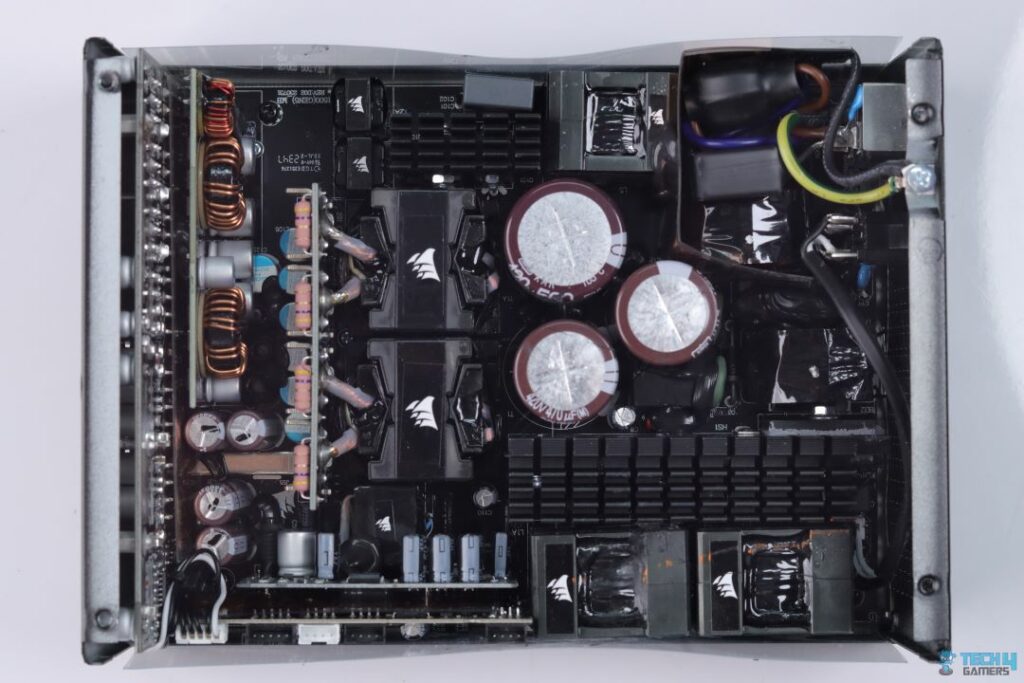
We have seen a similar platform in BeQuiet! Dark Power Pro 13 1300W, but that was before ATX3.0 specifications disrupted the PSU market. Corsair HX1200i uses the latest and a Semi-digital platform from CWT, which utilizes digitally controlled Interleaved PFC for platinum-rated efficiency
Full-Bridge and LLC topology on the primary side reduces conversion losses and minor voltage rails are being generated via DC-DC converters. The platform is clean with a large heatsink for Interleaved PFC & 2 Bridge Rectifiers and a separate heatsink for Full Bridge converters, consisting of 4 MOSFETs for primary voltage conversion.
1300W of heavy load is being handled via two separate Transformers linked in parallel. Though this approach often leads to high voltage ripples, but because Corsair puts a great effort in tweaking their PSUs for better performance specifically for voltage ripples, we don’t expect this to be any major issue. Using two separate Transformers also greatly improves thermal performance.
Corsair’s HXi series, being a high-end and high-performance PSU, extensively used top-of-the-line Japanese Electrolytic as well as Polymer capacitors. Using 100% Japanese capacitors is going to make this PSU easily surpass its 10 years of long warranty, so we don’t know why Corsair didn’t market this PSU with 12 years of warranty, which some brands have started doing in their high-end lineups.
Being a Semi-digital platform with microcontrollers handling most of the crucial functionality, Corsair’s HXi series also gives its users Software Controlled feature via Corsair’s iCUE utility program (when using Corsair Link cable), where a user not only gets to monitor Input/Output power parameters, but they can also tune in fan curves, manual OCP triggering points for individual 12V connectors for GPU/Processor which can be quite handy in knowing how much power is being consumed by GPU and CPU independently.
Unlike other brands, Corsair uses its own specially designed Fluid Dynamic Bearing fans for quieter operation. HX1200i uses the same 140mm fan, which only spins when you load the PSU at around 650W. This semi-passive feature is going to give a fully silent experience.
PSU Load Testing

12V & Minor Voltage Rails Regulation
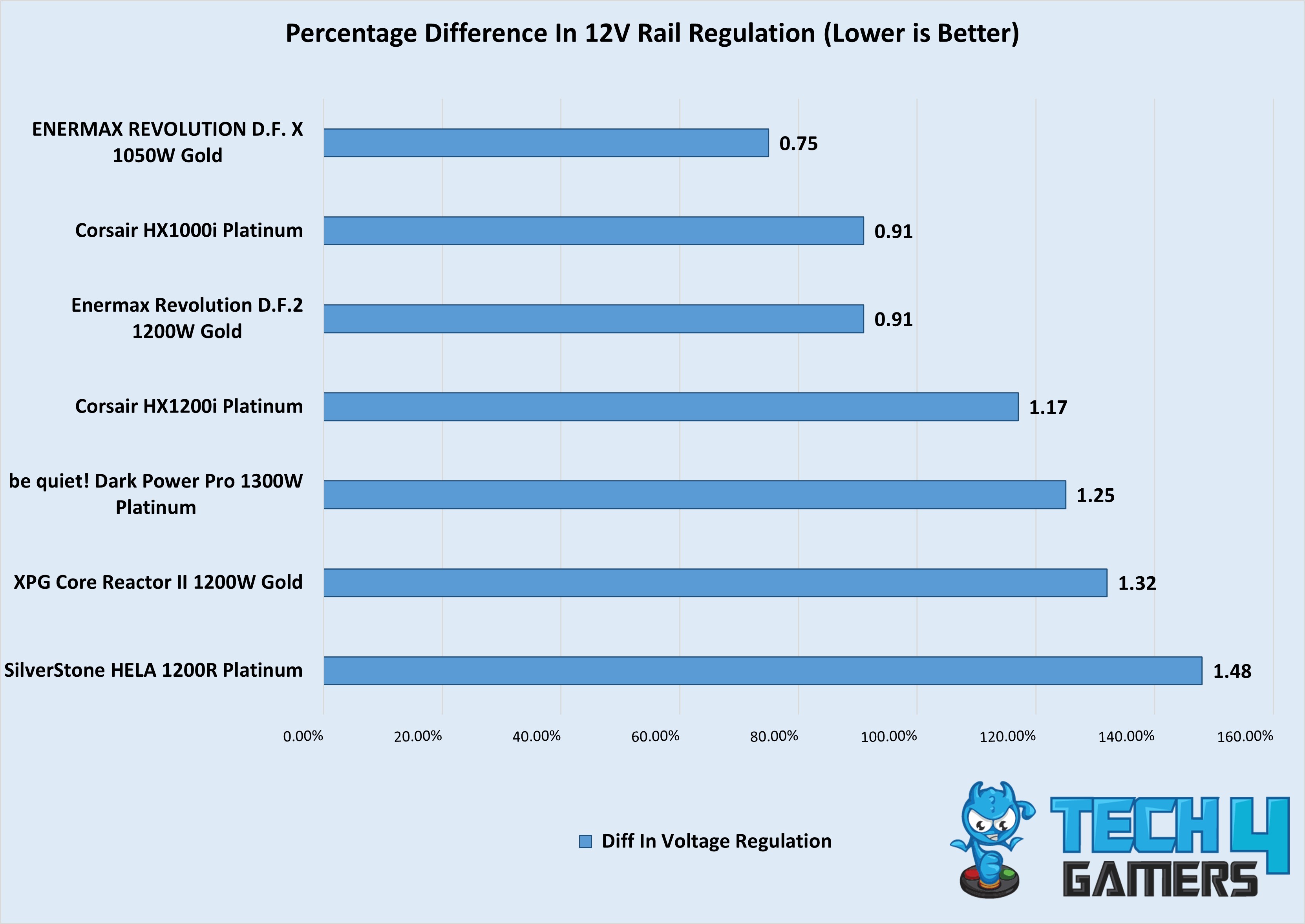
| Load in % | 12V | 5V | 3.3V |
| 20% | 11.99V | 5.05V | 3.30V |
| 50% | 11.89V | 5.05V | 3.30V |
| 70% | 11.86V | 5.04V | 3.29V |
| 90% | 11.85V | 5.04V | 3.29V |
| 100% | 11.85V | 5.04V | 3.29V |
Voltage regulation is good, but we have seen better results from the competing brands using platforms similar to CWT.
PSU Efficiency
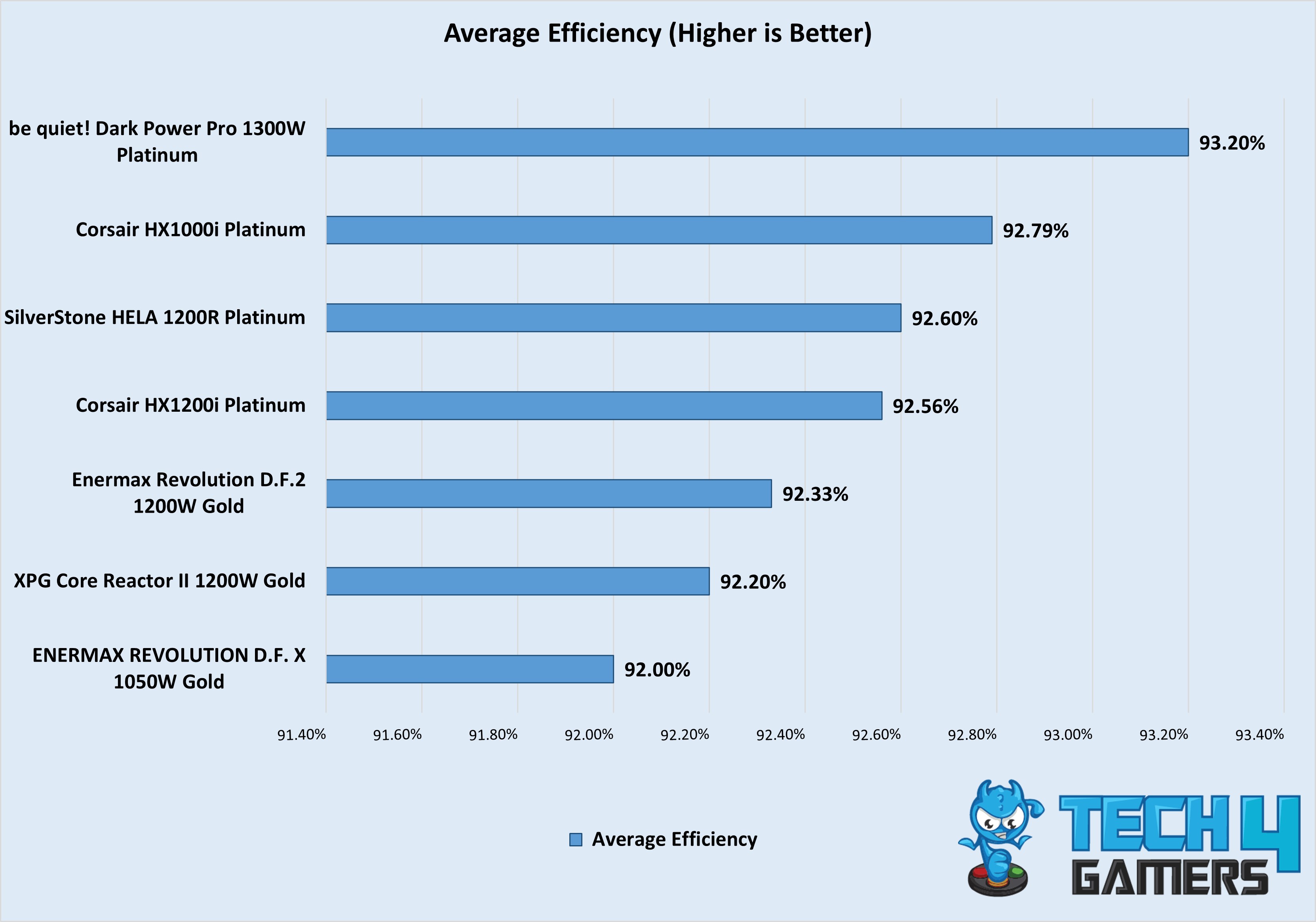
| Load in % | Power Factor | Efficiency |
| 20% | 0.954 | 92.30% |
| 50% | 0.987 | 93.00% |
| 70% | 0.991 | 92.92% |
| 90% | 0.993 | 92.48% |
| 100% | 0.995 | 92.08% |
We found efficiency numbers to be not that great for a Platinum-rated PSU. A slight letdown for a Semi-digital Interleaved PFC design PSU.
Voltage Ripple Performance
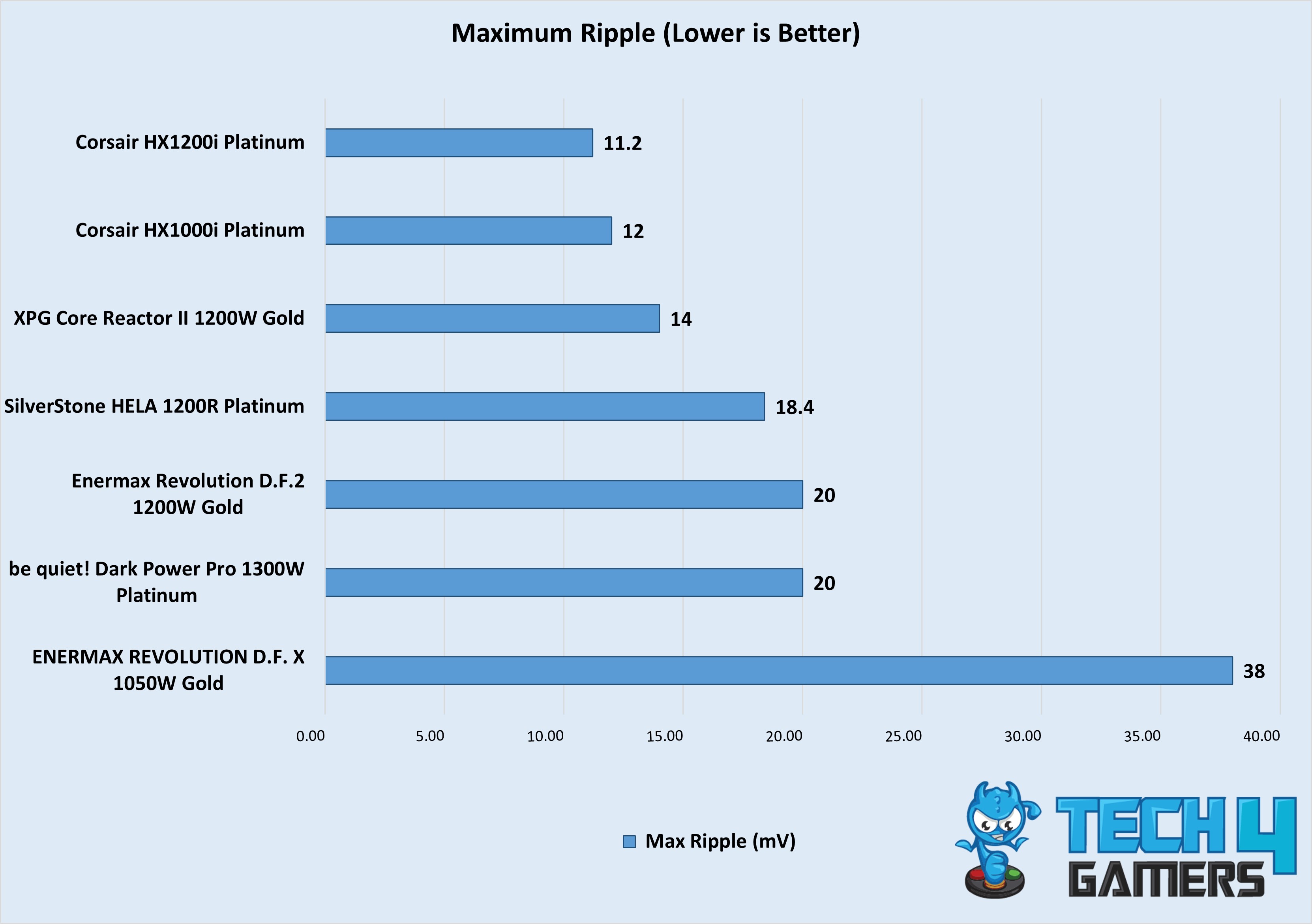
| Load in % | Voltage Ripple |
| 20% | 6.4mV |
| 50% | 7.2mV |
| 70% | 8mV |
| 90% | 10mV |
| 100% | 11.2mV |
Most of Corsair’s R&D goes around perfecting their PSUs for better voltage ripple performance, which greatly helps in achieving extreme OCing, especially when one is using exotic cooling solutions like LN2.
Our test results clearly reflect how well they have tuned the HX1200i. A mere 11mV ripple at max 1200W is surprisingly excellent!
Temperatures
Thermal performance has been really good throughout different loads and only reaches 47.6C at the maximum hottest point on its back.
Should You Buy it?
Buy It If
✅You want a future-proof PSU: The Corsair HX1200i can keep pumping its juice with the exact same taste (performance) for many future high-end upgrades to come.
✅You plan to overclock: Given its stability and sheer performance, the HX1200i is a great choice for overclocking.
✅You hate noise: At up to 650W, I basically enjoyed a semi-silent experience, which is very impressive.
Don’t Buy It If
❌You have space issues: Given the size, make sure your case can handle the large size of the PSU.
My Thoughts
High-end extreme OCing enthusiasts used to love Corsair’s AXi series PSUs; Corsair tried their best to match the same performance level in their latest ATX 3.0 compatible HX1200i, and although they did perform exceptionally well in voltage ripple, our expectations were not met in other tests.
Community Poll
Coming Next: CORSAIR SF1000L SFX Gold Review
Thank you! Please share your positive feedback. 🔋
How could we improve this post? Please Help us. 😔
[Errors Troubleshooting Expert]
Arsalan Shakil (aka GuyThatDoesEverything on YouTube) is a PC Tech Enthusiast and Electronic Geek. With over 10+ years of experience in Electronics, he then decided to explore Software Engineering to design embedded products and automate existing hardware solutions.
When he started tearing down old cameras to understand how they worked, he was shocked (literally, when he got zapped by a flash discharge capacitor), giving him the power (debatable) to fall in love with videography/photography. He also started making some fun videos that later became YouTube tech reviews.
Skills:
- 10+ years of experience in Electronics design, embedded solutions, and prototyping
- Majored in Software Engineering
- Research paper publication in IEEE for Embedded Military Uniform & LoRa WAN wireless technology
- Specialized in IoT Solutions
- PC Enthusiast & PC Modder
In his local region, he’s known to expose cheap PSU brands, often claiming fake certification or false claims on the box. He’s a true nerd and needed some friends in his life. Then he met some guys who work at Tech4Gamers, and they also came out to be equal nerds who suggested he join Tech4Gamers as a Hardware Expert.


 Threads
Threads