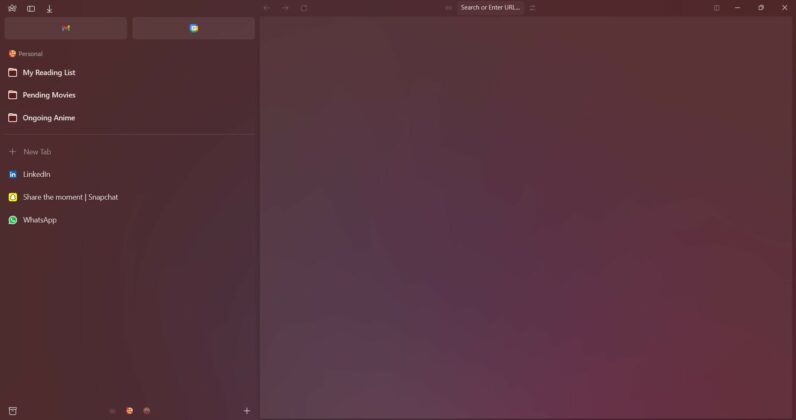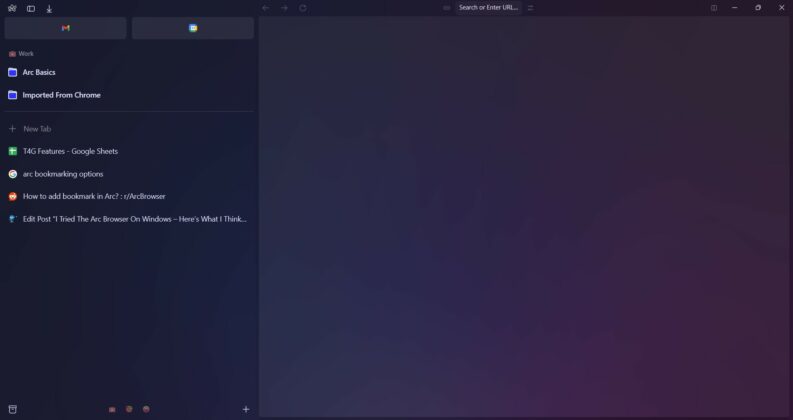- The new Arc browser provides an innovative design with a side vertical bar rather than the traditional horizontal bar at the top of the browser’s screen.
- The split-screen feature allows users to open multiple tabs on one screen, improving working efficiency.
- The concept of Spaces offers a new form of separation so that each Space feels like opening a new browser tailored to the user’s use case scenario.
- The lack of a bookmarking feature makes the Arc browser more difficult to get used to.
When it comes to web browsers, Google Chrome and Microsoft Edge have dominated the market for a long time. However, many are now shifting to newer alternatives because Chrome hasn’t brought anything innovative in many years. Similarly, I wouldn’t say I like the amount of RAM Chrome consumes, so when I discovered the latest Arc browser, I tried the Arc browser on Windows and shifted without delay. From a sleek new sidebar to innovative features, it might be my new favorite. Allow me to break down what the browser offers.
A Revolutionary Sidebar Experience
One of the first things that struck me about the Arc browser for Windows 11 is its revolutionary sidebar. Unlike Chrome’s traditional tab layout, which is placed horizontally at the top, Arc has introduced a sidebar that offers a more organized and efficient way to manage tabs.
I’ll admit that it took me some time to get used to the sidebar, but it makes so much sense to have one that I don’t see myself returning to Chrome’s horizontal placement. The biggest advantage of the sidebar is that it allows me to access my most-used sites and bookmarks without the clutter of a thousand open tabs.
The sidebar is a game-changer. It has made me significantly more productive and allows me to browse the web easily.
Split-Screen Browsing: Efficiency At Its Best
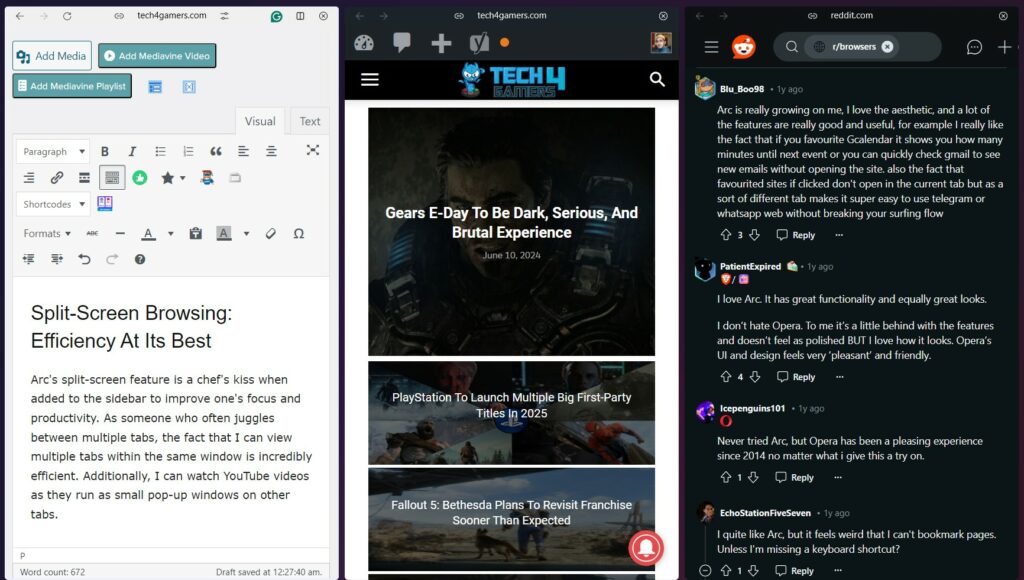
Arc’s split-screen feature is a chef’s kiss when added to the sidebar to improve one’s focus and productivity. As someone who often juggles between multiple tabs, the fact that I can view multiple tabs within the same window is incredibly efficient. Additionally, I can watch YouTube videos as they run as small pop-up windows on other tabs.
Whether I’m comparing two products, researching writing material, or simply multitasking, the split-screen feature has saved me a lot of hassle of constantly switching between tabs. It’s such a great feature that it makes me wonder why other browsers haven’t made similar advancements.
A New Organization Method With Spaces
One of Arc’s most intriguing concepts is “Spaces.” Unlike its other features, Spaces allows users to create separate environments within the browser for different purposes. Currently, I have three separate Spaces for my work, personal aspects, and leisure tabs. However, I’m still trying the Arc browser and expect to make more Spaces with time.
You can have a set of tabs, bookmarks, and settings in each Space. The separation allows me to stay focused and work on pending tasks. Moreover, the Spaces keep my sidebar neat and organized. It’s like having multiple browsers within one, each tailored to a variety of my use-case scenarios.
I dislike that the browser doesn’t show the spaces separately and only has small icons at the bottom of the sidebar to help distinguish the Spaces. Hopefully, a future update will allow users to open different Spaces in the same window as the split-screen browsing feature.
Lacking Bookmarks: Arc Isn’t Perfect
While the Arc browser has grown on me, I don’t like that it has no bookmarking options. Sure, I can duplicate a tab and place it in a separate Space, but those are extra steps that can be avoided with a bookmarking option.
Additionally, because the original Mac version of Arc lacks bookmarking options, any hope for a Windows version is lost. In that sense, a browser like Opera GX has a better UI and offers bookmarking options. In any case, whether this con is greater than all the other pros is up to you to decide and figure out whether Arc is the ultimate Chrome competitor.
You Get A Personalized Arc Card
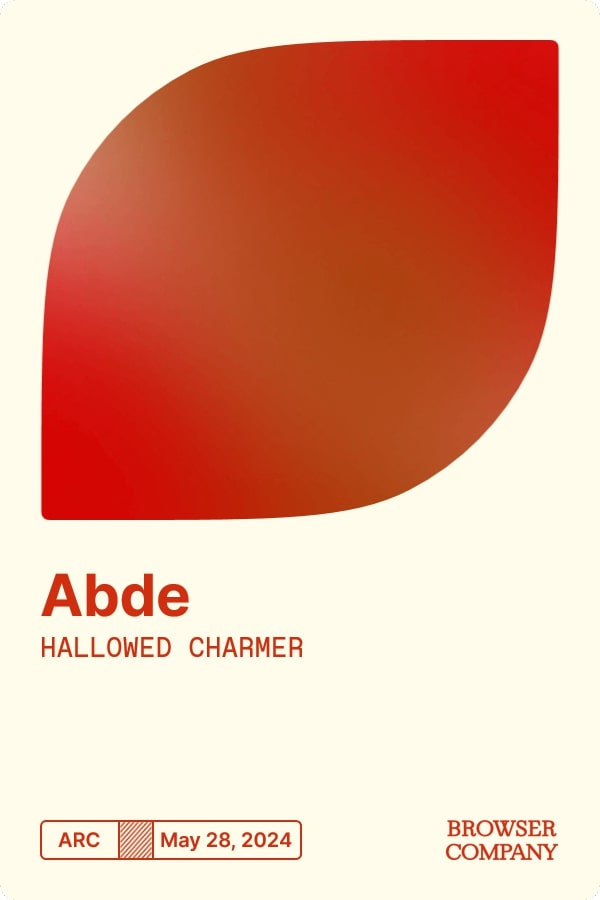
Aside from its user interface and functionality, I like that the Arc browser gives you a personalized “Arc Card” when you install it. Sure, it doesn’t have any real implications for the browser’s performance or any benefits, but it’s a nice gift from the company, if you may call it.
No other browser I know of gives a personalized card, so getting one from Arc feels like they’re forming a personal bond with you. I have already saved mine and archived it in my storage in case they stop making personalized cards after some time, and having one is proof you were one of the first to start using the browser on Windows.
What’s Next For Arc? A Look At Future Updates
As impressive as the Arc browser is, the team behind it constantly tries to update the browser and keep everything fresh and new. With pending updates such as support for Windows 10 and Arc’s actual Unique Selling Point, the Easel feature, I can’t express my excitement for what Arc has promised to bring to its users.
Therefore, after trying the Arc browser on Windows, I can confidently say it has beaten most of its competition. While Chrome remains the most common browser, Arc easily offers better features and a cleaner UI focusing on productivity.
Thank you! Please share your positive feedback. 🔋
How could we improve this post? Please Help us. 😔
[Comparisons Expert]
Abdemanaf is a skilled creative writer who has been honing his craft since 2011. While initially working in different fields, he found a passion for technology and has been exploring the tech world since early 2015. Over the years, he has developed an in-depth knowledge of the latest tech trends and product offerings by various companies.
Abdemanaf’s writing reflects his analytical mindset and ability to think critically. He has a knack for breaking down complex technical information into easily digestible pieces, making his articles engaging and accessible to readers from all backgrounds. In February 2022, he joined Tech4Gamers as a blog and product comparison writer, where he has been able to hone his skills further.
As a writer, Abdemanaf is dedicated to staying up-to-date with the latest technological advancements and trends, enabling him to provide readers with the most relevant and accurate information. He is always eager to learn more and is constantly seeking new challenges to improve his skills.
Get In Touch: manaf@tech4gamers.com