- The lack of a cable makes wireless mice a lot more comfortable and convenient to use.
- Given the performance of newer mice, battery life and latency are no longer among my main concerns.
- The price gap has also narrowed quite a lot between the two options, which means I don’t necessarily have to overspend on a wireless mouse.
A couple of months ago, I decided to give in to the temptation to buy a wireless mouse and replaced my Razer Viper Mini with the Fnatic Bolt Wireless. Despite my initial reluctance, it turned out to be a solid upgrade, and I might never switch back to a wired option.
Not A Significant Performance Difference
Just a couple of years ago, wired mice used to be the go-to for competitive play, and for good reason. No other wireless mouse could even come close to matching their lower latency. Fast forward a couple of years, and that simply no longer holds true, with most wireless mice competing on equal grounds with their wired counterparts.
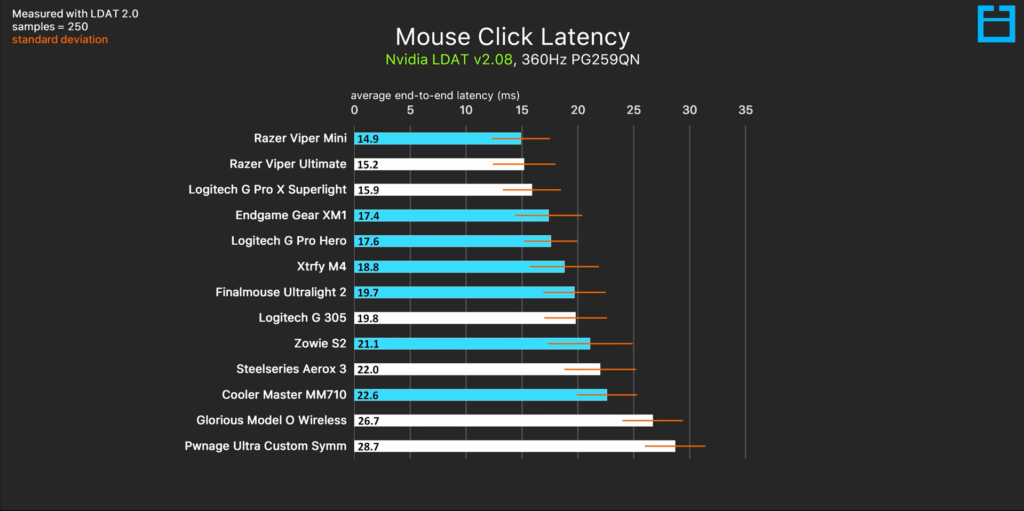
When looking at latency graphs from Optimum, we can see that the latency difference between wired and wireless is nowhere as drastic as it used to be. In some instances, wireless mice such as Razer’s Viper Ultimate even outperform some wired mice on the list.
With the latency disparity gone, wireless mice simply seem more appealing. I mean, there’s a reason why wireless mice such as the G Pro X Superlight and the Viper V2 were prevalent within the pro scene for so many years.
In fact, as shown in Diamond Lobbies’ in-depth analysis of mice used in a recent Valorant tournament, all of the players present were actually using wireless mice, making it one of the first tournaments not to feature a single wired mouse.
No Real Issues With Wireless Now

One of the biggest problems I used to have with older wireless mice was the consistent need to recharge or replace batteries. That is no longer a common concern with newer wireless mice, with most providing 80-120 hours of battery life per charge.
What’s more, I don’t even find recharging the mouse a hassle, since most rechargeable mice can simply be utilized while they are plugged in. On the other hand, mice that use external batteries also only need to be replaced after 6-7 months; however, that can change depending on the mouse.
It’s also worth mentioning that the price difference between the two is not even that substantial. Sure, wired mice generally start at a lower price than wired ones; however, finding a good deal on wireless variants isn’t as difficult at this point. Not to mention the number of mid-range mice you can get around $50-60 USD price category.
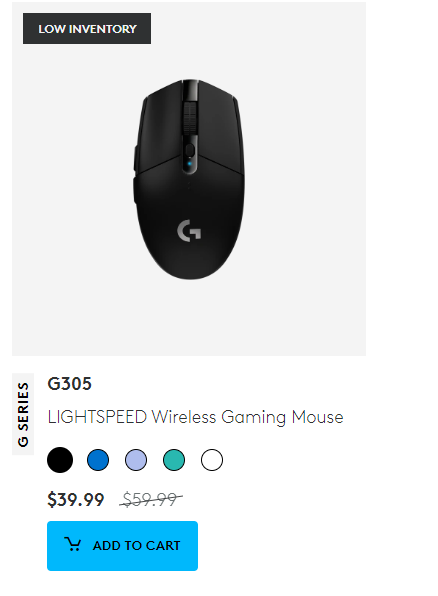
Apart from that, if you add the price of a mouse bungee with a wired mouse, you will be looking at $10-15 USD extra, which further closes the gap in prices.
Superior Mouse Control With Wireless Mice

In my opinion, one of the biggest strengths of wireless mice is how convenient they feel to use. While wireless connectivity might not sound as appealing for other peripherals such as your keyboard, it certainly does make a lot more sense for mice. After all, you aren’t constantly moving your keyboard around nearly as much as your mouse.
For low-sensitivity players such as myself, the difference seems to be a lot more drastic, with fast flicks feeling a lot more difficult with a cable dragging behind. Of course, lightweight cables such as that on the Viper Mini have become a lot more common; however, they simply can’t match the convenience offered by wireless mice.
Using a bungee with wired mice can also be helpful, but the friction you get from the wire still remains. In my experience, getting rid of the wire provides you with significantly better mouse control, making wireless mice noticeably better for gaming.
Wireless Just Makes A lot More Sense
Put simply, now that I have experienced the comfort that comes with a good wireless mouse, going back to a wired option is going to be extremely difficult. While I’m still not completely against the idea of using a wired mouse, wireless mice simply make a lot more sense, especially considering that they can perform just as well as most wired mice.
Thank you! Please share your positive feedback. 🔋
How could we improve this post? Please Help us. 😔
[Hardware Reviewer & Editor]
After many years of exploiting various pieces of hardware, Abdul Hannan now serves as an editor at Tech4Gamers. He’s been in the PC hardware reviewing industry for almost a decade, and his staff of passionate geeks and reviewers is second to none.
Abdul Hannan is constantly seeking new methods, you will always see him running into New Computer Courses to improve the performance of his computer components since he is an ardent overclocker. He is well-known for providing the most extensive and unbiased analysis of the newest and greatest hardware for PC gaming, including everything from GPUs to PSUs.




