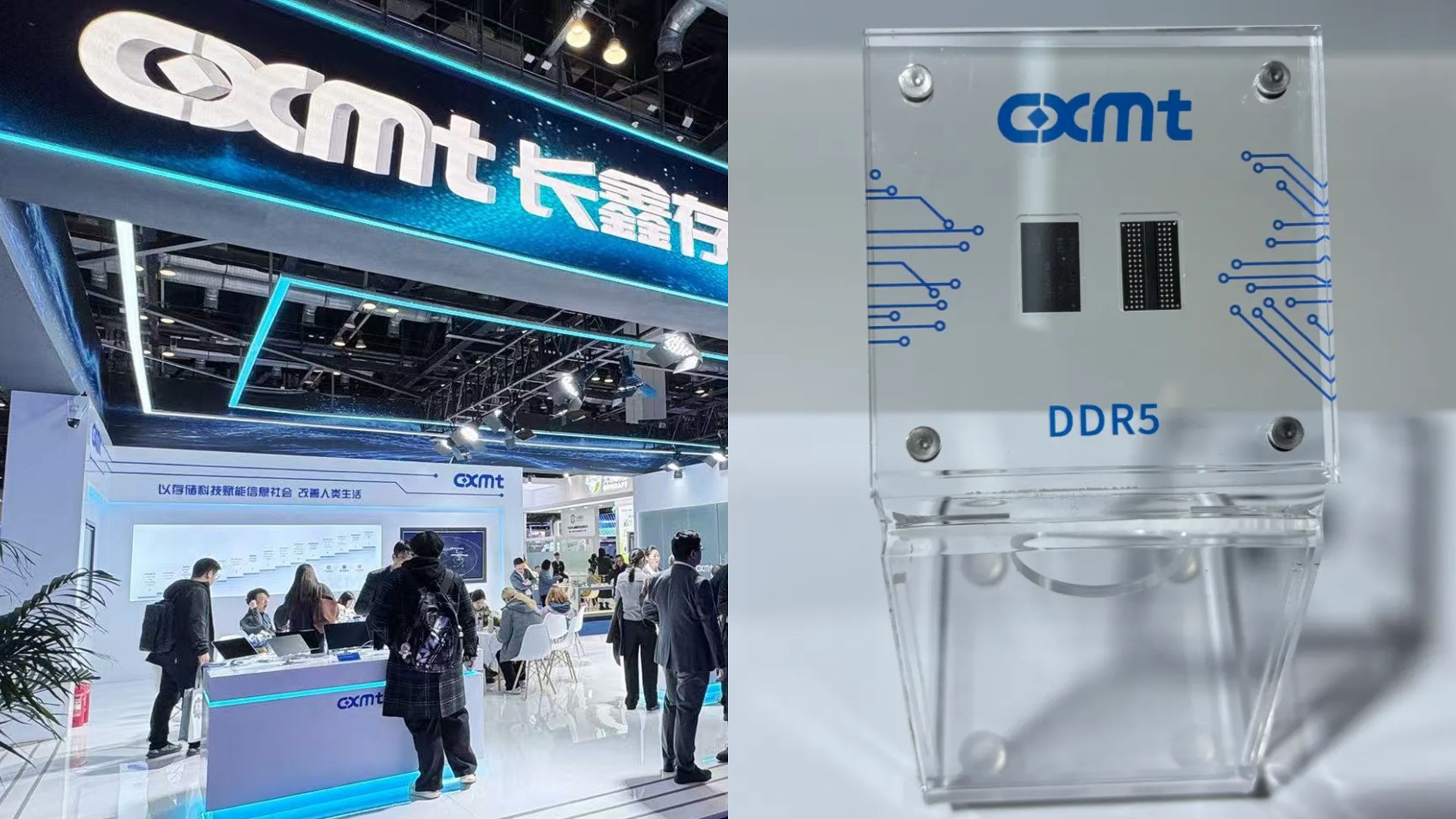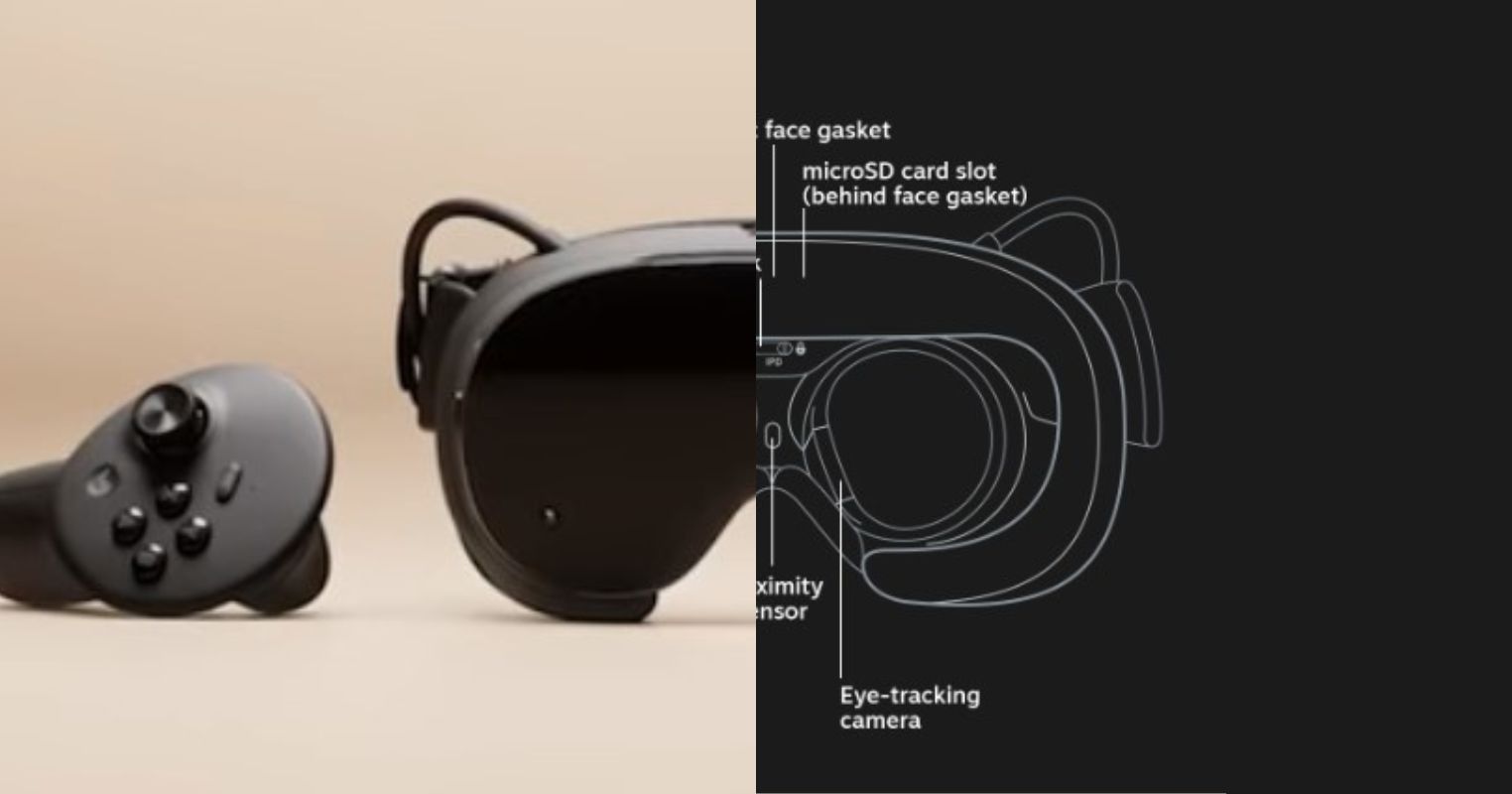- SSDs are the best option for primary storage, but I recommend keeping a secondary storage device (hard drive) along with them.
- That’s because SSDs are still more expensive, have bad value as high-capacity storage, and are often less reliable than HDDs.
In the growing world of super-fast solid-state drives, it has been a long time since hard disk drives became the secondary storage device for most people. But, in the past few years, with SSDs becoming cheaper and cheaper, many have ditched HDDs entirely, only relying on SSDs in their computers. But if you ask me, HDDs still have a place in the market, at least for certain users; here’s why.
Understanding The HDD Vs SSD Comparison
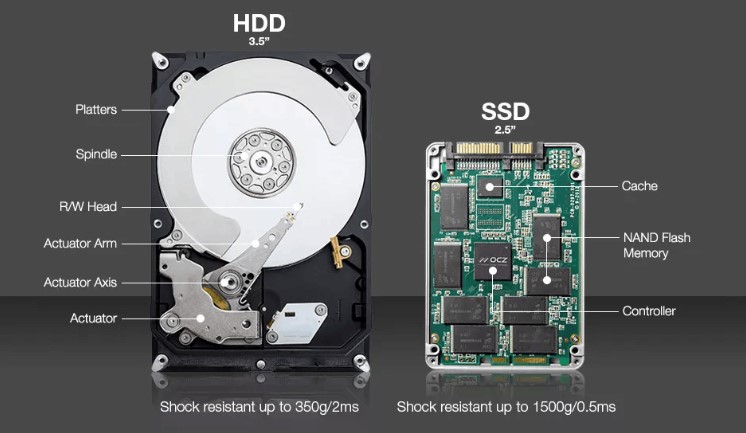
A hard disk drive (or mechanical hard drive) relies on mechanical parts for its operation. It consists of a platter (spun by a spindle) on which data is stored and read by the read-write head. When data needs to be accessed (read), the read-write head must adjust itself to the particular area on the platter. Although this process doesn’t take more than a few milliseconds, it’s limited due to mechanics nonetheless.
In contrast, a solid-state drive does not have moving parts and instead stores data electronically in flash memory cells. Since no moving parts are involved, SSDs are a much faster storage medium than hard disk drives. Understanding the difference between the two will help you understand why HDDs might be necessary for your system.
Why You Should Have An HDD With An SSD In Your System
The different natures and technologies behind the two mean they differ not only in speed but also in cost, reliability, and storage options.
SSDs Are Still A Lot Costlier Than HDDs
The prices of SSDs have fallen drastically, making them accessible to a wide variety of consumers in recent years. There’s no denying that intermediate-capacity SSDs offer fantastic value. But hard disk drives continue to be cheaper than them. For example, you can grab the ever-reliable Seagate Barracuda 2 TB model for ~$64, while a decent 2 TB SSD (SATA or NVMe) will set you back at least $100.

And it only gets worse if you’re looking for high-capacity storage, as the price per GB of SSDs rises substantially once you move past that 2 TB mark. Consumer SSDs have reached the 16 TB mark but will set you back around a whopping $2000 (like the Mushkin Source 2.5″ drive). On the other hand, a 16 TB hard drive can be as cheap as $239 (like the WD Ultrastar DC H550), 736% cheaper. This takes me to my next point:
They’re Still The High-Storage King

Hard disk drives are still the best options for data backups and archiving videos and images (or any data read sequentially), as they are far cheaper. These tasks also don’t rely on high read speeds, so they will run like on an SSD. Moreover, games nowadays can easily take over 100GB of storage, for which SSDs are still simply not viable (many games, especially older ones, don’t require HDDs for optimal performance).
The Risk Of Sudden Death And Data Recovery Worries
One reason I have loved hard drives is that they will always show some signs of approaching failure before they die. So, you might face stuttering, read errors, and sounds like grinding or ticking coming from the hard drive. Not only that, but it’s also easier to recover data from hard drives after failure.
SSDs, however, are a different case. They may slow down but will not give any audible signs of failure. They also have a write limit, as in there’s only a certain amount of data that can be written onto them before the flash cells fail, but that normally lasts many years. Lastly, due to the nature of how SSDs store data electronically, chances of data recovery are slim, and the procedure is costly.
You Might Want A Hard Drive To Accompany Your SSD In Your System!
SSDs are amazing, but they have a few limitations, due to which I believe hard drives will continue to stick around, at least for a while longer. This also means that you should be pairing your SSD(s) with a decent, high-capacity hard drive. It still serves as an excellent and only cost-effective option to store backups, including images, videos, music, and games.
An SSD will best function paired with an HDD, especially since it can compensate for the storage lost to SSD overprovisioning (a process that lengthens your SSD’s lifespan). If your budget is limited, an SSD as a boot drive and an HDD for everything else are still fantastic options.
Thank you! Please share your positive feedback. 🔋
How could we improve this post? Please Help us. 😔
[Hardware Reviewer]
Hi! I’m Ali Tauseef, and I have been writing for Tech4Gamers since 2022. I love all things computer hardware but am particularly fond of CPUs and motherboards, and I like to stay up-to-date about the latest advancements in these worlds, and when possible, write about it. When I’m not doing that, I like to get into a little FPS action in CS2 or get lost in the vast world of RDR2.
Get In Touch: ali@tech4gamers.com


 Threads
Threads