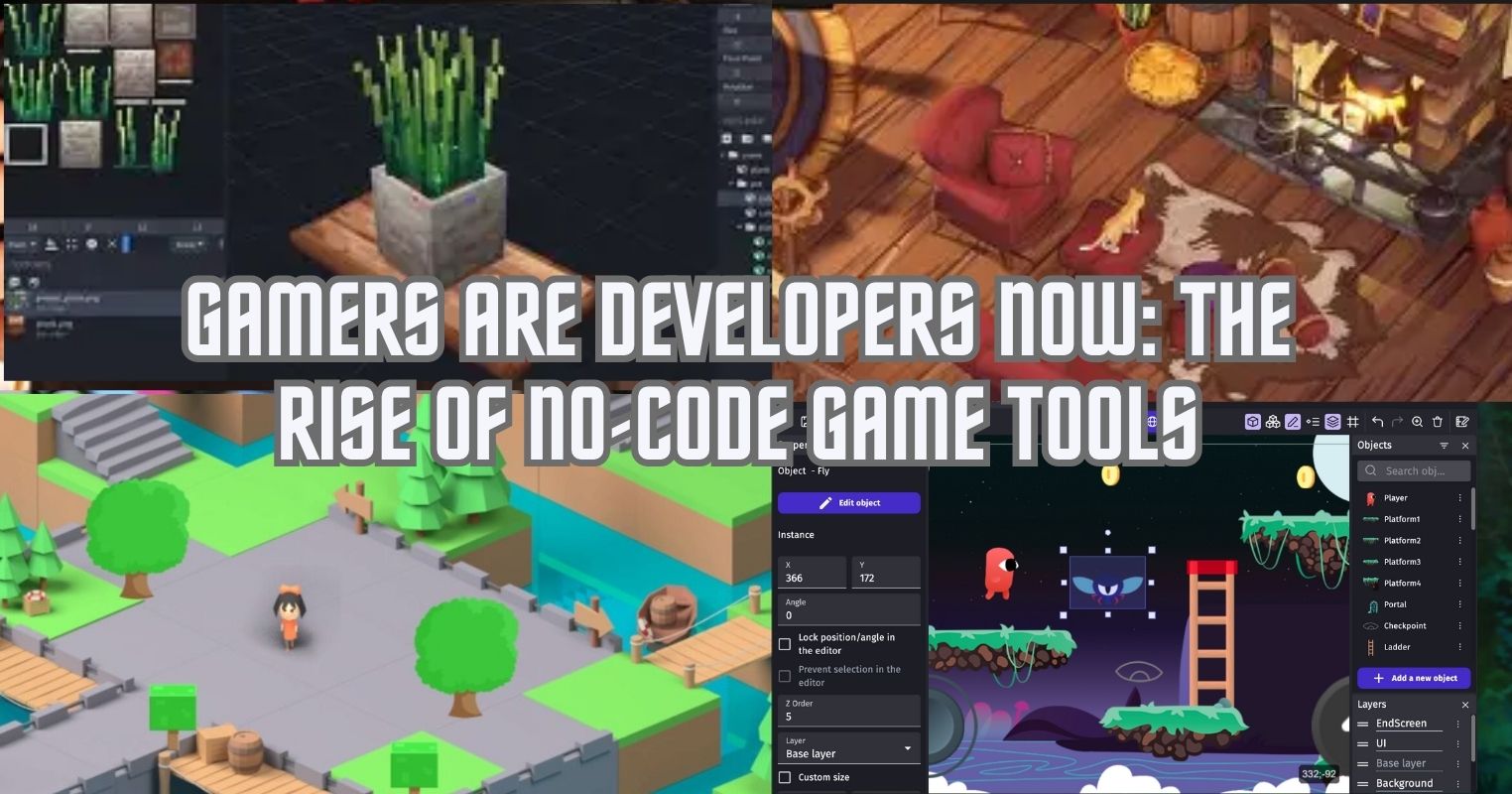- Whenever you disconnect power from an electronic device, you reset its state, and it is reinitialized when you turn it on again.
- As an outcome of a state reset, your device will overcome software-related issues.
- Restarting your device will not be of any help if your hardware components have undergone permanent damage.
It does not matter how bad a problem is with any electronic; my first response is always to disconnect the power and try turning it on again. Surprisingly, it works for most people every time. This simple trick saves you a lot of bucks and the hustle of taking your device for a diagnostic. But have you ever thought about what goes on in your device when you restart it that quickly fixes it?
Getting Out Of A Crash
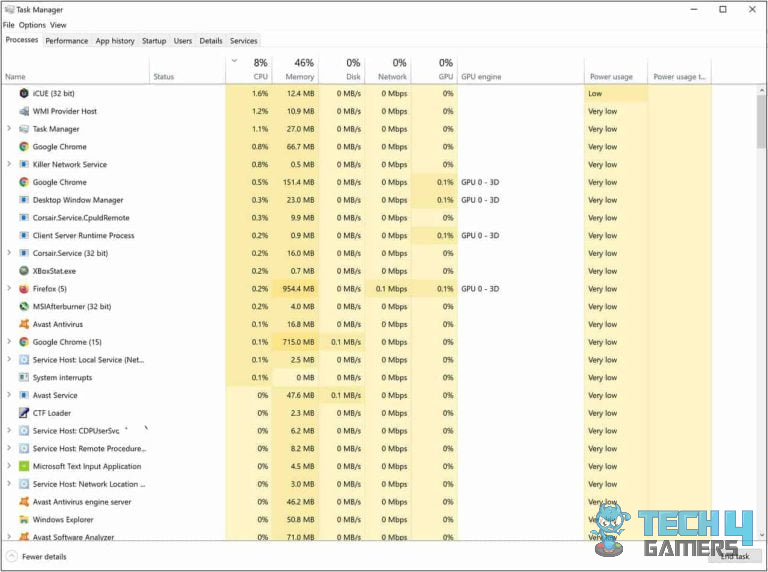
When a system undergoes a glitch or application crash, it is due to some error in the execution of the process that was running that application or function. Most of the time, you can get away with a stuck screen or crashed app by ending that task with the task manager. But sometimes, the situation gets so bad that even the task manager cannot handle it.
At that time, the best solution is to either force shutdown the PC by pressing the power button or disconnect the power entirely. When you disconnect the power, RAM and processor leave what they were doing as they require continuous power to perform their functions. So, when they don’t get power, all the running processes end completely and volatile memory gets reset as well.
CPU Does Not Remember Anything

When you turn your system on again after a crash, it starts all the necessary processes from a new beginning rather than carrying them onward from where it left before shutdown. At first, your CPU only runs the essential processes such as those related to task manager etc. In this way, you get a fresh start.
What About My Fried RAM Stick?
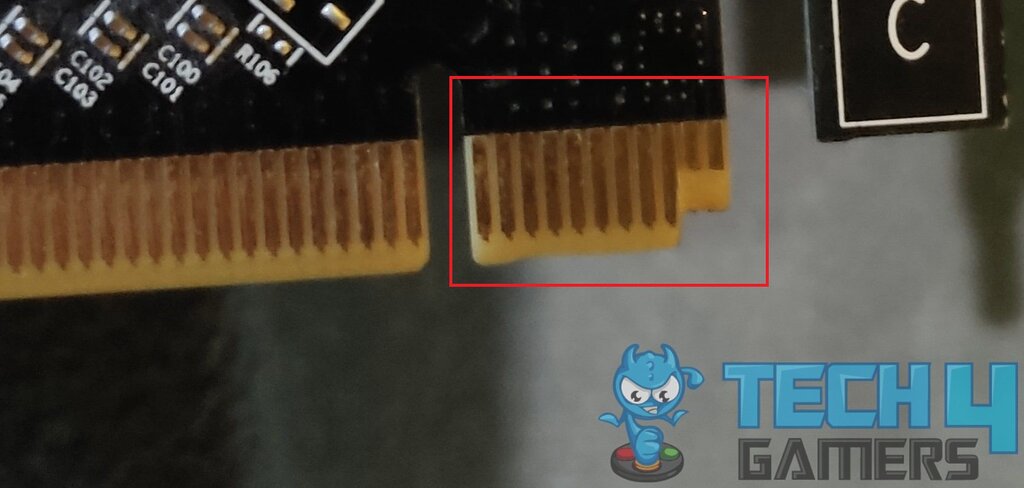
I admire the effectiveness of the universal restart method that works for a lot of people but sadly it also has limitations. One obvious limitation is that it cannot reverse the hardware damage. At best this method resolves software-related issues by interrupting the tasks. But if you have some of your hardware components damaged like the RAM stick or PSU, there is no way this trick can be of any help.
However, there might be some cases in which you can recover temporary component damage by just turning off and on your PC. One such case is when abnormal amounts of current pass through the USB ports or when a component overheats, causing throttling, and the PC shuts down on its own. You just have to wait for a while until all the hardware components reset their state. After the wait, you can safely turn on your PC to see everything running just fine.
Maybe Not Everytime
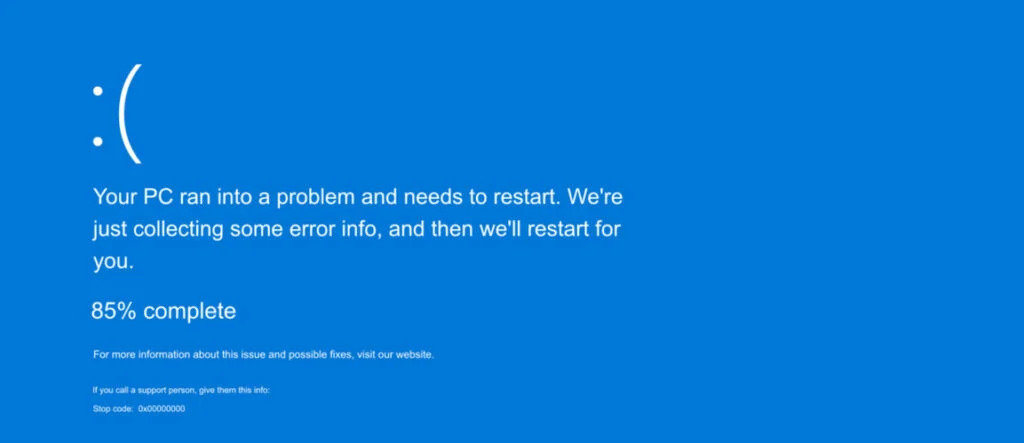
While restarting can get you out of most crashes, it might not get you out of all of them. Sometimes, especially when installing or uninstalling a program, if your PC gets stuck and you just forcefully turn it off, it might corrupt crucial Windows files. In such a scenario, as far as my experience goes, you will always have to reinstall Windows OS before you can use your PC. Also, it might cause data loss.
It Goes Beyond PC

I think now it makes sense to you why turning it off and on again works with the PC. But what about other smart devices? Well, just like PCs, a lot of other devices like mobile phones, routers, smart TVs, and consoles have some sort of processor and memory. By disconnecting them from power, you are resetting their state in the same way it happens with PCs. So, this trick can also work for such devices.
However, some devices like modern phones come with non-removable batteries so it might not be easy to completely turn them off. Also, not every electronic device has a processor and memory. Therefore, this method does not apply to every electronic device.
Rule Of Thumb In Technology’s World
Turning it off and on again is the first response of almost everyone whenever an electronic device undergoes some issue. This magic trick has been working out so well because it resets the state of the device and gets it to a fresh start when it is powered up again. But I bet this method will not work if your hardware has undergone permanent damage. However, it will work out perfectly fine with most of the software glitches without costing you a penny.
Thank you! Please share your positive feedback. 🔋
How could we improve this post? Please Help us. 😔
[How To Guides Specialist]
Dayan Shahid is a skilled mechanical engineer passionate about technology. With certifications in various programming languages and subjects ranging from microcontrollers to aerial robotics, Dayan can effortlessly present complex technical topics in an engaging way. His ability to bridge the gap between theory and practical applications sets him apart as he continues to inspire others through their insightful content.


 Threads
Threads