Worth It?
Review Summary
The Womier SK75 TMR is a premium 75% wireless keyboard that combines understated design with high-end performance. It features next-gen TMR magnetic switches that deliver ultra-fast input, hot-swappable support for mechanical and magnetic switches, and an 8000 mAh battery for long-lasting use. At $119.99, it provides a solid balance of features, build quality, and value in its segment.
Hours Tested: 1 Week
Overall
-
Design - 9/10
9/10
-
Build Quality - 9/10
9/10
-
Typing Experience - 9.5/10
9.5/10
-
Performance - 9.5/10
9.5/10
Pros
- Premium Build Quality
- Next-Gen TMR Magnetic Switches
- Mag-Mech Hybrid Hot-Swap
- Compact 75% Layout
- Tri-Mode Connectivity
Cons
- Limited Color Options
- No Adjustable Feet
- Legends Are Not Shine-Through
- Heavy Weight
If you’d asked me a few days ago what I thought about Womier as a gaming keyboard brand, I probably wouldn’t have had much to say. Since I hadn’t actually reviewed any of their keyboards before, that changed recently when I got to try out the Womier ERA75, which left a pretty strong impression. Fortunately, not long after that review, Womier sent me another keyboard to review, which is the Womier SK75 TMR. So, here I am again, diving back into the Womier lineup to see how this one stacks up against the rest of the offerings in the market.
Key Takeaways
- The Womier SK75 TMR is a compact 75% keyboard with smooth magnetic switches and bright RGB lighting. It delivers fast, reliable performance, long battery life, and intuitive software customization.
- You should consider the Womier SK75 TMR if you want responsive gaming performance, versatility, premium build, typing comfort, and hybrid switch compatibility.
- You should skip the Womier SK75 TMR if you need high portability, prefer backlit shine-through keycaps, and an adjustable typing angle.
Here are the technical specifications:
| Total Keys | 81 keys |
| Layout | ANSI 75% |
| Color Option | Black |
| Keycap | Cherry profile double-shot PBT keycaps |
| Case Material | Aluminum |
| Plate | FR4 Material, non flex-cut |
| External Weight | Chroma Mirror |
| Connection Types | Wired/2.4GHz Wireless/Bluetooth |
| Switches | Outemu Tea Magnetic Switch |
| Polling Rate (Wired/Wireless/Bluetooth) | 8000Hz |
| Adjustable Accuracy | 0.01mm |
| Adjustable Actuation Range | 0.1mm – 3.5mm |
| Latency (Wired) | 0.125ms |
| Backlight LEDs | South-facing |
| PCB | 1.6mm, FR4 material, full RGB, hotswap, no flex cuts, 3/5 pin mechanical switches compatible |
| Hot-Swap | Cross-compatible with both magnetic and mechanical switches (can mix & match) |
| Mounting Style | Top mounted |
| Battery Capacity | 8000 mAh |
| Interface | USB Type-C |
| Operating System | Windows/macOS |
| Keyboard Weight | 2000±20g |
| Dimensions | 321*140*38(47)mm |
What Makes Womier SK75 TMR Different?
With the Womier SK75 TMR, the brand has taken everything good about previous models and pushed it into a new performance bracket. It takes it to a whole other level with TMR (Tunneling Magnetoresistance) magnetic sensing instead of the more typical mechanical or Hall‑effect switches, meaning you’re getting ultra‑fast actuation, near‑zero dead zone, and a full 8000 Hz polling rate even in wireless mode. That in itself puts it ahead of many competitors in the under‑$150 range.
Packaging
The Womier SK75 TMR arrived in a complete black box. On the front, you’ll get a layout of the keyboard that almost looks like a blueprint, showing the outlines of the keycaps. With it, you’ll find the Womier branding and the model name, along with a short description mentioning that it’s a Wireless Magnetic Switch Keyboard with Rapid Trigger. Flipping the box over, you’ll see a few key specifications listed in bullet points, along with the manufacturer’s information printed at the bottom.
Unboxing
Opening the box, the first thing you’ll see is a user manual sitting right on top of the Womier SK75 TMR. Beneath that, the keyboard is wrapped in a plastic sleeve and covered by a dust cover. On both sides, there are thick black foam inserts that hold it in place. Lastly, there’s a small black cardboard box on top. Inside that, you’ll find all the accompanying accessories. Here is the list of everything that you’ll find inside the box:
- Womier SK75 TMR Keyboard
- USB-A to USB Type-C Cable
- 2-in-1 Keycap & Switch Puller
- 2.4GHz Wireless Dongle
- Extra Keycaps
- Extra 3pcs of Stock Switches
- User Manual
Design

The Womier SK75 TMR comes in a sleek black color. It looks outstanding with its all-black finish, which makes it feel professional on the desk, and it fits well with the rest of the setup. That said, black is the only color option available, so if you were hoping for any other variant, this is it. However, personally, I think the understated black design works in its favor. Looking more closely, the keyboard’s minimalist design really stands out. There’s almost nothing to distract with just the clean keycaps and a subtle frame.

Even the branding is kept restrained, with only a small engraved Womier logo placed next to the directional keys. Another noteworthy detail is the coating on the body. It’s not just plain black, but there’s a faint, almost glittery effect. When light hits, its tiny reflective dots shimmer subtly across the surface. It’s not flashy at all but more like a gentle sparkle that adds elegance without being over the top. It’s one of those little things you don’t notice at first, but it makes the keyboard feel more premium.
Layout

The Womier SK75 TMR features a 75% ANSI layout with 81 keys. Generally speaking, it provides a nice middle ground between saving desk space and keeping things functional. Notably, key spacing feels natural, and I didn’t feel cramped while typing or gaming. Speaking of size, the keyboard’s dimensions are 321 × 140 × 38mm, with a slight height difference at the back (47mm). The function row and arrow keys are easy to reach, and the Fn combination shortcuts are pretty handy.
Underside

Flipping the Womier SK75 TMR over, you’ll find four rubber feet, one on each corner. The top ones are placed vertically, while the bottom ones are placed horizontally. Right in the middle of the bottom, there’s a Chroma Mirror with grey outlines. One downside is that the SK75 TMR doesn’t have adjustable feet, so the typing angle is fixed. That said, it doesn’t sit completely flat on the desk either. The design already gives it a slight natural angle, almost as if an extra part of the chassis is subtly lifting it from the surface.
Build Quality

We’re looking at a 2000±20g keyboard here, so it has a nice, solid heft. That said, the weight does raise portability concerns. You could technically move it around, but it’s not something you’d casually toss into a backpack for on-the-go use. One standout feature is the aluminium case, which makes the keyboard feel rigid. The edges and frame are smooth and well-finished, with rounded corners. You don’t get any unwanted flex, even when pressing down hard on the keys or the chassis.
Keycaps
The keycaps on the Womier SK75 TMR use a Cherry profile, providing a comfortable, slightly sculpted typing feel that most users would be familiar with if they are used to high-end keyboards. The material used here is double-shot PBT, which makes them fade-resistant, oil-resistant, and durable. Additionally, the legends on them are light blue, which contrasts nicely with the black keycaps’ bodies.
That said, because the legends aren’t shine-through, their readability decreases when the lights are off or in a darker environment. While the light blue font is still somewhat visible, it’s not as clear as it is under good lighting, which is something to keep in mind if you often type in low-light conditions. Lastly, it includes extra colorful keycaps for the WASD cluster and the Mac Option and CMD keys. I think swapping these adds a bit of color to the otherwise all-black keyboard.
RGB Lighting
The Womier SK75 TMR provides a dynamic RGB lighting experience that feels vibrant. It is bright and evenly spread, which really enhances its all-black aesthetic. Even though the keycap legends aren’t shine-through, the overall glow from underneath the keys still looks great. The way the light bounces off the keyboard’s surface makes it stand out in darker setups without feeling too flashy. Moreover, the south-facing LEDs make a noticeable difference.
Instead of spilling light awkwardly upwards, the lighting gently flows toward the user, creating a more balanced look on the desk. Out of the box, you get over 20 built-in lighting effects, all easily switchable through Fn combination keys, so you don’t need to rely on software. There’s a good variety to play around with. If you want to take things further, the companion software gives you deeper control, which I’ll cover in detail later.
Switches
The Womier SK75 TMR uses Outemu Tea Magnetic Switches. Each switch uses a full POM stem and housing, which delivers buttery-smooth keypress travel and a pleasantly soft bottom-out sound. Working in tandem with Womier’s TMR sensor system, these switches detect actuation through magnetic flux rather than physical contact, eliminating debounce delay entirely. That’s what makes them feel so instant and consistent, especially during rapid inputs. Womier also included an integrated LED diffuser inside each switch.
It helps the RGB lighting appear more even and vibrant across the keyboard. In terms of performance, the switches feature adjustable actuation from 0.1mm to 3.5mm with 0.01mm precision. An important update worth pointing out is that Womier has officially transitioned to its new Void Magnetic Switches. Starting with units shipped from November 3, 2025 onward, the keyboard no longer comes with the older Outemu Tea Magnetic Switches. Another outstanding feature is the Mag-Mech Hybrid Hot-Swap design.
The PCB supports both magnetic and standard 3/5 pin mechanical switches, so you’re not limited to one or the other. For instance, you can set up a hybrid layout with magnetic switches on your WASD cluster for gaming, and your favorite mechanical switches on the rest for a more tactile typing experience. Lastly, the software makes it easy to calibrate most mainstream magnetic switches. If you want to explore other keyboards with similar rapid-trigger or magnetic switch features, our list of the best magnetic gaming keyboards might help you.
Connectivity
The Womier SK75 TMR offers tri-mode connectivity, giving you the flexibility to use it however you prefer, whether that’s through wired USB-C, Bluetooth 5.0, or 2.4GHz wireless. Switching between these modes is seamless, making it easy to switch devices with simple key combinations. The USB Type-C port is conveniently placed at the center of the top edge. When it comes to compatibility, the keyboard works with both Windows and macOS, and pairing it is straightforward once you get used to the function shortcuts.
To use it in Bluetooth mode, flip the switch under the Caps Lock key to the on position, then press and hold FN + Q/W/E for 3 seconds. Similarly, for 2.4 GHz Wireless Mode, toggle the switch under the Caps Lock key, then hold FN + R for 3 seconds. The “R” key will blink green rapidly, plug in the receiver, and the keyboard will automatically connect. Lastly, plug in the cable, then press FN + T to activate wired mode.
Battery Life
The Womier SK75 TMR features an 8000 mAh battery. I was able to use it for over a week on 2.4GHz wireless mode with moderate RGB brightness before it needed a recharge. In wireless mode, the keyboard has smart sleep and backlight management. If there’s no activity for 2 minutes, the backlight turns off automatically, but pressing a key brings it back instantly. Similarly, if it sits idle for 30 minutes, the keyboard goes into full sleep mode to conserve power. You can wake it up with any key press, and it automatically reconnects the keyboard.
Moreover, battery management is intuitive. To check the charge, press FN + Backspace, and the number keys (1–0) display the battery percentage. For example, 1–4 shows below 40%, 5–6 indicates below 60%, and 8–0 indicates above 80%. Furthermore, the keyboard alerts you when the battery is low. When the ESC key slowly flashes red, you’ll know it’s time to plug it in. Once fully charged, the ESC key blinks green five times, signaling that you’re good to go. It took about 3 hours to go from low battery to full.
Typing Experience
Typing on the Womier SK75 TMR is a really satisfying experience, and a big part of that comes from its layered internal dampening system. Inside the keyboard, multiple layers such as Poron plate foam, PET acoustic film, IXPE switch pads, EPDM case foam, and an FR4 plate all work together to deliver a consistent, cushioned feel with a deeper, more even sound profile. Each keystroke has a poppy, smooth feel, without any hollow or echoing noise. There’s absolutely no pinging or resonance, and it’s pleasant to type on for long sessions.
The keyboard also uses a top-mounted structure with a non-flex FR4 plate and a 1.6mm FR4 PCB, which adds stability and makes each keypress feel solid, with no wobble. Moreover, stabilizers also come pre-lubed from the factory, which means larger keys like Enter, Space, and Backspace feel stable without mushiness or rattling. In addition, the combination of plate, mount, and foam layers produces a pleasant typing experience that’s surprisingly well-damped.
Performance

The Womier SK75 TMR uses next-gen TMR (Tunneling Magnetoresistance) magnetic sensing technology, which enables it to register every keystroke with ultra-fast response time. In practical terms, that means a zero dead zone, 0.125ms reaction time, and a full 8000Hz polling rate. While many magnetic keyboards drop their polling rate in wireless mode, the SK75 TMR maintains the same 8000Hz rate over 2.4GHz, meaning your inputs are just as fast when you’re using a wired connection.
For fast-paced gaming, this consistency is a huge advantage when there is no lag or slowdown. The Rapid Trigger functionality also helps, letting keys reset quickly for repeated presses without sacrificing feel. Combined with the TMR sensors, this setup provides highly precise actuation starting at 0.1mm, so even subtle presses register accurately. Compared to standard Hall Effect sensors, these switches are more stable over time and far less prone to signal drift or fluctuation.
Software
The Womier SK75 TMR comes with a companion software that you can download directly from the product’s official page, which lets you unlock the keyboard’s full potential. While basic RGB lighting and some basic functions can be performed via keyboard key combinations, the software takes things much further. For starters, you can customize the RGB lighting far beyond the built-in effects. You can adjust brightness, speed, and even create your own layered or reactive lighting profiles.
The software also gives you complete control over the magnetic switches. You can calibrate actuation distance, tweak sensitivity, and manage hybrid setups with mechanical and magnetic switches. On top of that, it supports advanced per-key customization, including features like Rapid Trigger, DKS, Toggle Keys, Multi-Trigger, and Snap Key. This means you can remap keys, assign secondary actions to deeper presses, or reset a key mid-actuation.
Should You Buy it?
Buy it if
✅ You want ultra-fast gaming performance: With next-gen TMR magnetic switches, zero dead zone, and a full 8000Hz polling rate, it makes it an excellent choice for competitive gamers.
✅ You value versatility and customization: With tri-mode connectivity (USB-C wired, Bluetooth 5.0, and 2.4GHz wireless) and a hybrid hot-swap PCB that supports both magnetic and mechanical switches, you can customize it to your preferences.
Don’t buy it if
❌ You need high portability: At around 2kg, it is on the heavier side and isn’t ideal for carrying around frequently.
❌ You prefer backlit shine-through keycaps: While the RGB lighting is vibrant, the legends are not shine-through, so readability in low-light conditions is somewhat limited.
Final Verdict
The Womier SK75 TMR impresses on almost every level. From its solid build quality and premium PBT keycaps to the next-gen TMR magnetic switches, it delivers a gaming and typing experience that feels both fast and satisfying. This keyboard is ideal for competitive gamers who need ultra-fast input and highly responsive keys, as well as casual users who switch between gaming and productivity. At $119.99, it’s hard to find a better value, and it fits nicely alongside keyboards featured in our best custom gaming keyboards roundup.
Thank you! Please share your positive feedback. 🔋
How could we improve this post? Please Help us. 😔
[Hardware Reviewer & Editor]
After many years of exploiting various pieces of hardware, Abdul Hannan now serves as an editor at Tech4Gamers. He’s been in the PC hardware reviewing industry for almost a decade, and his staff of passionate geeks and reviewers is second to none.
Abdul Hannan is constantly seeking new methods, you will always see him running into New Computer Courses to improve the performance of his computer components since he is an ardent overclocker. He is well-known for providing the most extensive and unbiased analysis of the newest and greatest hardware for PC gaming, including everything from GPUs to PSUs.


 Threads
Threads





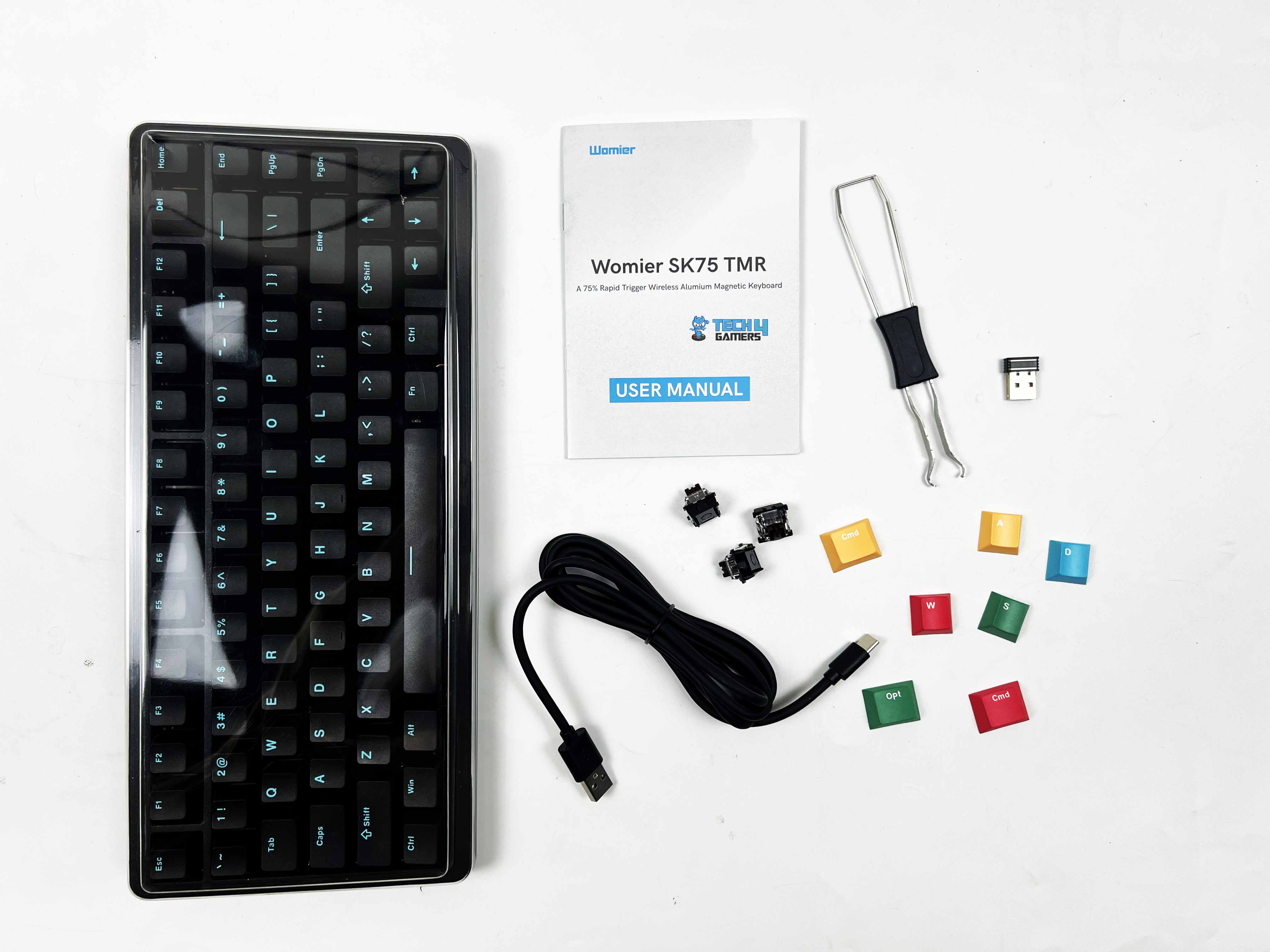









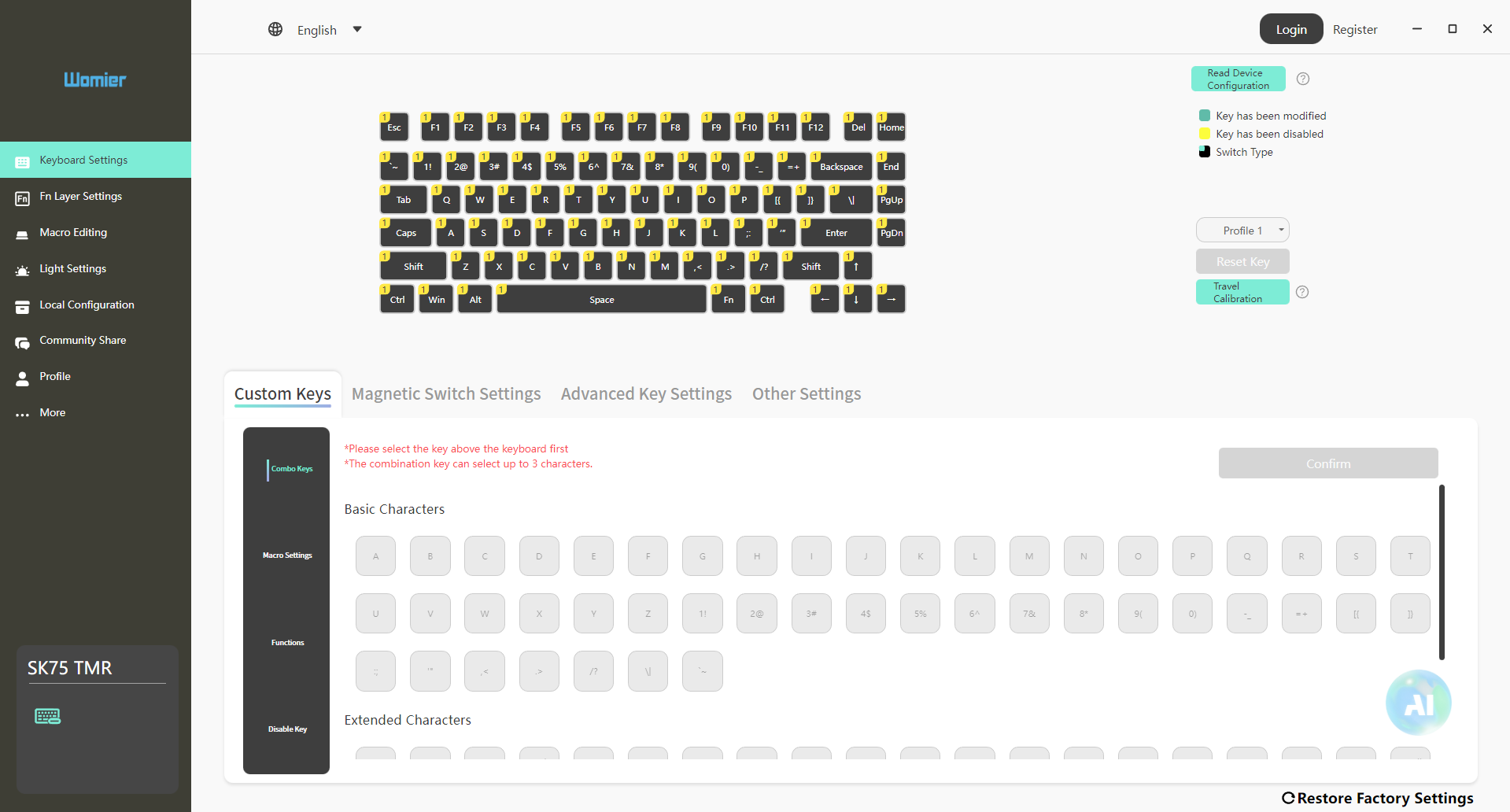
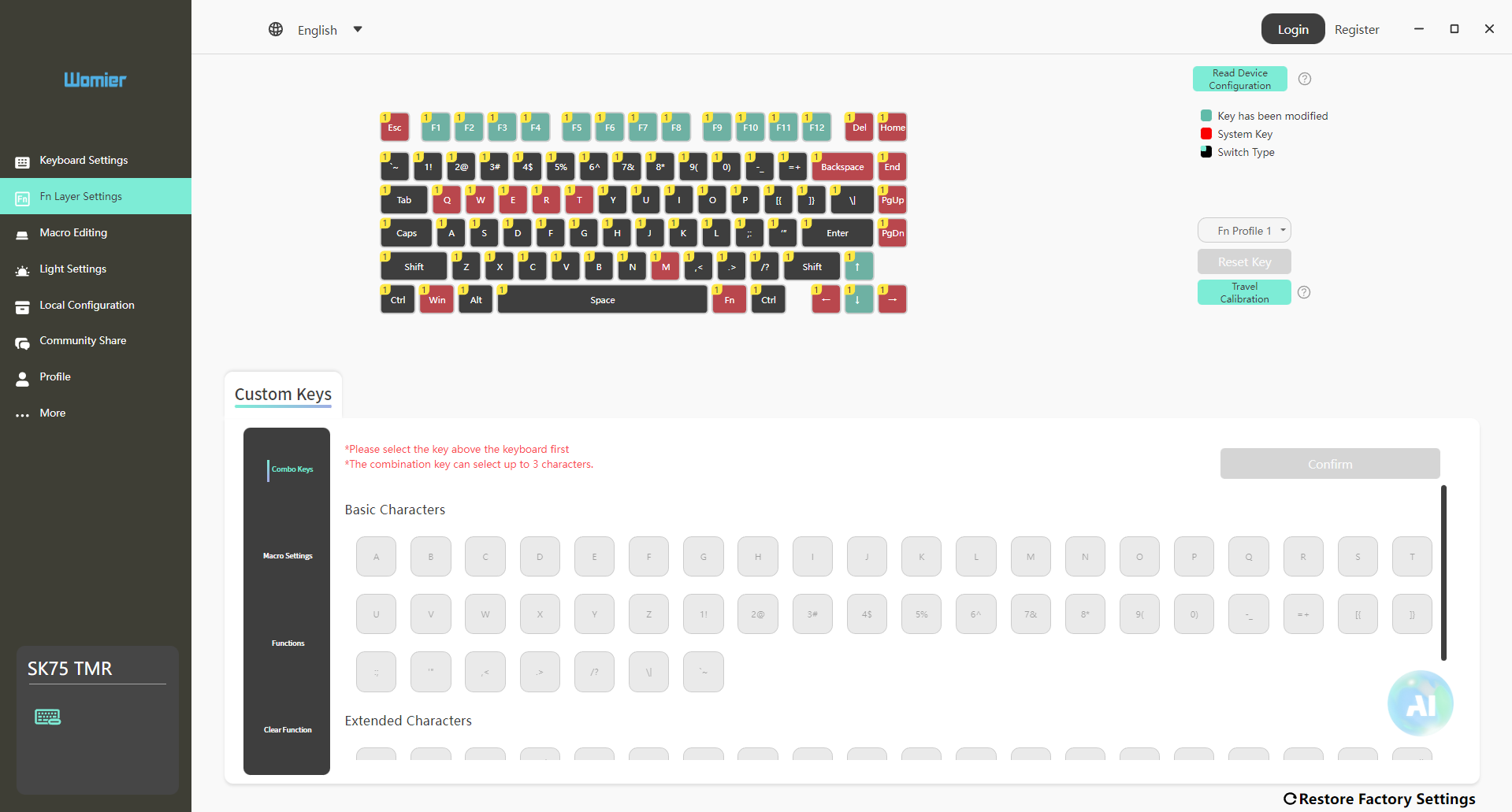
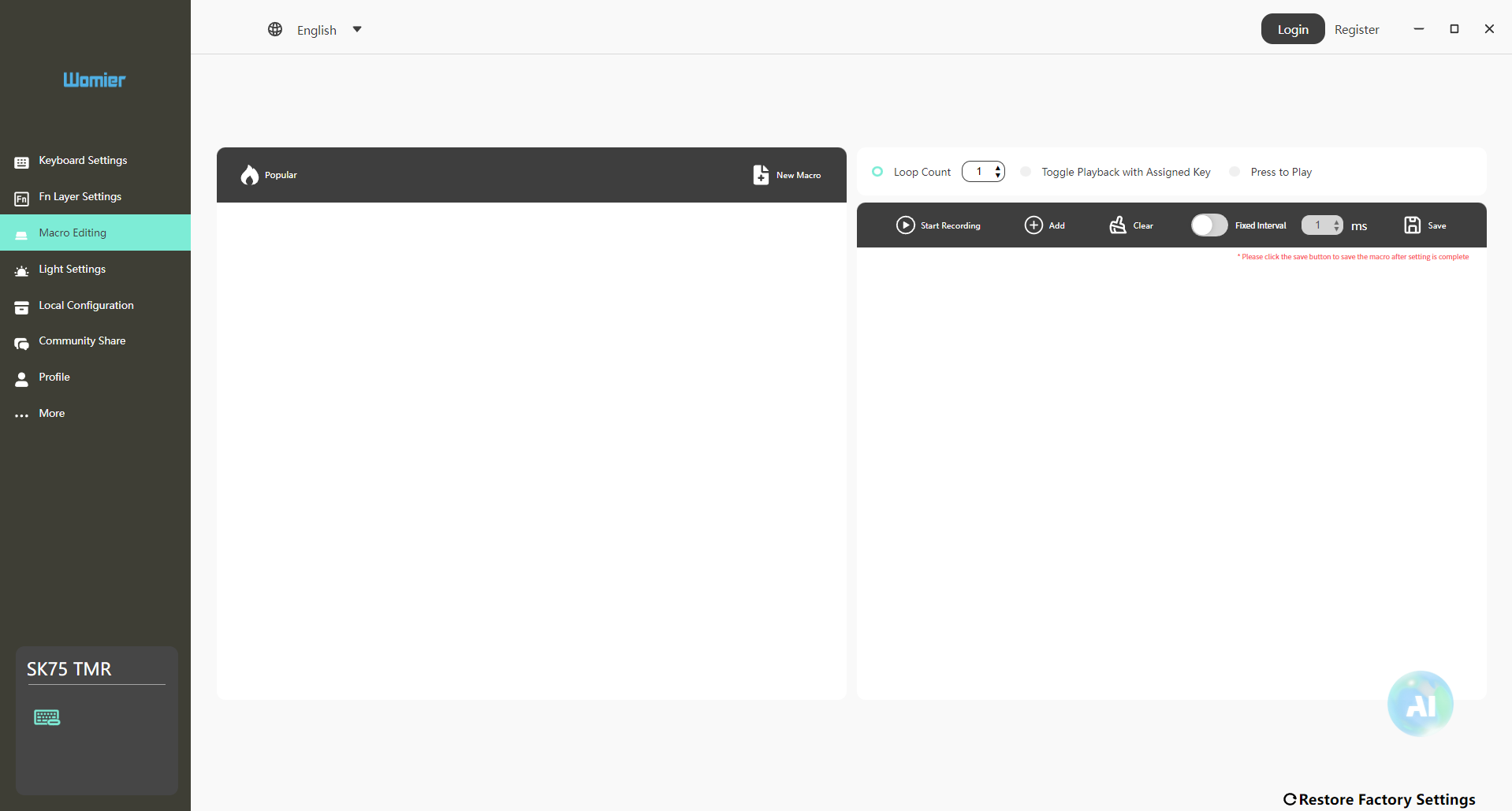
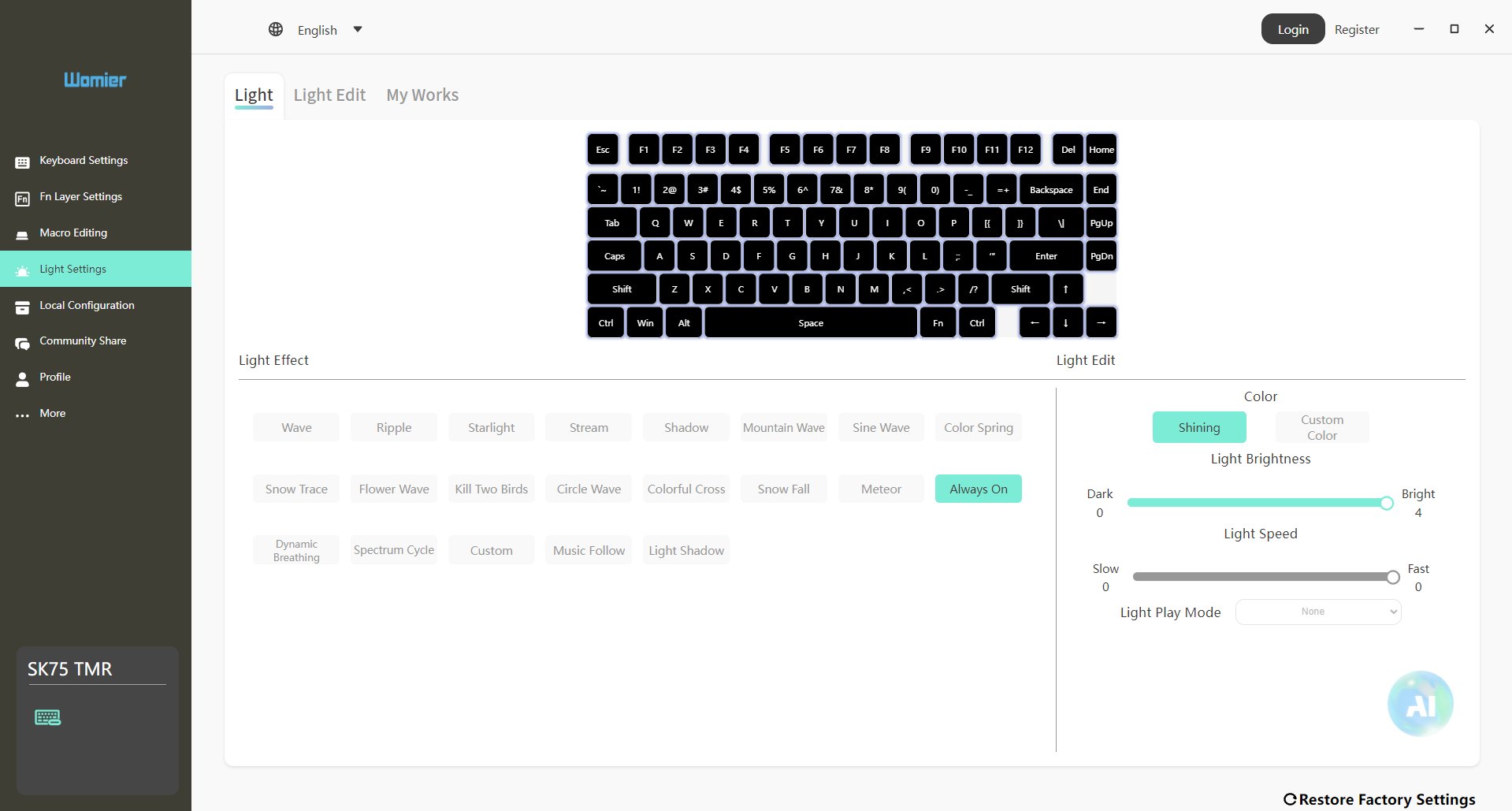
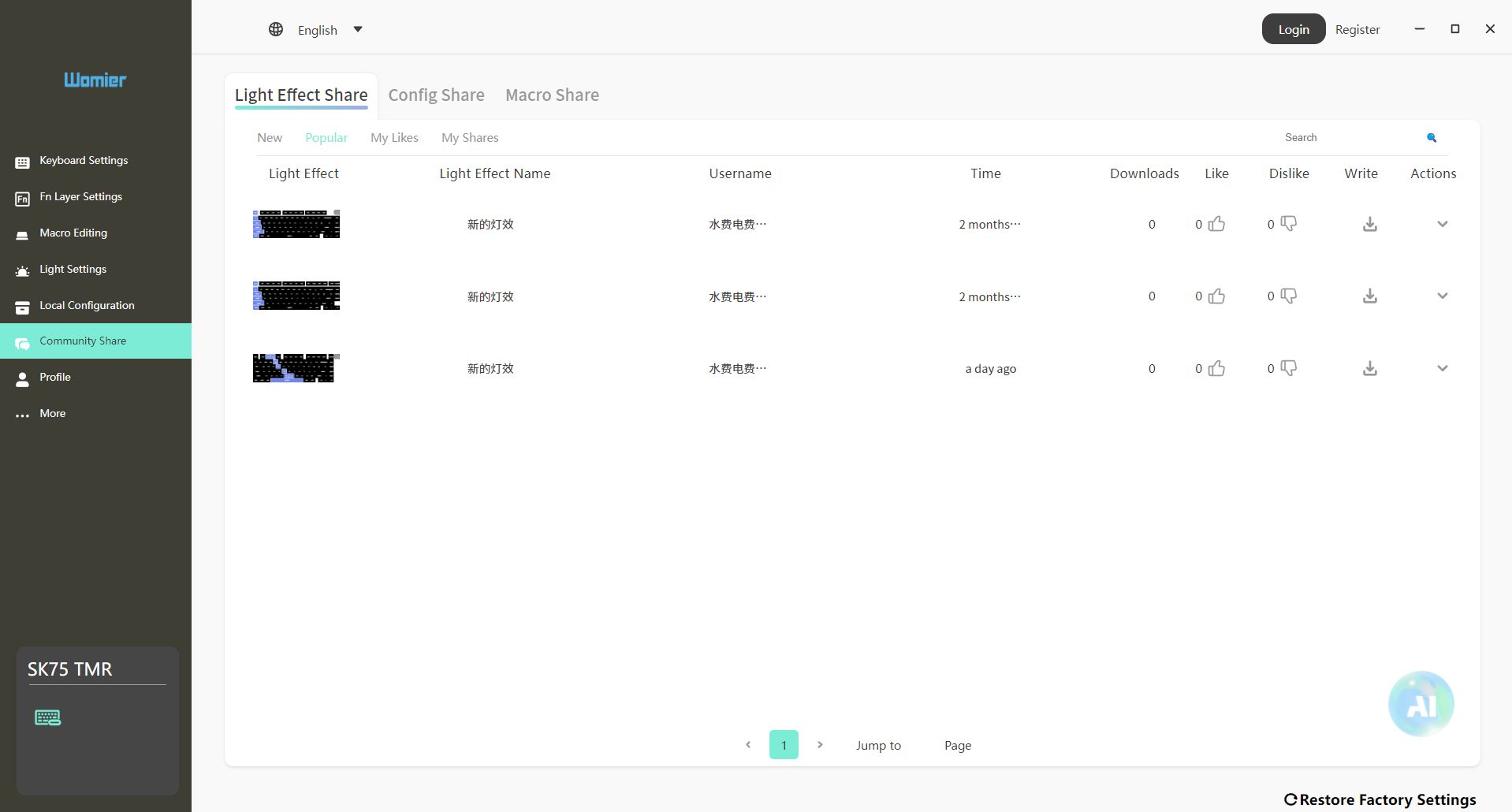
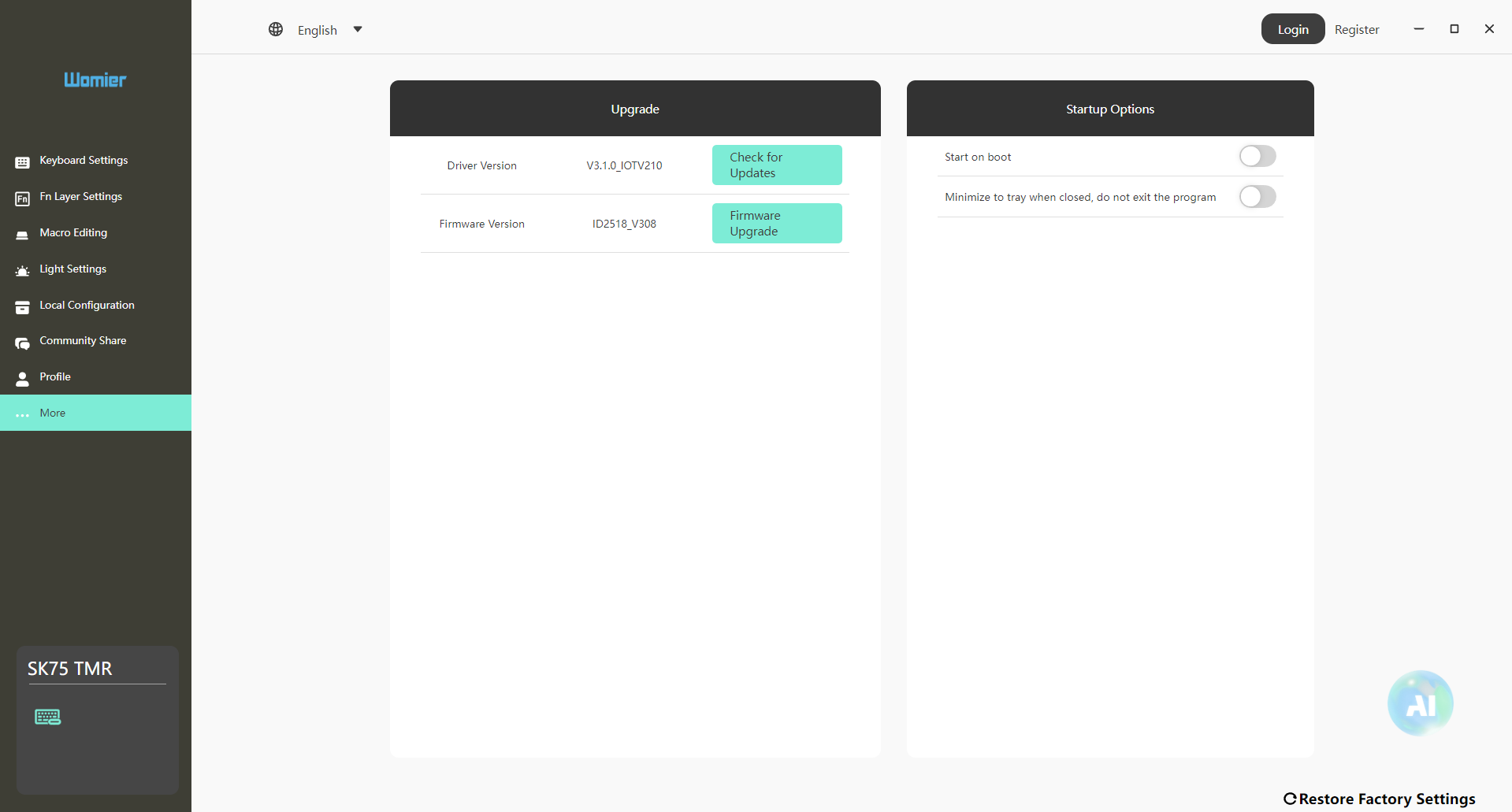




![Best Drag Clicking Mouse [Gaming, Budget, & Wireless] Best Drag Clicking Mouse](https://tech4gamers.com/wp-content/uploads/2023/06/Best-Drag-Clicking-Mouse-218x150.jpg)