- Overclocking your X3D CPU requires a top-of-the-line motherboard, which burdens your wallet heavily.
- Overclocking your X3D CPU will require more power, resulting in excessive heat and voltage that can damage the CPU.
- Overclocking your X3D CPU will void any warranty that it comes with.
It’s always nice to squeeze a little more performance out of your computer. Also, in order to do that, overclocking is the way to go forward. You can overclock pretty much any graphics card or memory module out there. However, regarding the CPU, there are some exceptions on both sides (Intel & AMD).
What it means is that not all processors can be overclocked, like the X3D CPUs from AMD. Sure, there are some ways to do it, but for a casual guy, it might not be feasible.
X3D CPUs from AMD
X3D CPUs have been a game changer for AMD; they gained popularity so quickly due to their X3D technology, which helps in outputting exceptional gaming performance. As it’s known, Ryzen CPUs have always been overclockable, but this changed with X3D CPUs.
The X3D CPUs use 3D V-Cache technology, which requires sacrifices in clock speed and the ability to overclock. AMD added an extra slab of L3 cache die on top of the stock L3 cache. Besides that, to uniformly place the IHS over the die, AMD added two structural silicon spacers on both sides to make it even.
What happens now is that heat dissipation is more restricted than before, and due to the addition of an extra L3 cache, the processor is prone to consuming more power as well. Similarly, to maintain the lower TDP, AMD slashed base clock speeds and locked these CPUs, whether it’s the Ryzen 7 5800X3D or Ryzen 9 7900X3D.
Why You Should Not Overclock Yours
I can tell you a few reasons why you should stick to using your X3D CPU with stock settings instead of opting for risk.
Need For an Expensive Motherboard
Overclocking these locked X3D chips, especially if you have one from the 7000 series, can be rather expensive. Since these X3D chips are locked, so you can’t directly overclock them using direct voltage adjustment or CPU multiplier.

In other words, you have to rely on PBO (Precision Boost Overdrive) and AMD’s Curve Optimizer. On top of these two, your motherboard should have an external clock generator to overclock the X3D CPU.
An overclocker named SkatterBencher managed to overclock his Ryzen 7 7800X3D to 5.4GHz using PBO, AMD’s Curve Optimizer as well as the external clock generator. He used ASUS ROG Crosshair X670E Hero to achieve that clock speed.
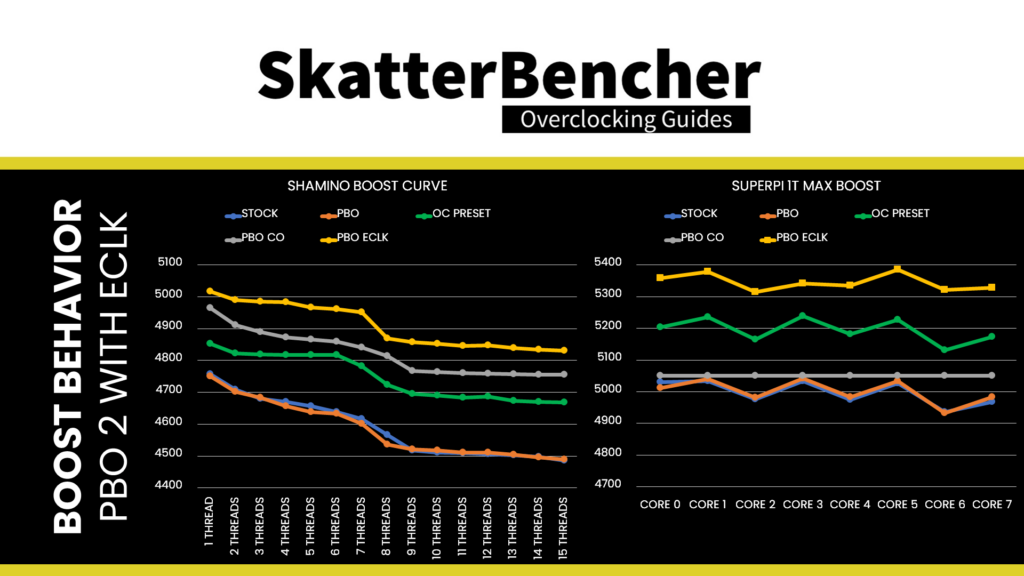
Such motherboards are too expensive, and the performance gain doesn’t look worth the extra investment to me personally so it’s better to invest in some other component rather than doing the above.
Overvolting Could Damage the CPU
To overclock any component, we have to feed more power into it. But don’t forget, that allowing too much power could damage the component too. The same is the case with X3D CPUs, they are locked at a specific voltage for a reason, and allowing it to take too much power can easily damage the CPU die.
Ultimately ends up killing the processor for good. Now that’s something you wouldn’t want. So it’s better to stick to the stock settings instead, especially if you’re on the 5000 series X3D CPU. Simply because that series has no support for features like PBO or AMD’s Curve Optimizer.
You Would Lose the Warranty

As the X3D processors are locked by default for their longevity and smooth operation, messing around with stuff to bypass those limitations will definitely result in voiding the warranty.
This implies that if you end up killing the processor in the process, you’re on your own, even if the warranty period isn’t over. So, if you’re rocking something like the Ryzen 7 7800X3D or Ryzen 9 7950X3D, the loss is going to be heavy and not worth risking for the sake of a few more frames.
Stock Settings are Better & Safe
With so much risk involved as well as the requisite for expensive motherboards. I don’t see logic in proceeding further to overclock these locked chips. Moreover, the next generation of AMD X3D processors is rumored to feature full overclocking support.
Therefore, it would be much wiser to use your current X3D CPU at stock settings and save up for the upcoming series that natively supports what you’re looking for.
Thank you! Please share your positive feedback. 🔋
How could we improve this post? Please Help us. 😔




