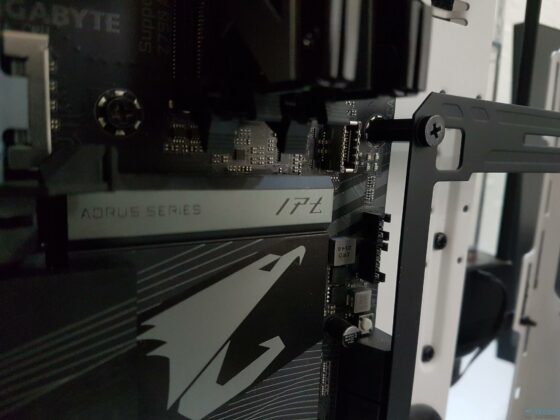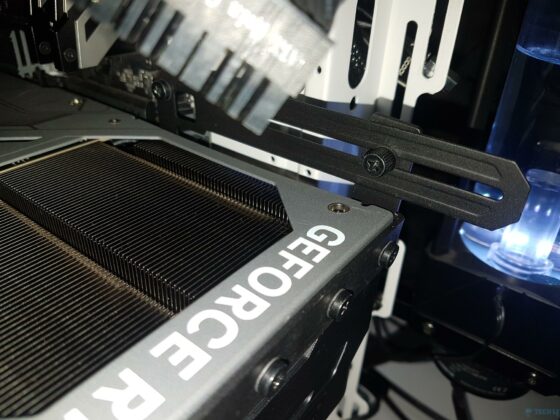- Heavier graphics cards, improper PC case structure, or larger GPUs can cause GPUs to sag.
- Bent graphics cards can damage the motherboard, cause physical damage to the GPU, and damage the PCIe slot.
- The most straightforward fix for GPU sagging is to use the GPU’s anti-sag bracket or by using a pencil to provide support.
I have encountered countless concerns and problems in my years of building computers. However, the most overlooked in recent times is GPU sagging. It is a cause that has come to life thanks to the weight and size of graphics cards increasing with every generation. This makes it challenging to keep GPUs properly connected, making them bend or warp downwards, which can be hazardous. Here’s why you should be concerned about GPU sagging:
Causes For GPU Sag

Several factors contribute to graphics cards sagging. Here are a few that I have identified through troubleshooting:
- The heavy weight of the graphics card can cause sagging.
- The physical structure within certain PC cases cannot support heavier GPUs.
- Larger GPUs can sag as the PCIe slot cannot handle more significant stress.
The easiest way to understand GPU sagging is to think of a graphics card as a plank. If you’re stepping off a ledge of a lighter plank, it’ll be easier to handle the plank without having any problems. On the other hand, if you’re dealing with a heavier plank, it will start to bend as you apply pressure, and it’ll be more challenging to handle yourself.
How Does GPU Sag Affect Your PC?
You might wonder why you should worry about a slightly bent GPU on your PC. Well, from my own tinkering, I have noticed that prolonged sagging can lead to one or all of the following:
- Motherboard damage.
- GPU damage.
- Damaged PCIe slot.
Other symptoms of GPU sagging that I have noticed are performance drops and higher temperatures with or without load. Sometimes, your PC can even crash without any warnings. Moreover, if you’re unlucky, the GPU can even break due to the extra stress.
That’s why GPU sagging is a concern I worry about periodically whenever I’m handling a high-end graphics card like the RTX 3080 that doesn’t come with an anti-sag bracket. While it seems like a minor issue that shouldn’t have any repercussions, you could put yourself in a hazardous situation if not handled properly.
Avoiding And Fixing Bending Your GPU
Now that I have emphasized how a bent graphics card can spell trouble let me explain how you can fix it without spending too much money. Remember the plank analogy I used above? If you keep that in mind, the simplest solution would be to add slight support to strengthen the plank.
These days, most high-end GPUs with a sagging problem come with their own anti-sag brackets that can be installed without destroying your PC’s aesthetics. Moreover, even if they don’t, you can purchase a proprietary bracket, such as Lian Li’s GB-001. Personally, using an anti-sag bracket is the most straightforward way to eliminate the sagging issue.
If you don’t want to spend any money on anti-sag brackets, you can solve your GPU sag by using a pencil to provide support, or you can do that by using I/O shields. JayzTwoCents masterfully gives a sample of how to identify and fix GPU sagging.
Wrapping It Up
GPU sagging happens to the best of us, and it’s surely harmful to your PC. From thermal throttles to sudden crashes, it can cause various issues if mishandled. Seeing rising concerns of bent GPUs, companies like Corsair now provide anti-sag brackets with some of their PC cases to help support your graphics card without compromising aesthetics.
Therefore, I recommend checking reviews of a graphics card you’re looking to buy and understanding how to reduce its sagging.
Thank you! Please share your positive feedback. 🔋
How could we improve this post? Please Help us. 😔
[Reviews Specialist]
Usman Saleem brings 8+ years of comprehensive PC hardware expertise to the table. His journey in the tech world has involved in-depth tech analysis and insightful PC hardware reviews, perfecting over 6+ years of dedicated work. Usman’s commitment to staying authentic and relevant in the field is underscored by many professional certifications, including a recent one in Google IT Support Specialization.
8+ years of specialized PC hardware coverage
6+ years of in-depth PC hardware analysis and reviews
Lead PC hardware expert across multiple tech journalism platforms
Certified in Google IT Support Specialization
Get In Touch: usman@tech4gamers.com