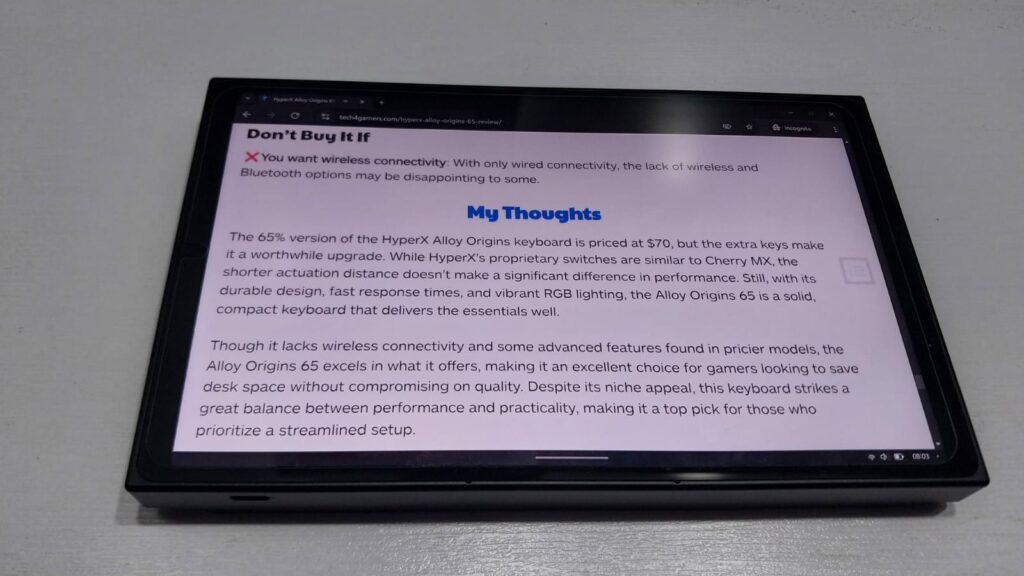- Lenovo’s Legion Go comes with a high refresh rate of an 8.8″ screen that goes up to a resolution of 1600p, which is a standout feature when compared to other handhelds that come with a smaller 7″ display.
- I can also use the Legion Go as a Tablet thanks to the detachable controllers, which come in handy when reading books, consuming media, or using social media applications.
- Topping all of that off are the up-to-date specifications and the 7200 MHz RAM that allows the handheld to keep up with the competition.
I have been a huge fan of the handheld consoles released over the course of the past couple of years. Companies such as Valve, ASUS, and MSI have come up with some of the best offerings in the market, and all of them have been successful to some degree.
Yet, despite the number of handhelds available, I still find Lenovo’s Legion Go to be the best possible option for my use case.
The Screen Is Phenomenal
One of the things that I love about the Legion Go is its fantastic screen. Sure, it’s not OLED, but the specifications alone are enough to make it one of the best in any handheld right now. After all, an 8.8-inch 144Hz display with a resolution of 1600p is not something you get to see often on a handheld device.
What’s more, I didn’t necessarily find the Legion Go too heavy for longer playing sessions, even with the larger screen size. That said, the comfort level you get out of the console will depend on your hand size.
Doubles Down As A Bulky Tablet
A huge part of what makes Legion Go so versatile as a handheld comes from the detachable joysticks. With the joysticks removed, it can essentially function as a slightly bulky tablet, making it perfect for more than just gaming activities.
Personally, the Legion Go has pretty much eliminated the need for a tablet for me since it has proved to be just as effective when it comes to media consumption and reading.
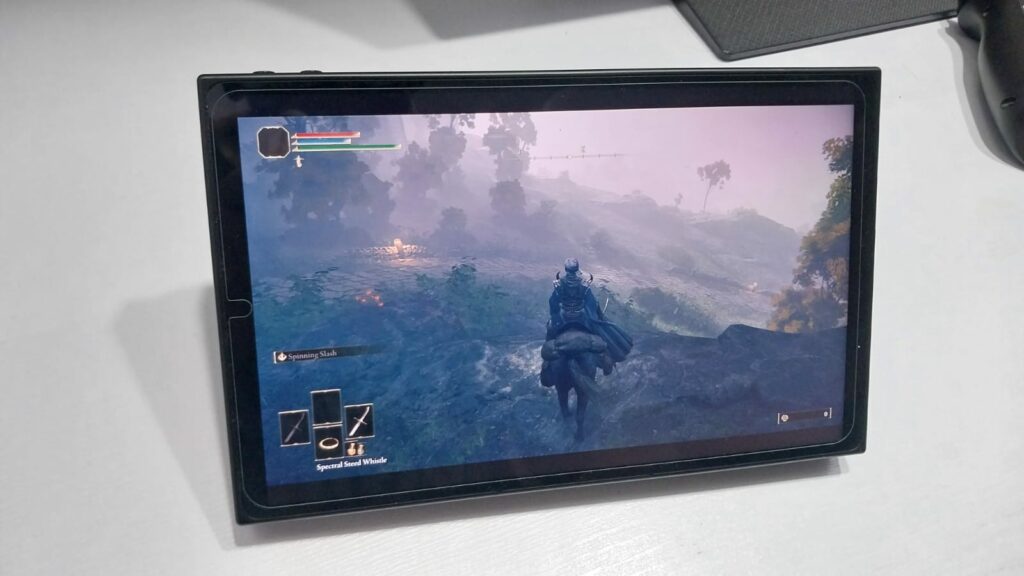
A tablet-like experience such as this one is going to be difficult to find on most other handhelds, which means consuming media will not be nearly as easy.
Keeps Up In Terms Of Performance And Features
As someone who has been primarily using a mid-range build for gaming, I was actually surprised by the performance that I was able to get out of the Legion Go. In fact, it even outperforms something like the original ROG Ally when it comes to raw performance thanks to the faster memory.
In my tests, I was able to get well over 60fps in Cyberpunk 2077 with the Frame Generation Mod. Of course, that was at the lowest settings, but these results are still impressive.
Don’t get me wrong, the performance isn’t quite as good as an equally priced gaming PC; however, it is clear that Lenovo has not cut any corners when it comes to the specifications of the device. Given that it is practically a Windows 11 laptop, I have also been able to make use of upscaling technologies such as AFMF and Lossless scaling to improve the overall gaming performance.
Additionally, the Legion Go also checks all the boxes with its feature set thanks to the inclusion of two USB C ports, well-placed buttons on the controllers, and a built-in stand. One part that does feel slightly awkward is the use of the right controller as a separate mouse. To me, that comes off as a bit of a gimmick, but it is still nice to have.
Versatility At Its Best
For anyone like me who’s looking for an incredibly versatile handheld gaming console, I found no better option than the Lenovo Legion Go. It provides users with all the bells and whistles to use it as a portable laptop, tablet, or handheld. You can even dual-boot into something like Bazznite OS to fix all of the Windows-related issues you might run into.
Of course, the Legion Go isn’t designed for everyone, but it sure does cater to a lot of workloads. For the time I’ve been using it, the console has certainly proved its worth, aligning perfectly with all of my needs, which is why I haven’t looked back at any other option within the current market.
Thank you! Please share your positive feedback. 🔋
How could we improve this post? Please Help us. 😔
[CPU Coolers & RAM Expert]
Hayyan Serwer is a tech enthusiast, with a love for PC building and article writing. Hayyan specializes in writing about CPU coolers and RAM kits. Hayyan has been familiar with the tech industry for over half a decade now, and has now stepped into providing quality reviews for the latest and greatest tech.
Get In Touch: hayyan@tech4gamers.com