- Lossless Scaling offers a budget-friendly alternative to DLSS 4, providing impressive performance boosts.
- The latest LSFG 3 update improves multi-frame generation, reducing visual artifacts and enhancing smoothness.
- Though it has some trade-offs, like lacking motion vector data, it’s still a great option for gamers who want an FPS boost.
For years, Nvidia has been pushing the boundaries of graphics performance with AI-powered frame generation technologies like DLSS. With the release of DLSS 4 and the new graphics cards, including RTX 5090, Nvidia aims to continue enhancing visual gaming performance.
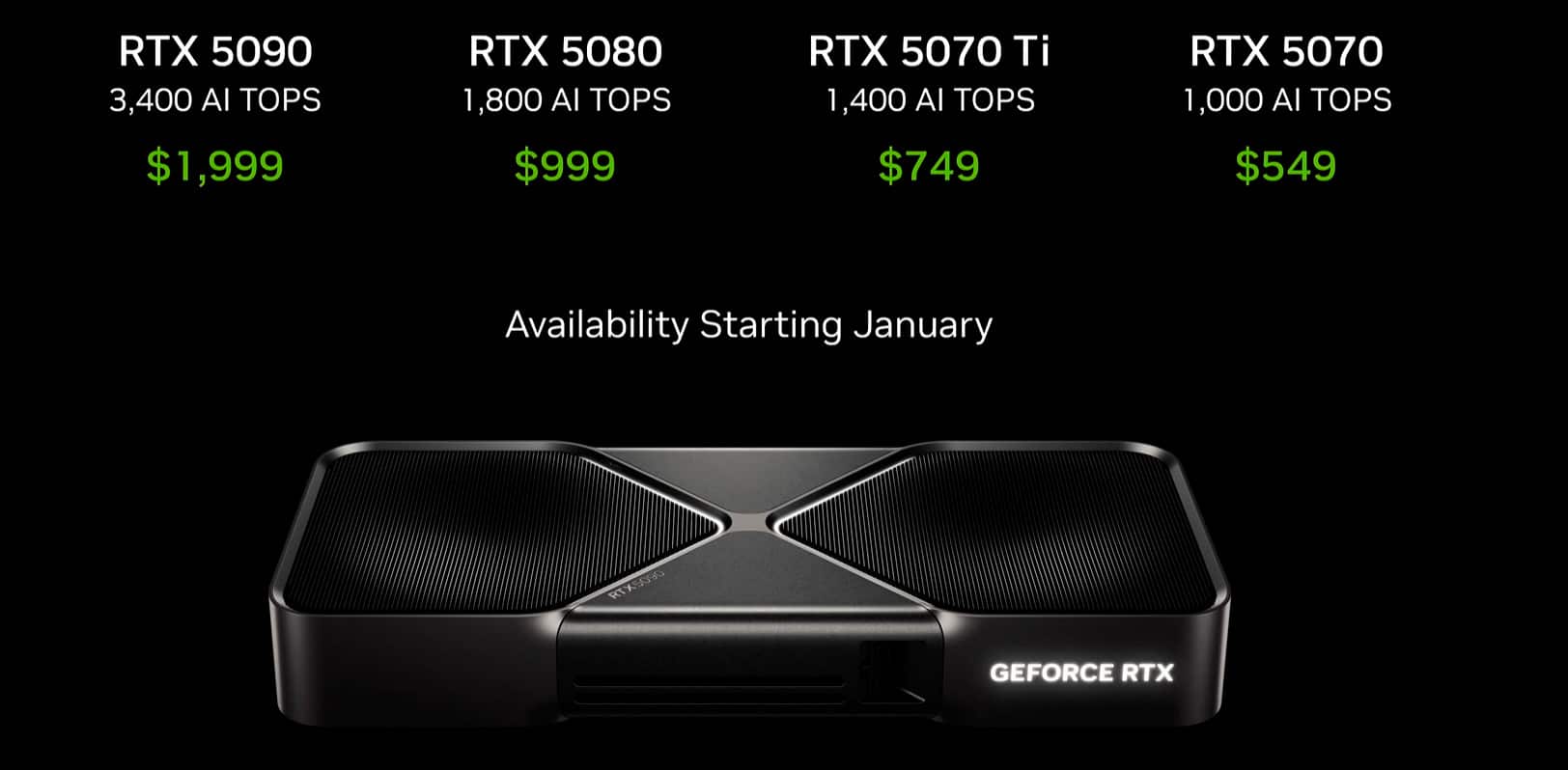
One of the most promising features of DLSS 4 is its multi-frame generation capability. However, this feature is exclusive to the RTX 50 series GPUs. However, In 2025, you don’t necessarily need these high-cost hardware upgrades, as software technologies have significantly advanced to improve gaming performance.
One such technology is Lossless Scaling, available for just $7 on Steam. It boosts fps to provide an impressive performance without spending $2,000 on a 50-series GPU for high-quality gaming. It works on all GPUs and games, making it an accessible choice for gamers looking to enhance performance without overspending.
How Lossless Scaling Works
Unlike DLSS and FSR, Lossless Scaling operates at the display level. It does not interfere with the game’s engine, allowing it to function in nearly any title, including those with frame rate limits, such as Elden Ring.
Lossless Scaling utilizes advanced upscaling and frame interpolation techniques instead of relying on AI hardware within the GPU. It employs three different machine-learning-based algorithms to generate additional frames.
The biggest update, LSFG 3, was recently launched and introduces multiple frame generation modes, including triple and quadruple frame generation. You can even set it to generate 20 times more frames, similar to how a good upscaling tool can enhance visual quality and gaming performance.
This latest LSFG 3 update has significantly refined Lossless Scaling’s multi-frame generation capabilities. Previously, users reported visual artifacts that made frame generation less desirable. However, with the LSFG 3 update, these issues have been largely resolved, making the technology more viable even for competitive gaming scenarios.
Lossless Scaling has an edge over DLSS technologies with its resolution scaling feature added in the 2.12 beta update. This feature optimizes latency and performance by lowering the resolution of generated frames before displaying them at native resolution. It allows the game to run better without a noticeable drop in visual quality.
Some Downsides And Trade-Offs
Despite its impressive qualities, Lossless Scaling is not without limitations. Like all frame-generation technologies, an effective solid base frame rate is required. The additional frames are generated by analyzing existing frames, which adds some latency since the graphics card has to hold a frame before displaying it.
Furthermore, additional frames will only feel smooth if the game is running at a reasonable FPS. If the base frame rate is too low, latency worsens because generating new frames takes longer, making everything feel sluggish. Ideally, you should have a base frame rate of 40-60 FPS at 1080p to fully benefit from the technology.
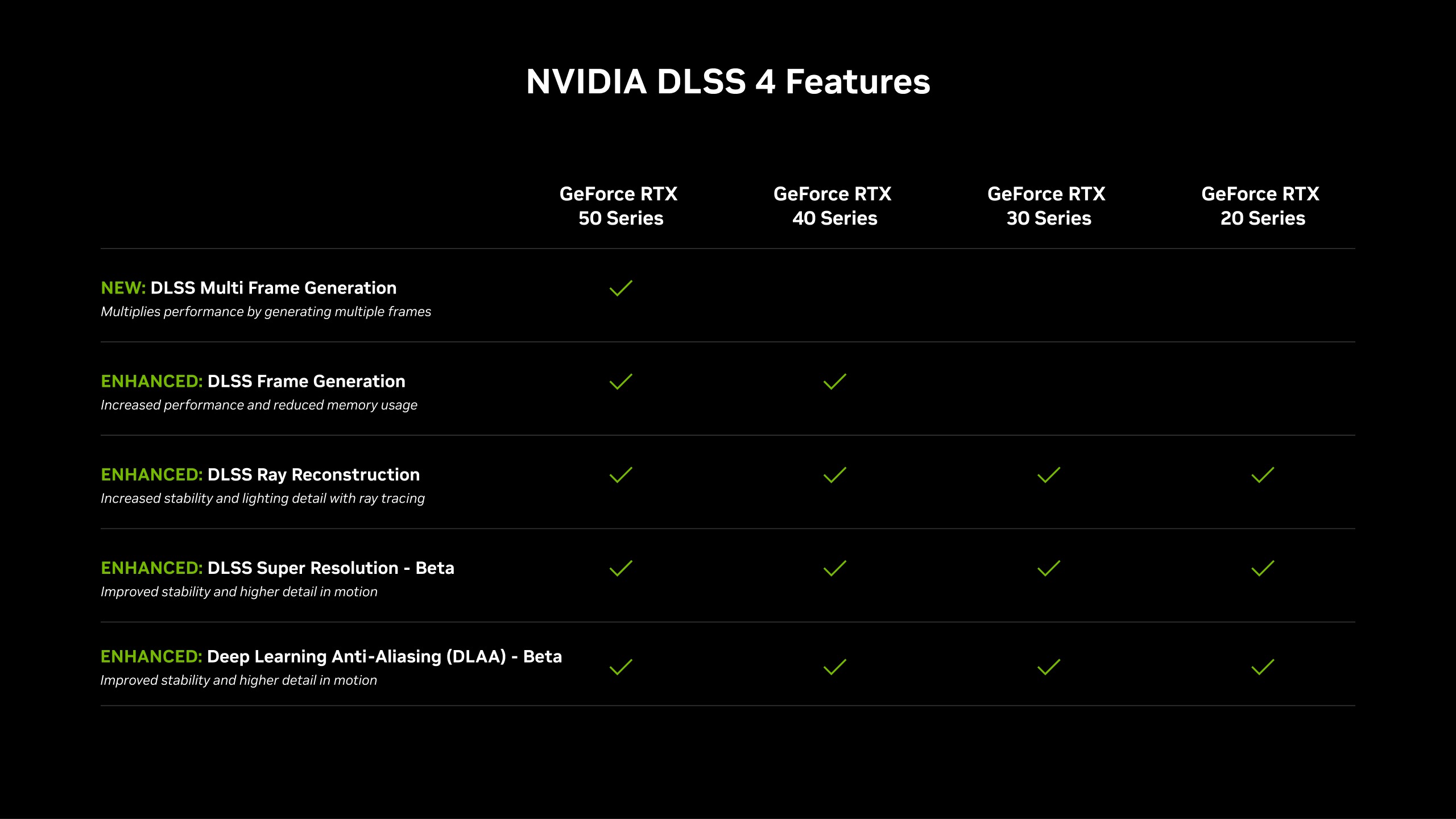
Another challenge is that Lossless Scaling doesn’t have access to motion vector data since it processes images after they are rendered rather than within the game engine. It results in more artifacts, especially with fast-moving objects. In contrast, DLSS 4 uses motion vectors that help accurately predict object movement, reducing interpolation errors.
So, while Lossless Scaling can improve performance, it may not provide the same level of visual fidelity as DLSS 4. Additionally, UI elements like HUDs and crosshairs can sometimes be affected since the app doesn’t differentiate between static and dynamic elements the way DLSS does.
A $7 Investment Worth Making?
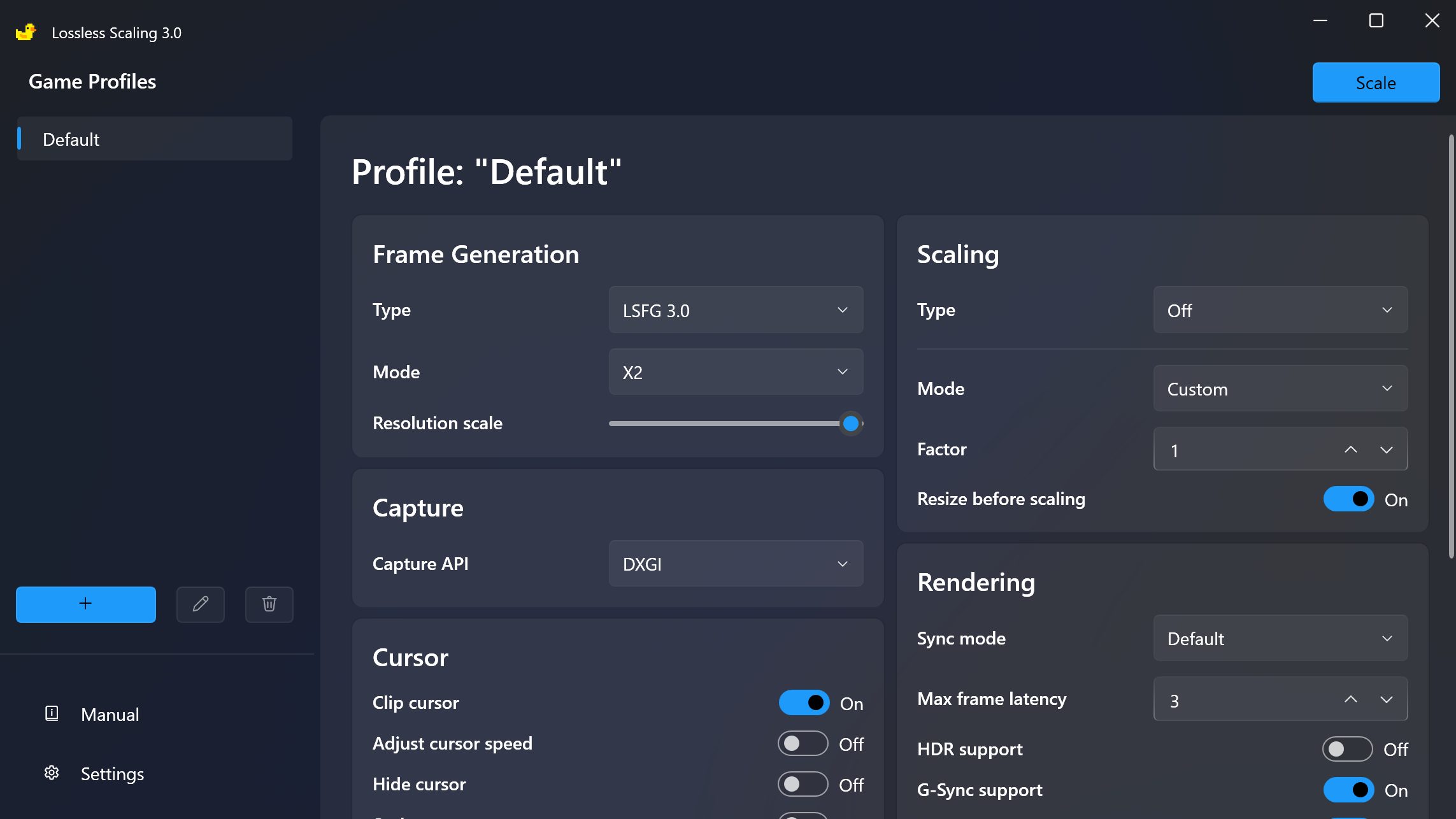
The gaming industry is rapidly advancing, with AI-driven technologies like DLSS 4 showcasing the potential of multi-frame generation capabilities. However, with each innovation comes a higher cost.
For those who already own a high-end Nvidia card and plan to upgrade, DLSS 4 will likely offer the best experience. But not every gamer can afford to keep up with expensive hardware upgrades. That’s why, before investing too much, consider trying Lossless Scaling.
Lossless Scaling is an excellent alternative for gamers who are satisfied with their existing hardware but want FPS boosts. While it has some trade-offs, the benefits far outweigh the downsides, making it invaluable for gamers looking to extend the lifespan of their current hardware.
It may not be as perfect as DLSS 4, but for just $7, it provides a remarkable performance boost that can be game-changing. Instead of making costly hardware investments, gamers can achieve desirable results for a fraction of the price.
Latest Updates
Thank you! Please share your positive feedback. 🔋
How could we improve this post? Please Help us. 😔
[News Editor]
Obaid is pursuing a Law degree while working as a content writer. He has worked as a gaming writer for over three years because of his passion for the medium and reporting the latest updates in the industry. Having played hundreds of games, Obaid finds himself coming back to Elden Ring, Cyberpunk 2077, and Red Dead Redemption 2, with these games being among his favorites. He has also been mentioned on highly regarded websites, such as Wccftech, Metro UK, PS Lifestyle, GamePressure, VGC, and Gamespot.




