- Epomaker is known for their great keyboards, but they’ve come up with their first ever mouse: Epomaker Click.
- It uses a PixArt 3915 sensor with an 8K polling rate and a 57-gram weight with a symmetric design that fits smaller to medium hands.
- It is a great option, especially in the affordable market, because it costs only $70 and doesn’t feel entirely cheap.
Epomaker has been making waves when it comes to keyboards, with their Epomaker P65 being one of the best keyboards. But what if I tell you they’ve also made their very first mouse, the Epomaker Click.

Epomaker Click
While Epomaker has collaborated with other brands such as Ajazz to produce mice in the past, like the Epomaker X Aula SC800, they hadn’t made any mice on their own before that.
Unboxing
But that has changed after the Epomaker Click, where they’ve gone above and beyond. Right off the box, you get the standard USB Type-C cable, grip stickers, a 2.4G dongle, and a user manual.
Symmetric Design
The mouse boasts a symmetric design that fits almost all grip styles, and while it doesn’t have any ergonomic design, it still holds the thumb and the pinky finger comfortably, even in longer gaming sessions.
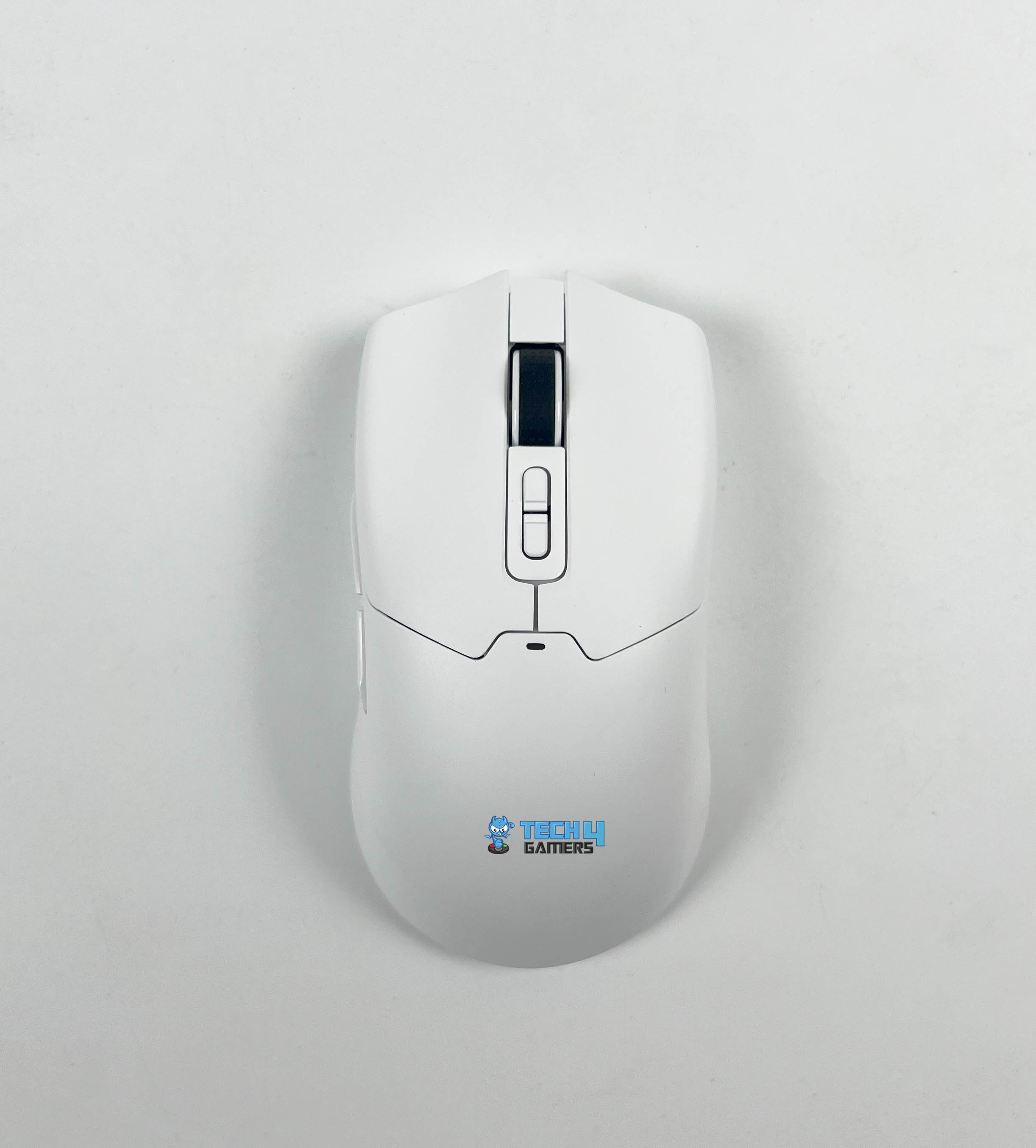
Better Than Viper Mini?
Taking a look at the shape, it has a slight curve in the middle to give support to your palm while holding it, and the shape strikingly resembles that of the Razer Viper Mini. However, Epomaker Click is a bit on the longer side.
With a size of 12.1*6.36*3.87cm, it fits most hand sizes and grip styles but is mostly designed for small-medium hands. If the Viper Mini was too small for you, this might be it for you.
Rigid Surface
Speaking of the surface, you don’t get any cheap feel that you get from low-quality mice. Instead, you get a matte finish throughout the entire mouse. There is any instability or cracking in the design, and when you press it firmly, you can feel how rigid it is.

The only downside in its design is that it flexes slightly when pressed at the bottom just above where the battery is located. But this is when you test it extremely and for most users, it will go unnoticed.
No Cheap Finish
Its matte finish is not only for the aesthetics, but it also allows for a firm grip even with sweaty hands. And the best part is that it is resistant to fingerprints. Both the left and right mouse buttons are very ergonomic.
Buttons
They are wide with a good pressure surface, which is likely designed in a curved way to fit the natural shape of a finger and provide comfort along with stability. The side buttons have a slight bump on the top side, making it easier for you to press them.

This bumpy design of the side button is something that you don’t normally find in other mice because it’s usually a plain button. All the buttons provide clicks that give satisfying feedback, but they do have a little bit of pre-travel.
This mouse uses Omron D2LS switches for the main buttons and green dot micro switches for the side buttons. For the scroll wheel, a yellow F switch with a green core has been used, with a micro green dot switch for the mouse scroll button.
DPI LEDs
Just below the mouse scroll wheel, you find the two DPI buttons to increase or decrease your DPI, and there is also an LED below it to indicate which DPI you’re at. I found this LED to be extremely convenient, as you immediately know your current DPI without mentally guessing it.

Weight
It has a very balanced weight distribution, with its total weight being around 57 grams. The sensor position is in the middle, and it uses a PixArt 3915 sensor, which offers seamless movement and accuracy.
Polling Rate & Battery
It has a max DPI of 42,000 (and the lowest you can go is 50) with a maximum tracking speed of 750 inches per second, and with its included 2.4G dongle, it can reach up to 8000Hz of polling rate. If you don’t have a higher refresh rate monitor, going above 2000Hz won’t cut it.
It comes with a 500mAh battery, which is small enough to be lightweight but not sufficient to support weeks of gaming. On the bottom, you’ll find two large PTFE feet that are made of Teflon. These feet are well built and provide a smooth glide on any mouse pad with no friction.

Seamless Bluetooth Connectivity Across Two Devices
You can shift from 2.4G to Bluetooth with one switch of a button that is present on the right side of the sensor. And to the left side, you can switch between two Bluetooth devices with just a single press, which allows for seamless device switchability.
Verdict
This is one of the more solid mice compared to other affordable mice that are on the market, and with a price of $70, you’re getting more than enough. This is Epomaker’s first mouse, and I believe they’ll make even better ones in the future.
Thank you! Please share your positive feedback. 🔋
How could we improve this post? Please Help us. 😔
[Comparisons Expert]
Shehryar Khan, a seasoned PC hardware expert, brings over three years of extensive experience and a deep passion for the world of technology. With a love for building PCs and a genuine enthusiasm for exploring the latest advancements in components, his expertise shines through his work and dedication towards this field. Currently, Shehryar is rocking a custom loop setup for his built.
Get In Touch: shehryar@tech4gamers.com




