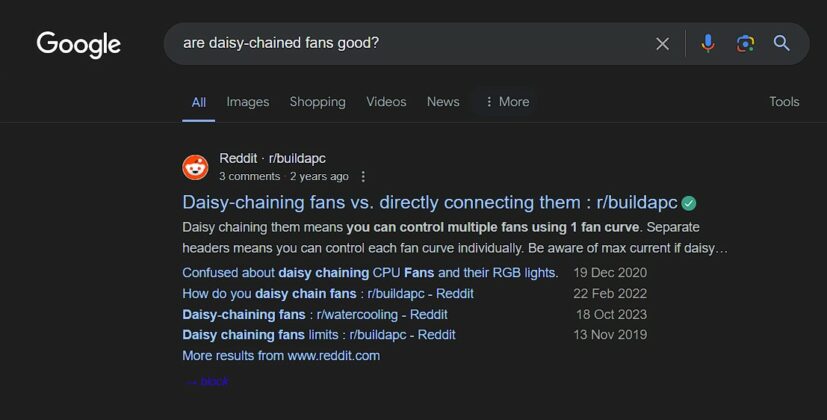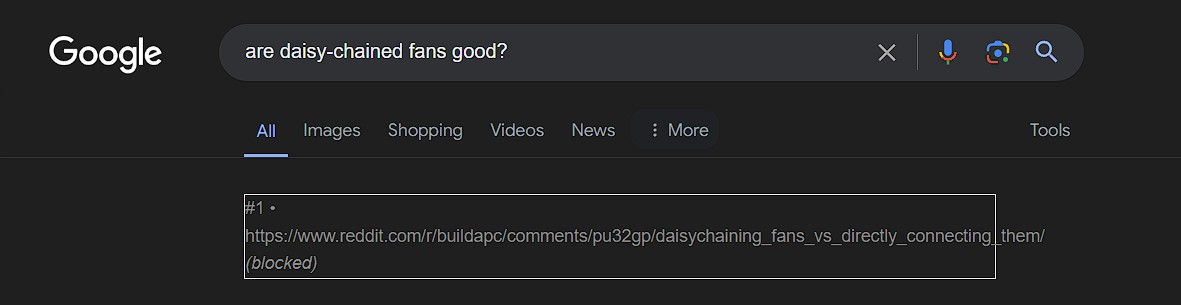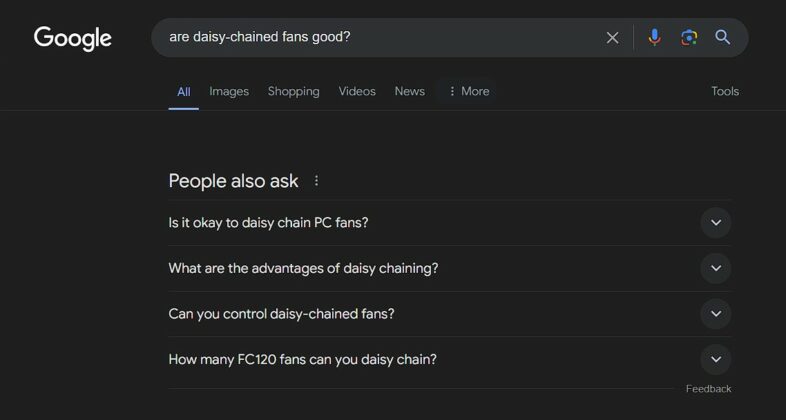- Since its latest search algorithm update, Google has preferred user forums to counter AI chatbots like ChatGPT.
- Reddit has signed an exclusive deal with Google to participate in their AI content licensing, allowing the chat forum to rule the search engine.
- Search operators like “-site:” can filter out the sites you don’t want in your search results.
- A few browser extensions, like the Personal Blocklist (by Google), also provide results similar to those of search operators.
For the past few months, you must have noticed that every other Google search has Reddit at the top. Although I don’t have anything against the platform, sometimes I’m looking for another opinion, but all I see are Reddit and Quora searches. It’s more troublesome because it’s extremely easy to fake information on similar chat forums. So, if you’re tired of seeing Reddit in your Google search results, I have a few fixes to hide the platform whenever you have questions on Google.
What’s Up With Reddit Links Everywhere?
Before I explain how to clean your search result pages on Google, let’s discuss why a few platforms are conquering Google’s SERPs (Search Engine Results Pages). If you’re following Google’s policies remotely, you’ll know the company’s mission is to help people navigate the web.
To that end, Google updates its search algorithm in smaller and bigger updates. Similarly, in August 2023, as part of its update to counter AI chatbots such as ChatGPT, Google started favoring user forums such as Reddit and Quora, which is why they started gaining more recognition from Google’s end.
Because AI cannot have personal preferences for, suppose, the best replacement for Chrome or whether you should use speakers or headphones for gaming, the result of Google’s update started yielding these user forums at the top of most queries. Before you know it, many users started getting annoyed by it.
However, the story doesn’t quite end there. According to Reuters, Reddit signed an exclusive deal with Google in February 2024 to participate in their AI content licensing. That’s why many Google AI results often credit Reddit, while the information the AI produces is fake and, at times, unethical.
Using Google Search Operators To Filter Out Reddit
One simple yet slightly annoying method is to use Google search operators to filter out Reddit from your search queries. Adding a few specified commands to your searches can exclude certain websites from your search results. For example, if you’re searching for how to improve your typing speed, here’s what your search query should look like with the specified command:
How can I improve my typing speed? -site:reddit.com
The command “-site:” tells Google to exclude the websites you don’t want in your search results. You can also exclude multiple sites by adding the search operator again. There are a few things you should note about this operator. Otherwise, it may not work correctly:
- Ensure you’re adding the “-” (minus) sign; else, you will ONLY see Reddit’s search results.
- You must include the “.com” part. If the website you’re trying to exclude has a different top-level domain (.co, .to, .su), ensure you include that part.
- When typing the command, you must have made a mistake if you still see the site you’re trying to exclude.
Using Browser Extensions To Block Reddit
If you don’t want to write long Google search queries because you’re tired of seeing Reddit in your search results, you can consider using browser extensions to block specific websites. It’s not the best solution, but an extension like Personal Blocklist (by Google) can be configured to block Reddit. The configuration process isn’t difficult; here’s what you have to do:
- Install the Personal Blocklist (by Google) extension from the Chrome Web Store.
- Go to Google and perform a search. Once you find a Reddit link, press the “block” button on the bottom left.
- You can customize the extension by right-clicking to hide the blocked sites completely, only show the URL, or grey them.
Here’s a visual representation of what the extension looks like with a search query of whether daisy-chained fans are good:
Taking Control Of Your Google Search Results
To conclude, if you’re tired of seeing Reddit in your Google search results, there are ways you can take control and make your search experience Reddit-free! Whether you choose search operators or utilize a browser extension, there are plentiful ways to tailor your searches to meet your requirements.
I’ll keep Reddit on my search results because of the forum’s wealth of information. Sure, many results are old, and others are irrelevant or untrue, but having multiple opinions when looking for clues to a problem never hurts anyone.
Whether you want to exclude Reddit or another website, the power is now in your hands! Google’s search algorithm will keep pushing similar updates, so browser extensions are becoming more important to keep your search results tailored to your needs rather than what Google believes you want to see.
Thank you! Please share your positive feedback. 🔋
How could we improve this post? Please Help us. 😔
[Comparisons Expert]
Abdemanaf is a skilled creative writer who has been honing his craft since 2011. While initially working in different fields, he found a passion for technology and has been exploring the tech world since early 2015. Over the years, he has developed an in-depth knowledge of the latest tech trends and product offerings by various companies.
Abdemanaf’s writing reflects his analytical mindset and ability to think critically. He has a knack for breaking down complex technical information into easily digestible pieces, making his articles engaging and accessible to readers from all backgrounds. In February 2022, he joined Tech4Gamers as a blog and product comparison writer, where he has been able to hone his skills further.
As a writer, Abdemanaf is dedicated to staying up-to-date with the latest technological advancements and trends, enabling him to provide readers with the most relevant and accurate information. He is always eager to learn more and is constantly seeking new challenges to improve his skills.
Get In Touch: manaf@tech4gamers.com